Is My Phone Listening to Me (And How Can I Stop This)?
Suppose you told your friends that you need new AirPods since your old ones started to act up. Then, all of a sudden, your phone starts showing you AirPods ads (though you never really searched for them online). Doesn’t look like a coincidence, right? At this point, you may get suspicious, asking yourself, “Does my phone spy on me?” Keep reading to find out whether your phone is listening to your conversations and how to stop it for good.

Introduction to the issue
The belief that your phone could be listening in to your conversations has turned out to be a scorching subject and it has led to debates and some level of paranoia among the users. Having heard so much of how people talk about seeing a product in real life and then watching advertisements, it is understandable why people are worried about phone talking. The thing is that the contemporary smartphones have very strong microphones and virtual assistants such as Google Assistant and Siri that are programmed to react to voice-related commands. These assistants are ever on watch, ready to be activated by certain words like Hey Google or Hey Siri to be activated. This does not imply that your phone is listening to you, meaning it is recording the conversations you have, but this does not imply that it is eavesdropping on your personal conversations without your knowledge. To ensure that your conversations are confidential, and your data is safe, it is crucial to know the mechanism of microphone access, and how to regulate it.
Is my phone listening to me for real?
Before jumping to any conclusions, let’s get back to our example about AirPods. It might be a coincidence still. Many people claim it’s a case of confirmation bias (when you tend to interpret certain information according to existing beliefs or opinions). Still, we can’t neglect the frequency of the related situations people often share online. Here are just a few examples:
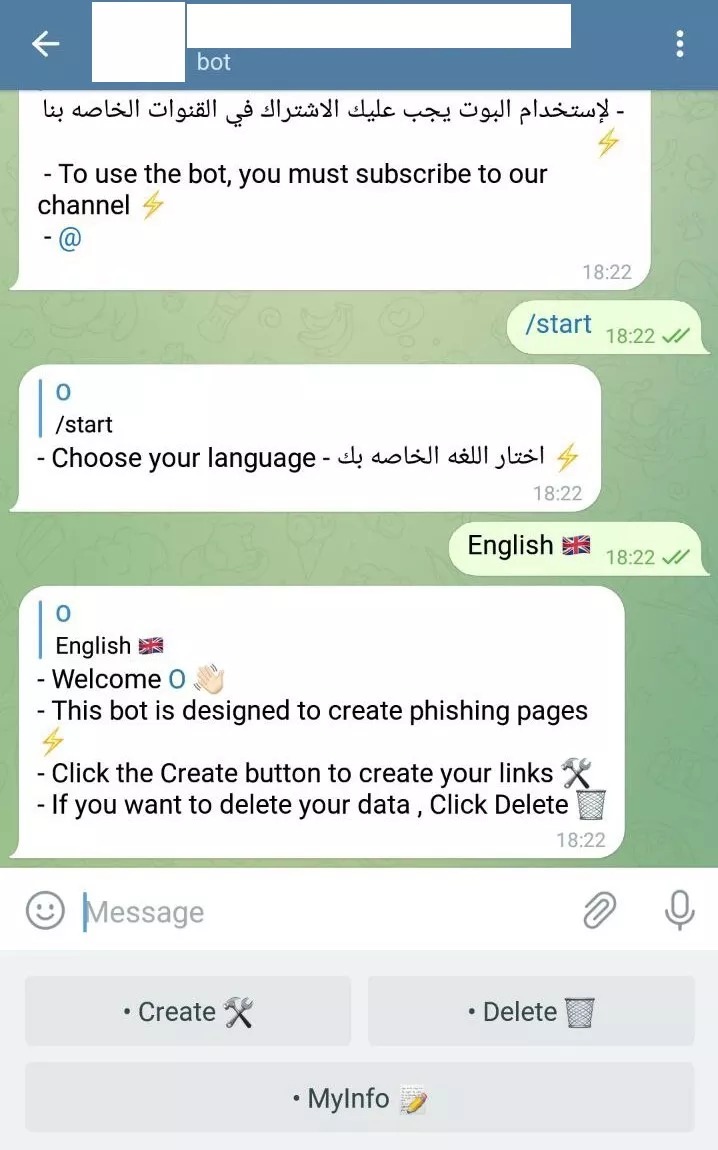
Of course, none of those cases was officially confirmed. But if you’ve ever encountered anything similar, you’re surely not alone. Now, let’s add several facts to those theories.
Fact 1. In October 2011, Apple introduced Siri – the very first virtual assistant for smartphones. Its main function is to listen to your voice, recognize special commands known as hotwords, and trigger certain actions (make a call, send a message, navigate your device, and so on). This innovation was then followed by other similar solutions, such as Google Assistant, Amazon Alexa, Fyle, Cortana, and more.
Fact 2. In 2019, Apple paused the Grading program after being criticized for listening to people’s private conversations (including quite sensitive ones) with Siri. They apologized for those snooping incidents and promised an option to opt out of the program in the upcoming update. Moreover, Google immediately took the same steps regarding their “Hey Google” assistant.
Fact 3. According to experts’ opinions and the latest surveys, companies adopt AI, ML, and Big Data algorithms to make their ad campaigns even more sophisticated. What’s important to note here is that an average user can’t guess how exactly their information is collected and used. Corporations can use various tools, including the ones requiring your phone’s microphone enabled, to study your online behavior and send you personalized ads. Therefore, new technologies and innovations often appear to be nightmares for privacy-conscious users.

So after all, does your phone listen to you for ads? There are two answers to the initial question. On the one hand, it’s unlikely (or, rather, impossible to prove) that your phone is listening to all of your private conversations. On the other hand, it can definitely listen to you in some cases, mainly thanks to virtual assistants and apps with audio permissions.
Now, let’s consider the most common reasons why your phone is listening to you – and who can benefit from the information it collects.
Why is my phone listening to me?
Here’s how your phone can use your voice commands.
- To improve your navigation. Above all, virtual assistants were designed to make our lives easier. A tool like Siri or Alexa uses your voice to let you quickly and conveniently access the desired apps or features, make instant phone calls, or look for something you need right away.
- To learn your Internet activities. Just like common search engines, virtual assistant services aim to learn your browsing habits and interests. But they do it using verbal interactions instead of Google searches or Facebook likes. This way, they can personalize your online experience (offer more relevant content, provide appropriate recommendations, and so on).
- To send you targeted advertisements. As you probably know, targeted ads are based on your search history, requests, purchases, and other data you can share online, either intentionally or by accident. Audio recordings are just another tool marketers use to deliver those offers based on your potential interests and needs. However, many find targeted ads inappropriate and annoying (not to mention the related privacy concerns). To be more precise, only 10% of users are satisfied with online advertisements.
Now that you know how your phone can use your audio data, another important question pops up: is that even legal?
Is it legal for your phone to listen to you?
The short answer is yes, it’s legal if you’ve accepted the terms and conditions of your virtual assistant service. Unfortunately, we tend to ignore those lengthy texts warning us how a particular app, platform, or digital solution uses our data. As a result, we ourselves allow those services to spy on us.
Such surveillance is illegal only if you didn’t give permission to an app to listen to you. In particular, it applies to third-party applications and services aiming to access users’ data and compromise it or infect their devices with malware. But other than that, you can take control of your phone’s privacy settings and prevent certain apps from collecting and using your audio recordings.
So now you know your phone can listen to you and use some “hints” letting ad agencies reach you with targeted ads. Moreover, it’s perfectly legal if you don’t prevent particular services from accessing your data through audio recordings. Now, if you want to check the level of your privacy and see whether your phone is really spying on you, here are some steps you can take to run such an experiment.
How listening works
Phone listening is based on access to the microphones which is allowed to apps and virtual assistants by your device permits. Whenever you download an app or install a virtual assistant, such as Google Assistant, you might be asked to grant access to a microphone. This facilitates voice commands, voice messaging and video recording. In case, as an illustration, you say Hey Google or Hey Siri, the virtual assistant in your phone understands the wake word and begins to listen actively to what you want, it could be to play a song, set an alarm, or answer a question. Nevertheless, it is not only virtual assistants, which are able to request access to the microphone, but some third-party applications might also request it, which is not always necessary. This brings to mind the issue of data collection and targeted advertising, where some of the apps might record you in the background to get more information about you. To save on privacy, you should always examine your application permissions and turn off the microphone of applications that do not actually require it. This will assist in preventing the possibility of accidental phone listening and your personal conversations will remain confidential.
Voice assistant logs
The voice requests that you make using virtual assistants such as Google Assistant or Siri are frequently stored in your voice request history. This information can be used to make the assistant more accurate and respond more individually with time. As an example, Google Assistant can record your voice commands to learn more about your taste and preferences. Although this will bring more convenience in your experience, it also implies that your voice information is being recorded and saved, which concerns some privacy of the users. In case you feel uneasy about such intake of data, it is possible to either turn off virtual assistants, restrict them, or clear your voice request history by frequently using the settings of your device. These steps will assist you in regulating the data stored and will also minimize chances of your voice commands being misused due to reasons that are not your intentions.
How to test if your phone is spying on you
You don’t need any technical background here. All you have to do is talk to somebody about your purchasing plans – and witness your phone’s reaction.
- Decide what you “want to buy.” It’s important to choose a topic that has nothing to do with your actual interests. It should be something you’ve never searched for on the web. This way, you will be sure that the ads you receive aren’t associated with your previous browsing activities.
- Don’t search for the chosen topic online. Otherwise, the targeted ads will likely result from your previous search.
- Use hotwords. As mentioned, services like Siri and Google Assistant use specific keywords to recognize your interests. For instance, if your topic is a new laptop, don’t use general phrases. Instead, try to be more specific – mention something like “buy a new laptop,” “a new Macbook,” “where to buy a laptop,” or else.
- Talk about the chosen topic near your phone. Do it several times for a few days. The results may not come immediately. Also, don’t google anything related to the chosen topic, as this is the only way to make sure the ads you get are based solely on your conversations.
In a few days, some ads offering you to buy a new laptop will likely arrive. Still, it’s not 100% proof that your phone is listening to you all the time. But it’s definitely an interesting investigation – and a good motivation to take some measures to prevent unwanted surveillance.
How to stop your phone from listening to you
Let’s explore how to safeguard yourself and ensure your iPhone or Android isn’t recording your private conversation.
iOS (Siri)
Here’s how to disable Siri on your iPhone in a few simple steps.
- Open Settings on your iPhone and head to Siri & Search.

- Disable Listen to “Hey Siri.” Also, turn off the Press Side Button for Siri and Allow Siri When Locked.

- Confirm your actions in the pop-up window.
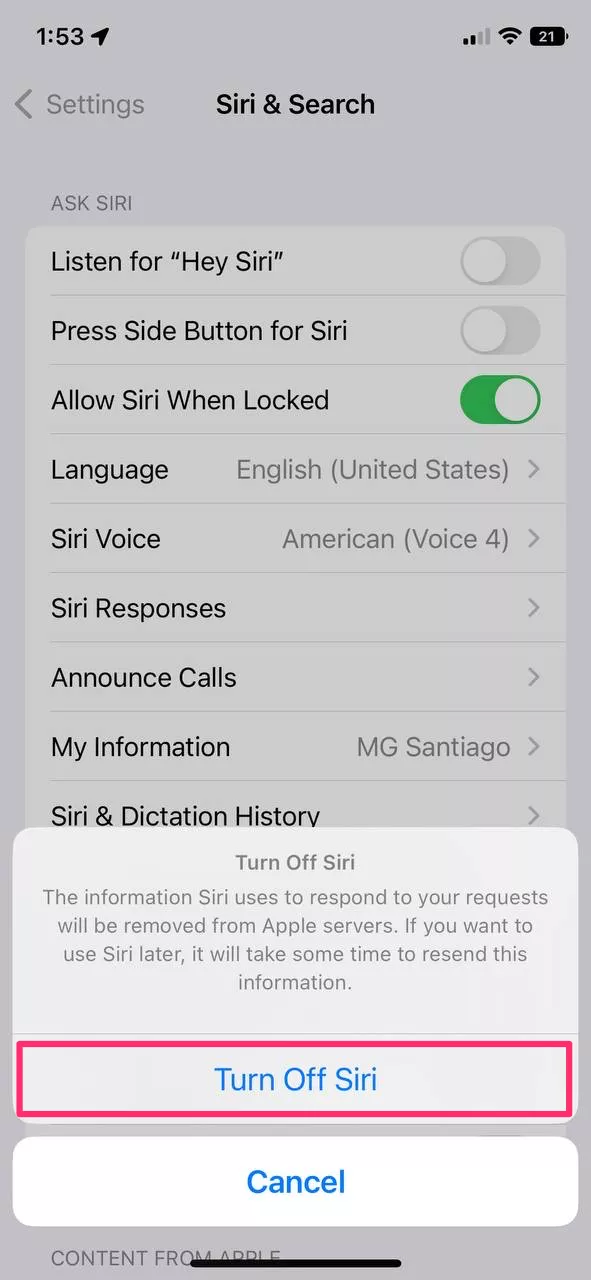
Android (Google Assistant)
Follow these steps to turn off Google Assistant on an Android.
- Open your phone’s Settings.
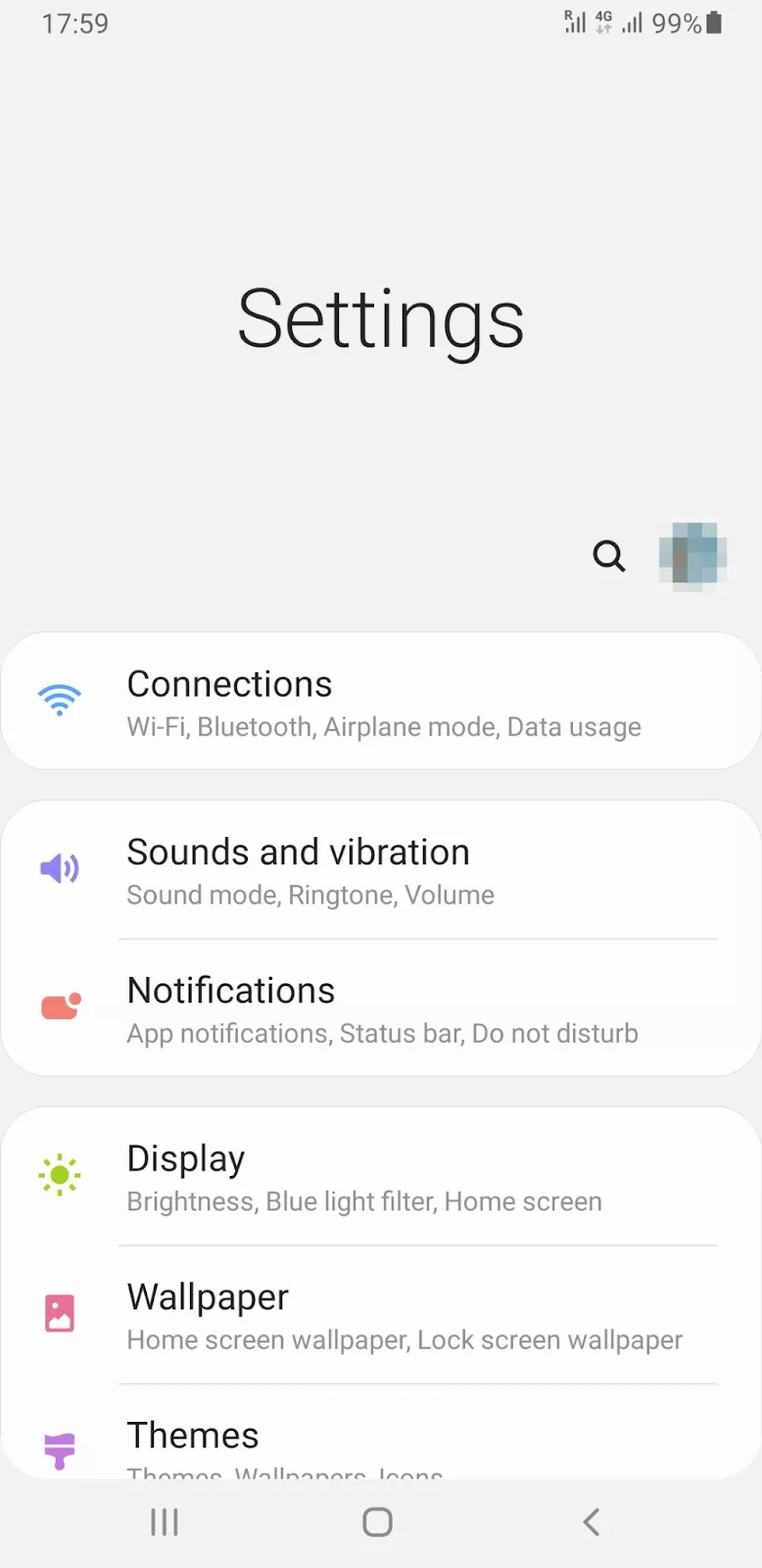
- Select Google > Account services.
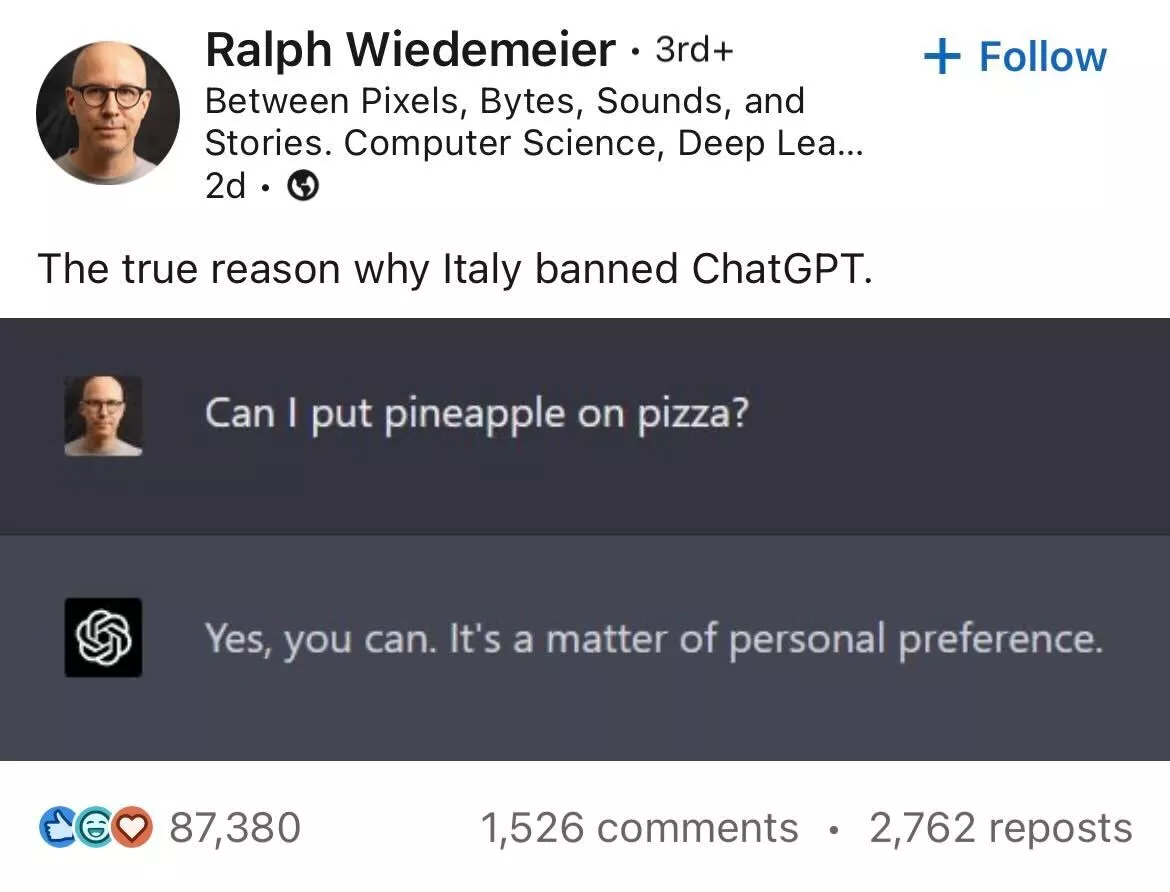
- Go to Search, Assistant & Voice.
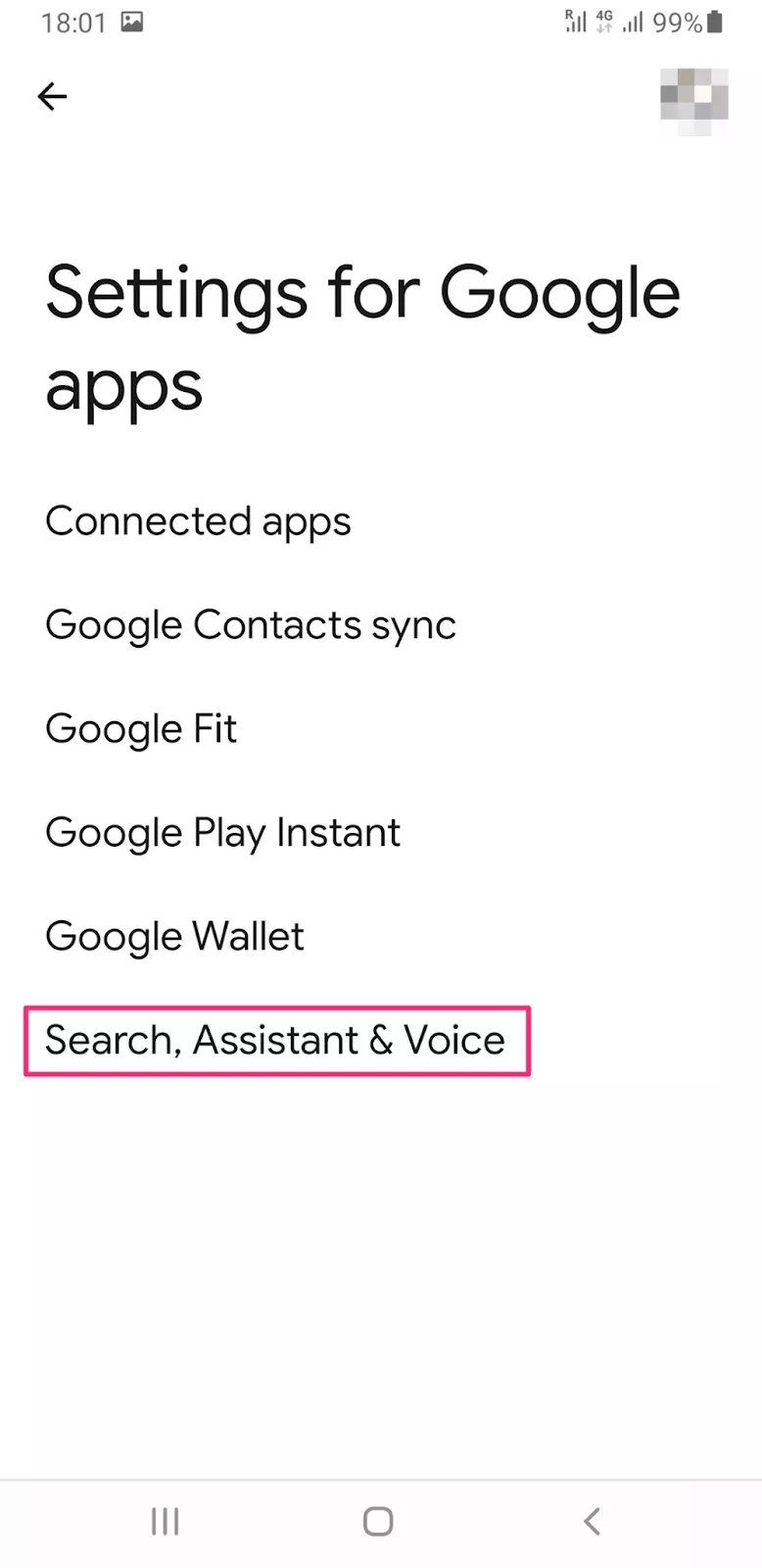
- Select Voice.
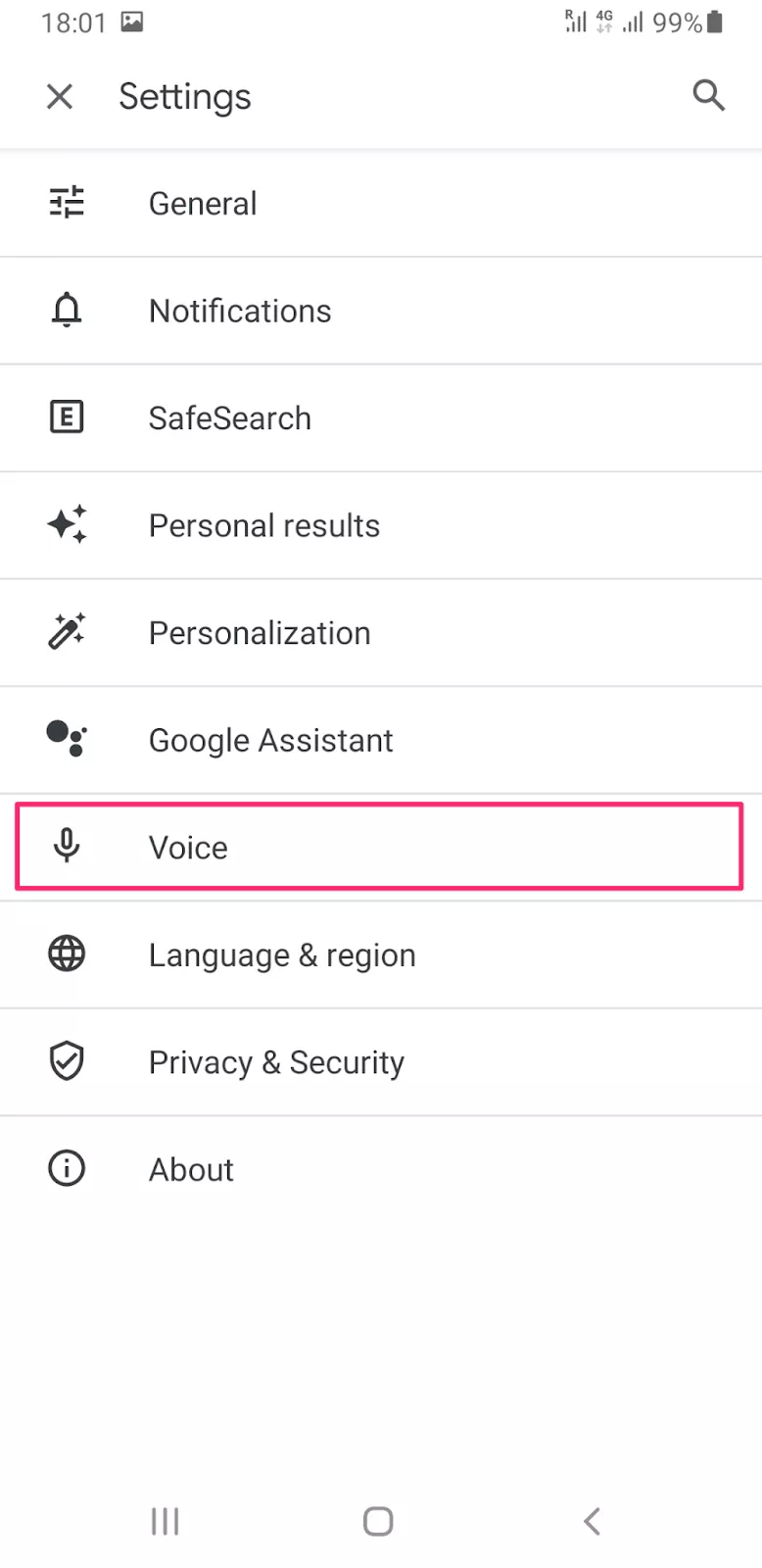
- Select Voice match.
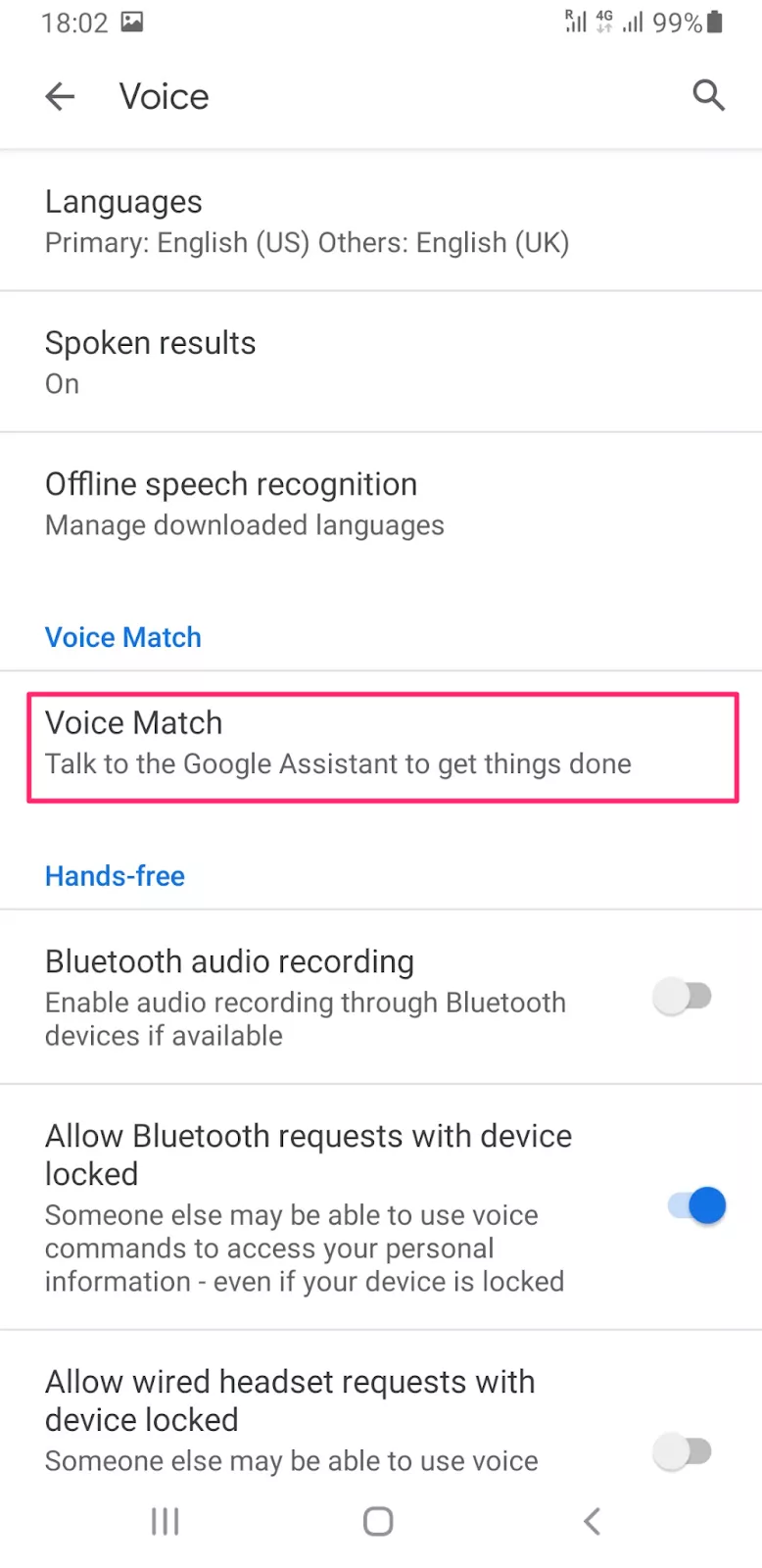
- Disable Hey Google.
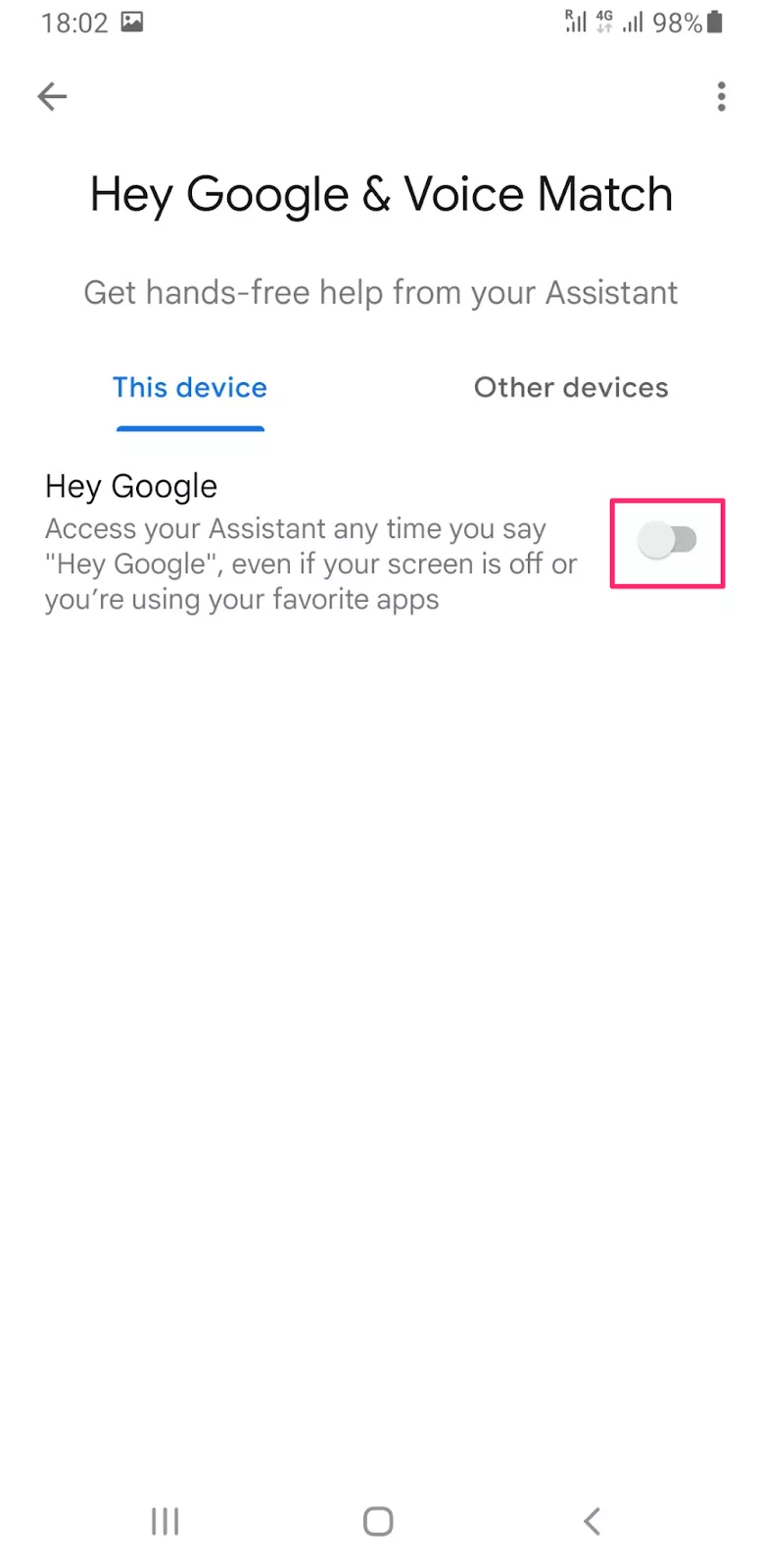
Note that your microphone activity can still compromise your privacy through other apps and services on your phone. Luckily, both iOS and Android have a so-called App Sandbox. This solution allows you to manage your app’s settings and control which data they can access. Here’s how to do it on both operating systems.
Other apps’ access on iOS
To prevent other apps from accessing your microphone, follow these steps:
- Open your Settings and head to Privacy & Security.
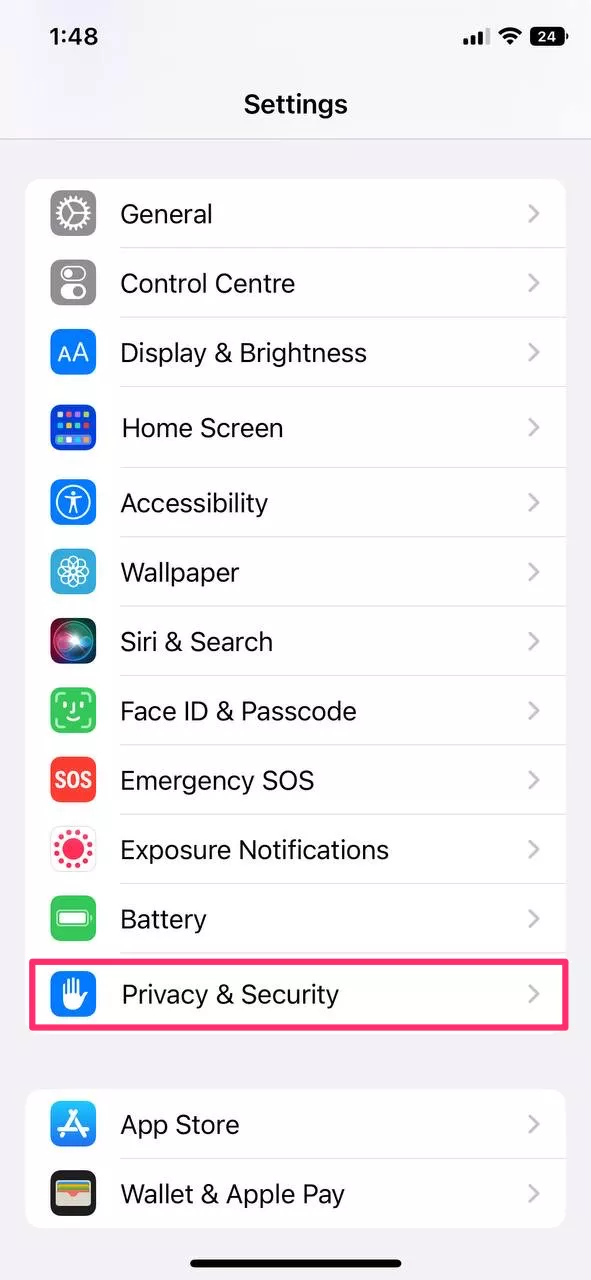
- Select Microphone.
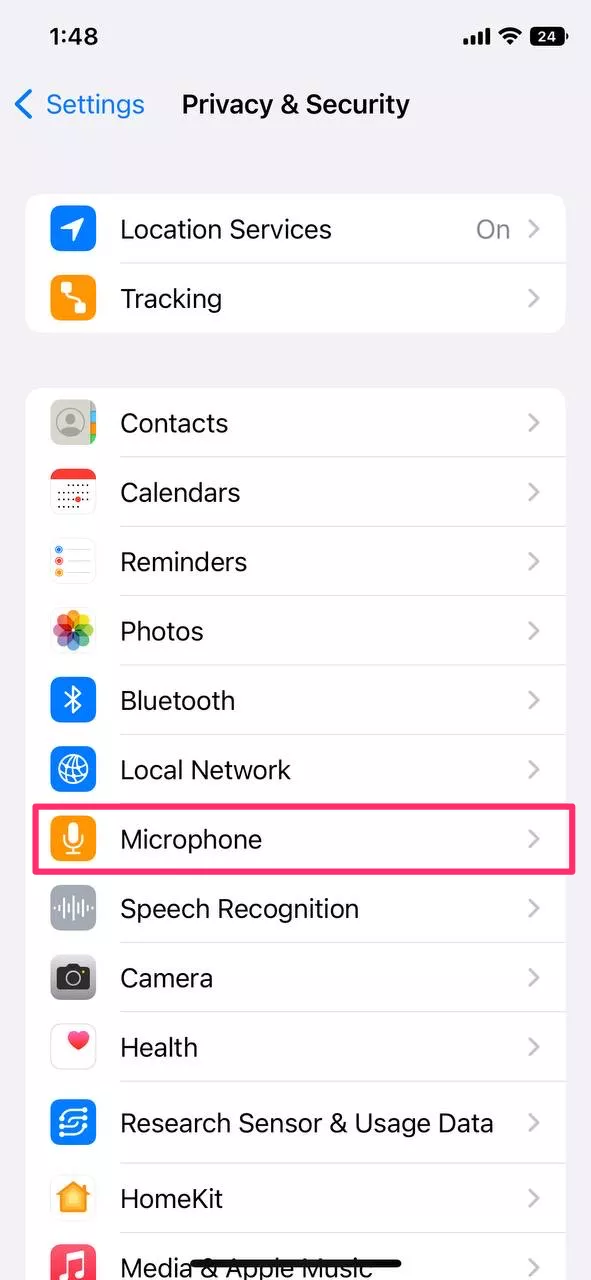
- Disable microphone access for the chosen applications.
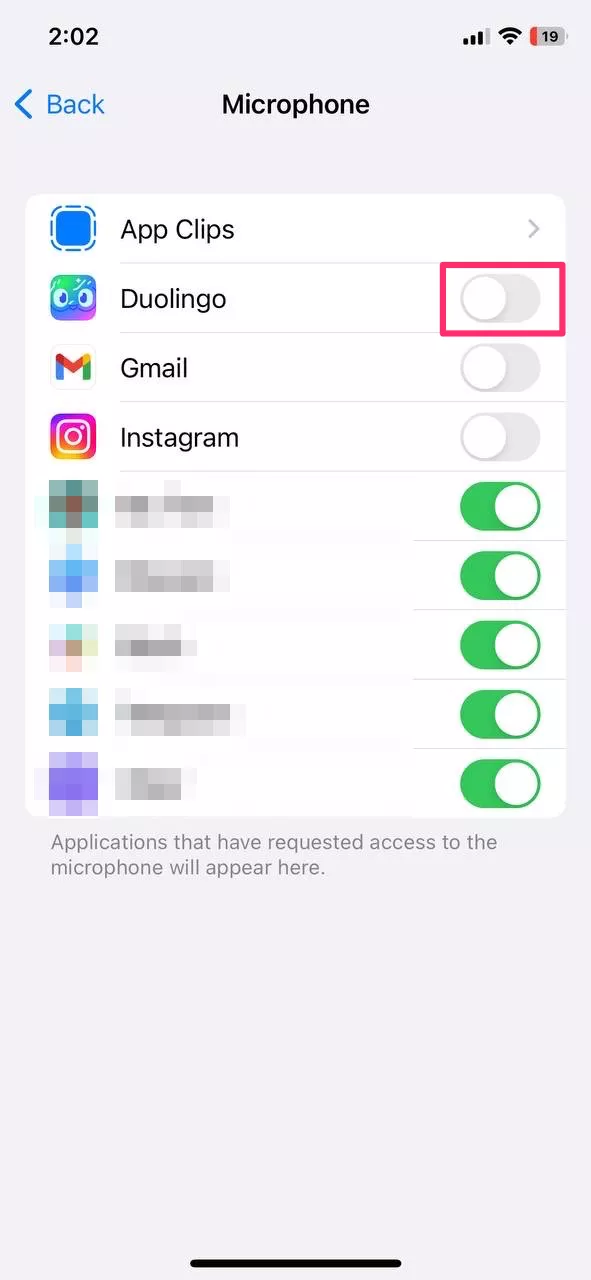
Other apps’ access on Android
- Open your Settings.
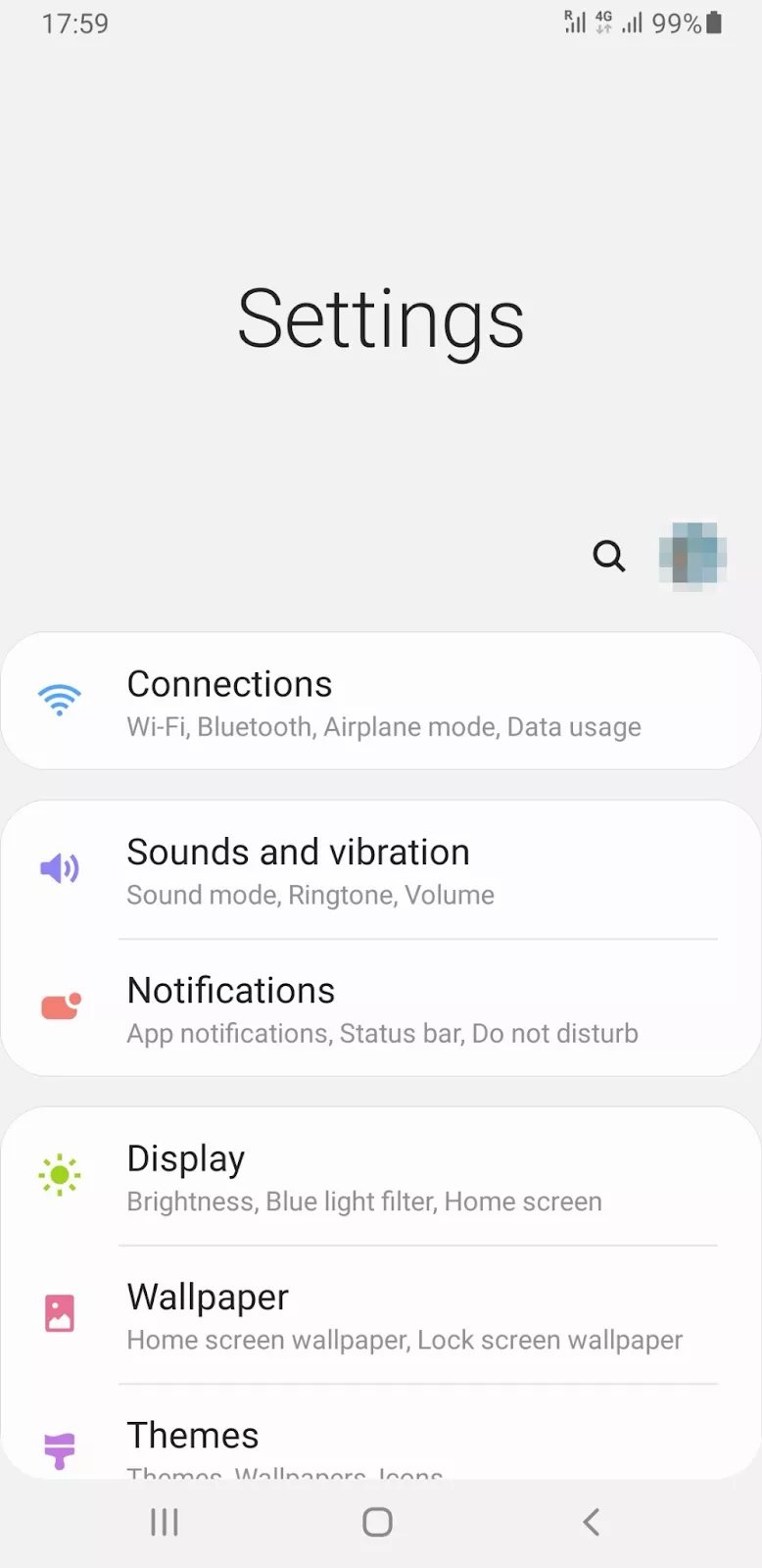
- Select Apps.
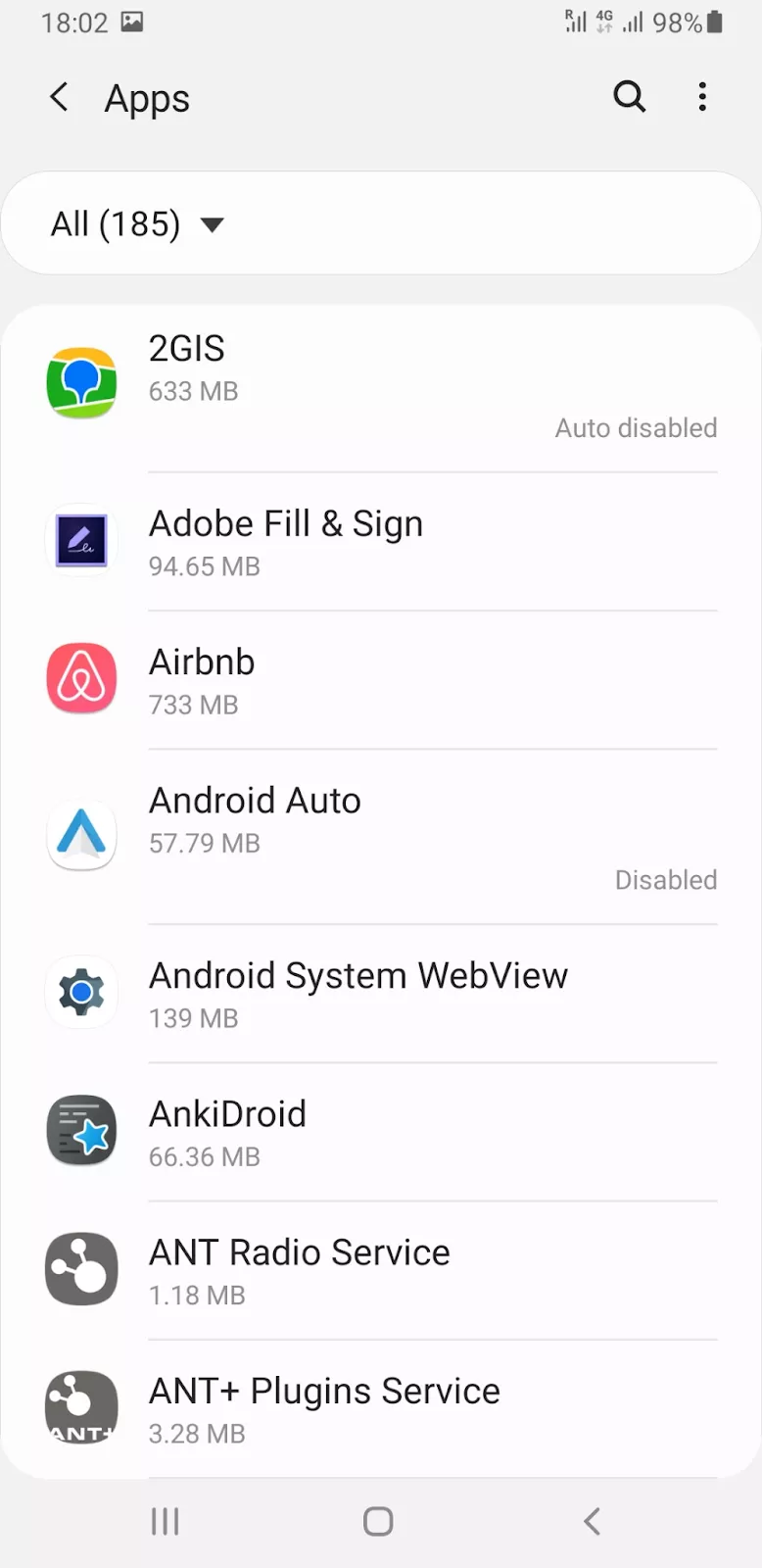
- Tap Permission Manager.
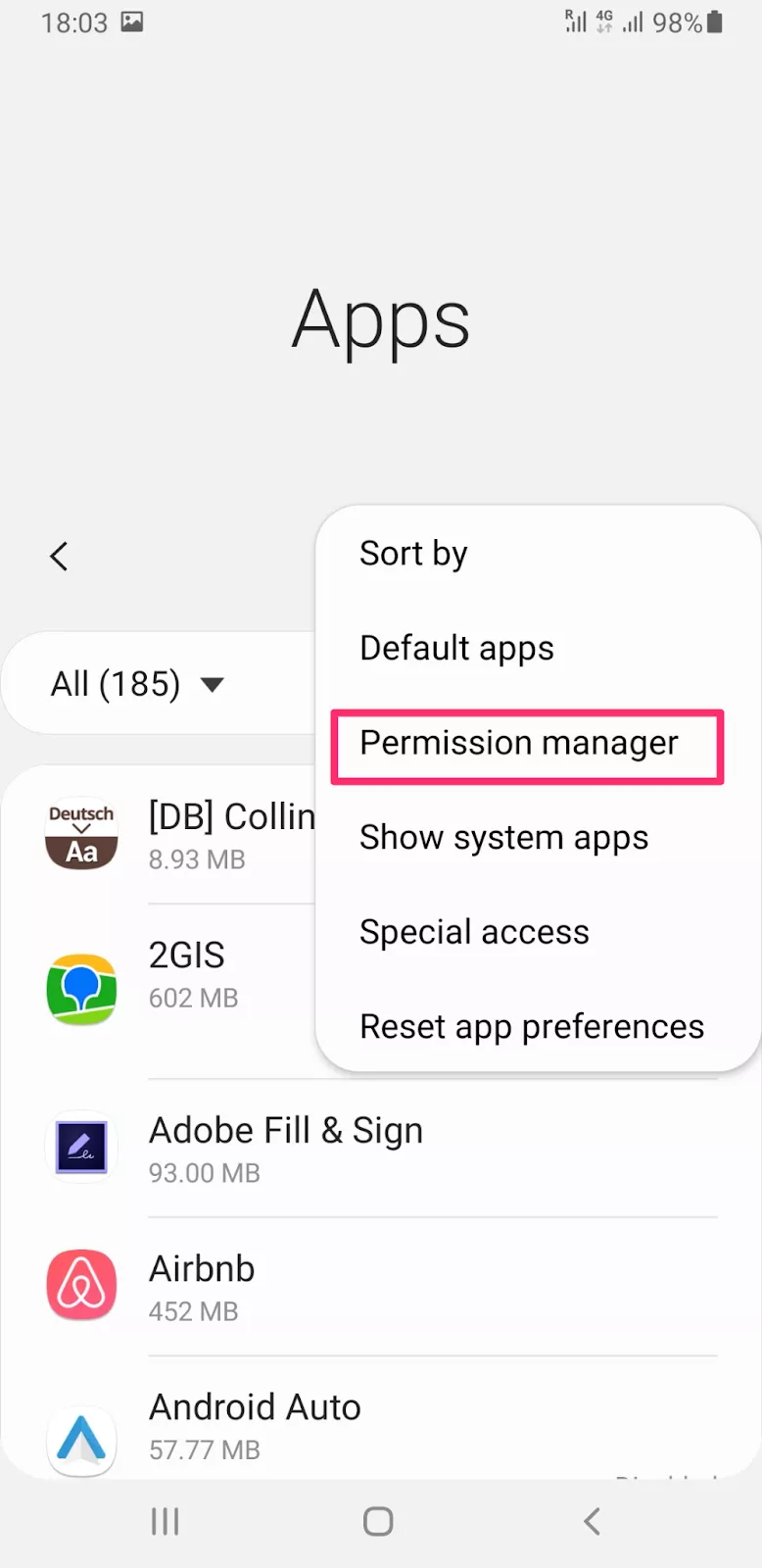
- Select Microphone.
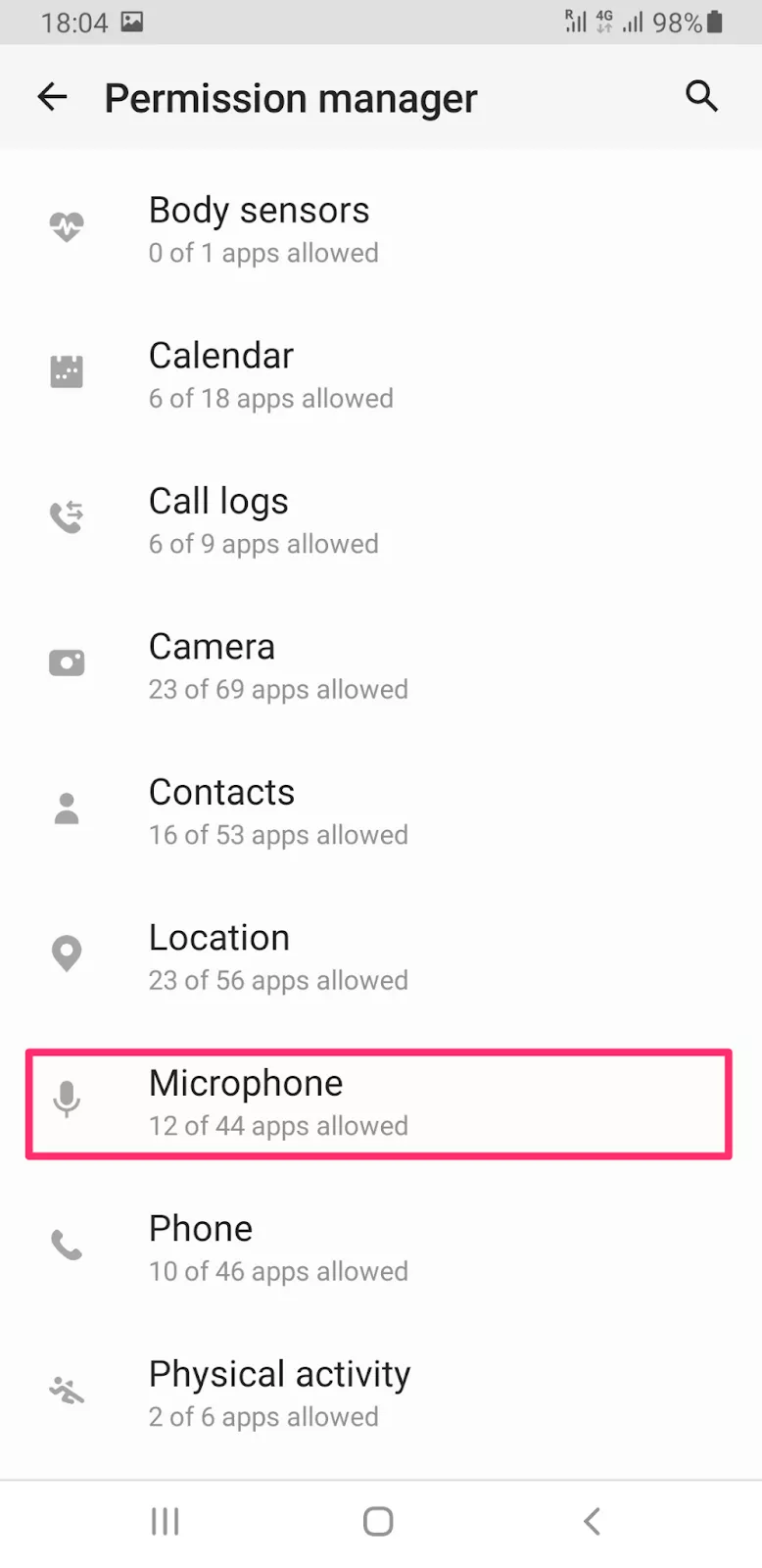
- Choose particular apps from the list.
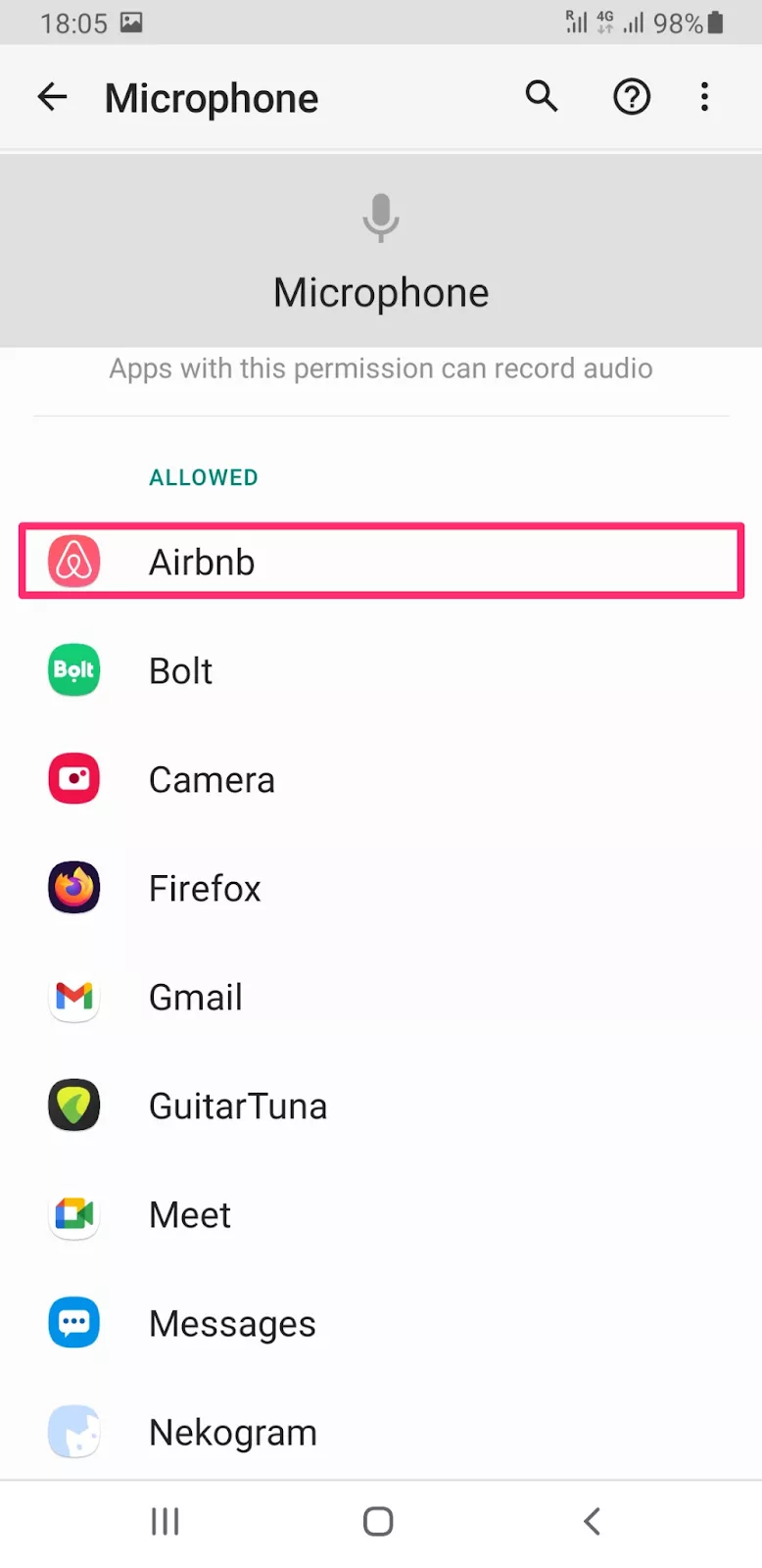
- Tap Deny.
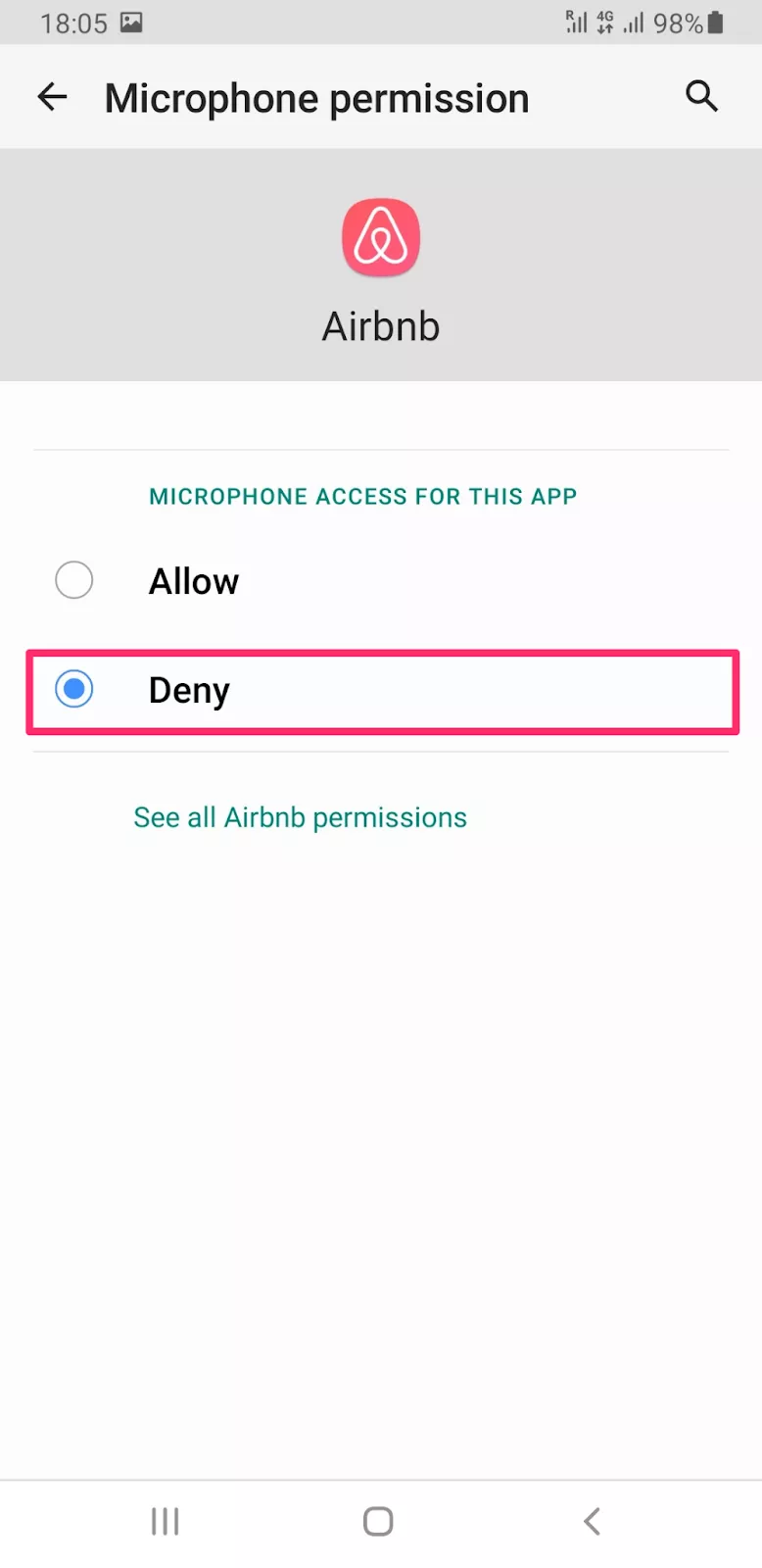
Note that disabling your microphone for certain apps may affect their functionality.
Unfortunately, even these steps don’t guarantee you complete privacy. Apart from audio recordings, applications, search engines, and online services use various advanced methods to collect your personal information.
The good news is, it’s never too late to take some extra security measures and protect your data. Here are several best practices you can benefit from when using a smartphone (apart from not using one at all, of course).
The impact of related ads
It can be disheartening to see advertisements that appear to be based on your recently shared conversation, though in most cases, it is highly advanced targeted advertising and not necessarily spying on you by your phone. Ad networks and data brokers gather data in a multiplicity of forms: your browsing history, what you use in the apps, even location data, to create marketing profiles and deliver targeted ads to you. Although access to microphones can also be used in that case, when it is provided to the incorrect application, the majority of targeted advertisements are created based on the data gathering process and not on the work of direct audio monitoring. To reduce the effects of the related ads, it is prudent to limit the microphone to only necessary applications, only download applications in official app stores, and not install suspicious or unnecessary applications. Moreover, ad blockers together with VPNs can be used to protect your online behavior against data brokers and ad networks that can be used to further safeguard your privacy and decrease the number of targeted advertisements that you encounter.
Keeping your software up to date
One of the most effective ways to protect yourself from unauthorized phone listening is to keep your device’s software up to date. Regular updates often include critical security patches that address vulnerabilities which could otherwise be exploited to gain access to your microphone or other sensitive data. By enabling automatic updates for your phone and all installed apps, you ensure that you’re always protected against the latest threats. It’s also a good idea to use reputable antivirus software and avoid downloading apps from unofficial sources, as these can sometimes contain malware designed to record audio or steal data. Staying proactive with updates and security measures helps safeguard your device from unwanted listening and keeps your private conversations secure.
What else you can do to enhance your privacy on a smartphone
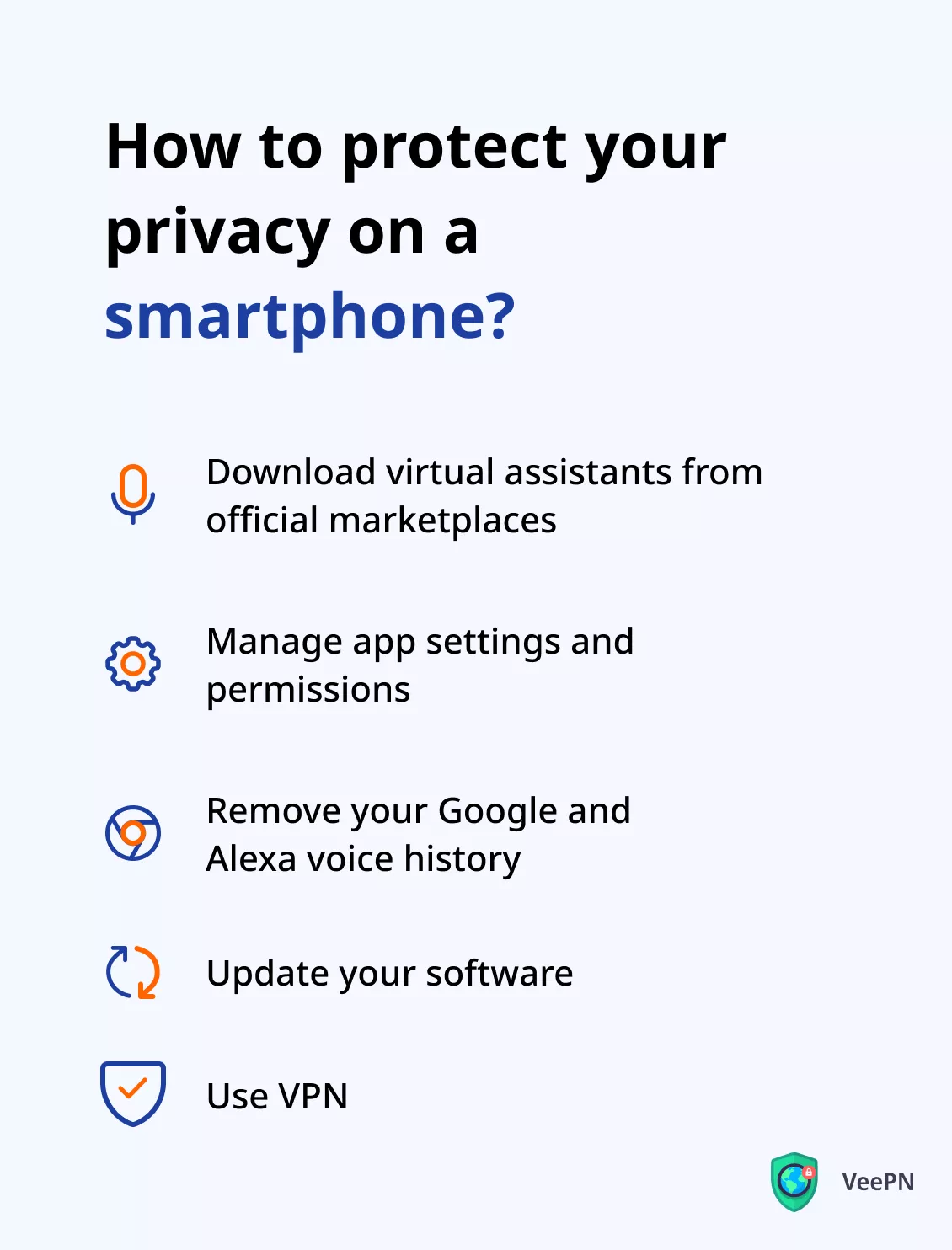
- Download virtual assistants from official marketplaces. Siri, Google Assistant, and Alexa may not be as privacy-friendly as we wish. But they are far more secure than dozens of similar solutions presented on unverified marketplaces. So think twice before installing such a service from a sketchy provider. Otherwise, you risk falling victim to malware, adware, spyware, or another cyber attack.
- Manage app settings and permissions. Apart from disabling your voice assistant, it’s worth checking other apps’ permissions. If any of them are questionable, you’d better disable them. Moreover, if you spot a third-party app that doesn’t seem legit and requires unreasonable permissions to your microphone, camera, location, and more, removing it from your device is your best bet. Such an application may even allow hackers to spy on your phone.
- Remove your Google and Alexa voice history. Siri clearly states that it doesn’t keep your voice history. However, this is not the case for Google Assistant and Alexa. In particular, all Google services, from Chrome to Google Maps, store tons of user data, including audio recordings, locations, searches, and more. Therefore, cleaning your voice history (as well as browsing history, cookies, and other data) is an essential online privacy measure.
- Update your software. Security flaws and weaknesses leave space for hackers to compromise your phone and steal your sensitive information or infect it with a virus. That is why it’s critical to install the latest updates on your OS and software (which includes your voice assistants and other microphone-enabled apps). Besides, don’t forget to create strong passwords and enable two-factor authentication where possible.
- Use a virtual private network (VPN). A VPN is an efficient solution against many security and privacy risks, from malware and phishing attacks to intrusive ads and third-party monitoring. A VPN masks your IP address and covers your device with reliable end-to-end encryption. As a result, snoopers cannot track your online activities and compromise your private data. Moreover, a powerful security solution like VeePN’s NetGuard will keep you safe from potentially spoofed websites, infected links, and monitoring tools.
For more information, read our detailed guides on how to set up a VPN on an Android and iPhone. Also, you can learn more about your phone’s privacy here.
Protect your personal information with VeePN
Neet to protect your privacy when using a smartphone? Try VeePN! It’s a trustworthy service offering solutions for multiple devices and operating systems, including a VPN for iOS and a VPN for Android. VeePN covers your entire traffic with robust AES-256 encryption while your data is protected in the tunnel with top-rated VPN protocols. Moreover, with VeePN, you can benefit from many efficient cybersecurity features, from IP leakage protection to NetGuard and Kill Switch.
Download VeePN now and protect your private data on up to 10 devices simultaneously!
FAQ: Is My Phone Listening to Me?
Yes, Google can use phones listening to us for ads. Services like “OK Google” or “Hey Google” can detect certain commands or so-called hotwords and then use them for marketing purposes. In fact, big corporations like Google collect and store massive amounts of user data, which may include their voice recordings. For more details, read this article.
If you have Siri enabled on your iPhone, it may be listening to you in some way. Although it’s not officially confirmed, voice assistants can recognize certain words and phrases not just to help you navigate through your phone. Instead, they may collect your information to analyze your browsing behavior or use it for targeted advertising. Check out this article to learn more.
To prevent your phone from spying on you, you can disable your Siri (on iPhone), Google Assistant (on Android), Alexa, or another voice assistant. Besides, it’s worth checking your apps’ permissions and denying them access to your microphone if you find it unnecessary. Finally, you can use a reliable VPN service like VeePN to enhance your phone’s security and preserve your privacy. Read this article to learn more.
VeePN is freedom
Download VeePN Client for All Platforms
Enjoy a smooth VPN experience anywhere, anytime. No matter the device you have — phone or laptop, tablet or router — VeePN’s next-gen data protection and ultra-fast speeds will cover all of them.
Download for PC Download for Mac IOS and Android App
IOS and Android App
Want secure browsing while reading this?
See the difference for yourself - Try VeePN PRO for 3-days for $1, no risk, no pressure.
Start My $1 TrialThen VeePN PRO 1-year plan








