Is MetaMask Safe? The Truth About Crypto Wallet Security

MetaMask has become the default crypto wallet for anyone dabbling in Web3. Initially a browser extension, it is now released as a mobile app that allowed millions of people to access the crypto world to exchange tokens, mint NFTs and sign smart contracts in a matter of seconds. Though it is convenient, such popularity may be a reason for becoming a target for fraudsters. So, is MetaMask safe, or are your coins only one phishing page away from disappearing?
Sadly, the number of phishing scams that target MetaMask users is rising and unless you are careful, chances are that you may become a victim of a phishing scam that may cost you your hard-earned crypto assets.
If you’re curious to learn about ways to stay safe while using MetaMask, read along to learn about the most robust MetaMask security features, the attacks that have made headlines, and practices that guard your crypto assets from hackers.
MetaMask privacy and security features
Below, you can discover the security measures that protect you long before a transaction hits the blockchain:
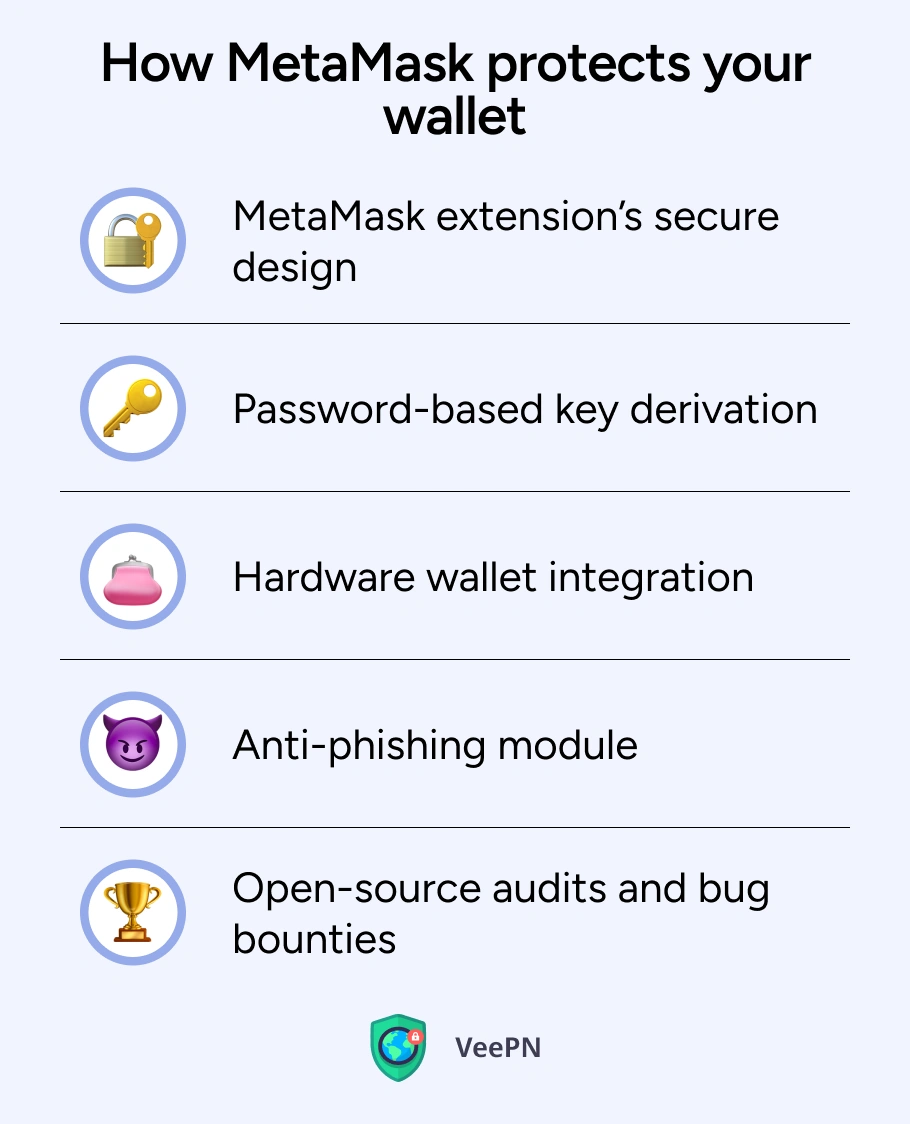
MetaMask extension’s secure design
Your private keys never leave the device. Users’ private keys are stored locally on their device, ensuring only the user has access to their funds. Each transaction is signed locally, then broadcast to the Ethereum network. Even if MetaMask’s servers went dark tomorrow, your wallet would keep working because MetaMask promotes a self-custody wallet model where keys stay under your control.
Password-based key derivation
The keys behind your passphrase are encrypted by the PBKDF2 in the wallet. This implies that an attacker would be unable to crack the file directly in centuries.
Hardware wallet integration
Plug in a Ledger or Trezor and MetaMask becomes a dashboard while your hardware wallet holds your private keys offline. The connection of a hardware device will offer an additional layer of security to MetaMask users. Confirmation of transaction requests should be done on the device screen, hence, clipboard hijackers or keyloggers are not able to initiate a stealth transfer.
Anti-phishing module
MetaMask cross-checks each DApp URL against a community blacklist to defend you from malicious websites imitating real services. If a site resembles a known scam, the extension flashes a red warning instead of the usual confirmation window. To further protect yourself from phishing attempts, always avoid clicking on suspicious links.
Open-source audits and bug bounties
Because the code is public, researchers hammer on it constantly. Regular audits and bug bounties help address vulnerabilities, identifying and fixing software bugs and exploits, while improving wallet security. On top of that, MetaMask pays out five-figure bug bounties, so flaws are usually reported and patched before criminals can weaponise them.
Solid engineering and robust security measures set a good foundation, yet the wild web around you remains the biggest variable. Let’s see where real users still lose funds.
The biggest threats you may face when using MetaMask
Hackers rarely break MetaMask’s math. Malicious actors use various tactics to gain access to users’ wallets, and if an attacker gains access, they can steal all assets. They go after humans instead. Below are the main traps, plus true stories that prove the danger.
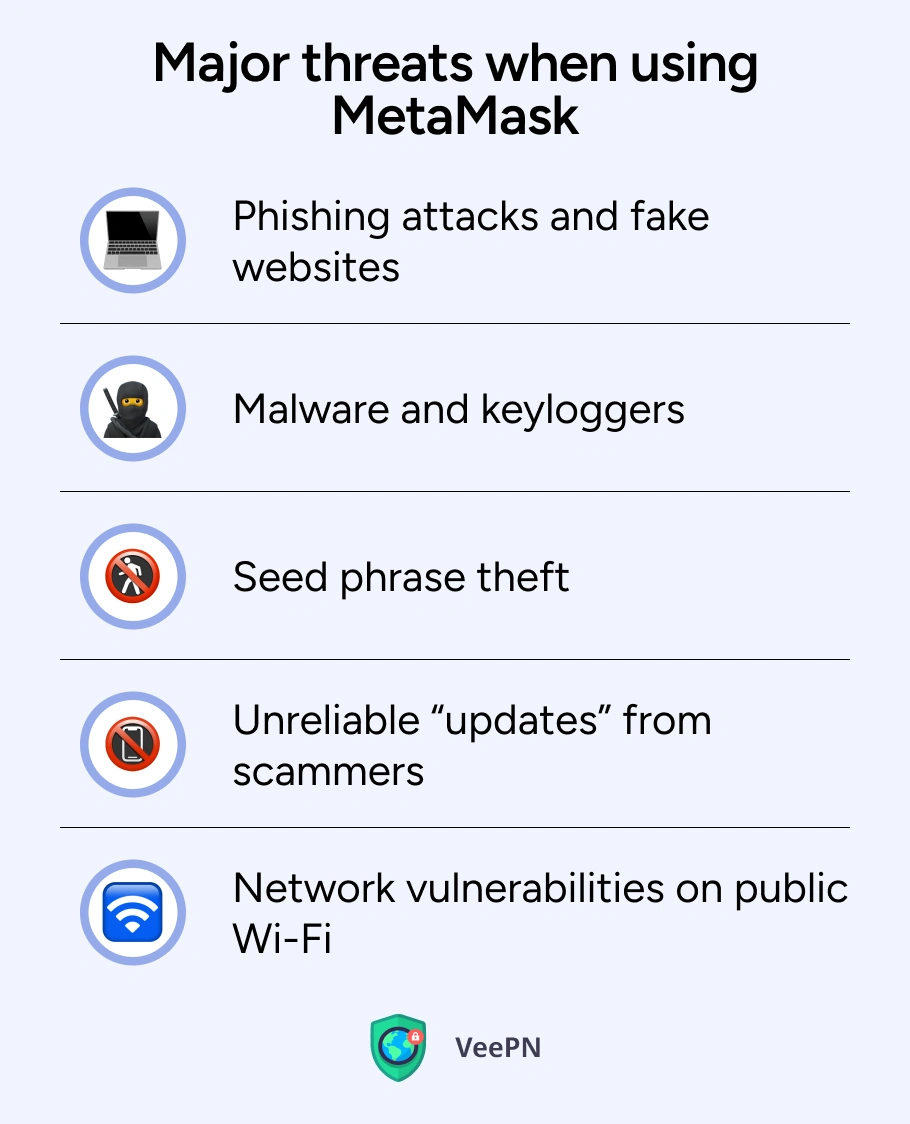
Phishing attacks and fake websites
One extra letter in a URL can load a carbon-copy site that steals your seed phrase. Phishing attempts are a common threat to MetaMask users and can lead to loss of funds if not recognized.
Here’s an example. In May 2025, the Inferno Drainer crew abused EIP-7702 delegation to drain 146,000 USD after luring a victim through a look-alike DApp link. Once the phrase was typed, funds vanished in minutes.
Malware and keyloggers
Clipboard swap malware, such as the Aggr Chrome add-on, silently replaces your withdrawal address with the attacker’s, putting all your crypto assets at risk. In 2024, it diverted over a million dollars before Google removed it. Traditional keyloggers also catch the MetaMask password the second you press Enter.
Seed phrase theft
Your secret recovery phrase unlocks every asset. A Reddit user was at stake of losing savings after a “MetaMask verification” after a fake airdrop event tricked him into entering his MetaMask seed phrase. By the time he realised, the attacker could take every token.
Unreliable “updates” from scammers
Downloading a fake or tampered version of the MetaMask wallet is a real danger. Even billionaire Mark Cuban wasn’t spared. In 2023, he lost $870,000 after installing what he described as “a version of MetaMask with some sh*t in it.” The app kept crashing, and minutes later, his dormant wallet was drained.
Network vulnerabilities on public Wi-Fi
Public Wi-Fi networks are goldmines for hackers. On unsecured networks, attackers can intercept data, spoof wallet activity, or inject malicious code into your connection. If you’re using MetaMask on public Wi-Fi without protection, you’re risking exposing yourself to man-in-the-middle attacks that can silently approve transactions or steal login info.
These cases sting, but they are avoidable. Start by installing MetaMask the right way.
Download MetaMask safely: habits that harden your browser extension
Do the following actions to avoid many problems when using MetaMask:
Use official channels only
Never get the wallet from an advertisement or a ZIP link, always download from the Chrome Web Store or MetaMask’s official channels. Make sure that you are on the official MetaMask site and extension to prevent fraud and impersonation. Check the publisher badge and auto-update weekly so you receive every zero-day patch the MetaMask developers release.
Lock in hardware wallet compatibility
Think of MetaMask as a remote for a Ledger, which is great for managing digital assets while your keys remain safely offline. When the private key never touches your computer, even advanced root malware cannot authorise transfers without that second screen tap.
Rotate passwords with a manager
Create a 16-character random passphrase and store it in a proven password manager. Never reuse it across exchanges, email, or social media. If one service leaks, your wallet stays untouched.
Bookmark official support pages
Scammers pop up fake chat widgets claiming your account is frozen. Keeping a hard bookmark for MetaMask’s official channels stops you from Googling in panic and landing on a trap domain. If you need help or encounter suspicious activity, always contact the MetaMask support team through official channels for assistance.
Installation is a one-time job, then daily discipline keeps the shield up.
MetaMask account hygiene: daily checklist for a safe crypto wallet
Here is how you can safeguard your MetaMask crypto wallet:
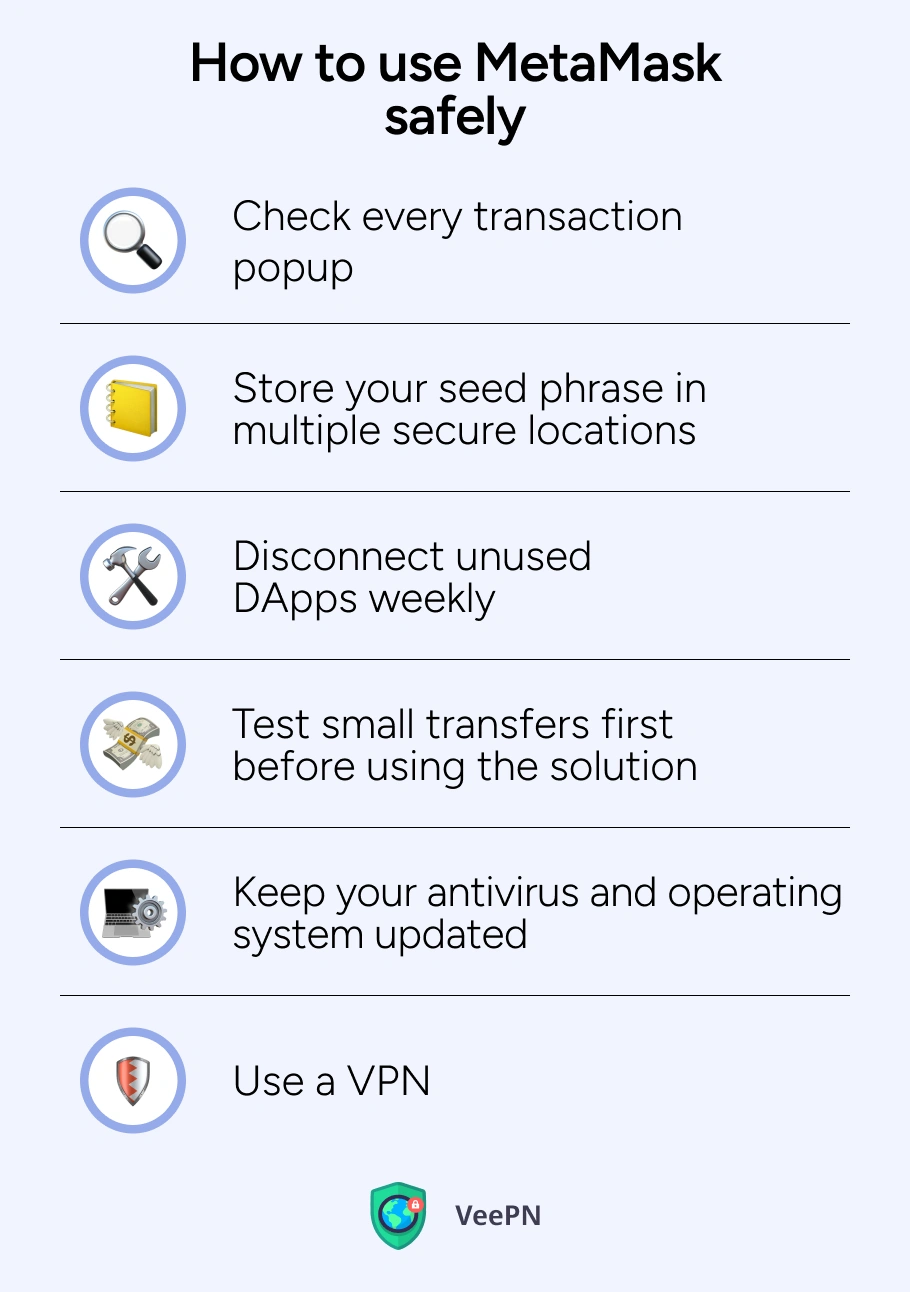
Check every transaction pop-up
Read contract names, token amounts, and gas fees before you hit Confirm. MetaMask prompts users to sign transactions through the wallet interface, ensuring that each blockchain action is explicitly approved and secure. Malicious DApps often hide an unlimited-approval clause that can drain every token later.
Store your seed phrase in multiple secure locations
Write the 12 words on acid-free paper and a stainless-steel plate if needed. Lock the copies in separate safes. This setup survives both burglary and house fires, while staying offline.
Disconnect unused DApps weekly
Navigate to MetaMask Settings → Connected Sites and remove any existing wallet connections you haven’t used in a month. Cutting old permissions reduces the blast radius if a DApp gets hacked.
Test small transfers first before using the solution
When dealing with a new network or bridge, send a five-dollar test. New smart contracts are frequently used with decentralized finance protocols, and the testing with small amounts prevents large losses. You are able to spot bad chain choices and smart-contract bugs before losing a bigger balance.
Keep your antivirus and operating system updated
Fresh patches seal the exploits keyloggers rely on. Enable automatic updates on your browser, OS, and security suite so you are never months behind.
Use a VPN
Even perfect security practices of using MetaMask cannot stop a rogue Wi-Fi router. That’s where a solid VPN provider steps in. It encrypts all your Internet traffic, shields your crypto assets from public network snoops, and masks your real IP to keep your activity private. Be it a hotel, cafe, or airport connection, VPN introduces a much-needed security layer between your wallet and possible attackers.
However, we don’t recommend using free VPNs. The majority of them go the cheap route and provide poor encryption, log your data, or inject advertisements and trackers. Others even sell your browsing data to third parties. In case you are concerned about your privacy and safe handling of digital assets, then you should use a trustworthy VPN like VeePN.
Why pair MetaMask with VeePN
Pairing MetaMask with VeePN can make MetaMask safer by adding an extra layer of network security. It helps to protect your transactions and sensitive information from potential threats.
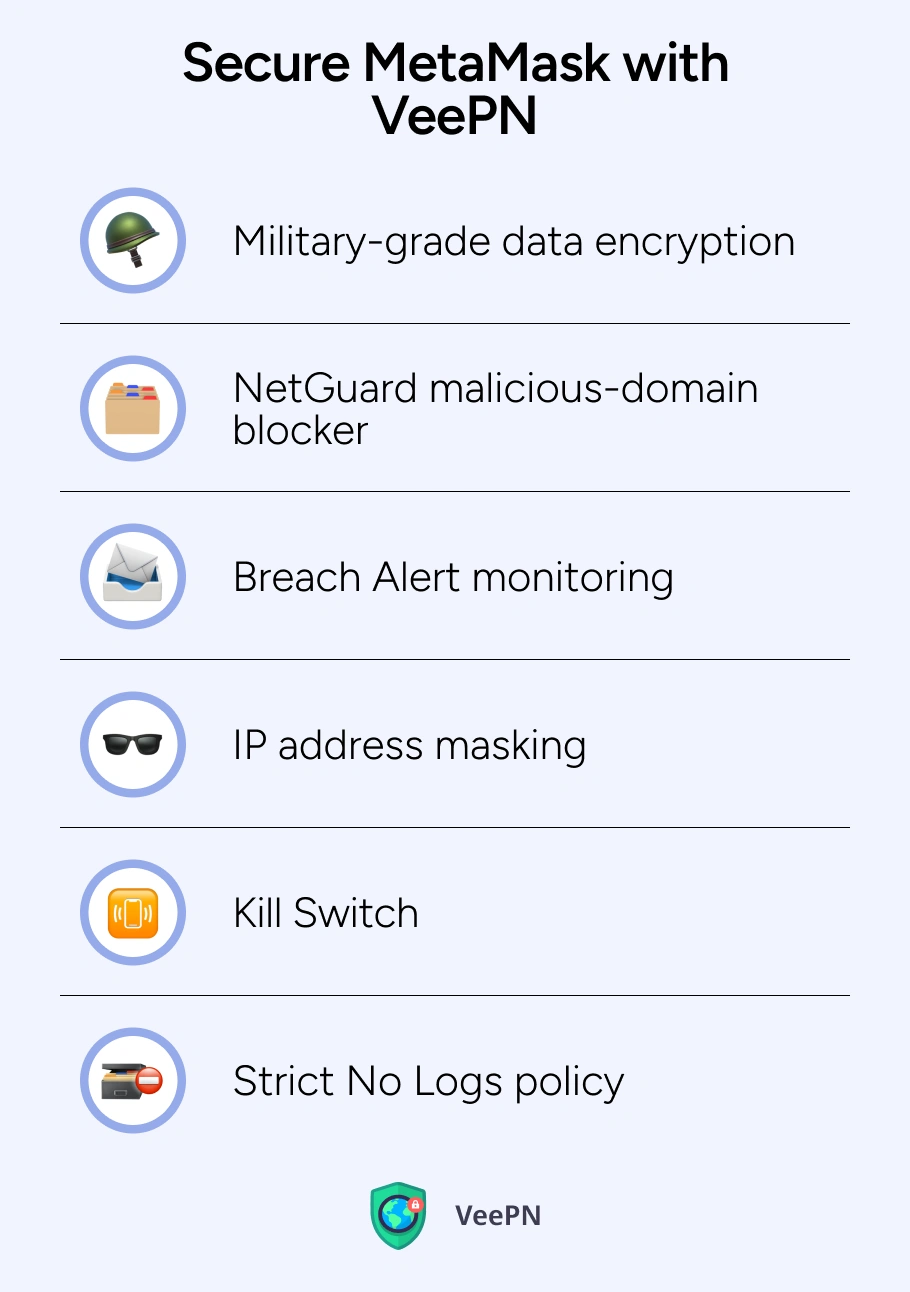
Military-grade data encryption
VeePN tunnels every packet with AES-256. Anyone monitoring café Wi-Fi sees scrambled noise instead of readable JSON requests and transaction details.
NetGuard malicious-domain blocker
Phishing links never reach your screen. NetGuard cross-checks each request against curated blacklists and silently drops calls to fake MetaMask pop-ups or rogue smart-contract front-ends.
Breach Alert monitoring
If your credentials are found in a known data breach, VeePN will instantly ping you so that you can change passwords before attackers attempt a credential-stuffing run on your MetaMask wallet safe credentials.
IP address masking
Traders often target whales by clustering transactions to a single IP. VeePN hands you an anonymous IP from a shared pool, making deanonymization nearly impossible. You also hide your IP address from DApps that try to geo-block or price-discriminate.
Kill Switch
If your VPN suddenly glitches or drops, VeePN’s Kill Switch feature cuts off all Internet traffic. That stops personal information from slipping out during the drop.
Strict No Logs policy
VeePN writes zero activity logs. No ISP or government agency can subpoena browsing history that does not exist. In other words, your sensitive data is left alone.
Try using VeePN without risks, as we offer a 30-day money-back guarantee.
FAQ
It’s a self-custody wallet that sits inside your browser or phone and lets you manage ETH and thousands of tokens, connect to DApps, and hold your private keys locally. MetaMask wallets are a type of hot wallet used by millions of MetaMask users worldwide. Unlike exchange accounts, you alone control funds. Discover more details in this article.
Yes. Millions use it daily, the code is open-source, and independent audits back its robust security features. MetaMask is one of the most popular crypto wallets and acts as a secure ethereum wallet for managing digital assets. Still, scams target users, so follow the safety steps described in this article.
Think of it as your passport to the ethereum network and other decentralized applications: swapping tokens, minting NFTs, staking, or just sending crypto to friends. MetaMask acts as a bridge between users and decentralized applications, and integrates with various DeFi protocols. You can also consider using MetaMask alternatives like KuCoin, Exodus Wallet, or Coinbase.
VeePN is freedom
Download VeePN Client for All Platforms
Enjoy a smooth VPN experience anywhere, anytime. No matter the device you have — phone or laptop, tablet or router — VeePN’s next-gen data protection and ultra-fast speeds will cover all of them.
Download for PC Download for Mac IOS and Android App
IOS and Android App
Want secure browsing while reading this?
See the difference for yourself - Try VeePN PRO for 3-days for $1, no risk, no pressure.
Start My $1 TrialThen VeePN PRO 1-year plan







