Android vs. iOS: The Battle of Security
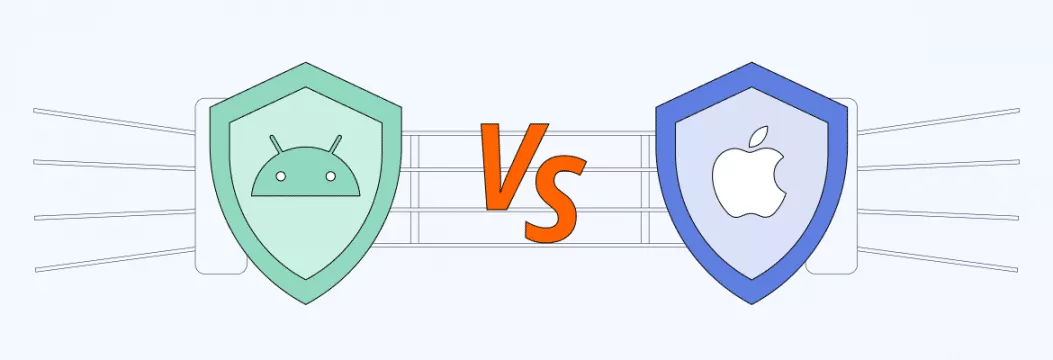
There are several things we have been comparing for ages, though it still seems we will never be able to put an end to such “this or that” questions. Coke or Pepsi? Dogs or cats? Marvel or DC? And finally, iOS oиr Android? Clearly, every choice, including the latter one, is a matter of taste. But when it comes to your device’s security, we should be a bit more specific.
So, first of all, let’s see how users feel about the operating systems they’re using in terms of security. According to a Beyond Identity survey, 76% of Apple users are pretty confident in iOS. But guess what? 74% of Android users feel exactly the same about their chosen operating system. So how do we resolve this riddle, after all? Probably, the best way is to dig deeper into the topic. Read on to finally find out who wins the iPhone vs. Android security battle.
Android vs. iOS security: how to compare them
Every competition must be held according to certain rules. So how do we rate the level of security of our today’s rivals? First, let’s specify the most significant cyber threats you may face due to your operating system (OS) vulnerabilities.
- Malware. It’s the most traditional threat for all types of devices. Malware is a malicious program spread by hackers to infect your gadget, steal your data, or corrupt the system’s code. Some of the most common examples of such programs are viruses, trojans, ransomware, spyware, adware, and such.
- Social engineering threats. Hackers turn to various scams to trick users into clicking malicious links. Techniques like phishing, smishing, and vishing are designed to deceive users through emails, text messages, and voice messages and compromise their devices’ security.
- Data theft. Data breaches may lead to the exposure of your personal information if a certain app or service you’re using falls victim to a cyber attack. Hackers then use the stolen credentials to steal your ID or gain unauthorized access to your accounts.
- Software vulnerabilities. Cybercriminals try to spot the downsides and security flaws of operating systems and exploit them. If left unnoticed, each weakness can be critical and lead to the emergence of new cyber threats. To overcome those issues, regular and efficient security updates should be provided.
Here are the most widespread security breaches reported by iOS and Android users.
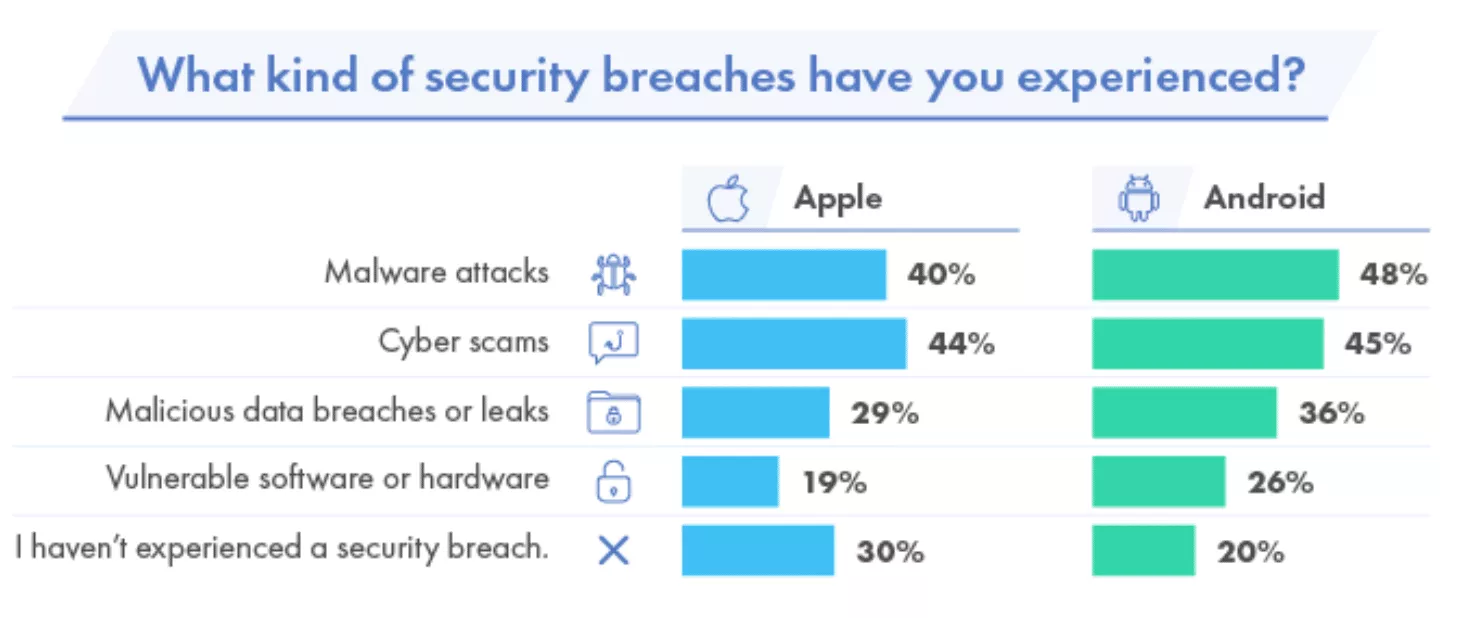
Looking ahead, let’s admit that neither of the contestants is perfectly safe. So whether you’re using iOS or Android, there’s always a risk of encountering the above-mentioned dangers. But today, we are going to figure out which one handles those challenges more effectively. So let’s compare iOS and Android considering the following aspects of their security:
- Source code of the operating system
- Updates
- Application marketplaces
- Security apps and features
- Hardware security
- Users’ privacy
Ready? Let the security battle begin!
First round. OS source code
Source code is a fundamental element of any computer program or system that defines how software or OS functions. Hackers may use source code vulnerabilities to target the weakest points of an operating system. Let’s discuss which OS has a more secure source code.
Android
Android’s code is open-source and works on the basis of the Android Open-Source Project (AOSP). It means that application developers and device manufacturers can modify it and tailor it to their customers’ needs. Google regularly updates its code and security system. The open-source nature of Android allows them to involve third-party developers to improve its performance and detect vulnerabilities.
However, this transparency has a reverse side. Many aspects of the phone’s security depend not on the OS but on the type of your device and software. It leaves more space for hackers to spread malicious apps and attack Android phones with various forms of malware.
iOS
In contrast to Google, Apple maintains the iOS source code internally. No third parties can access and modify it. So it’s much more difficult for hackers to spot the system’s security vulnerabilities and take advantage of them.
However, this approach has its downsides, as well. Since only Apple developers and security specialists can access iOS algorithms, there might be issues with examining, testing, and improving the source code. It results in potential security weaknesses hackers could make use of. For example, iOS versions earlier than 14.8 were compromised by a zero click attack due to iMessage vulnerabilities.
Who wins: draw
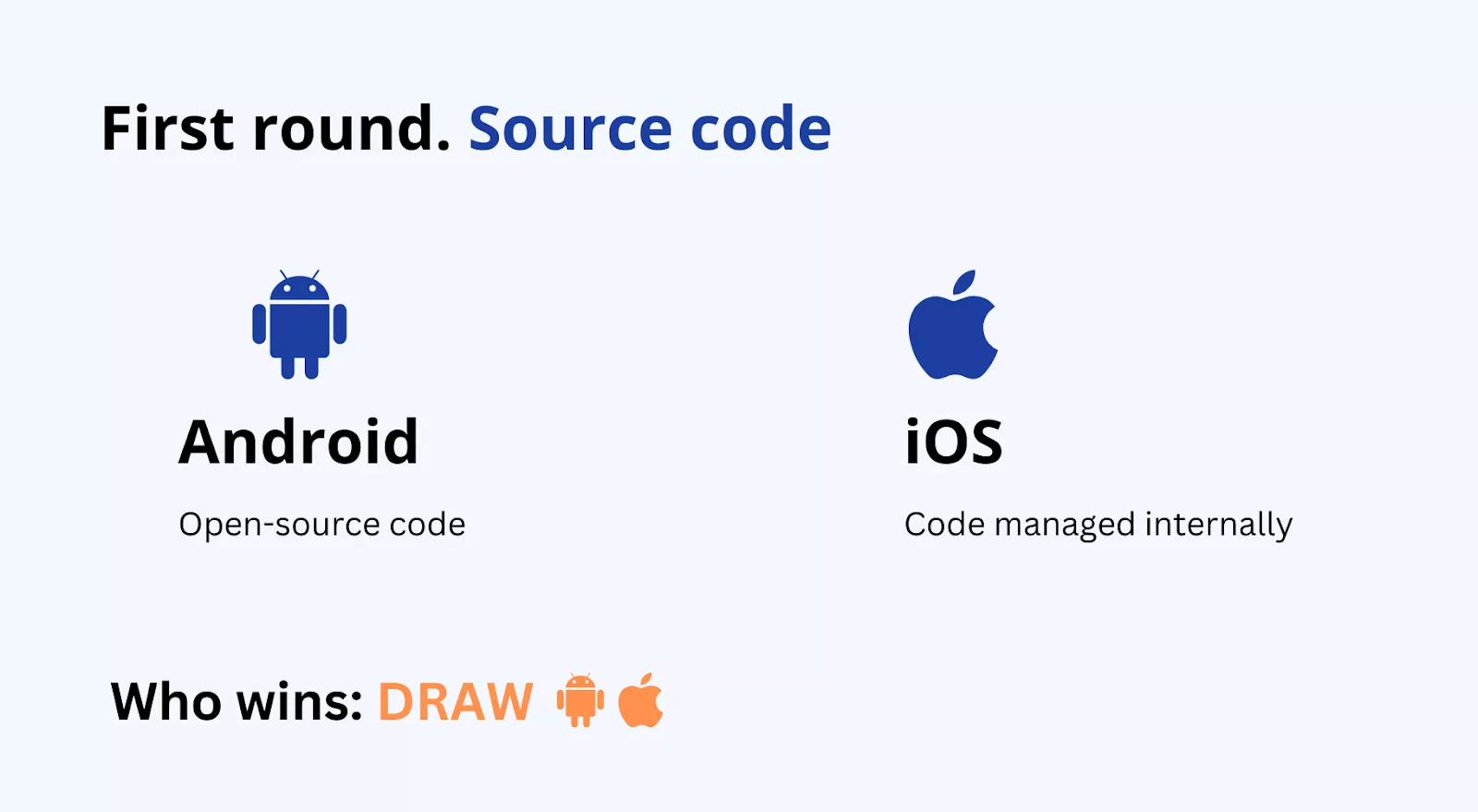
Second round. Updates
Software updates directly impact the operating system’s security as they allow for eliminating the detected issues and improve the overall OS performance. Let’s explore how frequently and effectively Apple and Google provide updates to protect users from potential threats.
Android
The frequency of Android updates majorly depends on smartphone manufacturers running this operating system. The problem is that even if Android releases a new OS version with security improvements, it doesn’t mean you can immediately set it on your device. Yearly updates are possible for smartphones that follow the Android One program (these include Samsung, Oppo, OnePlus, and Google Pixel). A wide range of devices with different systems of updating software causes certain security inconsistencies.
iOS
Apple’s software updates are more frequent and stable, and their life cycle is much longer (up to 5 years). This is because all Apple devices belong to a single ecosystem, making them easier to support, maintain, and improve their solutions. In general, iOS is updated several times a year. And although some of those updates are minor, they ensure a more consistent and stable approach to the OS’s security.
Who wins: iOS
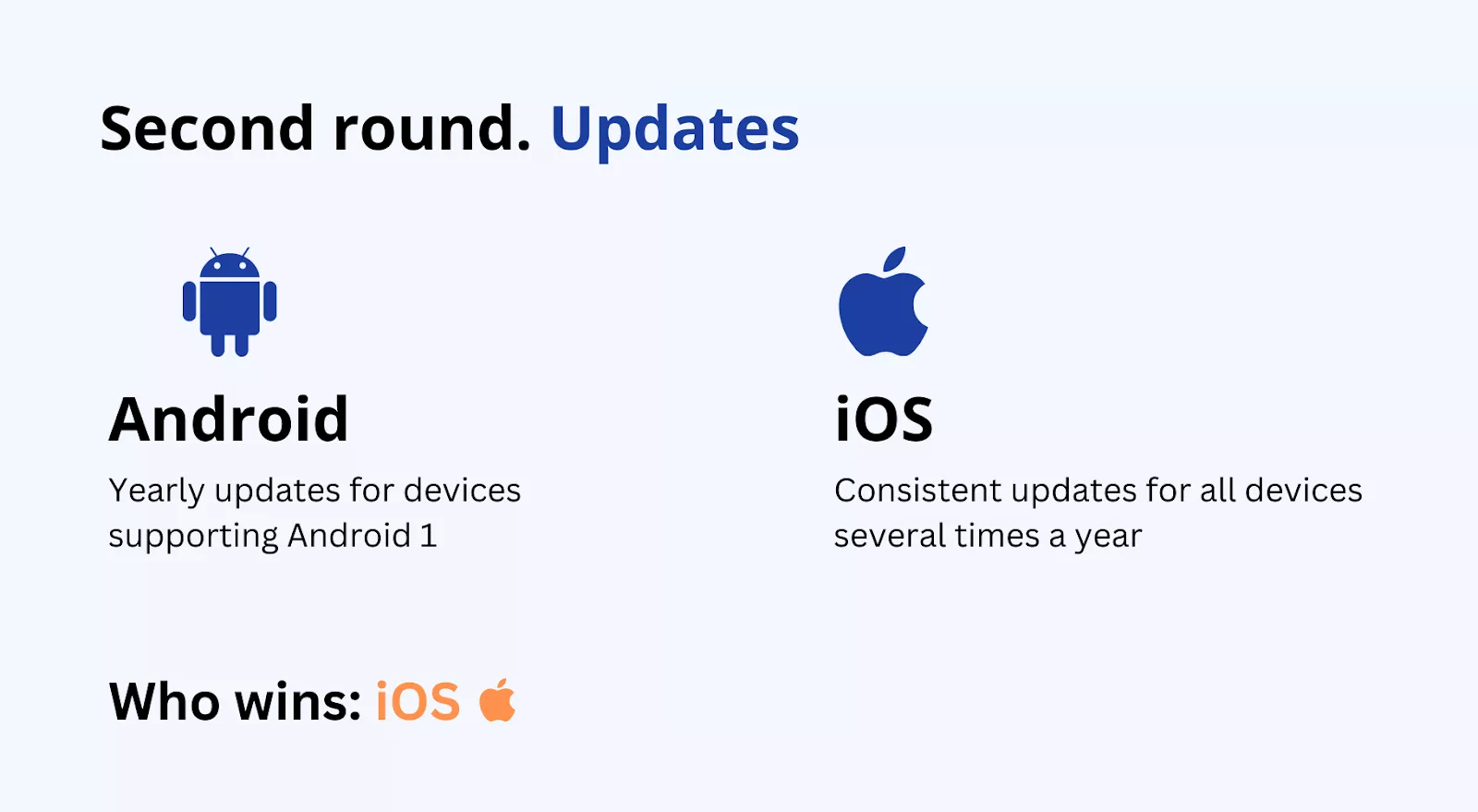
Third round. Application marketplaces
The official marketplaces of Android and iOS are Google Play Store and App Store respectively. Both have some pros and cons to consider. Let’s reveal which marketplace is better protected from cyber threats.
Android’s Google Play Store
Play Store offers a wider range of products – currently, there are nearly 2.87 applications available. However, since Android is an open-source OS, it doesn’t strictly inspect all software entering the market. As a result, malicious apps often get a chance to slip inside without being noticed.
To be more precise, only last year, Google removed 36 dangerous applications installed on over 10 million devices from the Play Store to spread Android malware and compromise users’ data. To prevent such issues, Google has adopted the Play Protect solution that verifies potentially infected apps. However, malicious apps may already be accessible to customers and pose a potential threat to their security.
Apple’s App Store
The number of apps presented on the App Store is much smaller than on the Play Store (nearly 1.96 million as of 2023). However, Apple checks those applications more thoroughly, using a sophisticated review system. If an app wants to be available on the App Store, iOS developers should follow some strict security standards established by Apple. So it’s much more challenging for hackers to spread malware or steal users’ data through App Store applications.
Who wins: iOS
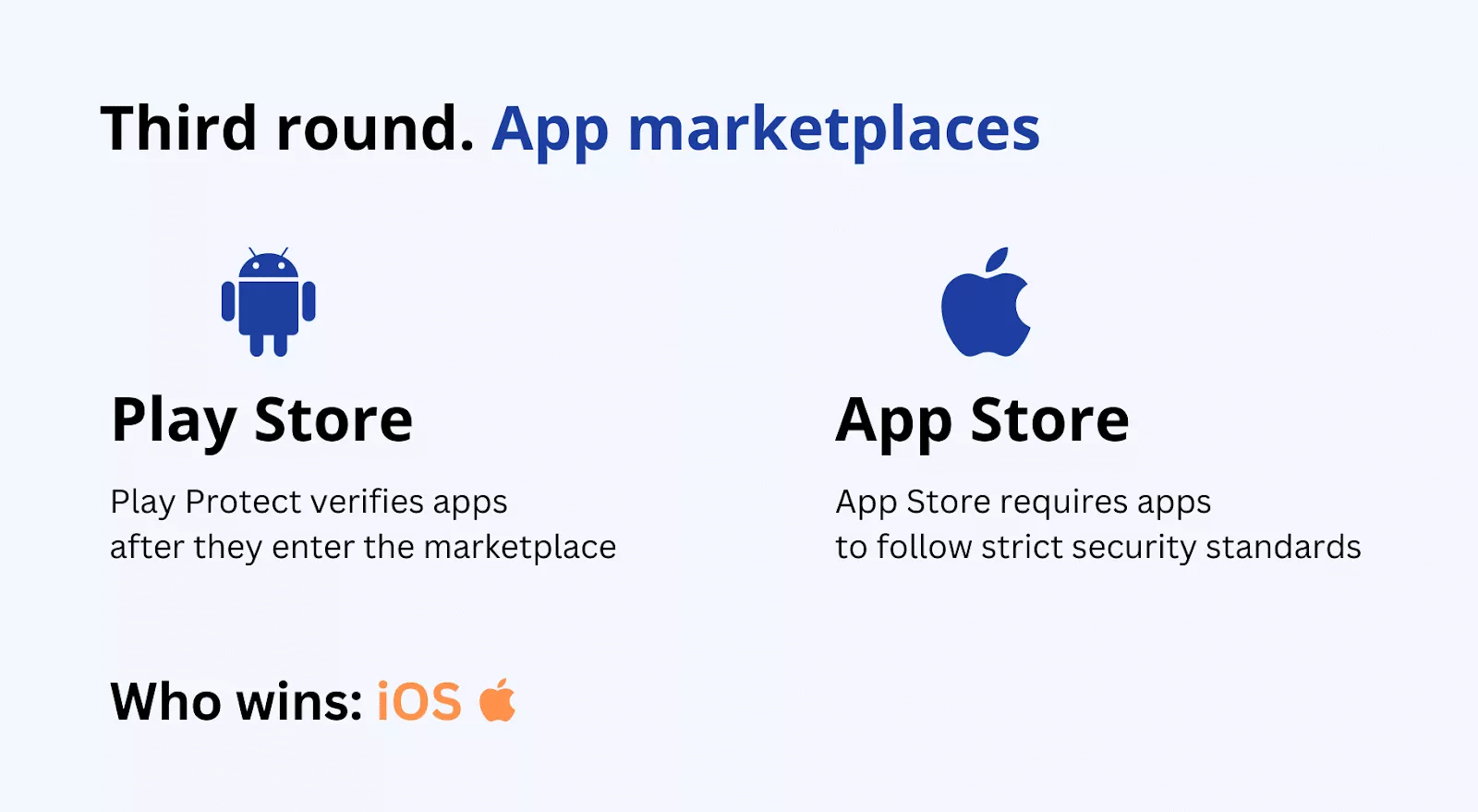
Pro tip: App Store and Google Play have certain vulnerabilities. But both of them are much more secure than unverified and unofficial marketplaces. Do not install apps from such stores, as the risk of bumping into a malicious or infected app is much higher there. If you upload such an app, it may introduce malware, attack you with dangerous pop-ups, or even spy on your phone.
Fourth round. Security apps and features
Built-in security solutions are not always enough to protect you from cyber threats. That is why a good operating system should support third-party apps that can strengthen your device’s defenses. The good news is that both Android and iOS allow for installing trustworthy security tools and apps, including premium antivirus software and virtual private networks (VPNs).
In particular, one of the best ways to boost your phone’s security is a powerful VPN. A reliable service provider like VeePN will encrypt your traffic and run it through a remote VPN server. As a result, it will be nearly impossible for a hacker or public Wi-Fi snooper to compromise your data, steal your credentials, or install malware on your iOS or Android device through a phishing link.
Who wins: draw
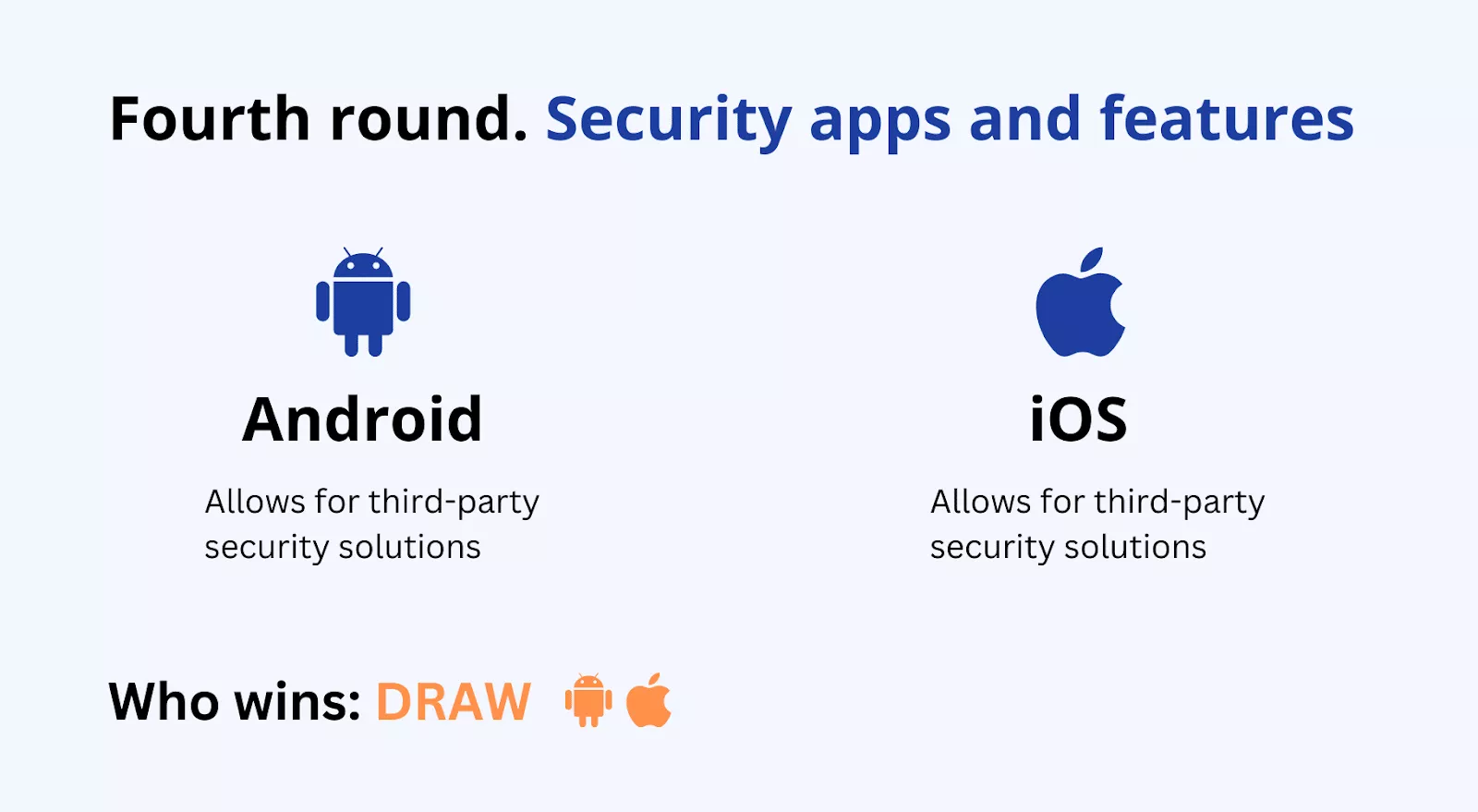
Fifth round. Hardware security
The efficiency of an operating system also depends on the device manufacturer running it. Let’s compare iOS and Android security in terms of devices’ hardware.
Android
As mentioned above, the Android OS can be installed on devices designed by different manufacturers. This may result in potential risks since not all of them are smoothly integrated into the Android’s security system. Certain protocols and solutions (such as fingerprint scanners instead of common passwords) aren’t uniform, so users of particular devices may suffer from some security issues.
iOS
Apple devices and operating systems are integral and belong to a single ecosystem. It means they seamlessly work together and are harder to crack. According to the latest surveys, iPhone 13 Pro Max was reported as the most secure (32%), followed by Samsung Galaxy S22 Ultra (13%).
Who wins: iOS

Final round. Android vs. iOS privacy
Whatever the OS type you’re using, particular apps installed on your phone may track your activities and compromise privacy. Your operating system is responsible for preventing snoopers from unauthorized access to your data (monitoring your location, accessing your camera, microphone, and more). In this final round, let’s see how our contestants manage to protect your privacy.
Android
For quite a long period of time, Android didn’t have a robust solution to stop third-party apps from tracking your location, websites you visit, and browsing habits. However, the latest privacy updates for some Android devices that run Android 12, including Samsung and Infinix, allow for more advanced permission preferences. Still, considering the inconsistencies in Android updates we mentioned previously, we should admit that iOS has gone much further in this cybersecurity aspect.
iOS
Apple’s App Sandbox has been with us since the release of iOS 12 and was significantly improved in its later versions. This solution prevents third-party apps from accessing your private data and manages their access to your location and Internet activities. You can control those permissions in your iPhone’s settings and even track what kind of data each app collects about you. So it’s much more difficult for an application to snoop into your private information and compromise it.
Who wins: iOS
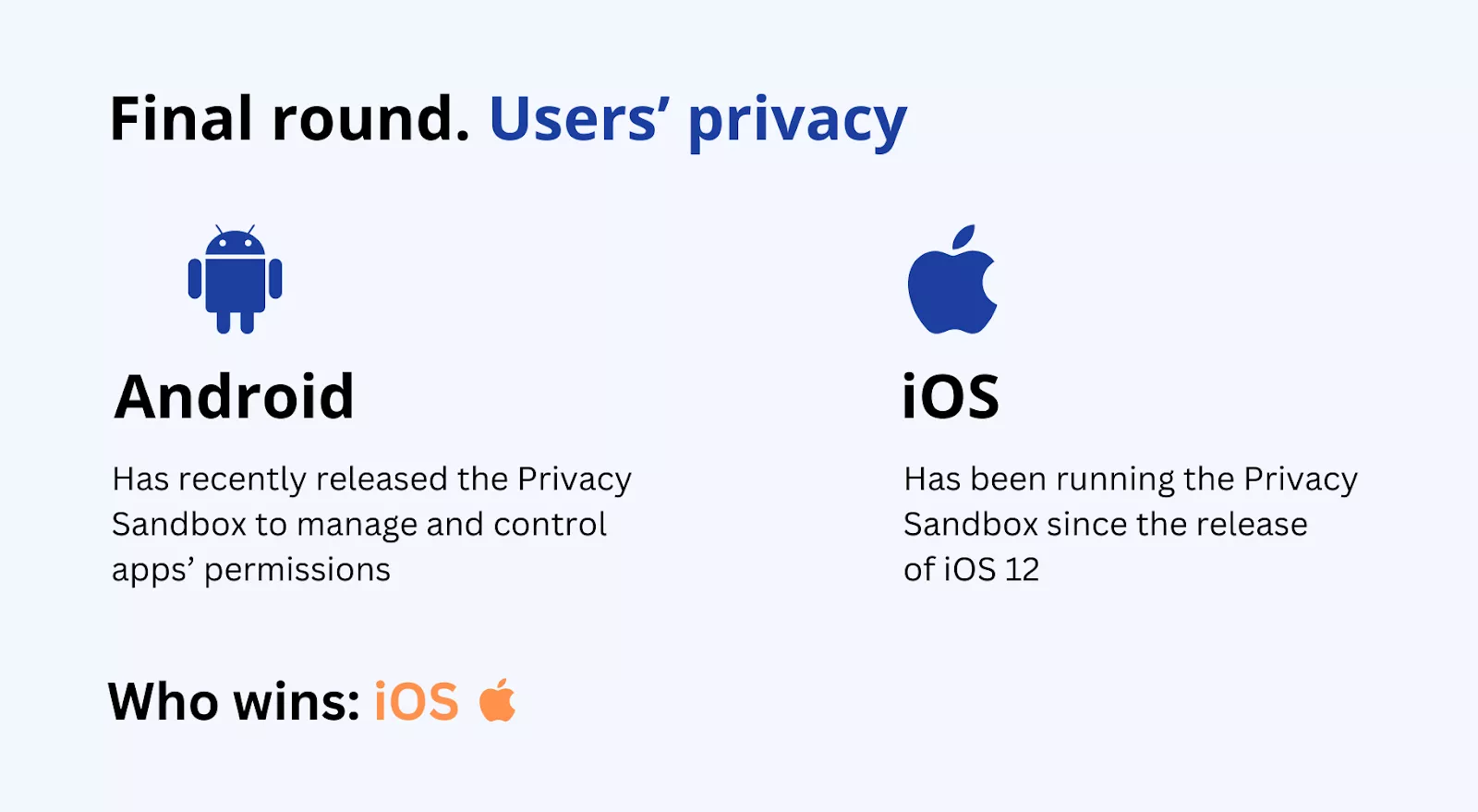
Keep in mind that no one is completely anonymous when browsing the web or using apps with access to your information. Neither iOS nor Android guarantees that your private data will not be compromised. And here, a VPN comes to the rescue once again. With such a tool installed on your device, you can spoof your IP address, conceal your digital identity, and prevent third parties from monitoring your online activities.
iOS vs. Android security: round-up
Now that we’re done with our Android vs. iOS security comparison, let’s come up with a brief summary to determine the winner.
| OS security aspect | Winner |
| OS source code | Draw |
| Software updates | iOS |
| Application marketplaces | iOS |
| Security apps and features | Draw |
| Hardware security | iOS |
| Customer privacy | iOS |
As you see, in terms of cybersecurity, iOS is currently a more stable and consistent operating system with fewer vulnerabilities. Unsurprisingly, that’s one of the reasons why hackers tend to target Android phones much more often than iOS devices.
However, it’s worth noting that in recent years, Google has started to take advantage of Android’s open-source capabilities and is doing its best to catch up in the security race. In fact, both operating systems are striving to come up with more advanced solutions to protect users from potential dangers, which is reflected in the latest updates of Android and iOS.
But whichever operating system you prefer, it cannot ensure 100% security and privacy. So it’s always better to play safe and stick to the best practices of cyber hygiene. In particular, it’s worth using a powerful VPN tool to shield your phone from scams, phishing websites, infected links, intrusive pop-ups, and other dangers.
For more details, you can check out our detailed guides on how to set up a VPN on an Android device and iPhone.
Whether using Android or iOS, secure your device with VeePN
Looking for an effective way to protect your smartphone and enhance your Internet privacy? Try VeePN! It’s a top-rated VPN service that provides solutions for both iOS and Android users. VeePN ensures top-tier AES-256 encryption that hides your traffic from prying eyes and makes your data nearly impossible to hack. Besides, the NetGuard feature will help you avoid third-party trackers and stay away from malware-infected websites, ads, and links striving to compromise your online security. And even if your VPN connection suddenly fails, your private information won’t be revealed, thanks to the Kill Switch feature.
Download VeePN today and stay safe, no matter which operating system and device you prefer.
FAQs
Is iOS safe?
As of today, iOS is considered the most secure operating system. Apple updates its built-in security and privacy features regularly and frequently. Besides, Apple’s OS and devices are uniform, allowing for more consistent protection against potential threats. Moreover, the iOS Sandbox enables users to manage apps’ access to their private data. However, all those benefits do not guarantee you complete security. iOS also has certain vulnerabilities, sometimes used by hackers to attack Apple devices with malware or spread scams, such as the iPhone Calendar virus.
Is Android safe?
The Android OS is considered slightly less secure than iOS. Numerous Android viruses, scammy pop-ups, and malicious Play Store apps may threaten users’ devices. However, in recent years, this operating system has come up with many updates to protect users. Thanks to Android’s open-source nature, Google can involve third-party developers to help them spot and eliminate vulnerabilities in their source code. Also, Android has recently introduced new updates that protect users’ privacy and allow them to control apps’ access to their information.
What is more secure, iPhone or Android?
When comparing Android vs. Apple security, the iOS operating system is more protected than Android. In particular, that’s due to Apple’s uniform system, as their OS and devices are inseparable. Besides, the App Store has more strict security standards than the Play Store. Finally, Apple’s software updates are more frequent and consistent. However, both iPhone and Android have some flaws and vulnerabilities in terms of security. For more information, read this article.
Is it easier to hack an iPhone or Android?
Hackers’ attempts to hack Android phones are nearly 13 times more frequent than attacks against iOS devices. That is likely because Android’s code is open-source, so it’s easier for cybercriminals to come up with exploits. However, both operating systems may be targeted and compromised by hackers. So if you want to protect your device from malware, infected pop-ups, and phishing attempts, it’s better to enhance your cybersecurity with third-party tools, including premium antivirus software and a trustworthy VPN like VeePN. To learn more, read this article.
VeePN is freedom
Download VeePN Client for All Platforms
Enjoy a smooth VPN experience anywhere, anytime. No matter the device you have — phone or laptop, tablet or router — VeePN’s next-gen data protection and ultra-fast speeds will cover all of them.
Download for PC Download for Mac IOS and Android App
IOS and Android App
Want secure browsing while reading this?
See the difference for yourself - Try VeePN PRO for 3-days for $1, no risk, no pressure.
Start My $1 TrialThen VeePN PRO 1-year plan






