iOS Filtering Traffic VPNs
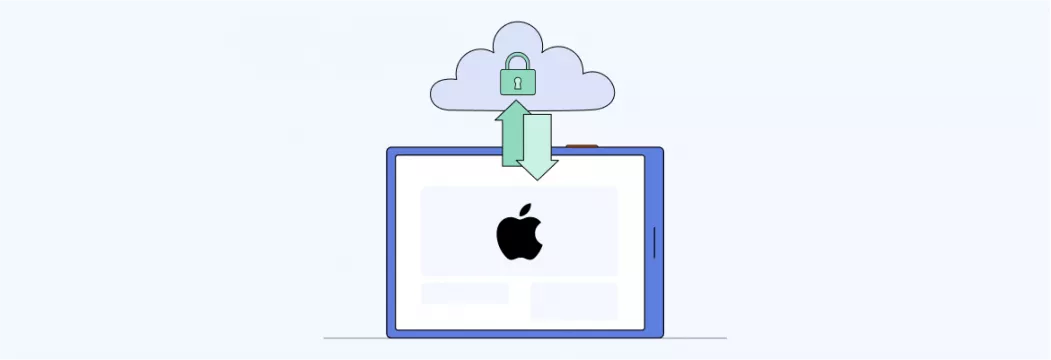
You’re probably familiar with getting a notification on your iPhone that a VPN monitors all your online activity. Is this something to be worried about, or is it just a standard procedure? Let’s take a closer look.
On certain networks like captive Wi-Fi you may have to agree to certain terms before getting internet access. But this is actually just a standard notification from your iPhone, meaning you can’t get rid of it. Similarly any time you choose to install a VPN on your iPhone, the app’s going to ask you to confirm that it can create a VPN connection – this is when you get the message in question. No matter what app you install, you’ll just keep getting this notification.
The message is simply there to inform you that a VPN connection can be intercepted, and Apple wants to warn you about this possibility before you confirm the creation of a VPN connection. Global HTTP proxy settings can also be used across all WiFi, cellular, and Ethernet networks to enforce company-wide policies.
Its worth noting that not every VPN application actually monitors your online activity because:
- Some follow a strict no-activity-log policy. This means they never track or keep a record of the websites you visit. What they do gather is a bare minimum of information, and this is just to keep your connection safe and stable.
- Some others have a no-connection-log policy. These particular VPN apps never track your IP address, how much time you spend online, etc.
That being said, there might be an exception that has something to do with the safety of your device. There’s a tool that detects malicious websites and would filter them out and warn you if you try to visit them. However, in most cases this feature is optional and can be turned off – but be sure you’re not inadvertently disabling something important while you’re at it. Device management services can offer options to configure the built-in filter, such as limiting adult content or restricting Safari and third-party apps to specific websites.
Companies with complex or legally required content-filtering needs should probably use global HTTP proxy or advanced content-filtering options provided by a third-party content filtering app.
To put it simply, the message your iPhone is sending you about the possibility of filtering your traffic by a VPN only means that your device really cares about your safety. In fact iOS, iPadOS, macOS, and visionOS support multiple forms of content filtering, including restrictions, global HTTP proxy, filtered DNS, DNS proxy, and advanced content filtering.
Packet Tunneling
Packet tunneling is a powerful tool on iOS devices that lets all network traffic go through a private network. This gives users and companies more control over internet access and security – basically giving them a secure way to transmit data. Just like a regular VPN connection, packet tunneling ensures that data sent from your iPhone, iPad, or Mac is sent through a protected channel, where it can be monitored, filtered and managed according to specific rules.
At the heart of this is Apple’s NetworkExtension framework, which allows developers to extend the system’s networking features. Using these tools, apps can create and manage VPN configurations, implement advanced content filters and even set up a global HTTP proxy to filter both HTTP and HTTPS traffic. This means that your iPhone (for example) can be set up to evaluate and filter every request you make in real time – whether that’s through a web browser, an app, or online content.
One of the best things about packet tunneling is the ability to filter traffic based on a comprehensive URL data set. Instead of just blocking or allowing websites by their main domain name, the latest iOS versions can support URL filters that make content filtering decisions using the full URL. This means that instead of blocking an entire domain, a company can block specific pages or resources – for example, a company can allow access to a website’s homepage but block certain sections that may be distracting or unsafe.
To protect user privacy, packet tunneling can be combined with private information retrieval systems. These ensure that while network traffic is being filtered and monitored, sensitive user data remains protected and is not exposed more than necessary. This is especially important when filtering HTTPS traffic, as it helps keep your browsing history and personal information private.
When you install a VPN app on your iPhone, you’ll probably get a standard notification saying that the VPN can monitor all your internet activity. It’s a built in security feature from Apple, designed to keep you informed about how your network traffic is being handled. While it might sound a bit alarming, it’s worth remembering that not all VPN or content filtering apps actually track or censor your data. Many apps just focus on blocking malicious websites and protecting your device from online threats – using URL filters and global HTTP proxy settings to keep your browsing safe.Packet tunneling also gives users and companies alike a lot of flexibility. You can tailor the rules to block or let through specific websites, handle special cases & even sideline certain types of traffic if that’s what you need. And that sort of control is pretty much essential for stopping security breaches, enforcing the rules you want for your organisation, or just keeping the people in your household from stumbling upon dodgy websites.
In a nutshell, packet tunneling on ios is a pretty useful tool for blocking dodgy traffic, keeping your browsing private & stopping your device from getting clobbered by malicious websites. By working with the NetworkExtension framework, url filters, and global http proxy settings you get a really solid hold on all the networking traffic coming in & out of your device – allowing you to make some informed decisions about what the people on that device should actually be able to access. Whether your an individual user or dealing in managing loads of devices on behalf of the company, packet tunneling gives you the tools you need to sort your internet connection out & make sure your data is safe.
VeePN is freedom
Download VeePN Client for All Platforms
Enjoy a smooth VPN experience anywhere, anytime. No matter the device you have — phone or laptop, tablet or router — VeePN’s next-gen data protection and ultra-fast speeds will cover all of them.
Download for PC Download for Mac IOS and Android App
IOS and Android App
Want secure browsing while reading this?
See the difference for yourself - Try VeePN PRO for 3-days for $1, no risk, no pressure.
Start My $1 TrialThen VeePN PRO 1-year plan





