Stream Safely: How to Use VPN on DAZN?
Seeking top-tier international sports coverage, especially combat sports? DAZN is your go-to platform. Yet, when you travel beyond DAZN’s supported regions, accessing this sports streaming service like DAZN Canada can become quite the puzzle, even for loyal subscribers. But fear not, as a DAZN VPN can be your online passport to uninterrupted sports action. Let’s dive into how to watch DAZN with the best VPN.
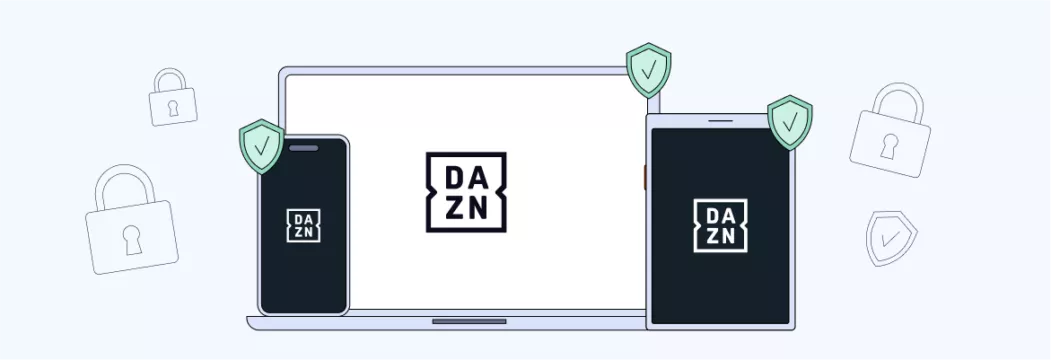
Where is DAZN available?
Currently, DAZN caters to sports enthusiasts in the following countries:
- USA (including Puerto Rico and the United States Virgin Islands)
- Italy
- Spain
- Canada
- Germany
- Austria
- Switzerland
- Brazil
- Japan
These geographical limitations stem from international distribution rights and copyright regulations, enforced using geo-blocking. So, if your travels take you beyond these regions, maintaining access to your cherished sports content is no longer a given—unless you have a trusty VPN in your corner.
Can you use DAZN with a VPN?
Absolutely! That’s precisely what we’re here for. To watch DAZN abroad, a VPN is your steadfast ally. Connecting to a VPN provides you with:
- A new IP address, essentially your “online home address,” from a location of your choice, which changes your online location and helps you unblock DAZN or get access DAZN Canada while traveling.
- Encryption for your Internet connection, which ensures the best protection for your data.
DAZN errors
When using a VPN with DAZN, you might encounter a few hiccups. Here’s how to navigate them:
- DAZN isn’t available in this country: If you spot this error, it means DAZN has detected your VPN. To fix it, ensure you’re using a reliable VPN (we’ll delve into that shortly).
- DAZN Error Code 50-006-403 “Your DAZN Account Is Not Available in Your Current Location” pops up when accessing DAZN with an account registered outside specific countries. Make sure your account is registered in one of these countries.
- DAZN Error Code 50-075-403 “We Believe You Are Accessing DAZN Using a VPN” may occur during the purchase process if DAZN block VPNs. To bypass this, employ the best DAZN VPN optimized for streaming.
- DAZN Error Code 10-000-0: “No Key Found!” If DAZN senses a VPN during login, you might see this error. Fortunately, after logging in, your streaming should continue without a hitch.
- DAZN Error Code 51-132-403 “We Are Unable to Create an Account for You at This Time” pops up when creating an account with a VPN active. To resolve it, use your Google or Apple account matching the DAZN region you aim to access, and set up DAZN using an app store gift card. Let’s find out how.
How to sign up for DAZN with a VPN
To sidestep errors, establish your DAZN account in one of these countries: US, Japan, Spain, Italy, Austria, Germany, Switzerland, Brazil, or Canada. There are two methods.
Method 1: Sign up through the App Store
- Subscribe to a VPN service (check out our VPN checklist in the next section).
- Download the VPN app from Google Play or the App Store.
- Connect to a US VPN server.
- Depending on your device, create a new US Apple ID or Google Account and log in.
- Purchase a US App Store or Google Play Store gift card, available from the US Amazon store.
- Redeem the gift card to your new US-based Apple or Google account, ensuring it’s in US dollars.
- Download the DAZN app from the store.
- Sign up and subscribe to DAZN within the app, using your US gift card as payment.
- Connect to a VPN server in a different country to access its DAZN library and explore shows beyond your region.
Method 2: Sign up through the DAZN website
- Sign up for and download a VPN.
- Open the VPN app and connect to a VPN server, for example, in the US.
- Purchase a gift card for payment (use Amazon for the US or check other regions’ stores).
- Visit the DAZN website and create an account, choosing the annual subscription plan.
- During payment, enter the gift card code you received.
- When prompted for additional payment details, select ‘Add a payment method later.’
- Click ‘Start Subscription.’
You have complete access to DAZN, with the bonus of a 30-day free trial (unless you signed up via the US or Italy).
Now, a VPN is a great workaround to streaming when you travel. However, as many streaming services are trying to curb VPN users, a low-quality VPN provider won’t let you stream — you need a trustworthy service to do the job, and we’ll tell you how to pick one.
Checklist: Best VPN for DAZN
With so many VPN providers out there, how do you choose the one? Here’s what to look for in a VPN to watch DAZN:
- 🌎 Servers in DAZN-supported countries. To watch DAZN abroad, you need an IP address from the US, Italy, Germany, or Japan, for example. That’s why a VPN that offers multiple server locations is key.
- Solution: Enter VeePN — a reliable and easy-to-use VPN with server locations in all 9 DAZN-supported regions.
- 💻 Supported platforms. Make sure the VPN provider supports all your devices so that you can use DAZN with VPN however you’d like.
- Solution: You can run VeePN on any desktop or mobile device, tablet, browser, smart TV, and even a router. One account lets you use VeePN on up to 10 devices at once.
- 📺 Streaming features. Check for novel VPN protocols like WireGuard® designed for speed and streaming-optimized features.
- Solution: VeePN provides one along with locations optimized specifically for streaming, which include the US, Italy, Germany, and Japan. All that you could stream with no lags or limits in your way.
- 🚀 Best price. Compare the features and value for money among providers. Consider a provider with a 30-day money-back guarantee so you can try it out before committing to a long-term payment. Avoid a random free VPN since they have limited functionality (no US servers may be available, for example) and poor security, making them unreliable for DAZN streaming.
How to watch DAZN with VPN?
Now let’s talk details. Here’s how to use a VPN on DAZN.
- Get a VPN to get access to DAZN when traveling. Give VeePN a go and get up to 85% off to stream without hitches.
Note: All VeePN subscription plans are backed up by a money-back guarantee so you can try the service risk-free.
- Download a VPN on your device and follow installation instructions.
- Open the app and log in.
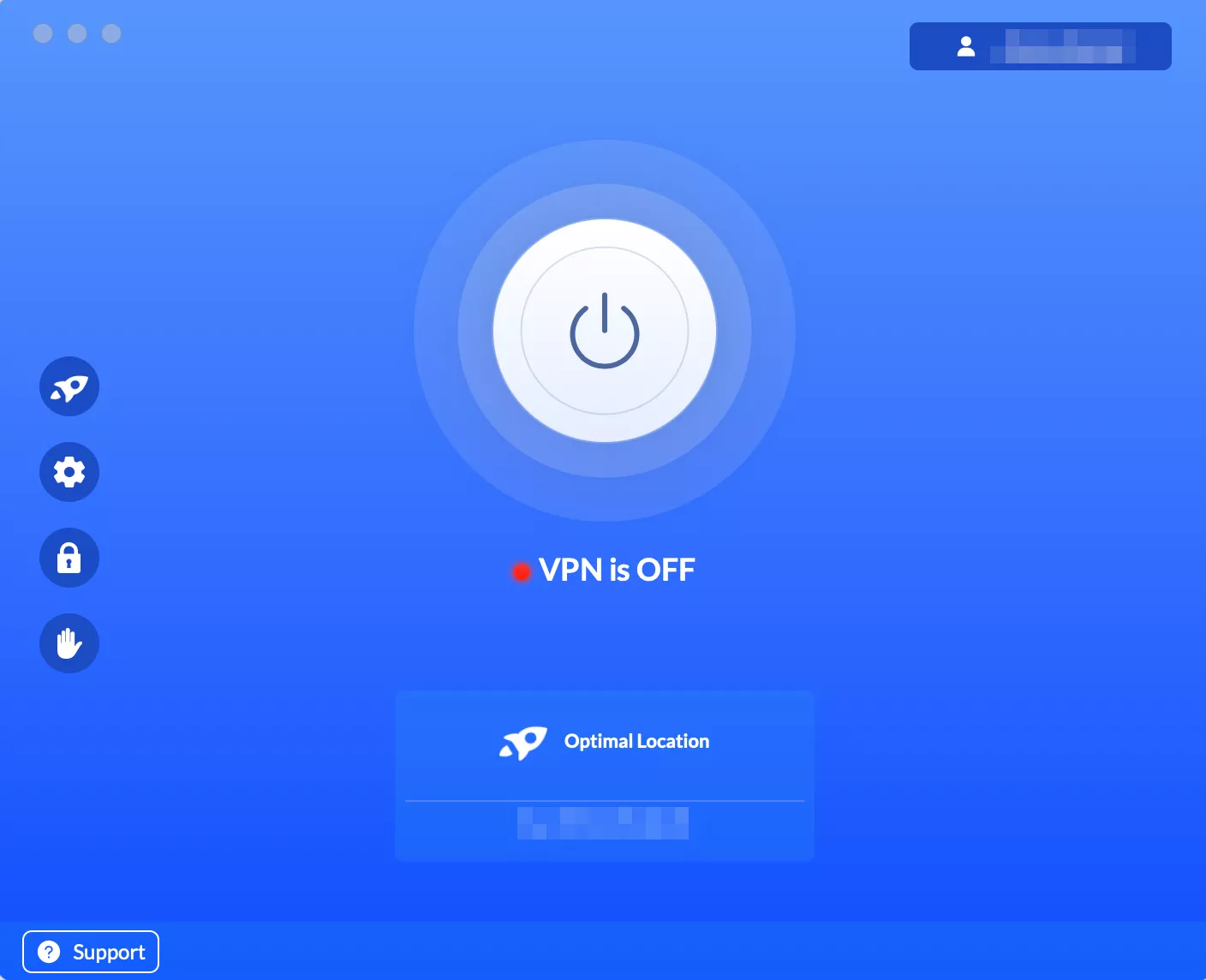
- Select a VPN server location – opt for a streaming-optimized server in the US for the best experience, or pick a specific location from the “All” list.
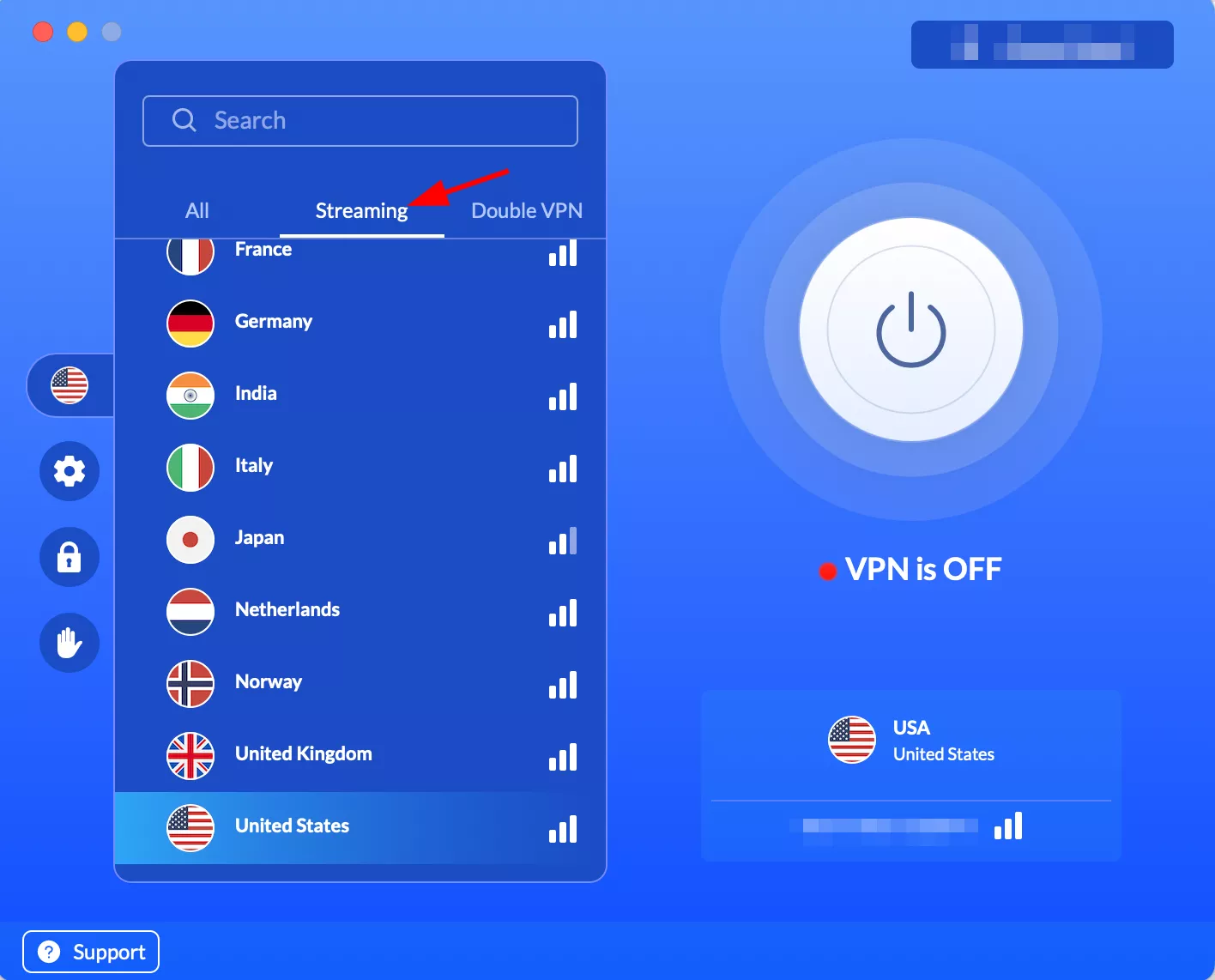
- Connect to the VPN on the main screen. This will give you a new IP address and route your Internet traffic through a remote server in the chosen country.
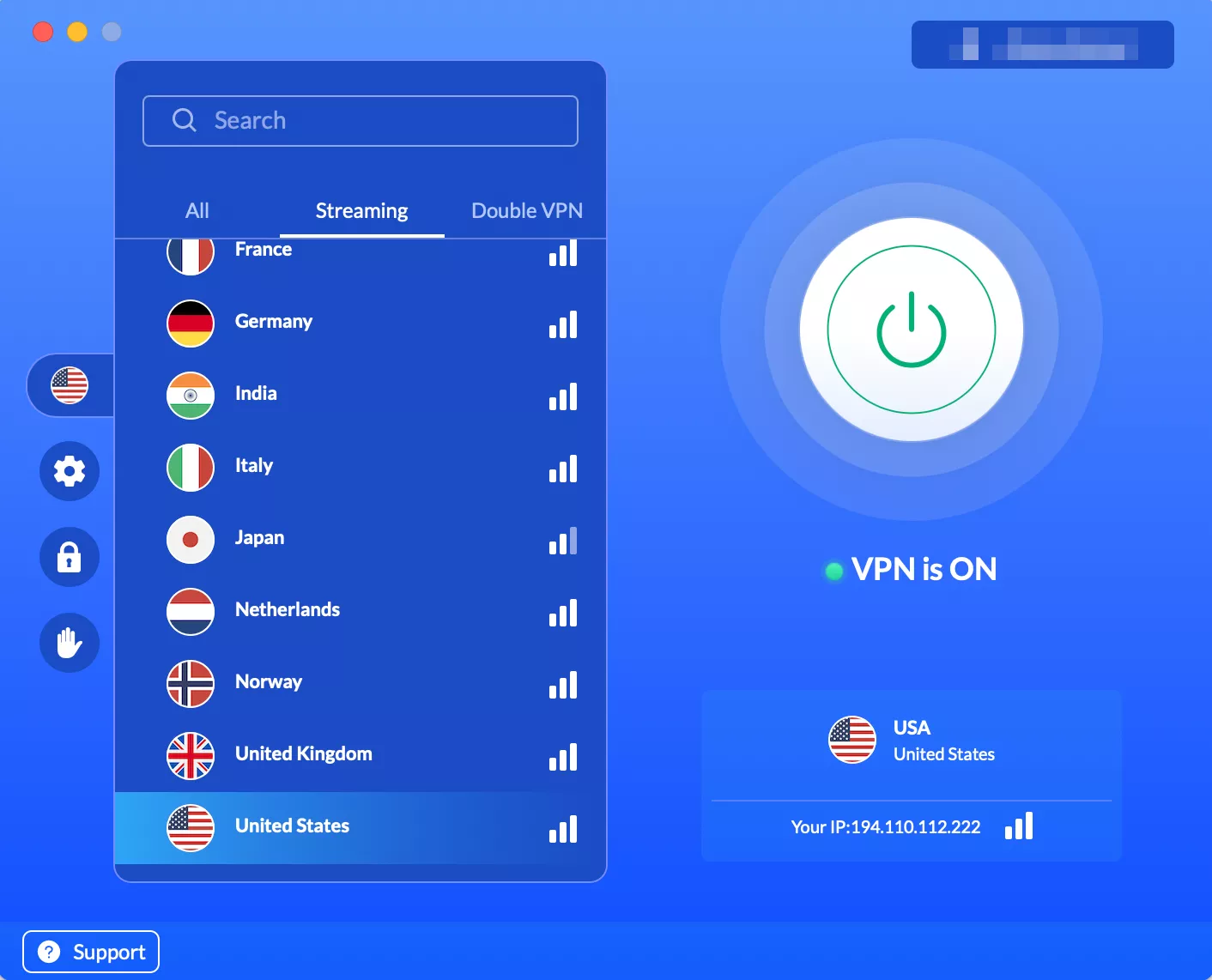
- Open DAZN and enjoy your favorite sports as if you were back home. Happy streaming!
Disclaimer: VeePN does not promote, condone, or encourage using a VPN in ways that would potentially violate Terms of Service of streaming service providers. For more details, please read the VeePN Terms of Service.
For quick computer streaming, you can also get a VPN Chrome extension. But keep in mind that it’ll only work on a browser level. To watch DAZN on all devices connected to your Wi-Fi network, consider connecting a VPN to your router. Refer to our article to learn how to install VeePN on your router.
How to access DAZN on smart TV?
For easy access on your smart TV, follow these steps:
- Get the VeePN app from the Google Play Store or Amazon store on your Fire TV Stick, Android TV, or Smart TV.
- Open the app and connect to the server.
- Download DAZN using the search function on your TV.
- Open DAZN or visit the website, sign in to your account, and start DAZN streaming sports on your smart TV.
If your smart TV doesn’t support VPN apps (for example, Samsung TV with Tizen OS), set up a VPN on your smart TV through your router.
How to fix your VPN connection
Finally, if your VPN isn’t working correctly with DAZN in your area, don’t worry, there are some simple fixes you can try:
- Test another Wi-Fi network or mobile data to rule out Internet connection issues.
- Give your device a quick restart; sometimes, that simple trick does, well, the trick.
- Double-check that your VPN subscription is active and up-to-date.
- Experiment with different VPN servers; some might work better than others.
- Temporarily disable any firewall, antivirus, or security software that could be blocking the VPN connection.
- Ensure you’re using the latest version of your VPN app.
- When all else fails, don’t hesitate to contact customer support for expert help.
Keep your DAZN streaming uninterrupted, and enjoy your favorite sports hassle-free, no matter what restrictions DAZN and content owners put in place.
Disclaimer: This content is for information purposes only. We do not endorse or encourage any unlawful activities, including violating the terms of service of streaming providers. Using VPNs you should always act in compliance with local laws and the terms and conditions set forth by DAZN and other streaming services providers.
FAQ
Yes, DAZN can detect VPN usage, and it may block access if it detects a VPN. That’s why it’s key to go for a streaming-optimized VPN provider. Learn more in this article.
No, DAZN is available in specific countries only, such as the USA (including Puerto Rico and the United States Virgin Islands), Italy, Spain, Canada, Germany, Austria, Switzerland, Brazil, and Japan. If you travel beyond these regions, maintaining access to your favorite sports content is no longer a given—unless you have a trusty VPN. Find out more in this article.
To access DAZN or any other streaming service with a VPN, subscribe to a VPN service, connect to a server in a DAZN-supported country, say, the US, and then log in to your DAZN account. This allows you to stream your favorite content as if you were back home.
VeePN is freedom
Download VeePN Client for All Platforms
Enjoy a smooth VPN experience anywhere, anytime. No matter the device you have — phone or laptop, tablet or router — VeePN’s next-gen data protection and ultra-fast speeds will cover all of them.
Download for PC Download for Mac IOS and Android App
IOS and Android App
Want secure browsing while reading this?
See the difference for yourself - Try VeePN PRO for 3-days for $1, no risk, no pressure.
Start My $1 TrialThen VeePN PRO 1-year plan







