How to Tell If an Online Store Is Legit or a Scam: 6 Red Flags to Watch For
Online shopping is super convenient, until it goes wrong. With more stores popping up on the web every day, it’s getting harder to know which ones are trustworthy. If you’ve ever wondered how to tell if an online store is legit, it’s definitely the right thing to do. Scammers are getting sneakier, and just clicking “buy” on the wrong site could mean losing your money, or worse, your identity.
That’s why in this article, we’ll walk you through the most common red flags of online store scams, how to avoid them, and how to protect your personal data and finances with tools like VeePN. Hunting for deals or trying out a new boutique store, no matter what you’re about to do online, a little caution goes a long way.

Why online shopping scams are growing
The Internet has completely changed the way we shop. You can find anything, from handmade jewelry to the latest gadgets, with a few taps on your phone. But as online shopping becomes more popular, it’s also becoming a hotbed for scammers looking to exploit unsuspecting buyers.
There’s a good reason for concern: fake shopping websites have been increasing year after year. According to the Federal Trade Commission (FTC), consumers in the U.S. lost over $380 million to fake online shops in 2022 alone. Globally, the numbers are even higher.
So, why are scams spreading so quickly? Here are a few reasons:
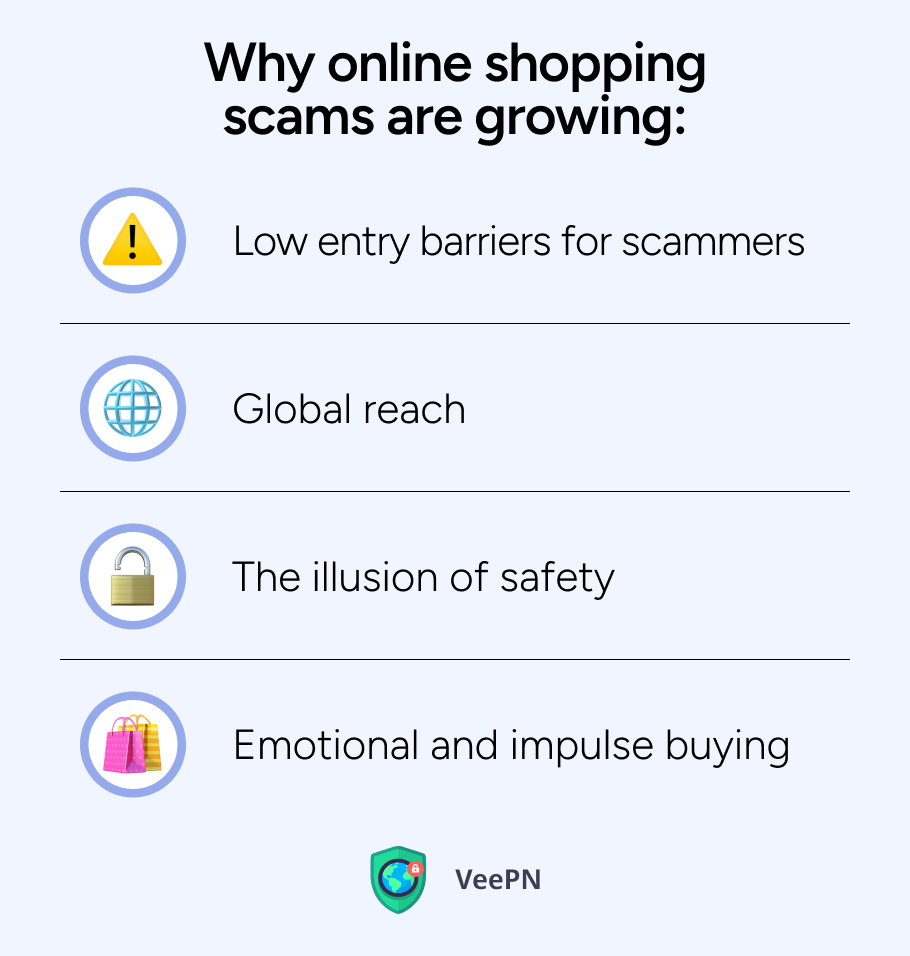
👺Low entry barriers for scammers. It’s easier than ever to set up a convincing-looking website or a social media store. With free templates, AI-generated product descriptions, and stock images, fraudsters can whip up a storefront that looks as legit as your favorite brand.
👺Global reach. Scammers aren’t limited by borders. They can target people from anywhere in the world with just a few clicks, often using fake domains or social media ads to lure victims.
👺The illusion of safety. Many shoppers assume that if a store looks nice or has a Facebook page, it must be trustworthy. Unfortunately, scammers are getting better at mimicking the look and feel of legitimate websites.
👺Emotional and impulse buying. Limited-time offers, flash sales, and too-good-to-be-true discounts are all psychological tools scammers use. They create a sense of urgency that causes people to click “buy” without second-guessing.
Let’s look at a quick real-life example:
One of my friends, a college student, saw an ad on Instagram for a trendy pair of boots at 80% off. The store looked legit: clean website, plenty of product images, and a sleek logo. But after she paid, the store disappeared. No boots, no customer service, and her emails bounced back. Emily had unknowingly fallen for a scam that looked just like the real deal.
With scams like these becoming more advanced, it’s more important than ever to know what red flags to look out for.
Red flags that reveal an online store might be a scam
Here are the most common mistakes that can help you avoid getting scammed:
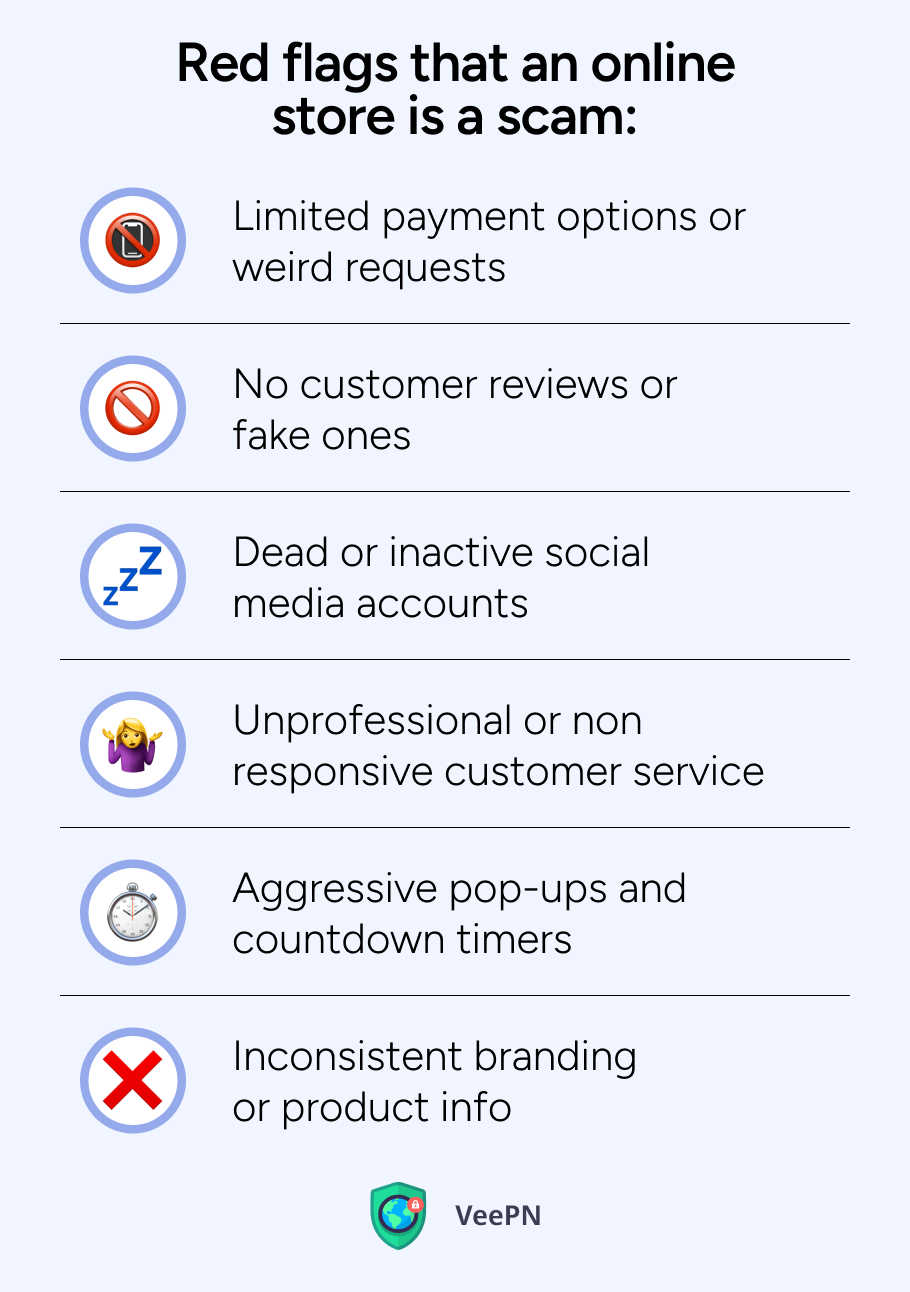
🚩Limited payment options or weird requests. If the store only accepts wire transfers, gift cards, crypto or some weird payment gateway you’ve never heard of, run. These payment methods are untraceable, and once your money is gone it’s gone. Reputable stores usually offer secure methods like PayPal or major credit cards.
🚩No customer reviews or fake ones. A complete lack of customer feedback is suspicious. Even more sketchy? Glowing 5 star reviews with generic wording or repeated phrases. Scam sites may post fake reviews or use bots to create the illusion of credibility. Look for real reviews on trusted third party platforms like Trustpilot or Reddit.
🚩Dead or inactive social media accounts. Check if the store is active on Instagram, Facebook or TikTok. Scam shops often have social media pages that were set up recently, have few followers, no real comments or weird usernames. If all comments are turned off or seem fake, that’s a bad sign.
🚩Unprofessional or non responsive customer service. Send a quick question to their email or live chat. If no one responds or you get a robotic, unrelated message, it’s likely a scam. Real businesses want to help customers and usually respond within 24-48 hours.
🚩Aggressive pop-ups and countdown timers. If the website bombards you with flash sales, countdowns or “Only 1 item left!” messages, they’re probably trying to rush your decision. Scammers use these tactics to create panic buying behavior. Legit stores don’t pressure you like that.
🚩Inconsistent branding or product info. If a site sells everything, from sneakers to power tools to makeup or uses random images and mismatched product descriptions, it might be a “drop scam” store. These sites scrape content from other websites and disappear once they collect enough orders.
These are just some signs of typical online shopping scams for you to keep your eyes peeled . But to make sure you’re totally safe, you need to consider using a virtual private network (VPN) app. Why? Let’s discuss the importance of VPN in more detail.
How using a VPN can protect you while shopping online
Even if you know what to look for, scammers are getting smarter, and not all dangers are visible. That’s where a VPN becomes your secret weapon. It doesn’t just unblock region-blocked content or improve your streaming; it plays a big role in securing your data and privacy when you shop online:
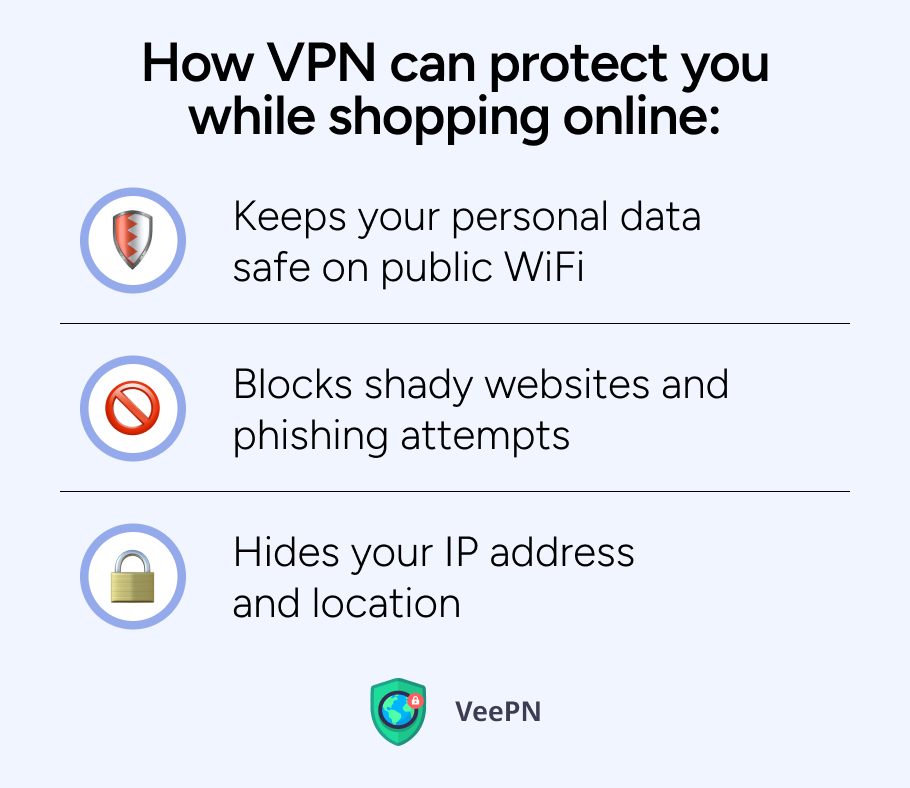
🛡️Keeps your personal data safe on public WiFi. Ever shopped online while sipping coffee at a café or waiting at the airport? Public WiFi networks are a goldmine for hackers. These networks often lack basic security and it’s easy for cybercriminals to intercept your traffic. A VPN encrypts your connection and turns your data into unreadable code even if someone gets access to the network.
🛡️Blocks shady websites and phishing attempts. Some VPNs like VeePN have built-in threat protection features. They block access to known malicious sites, prevent phishing attempts and even warn you if you’re about to visit a fake purchasing site designed to steal your payment details.
🛡️Hides your IP address and location. When you connect to an online retailer, your IP address is used to connect to an online store.
Why VeePN is your best ally for safe online shopping
When it comes to staying safe online, VeePN isn’t just another VPN — it’s a complete digital armor tailored for privacy-focused users and smart shoppers. Whether you’re grabbing a flash deal, entering payment details, or just browsing new brands, VeePN has your back. Here’s why it stands out:
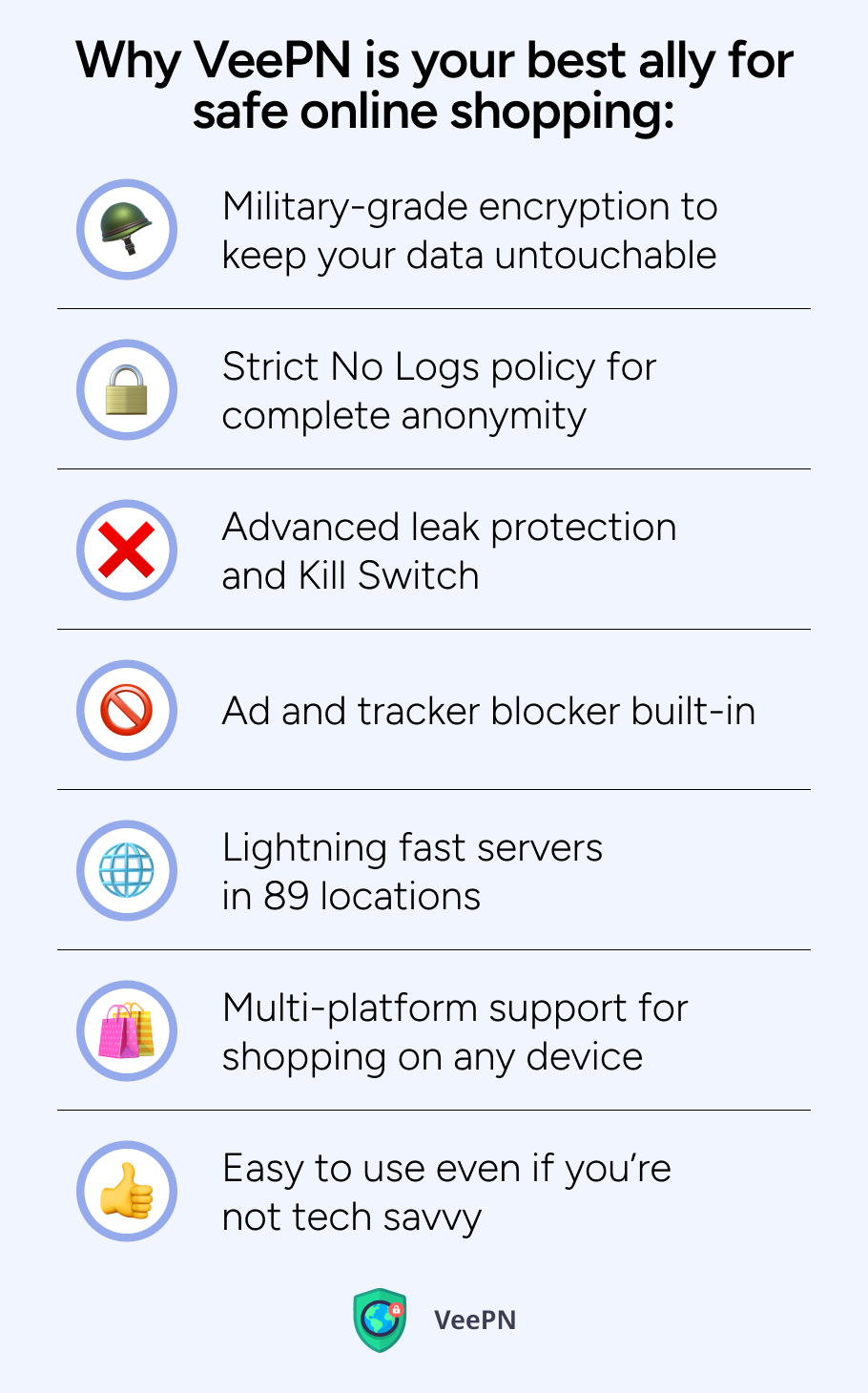
🔐Military-grade encryption to keep your data untouchable. VeePN uses top-of-the-line AES-256-bit encryption, making it virtually impossible for hackers or snoops to crack your connection. Every click, tap, and keystroke is wrapped in an impenetrable shield.
🥷Strict No Logs policy for complete anonymity. Your online behavior is your business, period. VeePN doesn’t track, store, or share your browsing history. That means no digital trails leading back to your shopping habits, credit card use, or favorite sites.
🛜Advanced leak protection and Kill Switch. If your VPN connection ever drops, VeePN’s Kill Switch steps in to block Internet access, keeping your personal data and shopping info safe from accidental exposure. You’re protected at all times, even in cases of rare connection hiccups.
🛑Ad and tracker blocker built-in. Goodbye to pop-ups, aggressive ads and creepy tracking cookies. VeePN blocks ad networks and analytics tools that track your online activity so you can shop clean, focused and in private.
⚡Lightning fast servers in 89 locations. Buffering and lag? Not with VeePN. 2,500+ servers in 60 countries means you can shop at home or abroad without any issues.
📲Multi-platform support for shopping on any device. One VeePN account protects up to 10 devices at the same time. Works on Windows, macOS, iOS, Android, Linux, smart TVs and browser extensions like Chrome and Firefox.
🆒Easy to use even if you’re not tech savvy. VeePN’s interface is user-friendly. You don’t need to be a tech expert to protect your data: just one tap and you’re connected to a secure server.
With all these features VeePN gives you more than just a VPN: it gives you peace of mind every time you shop online. Ready to get started?
How to set up VeePN for secure shopping online
Setting up VeePN is quick and hassle-free, even if you’ve never used a VPN before. Just follow these simple steps to secure your online shopping experience in minutes:
1. Choose your plan and create an account
Head to VeePN’s official website and choose a plan that fits your needs. Whether you’re looking for a monthly subscription or want to save more with a long-term plan, there are flexible options for every budget. Once selected, create your secure account.
2. Download the VeePN app
Sign up and download the app for your OS. VeePN supports Windows, macOS, Android, iOS, Linux and browser extensions for Chrome and Firefox. You can even install it on your router or smart TV for full protection.
3. Install and launch
Open the installer and follow the prompts. Once installed, launch the app and log in as you did earlier.
4. Connect to a server
Choose a server from the list or let VeePN pick the fastest one for you. If you’re shopping internationally, connect to a server in the country where the online store is based to see region specific pricing and deals.
5. Turn on extra features for maximum security
Make sure the Kill Switch, antivirus software, and ad blocker are turned on in settings. These features add an extra layer of protection by keeping your connection private and filtering out malicious content.
6. Start shopping securely
That’s it! With VeePN active, your data is encrypted, your IP is hidden and you’re protected from online threats. Now you can browse, shop and checkout with confidence knowing you’re safe every step of the way.
Once you’ve got VeePN running, you can shop smarter, safer, and stress-free, no matter where you are.
Get VeePN today and enjoy a 30-day money-back guarantee!
FAQ
Contact your bank and credit card company immediately to defend against the unauthorized charge and clarify the situation. Report the fraudulent site to your local consumer protection agency or cybercrime unit along with gathering evidence including emails and screenshots of the order confirmation. A police report should be filed when large financial transactions occur or when personal information faces risks because it enhances your chances of recovering the money.
You should submit fake sites to your local consumer protection agency and national cybercrime reporting center including the US Federal Trade Commission or the UK-based Action Fraud. Remember to provide complete information including the web address, all received emails that seemed suspicious and every piece of correspondence and transaction history.
The first step should be contacting your bank or credit card company to file a dispute which might result in a chargeback. Submit evidence about the scam website together with your dispute to PayPal and other payment services. Contact your local consumer protection agency and police department for reporting the incident to establish a stronger case against fraud and stop future scams.
VeePN is freedom
Download VeePN Client for All Platforms
Enjoy a smooth VPN experience anywhere, anytime. No matter the device you have — phone or laptop, tablet or router — VeePN’s next-gen data protection and ultra-fast speeds will cover all of them.
Download for PC Download for Mac IOS and Android App
IOS and Android App
Want secure browsing while reading this?
See the difference for yourself - Try VeePN PRO for 3-days for $1, no risk, no pressure.
Start My $1 TrialThen VeePN PRO 1-year plan






