Stopping AT&T from Slowin Down Your Internet
It happens that you are tired of your internet connection being in the slack lane, it is not necessarily a glitch but you may be a victim of internet throttling. AT&T, and most other internet service providers (ISPs), intentionally slack user connections to restrict data and bandwidth, particularly during periods of high network usage or when performing an activity that consumes a lot of data such as streaming or gaming. But are AT&T guilty of throttling and can it be stopped? They say all that matters is to know what is happening with your internet and why throttling occurs.

What’s Internet Throttling
Slowing down of internet or bandwidth throttling is the act of slowing down of your internet connection by your internet service provider (ISP). They do this in order to congest or control the amount of data crossing or keep some sort of traffic off unnecessary attention. This has the effect of slow speed rendering it a burden to even perform the most basic activities online. The ISP can slow down to ensure their network can support as many users as possible, but when it happens to you, it will only result in an infuriating reduction in your service level.
Does AT&T Really Throttle the Internet?
So, let’s get down to brass tacks. When an ISP throttles, they deliberately slow you down by limiting your data speed and restricting your network’s bandwidth (i.e., how much data you can consume). When you’re streaming, downloading files, or gaming, you might suddenly find yourself stuck in the slow lane.
The bad news is that a lot of big ISPs like Verizon, Xfinity, and Comcast throttle customers. And, yes, AT&T is no exception. Back in 2019, the Federal Trade Commission made AT&T refund $60 million to users who had “unlimited” data plans, but actually got throttled on their data speeds.
So, why does AT&T throttle you? Here are a few possible reasons:
- Data caps: If you go over your data allowance, AT&T might slow you down, even if you’re on an unlimited plan. This means your speed gets slower until the next billing cycle.
- Network prioritization: AT&T might prioritize certain streaming sources or use video management to keep an eye on bandwidth and video quality. They might also prioritize traffic to help emergency services or national security.
Throttling can happen if your plan has a data cap or if the network is just really busy. The FCC lets ISPs throttle, though AT&T claims its not doing it.
If you want to avoid throttling and stay at a faster speed, using a VPN can help keep your ISP from slowing you down – especially when streaming or accessing specific streaming services.
Why AT&T Throttles Internet Speed
AT&T’s probably throttling you for one of a few reasons:
- To stop congestion. AT&T might slow you down during peak hours when a lot of people are online using up loads of data. It’s called congestion, and happens when the network gets overwhelmed. You might test if this is the case by checking if your speed improves later in the day.
- To get you to upgrade. Your ISP might throttle you to encourage you to upgrade to a better plan. In short, they make your connection slow so you feel like you need to pay for the faster version.
- To limit certain online services. ISPs can limit access to certain services and make them load slower if they have an agreement with that service. This is called paid prioritization, and it’s when ISPs make it harder for you to use rival services.
- To reduce data usage. A data cap is another reason ISPs throttle. If you go over your allowance, even on an unlimited plan, AT&T might slow you down. This way, other users on unlimited plans can keep their speeds.
- To sell your data. Some ISPs collect and sell your data to third parties, which is a pretty big privacy concern. This is one reason we keep talking about net neutrality.Now that you’ve got a handle on how Internet throttling works and why ISPs impose it, let’s figure out how to tell for sure if AT&T is throttling your connection.
How to figure out if AT&T is throttling you
You know how Internet throttling’s a pretty common practice these days, but it’s not the only reason your connection might be slow. Maybe your browser’s just out of date or you have too many tabs open – all that can cause slow speeds too. So before you start messing around with things, check to see if AT&T’s actually limiting your data.
Here are some common signs you might be being throttled:
- Websites that work just fine for everyone else don’t load for you (you can read more about that on our other page).
- Web pages load super fast, except for a few select sites.
- Download speeds are crawl-along slow (you can check for sure with a tool like speedtest.net).
- Your connection drops for no reason at all all the time.
- If you think your connection is being throttled, go check your speeds using a speed-testing resource like speedtest.net to see what your actual data speed is.
If you suspect throttling, try running a speed test with and without a VPN. That can help you figure out if AT&T’s trying to slow you down, and using a VPN might even help stop the throttling.
And before you assume your connection’s being throttled, take a closer look at your plan – especially if it’s a mobile one. If you’ve got a data cap that you keep hitting, that can cause throttling too.
What throttling does to your internet
When ISPs throttle bandwidth, it can have some pretty serious effects on your internet performance. Internet speeds go down, and you might get buffering and lower video quality with all the streaming services. And if you’ve got multiple devices connected, throttling can slow them all down, making it hard to work, study or just enjoy the internet on your phone or computer.
For people who rely on streaming video, online gaming or other high-bandwidth stuff, ISP throttling can turn what should be a fast connection into a crawl.
Understanding your ISP
To deal with throttling, it’s really helpful to understand how your internet provider works and what their policies are. They might throttle to deal with network congestion, to enforce data caps, or to prioritize certain kinds of internet traffic. Review your plan details to see if you’ve got a data limit that could trigger throttling. Run speed tests at different times of day to see if your speeds slow down during peak hours – that could be a sign of throttling too.
How to stop AT&T throttling
First off, try contacting customer support. Maybe your ISP can tell you why they’re throttling your data, or they might even let you know what’s going on with your connection.
Or, you could try upgrading to a plan with no data limits. That might help if your current plan’s got too many limits to let you do what you want on the internet. But keep in mind that even on an unlimited plan, throttling can still happen during peak times.
If all else fails, consider getting a VPN on your device. That’s one of the few ways to get around ISP throttling – and it can even help stop it in its tracks, especially when you’re streaming from popular streaming sites. Good VPNs are fast and keep your speeds up, especially for video streaming and other high-bandwidth stuff, and they also give you some extra security and online protection.
If you think your ISP’s being really unfair with their throttling, you can file a formal complaint with the FCC.A VPN stops internet throttling by taking your internet traffic and wrapping it in an encrypted cloak that completely changes your IP address and shifts your data through a secure tunnel. As a result, your isp can’t basically even tell what’s going on, because your online details are encrypted – and that means your isp can’t slow you down on purpose, since it can’t even read the info – let AT&T and others be in the dark about this.
Here’s how a VPN keeps its business to itself from AT&T and other third parties:
- The websites you visit\
- The files you download\
- Your internet search history\
- Emails and messages you send and receive
Your isp will still know a little bit about your online activity – like how long you’re online for, how much data you use and that you’re even using a VPN – which is totally fine in most places in the world. The thing is though, its not enough info to really throttle you or slow you down on purpose. In short, the less AT&T knows about the things you’re doing online the less likely they’ll be to slow down your connection and data speed, especially when you’re streaming from popular streaming sources.
A VPN’s one of the best ways to deal with ISP throttling. If your internet provider is actually slowing you down, a VPN can pretty much solve the problem, especially when you’re streaming. By hiding what you’re doing online and stopping your isp from picking on specific streaming services – it’s your best bet for a decent connection.
But make no mistake – not all VPNs are created equal. You need to pick one that will actually do the job, and for that you’ll want to pay for a service that will keep your data safe and keep unwanted monitoring at bay. Here are some things to consider when looking for a VPN:
Reliability. Pick a VPN that’s got a good name and some solid reviews behind it. Avoid the free VPNs – those guys may just sell your data on to make a profit
Server network. Choose a VPN that has a whole bunch of servers in lots of different locations. The more servers, the freer you are to go wherever you want online and the better the service will perform
Connection speed. Yeah, a VPN will probably slow you down a bit because of the encryption thing, but a good one should be able to keep your speeds up and make sure your connection stays fast even when you’re streaming or using a lot of bandwidth.
No Logs policy. Look for a VPN that doesn’t keep logs of your activity – this means they won’t be selling your data to the highest bidder
Privacy and security features. You want a VPN that’s got some solid security and privacy features built in, like a Kill Switch (that blocks your internet if the VPN connection drops), some ad-blocking and DNS leak protection – and more
That said, have a look at VeePN – a VPN that ticks most of these boxes and then some. Here’s how to get started with our solution to keep AT&T from throttling you and keep your online activity private.
How to set up VeePN
- Pick a pricing plan and sign up for VeePN.
- Download the VeePN app on your device – we’ve got options for Windows, Mac, iOS, Android and even your router.
- Log in to your VeePN account and launch the app.1. Connect up to the server location you want to use. With VeePN you have the option to choose from 89 virtual locations spread across 60 countries. If you’re after faster connections and want to keep your data speeds in top nick consider using the Optimal Location feature. It will do the hard work for you, automatically finding the best VPN server for where you are, so you avoid slowdowns due to your ISP throttling your speeds.
- Flip your VPN switch on and you’re good to go.
- That’s it, you’re all sorted. Browse to your heart’s content without any pesky limitations and worries about your online privacy.
VeePN is a VPN service you can trust and it will take your digital privacy to a whole new level. It lets you avoid unfair ISP throttling to boot. Our VPN support’s AES-256 encryption – currently the top of the line – and it comes with a range of other decent security features, like a Kill Switch and DNS leak protection to keep your personal info safe, even if your VPN drops out for any reason.
Give VeePN a try now, risk free, with a 30 day money back guarantee!
Taking The Hassle Out of Your Home Internet
There are a few things you can do to make the most of your home internet and cut down on the impact of throttling. Using a VPN will help get round throttling by encrypting your internet traffic and sending it through a secure VPN server, making it much harder for your ISP to keep an eye on and limit your speeds. Another trick is to connect your devices with a good old fashioned Ethernet cable instead of relying on Wi-Fi. This will give you a more stable and faster connection. Try cutting back on the number of devices connected to your network at the same time to reduce congestion, or if you need more bandwidth consider investing in a network switch. Finally, try to get your router situated in the middle of the room, to give you a better Wi-Fi signal strength and ensure that all your devices get a strong signal. By implementing these simple tips you should be able to get around throttling, enjoy faster speeds, and make your home internet experience a whole lot more reliable.
How to stop AT&T throttling
First, consider one of the following methods to stop AT&T throttling internet speed:
- Reach out to customer support. You may ask your ISP directly if they throttle your data for some specific reason. Also, they may let you know about any potential issues with your Internet connection.
- Upgrade your plan. This might be a solution if your current plan has a data cap that doesn’t let you enjoy your everyday Internet activities without annoying slowdowns.
If none of that works for you or you believe that the ISP throttles your connection unreasonably, consider installing a virtual private network (VPN) on your device. It’s the most effective way to stop unfair throttling. Besides, good VPNs are compatible with most types of devices and provide some extra benefits, enhancing your digital privacy and online security.
How to avoid Internet throttling with a VPN
A VPN stops Internet throttling by changing your IP address and moving your data through an encrypted tunnel. Traffic encryption turns your private details into gibberish text nobody can read – and your ISP is no exception. Here’s what a VPN hides from AT&T and other third parties:
- Websites you visit.
- Files you download.
- Your Internet search history.
- Messages you send and receive.
Your ISP will still see some of your connection details, such as online session duration, the amount of data you consume, and the fact that you’re using a VPN (which is perfectly legal in most parts of the world). But this information is not enough to throttle you. In other words, the less AT&T knows about your browsing activities, the less likely they will limit your connection capacity and speeds.
But note that not all VPNs will get the job done. It’s important to choose a service that will be powerful enough to protect your connection from unwanted monitoring and encrypt your data effectively. Here are the most critical factors to consider when choosing a VPN:
- Reliability. Pick a reputable VPN service with a proven track record and good reviews. Avoid free VPNs – such services may sell your sensitive information to third parties to make a profit.
- Server network. Choose a VPN service that has an extensive network of remote servers in different locations. A larger number of available servers significantly boosts your online freedom and impacts the tool’s performance.
- Connection speed. Although a VPN may slightly slow down your connection due to data encryption, you won’t notice the difference with a trustworthy service like VeePN. Moreover, it may even improve your connection by overcoming ISP throttling.
- No Logs policy. Select a VPN that follows a transparent No Logs policy. It means that the VPN provider doesn’t collect and store your sensitive data.
- Privacy and security features. A good VPN should offer a good number of decent features to cover your online privacy and security. Look for a service with Kill Switch, an ad-blocking function (like VeePN’s NetGuard), DNS leak protection, and more.
That said, consider VeePN – a reputable VPN service provider that meets all the requirements listed above. Here’s how to get started with our privacy-focused solution to get rid of AT&T throttling and protect your Internet activities.
How to set up VeePN
- Choose your pricing plan and sign up for VeePN.
- Download and install VeePN on your device. Choose VPN for Windows, Mac, iOS, Android, Linux, or even your Wi-Fi router.
- Log into your account and open the app.
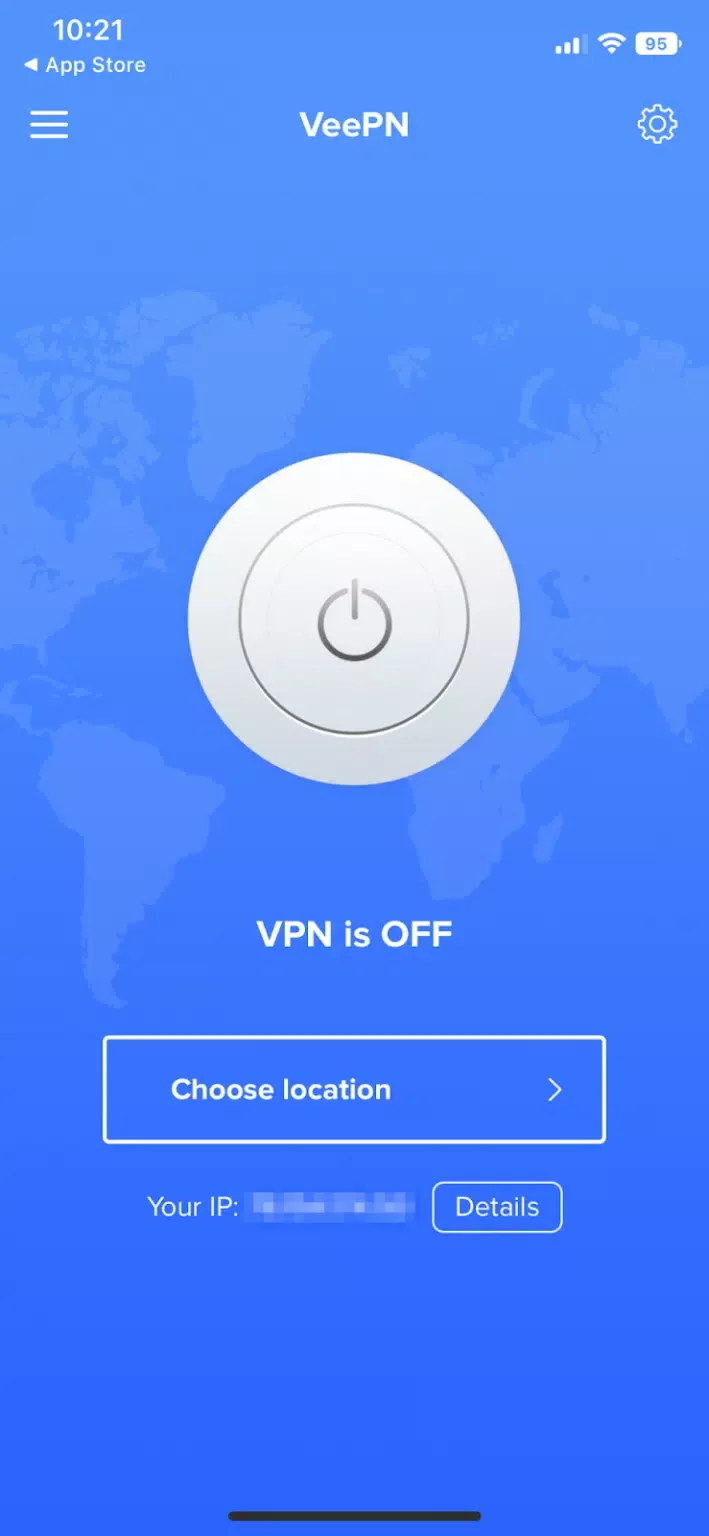
- Connect to the preferred server location. With VeePN, you can choose between 89 virtual locations in 60 countries. And if high Internet speed is your main priority, consider using the Optimal Location feature. It will automatically connect you to the best VPN server for your current location.
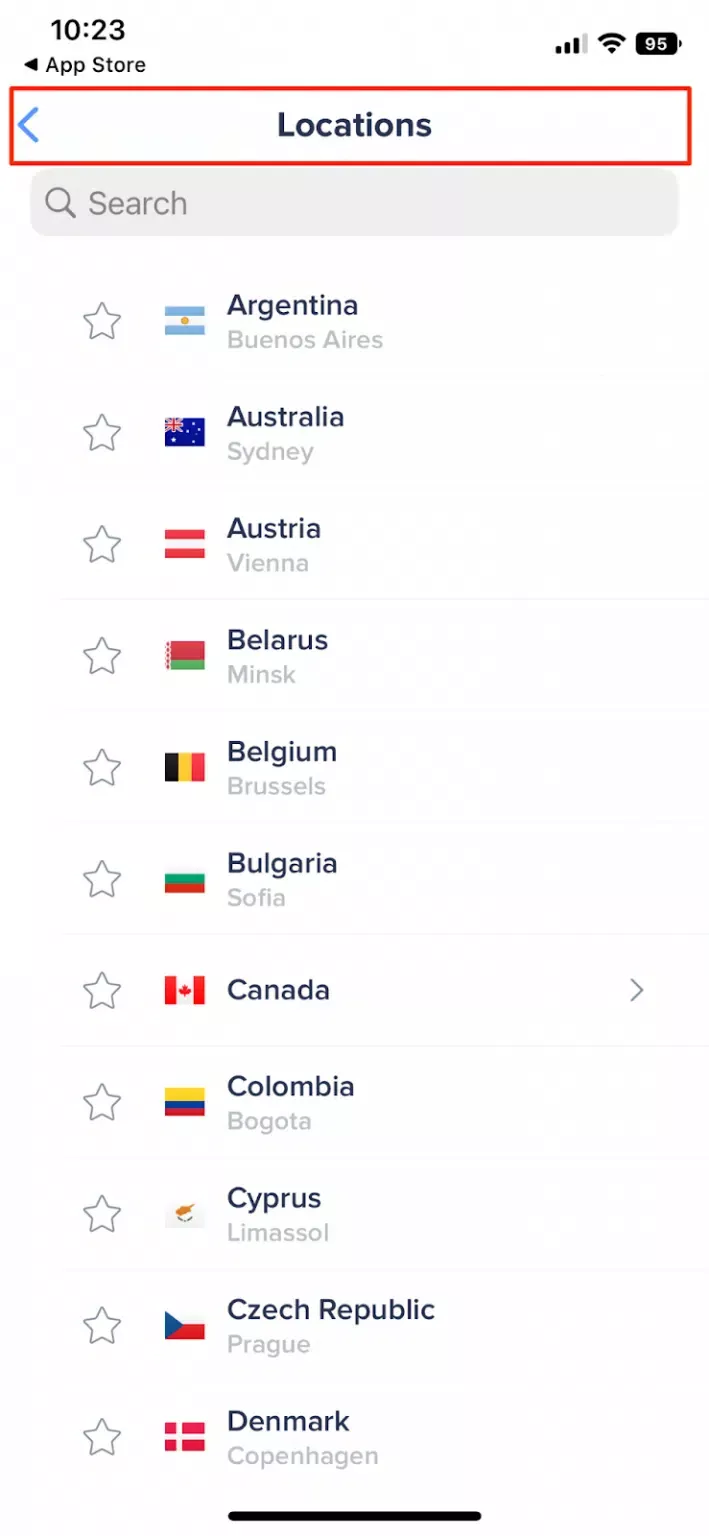
- Turn your VPN on.
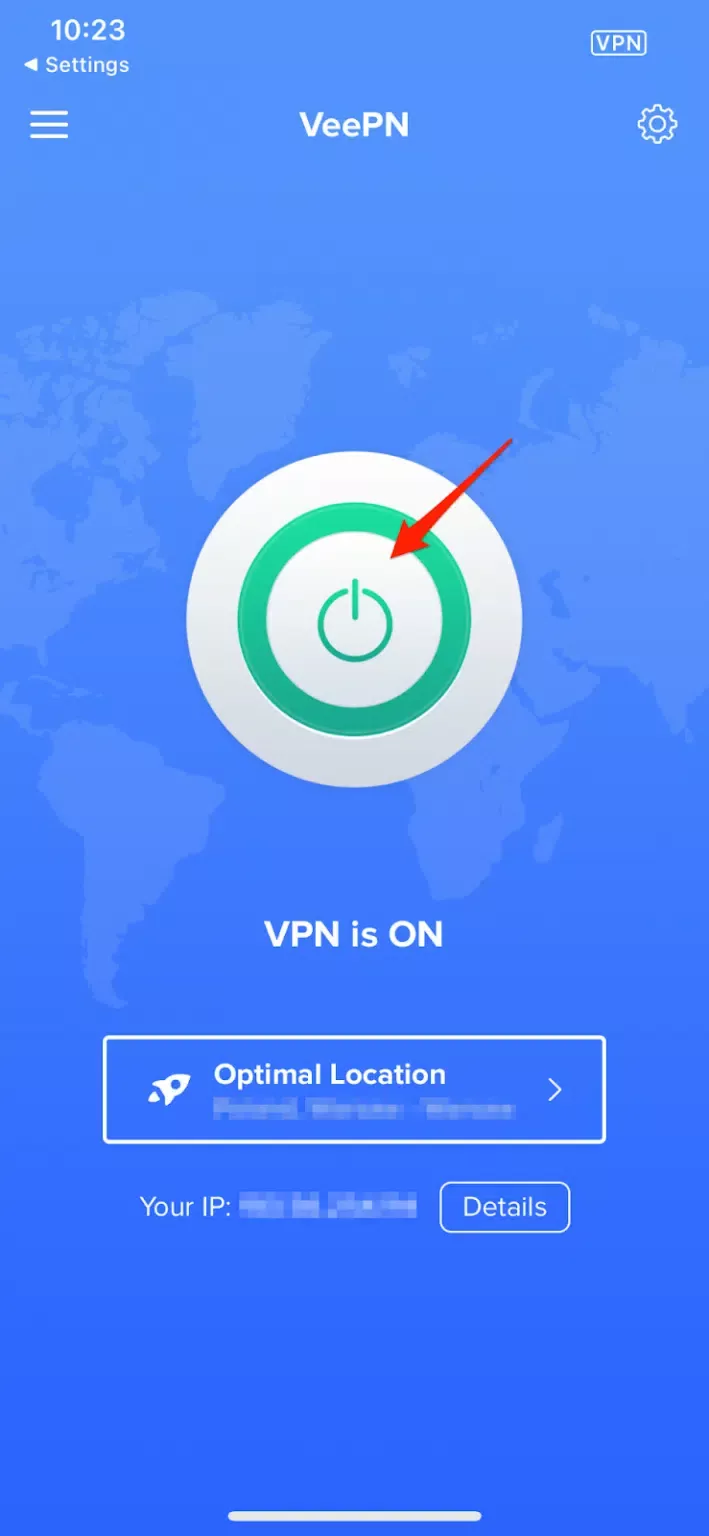
- You’re all set! Browse the web without limitations and privacy concerns.
VeePN is a trustworthy VPN that will take your digital privacy to the next level, allowing you to avoid unfair ISP throttling. Our VPN service supports AES-256 – the most powerful encryption standard to date. Besides, it offers a wide range of decent security features, including Kill Switch and DNS leak protection to protect your personal information even if your VPN connection drops.
Try VeePN now risk-free with a 30-day money-back guarantee!
FAQ: How to Overcome AT&T Internet Throttling
Yes, AT&T is one of the biggest ISPs that tend to apply Internet throttling. In fact, in 2019, FTC accused the company of limiting the data of smartphone users with “unlimited” plans. If you suspect that your Internet provider throttles your connection, read this article to learn how to prevent this.
If you think that AT&T throttles you, turn to their customer service. If your Internet speed is reduced due to a data cap, you may need to upgrade your plan. But if AT&T throttles your connection unfairly, we recommend using a reliable virtual private network (VPN) service like VeePN. It will hide your private data from your Internet provider, preventing unreasonable data limitations. Check out this article to learn more.
Some common signs of Internet throttling are unexpectedly slow connection and download speeds, sudden drops, and significant differences in speeds on different websites. You can check if AT&T throttles you by comparing your connection quality with and without a VPN. Read this article for more details.
The most common reasons for ISP throttling are the following:
- Data caps
- Network congestion
- Paid prioritization
- Encouraged plan upgrade
- Data collection
Read this article to learn more.
VeePN is freedom
Download VeePN Client for All Platforms
Enjoy a smooth VPN experience anywhere, anytime. No matter the device you have — phone or laptop, tablet or router — VeePN’s next-gen data protection and ultra-fast speeds will cover all of them.
Download for PC Download for Mac IOS and Android App
IOS and Android App
Want secure browsing while reading this?
See the difference for yourself - Try VeePN PRO for 3-days for $1, no risk, no pressure.
Start My $1 TrialThen VeePN PRO 1-year plan







