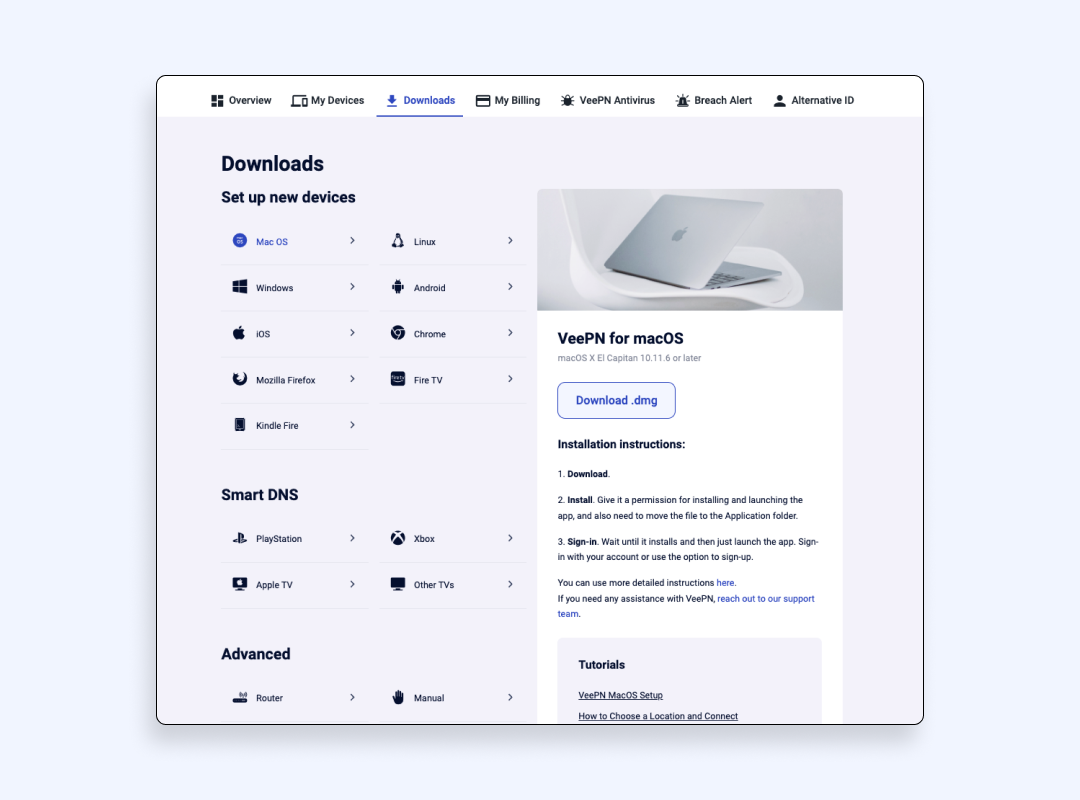How to Protect Personal Information Online: Simple Yet Effective Tips
How to protect personal information online is no longer a niche concern but a necessity. In the first half of 2025 alone, cybercriminals exposed more than 8 billion records globally, with phishing attacks, location tracking, and data harvesting growing more sophisticated every day. Public WiFi networks can help stay connected while traveling or running errands, but they come with significant risks. Cybercriminals can easily access your online activity on unsecured networks, exposing your private details to multiple threats.
If you’re logging into an app, shopping online, or just browsing, your private details are constantly at risk. This guide breaks down the most common threats and offers practical, up-to-date steps to secure your digital life, starting with one of the most powerful tools available: a virtual private network (VPN) app.

Take the privacy self-assessment: How vulnerable are you online?
Before we start discussing methods of ensuring your online privacy, it’s a good idea to check the level of your personal info protection at the moment. You can take the following simple “yes” or “no” questions to evaluate your level of privacy now:
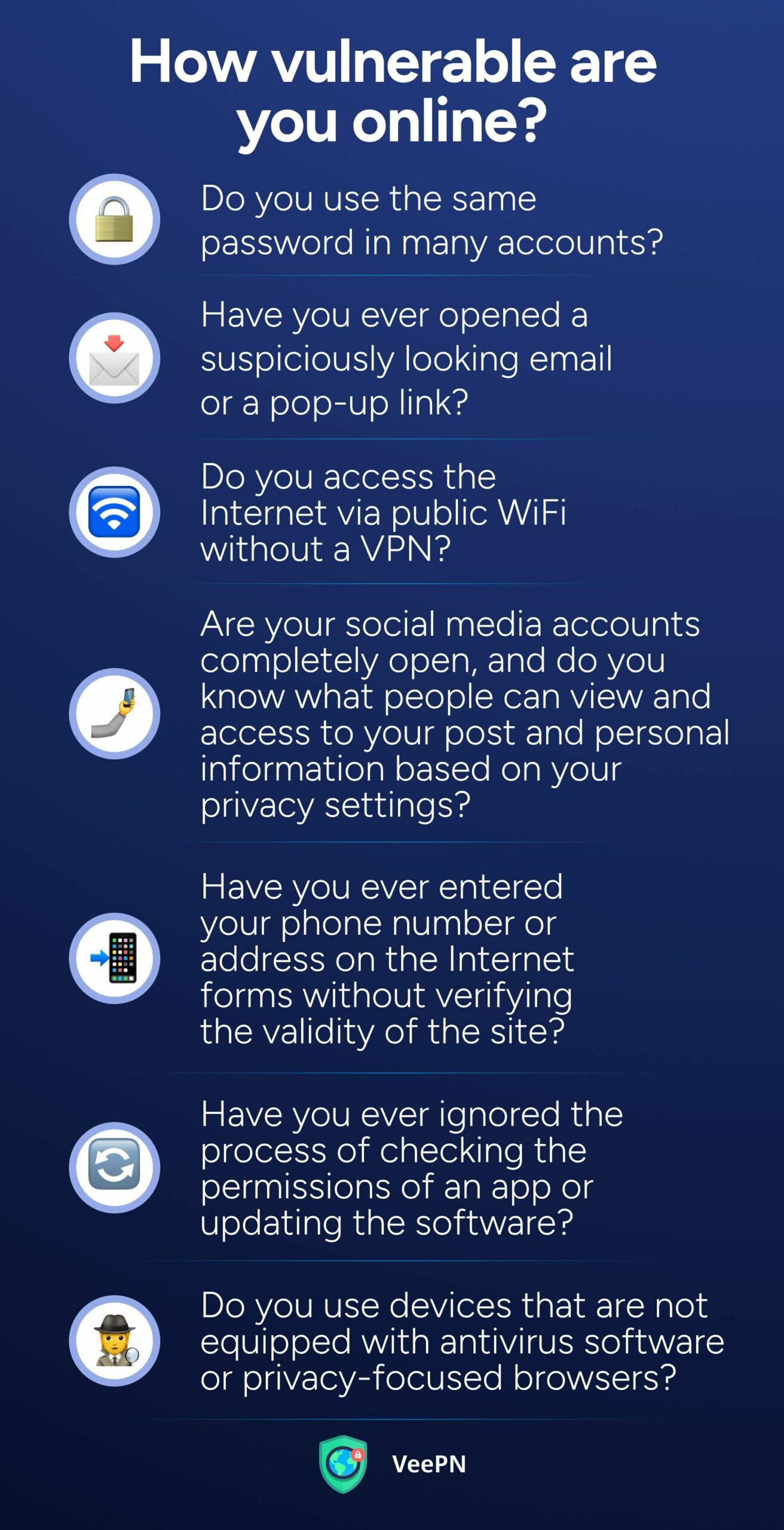
- Do you use the same password in many accounts?
- Have you ever opened a suspiciously looking email or a pop-up link?
- Do you access the Internet via public WiFi without a VPN?
- Are your social media accounts completely open, and do you know what people can view and access to your post and personal information based on your privacy settings?
- Have you ever entered your phone number or address on the Internet forms without verifying the validity of the site?
- Have you ever ignored the process of checking the permissions of an app or updating the software?
- Do you use devices that are not equipped with antivirus software or privacy-focused browsers?
Scoring:
- 0-2 Yes: Your online behaviors are fairly healthy, keep it up.
- 3-4 Yes answers: You are not at a high level of risk to privacy, but some safety belt tightening is recommended.
- 5+ Yes answers: Your Internet privacy is under serious threat and requires immediate action.
If your privacy score is low, don’t panic and start here:
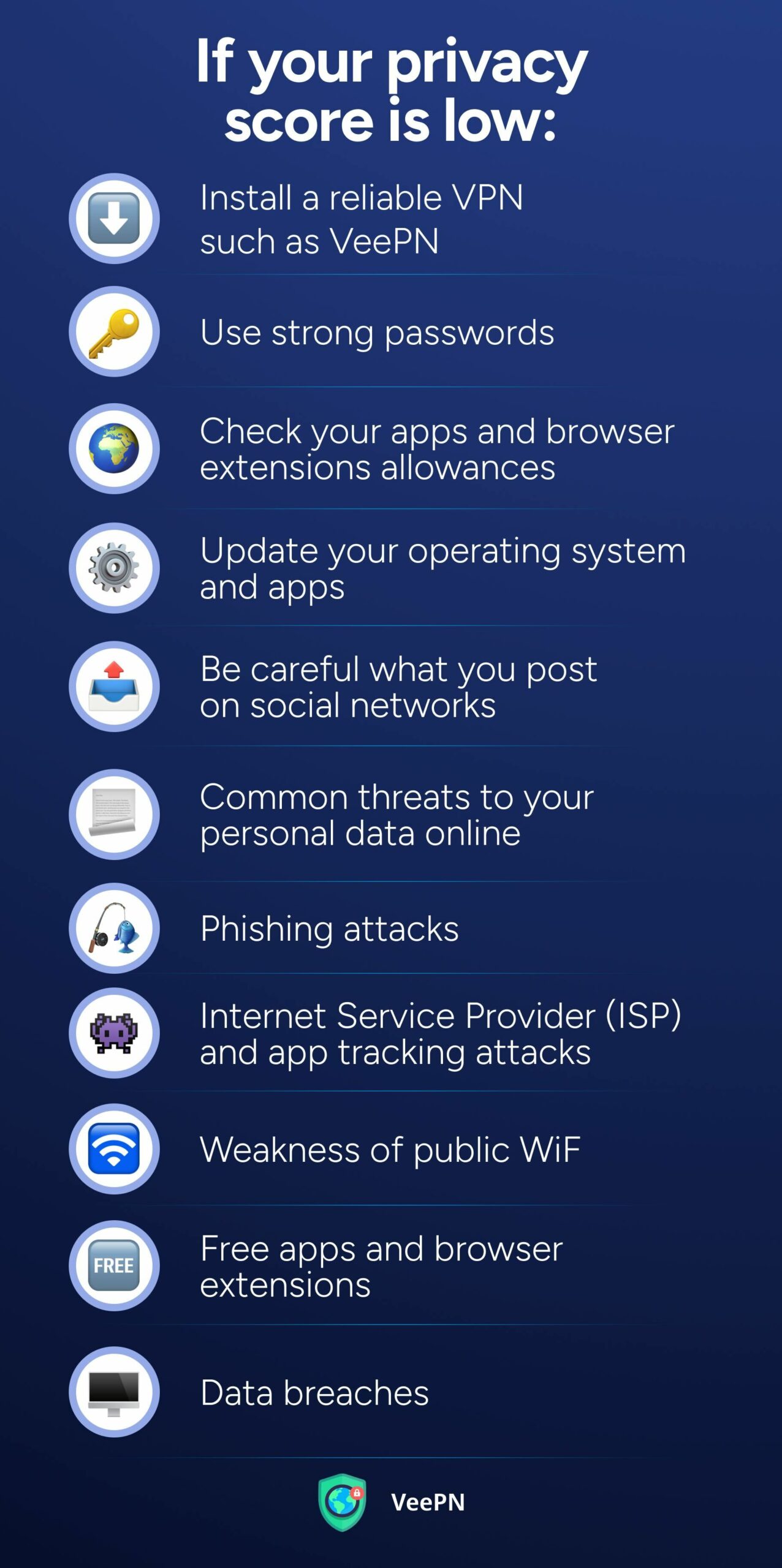
- Install a reliable VPN such as VeePN to encrypt your Internet traffic and hide your IP address. It guards against tracking, surveillance and risks of using public WiFi.
- Use strong passwords in order to secure personal information. You can use password managers like 1Password or Keeper to make sure that you have unique passwords, able to safeguard your personal details.
- Turn on two-factor authentication (2FA) on all your devices, and your sensitive information will not be leaked.
- Check your apps and browser extensions allowances and deactivate those that appear to be not useful or intrusive.
- Update your operating system and apps to the most recent version to seal weaknesses. Automatic updates can be enabled on your computer and other devices, so that critical security updates can be done on time and reduce the chances of vulnerability exploits.
- Be careful what you post on social networks, do not share excessive personal information on web forms.
It takes only some minor adjustments to have a major impact! The first step you can take is to start with VeePN as one of the most effective and easiest ones.
Common threats to your personal data online
Digital threats are constantly evolving. Here are the most common ways your information can be compromised:
☠️Phishing attacks: The fraudulent email or messages that force you to provide personal information or open a link containing malware that will most probably lead to identity theft.
☠️Internet Service Provider (ISP) and app tracking: Your Internet provider or the apps you use usually gather and sell your browsing data to advertisers.
☠️Weakness of public WiFi: Such networks are commonly vulnerable, which means interception of information on the same network is easy for hackers.
☠️Free apps and browser extensions: Most of them collect information in the background to sell it or worse, use it for spear phishing attacks.
☠️Data breaches: Even large platforms are not an exception. As soon as they are hacked, your sensitive data may end up on the dark web.
Essential tips to safeguard your personal information
After you have taken simple steps such as installing VeePN, activating two-factor authentication, and enabling automatic software updates, you have to go a bit further. Such additional precautions will fortify your security and enable you to ensure the privacy of data in the long run. Here are advanced ways to protect your privacy online:
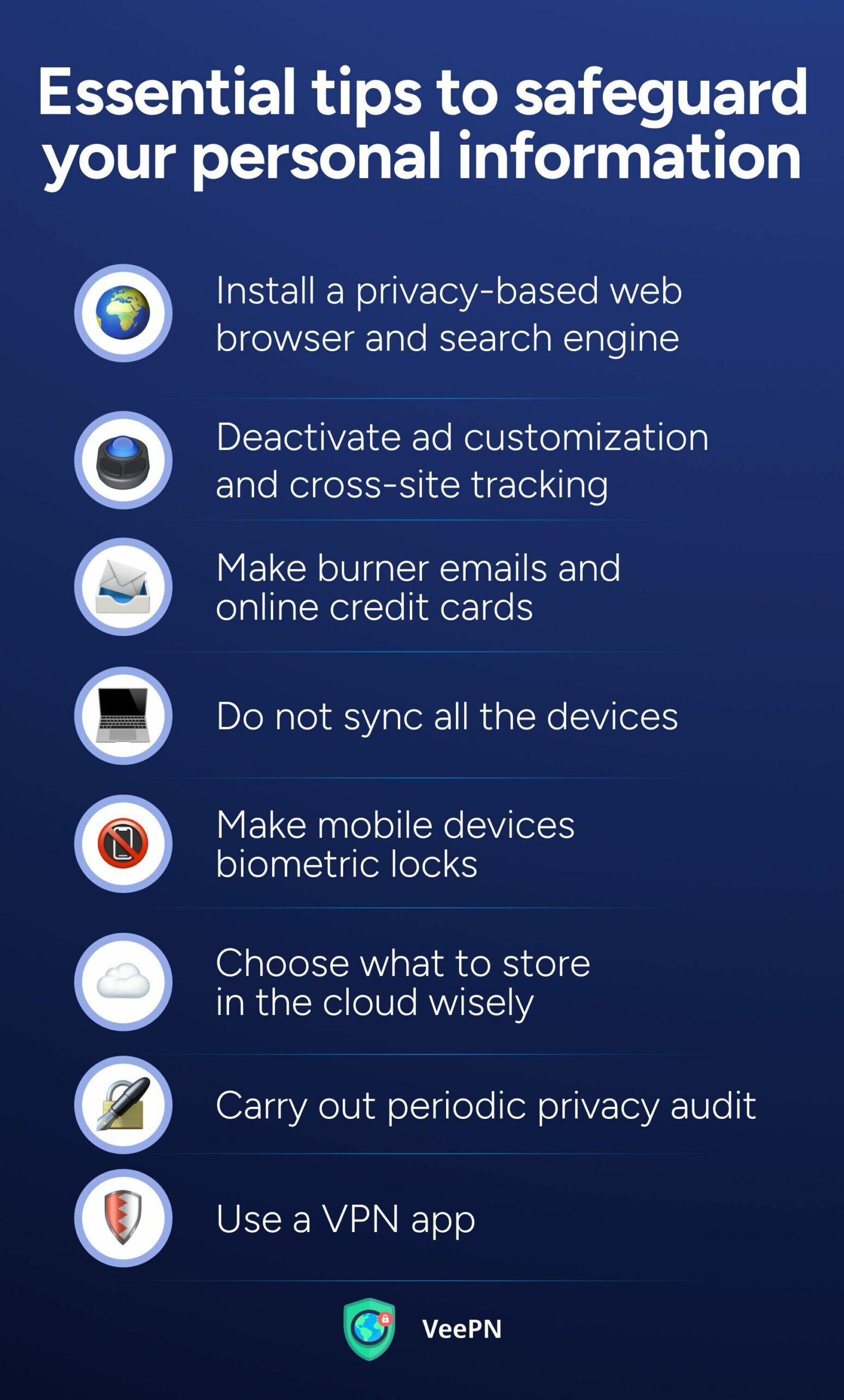
⚔️Install a privacy-based web browser and search engine. Replace the widespread browsers with such alternatives as Brave, Firefox (with privacy settings on), or DuckDuckGo. These restrict the sharing of data and by default, block hidden trackers.
⚔️Deactivate ad customization and cross-site tracking: Turn off Google, Facebook and Amazon tracking. Such sites track your activity on the Internet unless you restrict them yourself.
⚔️Make burner emails and online credit cards: Sign up for accounts with disposable email and use disposable payment methods to avoid exposure of your financial and true identity. Also, you can use the Anonymous Email tool by VeePN to hide your real email from prying eyes.
⚔️Do not sync all the devices: As practical as it is, syncing passwords, browsing history, contacts, and such between your devices may cause more exposure.
⚔️Make mobile devices biometric locks: Fingerprint or face recognition authentication gives an additional protection to your apps and device, whether it is lost or stolen.
⚔️Choose what to store in the cloud wisely: Save confidential documents in encrypted directories or turn to reputable cloud services. Do not post copies of your ID, your social security number, and financial documents unless it is not possible to avoid that.
⚔️Carry out periodic privacy audit: Mark the reminders and set to check your app access, security settings and online accounts (particularly financial accounts) after every few months. This assists in the interception of data that is overexposed before it is too late.
⚔️Use a VPN app: A VPN application secures the online traffic and forwards the information to a remote server. In such a way, your online activity cannot be monitored and tracked by anyone, and your personal information won’t get into the wrong hands. A VPN is the cornerstone of your Internet privacy, so we should discuss its benefits in detail.
Why you need a VPN to protect your online privacy
A virtual private network is one of the most reliable tools for defending your personal data. Here’s how it works:

💫Secures your web traffic whenever you use a public WiFi, so that nobody can intercept and read it.
💫Hides your IP address and does not reveal your whereabouts and identity.
💫Prevents tracking of your activity on the web by your ISP and apps.
💫Bypasses georestrictions to let you access your favorite content when you travel abroad.
Note: VeePN is the VPN service not intended to be used for bypassing copyright regulations or other illegal behavior. For more details, please read the VeePN Terms of Service.
However, we highly recommend you avoid using free VPN apps as they lack security features and commonly gather your personal information to sell to third parties such as advertisers and marketing agencies. That is why we suggest you try VeePN — a premium VPN service. Let’s take a look at VeePN’s security features and benefits!
How VeePN makes privacy protection easy
Not all VPNs are created equal. VeePN stands out with a powerful combination of usability and security:
🛡️Military-grade encryption and a strict No Logs policy. These are the foundation of your online security, which is why VeePN is laser-focused on these features to ensure your maximal protection.
🛡️2,500+ servers in 89 locations to ensure high Internet speeds and stable connection as if you’re not using any VPN at all.
🛡️Protection for up to 10 devices with one account for all-around defense of your personal information.
🛡️Advanced features like Kill Switch and split tunneling for convenient yet safe web browsing and content access.
🛡️High-speed performance for seamless browsing, streaming, and gaming.
Whether you’re new to VPNs or a privacy-conscious user, VeePN offers robust protection with a simple setup.
How to protect your personal information with VeePN
Protecting your personal data online with VeePN takes just a few minutes:
- Download the VeePN app for your device.

- Install and log in
- Choose a secure server location

- Activate and browse, shop, or stream privately
This quick setup encrypts your connection instantly, making VeePN one of the easiest and most effective steps in your digital privacy strategy.
Download VeePN now and protect up to 10 devices simultaneously!
FAQ
Protecting your private information online will save you from identity theft, monetary fraud and targeted scams. Once your personal information is too accessible to cybercriminals, they can access your online profiles and use them for malicious purposes such as logging into your bank accounts to steal your money or impersonating you to scam your friends and relatives.
When your data is at risk, you have set strong and unique passwords, two-factor authentication and avoid following the links or web addresses that may be suspicious. It is also recommended to use a secure VPN like VeePN to encrypt your network connection and limit access to your private information that you share online.
VeePN is an ideal solution for securing your privacy, encrypting your traffic, hiding IP addresses, and not letting websites, hackers or even ISPs see what you are doing online. VeePN can also save you from annoying advertisements and malicious web pages, as well as cybercriminals who exploit unshielded WiFi hotspots.
VeePN is freedom
Download VeePN Client for All Platforms
Enjoy a smooth VPN experience anywhere, anytime. No matter the device you have — phone or laptop, tablet or router — VeePN’s next-gen data protection and ultra-fast speeds will cover all of them.
Download for PC Download for Mac IOS and Android App
IOS and Android App
Want secure browsing while reading this?
See the difference for yourself - Try VeePN PRO for 3-days for $1, no risk, no pressure.
Start My $1 TrialThen VeePN PRO 1-year plan