How to Change Steam Region — The Gamers Guide
Getting access to the games you want on Steam can be a real challenge these days – especially when it comes to regional limitations. I mean, who wants to miss out on playing Counter-Strike, Dota 2, Hogwarts Legacy or Call of Duty just because they’re not available in your area? The thing is, the games and their prices vary a lot depending on where you are in the world, so changing your region can really come in handy if you want to get hold of a game at a cheaper price. Plus, you might find that some games are only available in certain countries – and that’s where you might find yourself thinking – why not change my Steam region? Geo-restricted content can be a real pain in the neck. So, when you’re travelling abroad and you can’t find a particular game in the Steam store, you might find yourself thinking ‘I wish I could just change my Steam region to get access to it. Well, changing your Steam region can be a lifesaver, but to do it safely and effectively, you’re going to need a reliable VPN service that can mask your location and make it look like you’re browsing from another country.

Introduction to Changing your Steam Region
Changing your Steam region is a total game-changer for gamers. If you want to get access to games that aren’t available in your current location or you want to take advantage of cheaper prices in other countries, changing your Steam region is the way to do it. By switching your store country, you can shop at local prices, which can be a lot cheaper than in your own country. The only thing you need to bear in mind is that there may be a few risks involved in the process. So, in this guide we’re going to show you how to change your Steam region safely and effectively, so you can enjoy all the best deals and the widest selection of games, no matter where you are. To get started, you’re going to need a VPN to make it look like you’re browsing from another country, which will give you access to that country’s Steam store and all its unique games.
All you should know before changing your Steam region
Before we show you how to change your Steam country, let’s take a quick look at some of the things you should keep in mind when doing so.
- Some people may see your Steam region change as a breach of Steam’s terms. If you do decide to change your region to get games at a cheaper price, your Steam account may get banned. Changing your region with or without a VPN is at your own risk. VeePN don’t condone using a VPN in any way that could get you in trouble with other platforms. Check out VeePN’s terms and conditions for more details.
- Steam is not available in some countries. Steam has users all over the world – over 180 countries, in fact – but it’s currently not available in a few places, including North Korea, Syria, Sudan, Iran and Cuba. Some countries also have limited payments because of financial restrictions. For example, Russia and Belarus have problems with Visa and Mastercard, so you can only use alternative payment methods like PayPal or Steam Wallet.
- You’re limited to changing your Steam region every three months. This stops people jumping from one region to get the cheapest deals all the time. Valve, the people who run Steam, want to make sure people don’t just switch between regions all the time to get the best deal.
- You’ll need a local billing address to change your Steam region. When you sign up to a new Steam region, you’ll need to confirm a local address and zip code so that you can link your account to that country.
- You might need to use a local payment method to change your Steam region. Some payment cards and Steam Wallets are accepted all over the world, but some are not. You might need to get a new payment method from a local retailer.
- Some multiplayer games may not work properly. Before you change your region, check that your friends can still join you on games.
- Not all VPNs can help you change your Steam region. Some free VPNs are pretty rubbish and can’t even switch your location on Steam. Read on for more on that.
- Your first Steam purchase in a new region sets your store region, which affects game prices. So, if you buy a game from a new region, your store region will be set to that region, and that will affect how much you pay for games in the future.
- Free VPNs have lots of limitations, but a VPN subscription comes with more features. If you’re using a free VPN, it’s not going to be as good as paying for a VPN subscription, which will give you more features like split tunneling and unlimited connections.10. Primary Residence a Must if Traveling between Countries. If you split your time between more than a couple of countries you should designate one place as home. When you move from one region or change up and decide to live in a different location you need to update your billing and payment information so it matches up with your new primary residence.
- Using a VPN is a Good Idea when Gaming on Steam. Using a VPN with Steam when you are gaming or making a purchase is going to help keep you safe from DDoS attacks while keeping you pretty anonymous online.
- Changing Steam regions can open up new stuff, but follow the rules. If you’re looking to access games or content that isn’t available in your area you might be able to do that by changing your Steam region but make sure you’re following Steam’s rules and be aware of the risks involved.
That said, here’s how to change your Store country using VeePN, a reputable VPN for Steam.
Steam Store Country — Simple way to Bypass Restrictions Using a VPN
Steam has restrictions in place to comply with international copyright laws and licensing restrictions – essentially meaning some games aren’t available in every country. These restrictions can be a real pain if you want to purchase a specific game, but a well chosen VPN can get around this. You just need to be aware that its not just a case of switching steam region to save a few dollars – doing that could cause some problems with Steam – stick with a reputable VPN and follow the rules.
Changing Your Steam Region with VeePN VPN — Its easy
- Sign up for VeePN.
- Download and install the VeePN app on your device.
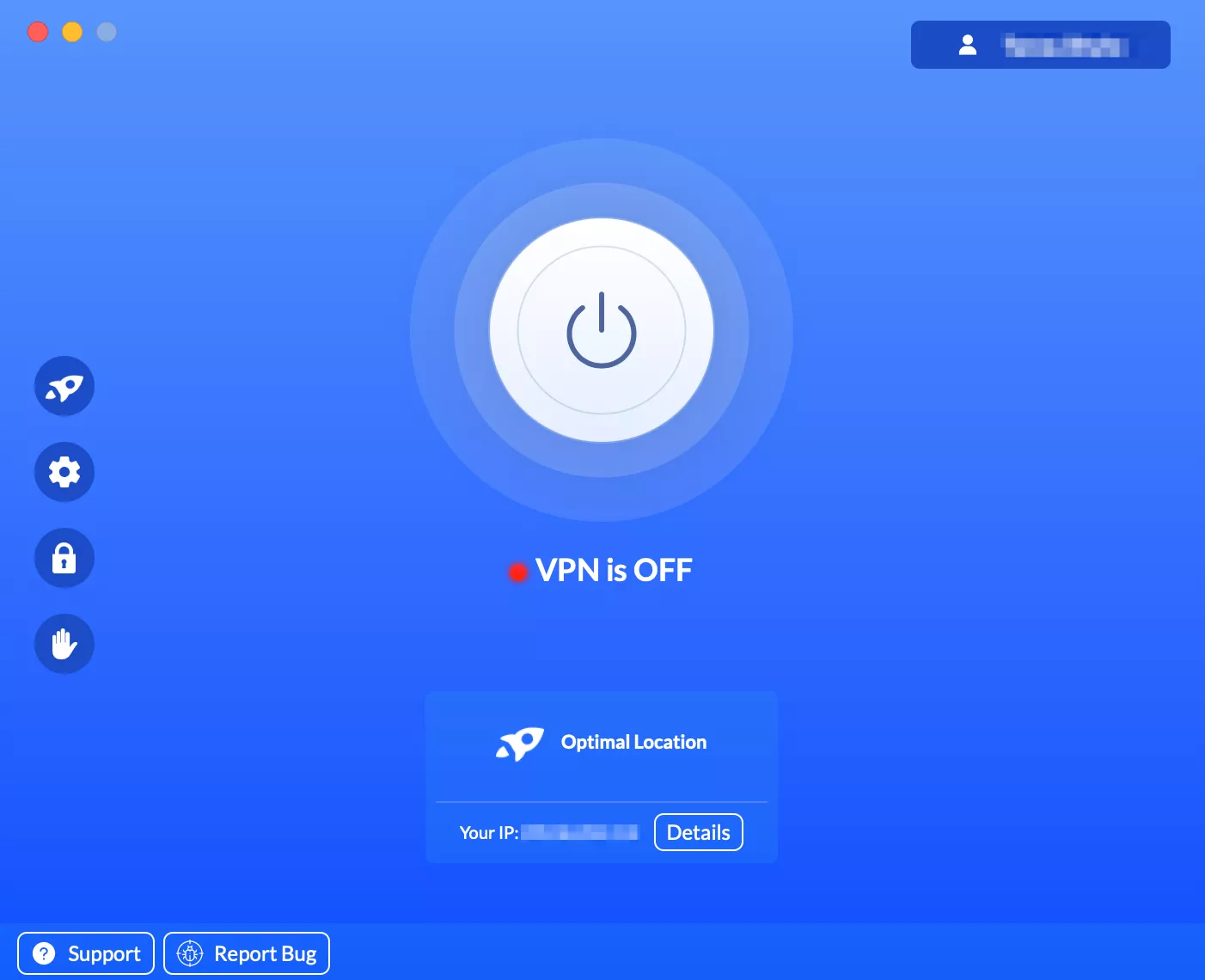
- Choose a VPN server located in the desired country.
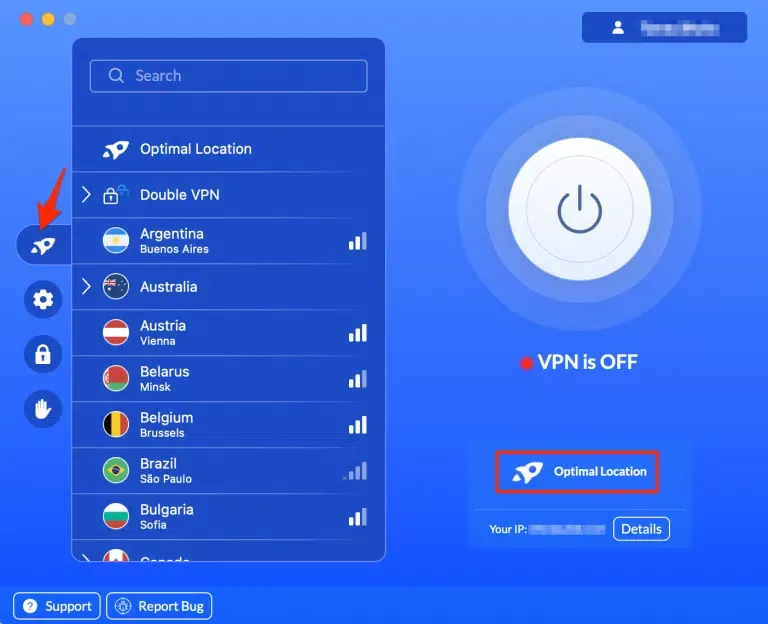
- Turn your VPN on.
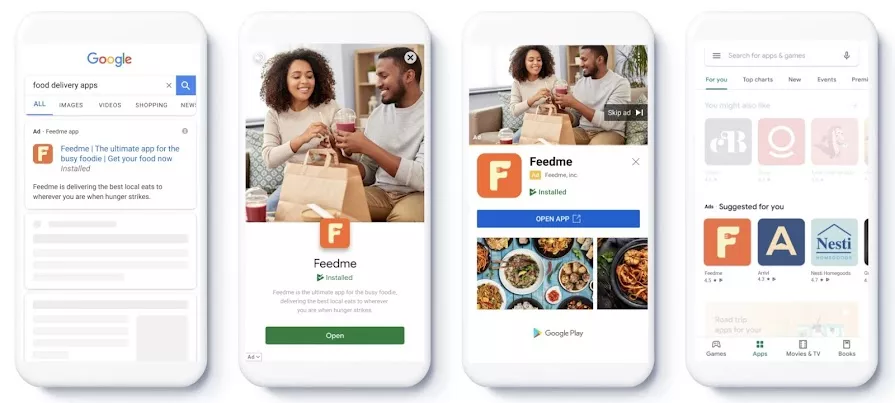
- Go to Steam and open the Store.
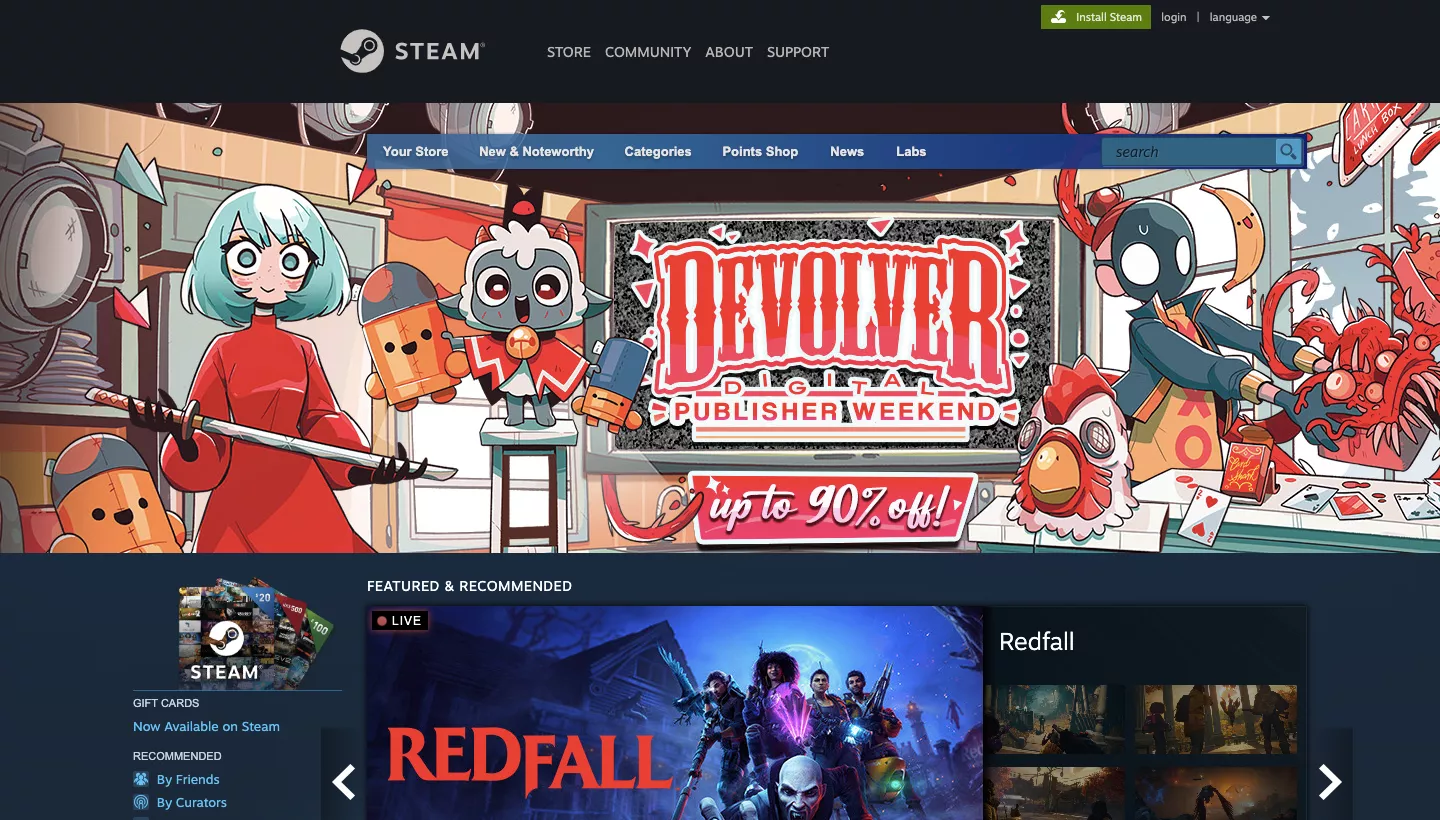
- Find the desired game – in our example, it’s Hogwarts Legacy. Next, add it to your shopping cart (but it doesn’t mean you will immediately have to buy it).
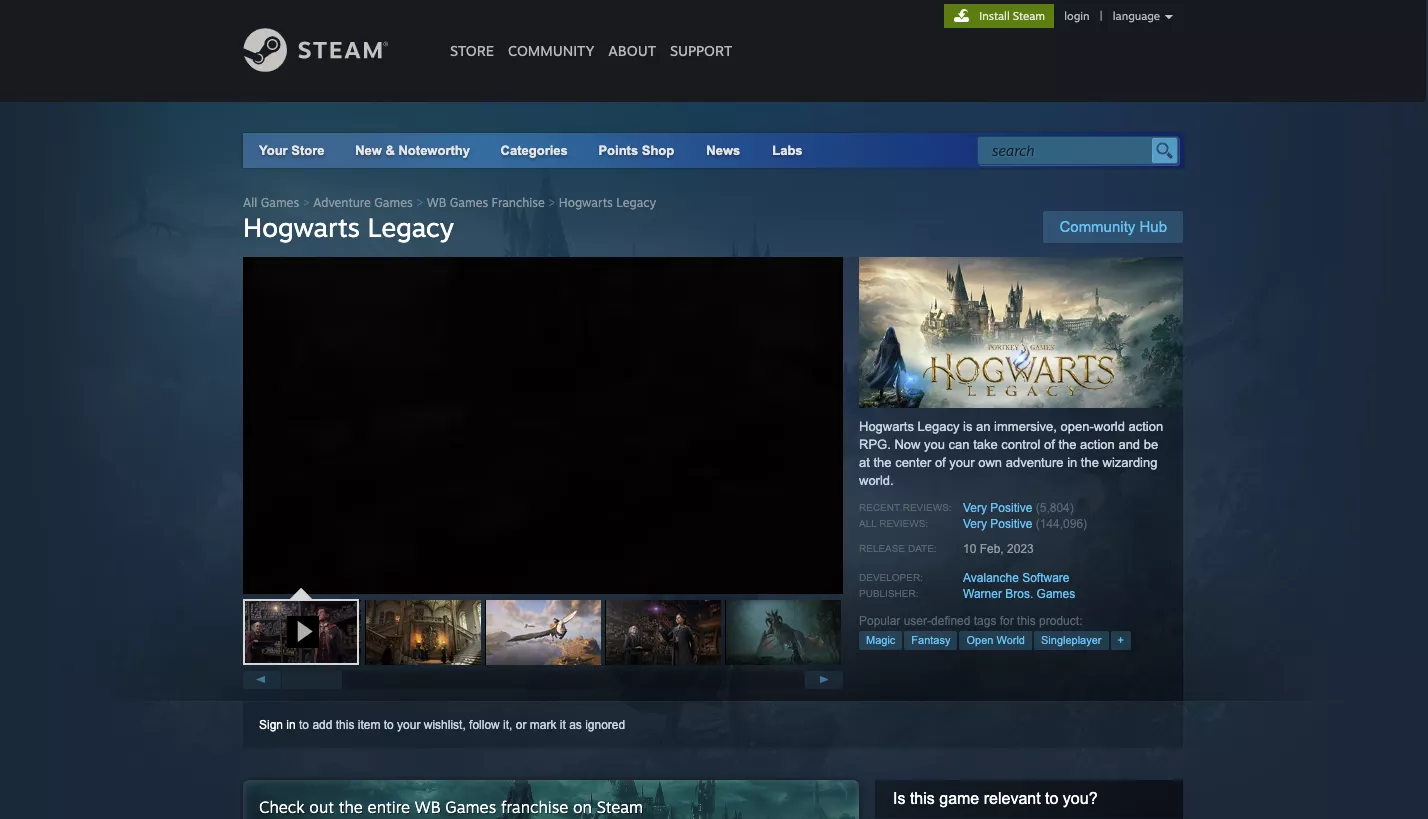
- Head to checkout.
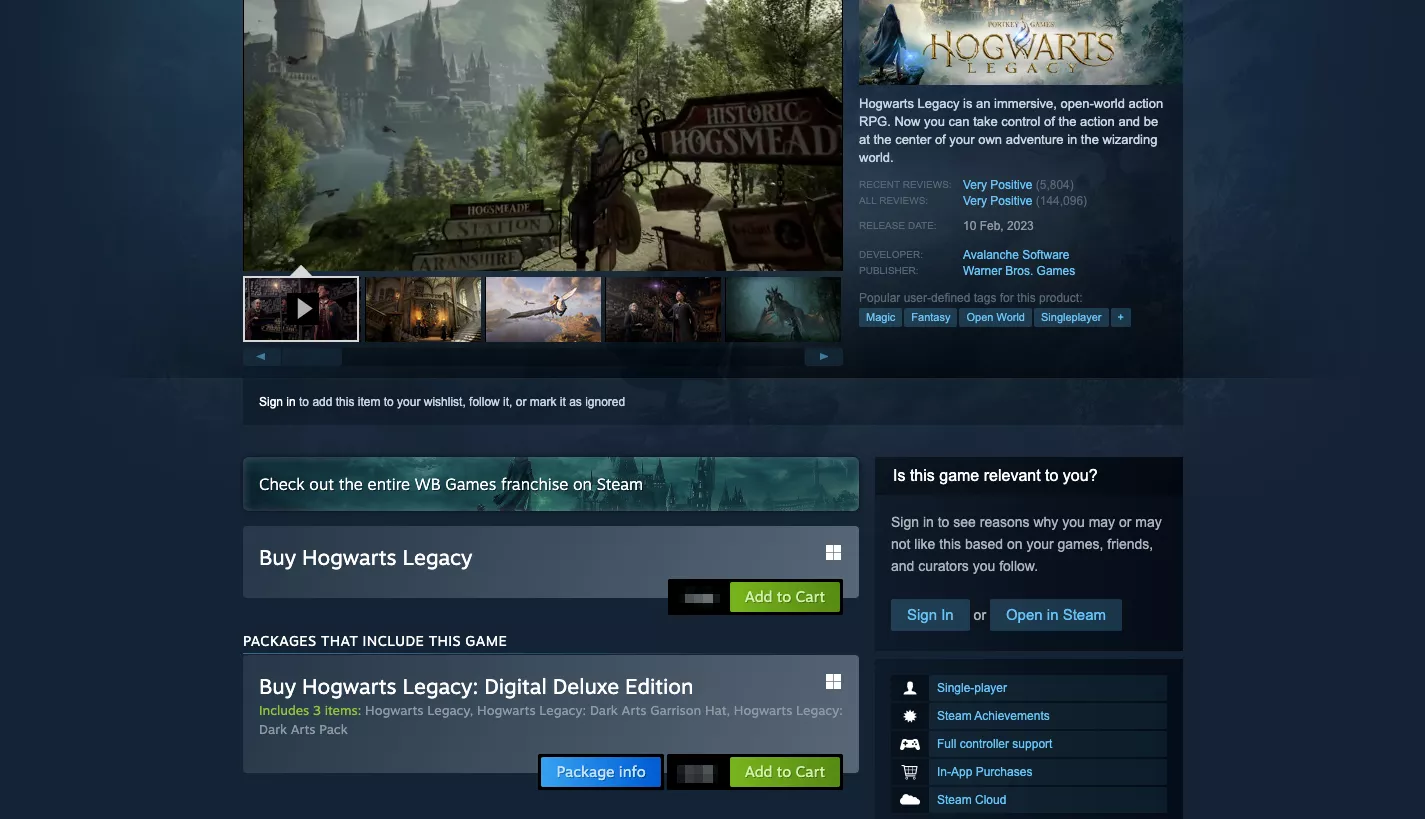
- Enter your payment information. Note that here, you will need to use a billing address in the chosen country.
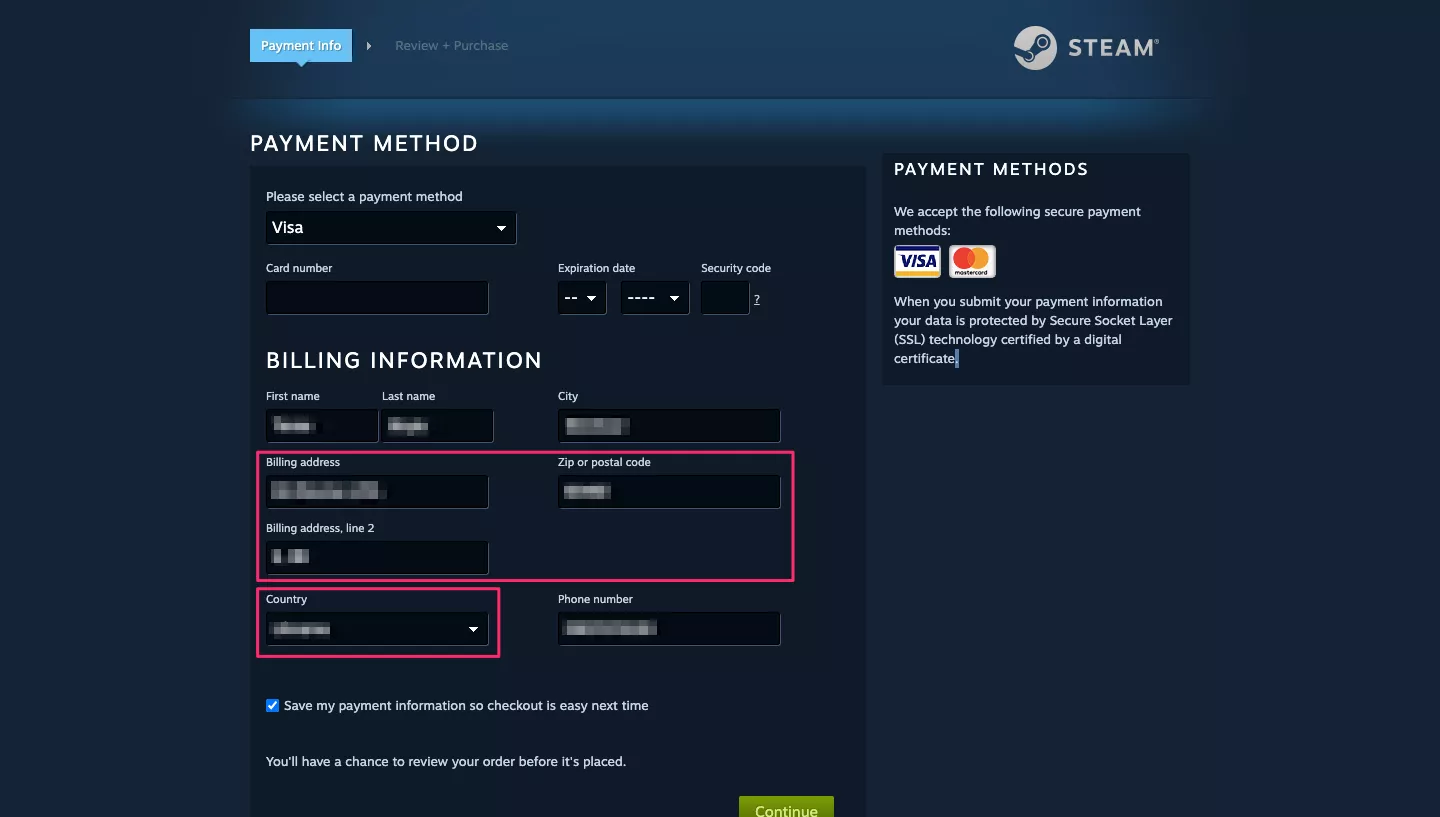
- Click Continue. Once you make a purchase, Steam will change your location. From now on, your account will be associated with the selected country for at least 3 months.
Note that online services like Steam sometimes block IP addresses associated with VPN services. This may cause an error preventing you from changing your region. In this case, take the following steps to troubleshoot your VPN connection.
How to fix your VPN connection issues
- Clear your browsing history, cookies, cache, and other data.
- Restart your device.
- Reopen your VPN application and choose another server in the desired region. VeePN provides several options for the most popular locations.
- Change your VPN protocol – the technology that defines your VPN connection’s stability, security, and data encryption. With VeePN, you can choose between OpenVPN, IKEv2/IPsec, WireGuard®, and Shadowsocks proxy. For more information, check out our detailed comparison of VPN protocols.
- Turn on the Kill Switch feature. It will prevent potential IP and DNS leaks in case your VPN connection fails.
- Turn your VPN on and give it another try.
Now that you have altered your Steam region, let’s see how to choose the best VPN service for this purpose.
How to choose a VPN to change Steam region
Here are the most important factors to consider when choosing a VPN for Steam.
When it comes to picking a VPN to change your Steam region, here are the most important factors to consider. Selecting a reliable VPN app is really key to a smooth experience, and opting for a VPN subscription will get you access to the best features and the best value for your money.
- Efficiency – and credibility. Remember we mentioned that some VPNs just aren’t reliable and effective enough to get the job done when it comes to changing your Steam region? Well, most of those are free options. And let’s be honest, free services are often not the most reliable. What’s more – some of them are total scams, designed to compromise your internet privacy. With VPNs, you really do get what you pay for – so make sure to choose a reputable provider.
- Security features. A good VPN should provide you with some basic online security features, like VeePN’s NetGuard (to block out malicious websites and third-party tracking) and Kill Switch (to stop your sensitive data from leaking out when your connection drops out). Look out for features like split tunneling, which lets you route just your gaming traffic through the VPN – so you can get better performance and privacy while you’re gaming. This is a great way to stay anonymous online and avoid DDoS attacks while you’re online.
- Server network size. The number of VPN servers that the provider has to choose from will give you an idea of whether you’ll be able to connect to the location you want without any hassle. Remember that if a VPN has a small server network, they’ll probably be overloaded and not working as smoothly as they should be.
- Connection speed. The truth is, every VPN will slow down your connection speed a bit due to the encryption process. But with a high-quality tool like VeePN, the slowdown is so minor you’ll hardly even notice.
- Device support. Choose a VPN that’s compatible with multiple devices and operating systems. For example, you can install VeePN on Mac, Windows, Linux, iOS, Android and more. Plus, you can use the app on up to 10 devices at the same time within a single subscription. Some providers even let you connect an unlimited number of devices at the same time – which is great if you’re part of a big household or you’ve got lots of different devices in use at the same time.
A VPN is more than just a tool that lets you pretend to be in a different country on Steam. It’s got plenty of other benefits too.
Main reasons to use a VPN for gaming
Some of the main benefits of using a VPN are that it enhances your security and privacy online, and gives you a lot more freedom to browse the web. A VPN also helps you to stay anonymous online and avoid DDoS attacks – which makes your gaming experience a lot safer and more private. And let’s not forget that it can also boost your connection speed! So here’s why using a VPN for online gaming – including accessing geo-restricted games that aren’t available in your region – is a good idea.
To overcome geographical limitations
A VPN changes your IP and routes your traffic through an encrypted tunnel. As a result, the websites, services, and applications you’re using can’t detect your actual location. Instead, they see only the IP of a VPN server you’re connected to. This way, you can access your desired games even when traveling to countries where they are geo-blocked.
To enhance your security
A VPN can protect you from various cyber threats when playing online games or entering multiplayer mode. In particular, it’s an effective measure against distributed denial-of-service (DDoS) attacks – dishonest players often turn to this malicious technique to slow down others’ connections by sending false requests to their devices or networks.
To protect your digital identity
If you tend to play games while connected to a public Wi-Fi, you may put your personal data at enormous risk. The problem is that unprotected hotspots are a goldmine for hackers. For instance, threat actors can put themselves between your device and the network it’s connected to – and steal your credentials or other sensitive information right under your nose. Luckily, a trustworthy VPN like VeePN eliminates this risk by altering your IP and shielding your traffic with top-tier AES-256 encryption.
To avoid Internet throttling
If you face frustrating lags and unexpected data caps when playing games, your Internet service provider (ISP) is likely the one to blame. That’s because ISPs often apply Internet throttling – the technique that limits your Internet speed and bandwidth if you’re busy with traffic-intense online activities. Read our recent guide to learn how to check whether your Internet provider throttles your connection.
Creating a New Steam Account
If you want to change your Steam region, creating a new Steam account is a pretty safe way to do it. This way you can avoid any problems with your existing account and have a smoother experience buying games. When you set up your new account, make sure to use a local payment method and a billing address that matches the region you’re targeting. This is really important for getting paid for games and accessing titles at the right price. By creating a new account with the right details, you can buy games from the Steam store in your chosen region without running into problems with your payment method or billing address.
Playing Games from Another Country
Playing games from another country can be a great way to play titles that aren’t available in your current location. By using a VPN to change your Steam region, you can access and play games that are otherwise off-limits in your area. Just be aware that not every game is available in every region because of licensing deals and other restrictions. Before you buy a game, always check if it’s available in the region you’re switching to. Plus, be aware that changing your Steam region can have some risks, like getting your account banned if you break Steam’s rules. Always be careful and make sure you know what you’re getting into before playing games from another country with your Steam account.
In a nutshell
Changing your Steam region can be a good idea in a lot of ways – but keep in mind it might go against the Terms of Service. However, if you just want to play a game that’s not available in your area, it’s totally fine to use a VPN for that. On top of that, such software gives gamers a lot of benefits – it protects them from online threats, makes them more private online, and helps them avoid annoying lags.
After a reliable VPN for Steam? Try VeePN — it’s got an awesome network of servers across 89 locations in 60 countries worldwide. Plus, it’s got all the right security features and top-tier AES-256 encryption to hide your traffic from prying eyes.
Download VeePN today with a 30-day money-back guarantee!
FAQ
Yes, it is possible to change your Steam region with the help of a reliable VPN service (read this article to learn more). But do note that changing your location just to buy games at lower prices is against Steam’s Terms of Services. VeePN doesn’t encourage using a VPN in any way that would potentially violate the Terms of Service of other platforms.
You can change Steam region by following these simple steps:
- Pick a reputable VPN service.
- Download and install a VPN app on your device.
- Select an appropriate server location.
- Head to the Steam Store.
- Select the desired game and click Buy.
- In your shopping cart, change your Steam country (including your new billing address with zip code).
For more details, check out this article.
To set up a VPN for Steam, simply choose a good service provider – we recommend VeePN due to its solid track record, an extensive server network, and a bunch of powerful cybersecurity features. Next, install a VPN app on your device, choose the preferred server location, and turn your VPN on. Now, you can securely access your Steam account wherever you are. Read this article to learn more.
VeePN is freedom
Download VeePN Client for All Platforms
Enjoy a smooth VPN experience anywhere, anytime. No matter the device you have — phone or laptop, tablet or router — VeePN’s next-gen data protection and ultra-fast speeds will cover all of them.
Download for PC Download for Mac IOS and Android App
IOS and Android App
Want secure browsing while reading this?
See the difference for yourself - Try VeePN PRO for 3-days for $1, no risk, no pressure.
Start My $1 TrialThen VeePN PRO 1-year plan








