How to Bypass VPN Blocks and Stay Undetectable
According to the most recent surveys, nearly 25% of active Internet users adopt free or paid VPN services. In most cases, they do it to enhance their online privacy, protect themselves from potential cyber threats, and prevent third-party trackers. But, whatever your reason for using a VPN, many websites and streaming services might block it once you try to enter. And this causes not only frustration, but also serious risks to your network security and anonymity. If you turn your VPN off, you become vulnerable and visible to prying eyes. But don’t worry, we’ve got you covered. Keep reading this article to learn why virtual private networks get blocked and how to overcome those limitations without disabling your VPN connection.

Main reasons why VPNs get blocked
A VPN allows you to protect your online activities from snoopers, mitigate the risk of unwanted monitoring, and take your privacy to the next level. But unfortunately, many websites strive to spot VPN tools and deny access to those using them. Why? Let’s look at the most common reasons why platforms try to block VPN traffic and limit access.
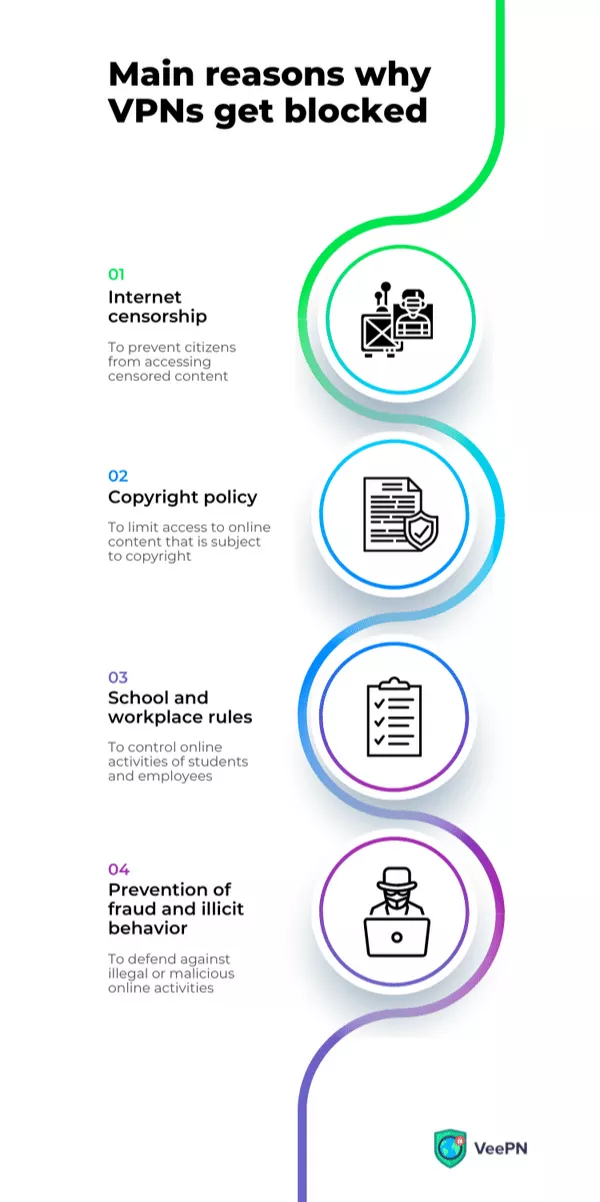
Internet censorship
Unfortunately, most governments limit citizens’ access to certain online content, including unbiased news resources, social media sites, messengers, human rights websites, and more. According to Freedom House, In 2021, 30 of 70 surveyed countries experienced a decrease in Internet freedom.
In turn, a powerful VPN tool allows people living in countries with a high level of censorship to access information and gain freedom when surfing the web. Hence, governments regulate or even ban VPNs in countries like China, North Korea, UAE, Oman, Russia, Turkmenistan, Belarus, Iraq, and more.
Copyright policy
Many popular streaming service platforms, like Netflix, HBO Max, Disney Plus, Amazon Prime, and more, impose certain geographical licensing limitations. The same applies to sports streaming services, including live NBA league games. It means that some of your favorite series, shows, or live sports events available in a certain country may not be streamed in other ones. For example, many popular Netflix shows, including Rick and Morty, The Office, and Friends, are inaccessible to US viewers.
Since a VPN spoofs your IP address and allows you to surf the web with no limits, your access to a streaming platform can be denied if a VPN is turned on. Even if you’re using a VPN to ensure your online privacy and boost security, such platforms may not let you in to make sure no terms of service are violated.
School and workplace rules
People sometimes use VPNs or browser extensions to access websites limited by their employers or school administrators. Most often, the blocked content is anything that might distract students or workers from their primary tasks and responsibilities. That is why the use of VPNs may be banned by your network admin using specific blocks. At the same time, users strive to bypass those limitations to keep their Internet activities protected from prying eyes.
Prevention of fraud and illicit behavior
A VPN may be blocked by platforms performing money transactions in order to prevent potential fraud. That is because malicious actors can use a VPN to hide their IP address when conducting illicit activities. So, if your IP is an essential component of the user identification process, your access can be blocked when the VPN is on.
In such cases, it’s worth splitting your traffic so that only a part of the data will run through an encrypted tunnel. Meanwhile, connecting to trustworthy financial services will go through the local network. This way, you protect your sensitive information and get instant access to services like PayPal at the same time.
Also, it’s worth noting that in some countries, sites that block VPN contain partly limited or entirely banned content. These could be online casinos, sports betting platforms, and such. However, using a VPN for gambling is legal in most parts of the world.
How do VPN blocks work?
Particular websites and streaming platforms may block a VPN using several techniques. Some of them can be handled by simply switching to a mobile network or changing your server, while others require a more sophisticated approach to pass by.
Here is how VPN websites are blocked in most cases.
Blocked IP addresses
The most widely used type of a VPN blocker is limiting access for IP addresses connected to VPN services.They are detected with the help of specific lists or due to their uncommon activities. Simply put, a website or streaming platform may deny access if multiple devices use the same IP address. However, connecting to different VPN servers will likely help you overcome this challenge.
Blocked VPN ports
A VPN port is a virtual port enabling tunneled Internet traffic to run through encrypted VPN servers. Port blocking by a firewall may prevent everyone who has adopted a VPN tool from entering a particular website. However, trustworthy VPN service providers like VeePN use several different protocols, including OpenVPN, IKEv2\IPSec, Shadowsocks, and Wireguard®, to ensure the users can switch to another port if necessary.
Deep Packet Inspection (DPI)
Deep packet inspection is probably the most advanced approach to blocking VPNs. DPI is widely used in countries with a high level of censorship, limiting their citizens’ online freedom. Deep packet inspection detects VPNs using metadata that encrypts the users’ web traffic. A detailed analysis of all data components called packets allows for spotting and blocking VPNs. However, once again, multiple security protocols may help users pass by.
6 effective ways to avoid VPN blocks
Although many websites and media streaming platforms block VPNs, you can still get in without compromising your online privacy. Here are the six most widespread tactics to bypass VPN block.
1. Change your IP address
When it comes to VPN blocks, the most apparent tactic you should try is altering your IP address by switching to another server. As mentioned above, some IPs may be blocked because they were detected as belonging to VPNs and appeared in corresponding lists. However, a trusted VPN service provides access to thousands of servers from different VPN providers, which increases your chances of slipping unnoticed.
Here’s how to change your VPN server location in the VeePN app:

Alternatively, you can make use of an obfuscated server. This technology provides additional encryption to your data running through a VPN tunnel. Obfuscated servers ensure your traffic isn’t discovered and associated with a virtual private network tool. Instead, it will resemble a typical browsing activity.
2. Connect through a dedicated IP address
A dedicated IP feature will help you bypass standard VPN IP blocks. Since such an IP belongs only to a single user, the blocked websites will be unable to recognize a virtual private network behind it. Besides, you won’t have to switch your VPN server many times, so your online activity will draw less attention from Internet service providers, censors, and other third parties.
3. Change VPN port or security protocol
Normally, VPN services offer several protocols helping to set up secure connections and protect your data in the encrypted tunnel. For instance, VeePN provides users with the following protocols.
- Open VPN. This protocol runs on TCP and UDP ports and creates a secure site-to-site connection. OpenVPN ensures that your data is securely delivered while the Internet speed is not compromised, thanks to the UDP port.
- IKEv2. Internet Key Exchange version 2 deals with request and response actions. It provides secure communication between networks and is responsible for a security association (SA) attribute.
- IPSec. This set of protocols guarantees securely encrypted connections between devices. Together with IKEv2, it protects sensitive information transmitted across the network.
- Shadowsocks. This open-source encryption protocol is based on the SOCKS5 server. This tunnel proxy helps eliminate limits in accessing censored or hidden content.
- WireGuard®. If combined with a powerful VPN tool, WireGuard® is a highly secure solution enabling users to prevent data exposure, fight against cyber attacks, and enhance connection reliability.
Some of these protocols are more stable than others and may help you get through the VPN blocks, depending on the detection tactics used by a particular website. Fortunately, you can pick the protocol that suits your needs best.
Also, it’s important to consider the ports a given protocol uses to handle the tunneled traffic. For example, while port 1194, used by OpenVPN protocol, is the most common for virtual private networks, ports 443 and 80 aren’t so tightly related to VPNs. So they are less likely to get blocked.
Here’s how to select your preferred VPN protocol in the VeePN app for Mac:
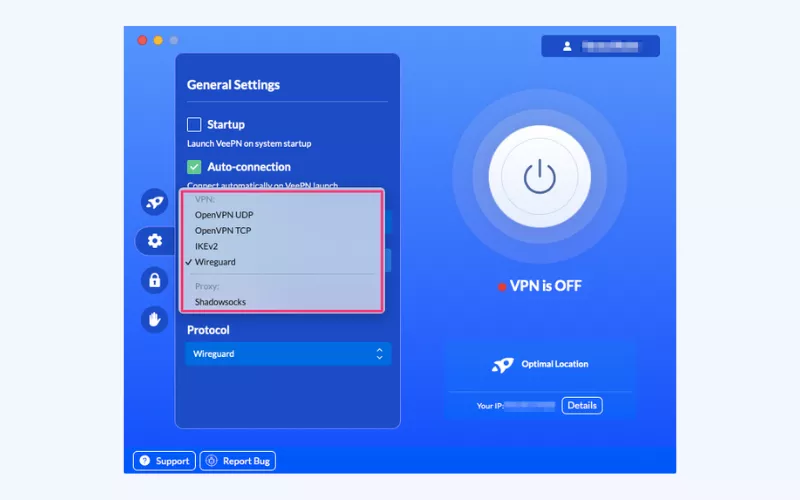
4. Use mobile data
If your VPN is blocked at school or workplace, switching servers or using mobile data is one of the most effective ways to cope with this problem. The thing is that, in most cases, your VPN is detected within an internal network. So all you have to do is turn off the WiFi hotspot, which limits your access, and use a mobile Internet connection instead.
However, keep in mind that certain online activities, such as streaming media or gaming, require enhanced Internet speed and connection quality. So make sure your mobile plan won’t let you down.
5. Run your traffic through an alternative tunnel
Another way to bypass VPN blocks is by altering the tunnel running your VPN traffic. There are two most common options in this regard: SSH tunneling and SSL/TLS encryption.
- SSH tunneling provides an extra layer of encryption to your traffic. That is due to another device, which receives data and connects it to a remote VPN server. With its help, you can secure your traffic, and better understand how to bypass VPN blocks. But this method will likely compromise your speed since VPN protection typically prioritizes privacy over performance.
- SSL/TLS encryption, also known as Secure Sockets Layer, is commonly used for HTTPS protocol to prevent unauthorized access while data is in transit. When using this additional measure, you can hide your VPN connection and prevent it from being noticed.
6. Change DNS server configuration manually
Setting your own custom DNS configuration may help you avoid blocks applied by Internet Service Providers (ISPs). However, this tactic may also be quite risky in terms of your online security, so it’s not worth opting for it without an urgent need.
However, if you are determined to bypass ISP blocks and other methods do not work for you, most VPN services allow for manual DNS configuration. For example, here’s how macOS users can change DNS settings with VeePN:
- Open System Preferences
- Find the connection you’re using in the Network section
- From the list of tabs, choose DNS
- In the DNS servers section, click on “+” and add two Google DNS servers: 8.8.8.8 and 8.8.4.4. Alternatively, you can use Level3 DNS: 4.2.2.1 and 4.2.2.2
- Apply the changes, restart your computer, and reconnect to VeePN.
However, when using VeePN, you probably won’t need such extra measures to access your favorite content while staying protected. The service provides automated solutions that allow users to surf the web with no limits. You can check out the available VeePN features and choose the subscription plan right for your needs.
VeePN is the VPN service not intended to be used for bypassing copyright regulations or other illegal behavior. For more details, please read the VeePN Terms of Service.
Your VPN often gets blocked? – Try VeePN to ensure constant security and privacy!
VPN blocks can limit your access to the desired content. Moreover, turning off your VPN to visit the desired websites may compromise your online privacy and security. So if you want to keep browsing anonymously and avoid cyber threats, you can use one of the strategies described above.
But first of all, make sure your VPN is effective and stable enough. If your tool regularly falls victim to VPN blocks, check out VeePN. It’s a trusted VPN service offering numerous helpful features for your online security, privacy, and freedom. VeePN provides access to more than 2500 servers around the globe, ensuring top-notch protection and anonymous browsing. With this undetectable VPN tool, you can bypass even the most advanced blocks thanks to powerful security protocols and AES-256 data encryption.
FAQ
If your VPN is blocked by school administrators and you want to keep browsing privately, here are a few methods that will help you to pass by:
- Switch to a more powerful VPN service like VeePN.
- Turn off WiFi and use your mobile data.
- Change your port to 443 or 80, since they are not commonly associated with VPNs.
Your VPN tool can get blocked due to several reasons. The following ones are the most common:
1. To keep users away from censored content
2. To impose geographical licensing limitations
3. To make users follow school or workplace rules
4. To prevent online fraud or illicit behavior
However, most people use VPNs with good intentions, striving to protect their online privacy and avoid cyber threats. Read this article to learn how to bypass website VPN blocks.
VeePN is freedom
Download VeePN Client for All Platforms
Enjoy a smooth VPN experience anywhere, anytime. No matter the device you have — phone or laptop, tablet or router — VeePN’s next-gen data protection and ultra-fast speeds will cover all of them.
Download for PC Download for Mac IOS and Android App
IOS and Android App
Want secure browsing while reading this?
See the difference for yourself - Try VeePN PRO for 3-days for $1, no risk, no pressure.
Start My $1 TrialThen VeePN PRO 1-year plan







