Block Spotify Ads with These Simple Steps
Annoying, louder than music, cringe-worthy, too repetitive — these are just some of the impressions Spotify users get from the ads on the platform. Ads make the platform billions of revenue, so it doesn’t seem like they are going away anywhere soon. And while Spotify can ban your account for using ad blockers, you can use a VPN to decrease the number of ads you hear as well as get access to your Spotify account from anywhere. Let’s figure out how.

Spotify without ads: Ongoing feud between ad blockers and the platform
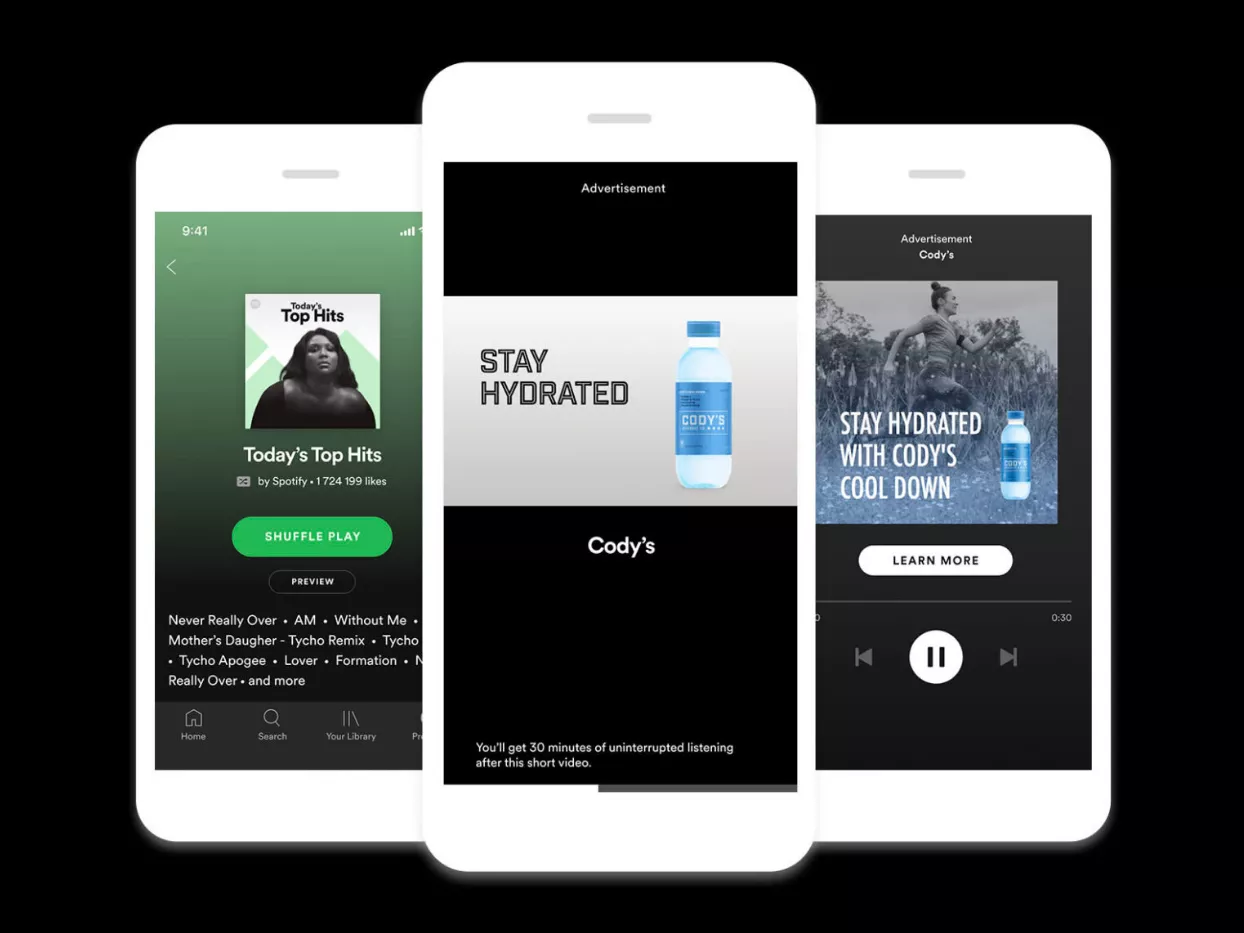
Ad blockers are probably the most popular way to skip Spotify ads. There are lots of them online, like AdBlocker, BlockTheSpot, Total Adblock, and others. But beware — Spotify updated its policy in 2019 after roughly two million people were discovered using ad blockers on Spotify Free. Now Spotify can ban your account if it detects you’re using an ad blocker. As stated in the company’s User Guidelines:
The following is not permitted for any reason whatsoever in relation to the Services and the material or content made available through the Services, or any part thereof: …circumventing or blocking advertisements or creating or distributing tools designed to block advertisements.
Besides, Spotify regularly updates their software to fix any bugs that allow ad blockers to function, which means that if you’re using an ad blocker undetected today, it may not work tomorrow.
Luckily, it is possible to have a much better streaming experience by hearing less of Spotify ads.
How to skip Spotify ads
Quick answer: decrease the number of jarring ads on Spotify with a VPN. The thing is that some countries have fewer ads on Spotify streams. And a VPN can make it seem like you’re logging in from a different location by changing your device’s IP address. For example, you can pick a specific location within the VPN app, like Switzerland, Singapore, or South Korea. For example, Spotify in Korea doesn’t have a free tier at all.
Here’s how that works:
- Choose VeePN plan and get up to 85% off.
- Download VeePN and install the app for your device.
- Open the app and select a specific VPN location under the Connect button.
- Wait for a VPN to establish a connection.
- Log in to Spotify and enjoy listening.
Use all of VeePN features across all major platforms. With one account, you can use our app on up to 10 devices at once — on your Android, iOS, Windows, or Mac. Aside from giving you a more enjoyable experience while using Spotify, VeePN boosts your online security and privacy. It encrypts all your data and makes it unreadable to whoever may be snooping, be it your Internet service provider (ISP) or a cybercriminal. Besides, VeePN works with some popular Spotify alternatives, including YouTube Music, Amazon Music, Apple Music, and Deezer.
Spotify VPN: How to access your favorite music from anywhere
But evading ads isn’t the only thing a VPN can help you with. By changing your IP address to a needed country and encrypting your data, a Spotify VPN:
- Lets you access your music when you travel. Spotify’s music library can vary depending on the user’s location due to licensing agreements and regional copyright laws. As a result, “this song is not available in your country or region” may pop up on your screen. This can also apply to curated playlists and podcasts, which may be region-specific. To access music that’s not available in a country you travel to and unblock Spotify, use a VPN to connect to a server in your home country and access Spotify’s music library there.
- Helps you bypass ISP throttling. If your ISP has been slowing down your connection, a VPN can actually improve your streaming by hiding your web activity from them.
With VeePN, you can get access to your Spotify account whenever you are. Travel with your favorite music intact and make the most out of listening to Spotify just like that.
How to stop Spotify ads on Mac
A VPN for macOS is the most effective way to change your virtual location. It doesn’t require any additional configuration — just install the app and choose a location you need, and VeePN will do the rest.
Another way is to change your proxy settings. Follow these steps:
- Open System Preferences on your Mac and click on Network.
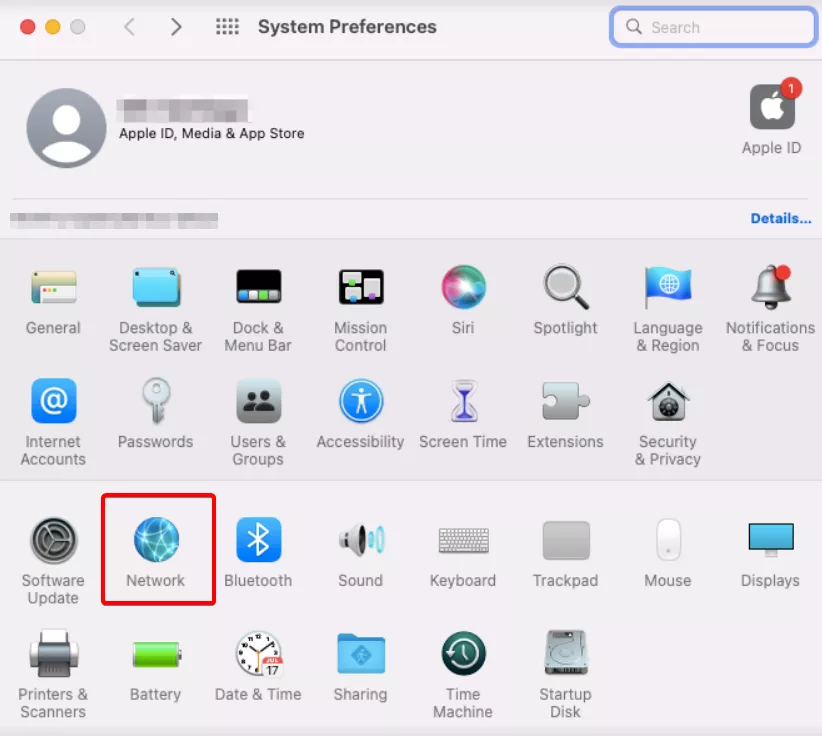
- Select the network connection you are currently using (for example, Wi-Fi) and click on Advanced in the bottom right corner.
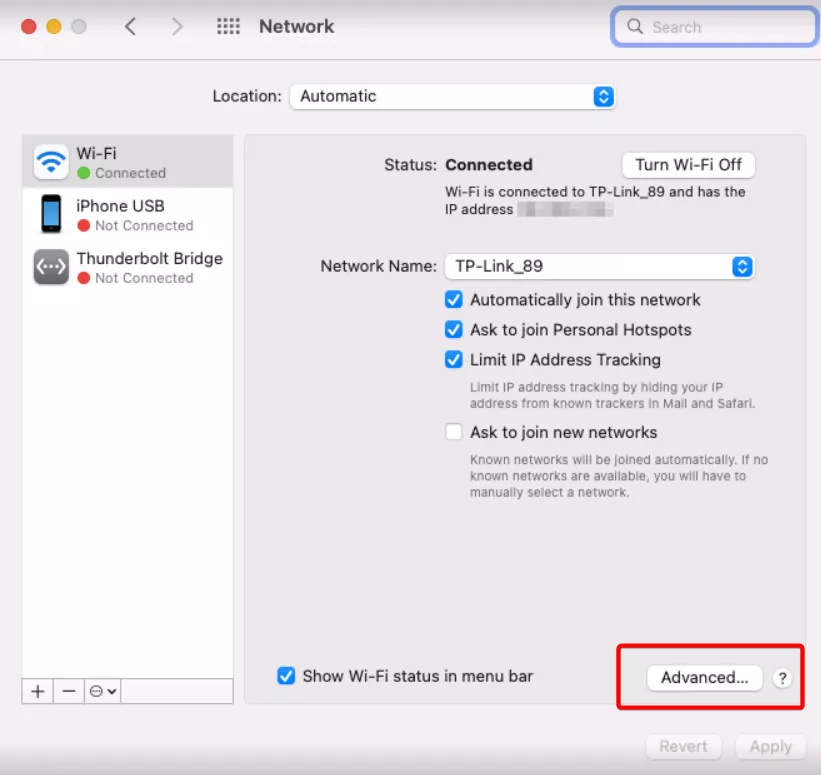
- Select the Proxies tab.
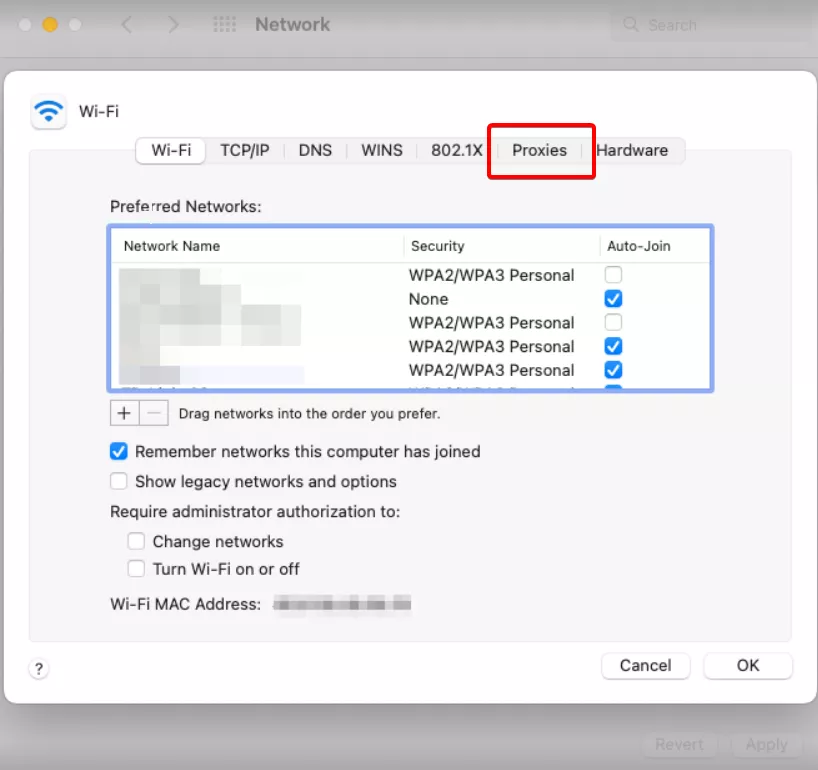
- Check the box next to “Web Proxy (HTTP)” and “Secure Web Proxy (HTTPS).“
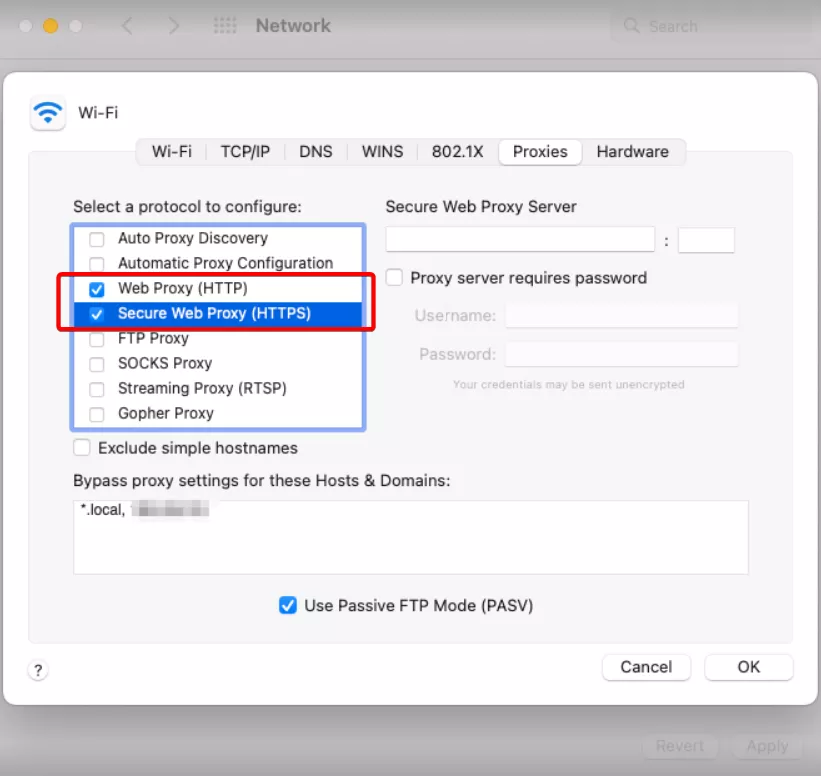
- In the “Web Proxy Server” and “Secure Web Proxy Server” fields, enter the IP address of a proxy server located in a country with fewer Spotify ads. You can find these proxy server IP addresses online.
- Click OK and then Apply.
Why does Spotify have so many ads?
Apart from being a source of billions of dollars in revenue, ads also aim at convincing users to upgrade to the premium plan. Spotify is also a lucrative space for advertisers, since the platform has over 450 million active monthly users. Besides, content creators often place sponsored ads into their podcasts to make some more money, which has us sitting in through even more ads.
How to get rid of Spotify ads for good
It seems like Spotify ads might be designed to be annoying. Because the more annoying they are, the more users are motivated to switch to ad-free Premium plan — the most effective way for skipping ads on Spotify. And the good news here is that users can enjoy the Premium tier for one month for free.
Keep in mind that when you pay for a Spotify subscription, you get lots of cool stuff in addition to ad-free music: Spotify access across all your devices, the ability to download songs, unlimited access to a huge music library, and even higher sound quality. By paying for the subscription, you’re not only getting these benefits, but also supporting the artists you love, so that they can keep making great music.
Here’s how to subscribe to Spotify Premium (note that you can’t upgrade in the app):
- Go to spotify.com/premium and select Get Started.
- Enter your address and select a payment method.
- Enter payment details and click Start My Spotify Premium.
Bottom line
Spotify has too many annoying ads, and that’s the fact. Not to mention that they also eat up battery life and data. So it’s no surprise that people are looking for ways to get rid of them.
For you to avoid workarounds to remove Spotify ads, trying out the platform’s Premium on a free trial is your best bet. It’s reasonable for streaming services to expect their users to listen to ads if they are not willing to pay for subscription fees. Ads serve a purpose on such platforms — to help compensate people who maintain the app and support the efforts of your favorite artists.
However, ads can be a serious problem if they follow you around the web on websites and in apps. Some of them are malicious and can infect your device. But VeePN can help you make your way through advertising clutter and keep you safe while you are online. Get the strongest VPN encryption and block irritating pop-ups, trackers, and malicious websites with VeePN NetGuard by turning it on in the settings.
So, why risk your online privacy and security? Select your subscription plan and try our cross-platform app risk-free.
FAQ: How to Block Spotify Ads
Options on how to block Spotify ads include using third-party ad blockers, but it’s not recommended and can result in account suspension or termination, as per Spotify User Guidelines. The safest and most reliable way to stop ads on Spotify is to upgrade to a premium subscription. You can also hear less ads as well as get access to your Spotify account from anywhere with a VPN. Learn more in our blog post.
There is no official ad blocker for Spotify. To stop ads on Spotify, you need to upgrade to a premium subscription, which offers an ad-free listening experience. Alternatively, some third-party ad blockers claim to work with Spotify, but using them is against Spotify’s terms of service and can result in account suspension or termination.
However, you can decrease the number of ads you hear with a VPN. You just need to connect to a country that has less of them. Besides, a Spotify VPN lets you access your music from anywhere in the world. Find out more in this blog post.
VeePN is freedom





