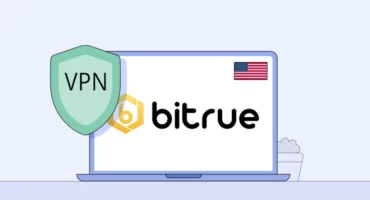How to Check if ISP Is Blocking Websites and How to Unblock Them
Supposing you wish to open a certain website. You type its address, click search, and… your browser reports an error message. The Internet connection seems fine, but you cannot access the desired content. Unpleasant, right? One of the potential reasons you do not have access to a particular website is that it is blocked by your Internet service provider (ISP).

ISPs often block your access to online content due to strict Internet censorship. We strongly believe that the Internet should be freely available to everyone. But it can be challenging to find a way out. Moreover, you may need help determining whether your ISP is blocking websites or there’s another reason why you can’t enter them. Read this article to find out how to check if the website is down just for you and how to overcome ISP blocks.
How to check if ISP is blocking website
Your access to a certain website may be limited due to many different reasons. Here’s how to find out if your Internet service provider is the one who stands behind those limitations.

- Try to enter the website. Do it several times to make sure it’s not an accidental error.
- Consider the error message. If it tells you that the website’s content isn’t available in your country, the access is denied by the website owner. In turn, if it’s a common Internet error, your ISP has likely blocked this website for you. Here’s what a common error message looks like in the Mozilla Firefox browser.
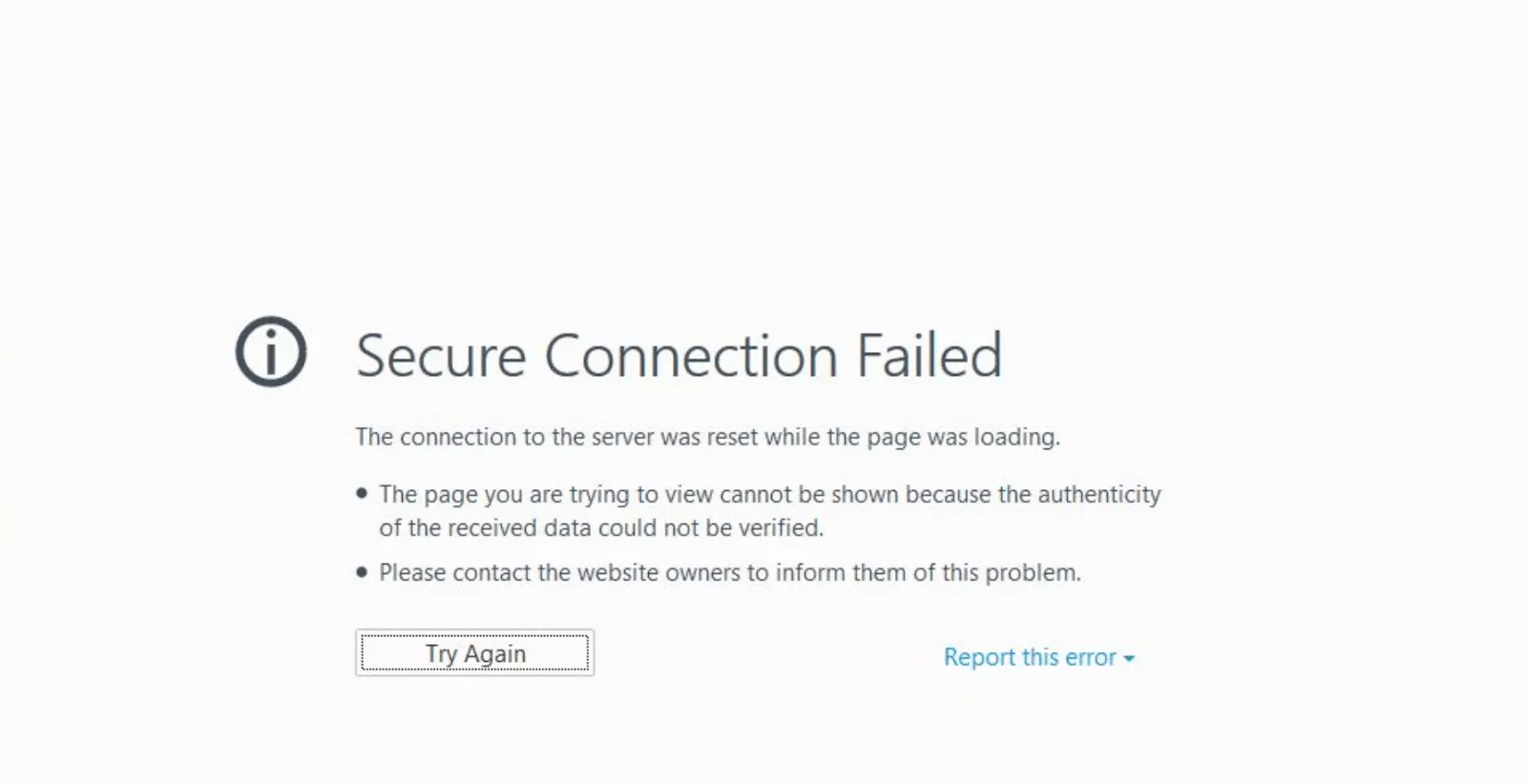
- Check if the website is down just for you. You can use a website like isup.me or isitdownorjust.me. If it tells you that the website is down for everyone, it has nothing to do with your ISP. However, if it’s unavailable just for you, your Internet provider is involved.
But why do ISPs block some online content? Here are the most common reasons.
Why do ISPs block websites? (common reasons)
Some sites are blocked for a lawful excuse. They might contain content that is considered dangerous, illicit, or morally unacceptable. But in most cases, those limitations are due to Internet censorship. And unfortunately, in many countries, its level is quite high.
According to a Statista report, the tightest Internet restrictions are imposed by governments in China. Some other states with limited Internet freedom are Iran, North Korea, Russia, Saudi Arabia, UAE, Cuba, Uzbekistan, and more. In these countries, ISPs block the IP addresses of many popular sites, including social media platforms, media streaming services, messaging apps, news resources, and so on. Besides, many ISPs impose Internet throttling that significantly limits the connection speed.
Internet providers adopt various techniques to deny your access to this content. Let’s consider the most common methods to block websites.
How ISPs block websites (blocking techniques)
Among various content-blocking techniques your ISP may use, the most widespread ones are firewalls, DNS filters, and deep packet inspection (DPI). Let’s discuss each in more detail.
1. Firewalls
Firewalls are network systems that help Internet providers control incoming and outgoing traffic. This control is based on a predefined set of rules. In many cases, these rules are applied to enhance Internet security, prevent cyber attacks, and block access to threats. However, ISPs also use firewalls to limit people’s access to specific websites and certain online content. For example, when visiting China, you cannot freely browse the web because of the Great Firewall censorship program.
Firewalls apply to users’ specific IP addresses. They automatically block users’ access to specific IPs and limit cross-border traffic. That is why this method is very common for countries censoring online content.
2. DNS Filters
ISPs can use Domain Naming System (DNS) to block the content you’re looking for through the website’s IP address. For example, imagine your ISP wants to block Instagram. After you type the website address in the bar, the DNS doesn’t return the original Instagram IP address. Instead, it returns a fake address that doesn’t work or brings you to a blank page with an explanation for why you can’t access it. This is the easiest and fastest way to block websites regularly adopted by Internet providers.
3. Deep Packet Inspection
Deep Packet Inspection (DPI) is a method that allows censors to analyze your network and see your data requests. DPI software enables Internet providers to check which websites you want to visit. With the help of this method, your ISP will see the names of those pages to examine, manage, and control your traffic. Internet providers use this information to set firewalls or DNS filters and block online content.
These three methods of blocking free and open Internet are complex, yet far from impossible to overcome. Let’s find out which tools and techniques can save the day and allow you to browse the Internet with no limits.
How to bypass ISP blocking (unblocking methods)
Supposing you have checked why your access to a certain website is denied. And now you’re sure that your Internet provider blocks the content you need. Is there anything you can do to bypass Internet restrictions?
Luckily, there are several tricks that will help you access a website blocked by ISP. Depending on the method your ISP uses to block content, you might take advantage of the following solutions:
- The Tor browser
- Smart DNS
- Proxy
- Virtual private network (VPN)
But before we explain the most advanced tools providing access to the desired online content, let’s look at some simple tricks that might be helpful.
Basic fixes
These methods do not require any special knowledge or software from you. However, keep in mind that their effectiveness depends on the methods used by your Internet provider to limit your online freedom. They will likely fail to address the most advanced ISP blocks.
Type the website’s IP address instead of URL
If your Internet provider has blocked only the URL of a website, you can regain your access by typing its IP address in your browser’s address bar. Don’t know where to get the IP address of the website? You need to use the ping command. If you use Windows, type “ping[website name]” in the command prompt. If you are on macOS, type the same text in the Terminal.
Use your mobile data
You can try opening the desired website on your smartphone or use your phone as a hotspot. But note that mobile data is quite limited. It won’t cover your needs if you want to play online games or stream media.
If these simple methods don’t work, it’s time to bring out the big guns we’ve mentioned above. The following tools will help you bypass Internet provider blocking websites quickly and trouble-free. Let’s see how different types of software overcome different types of blocks and consider their pros and cons.
Tor
Tor (The Onion Router) is an online tool designed to keep you anonymous when surfing the web. It disguises your IP address and moves it around multiple routers called nodes. This process is known as onion routing. The main advantage of Tor is that it ensures complete Internet privacy. In particular, it can be used to browse the dark web and bypass ISP blocks. Journalists, human rights activists, and military agents often turn to this solution to transfer sensitive and confidential data.
However, Tor is illegal in some countries, including China. Moreover, using this anonymous browser may be dangerous if you don’t empower yourself with some extra online security tools, like a VPN.
Pros and cons of Tor
| Pros | Cons |
| – Allows for bypassing most ISP blocks – Ensures online anonymityFree to use | – Can be insecure without a VPN – Is illegal in some parts of the world |
Smart DNS
A Smart DNS is a technology that routes your DNS request to a remote server. This solution is helpful when it comes to unblocking limited or geo-restricted content.
Simply put, Smart DNS combines a DNS server and a proxy server. It is effective against DNS filters. However, it doesn’t encrypt your data and cannot overcome more sophisticated ISP blocks, such as firewalls and DPI.
Pros and cons of Smart DNS
| Pros | Cons |
| – Allows for bypassing DNS filters and blocks – Helps overcome geographical limitations of online content | – Doesn’t encrypt your data – Doesn’t ensure online privacy – Fails to overcome more advanced ISP blocks – Isn’t free |
Proxy
A proxy server hides your original IP address and forwards your requests to the intended websites. It works like an additional gateway standing between your entry and the Internet. Your traffic moves through a proxy server, so the ISP doesn’t control your online activities.
The weak point is that proxies do not encrypt your data. So while being a relatively effective tool for bypassing IP blocks and DNS filters, they will fail to prevent deep packet inspection. Moreover, free proxies are used by a huge amount of people and apply bandwidth, which significantly slows down the connection speed.
Pros and cons of proxy servers
| Pros | Cons |
| – Allow for bypassing IP blocks and DNS filters – Free to use | – Do not protect your online privacy – Aren’t effective against DPI – Slow down your connection speed |
VPN
A virtual private network is probably the most powerful tool when it comes to accessing limited online content. It hides your original IP address and creates a secure connection through a server located in another country. Your traffic moves through an encrypted tunnel, ensuring complete privacy and online security. Your provider will know that you are surfing the web, but they won’t have access to your data.
In particular, a VPN effectively overcomes all types of ISP blocks, including the following ones:
- Firewalls and IP blocks. Your traffic is rerouted to a remote server. So your ISP will see the IP of a VPN server instead of the website you’re visiting.
- DNS filters. Most VPN services have their own DNS for this purpose.
- DPI blocks. Thanks to advanced AES-256 encryption, a VPN prevents third parties from controlling your online activities.
Also, note that not all VPNs are equally effective. Free solutions often fail to ensure a sufficient level of online privacy and security. Moreover, if you use such a VPN to unblock websites, it may compromise your data and sell it to third parties. So make sure to opt for a credible service provider like VeePN.
Pros and cons of a VPN
| Pros | Cons |
| – Allows for bypassing all types of ISP blocks – Encrypts your data – Ensures complete online privacy – Protects from malware, phishing attempts, and other threats – Includes a Smart DNS solution | – Isn’t free (at least, the effective ones) – May slightly compromise the connection speed |
But what if your ISP finds out that you’re using a VPN to access the desired content? Let’s find out how to act if this happens.
Can unblocking tools be banned by your ISP?
Unfortunately, ISPs can ban your unblocking tools. If they identify you are using a VPN or proxy, they can take measures to block it. Even the most reliable VPNs may be stopped by deep packet inspection. However, this problem isn’t critical. Here’s how you can bypass VPN blocks and keep browsing the web freely and securely.
How to troubleshoot VPN connection
If your ISP manages to block your access to the desired content with a VPN, the best solution is to connect to a different VPN server. To do that, open your VPN app and choose one of the many options available.
Also, you can try the following methods to make your VPN connection work appropriately.
- Clear your browsing data and cookies
- Change the encryption protocol in your VPN settings
Gain online freedom with VeePN
The blocks used by Internet service providers to limit your access to online content are challenging to bypass without powerful unblocking software. And among all available options, a VPN is the most effective solution. It doesn’t just help you overcome various censorship techniques, but also ensures strong encryption, online security, and complete privacy. Unlike other technologies, such as Smart DNS and proxy servers, a VPN leaves no chance for ISPs and other third parties to monitor and control your browsing activities.
Need a powerful tool to bypass ISP-blocked websites and enhance your Internet freedom? Check out VeePN! It’s a feature-rich VPN solution that allows you to address any blocks imposed by Internet providers. All you need to do is download and install the VeePN app, choose one of the 2500 available servers, and enjoy any desired content without compromising your privacy. Choose a VPN plan today to enjoy free, secure, and anonymous browsing!
FAQ
Yes, Internet service providers can deny your access to certain websites. To do that, ISPs apply various techniques, such as firewalls, DNS filters, and deep packet inspection (DPI). These methods allow them to control your traffic and block a particular IP address or redirect you to another site. In this case, you will see a common error message. Read this article to learn more about ISP blocking websites.
Your Internet provider may block a website for various reasons. Some of these causes are quite sensible. For example, a site you’re trying to enter is dangerous or contains malicious content. However, in most cases, ISPs block websites due to Internet censorship, which is very common in many countries, including China, North Korea, Russia, the UAE, Iran, and others.
You can bypass ISP blocks with the help of specific software, such as the Tor browser, Smart DNS, proxy server, or virtual private network (VPN). These tools spoof your IP address and redirect your traffic to a remote server. We recommend you to unblock websites with VPN. It will carefully encrypt your data, providing complete online privacy and security. For more details, read this article.
You can disable ISP blocks by switching to Google DNS or another public DNS, which bypasses DNS-based restrictions. Another way is to use a trusted VPN service like VeePN, as it encrypts your network traffic and hides it from your provider. This method prevents snooping and ensures smooth browsing.
Unfortunately, yes. Sometimes, Internet service providers (ISPs) must comply with local laws, which can require blocking certain sites. They may analyze your network traffic to enforce these regulations. If the block feels excessive, consider using VeePN to reclaim your access.
VeePN is freedom