How to Delete Uber account: Easy and Quick Steps
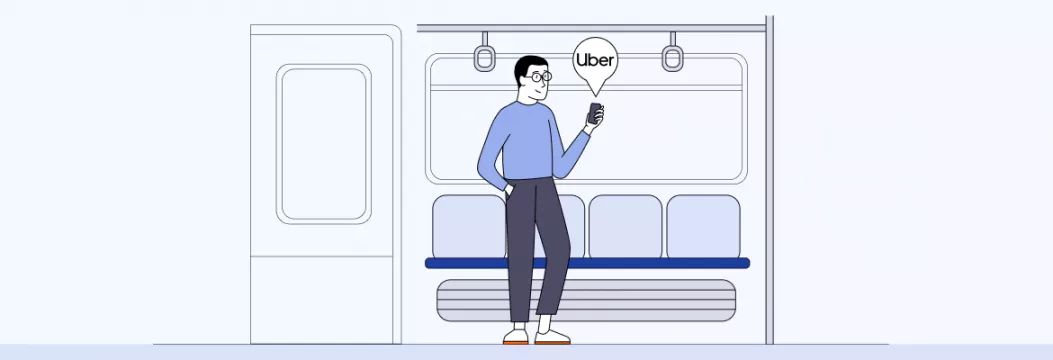
One of the possible reasons for you to remove your Uber account is worrying about your privacy. This is true that Uber owns your sensitive geolocation data. You can not be certain for sure that these data will not be shared with third parties. Nobody disputes that Uber is a helpful mobile application for finding, calling, and paying for taxis or private drivers and delivering food. But if you do not desire to risk, it is recommended to remove your Uber account. This process will take several minutes only.
Preparing to Delete Your Uber Account
Before you delete your Uber account, there are a few things to consider to ensure a smooth process. First, make sure you have completed all pending rides and payments to avoid any issues. If you have an Uber Eats account linked to the same account details, it will also be deleted. Additionally, any unused credits, promotions, or rewards will be removed after 30 days.
It’s important to note that deleting your Uber account will not automatically cancel any upcoming rides or requests. You will need to cancel these separately before proceeding with the account deletion. If you have an Uber driver account, it will also be deleted along with your main Uber account.
To prepare for the deletion process, ensure you have access to the email address or phone number associated with your account. You will need to verify your identity using a temporary verification code sent to your device. This step is crucial to confirm that you are the rightful owner of the account.
Delete Your Uber Account through Application
Deactivating your account with the help of an application is the simplest way. You should do the following actions:
- Launch the application and find the menu icon (it is situated in the upper left corner).
- Find “Settings” and press “Privacy Settings”.
- Click “Delete Your Account”.
Then there is a need to confirm your identity. You should re-enter your email address and password that are linked to an Uber account. A special verification code will be sent to your device. You should input the code and click “Verify”. You will get a notification that an account will be removed after 30 days.
After this period of time, Uber will permanently delete your account. During 30 days, you have the possibility to reactivate an account if you desire. Moreover, you can specify a reason for the deletion from a provided list. Select “Delete” on the final screen.
Remove Account on the Website
Except for removing your account via application, you can likewise deactivate it on their website. Let’s figure out how to perform this:
- Find Help Center at the very bottom of Uber’s homepage.
- Select “More”.
- Find “Delete my Uber account”.
- Press “Delete my Uber account”.
- Sign in to an account and perform the instructions on the screen.
Remember that as soon as an account is completely removed, all earned points and bonuses will be canceled. If you possess an Uber Eats account, it will be removed as well. If you possess problems with the process of removing an account, it is better to reach Uber customer service.
After Deleting Your Uber Account
Once you delete your Uber account, it will be immediately deactivated. You will have a 30-day window to reactivate your account by signing in with your username and password. If you do not reactivate your account within this period, it will be permanently deleted.
After your account is permanently deleted, you will no longer have access to your account settings, and any unused credits, promotions, or rewards will be removed. Additionally, if you had an Uber Eats account linked to the same account details, it will also be permanently deleted.
If you change your mind and decide to use Uber again, you will need to create a new account. This can be done by downloading the Uber app or signing up on the Uber website. Keep in mind that you will need to provide new account information, including a new email address or phone number, and create a new password.
It’s also important to note that Uber may retain certain information after account deletion as required or permitted by law. However, your personal data will no longer be associated with your deleted account, ensuring your privacy is maintained.
VeePN is freedom
Download VeePN Client for All Platforms
Enjoy a smooth VPN experience anywhere, anytime. No matter the device you have — phone or laptop, tablet or router — VeePN’s next-gen data protection and ultra-fast speeds will cover all of them.
Download for PC Download for Mac IOS and Android App
IOS and Android App
Want secure browsing while reading this?
See the difference for yourself - Try VeePN PRO for 3-days for $1, no risk, no pressure.
Start My $1 TrialThen VeePN PRO 1-year plan







