What Is Split Tunneling, and When Should You Enable It?
Undoubtedly, a VPN is a valuable tool that protects your privacy, provides access to unavailable content, and helps you stay away from various cyber threats. Moreover, it encrypts the entire traffic, covering all your Internet activities. But in some cases, you may want to run some websites or apps outside the VPN tunnel – for instance, to save the original connection speed. And that’s where Split Tunneling steps in. This VPN feature allows you to decide which part of your traffic you want to encrypt. Keep reading to learn what Split Tunneling is, how it works, and when it’s worth using it.
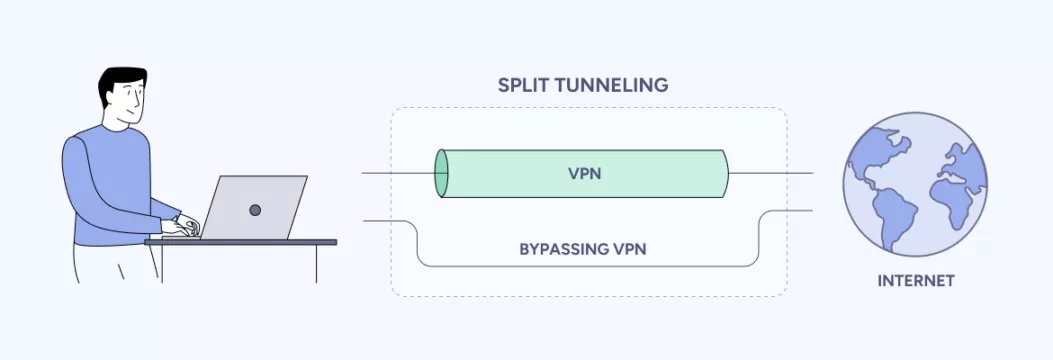
What is VPN Split Tunneling?
Let’s cover the basics first and provide the Split Tunneling definition.
Split Tunneling is a VPN feature that lets you divide your Internet traffic into two parts. One of them goes through an encrypted VPN tunnel, while the other reaches the Internet directly. But here’s the thing: the part that is left unencrypted is potentially vulnerable to third-party monitoring and various cyber risks since a VPN doesn’t cover it.
Now, let’s look at some details to understand how Split Tunneling works, exactly.
How does Split Tunneling work?
Usually, your Internet connection goes directly from your device to the server (website or platform) you want to visit and is established by your Internet service provider (ISP). It leaves space for various third parties, from ad agencies to hackers and snoopers, to monitor your activities and compromise your personal information.
In turn, when you’re using a VPN, your traffic moves through a remote server, while your real IP address remains invisible. A VPN creates a so-called encrypted tunnel ruled by specific protocols like OpenVPN, IKEv2/IPsec, or WireGuard. It means that your sensitive information, from Google queries to messages you send, is transformed into gibberish text nobody can read.
Now, what happens when you use Split Tunneling? Simply put, it allows you to exclude some websites and apps from this tunnel by creating an additional route leading directly from your device to the chosen servers. As a result, most of your traffic is still encrypted and carefully protected by a VPN.
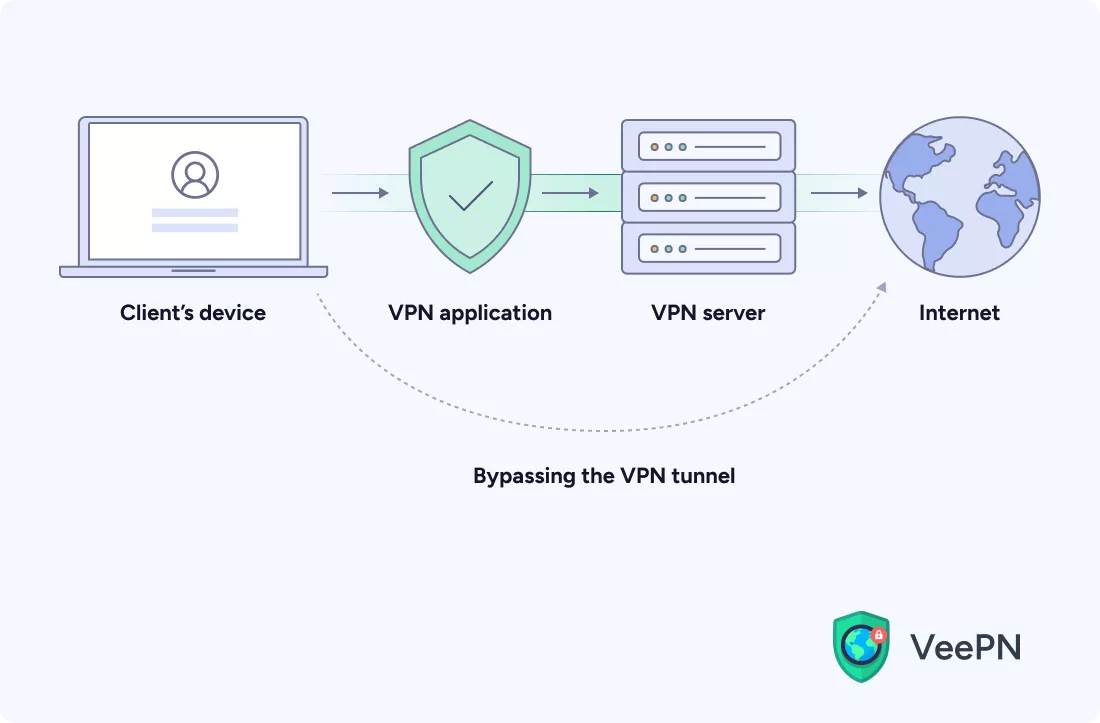
Split Tunneling may work differently, depending on your VPN service provider, as well as device and operation system specifics. Let’s explore the most common types of this VPN feature.
Different types of Split Tunneling explained
Here are the three possible ways Split Tunneling might function.
- Inverse Split Tunneling. This is the most common type of Split Tunneling used by most VPN service providers. In fact, it functions exactly as described above – you bypass VPN encryption for only some websites and apps, while the rest of them remain encrypted.
- Application-based Split Tunneling. In this case, Split Tunneling works solely for applications. For instance, you can exclude a particular mobile game from the tunnel, while keeping a VPN running for all other apps.
- URL-based Split Tunneling. Here, the feature applies to specific websites. For instance, you can add a specific URL (like Wikipedia.com) to the list of sites you connect to without moving your data through a VPN server.
OK, we’ve clarified how Split Tunneling works and explained the possible ways it may function. But why would anyone want to use it, in the first place? After all, when excluding some traffic from the VPN tunnel, your defense gets somewhat weaker. Still, there are several significant benefits of Split Tunneling. Let’s look at them in more detail.
When do you need a Split Tunneling VPN?
Here are the main reasons to use the Split Tunneling feature while running a VPN on your device.
To increase connection speed for specific websites or apps
It’s not a secret that a VPN makes your connection speed a bit slower due to the intensive data encryption process. In most cases, this won’t affect you much. Still, you may find it inconvenient when dealing with traffic-intensive activities, such as online gaming, multi-party video conferencing, or downloading heavy files from the Internet.
If that is the case, consider using Split Tunneling instead of turning off your VPN. This way, you will get the desired apps or websites back to normal speed without compromising your overall security and privacy.
To access sites and platforms that don’t support VPNs
The majority of websites and apps work perfectly with a VPN. The only difference is that they can’t detect your real IP address, as well as other details about your connection and activity. But in certain cases, you will need to exclude some applications or platforms from the VPN tunnel.
For instance, you can’t edit a Wikipedia article while connected to a VPN. Also, you will have to turn it off when buying tickets on Ticketmaster. And that’s where Split Tunneling comes in handy. You can keep browsing securely with your VPN turned on while connecting to Wikipedia or Ticketmaster servers directly.
To get local search results
When you’re connected to a remote VPN server, you get a foreign IP address. Suppose you’re on vacation in Italy but want to get access to your favorite shows on American Netflix. In this case, you will need to connect to the US-based VPN server. But your Google search results (as well as YouTube and some other websites) will be adapted to this virtual location, as well. So if you want to stream American Netflix but keep getting local search results, the Split Tunneling feature is your go-to.
Another possible option is to use a VPN for just one browser while keeping another one unencrypted – you can learn how to do it here.
To access LAN devices
It sometimes happens that local devices connected to the same network (such as your printer) don’t work properly when you’re using a VPN. That’s because your real IP becomes invisible to them, causing potential connection issues. And that’s another good reason to use Split Tunneling. Making your LAN visible to other devices on your home network will let you browse securely without losing touch with other gadgets.
In the cases above, this VPN feature can be quite convenient. But is Split Tunneling safe? Let’s consider the main issues you may face when using this VPN feature.
Split Tunneling security risks
When comparing split tunnel vs. full tunnel VPN, the main pitfall of splitting your traffic is that it’s not fully encrypted. As a result, you leave a chance for your ISP, advertisers, public Wi-Fi owners, and other potential snoopers to interfere with your online activities.
But using Split Tunneling is still much safer than not using a VPN at all. Most of your data keeps running through an encrypted tunnel and is protected from unwanted exposure with the help of additional VPN features, such as Kill Switch, IP and DNS leak protection, and more.
To make your VPN connection as reliable and secure as possible, follow these tips on using Split Tunneling safely:
- Use Split Tunneling only when necessary. Turn to this feature if you have a real need for it – as mentioned, there are a couple of situations where it’s actually helpful. Otherwise, we recommend keeping all websites and apps you’re using encrypted.
- Avoid questionable websites and applications. Make sure to use Split Tunneling only for the websites and apps you can fully trust. Avoid applying this feature to unverified resources. Remember that the Internet is full of fishy sites, malware-infected links, and other dangers. Do not expose any private information on potentially insecure pages, carefully check URLs, and stick to the basic online safety guidelines.
- Prioritize the most valuable data. While playing an online game or scrolling through your social media feed isn’t that risky, remember to use a VPN to keep your sensitive information safe. In particular, don’t bypass encryption when entering your credentials, making money transactions, or downloading files from the Intenet. Also, it’s better to keep your VPN on when using public Wi-Fi in a hotel, restaurant, airport, or else – such networks are full of various cyber threats.
Now that you’re familiar with the main pros and cons of Split Tunneling, let’s learn how to use it with VeePN – a reliable VPN service provider that offers this feature for Windows and Android operating systems.
How to use VPN Split Tunneling with VeePN
Follow these simple steps to use the Split Tunneling feature on your Windows or Android device.
- Get started with VeePN. Choose the most suitable pricing plan and create a VeePN account.
- Download and install the app. Choose a VPN for PC or a solution for Android from the official website or Google Play Store.
- Head to the VeePN settings. This way, you can configure your VPN app and enable some additional features.
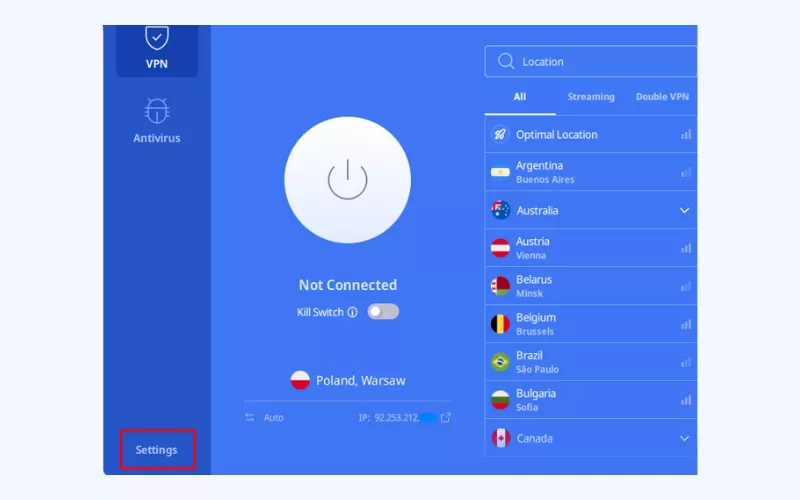
- Head to the VPN section. There, you will find all the basic VPN settings, including VPN protocols, auto-connect and Wi-Fi network setup, and Split Tunneling.
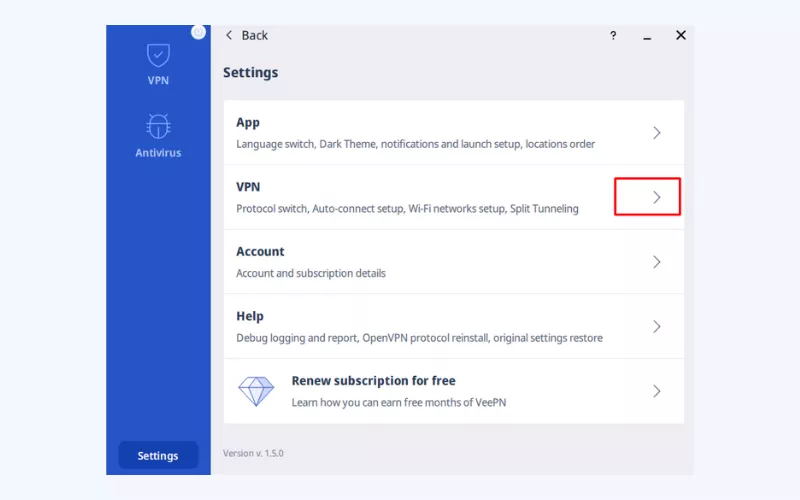
- Enable Split Tunneling.
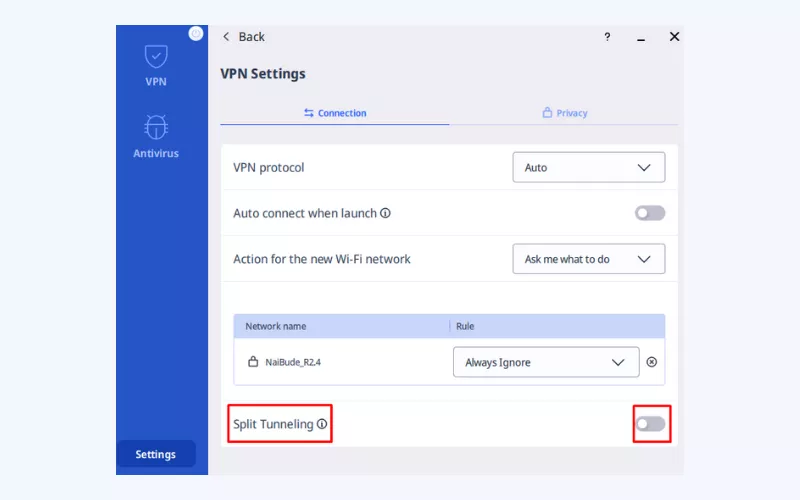
- Decide which applications you want to run through the VPN tunnel and which ones you’d like to exclude from it.
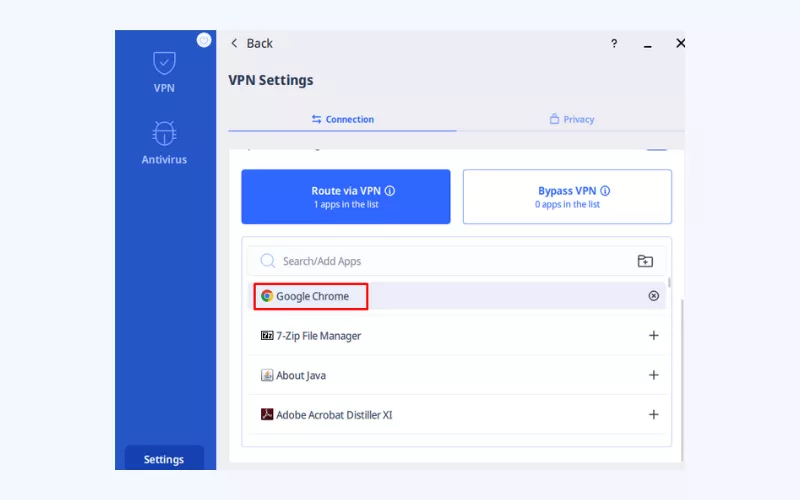
- Turn your VPN on.
- Enjoy secure browsing while removing the chosen websites from the VPN tunnel.
Looking for a powerful online privacy and security solution to protect your Internet activities and shield your personal data? VeePN has even more to offer! Apart from Split Tunneling, we provide the following features:
- Over 2,500 servers in 89 locations across 60 countries to experience Internet freedom and browse the web without limits wherever you are.
- Kill Switch to make sure your data doesn’t fall into the wrong hands if your VPN connection is down.
- NetGuard to prevent intrusive ads, cybersecurity risks, and unwanted third-party monitoring.
- DNS and IP leak protection so that your connection details don’t get exposed.
- AES-256 encryption to protect your privacy with the help of the most powerful and modern security standards.
Try VeePN now to check out the full set of powerful VPN features with a 30-day money-back guarantee.
FAQ: What Is Split Tunneling?
Split Tunneling is a VPN feature that divides your Internet connection into two parts. One of them goes through an encrypted VPN tunnel and is entirely protected from prying eyes and cyber threats. The other is direct communication between your device and the Internet. Split Tunneling may be beneficial for those looking to run specific websites and apps at higher speeds without compromising their overall privacy. Read this article to learn more.
Using Split Tunneling is safer than not using a VPN at all. But it comes with a particular risk since some part of your traffic remains unencrypted, which makes it vulnerable to third-party monitoring and potential cyber-attacks. Check out this article for more details.
Yes, the Split Tunneling feature allows you to connect directly to a gaming server while applying the VPN connection to the rest of your Internet traffic. This way, you can get usual speeds when playing an online game while your browsing and streaming activities are still encrypted and carefully protected by a VPN.
VeePN is freedom



