What Is a Residential Proxy? Find Out If It’s Right for You
Chances are that there were cases when you wanted to appear like you were browsing from another country and place without actually being there. If so, you might need to learn what a residential proxy is. In a nutshell, it’s when you use a residential IP address assigned to a real location somewhere in the world and use it instead of your real one to do something online. That way, you look like a genuine resident in a particular location, no matter where you physically happen to be.
In the article, we’ll explain the residential proxy meaning, how residential proxies work, and why you might need to use them. We’ll also challenge the proxy’s value compared to a VPN, so keep reading to discover more!
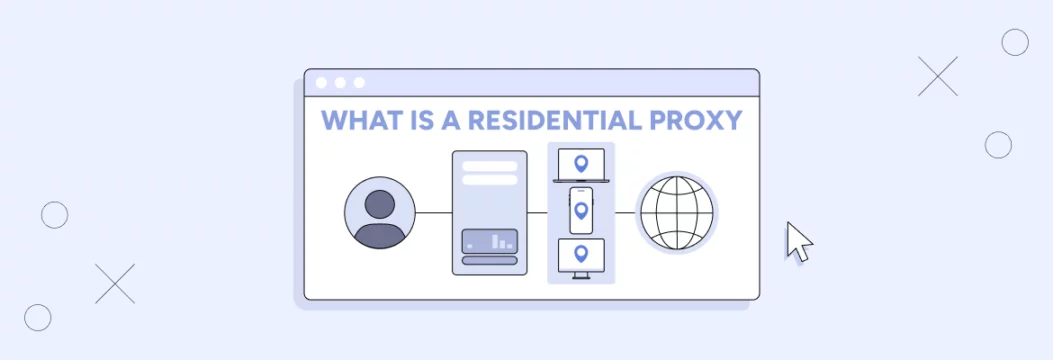
Understanding residential proxies
A residential proxy is a type of proxy server that gives you an IP address of another location, often in a different country. Instead of sending your Internet traffic through a data center, it routes it through a regular household connection, making it look like you’re browsing from somewhere else.
So, what’s the use of it? A residential proxy helps you stay more anonymous from your Internet service provider (ISP), access content available only in certain regions, and avoid getting blocked or flagged by websites that don’t trust suspicious or automated activity from your real IP address.
Now that you have the residential proxy definition, let’s proceed to how it works.
How residential proxies work
Residential proxy acts as a shield between you and the websites you visit. Here’s the gist:
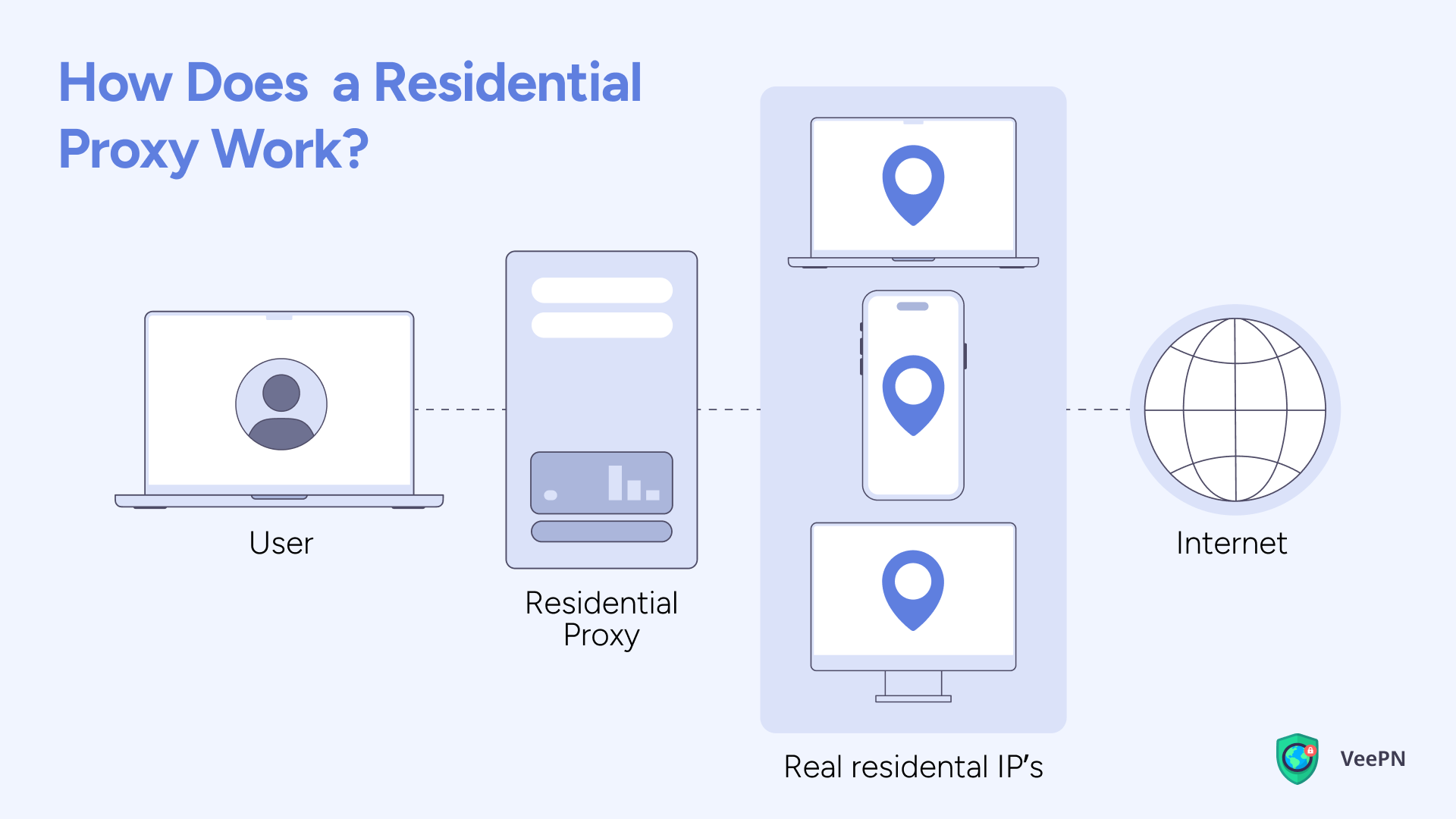
1) Assigning a real IP address
The proxy assigns you an IP that is tied to someone’s actual home network. These residential proxy IP addresses come from real Internet service providers, so websites recognize them as legitimate.
2) Traffic routing
Each time you visit a site or a platform, your request goes through the proxy server first. Then the site sees the residential IP instead of your true IP address. The data from the site is routed back to you through the same proxy.
3) The magic works
Websites see your spoofed IP address, think it’s real, and you don’t get blocked.
Sounds cool, no doubt. But when exactly can this trick benefit you? We outlined the cases in the next part.
Common cases for using residential proxies
Here are the situations where residential proxies often come into play in everyday and business contexts:
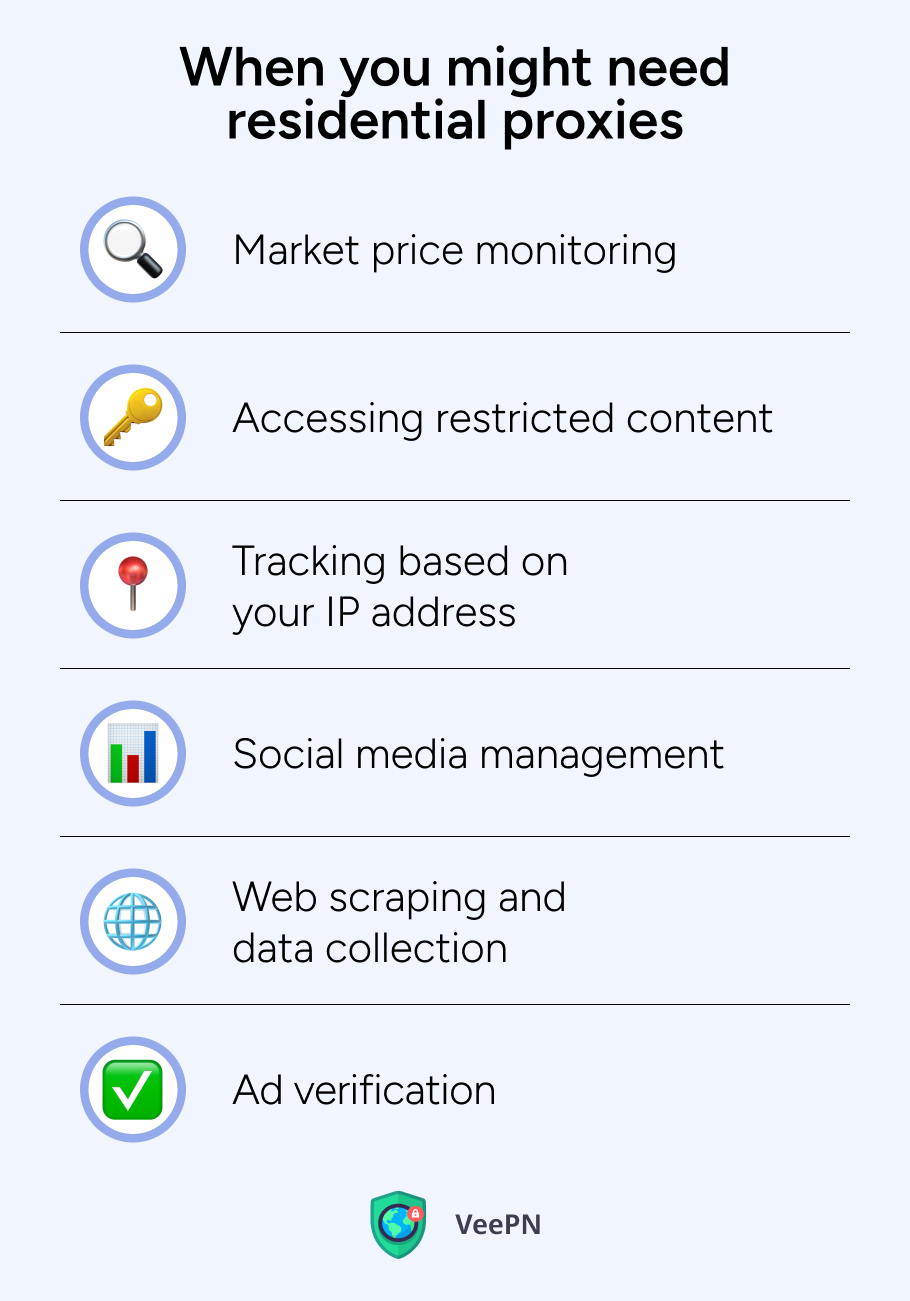
Market price monitoring
Quora users share their experiences that online shops show different prices depending on the location from where you’re browsing. For example, a product might cost less in the U.S. than in Europe. It is your IP that helps the system decide what prices to show you. By using a residential proxy network in other locations, you can uncover accurate local pricing without travel or guesswork.
Accessing restricted content
Streaming platforms like Netflix or Hulu, major news outlets, and other services may not work in particular regions. This happens because websites block foreign IPs. But a residential proxy from the right locale can help you bypass those blocks, making it look like you are physically located in that country.
Tracking based on your IP address
Every time you go online, websites can see your IP address, revealing your approximate location and Internet provider. They use this info to customize what you see or to restrict access altogether. Residential proxy servers may bewilder them with your actual whereabouts.
Social media management
If you have more than 5 accounts on platforms like Instagram, Facebook, or Twitter for running marketing campaigns, a residential IP keeps each profile under the radar and reduces the risk of getting flagged. These platforms see you as different users operating from various homes.
Web scraping and data collection
Some services and platforms may limit the number of users, sessions, or requests from one IP to prevent abuse. So, if you share Wi-Fi or run a business with multiple accounts, you could get blocked even if all your actions are legit. But with residential proxies, you can change your IP and gather data more discreetly. This can help with many tasks, from SEO tracking to competitor analysis.
Ad verification
In case you want to make sure that ads your team is showing are correct worldwide or check if competitors are placing sneaky ads in certain regions, using residential proxy service for spoofing your real location will come in handy.
All right, let’s now study different proxy types, and find out which ones match your needs the most.
Types of residential proxies
Not all residential proxies are the same. Here’s a rundown of the key categories and what sets them apart:

Shared residential proxies
As the name suggests, this residential proxy provides the same IP address to multiple people. This usually comes at a lower cost, but if one user’s actions trigger platform suspicions, others (including you) might be also affected.
Dedicated residential proxies
Contrary to the IP addresses provided by the shared residential proxies, these IPs belong solely to you. That exclusivity often provides better performance and fewer blocks. Sounds indeed promising, but be ready to pay a higher price.
Mobile residential proxies
These use mobile network IPs such as 4G or 5G connections, which might be helpful for testing mobile apps or bypassing certain restrictions. However, they can get blocked quickly if traffic spikes raise red flags.
Rotating residential proxies
The IP in this category switches regularly and helps you stay anonymous for a long time. This setup is good for heavy-duty web scraping tasks, but as with the dedicated proxies, it commands a premium price tag.
Having covered this proxy diversity, let’s evaluate the core upsides and downsides of choosing a residential proxy network and why you sometimes have to make trade-offs.
Pros and cons of residential proxies
Before going into using residential proxies, carefully consider their advantages and weak sides:
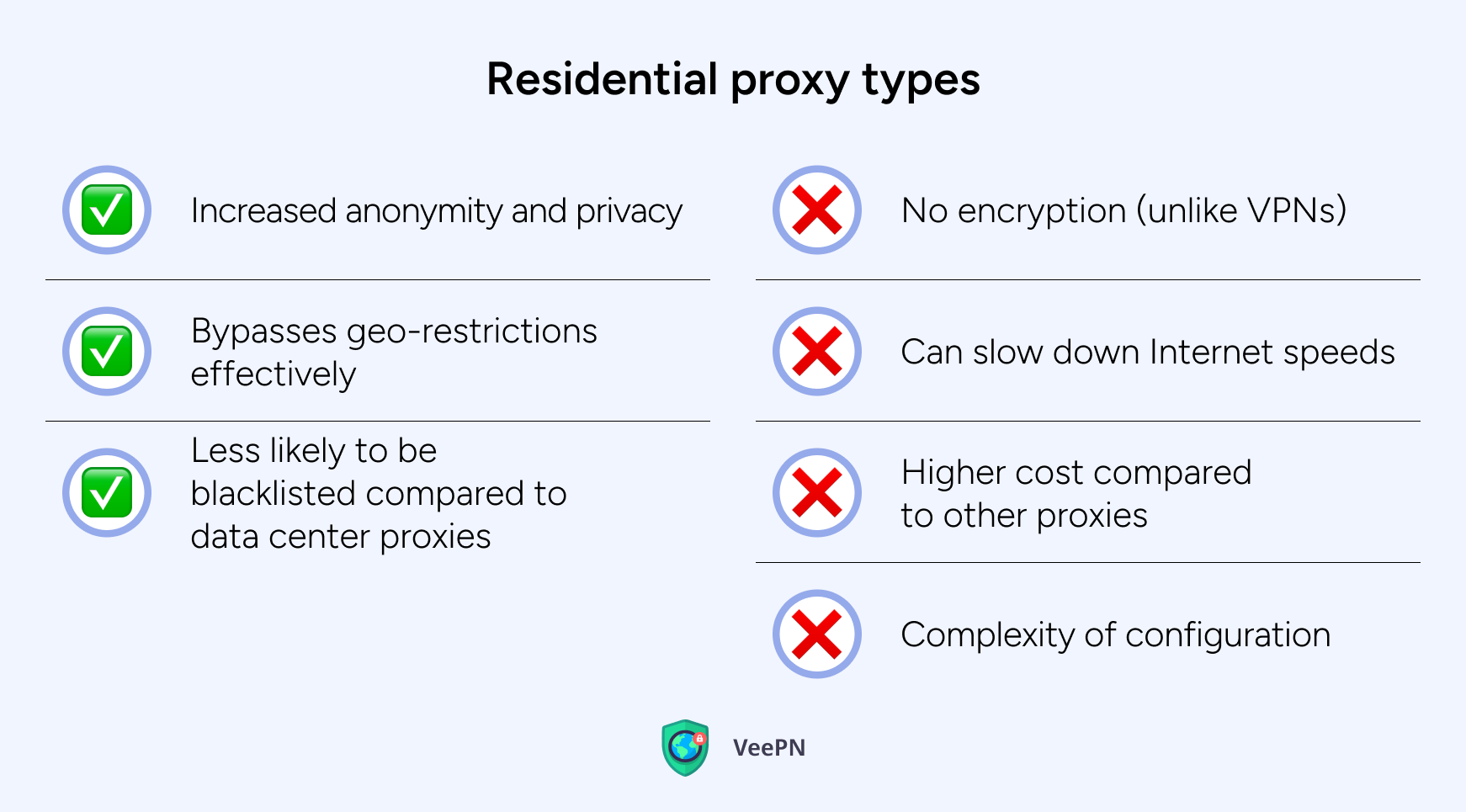
Pros
- Better anonymity and privacy. It is more difficult for websites and platforms to detect residential IPs, making them believe you’re just a regular user.
- Bypasses geo-restrictions. Switching to a local IP in another region can help you access content that’s usually off-limits in your physical location.
- Less likely to be blacklisted compared to datacenter proxies. As residential proxies provide home-based IPs, websites rarely treat them as bot traffic or malicious activities.
Cons
- No encryption. Unlike reliable VPN service providers, a residential proxy only masks your IP. This means it doesn’t secure your data in transit.
- Can slow down Internet speeds. Using a residential proxy, you’re passing through an extra node, which adds latency to your connection speed.
- Higher cost compared to other proxies. Real home IPs are more complicated to manage, so they come at a premium price.
- Configuration complexity. Setting up a residential proxy or rotating them may require additional technical knowledge.
That said, let’s analyze how residential proxies compare to using VPNs, as both tools deal with similar tasks in terms of masking a real user’s identity and whereabouts on the Internet.
Residential proxy vs VPN
If you’re struggling to pick between one of the best residential proxy providers or going for a premium virtual private network (VPN), take a look at the main differences between proxies vs VPNs:
| Feature | Proxy | VPN |
| Data encryption | No. Proxies only mask your IP. Your actual web traffic stays unencrypted and visible to snoopers. | Yes. A VPN secures your traffic with a VPN encryption. Consider using reliable VPN service providers, as free options usually compromise users’ data by selling it to third parties. |
| IP masking | Yes. You get an alternative residential proxy IP address that allows you to access websites in different regions. | Yes. You receive an anonymous IP that hides your true address as well. |
| Privacy level | Medium. Websites see a new IP, but your data itself isn’t hidden from your ISP or potential hackers that can get access to all the data you have on your device by snooping on you. | High. Your data travels through an encrypted tunnel. Third parties like your ISP and all kinds of malicious actors can’t see your actions online. But again, steer clear of the free VPNs. They often do more harm than good. |
| Reliability for scraping | Excellent if you opt for using rotating residential proxies. They are harder to detect and block because they come from real ISP connections. | Good. A VPN can also help bypass blocks, but frequent large-scale requests might draw attention depending on the provider’s features. |
| Speed | Varies. Residential proxies might slow your connection due to home-based routing. | Generally stable. High-quality VPN providers have servers optimized for streaming content and other traffic-intensive activities. |
| Cost | Often higher for residential proxies and lower for other types of proxies. | Ranges from free options (with major limits and data privacy threats) to reputable but paid VPNs. Though some of them can be very cost-effective compared to some proxy networks. |
| Setup complexity | Can be tricky. Configuring advanced proxy settings sometimes requires extra steps and comprehensive IT expertise. | Usually straightforward. Many VPNs offer intuitive apps where you just need to select a server and push the “turn on” button. Some VPN providers also offer free browser extensions for a quick start. |
| Best for | Tasks needing realistic IP addresses: social media management, web scraping, ad verification, and accessing geo-specific content. | Everything mentioned for proxies and keeping user’s Internet privacy. A credible VPN offers secure browsing, unblocking websites, and everyday usage with strong encryption. |
So, having a VPN in place, you get the most benefits a residential proxy has to offer, but also get encryption and data security. But what VPN to choose? Consider a trustworthy option – VeePN.
Why use VeePN?
Even though proxies сan disguise your location, they come up short in protecting your data from prying eyes. If you’re worried about hackers, data harvesters, or someone snooping on your activities, especially on public Wi-Fi, VeePN comes as a secure solution. Here is what you get:
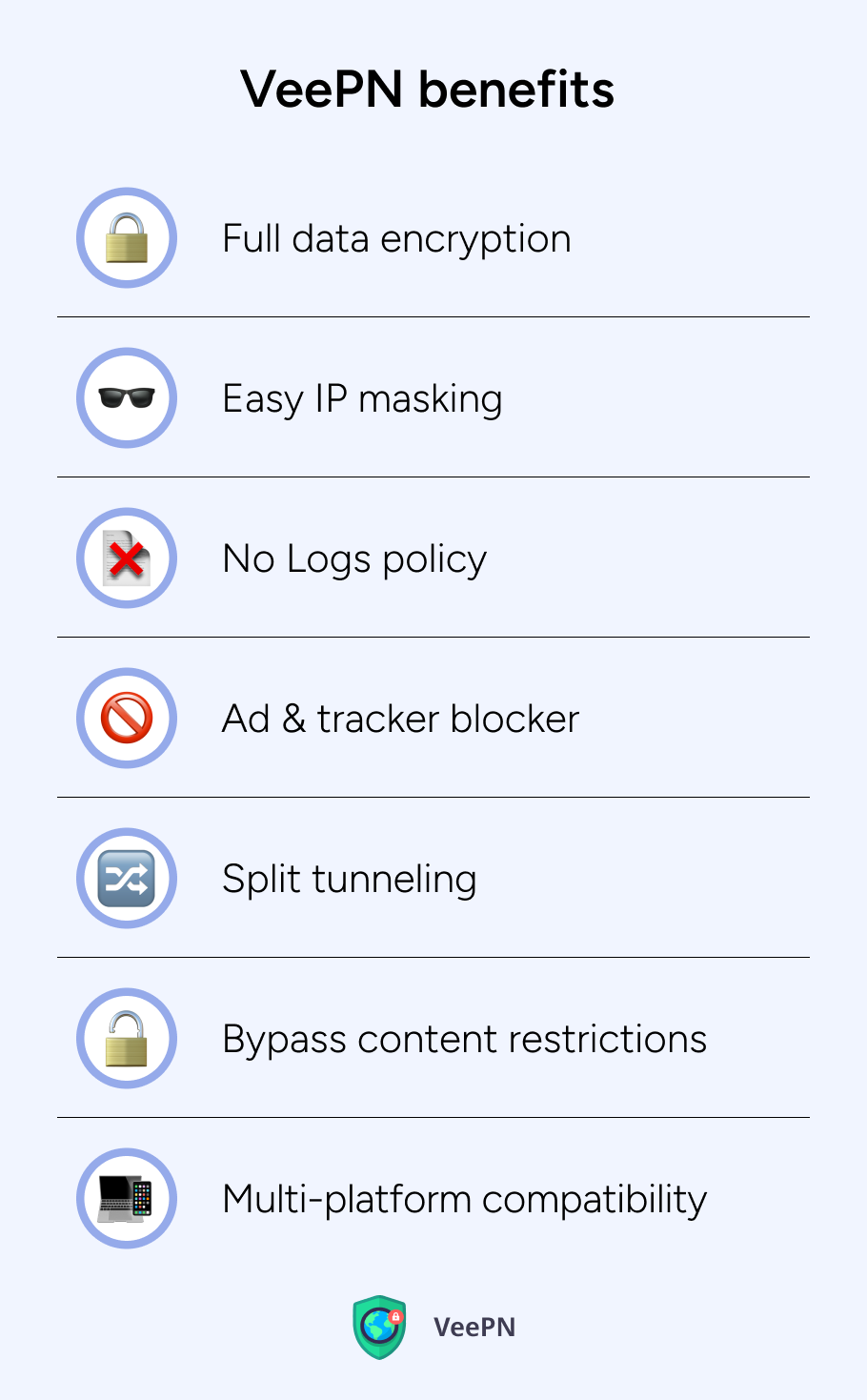
Full data encryption
All your traffic is shielded by AES-256 encryption. When it’s on, virtual snoopers will see only gibberish instead of your real passwords and payment details.
Easy IP masking
By connecting to one of VeePN’s servers (currently we have 2500+ servers in 60 countries), you automatically hide your IP address behind a secure anonymous IP. There are no complicated manual setups and no advanced tech knowledge needed.
No Logs policy
VeePN never tracks what you do online, so your browsing history remains your business alone. Even if authorities or hackers try to get your data, we will have nothing to hand over.
Ad & tracker blocker
With VeePN’s NetGuard feature, you can block intrusive ads, tracking scripts, and malicious websites even before they load. This gives you an extra layer of privacy.
Split tunneling
With VeePN, you will be able to choose which apps or websites to route through the VPN, and use regular connection for the rest.
Bypass content restrictions
With the mentioned servers in multiple countries, you can easily bypass Internet restrictions and access geo-blocked content. In just a couple of clicks you will have access to any streaming catalog in the required part of the world.
Multi-platform compatibility
VeePN offers applications for Windows, macOS, iOS, Android, Linux, routers, smart TVs, and even browser extensions. You can cover up to 10 devices under one subscription.
Try using VeePN without risks, as it offers a 30-day money-back guarantee.
FAQ
- Pick a provider
- Set up your device’s proxy settings
- Choose your desired region.
This way, you route your traffic through a real home IP and appear like an everyday user. For comparison, residential and datacenter proxies both mask your location but differ in how authentic they appear to websites. Learn more about proxy types.
Yes. As long as you respect local laws and site policies, you shouldn’t have issues, just as in case of using ISP proxies and other types of proxy servers.
VeePN is freedom
Download VeePN Client for All Platforms
Enjoy a smooth VPN experience anywhere, anytime. No matter the device you have — phone or laptop, tablet or router — VeePN’s next-gen data protection and ultra-fast speeds will cover all of them.
Download for PC Download for Mac IOS and Android App
IOS and Android App
Want secure browsing while reading this?
See the difference for yourself - Try VeePN PRO for 3-days for $1, no risk, no pressure.
Start My $1 TrialThen VeePN PRO 1-year plan






