VPN vs VPS: What’s the Difference and Which One Do You Need?
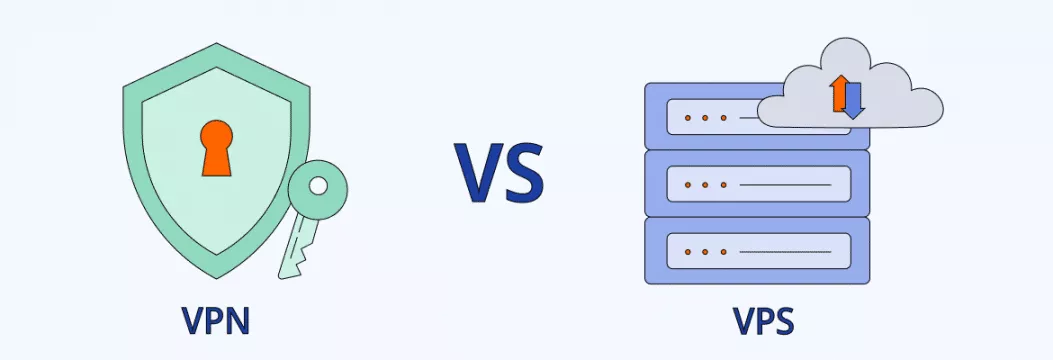
Virtual private network (VPN) vs virtual private server (VPS)… Both are virtual and private, so they have to be similar pieces of tech, right? Not quite — their acronyms are similar, but functionality is very far from it. So not to end up with a wrong tool, you should learn what that difference is. And we’re here to help you with that.
What is VPN?
VPN is an encrypted tunnel that establishes a secure connection between your device and the internet. It reroutes your internet traffic through a remote VPN server, encrypts it, and masks your IP address. Why would you need a VPN? Here are a few reasons:
- To keep your data safe from snooping third parties, like your Internet service provider (ISP), ad agencies, hackers, and so on.
- To bypass geo-restrictions
- To stay secure on public Wi-Fi
- To stop internet throttling
- To secure and control access to company’s infrastructure
Want to make sure VPN is the product for you? Test-drive VeePN! It has 2500 servers scattered across 90 locations in 60 countries. Connect to a server in a needed country to access favorite content. Or choose the ‘Optimal Location’ feature — VeePN will automatically pick the fastest server for you — and enjoy secure and restriction-free Internet anywhere.
How does a VPN work?
Creating a secure encrypted tunnel with the VPN server, A VPN client replaces the IP address assigned by your internet service provider and gives you an IP of a remote VPN server. So, you get a new anonymous IP along with top-notch encryption. Instead of your data, your ISP and other third parties, like advertisers or government, will see jumbled information. A VPN works on a system level, meaning that once you activate the VPN client, it encrypts all of your traffic, from the browser to all of your apps.
Pros and cons of VPN
What are the benefits of a VPN?
- Enhanced security. Your data travels long distances when you surf the web. If not protected, it can end up in the wrong hands (which is bad). So, how can you shield it? Via encryption! Here’s where VPNs help you — top providers, like VeePN, use AES-256 encryption, the strongest one to date and unbreakable against brute force attacks. Such iron protection is particularly beneficial when you’re on public Wi-Fi — these networks are vulnerable to cyberattacks.
- Always-on privacy. The Internet is full of third-party trackers, like data brokers or online advertisers, that collect information about you. They can then sell or use that data against you. But a VPN hides your browsing activity and IP address and provides your well-deserved privacy online. VeePN also has the NetGuard feature, which blocks ads, trackers, and malicious websites and shuns snoopers away.
- No bandwidth throttling. Some ISPs can slow down your connection on purpose. But by sending all of your traffic through an encrypted tunnel, a VPN makes sure your data doesn’t end up in the hands of your ISP, so they can’t throttle your connection. Simple!
- User-friendly. Premium VPNs, like VeePN, are easy to navigate and use. No complicated configuration is needed on your part. All you have to do is download the app, create your account, and connect to a server.
- Unlimited access to content. With a VPN, you can browse the web with no limits and stream any content you want. Say, you want to watch a show available in the US only, but you live in Europe. Should it stop you? Absolutely not. Just connect to one of VeePN’s American servers and binge-watch anything you want.
- Better gaming experience. A VPN even has something for gamers. It protects you from DDoS attacks and can also prevent you from unfair IP bans.
What are the drawbacks of a VPN?
- Free VPNs aren’t safe. Although appealing, free VPNs will still make you pay in limited functionality or can even sell your data. After all, they have to earn profit somehow.
- Slower connection speeds. Encryption process takes time, which can affect your speed. However, this slowdown is practically invisible in modern VPNs, with better protocols, like WireGuard, in place.
- Reliable VPNs require an investment. A price tag can hold off some users. But nothing comes for free. Including trustworthy VPNs. Your few-dollar investment will soon pay off in enhanced online security and the many benefits a VPN provides.
What is VPS?
Now, does VPS have to do anything with VPN? No. And here’s why.
VPS, or a virtual private server, is a server divided into several smaller ones. VPS is most commonly used for web hosting, allowing you to host your site on a virtual server environment. A server is like the home for all the data and files your website has. It is private because the server is reserved for you. And it’s virtual since VPS technology uses a parent server to host multiple virtual servers that work as separate entities. So, users don’t need to share RAM or storage space. That said, we can think of a VPS as one big computer, running lots of little computers inside of it.
VPS is typically used for smaller workloads that require consistent performance. Here’s when businesses may use this solution:
- Hosting 1-10 websites with high traffic
- A website exceeds the limits of its shared hosting
- Root access to the server is required
- Scalability is needed as the business grows
How does a VPS work?
Let’s first look at two other web hosting solutions first:
- Shared hosting — where key elements like RAM and cloud space are shared between all the users. There is also a security concern because infecting one site infects the entire server.
- Dedicated hosting — opposite of shared hosting — you get a server just for your own use. All the resources will be yours. You can also modify the software to fit your needs best.
A VPS is in the middle of the two. VPS technology creates a virtual space that supports only your domain. You’ll have a guaranteed allotment of system resources that only you have access to — your own OS, a dedicated storage space, a powerful processor, scalable RAM. So, it won’t matter if there would be a much bigger website than yours on another VPS, but hosted on the same physical device.
Pros and cons of VPS
What are the benefits of a VPS?
- Enhanced performance. If you share server space with another site and they see an abrupt increase in traffic, your own website could be affected. But with VPS, other users’ activities won’t affect the speed of your site as only you can access the resources allocated to your virtual server.
- Cost-effectiveness. A VPS is more expensive than shared hosting but much cheaper than dedicated hosting. But while you share the server with other users, you also have full control over it.
- Customization. You can customize the server to best suit your needs, like adding more RAM. You can also scale down resources that aren’t in use. Install software, open ports, and add needed features — all without consulting your hosting provider.
- Privacy-friendly. With your data stored on a private server, you can also secure sensitive information. Besides, VPS hosting makes it easy to do server backups.
- Cloud-based solution. There are also many cloud VPS hosting alternatives that provide even more scalability.
What are the drawbacks of a VPS?
- Configuration. VPS isn’t easy to install and maintain for an inexperienced user. Or for businesses that don’t have a dedicated IT team.
- Price. VPS hosting is less expensive than dedicated because you only pay for what you need. Still, the price might be too much for small businesses or start-ups trying to save money.
So, a VPS is a great middle-ground solution for those who want more power and independence compared to shared hosting but don’t want to pay more for a dedicated server. Still, it may not be a good solution for:
- New companies on a shoestring budget
- Businesses lacking technical skills who don’t want to use managed hosting
- Companies who need the power or resources of an entire dedicated server.
Bottom line: What is the difference between VPN and VPS?
Well, the difference is drastic. Abbreviations are the only similarity shared by VPN and VPS. To recap:
- VPN is a cybersecurity technology used for ensuring your privacy and security online
- VPS is a service used for hosting websites and applications with more control than a typical shared server.
Both have their respective uses. So choose accordingly.
FAQs
Is VPS better than VPN?
Both serve different purposes. A VPN is a cybersecurity tool that ensures your privacy and security online, while VPS is a service commonly used for hosting websites.
What is a VPS used for?
VPS is most commonly used to host websites and applications. You should consider using it when you want more power and independence compared to shared hosting, but don’t want to pay more for a dedicated server.
Can VPS be traced?
Virtual private server (VPS) traffic can be seen clearly on the network that server is on. If you want to hide your online activity and IP address, virtual private network (VPN) is a way to go. Learn more in this article.
VeePN is freedom





