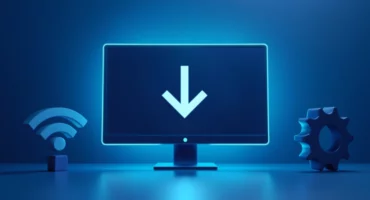The Top Remote Work Security Threats and How to Mitigate Them
COVID-19 accelerated the shift to remote and hybrid work. However, while convenient, working from home or a shared space comes with particular security issues businesses and employees shouldn’t neglect. Read along to learn what those threats are and how to avoid them.

While businesses were exploring the advantages of remote working and the opportunities it could give taking baby steps, the COVID-19 pandemic left no choice but to go all-in. Now, according to a recent McKinsey survey, almost 60% of American employees (over 90 million people!) say they have the option to work from home, either on a full-time or part-time basis. And, it’s not a bad thing at all – according to some studies, people are actually happier to work remotely. Still, it does bring certain challenges to the table, both for businesses and individuals. And the most significant ones are related to cybersecurity.
So, what are remote work security risks, exactly? Keep reading to learn the most widespread issues and some practical tips on addressing them.
How remote working increases cybersecurity risks
Statistics mentioned above prove that remote work has become quite common in the last few years. But how common are the cybersecurity challenges it triggers? Instead of making any assumptions let’s have a look at the facts.
- 20% of companies reported a security breach that was caused by a remote worker. Besides, according to a survey conducted by Malwarebytes, 18% of respondents admitted that their remote employees didn’t follow critical cybersecurity practices.
- 70% of businesses were not prepared for the shift to remote work in terms of security. Moreover, a Bitglass report claims that 41% of surveyed companies didn’t take measures to strengthen their defenses. The key challenges they named were user awareness and training (59%), Wi-Fi network security (56%), and personal device usage (43%).
- Ransomware attacks grew 62% worldwide and 128% in North America during the shift to remote work. Furthermore, the FBI noticed a 20% rise in cyber-attack complaints throughout the same period.
- Almost half of remote employees in the US and UK use personal devices for remote access. Also, Statista reports that more than 20% of respondents admitted using work credentials (emails or passwords) to access customer websites and apps.
Sounds alarming? Then, let’s dive deeper into the details. Here are the most critical remote work security challenges for both employees and businesses.
Main remote working security risks
When working from home (or hiring remote workers), watch out for the following potential cybersecurity issues.

1. Phishing attacks and scams
Phishing is a social engineering technique striving to trick users into clicking a malicious link in an email or text message. And in the last few years, the number of phishing attacks against remote workers increased up to 61% between 2021 and 2022).
How does it work? Imagine an employee working from home gets an email pretending to be sent by the company’s administrator, IT department, or else. If hackers manage to trick email filters and send the notification to the victim’s main inbox, it will look perfectly legit at first glance. As a result, a worker may get into the phishing trap and share sensitive corporate information or click a link leading to a shady or infected website.
2. Brute force and DDoS attacks
Brute force hacks and distributed denial-of-service (DDoS) attacks may be more difficult to perform and easier to detect than social engineering tricks. But it doesn’t make them any less dangerous. In particular, cybercriminals may exploit vulnerabilities of a company’s software through unprotected devices of remote workers or their compromised accounts. As for DDoS attacks, they often overload online services, preventing employees’ access to internal systems and databases.
3. Public Wi-Fi threats
If remote employees’ home network isn’t well-protected, it puts a company’s sensitive information at risk. However, it’s much more difficult to prevent potential dangers if workers access corporate systems while away from home (in a cafe, gym, library, hotel, and so on). The thing is that public Wi-Fi hotspots are highly insecure and vulnerable to various cyber threats. In particular, a hacker may perform a man-in-the-middle (MITM) attack, putting themselves between your device and the public network you’re connected to. As a result, they may gain unauthorized access to your company’s systems or steal your credentials.
4. Lack of security control
When working at the office, employees and their operations are protected with multiple security measures that are much more challenging to maintain when working from home. In particular, here are the main challenges:
- Home Wi-Fi is less protected than office networks.
- There are too many endpoints a security team can monitor and control.
- Many remote workers use personal devices instead of work computers.
The latter problem has emerged due to a so-called Bring Your Own Device (“BYOD”) policy many companies apply today. In fact, nearly 45% of modern businesses let their workers use personal devices for work. What’s the big deal? Well, here are the three most obvious security issues this practice may lead to.
- Workers store confidential files on their personal computers, which often leads to data breaches.
- Many employees don’t update their software and OS, so their devices are more likely to be attacked by hackers or infected with malware.
- The company has less control over endpoints and can’t consistently improve security.
5. Weak passwords
If remote workers don’t protect their accounts with strong and secure passwords, no advanced cybersecurity tools can help against occasional cyber-attacks. Although it’s a common example of human error, not every organization manages to address this issue. Some of the most widespread problems occurring due to weak passwords are password staffing (using the same credentials for multiple accounts) and frequent password cracks (when cybercriminals access poorly-protected accounts directly).
6. Unencrypted communications
Companies tend to pay special attention to protecting information stored online. But they may not be so focused on securing communications between remote employees. Tons of confidential information are transmitted through the web daily – and it’s particularly vulnerable if the apps or services used lack reliable encryption. This issue may lead to data theft, ransomware attacks, and other disastrous consequences.
7. Cloud storage risks
For companies dealing with fully or partly remote workflows, cloud-based technologies have become inevitable due to their agility and flexibility. However, such solutions also come with particular cybersecurity risks. First, using public cloud services increases the risk of data leakage. Second, there’s a cloud misconfiguration issue. It means that some workers may get access to specific data they don’t really need, which weakens organizations’ permission controls.
8. Webcam hacking
Webcams are commonly used for video conferences through Zoom or Google Meet when working from home. And this is another potential security pitfall. Unfortunately, webcam hijacking is more common than most people think. According to a CamPatch study, over half of Americans have no idea that hackers can remotely access and compromise their webcams.
9. Shared spaces
Indeed, the public network risks we mentioned above are more than alarming. However, even a coworking space with a relatively secure Wi-Fi connection can get an unwary employee. According to a Clutch study, 23% of people working in shared workspaces faced certain security challenges, from DDoS attacks to keylogging and phishing attempts.
Now that you’re familiar with the most significant cybersecurity risks of working from home, let’s see what could happen if you neglect them. Here are several examples of massive data breaches and hacks that occurred due to remote work vulnerabilities.
Real-life examples of remote work security breaches
- Multiple attacks against Mailchimp. From 2022 to 2023, Mailchimp, a popular marketing automation platform, suffered several social engineering attacks. One of them resulted in a data breach compromising over 100 user accounts. According to the company, one of the employees failed to recognize a scam resulting in data exposure.
- Marriott data leak. In 2020, hackers gained unauthorized access to 5.2 million customer records of Marriott, a hotel and resort service. The attack affected nearly 330 million users and cost the company over 18 million dollars. Later, it became clear that the attack was performed through a third-party application. Cybercriminals logged into it after compromising Marriott employees’ credentials.
- A massive Twitter scam. In July 2020, malicious actors tricked Twitter employees into a spear phishing trap. They managed to enter remote workers’ accounts, access administrator tools, and hack the accounts of some famous users, including Joe Biden, Elon Musk, Bill Gates, and Jeff Bezos. Then, hackers promoted a crypto scam through those accounts. As a result, users lost more than $180,000 in Bitcoin (while another $280,000 were blocked by Coinbase).
As you see, a small oversight of a remote employee or the lack of cybersecurity awareness may lead to terrible consequences for businesses and their customers. Even NASA got hacked ones because its employees didn’t follow some basic cybersecurity practices. Now, is it possible to avoid such outcomes? Luckily, there are plenty of things you can do to prevent them. Let’s take a look at the most efficient remote work security solutions to consider.
Remote work security tips
The following measures and tools will help you protect your device, storage, and confidential data from unauthorized access, viruses, and social engineering tricks.
Raise awareness of remote work cybersecurity
For a company applying a remote or hybrid working model, it’s essential to provide employees with appropriate training and educate them about the potential security risks. Make sure the security awareness program covers all the essentials, from the importance of Internet safety tools and software updates to password and device hygiene.
Follow strict access control and management policies
An organization should establish and maintain a clear and efficient remote work security policy. In particular, that’s about access control management and communications through encrypted channels and apps only. Here are a few handy tips for remote workers in this regard:
- Ensure you understand your permission level. If you need to access any additional documents or other data, talk about it with your manager or system administrator.
- Avoid sharing files through unprotected apps. Prioritize using your corporate accounts for these purposes.
- Use only your corporate email for work matters.
- Avoid storing any potentially sensitive files on your personal devices.
Use protected Wi-Fi networks
Your home network may not be 100% secure, but it’s much more difficult to crack if you use strong passwords and custom Wi-Fi credentials. As for public Wi-Fi spots, avoid them whenever possible. But if you can’t avoid accessing your work files and systems through a public network (for instance, when traveling), set up a reliable VPN on your device (more on that in a bit).
Create strong passwords and securely store them
Using strong passwords is a must even for personal purposes, not to mention confidential data you’re dealing with when working remotely. Follow these simple password hygiene rules to make sure a cybercriminal won’t be able to simply guess your credentials.
- Use a password consisting of more than 10 characters (upper and lower case letters, numbers, and symbols).
- Don’t use the same passwords for different accounts.
- Regularly update your password.
- Store your credentials in a safe place. You can use a reliable password manager tool like 1Password, Keeper, or LastPass.
Adopt two-factor authentication
Two-factor authentication (also known as 2FA or multi-factor authentication) is a technique preventing remote workers’ accounts from unauthorized access via compromised or stolen devices. It provides an extra security layer by requiring you to confirm a legit access to a system, account, or application via a phone number, email, or another app.
Use firewalls
When it comes to protecting your home network from potential cyber-attacks, a firewall is one of the essential security measures. It monitors your network traffic and prevents any suspicious activities or unverified requests. Note that if you have the Universal Plug and Play (UPnP) protocol enabled in your router settings or open ports manually, your firewalls may let malicious traffic through. For more details, check out our recent blog post on this topic.
Prioritize a centralized data storage
A company that takes its cybersecurity seriously should introduce a single centralized cloud or server storage solution to all the employees (both in-office and remote ones). Storing files locally often leads to unpredictable outcomes and can’t be controlled by the company. However, it often happens that employees are unfamiliar with such systems and simply neglect them. Therefore, if you’re a distant worker, pay special attention to the company’s data storage policy and strictly follow it. As for organizations, it’s essential to include adequate guidelines regarding this policy in the onboarding and training materials.
Enhance your device’s security
When working from home (especially via a personal computer or laptop), you should strengthen your defenses with a reliable cybersecurity toolkit. Some of the essentials include:
- Premium antivirus software to protect your device from malware, spyware, trojans, and viruses.
- Password manager to create strong passwords and securely store them on your device.
- Secure communication tools that encrypt messages and files you’re sharing with your team (but note that even the most secure applications, such as TeamViewer, have their vulnerabilities).
However, a remote worker’s security toolbox will be incomplete without another critical solution – a virtual private network (VPN).
Use a VPN
A VPN is a robust online security and privacy tool that prevents many of the security risks listed above. Here are the most compelling benefits of this solution:
- It encrypts your traffic. A VPN runs your data through an encrypted tunnel, making it nearly impossible to crack. So, all your communications, including files you share and messages you send, will be transformed into gibberish hidden from the prying eyes of hackers and snoopers.
- It protects you against phishing attacks and shady websites. A VPN helps avoid malicious links, spoofed emails, and dangerous websites lurking for your sensitive information. It’s possible thanks to a powerful anti-tracking feature like VeePN’s NetGuard, which also filters out sites potentially infected with malware, spyware, and viruses.
- It keeps you safe from public Wi-Fi risks. A VPN is an efficient measure against public network dangers like MITM attacks. Since your data is encrypted, cybercriminals will simply fail to interrupt your connection and compromise your private data, including work account credentials, confidential files, and more.
Empower your remote work security toolkit with VeePN
When working remotely, you should prioritize your online safety and adhere to cyber hygiene rules to avoid the numerous risks putting your company’s confidential data at risk. Looking for a reliable solution to protect your network and device? Consider VeePN! It’s a reputable VPN service offering multiple robust security features, including NetGuard, Kill Switch, and Double VPN. Additionally, VeePN covers your traffic with AES-256 encryption – the most powerful solution to date.
Download VeePN now with a 30-day money-back guarantee!
FAQ: Remote Work Security Threats
A VPN is a must-have tool for remote workers. It encrypts your traffic, protecting the company’s sensitive data from being compromised during online communication. Besides, a VPN is an effective measure against many cyber threats targeted against remote workers, including phishing attacks, malware, DDoS attacks, public network risks, and social engineering tricks. Read this article to learn more.
Remote employees should strictly follow online safety best practices to avoid the security risks of working from home. Here are some essential tips in this regard:
- Raise awareness of remote work security challenges.
- Follow strict access control policies.
- Enhance home network protection.
- Create strong passwords.
- Use firewalls.
- Adopt two-factor authentication.
- Keep sensitive information in centralized data storage.
- Use premium antivirus and a password manager tool.
- Use a VPN.
Check out this article to learn more.
Remote workers may face multiple online safety issues since they tend to use personal devices and insecure networks when accessing and transmitting confidential information. The most common risks include:
- Phishing attacks and scams
- Brute force and DDoS attacks
- Public network threats
- Lack of security controls
- Weak passwords
- Unencrypted communications
- Cloud misconfiguration
- Webcam hacking
- Shared space risks
Read this article to learn more.
VeePN is freedom