ITV VPN: How to Stream ITV Outside the United Kingdom
If you want to watch The Bay, Vanity Fair, The Cleaning Up or any other ITV top show but happen to travel outside the UK, you’re likely to get disappointed as the service is unavailable abroad. That’s why we would like to introduce you to the ITV VPN as a solution that will let you enjoy your favorite ITV content anywhere without limits!

How to stream ITV online outside the UK: a quick guide
Follow these tips to be able to watch ITV outside the UK without any problems:
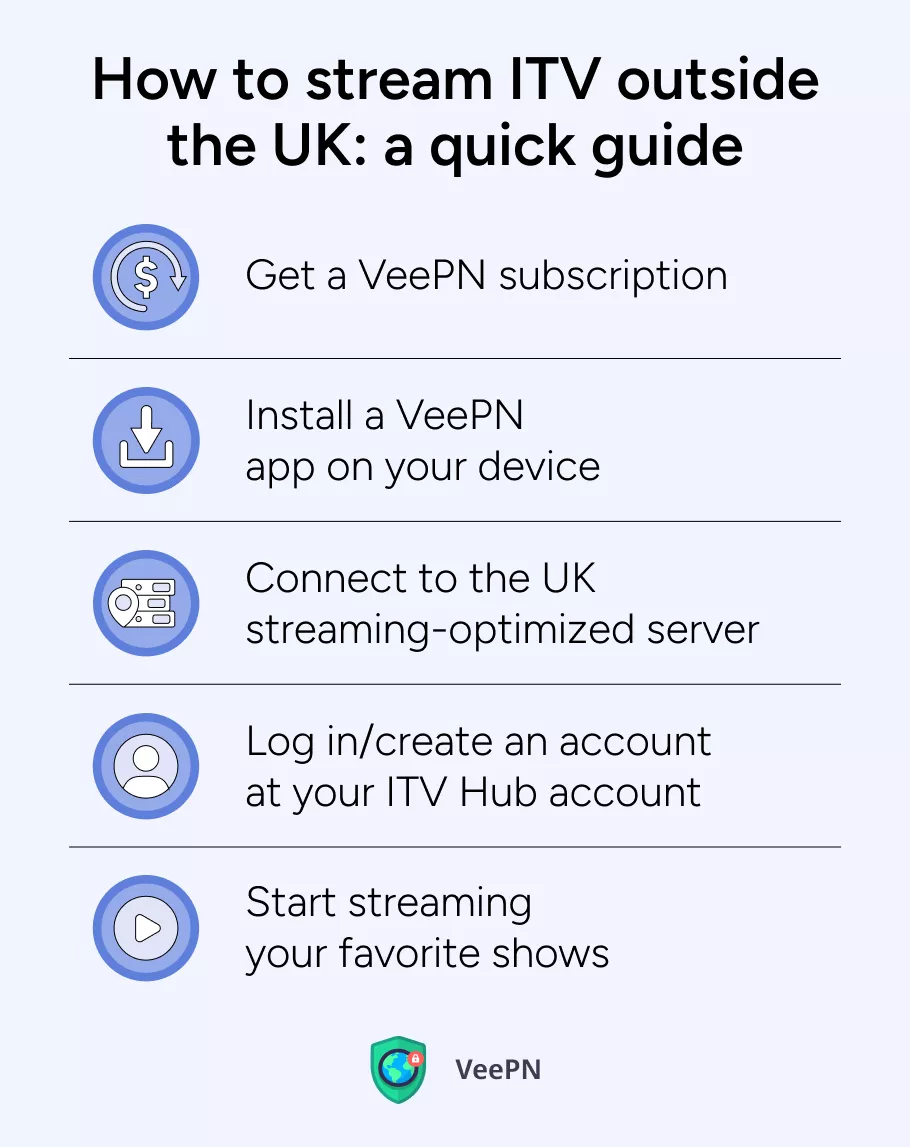
- Get a VeePN subscription.
- Install a VeePN app on your device.
- Connect to the UK servers optimized for accessing a streaming service,
- Log in/create an account at your ITV Hub account.
- Start streaming your favorite shows.
But what’s the problem with accessing ITV beyond the United Kingdom? Let’s discuss it in detail!
Why you can’t watch ITV live outside the UK
Due to territorial licensing agreements, ITV content is still geo-restricted to the UK only. As a result, ITV cannot legally operate outside the UK until these agreements expire or are renegotiated — an issue many streaming services face when expanding globally.
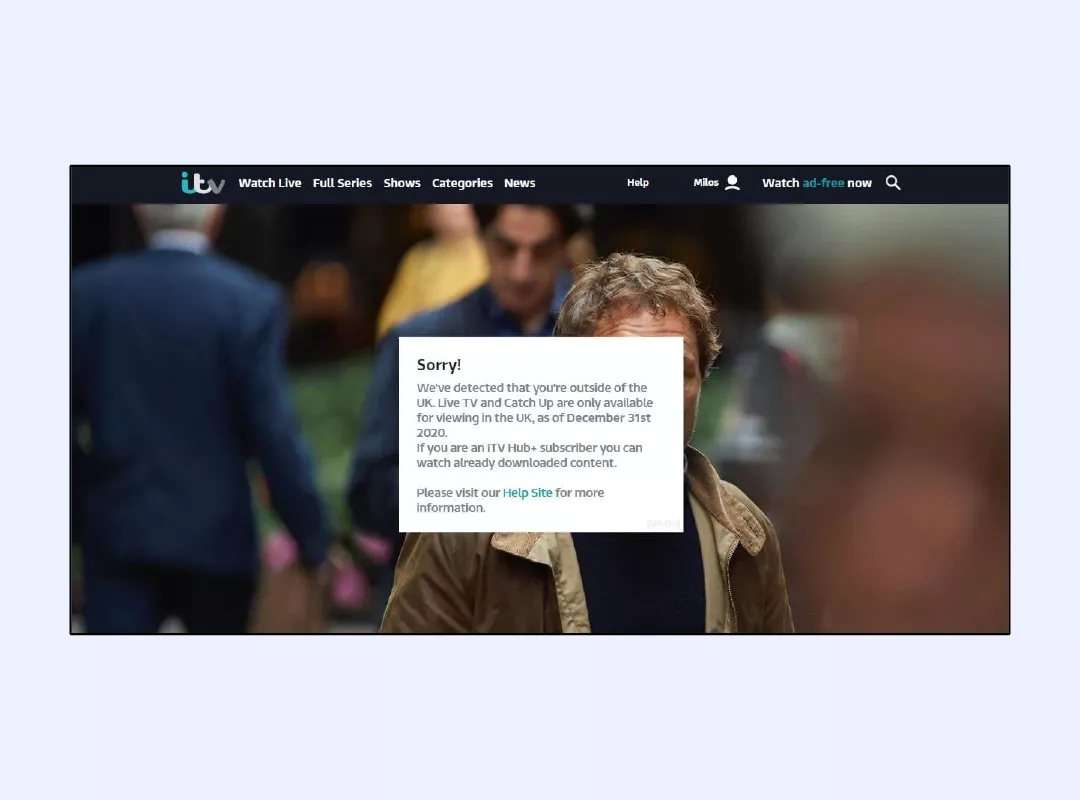
If you’re traveling outside the UK, you may face these limitations. But there’s a solution.
With a virtual private network (VPN), you can still access ITV beyond the UK. Here’s how a VPN can help you do that.
Why you need VPN to watch ITV abroad
By using a VPN, you can connect to a UK server and browse the Internet as if you’re right back in the UK. This means you get:
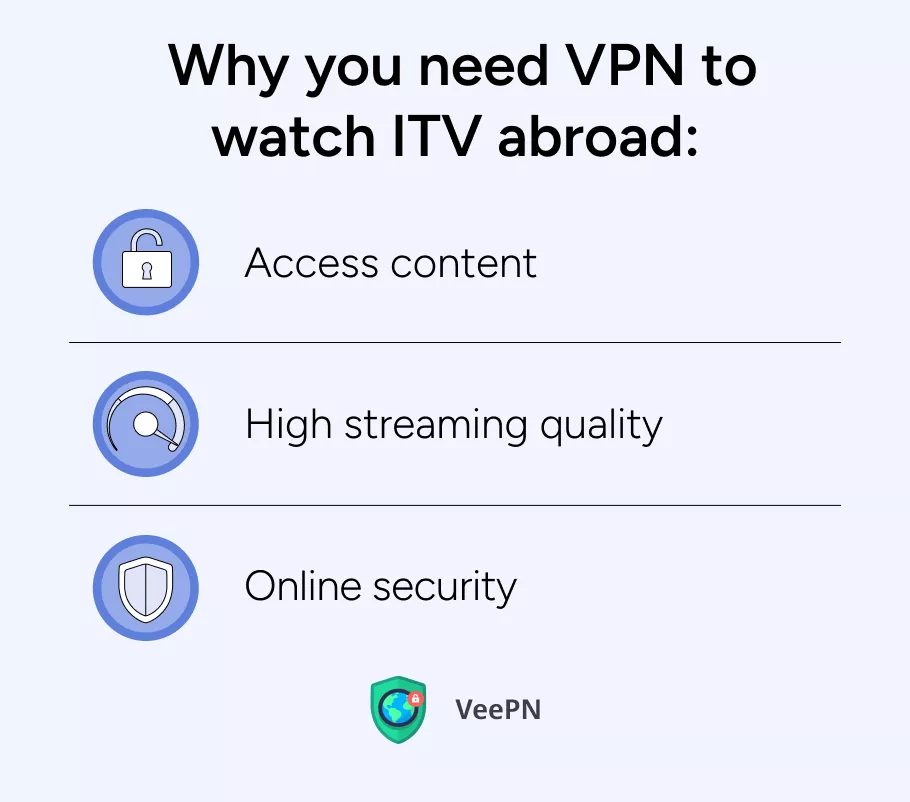
🆒Seamless content access. Since your online activity is directed through a UK server, ITV will think you’re there, so you’ll watch your favorite shows like you used to – no lags, no problems.
🆒High streaming quality. Sometimes, Internet service providers (ISPs) slow down your connection, causing irritating buffering and lag. A VPN hides your activity, so your ISP can’t mess with your speeds, giving you smooth, HD streaming every time.
🆒Rock-solid security. Public WiFi is a hacker’s playground, but a VPN scrambles your connection, keeping your personal info safe. Whether you’re watching ITV at home or in a café, your data stays locked down.
Heads up: VeePN plays fair — check our Terms of Service before using a VPN for streaming.
And please, dodge free VPNs. 90% of them lack proper security and 70% sell your information to promoters. In case protection is critical for you, go for a premium VPN that really secures your data.
With so many VPN options out there, choosing the right one for ITV streaming can be tricky. Keep reading for the key features to look for!
How to choose the best VPN for ITV hub
When you start looking for the best VPN for ITV, remember to pay attention to such features and benefits your VPN service should offer:
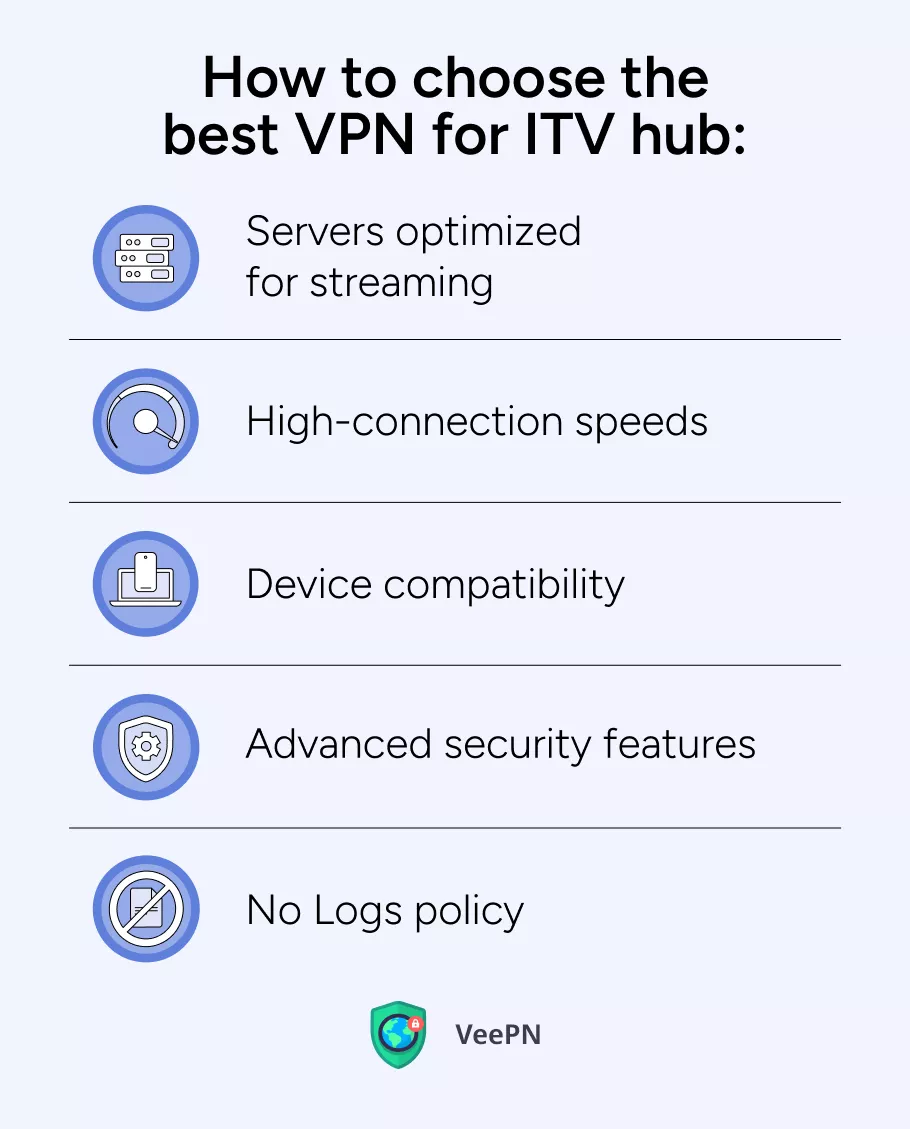
💪Servers optimized for streaming. A quality VPN for ITV should offer streaming-optimized servers in the United Kingdom. Many streaming services can detect the use of a VPN, which is why you need an app that is capable of working with major streaming platforms.
💪 Blazing-fast speeds. Think VPNs slow you down? Not the good ones! The best VPNs use WireGuard®, a next-level protocol that boosts speed and security by processing data faster and more efficiently, so you get a stable, lag-free connection without sacrificing protection.
💪 Works on all your devices. A solid VPN should support smart TVs, WiFi routers, and more, so you can stream ITV anywhere without annoying device limits. No more switching between apps or dealing with compatibility issues.
💪Top-tier security features. The best VPNs don’t just hide your IP — they lock down your data with AES 256-bit encryption (military-grade stuff), plus extras like Kill Switch, Double VPN, and NetGuard to keep your info safe from prying eyes.
💪 No Logs, no tracking – privacy matters! A reputable VPN never collects or stores your data, meaning no tracking, no selling your info to advertisers, and total peace of mind.
VeePN checks all the boxes and then some. With dedicated UK servers optimized for streaming, you get fast, high-quality ITV access from anywhere. Plus, it works across all major platforms and lets you connect up to 10 devices on one account. Security, speed, and flexibility? Yeah, we’ve got it all.
How to watch ITV with VeePN
1. Visit the VeePN pricing page at https://order.veepn.com/pricing/ if you haven’t subscribed yet.
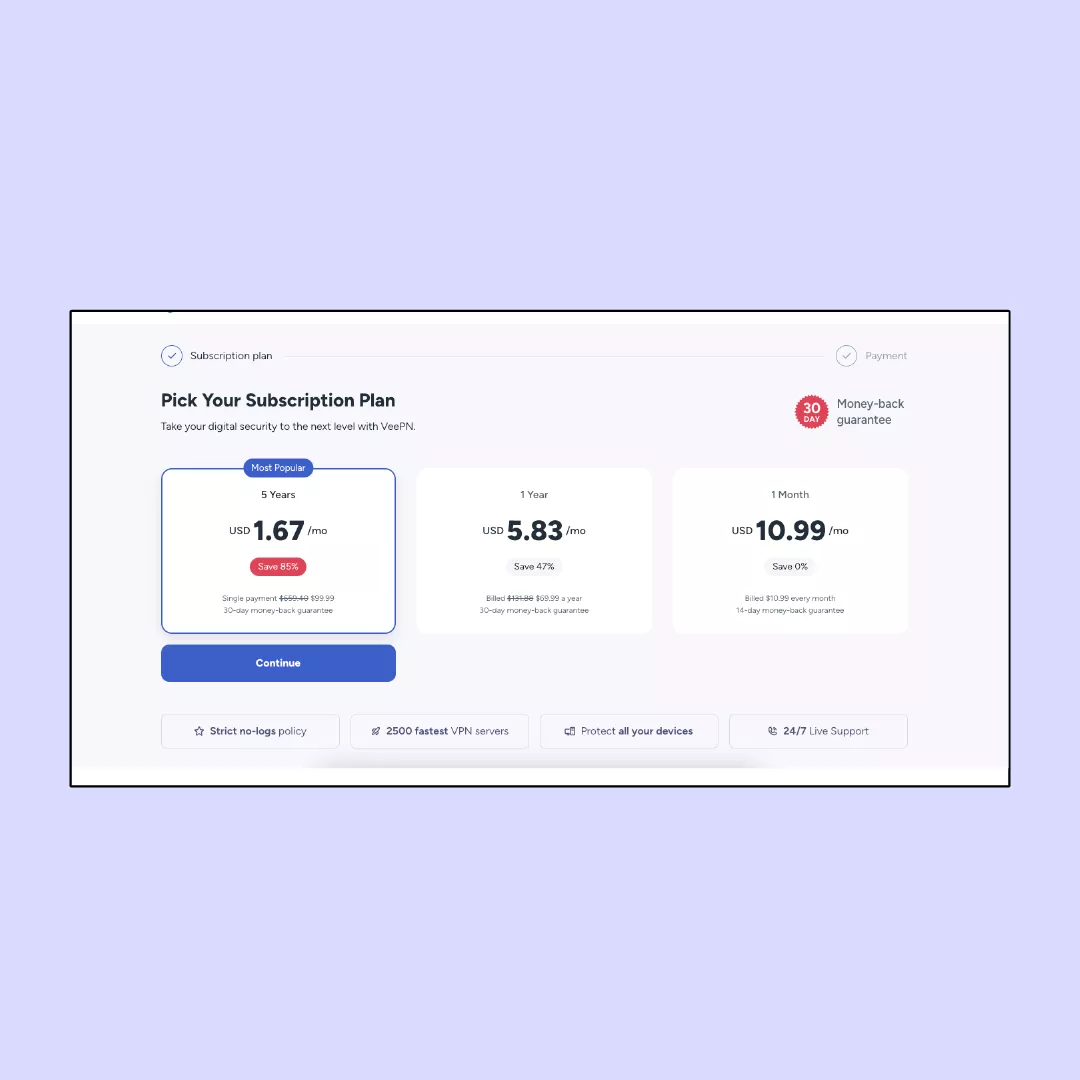
2. Register or log into your VeePN account.
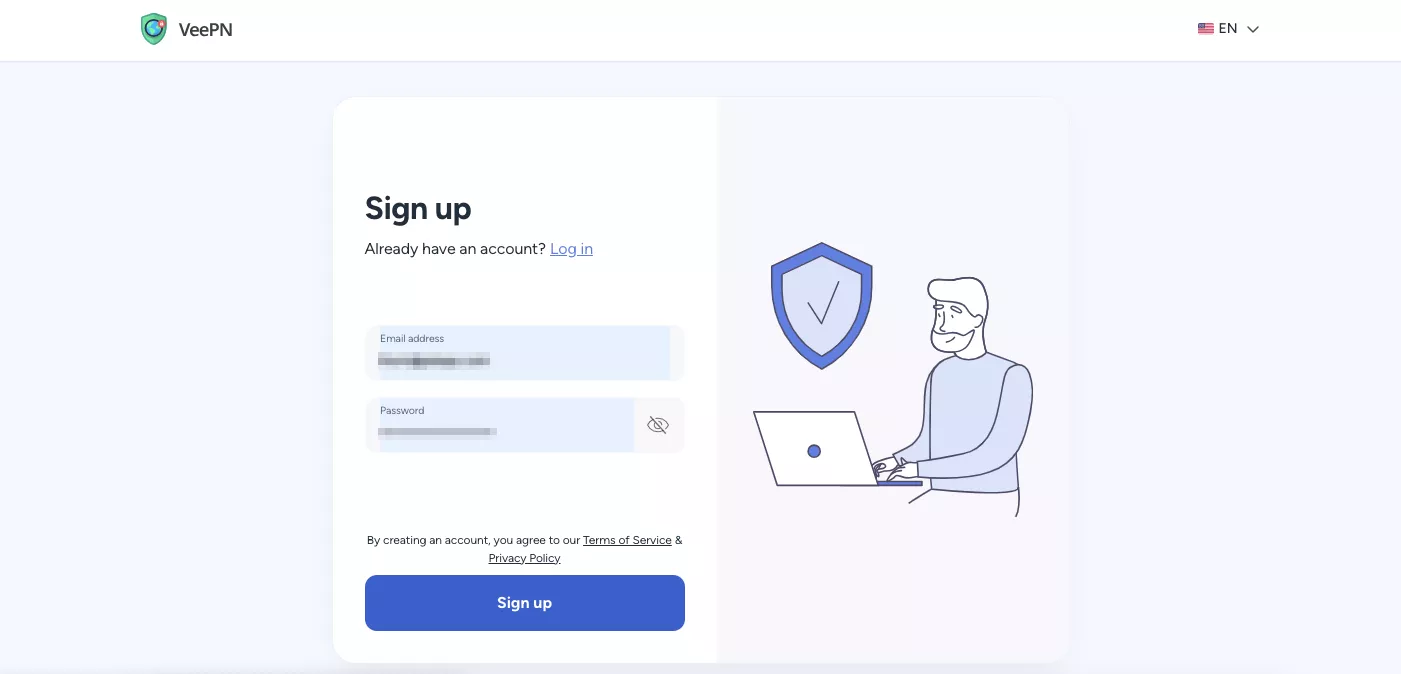
3. Download and install the VeePN application on your device.
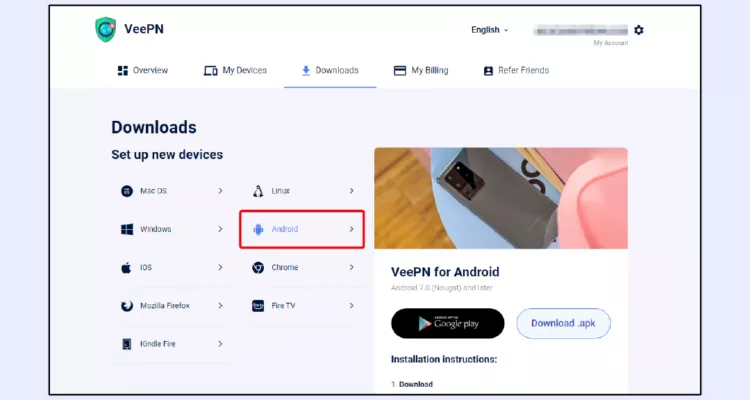
4. Launch the VeePN app.
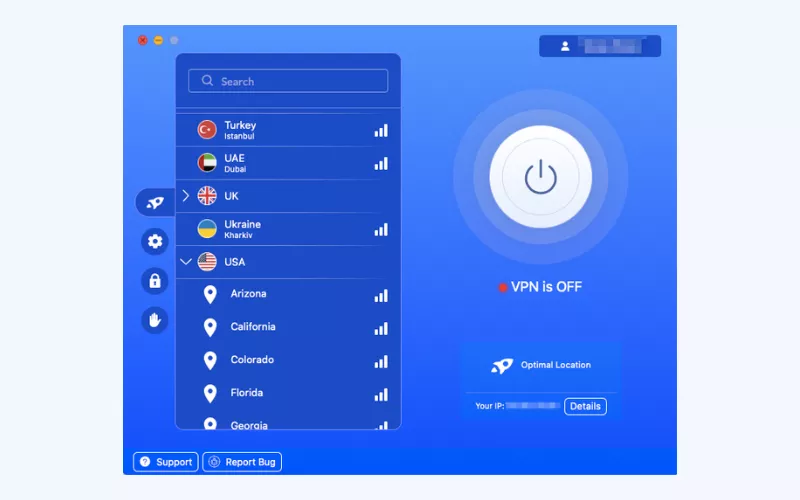
5. Select the UK server optimized for streaming.
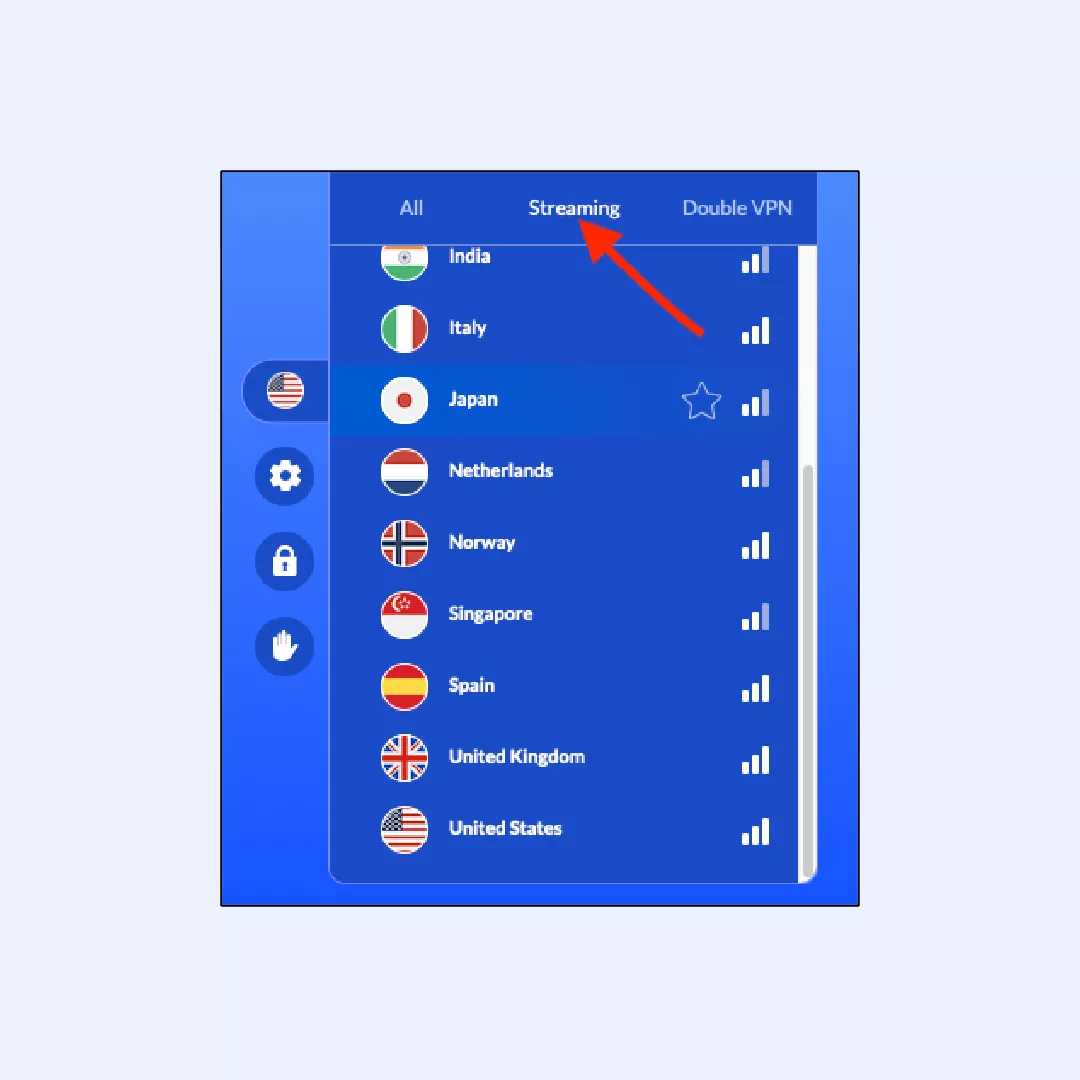
6. Connect to the chosen server.
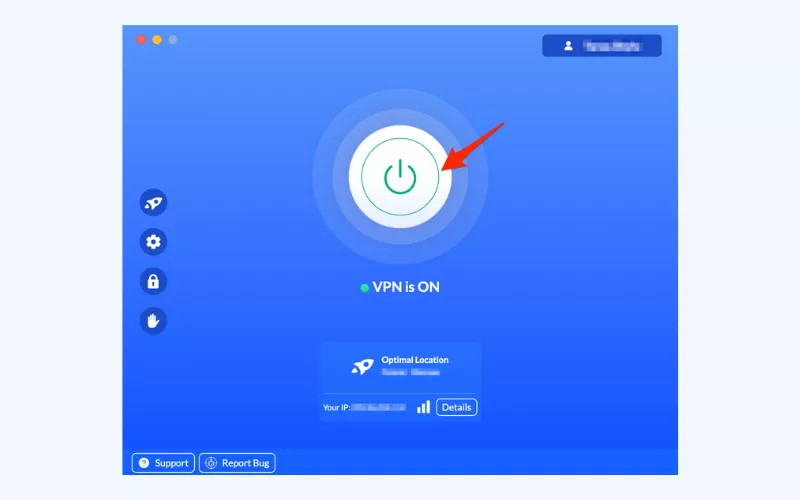
7. Visit the ITV website to either log in or create an account.
8. Stream ITV live everywhere without any limits!
Looking for a trouble-free way to stream ITV from anywhere? VeePN has your back! It offers servers that are tailored for streaming, making sure you get smooth playback. Plus, it comes with solid security features like the Alternative ID app, Breach Alert, and antivirus software for Windows and Android. And the best part? You can test it out risk-free with a 30-day money-back guarantee!
FAQ
Yes, VPNs can work with ITV by allowing users to bypass geographical restrictions and access ITV content from outside the UK. By connecting to a UK-based server through a VPN, users can make it appear as if they are in the UK, enabling access to ITV’s streaming services. However, some VPNs may be blocked by ITV, so it’s important to choose a reliable provider such as VeePN.
Yes, ITV blocks many VPNs to prevent users from bypassing regional restrictions and accessing content outside the UK. However, some premium VPNs like VeePN still manage to circumvent these blocks by regularly updating their server IP addresses and using advanced techniques to avoid detection.
Note: Always check ITV’s Terms of Service before using a VPN. For more details, see VeePN’s Terms of Service.
To watch ITV with a VPN, follow these steps:
- Choose a VPN: Select a premium VPN such as VeePN that has servers in the UK and is known for bypassing geo-blocks, like those used by ITV.
- Install and connect: Download the VeePN app, install it on your device, and connect to a UK streaming-optinized server.
Access ITV: Once connected, visit the ITV website or app, sign in or create an account, and you should be able to stream content as if you were in the UK.
VeePN is freedom
Download VeePN Client for All Platforms
Enjoy a smooth VPN experience anywhere, anytime. No matter the device you have — phone or laptop, tablet or router — VeePN’s next-gen data protection and ultra-fast speeds will cover all of them.
Download for PC Download for Mac IOS and Android App
IOS and Android App
Want secure browsing while reading this?
See the difference for yourself - Try VeePN PRO for 3-days for $1, no risk, no pressure.
Start My $1 TrialThen VeePN PRO 1-year plan








