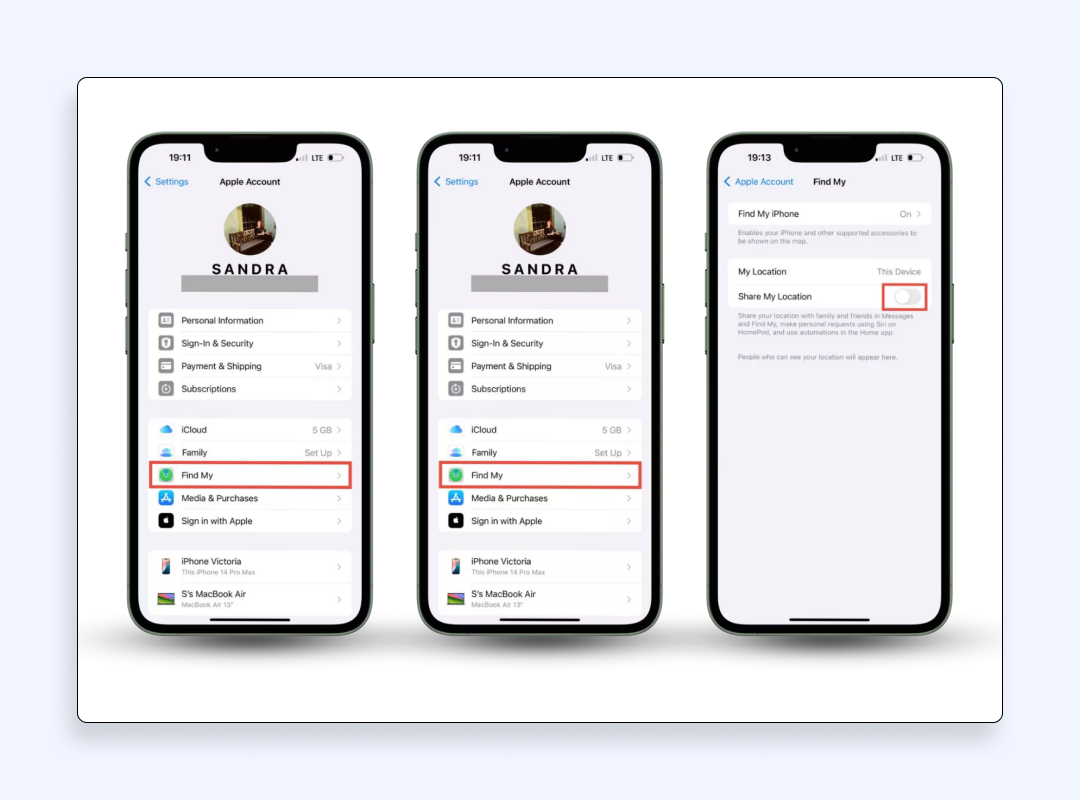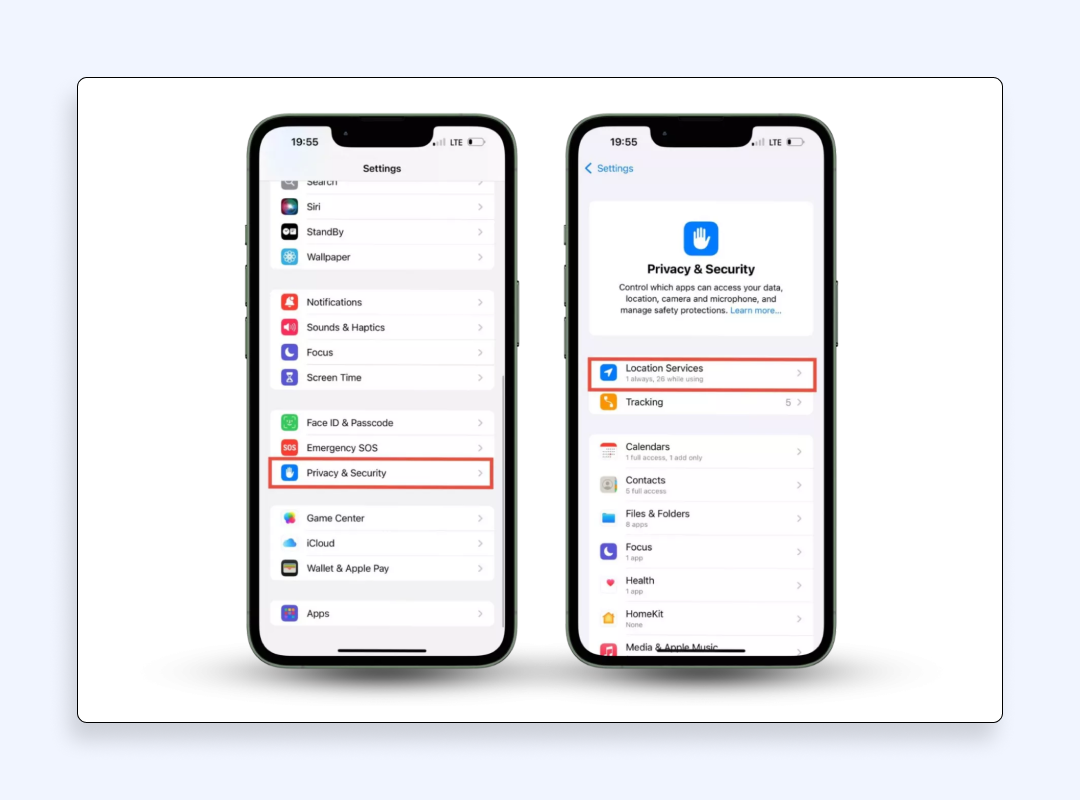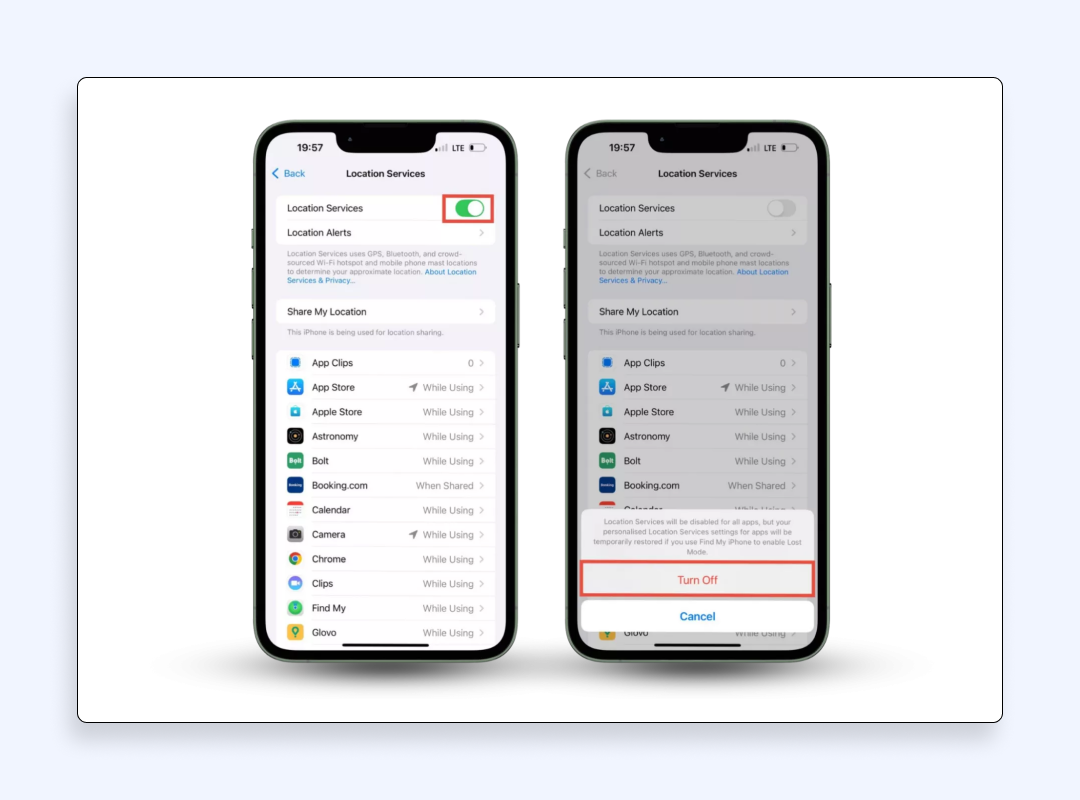How To Stop Sharing Location: Regain Control Over Your Privacy on Any Device
Knowing how to stop sharing your location is crucial if you care about your privacy. Apps, websites and even your device’s operating system collect your precise location data without your clear consent. The result? Targeted ads, real-time tracking or behavioral profiling. All because your whereabouts are being recorded, analyzed and sold. While it sounds scary, there are practical ways to take back control.
This guide will show you how to disable location tracking on your smartphone and go beyond system settings with a reliable privacy tool like VeePN

Quick tips to hide your location
Want to protect your location privacy right away? Start with these:
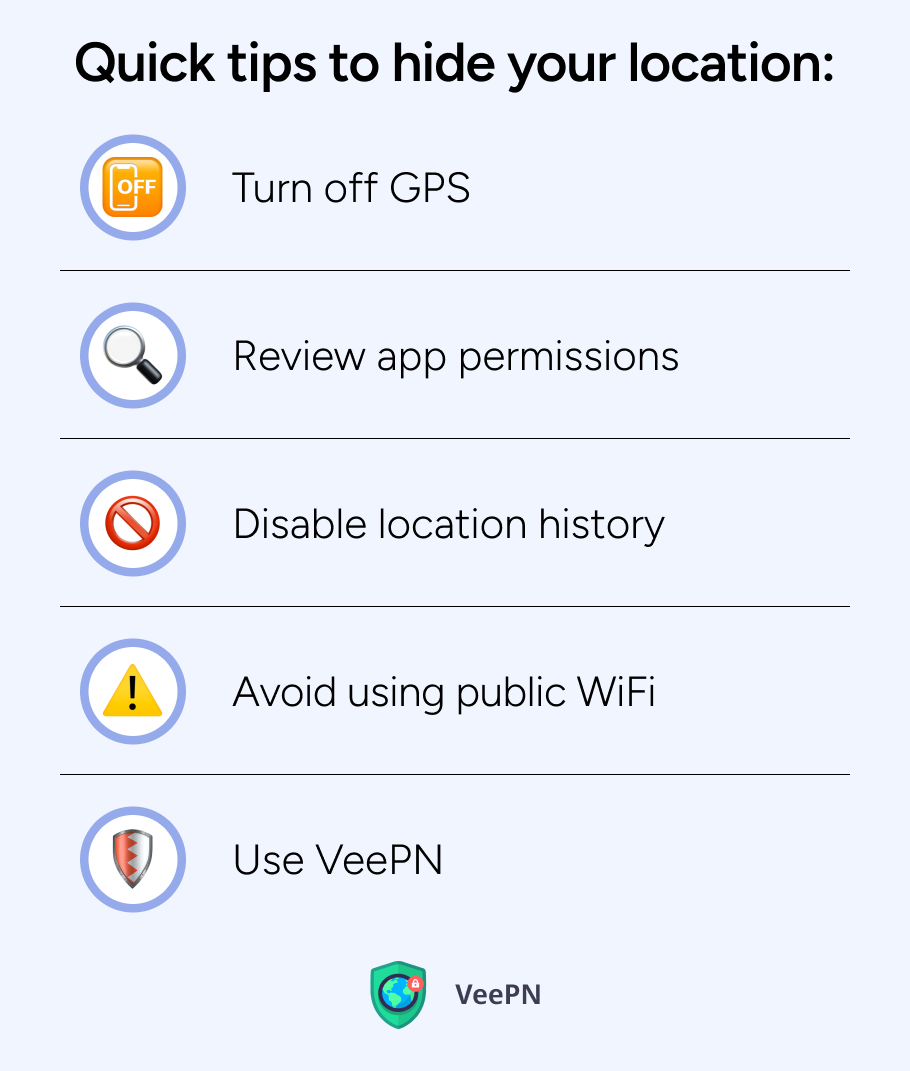
- Turn off GPS in your device settings so apps can’t access your exact location.
- Review app permissions and disable location access for apps that don’t need it.
- Disable location history and real-time sharing in services like Google or Apple’s Find My.
- Avoid using public WiFi, where your device’s location and data is vulnerable to interception.
- Use a trusted VPN like VeePN to mask your IP and encrypt your Internet activity so no one can track your online movements.
There are several methods to stop sharing locations, such as turning off location services, pause location sharing, or using the “stop sharing my location” option directly from your device settings. Keep in mind that disabling these features may affect the functionality of certain apps, such as maps.
These steps reduce exposure but combining them with a VPN ensures your location is always private.
Reasons to stop sharing your location
Below are two main reasons to stop sharing your location:
Privacy is number one: when location sharing is on, your real time location data is visible to others which can be invasive or even scary. This data can also be used for targeted ads which can be annoying.
Security is another big one: sharing your location can put you at risk of being stalked or harassed. And constantly sharing your location can drain your phone’s battery and use up data which is a big deal if you have a limited plan.
But how does tracking of your location work? Let’s pin it down.
How location services work
Location services is a feature on most devices and phones that lets apps access your location using GPS, WiFi and cellular networks. When active, these services allow apps to provide location based features like navigation, local weather or social media check-ins. However, it is a privacy issue to allow an application to access your location information and it is even worse when this information is shared with a third party.
Okay, enough theory, let’s get into action and learn how you can stop sharing your location on your devices!
How to stop sharing location on iPhone
To stop sharing your location information on iPhone, do the following:
- Open Settings > Privacy & Security > Location Services and toggle it off to disable system-wide tracking.

- To disable per-app access, scroll down the list and change each app’s setting to Never or While Using the App.
- Open the Find My app, tap Me, and turn off Share My Location.
- Go to Settings > Privacy & Security > Location Services > System Services, and disable options like Location-Based Alerts or Significant Locations.


How to stop sharing location on Android
As for Android, you can stop sharing your location by following these steps:
- Open Settings > Location, toggle the switch off to disable all phone location tracking and location-based services. Disabling phone location or location-based services may affect the functionality of maps and other location-based apps.
- Tap App location permissions and change the setting for each app to Deny or Allow only while using. You can stop location sharing for certain apps individually, and doing so does not send a notification to your contacts.
- Go to Settings > Privacy > Activity controls and disable Location History. Also, under Activity controls, turn off Web & App Activity to limit Google’s location-based tracking. You can access location sharing settings to set preferences for each app.
- Under Advanced, disable Wi-Fi scanning and Bluetooth scanning to prevent location triangulation.
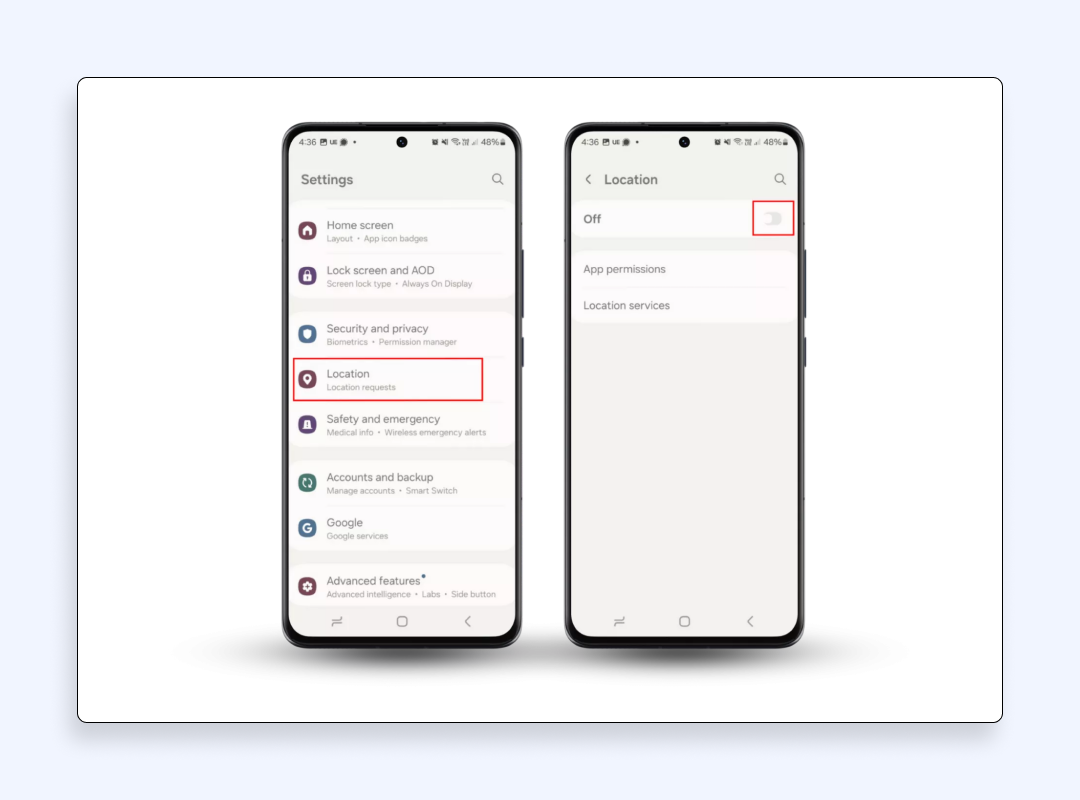
You can temporarily stop sharing your real-time location by turning off location services which will prevent apps from accessing your real location. If your device can’t be tracked, you may see a No Location Found message in some apps. Turning off location services doesn’t send notifications to your contacts but some app features may be limited or unavailable.
Why turning off GPS isn’t enough
Turning off GPS seems like the magic fix but it only addresses one part of the location tracking problem. Devices, websites and services use your IP address to estimate your location even without GPS. So your approximate city or region can still be tracked based on your Internet connection. ISPs collect and may share this data with third parties, including advertisers and government agencies. This kind of tracking is invisible and harder to detect, which is why relying solely on device settings leaves gaps in your privacy defenses.
How a VPN strengthens your location privacy
A virtual private network (VPN) app can assist in strengthening your privacy by:
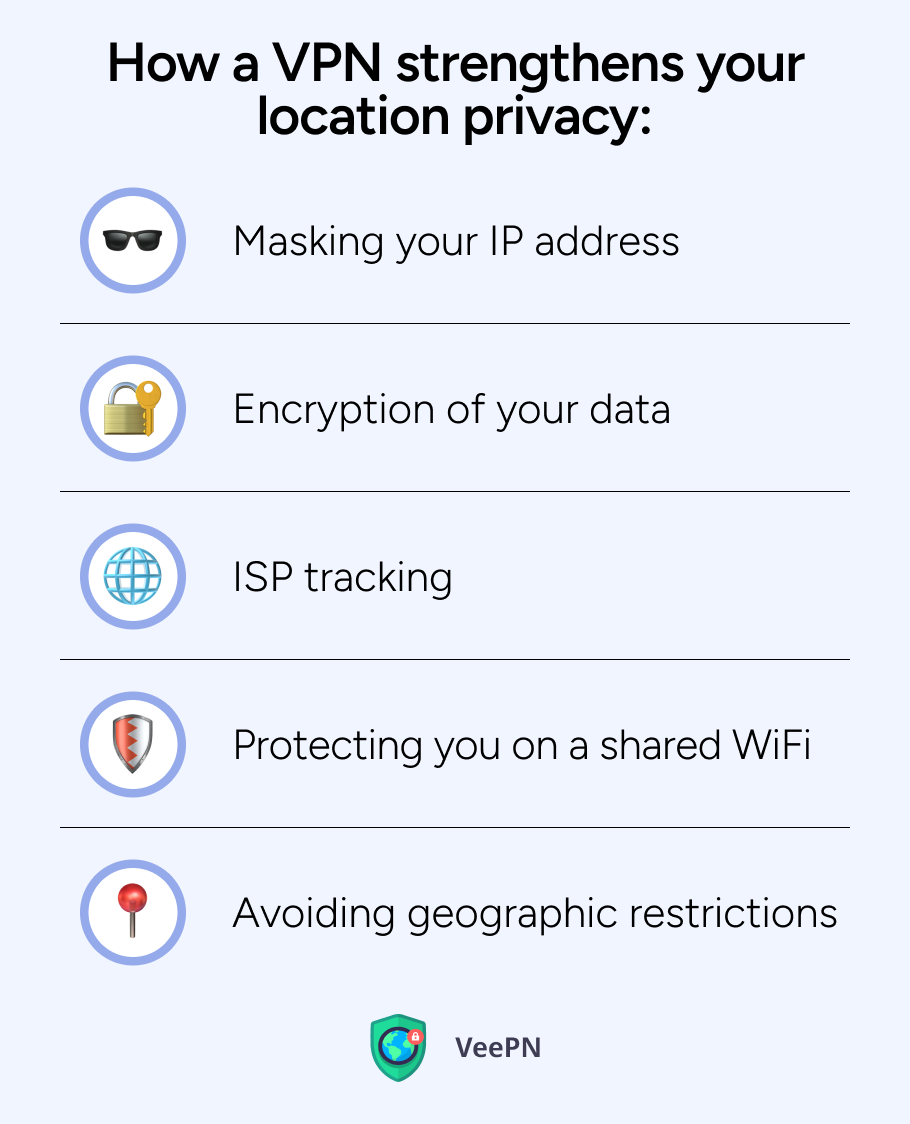
💪Masking your IP address: It covers your true IP with a different IP that belongs to a distant server and conceals your actual address.
💪Encryption of your data: VPNs encrypt your data and scramble your traffic on the Internet, hence it becomes impossible to read it by hackers and snoopers.
💪ISP tracking: ISPs will no longer be able to track you, to see what sites you visit, and can no longer guess at your location based on behavior.
💪Protecting you on a shared WiFi: VPNs keep you safe on untrustworthy networks where location data and your personal information is even more at risk.
💪Avoiding geographic restrictions: You will be able to bypass geographical restrictions to access a service or content that might be blocked in your real-life location because a VPN can show that you are connecting to a service or content in a different place.
When equipped with these layers of security, a VPN such as VeePN becomes a mandatory device to anyone who takes their online privacy seriously.
Note: VeePN is a VPN service not intended to be used for bypassing copyright regulations or other illegal behavior. For more details, please read the VeePN Terms of Service.
VeePN benefits for location privacy
VeePN is an all-in-one cybersecurity app that can help you stay private online. Here’s what it does:
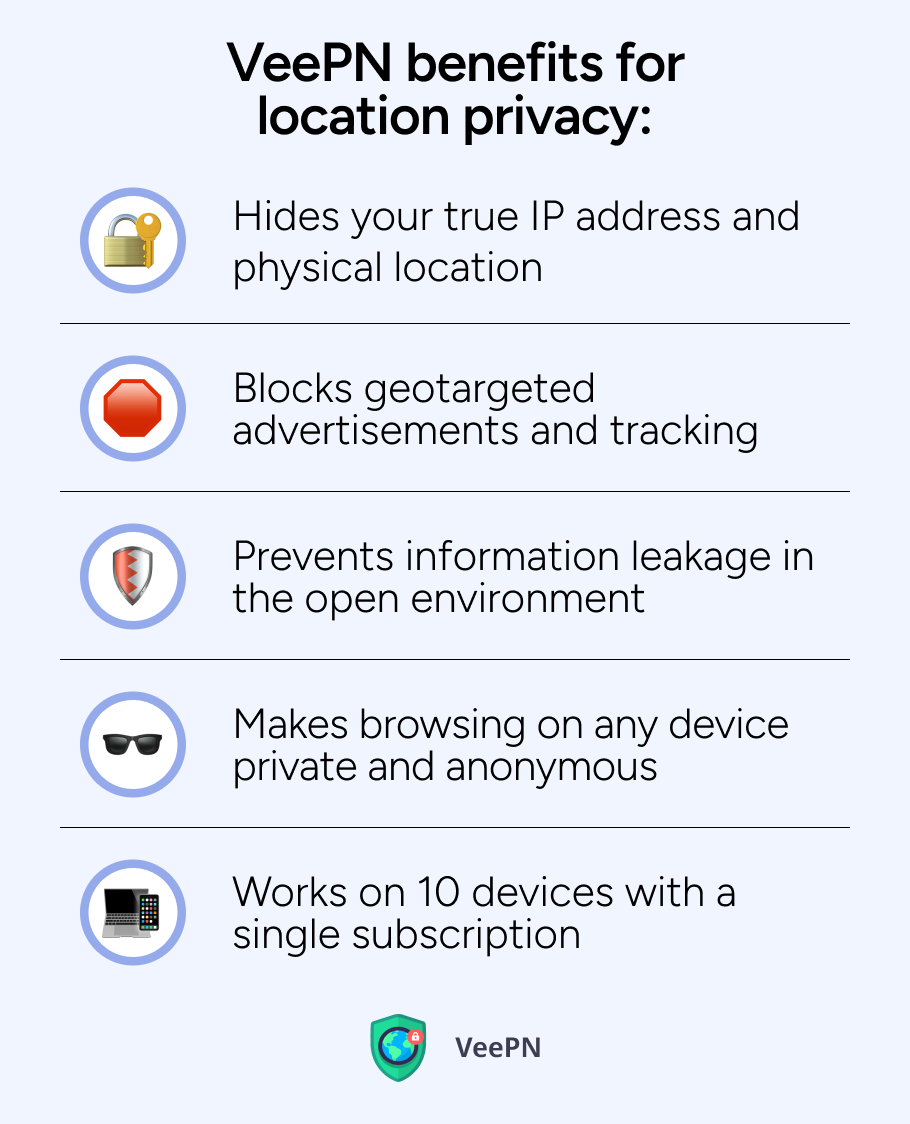
🛡️Hides your true IP address and physical location: Does not allow any person to know where you are connecting.
🛡️Blocks geotargeted advertisements and tracking: There is no need to be bombarded with advertisements based on your estimated location.
🛡️Prevents information leakage in the open environment: Secure your traffic in risky places such as cafes or airports.
🛡️Makes browsing on any device private and anonymous: Secure your online browsing on any device.
🛡️Works on 10 devices with a single subscription: Get full coverage on all the devices of your house or even a variety of gadgets.
Get VeePN and try it risk-free for 30 days!
FAQ
In order to stop sharing your location without a person knowing about it, disable location sharing on your phone settings (such as Find My or Google Location Sharing). You may also switch to Airplane Mode, disable Location Services or use VeePN and hide the actual location you are in without receiving alerts.
To stop sharing your location with a person, head to your phone’s location settings such as Find My on iPhone or Google Maps on Android by finding their name and clicking stop sharing. The person will not get the alert.
VeePN conceals your actual location by redirecting your Internet traffic to one of the servers in another country. This hides your IP address and websites and apps believe you are in a different place. It is a smart approach to remain anonymous, to avoid tracking and even watch geoblocked media without indicating your real location.
VeePN is freedom
Download VeePN Client for All Platforms
Enjoy a smooth VPN experience anywhere, anytime. No matter the device you have — phone or laptop, tablet or router — VeePN’s next-gen data protection and ultra-fast speeds will cover all of them.
Download for PC Download for Mac IOS and Android App
IOS and Android App
Want secure browsing while reading this?
See the difference for yourself - Try VeePN PRO for 3-days for $1, no risk, no pressure.
Start My $1 TrialThen VeePN PRO 1-year plan