Not All VPNs Are Real: Here’s How to Spot a Fake VPN
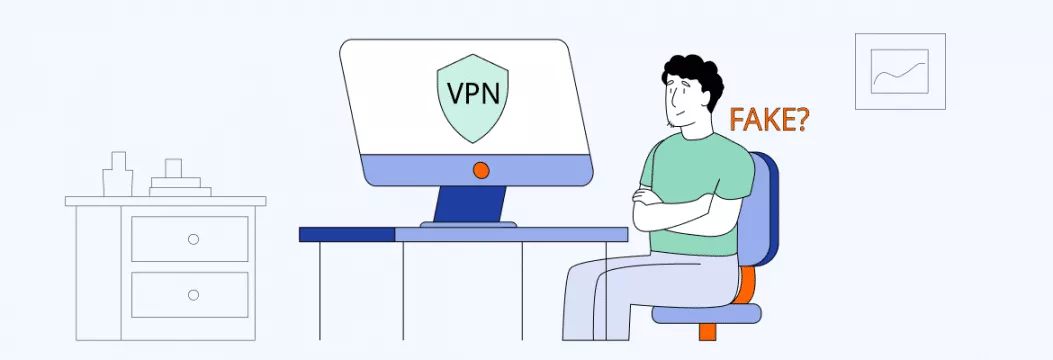
When looking for a VPN app, we usually focus on the particular benefits it brings. With such a tool, your browsing activity will be safer and more anonymous. You will be sure nobody’s tracking your online presence and location to send annoying ads or even steal your data. Right? Well, it depends on which VPN service you’re using.
Some VPNs are actually part of dangerous VPN scams and do not secure your online traffic with encryption of your data but just claim to be helpful. Actually, they can no longer be able to carry out their essential roles, and your safety will be at colossal stakes. Why then are these counterfeit VPNs harmful? And the most important question is how to track the malicious app? Let‘s find out.
What is a fake VPN?
A fake VPN is an illegitimate virtual private network that hides malicious activity by pretending to be a legitimate VPN provider But when it comes to your cybersecurity and online privacy, these apps are not just ineffective and lacking in features, but truly dangerous. If you fail to recognize a fake VPN and install such an app on your device, it may cause numerous challenges. For example, your phone or laptop may be infected with malware; moreover, your sensitive information can be stolen and sold to a third party.
Unfortunately, it’s hard to identify a fake VPN service. Nevertheless, there are several tips and tricks that could assist you in detecting it, including looking out for fake VPN reviews.
Are all free VPNs fake?
Normally, fake VPNs are free and difficult to distinguish from dozens of similar tools, which is why free VPNs scams are so widespread But does it mean that all free VPNs are fake? Well, not exactly. There are quite a number of free services that do not directly endanger your online security. However, such tools are often limited in their functionality and efficiency. As a result, your sensitive data can still be compromised.
Today, almost 50% of VPN users rely on free VPN services, despite multiple potential downsides Here are the most significant ones:
- Lack of features. Free services do not generate income on customer subscriptions. As a result, they cannot provide an ultimate and feature-rich solution to ensure your online privacy. Moreover, free VPNs often have a reverse effect since your private data may fall into the wrong hands.
- Limited servers. The number of servers provided by free VPNs is limited. You cannot access any content you want, and the data running through the encrypted tunnel will slow down your Internet connection.
- Security issues. According to a recent report, the most popular free VPN apps have significant security vulnerabilities, which means they may be targeted by cybercriminals. As a result, instead of protecting your privacy, such services will likely compromise it.
Some free VPN services may cover your basic needs, but it is still risky in terms of your privacy and choosing a reliable VPN is always safer. However, if you’re looking for top-notch security and complete anonymity, they won’t meet your expectations. To make things worse, some of them may actually turn out to be fake.
Why should you avoid using fake VPNs?
Fake VPNs are not just worthless, but also dangerous when it comes to your online privacy and data protection, especially with how crowded the VPN market is today Here are the most significant reasons why you shouldn’t neglect the risks of using a fake VPN app.
Fake VPN apps can make you vulnerable
A powerful VPN service establishes a particular tunnel to transfer your data using a remote VPN server and guarantees end-to-end encryption. At least, this is supposed to be the case. Nevertheless, when you download a counterfeit VPN from shady VPN websites, there exists the likelihood of it not safeguarding your traffic due to either ineffective or inefficient encryption technology. Quality VPN providers like VeePN use the advanced AES-256 encryption standard that shields the users from third-party monitoring and protects their data.
A fake VPN can steal your data
If you think that lack of privacy is the most significant challenge you may face when using a fake VPN extension or app, it’s only the tip of the iceberg. Such “services” may be run by hackers or a shady VPN company whose intentions are far from good. For example, they can steal your sensitive data, which moves through their servers, and sell it.
A fake IP VPN can slow down your Internet connection and device
Many fake VPNs connect their users’ devices to a so-called botnet. Once you get hooked, your Internet connection and overall device performance will be used to “feed” other traffic through a dedicated server. Such servers require significant investments, so fake VPN providers can use your device to reduce those expenses.
A fake VPN can spread viruses
When installing a fake VPN for Chrome or another browser, you’re running the risk of installing malware. According to CSIRO research, more than 40% of free VPN tools infect the users’ devices with viruses. And many of these dangerous applications are some of the most widely used worldwide.
The viruses spread by fake VPNs may cause significant cybersecurity issues, from scam attacks and account hijacking to confidential data leakage via a hacked phone. As a result, instead of enhancing your online safety, such apps ruin it.
The main signs of a fake VPN
A reliable VPN is transparent, has clear terms of use, and usually involves a paid plan. In contrast, a fake service only pretends to be trustworthy. It masks its malicious intentions under the guise of a convenient and affordable tool. However, if you are careful, you will notice something is wrong.
Here are several red flags you should look out for when choosing a VPN tool.
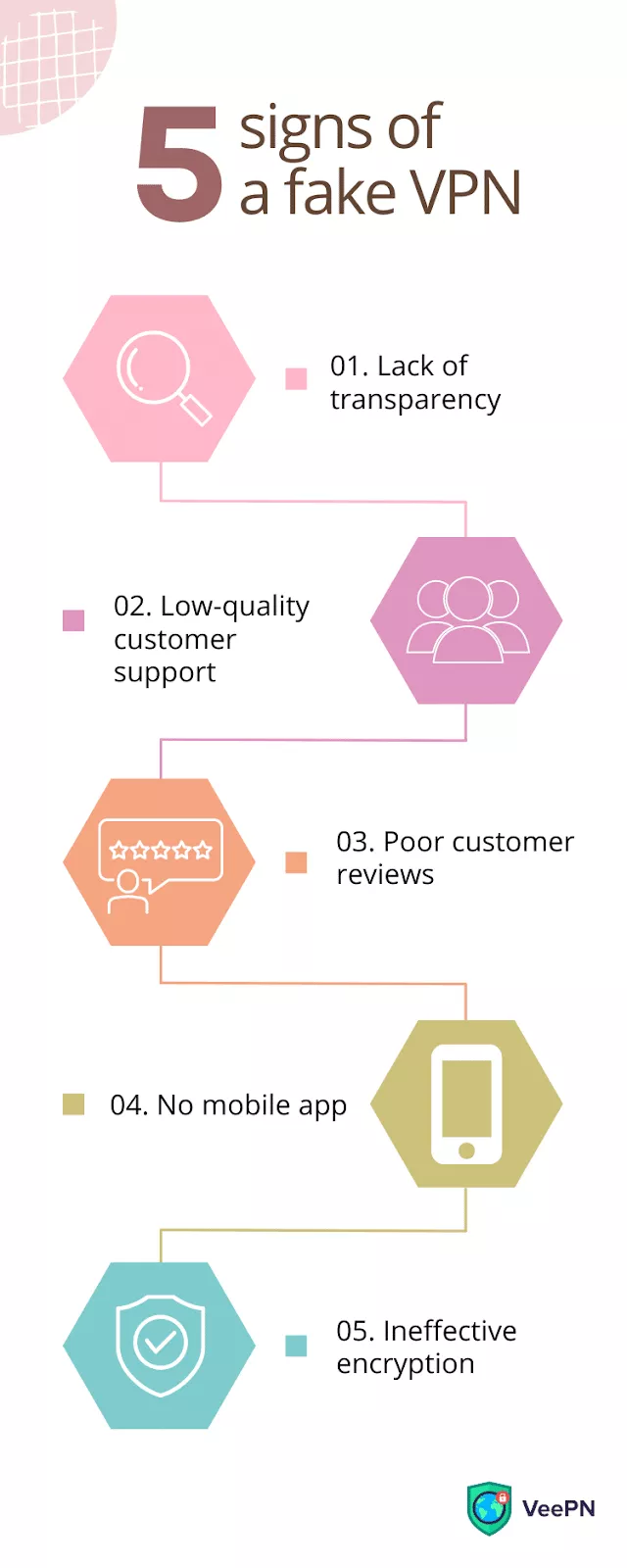
1. Lack of transparency
Fake VPNs pretend to be reliable yet often miss important information on their websites. Here are some crucial details a trustworthy service would mention:
- Contact information. Why would anyone hide the office address, real phone number, and contact email? A trustworthy VPN provider should ensure that the customers can easily get in touch with them, while a fake company will likely skip those details.
- Detailed descriptions of services and features. Any VPN company strives to sell its product and convince you it’s worth your attention. That’s why, reliable service providers offer comprehensive guides on their features and encryption standards. In contrast, a free fake VPN won’t be able to prove its effectiveness.
- Clear privacy policy. A VPN company’s website should provide detailed information about its privacy policy. Many people are concerned about VPN logging, so reliable services do their best to explain that they do not collect and use their customers’ private data.
2. Low-quality customer support
Sufficient customer support via various channels is essential for any trustworthy VPN service. Normally, it consists of numerous ways you can contact the support team, which helps solve your problems in the most convenient way. Here are the most common options:
- A live chat
- A Frequently Asked Questions (FAQ) page
- Email support
- Community forums
You cannot trust a VPN provider that isn’t ready to get in touch via multiple channels and answer your questions.
3. Poor customer reviews
Real customer reviews often tell more about the service’s reliability than the information provided on the website. If a VPN service has bad reviews on multiple platforms like Trustpilot, TechJury, and such, you’re probably dealing with a fake tool. What’s more, if you cannot find any reviews at all, it’s definitely a red flag.
4. No mobile app
According to a recent survey, 64% of people who use a VPN daily utilize it on their mobile phones. Mobile friendliness is crucial, especially when it comes to online anonymity. Such an app creates a fake VPN IP and allows people to browse privately wherever they are.
So, if a VPN service doesn’t provide a convenient mobile app, it’s disturbing, to say the least. A trustworthy VPN provider like VeePN offers solutions for multiple devices and platforms, including iOS and Android.
5. Ineffective encryption
Most VPN providers use reliable private-key encryption to ensure the secure transfer of AES (Advanced Encryption Standard) keys. This approach allows users to enhance their anonymity while surfing the web. In particular, AES-256-bit encryption used by services like VeePN generates the number with 75 zeros, which makes it impossible for a hacker to steal sensitive information.
A fake provider will likely fail to offer the highest level of protection, so it’s definitely worth considering this factor when choosing a VPN.
Looking for a trustworthy VPN service? – Try VeePN!
A fake VPN may be difficult to spot. However, the risk of installing a malicious app is much lower if you choose wisely and pay attention to the service provider’s credibility. A free option isn’t always a cheaper one, since it may cost you a lot more in the long run. So it’s worth considering trustworthy services with a good reputation, positive reviews, and transparent terms of use.
Looking for a VPN app you can truly trust? Check out VeePN! It’s a powerful VPN tool ensuring all security measures and powerful encryption. VeePN is a no-log VPN that prioritizes the users’ online privacy. Also, the service provides a powerful Kill Switch feature that will help you prevent sensitive data exposure when the Internet connection is lost.
FAQs
Are free VPNs safe?
The majority of free VPNs cannot guarantee top-notch security and complete protection of the users’ data. That is because the functionality of such services and the number of servers they provide is limited. As a result, using a free VPN may result in multiple security challenges, from the risk of getting malware to potential data breaches.
How to spot a fake VPN?
It’s quite hard to recognize a fake VPN. However, there are several things to look out for:
- Lack of transparency on the website
- Poor customer support
- Bad reviews on platforms like Trustpilot
- Lack of a mobile app for iOS and Android platforms
- Unreliable encryption technology
You can find more information about spotting a fake VPN in this article.
VeePN is freedom
Download VeePN Client for All Platforms
Enjoy a smooth VPN experience anywhere, anytime. No matter the device you have — phone or laptop, tablet or router — VeePN’s next-gen data protection and ultra-fast speeds will cover all of them.
Download for PC Download for Mac IOS and Android App
IOS and Android App
Want secure browsing while reading this?
See the difference for yourself - Try VeePN PRO for 3-days for $1, no risk, no pressure.
Start My $1 TrialThen VeePN PRO 1-year plan








