How to Know If Someone Is Spying on Your Phone and What to Do About It
Noticed your mobile phone acting strange? Unexpected battery drain, you hear weird noises on calls, or maybe some unfamiliar apps popping up? These are the signs that tell someone might be spying on you.
Whether it’s an Android device or an iOS device, hackers can slip in through shady links, phone spyware apps, or even physical access. And if your operating system is jailbroken or outdated, you’re an even easier target.
In this guide, we’ll show you how to spot the signs, remove the snoops, and protect your phone from prying eyes with a reliable VPN provider — VeePN.
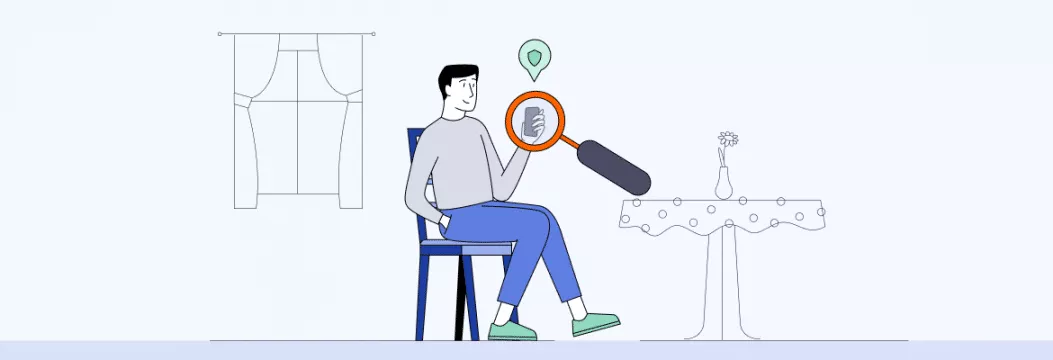
How do people hack phones remotely?
First things first, the “best” way to spy on one’s phone is to install spyware in the form of legit-looking apps. It’s designed to get into your device, collect data about you, and send it to a third-party without your consent. But apart from spyware, there are a few other threats you should be aware of. Your phone may be hacked because of the following:
Jailbreaking
Jailbreaking, also known as rooting, is changing core software to avoid restrictions the developer set up. It makes your device more vulnerable since you don’t have the built-in security of the original OS. So, cybercriminals have a better chance to hack your phone. One case saw hackers gain access to iCloud login information of 225,000 people who attempted jailbreak.
Suspicious links
This one is usually a part of phishing attacks that play on people’s feelings of fear, trust, greed, and so on, and try to catch them off guard. Such messages are usually sent from “official sources”, urging you to take some action by following a specific link.
Compromised apps
Download third-party apps much? Well, don’t do it. Please. If the App Store or Google Play Store didn’t approve these applications, installing them puts you at the risk of spying.
Signs of someone spying on your phone
So yeah, remote hacking is more than possible. We get it. But how can you even know if someone is spying on your device in the first place? There is no clear answer, but a few red flags you can look out for.
1. Abnormal data usage
Spy apps need to use data to send information back to the perpetrator. So, if you’re noticing a spike in data usage, this can mean someone is on your tail. Here’s how to quickly check data usage on an iPhone and Android:
| iPhone | Android |
|---|---|
| 1. Go to Settings | 1. Open Settings and tap Connections |
| 2. Tap Mobile data | 2. Select Data usage and then Mobile data usage |
| 3. Scroll to see Current period — It displays your data usage for the current month | 3. Top of the screen shows your data usage for the current month |
| 4. Tap any app to find out how much data it uses and to control if it can use mobile data, Wi-Fi, or both | 4. Scroll down and tap any app to find out how much data it uses and to control if it can use mobile data, Wi-Fi, or both |
Note: The above only applies to the use of cellular data — the data you use when not connected to Wi-Fi. So, if your device is always connected to a Wi-Fi network, this procedure won’t be much help in detecting spy apps.
2. Performance issues
Those are inevitable when your device is filled with unwanted spy apps since they eat up lots of your resources. That’s why phones often get slow when sneaky software is working in the background. So, sound an alarm if your digital buddy is dropping performance out of the blue.
3. Odd pop-ups
This is not about disabling AdBlock or stuff like that. Once you start getting fake virus alerts and other push notifications, it may point that your device fell victim to adware. In this case, you are annoyed with phishing attempts and suffer from security risks.
4. Weird apps are around
Noticed some weird apps showing up just like that? You may want to blame malware or spyware that can often set up apps on your smartphone without approval.
5. Longer shutdowns
If you see that shutdowns take some time, spyware may be involved. Overall, cybercriminals make turning off or restarting a device complicated. This action can even become impossible in some cases.
6. Phone turning on and off
For example, you leave your device on the table, and it goes into standby mode, locking the screen. A minute later, all of a sudden, you see that the phone lights up. If there are no new messages, incoming calls, push notifications, or something like this, it should make you suspicious — perhaps, somebody has hacked your phone.
7. Strange noises during calls
Ever heard distant voices and random sounds while speaking over the phone? This is not the case under usual circumstances. But under unusual ones, it can mean someone is tapping all your calls, is aware of everything you say, and sending information about you via a listening app.
8. Weird texts
Too many letters or numbers that seem to be a code… Or just random rambling. If you keep getting messages with weird text all over, then a spy can be onto you. They often use these texts to communicate with devices and give them commands.
9. Unexpected battery drainage
Sure, nothing lasts forever. Even your phone’s battery. But sudden and significant drops in its life aren’t typical. If tracking software is working in the background, it takes lots of resources. Of course, the reason may also be that the battery is just getting old, but…may be not.
10. Battery heats up
While a temperature rise is normal during hard-core gaming sessions or while charging, phones don’t usually heat up while idle or during light tasks. Then, of course, it may happen once or twice due to the app going awry. If it happens regularly, you should be on alert.
11. Weird browser history entries
Someone may have used your browser to download spyware. And it can be easy to check if the spy was inattentive. Just look into your browser history to see if there’s anything weird in there. Besides, snoopers on your private data might also be looking around websites to check out what they can take.
12. Worse screenshot quality
If the quality of screenshots is worse than expected, this could be the result of keyloggers, a type of spyware.
Note: All these signs surely aren’t exclusive to spyware. Other forms of malware can also cause them. For instance, adware can weaken your phone’s performance and use up data.
Noticed some of the above? Don’t panic just yet — we’re about to walk you through how to remove spyware from your phone. If you want to protect your device fully right now, try VeePN.
How to remove spyware on Android
Let’s start with your Android-powered buddy. To fix a hacked Android phone, the following can help.
Check your applications
As we’ve mentioned before, one of the most effective ways to spy on your phone is via the relevant tracking apps. A spy app installed on your device may have a name like “monitor,” or “spy,” and so on. The first step is to try and manually find such apps. You can simply take a look at your app drawer:
- Go to Settings.
- Select Applications.
- Find Running Services or Manage Applications.
- Check for fishy apps.
Came across a suspicious app but aren’t sure whether it’s dangerous? Just Google it. If your fears about a spy app turned true, hit that delete button immediately.
Another way to check everything is to go rooting through file directories and sections to pick up one with a suspicious name. Here’s what you should do:
- Find My files or a similar application on your device.
- Enter internal storage (SD or phone).
- Select Android.
- Select Data.
- Look around to see whether there are folders with suspicious names.
Besides, note that spies are trying to keep things on the down-low, so chances are the notorious app will be masked as something else, like a utilities app. Just check your apps and see if there’s anything odd. If you don’t remember downloading it and it wasn’t built-in, the delete button is waiting.
Factory reset your Android
Spyware is meant to be hidden. So, it can be really hard to find. If going through your apps didn’t get the job done, wiping your phone and starting anew is the safest option no matter the phone you have. A factory reset will delete everything on the device and restore it to its factory settings. The bad news is that you’ll lose all your data and apps on the device (so back up your private data first), but you’ll also ditch those spies with their spyware!
To factory reset your Android, take these steps:
- Charge your phone.
- Go to Settings.
- Tap Storage & backup.

- Select Factory data reset.
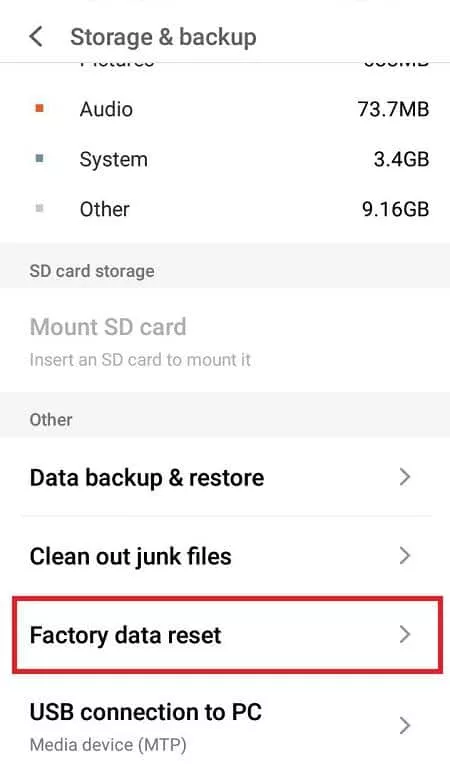
- Tap two options — Reset phone to factory default and Format internal storage.
- Continue with Start resetting.
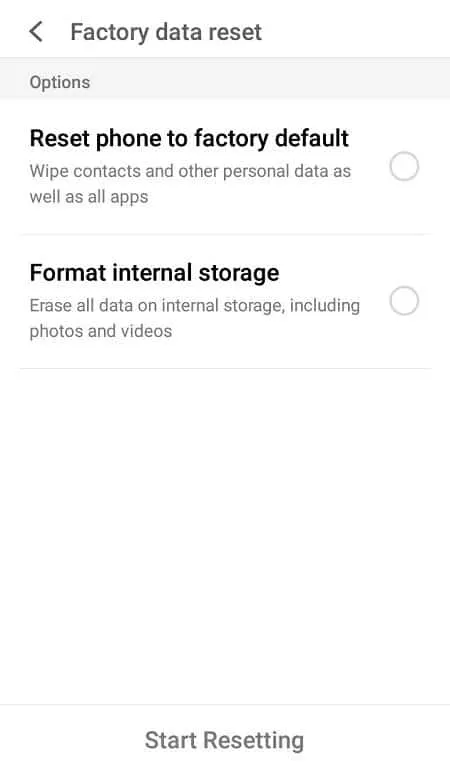
- Wait until the process is complete — your Android’s OS will be as good as new!
Note: the process might be a bit different depending on your phone manufacturer.
It was useful for Android users. Now, let’s have a look at removing the spyware from iPhone.
How to remove spyware from iPhone
The things are the same with iOS — to delete spyware on iPhone, check for suspicious apps manually to remove them or carry out a factory reset.
Check for suspicious apps
- Go to Settings > General > iPhone Storage.
- See if there are any unexpected apps, like mSpy, Find my Friends and Family, Spy Phone Phone Tracker, and others. You can also tap on an app to see how much space it occupies.
- Select Delete App to remove it.
Reset an iPhone to factory settings
A factory reset will also reverse any jailbreaking and clear your phone of any unauthorized apps.
To do a factory reset on an iPhone, you can go with one of these options:
- Connect your phone to your PC and use iTunes there to Restore Your iPhone. You can also restore from a backup — it’ll reinstall the iPhone software but will put your backed-up data onto the your device again.
- On your iPhone, go into Settings > General and then scroll down to Transfer or Reset iPhone. Choose Erase All Content and Settings.
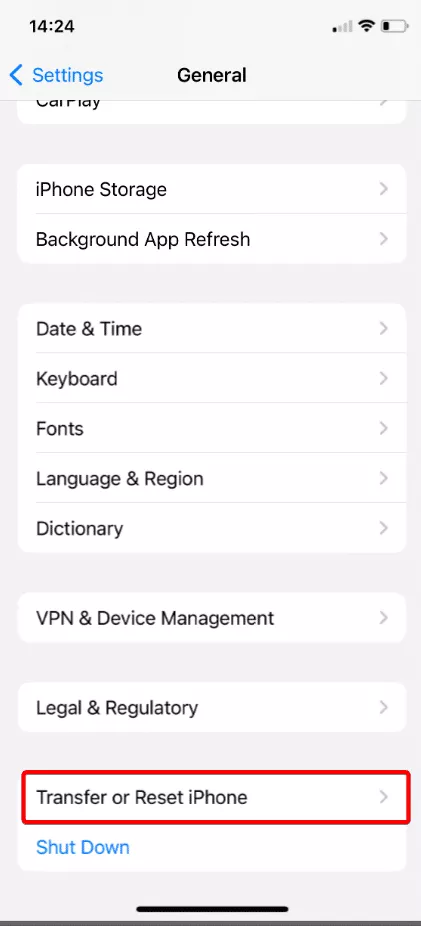
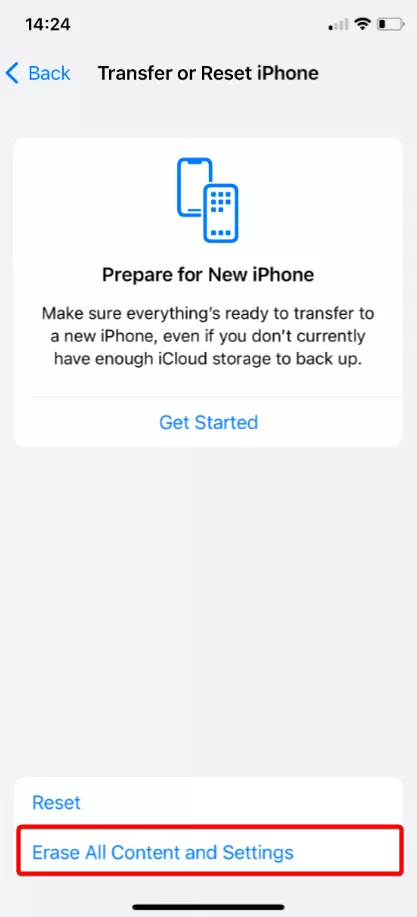
Wait for the process to complete and we’re done — your iPhone’s as good as new!
How to protect your device from hacking
Occasionally clearing your phone of all data isn’t appealing, right? So, let’s look into how you can keep your phone protected in the future. Mind these tips:
- Update the phone constantly. You should use the latest version of the system and all installed applications to avoid any security gaps.
- Browse the net smartly. Don’t follow suspicious links and open attachments only if you’re sure who they are from.
- Avoid downloading unofficial apps. Installing third-party apps puts you at risk. It’s better not to download applications from anywhere other than the Google Play Store or App Store because it’s a favorite way for hackers and spies to get their software on your smartphone.
- Don’t leave the device unattended. Your phone is a very personal item. So treat it as such and don’t let just anyone go in. Protect it well from strangers and set up a reliable password, pin, fingerprint, and so on.
- Use a VPN service. This software changes your IP address and encrypts all of your Internet traffic. A VPN creates an online fort that keeps your sensitive data safe and stops snoopers from seeing what you’re doing online. This way, your web activity can’t be traced back to you.
Download VeePN to see all the gems VPNs have to offer. What exactly does its protection include?
- Snoopers on public Wi-Fi. Open (read unsecured) Wi-Fi networks can do you more harm than good, as they’re swarming with unencrypted connections and security flaws
- Ad and malware blocking. VeePN’s built-in ad and malware blocker, NetGuard, makes your online experience faster and more secure by blocking ads, trackers, and malicious websites. It blocks access if you visit a suspicious website that may be hosting malware, spyware or other malicious software.
- Tracking prevention. VPNs masking your IP address and location means you won’t be targeted by trackers. And since the Internet connection itself is encrypted, no snoopers can intercept your communication.
Test-drive VeePN and shun snoopers away. Climb into that online fort to make the Internet a safer place for you!
FAQ: How to Know If Someone Is Spying on Your Phone
Cybercriminals can put spyware on your phone, whether you have an Android or an iPhone. This can let them spy on you without you knowing. You might see your battery running low, your phone getting hot, or your phone running slowly. Unfortunately, these signs might not warn you until it’s too late.
To keep yourself safe from spyware, you should use VeePN to encrypt your online activity. You should also keep your phone with you, use secure passwords, and avoid downloading sketchy apps.
Anti-malware and anti-spyware apps can warn you if someone is using your phone without permission. However, some spyware is hard to find because it pretends to be something else, like parental control apps or nanny cams. Even if you use an app, it might not catch all spyware. So, you should watch for signs that your phone might be spied on. Find out more in our article.
Spyware is made to keep track of people and get their information, like passwords, messages, photos, and even phone calls. Other kinds of cyberattacks, like ransomware and adware, are mainly used to make money. But spyware can be used for many different reasons. Some people might use it to watch their kids, partners, or coworkers. However, governments, dictators, and businesses might use it for worse reasons.
Spyware usually gets on your phone because someone wants to access your financial information or spy on what you do. There are two main ways that spyware can get into your phone:
- Direct Access
The easiest way for someone to spy on your phone is to put a monitoring app right onto your device. You can find these apps in the official app store for your phone. You don’t need to do anything special like jailbreaking or downloading an APK from a third-party site. But the attacker still needs to install the spy software and change your phone’s settings so they can use it from their own device. So, it’s important to keep an eye on your phone and look out for red flags outlined in this article.
- Remote Access
The most common way that people unintentionally infect their phones with spyware is through malicious links, third-party apps, and malicious email attachments. Spyware can also be remotely installed by government agencies and cybercriminals by exploiting vulnerabilities in software. Be sure to keep your software up to date and exercise caution when engaging in certain activities.
Yes, a VPN is a feasible solution here. Get VeePN to encrypt your online traffic. Encryption makes it more difficult for cybercriminals to track you online and launch cyberattacks on your network, which in turn makes it harder to stealthily install spyware on your phone.
VeePN has its own DNS servers. Besides, it makes your traffic go through HTTPS, which keeps you away from shady sites containing malware. But keep in mind that VPNs can’t help you if you already have spyware on your phone, so make sure to look out for bad signs.
To prevent others from tracking your phone, you need to remove any trackers they may have installed on your mobile device. Here are some steps you can take:
- Uninstall any suspicious apps that you don’t remember some installed apps (these could be malicious apps).
- Install a reputable antivirus program that can detect and remove malware.
- Avoid leaving your cell phone unattended to minimize the risk of unauthorized access.
When you enter *#21# on an iPhone, it will show you if call forwarding is turned on or off. If call forwarding is on, calls to that number will be sent to a different number. But, it’s not true that this code will tell you if someone is wiretapping your phone, even though TikTok videos can say it does. Call forwarding has nothing to do with spying or tracking your phone.
Among the telltale signs your online activity may be spied upon are increased data usage, performance issues, phone overheating, odd pop-ups, presence of unknown apps and app icons, and others. Learn more in this article.
VeePN is freedom
Download VeePN Client for All Platforms
Enjoy a smooth VPN experience anywhere, anytime. No matter the device you have — phone or laptop, tablet or router — VeePN’s next-gen data protection and ultra-fast speeds will cover all of them.
Download for PC Download for Mac IOS and Android App
IOS and Android App
Want secure browsing while reading this?
See the difference for yourself - Try VeePN PRO for 3-days for $1, no risk, no pressure.
Start My $1 TrialThen VeePN PRO 1-year plan






