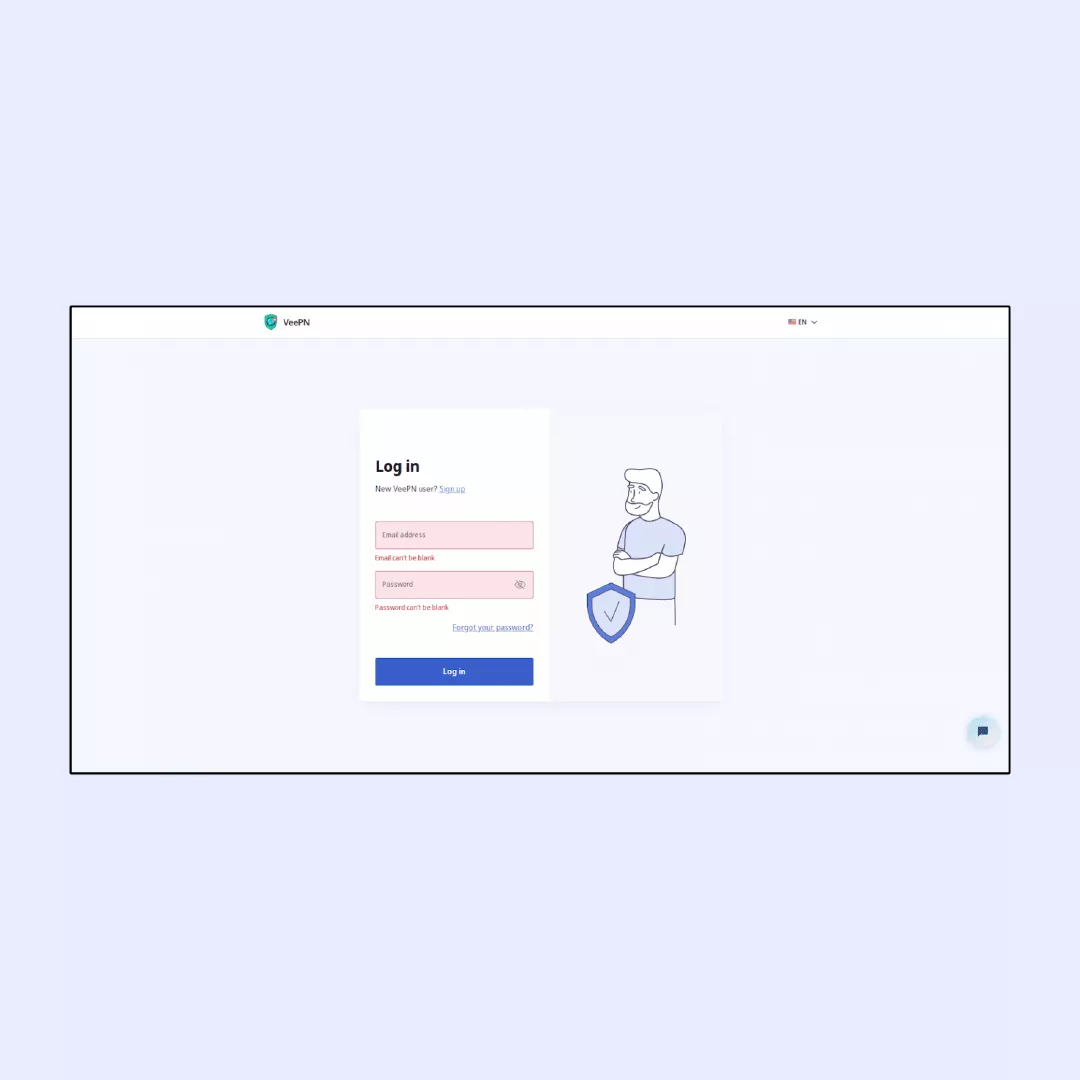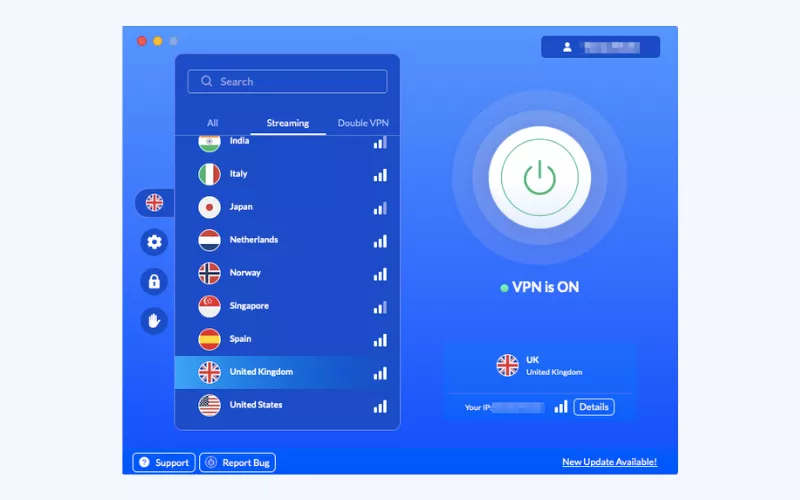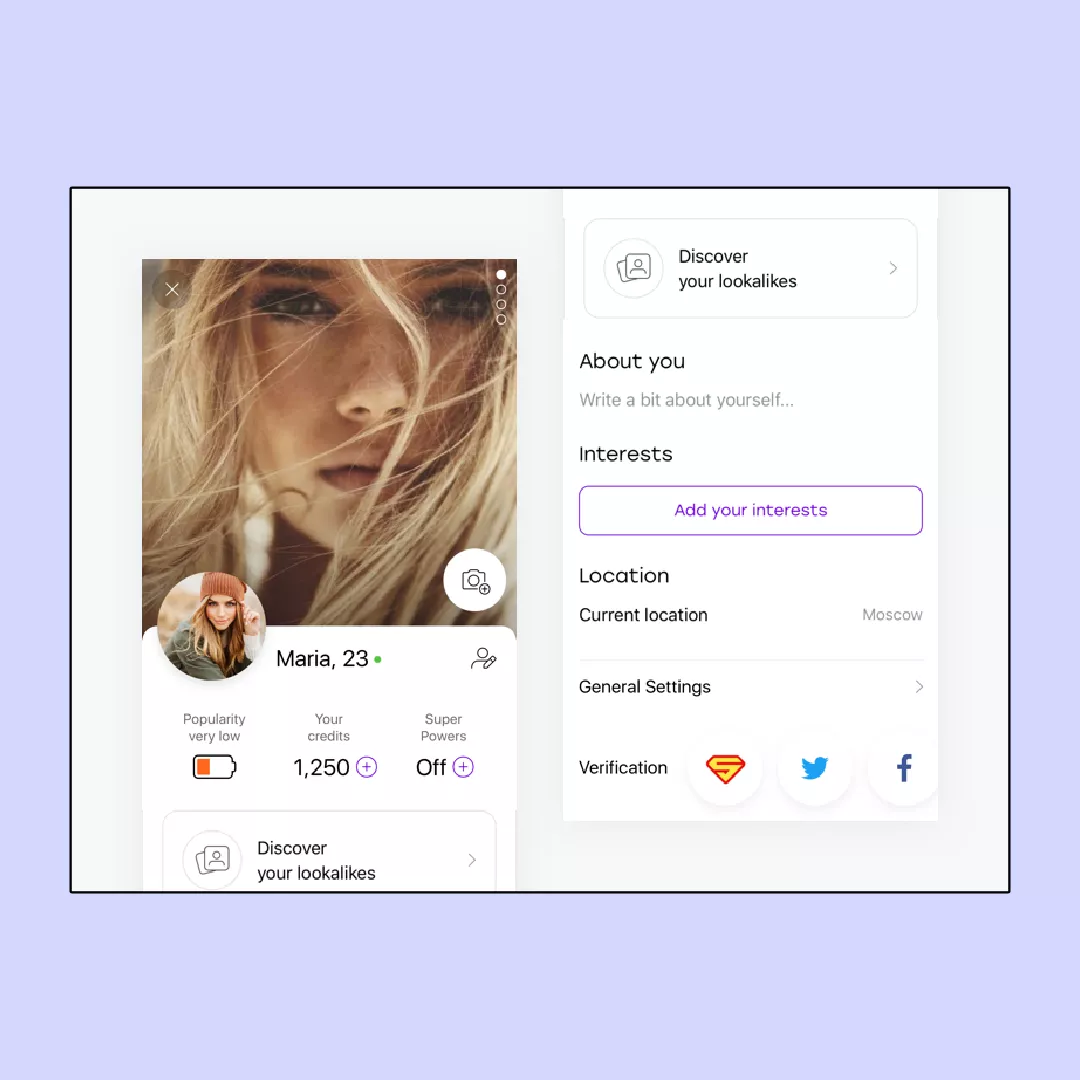How to Change Location on Badoo: Simple and Effective Methods
Badoo is a great dating app for networking where you can match with various interesting people in your area in a matter of several taps and swipes. But what if you want to expand the search to new regions or just feel concerned about sharing your physical whereabouts? For such cases, there are safe and tried ways that can help you out.
In this article, we are going to demonstrate how to change location on Badoo to enhance your experience in dating whether you are visiting a new location or you are simply making it more secure.

Reasons why you might want to change your Badoo location
There are enough reasons to change your location on Badoo. The most common reasons are the following:

- The app wrongly detects your location. Even though the app relies on the GPS location of your device, it still can wrongly detect your whereabouts, hindering you from meeting people in your location.
- Traveling/moving to another country. While you travel, Badoo will find potential matches according to your current location. If meeting with locals isn’t in your plans, then it might be necessary to tweak your location settings.
- Broaden matches search. Alternatively, when you are not sure that your real soul mate is just around the corner, perhaps it is time to extend your search zone. In this regard, the use of location-based matching may be considered more of a limitation rather than a bonus.
- Feeling uncomfortable to share physical location. The argument to alter your position on Badoo is probably the most convincing one, and it is your safety. You cannot be sure about your match respecting your personal boundaries and not abusing your location data. We still believe in the goodness of people but the safety of yours should be your top priority.
These reasons are sound enough for Badoo users to start looking for ways to change their location on the app. Be patient, answers follow!
Changing location on Badoo: proven methods
There are different proven methods of changing your location on Badoo. Let’s take a look at all of them.
Web
To change your location in the web version of Badoo, follow these steps:
1. Visit the official website and log into your account.
2. Click on the profile image.
3. Look for the Location section. You will see a pencil icon there.
4. Click on the icon and enter the desired location.
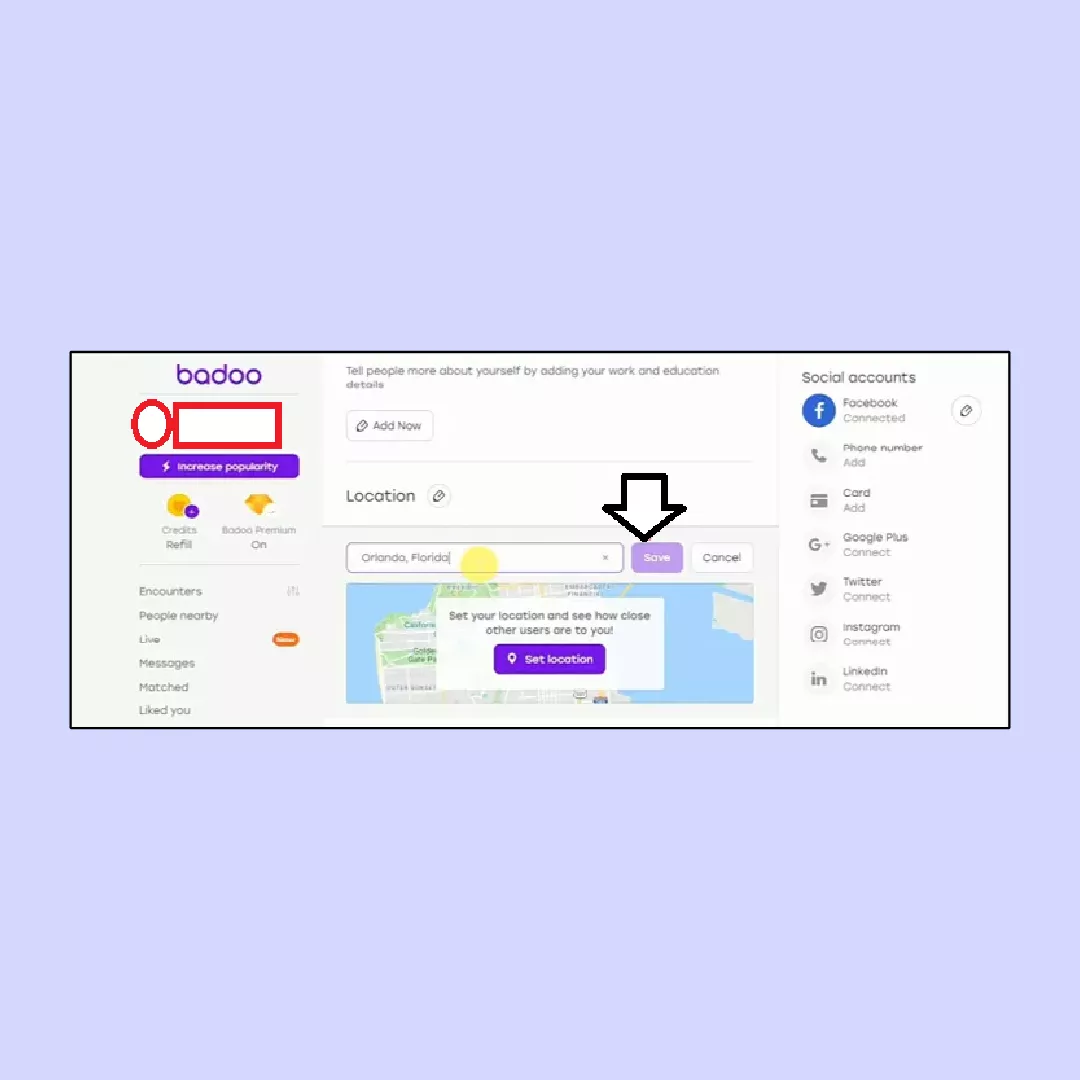
If you do not see the pencil icon, it could be because you are using the web and mobile applications at the same time. Turn off the mobile application and later attempt to edit the location through web version. You may also disable location services on your browser and manually enter the location.
Mobile (5.336.0 version and earlier only)
The way you change your location on a mobile version of the app is the same for both iOS and Android:
1. Open your Badoo app or sign in to your account.
2. Click on the Profile option.
3. On the next screen, tap the pencil icon, located in the upper right corner of the screen.
4. Now tap on Edit basic info.
5. Then, check the Location section.
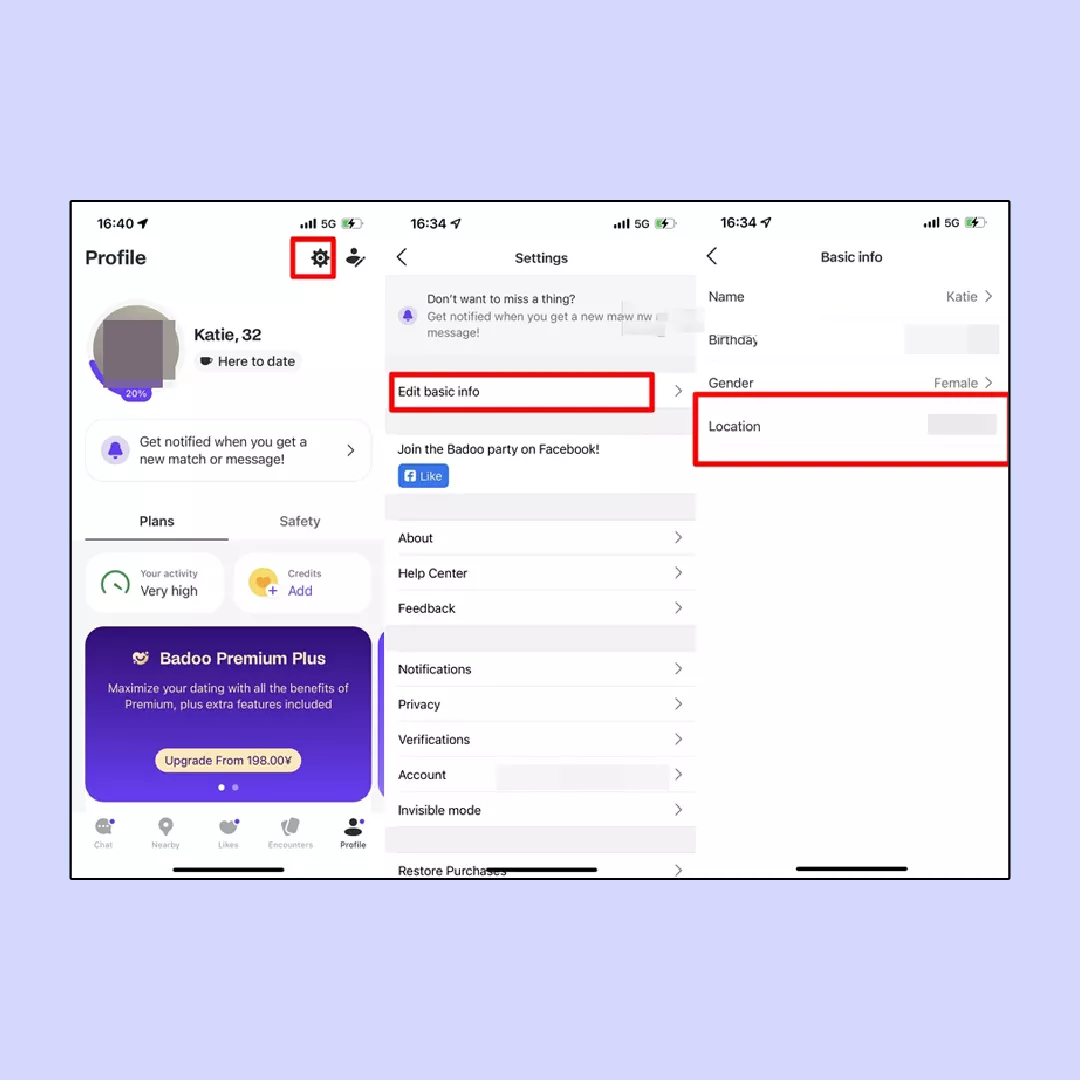
GPS location spoofing app
There are dozens of different apps for spoofing your geo-location, often labeled as a GPS location changer in app stores. The most popular are AnyWhere, Dr.Fone, iTools Location Spoofer, and LocSpoof. Some of these tools also allow you to connect your phone via a USB cable to simulate movement or change your GPS location manually. However, there are some disadvantages we need to warn you about.
Even if you change your geo-location with a GPS spoofing app, you still expose yourself to various threats. GPS spoofers commonly monitor your online activity, so you don’t really stay private. That is why using a GPS location spoofer is a double-edged sword: you can change your Badoo location, but you risk compromising other sides of your security at the same time.
Virtual private network (VPN)
The best way to change your location on Badoo is to use a VPN. With this approach, you’ll be able to keep your real location private without much effort.
Here’s how VPN works. It sends your data through a secure, encrypted “tunnel,” shielding it from snoopers, stalkers, and hackers. This tunnel links to a remote server in a country of your choice, as if you are there.
However, it must be said that free VPNs aren’t a reliable option, as they may not stand up to your expectations of solid online security. Free VPN services can monitor your internet use and sell your personal data to third parties including advertising companies.
Instead, we suggest you subscribe to a paid VPN service to ensure a high-profile protection. You can find reliable paid VPN apps on official app stores like the App Store and Google Play, ensuring you avoid sketchy third-party downloads. For example, VeePN uses the AES-256 encryption method to make your sensitive information unreadable to hackers and snoopers, even if they manage to access it. Moreover, you can stop tracking attempts by using the Double VPN feature, which encrypts your data twice — both on its way to the remote server and after reaching it.
In general, the safest and most comfortable method is to switch your location in Badoo with the help of a VPN app. That is why we’d like to provide you with a step-by-step guide on how to change location on Badoo, using VeePN as an illustration.
How to change Badoo location with VeePN
- Download and install VeePN mobile app on your mobile device.

- Select location.
- Turn VeePN on.

- Check your Badoo app.

Take your Badoo dating experience to the next level with VeePN
VPN is the best way to switch your location settings of Badoo without putting your online privacy at risk. In case you want to enjoy Badoo without worrying that your personal information might end up in the wrong hands, take VeePN into consideration. It also has a strong online security and privacy protection, such as NetGuard, Kill Switch, and breach alerts. With VeePN, you can trust that you’ll match with people everywhere and rest assured you won’t get stalked on Badoo.
Pick the VeePN plan that suits you best now and have a 30-day money-back guarantee.
FAQ
Yes, Badoo on mobile will automatically update your location with the help of GPS to display dates nearby, which may be limiting for mobile users who want to meet people in a different city or country.Although you were not able to change location in the recent versions of the app, you can use it manually in the profile settings of the web-version through desktop. To learn more about how you can change your location on Badoo, read this article.
Yes, you can use a VPN to change your location on Badoo. The app relies on your IP address to show local profiles, and a VPN masks your true IP with one from a different location. We need to warn you against using free VPN apps as they don’t offer a desired level of security and sufficient connection speeds. Instead, opt for VeePN — a premium VPN service that offers a top-standard data encryption and optimal Internet connection.
There is no direct possibility to choose a preferred distance range in the app itself within Badoo. Nevertheless, you can easily regulate who you see without directly controlling it by changing the search filters. Here’s what you can do:
- Open the Badoo app and navigate to the Encounters section (often symbolized by a radar icon).
- On the Encounters screen, you should see filters for age preference. Look for an option related to distance (might be a slider or a separate setting).
- By adjusting this filter (sliding it left or right), you can influence the distance range of profiles you see. Moving it left prioritizes people closer to you, while moving it right expands the range.
VeePN is freedom
Download VeePN Client for All Platforms
Enjoy a smooth VPN experience anywhere, anytime. No matter the device you have — phone or laptop, tablet or router — VeePN’s next-gen data protection and ultra-fast speeds will cover all of them.
Download for PC Download for Mac IOS and Android App
IOS and Android App
Want secure browsing while reading this?
See the difference for yourself - Try VeePN PRO for 3-days for $1, no risk, no pressure.
Start My $1 TrialThen VeePN PRO 1-year plan