How to Change Country PSN Account. No-brainer Guide
All PS gamers are likely to know how it feels: a new JRPG drops in Japan months before the west or an Australian sale cuts your local price in half. It would seem that it is easy to switch to a different PSN account when the region walls of Sony slam close.
This tutorial demonstrates how to change country PSN account without bricking trophies or payment options, and why using a privacy-friendly VPN like VeePN keeps your new profile up-to-date.
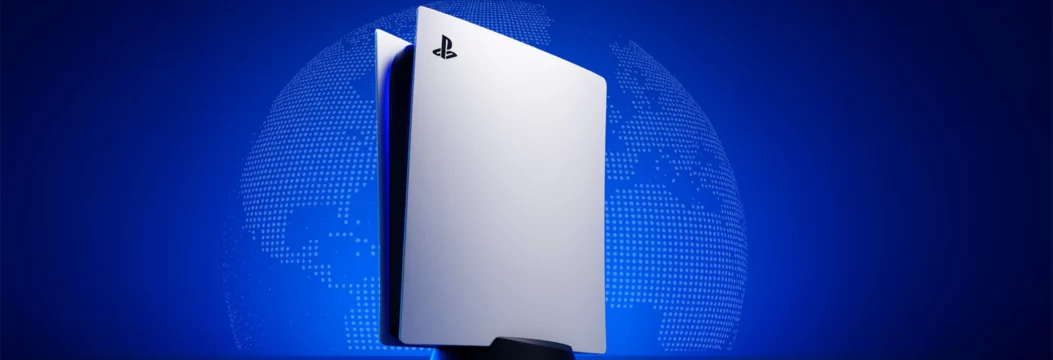
Why PlayStation network locks you to one region
Sony ties each profile to a single PlayStation network marketplace for taxes, currency, and age laws. That’s why an April 2025 price hike hit Plus subscribers across Southeast Asia while US prices stood still. Russians saw the flip side when Sony mass-banned workaround accounts registered abroad after sanctions tightened.
Changing regions dodges those limits, but you only get one shot per profile. The safest method is to make a fresh login.
A quick roadmap on how to change country PSN account
- Create a new profile – the old one stays locked to its shop.
- Verify email and set the new account as primary on your console.
- Collect a real address in your target country. Hotels work; random generators often fail at checkout.
- Share games between profiles by keeping both on the same PS5 or PS4.
- Line up a local payment method (gift cards, regional PayPal, or a multi-currency card).
- Connect through a VPN before sign-up so your IP matches the address.
Let’s slow down and walk through the main steps.
1. Create a new PSN account in a different region
- On your console, sign out of every profile and hit Add User.
- Choose “Create Account” and set the account region to the country you want — Japan, Canada, you name it.
- Enter a residential address that matches that region’s ZIP code.
- Use a brand-new email never tied to PSN. Sony blocks duplicates in account management.
- Finish the age check, accept the terms, and confirm by email.
Keep your old login for trophies and cloud saves; you can flip accounts anytime from the main menu.
You can contact PlayStation support if you truly moved
Relocated for work? Collect evidence (passport stamp, utility bill) and create a ticket. According to Reddit users, support usually advises you to close the old account, wait 30 days and recreate it in the new country reddit.com. This does not always work, and many use dual accounts and a VPN. This method we will cover in a bit.
2. Linking regional payment options (novice-friendly method)
This method follows after the previous one – creating a new PSN account.
- Gift cards. Purchase codes at Play-Asia or Amazon Japan, and then Redeem Codes Wallet. Codes never expire and so it is worth stocking when the exchange rates are in your favor.
- Regional PayPal. Open a fresh PayPal set to your new country, attach a global debit card, and add PayPal to the PlayStation store wallet. Sony only checks PayPal’s country flag, not your real billing address.
- Multi-currency cards. Such services as Wise or Revolut provide virtual cards in local currencies. Top them up with yen, pesos or pounds, and pay Sony without paying bank conversion fees.
If Sony declines a card, fall back to gift codes until your wallet is healthy again. Now, let’s have a look at a really working method.
3. Using a VPN service to access your new region
Your console can’t install VPN apps, so you have two solid paths:
- Router method. Set a VPN on your router and every device inherits the tunnel.
- PC hotspot. Run your VPN app on a computer, share the connection via Ethernet cable or Wi-Fi, and point the PS5 to that hotspot.
In any case, the IP of the console will be the same as the new region whenever you visit the PSN store and will avoid mismatching locations when downloading, beta, or even sales. But don’t risk using free VPNs. Here is why.
Risks of free VPNs for PlayStation users
- Tiny data caps stall 100-GB day-one patches.
- Overloaded servers spike ping above 250 ms—goodbye shooters.
- DNS leaks expose your real IP, letting Sony flag “region mismatch.”
- Ad injectors harvest login habits, defeating your privacy goal.
That’s why it’s better to stick to a trusted provider with solid speeds and a Kill Switch like VeePN.
Why use VeePN when changing your PSN country?
Here is what this VPN provider brings to the table:
- Location spoofing. 2 500+ servers in 89 spots make your console appear local to any store.
- High-speed servers. WireGuard keeps downloads maxed out while friends wait.
- Unlimited bandwidth. No caps during 80-GB patches or 4 K streams.
- Strong encryption. AES-256 shields logins from ISP snoops and hackers.
- Router compatibility. One setup covers every PlayStation in the house.
- Strict No Logs policy. VeePN stores none of your online activities, keeping purchases private.
Installing VeePN on your PlayStation
Not sure which route to pick? Here is the short guide:
1. Router setup (set-and-forget option)
• Log in to your router (usually 192.168.0.1).
• Drop the OpenVPN file from your VeePN dashboard into the VPN tab.
• Reboot. Now every device (including your PlayStation console) runs inside the tunnel with zero extra clicks.
2. Windows or MacOS hotspot (for weekend warriors)
• Install VeePN on your PC or MacOS, connect to the target server, then enable Mobile Hotspot (Win) or Internet Sharing (Mac).
• On PS5, go to Settings → Network and join that hotspot.
This option is perfect if you can’t touch the family router.
3. SmartDNS fallback
• Grab your personal DNS codes from VeePN’s VPN for PlayStation.
• On PS5, set up a manual connection with those DNS numbers. No encryption, but it still unblocks region locked streaming apps without adding lag.
Try using VeePN without any risks, as we offer a 30-day money-back guarantee.
FAQ
You can’t edit an existing profile’s country, but you can make a fresh new PSN account in the target region and share games across users. Discover more details in this article.
Yes. Each profile sticks to one PlayStation store for currency, DLC, and wallet rules, so you need a separate login per market. Discover more details in this article.
Absolutely. Choose the different PSN region at signup, enter a matching address, fund with gift cards, and you’re set. Discover more details in this article.
VeePN is freedom
Download VeePN Client for All Platforms
Enjoy a smooth VPN experience anywhere, anytime. No matter the device you have — phone or laptop, tablet or router — VeePN’s next-gen data protection and ultra-fast speeds will cover all of them.
Download for PC Download for Mac IOS and Android App
IOS and Android App
Want secure browsing while reading this?
See the difference for yourself - Try VeePN PRO for 3-days for $1, no risk, no pressure.
Start My $1 TrialThen VeePN PRO 1-year plan






