Worried About Hotel Wi-Fi Security? Use a VPN to Browse Free Internet Safely
“When do I get the Wi-Fi password?” is the first question you probably ask when checking into a hotel and getting free internet. And let’s face it, a good Wi-Fi connection is a lifesaver while traveling – you can check emails, book your flights, and binge-watch your favorite shows. But do you ever wonder just how safe that hotel Wi-Fi network really is? The truth is, hotel Wi-Fi is a cybercriminal’s paradise – and your sensitive data could be at risk.

Is it safe to use Wi-Fi in hotels?
Without good security, joining any public wireless network isn’t safe. When you connect to hotel Wi-Fi, you leave yourself vulnerable to snoopers who seek to violate your privacy. On top of that, hackers often target hotel Wi-Fi and, with the right access, they can intercept your traffic and steal private information.
Hotel Wi-Fi Security 101
When you’re traveling, hotel Wi-Fi can seem like a godsend. But let’s talk about just how secure that network really is. The thing is, hotel Wi-Fi networks – especially public ones – are basically an open invitation to hackers. Because they’re public and often don’t have robust security measures in place, they can leave your sensitive data – including login credentials, credit card numbers, and other personal info – right out in the open for anyone to see.
The risks are real – data theft, man-in-the-middle attacks, the whole shebang. Hackers can snoop on your internet traffic, getting their hands on all sorts of private info. And even if a hotel tries to bolster security, the sheer number of guests and devices on the network makes it basically impossible to keep everyone safe.
Which is why understanding Wi-Fi security is so important – not just for hotels, but for their guests too. And one of the best ways to protect yourself is by using a virtual private network, or VPN. A VPN encrypts your internet traffic, turning a public Wi-Fi network into a private one. So even if some creep tries to snoop on your activity, your sensitive data will be safe – and unreadable. So, before you log onto that hotel Wi-Fi, make sure you know the score and take steps to keep yourself safe.
Is Hotel Wi-Fi Really Safe?
The answer is – no. If you’re connecting to a public wireless network without proper security, you’re basically asking to be hacked. Hotel Wi-Fi, with all its users and devices, is basically a hacker’s dream come true. And once you’re connected, you leave yourself wide open to snoopers who want to play with your private info. On top of that, hackers often target hotel Wi-Fi, because — hey, it’s a goldmine.
The risks of using hotel Wi-Fi
Okay, okay – we get it. But what are the actual risks here? Let’s break it down:
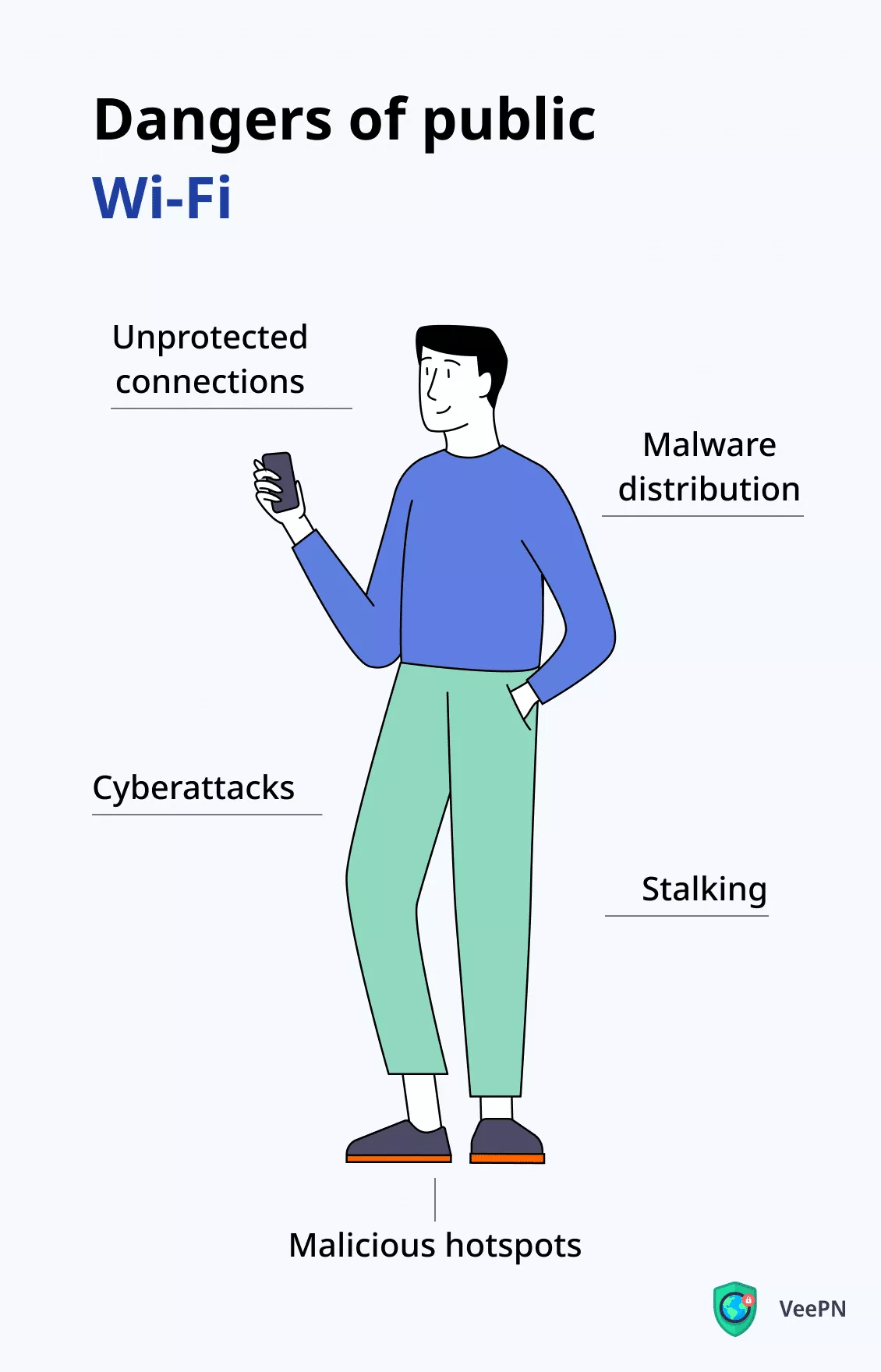
1. Unprotected connections
When you’re on a public Wi-Fi, your connection is basically wide open – no encryption, no security. This makes it a real cinch for hackers to intercept your data. And if the website you’re using doesn’t have HTTPS, your data is basically floating around for all to see.
Note that if the URL begins with HTTPS — where S at the end stands for secure — the site is encrypted.
2. Malware spreading
Hackers love public Wi-Fi – because they can use it to spread malware far and wide. And once you’ve got malware on your device, they can keep snooping on you even after you disconnect from the internet. There are all sorts of malware that can sneak onto your system when you’re on an unsecured public Wi-Fi – viruses, trojans, and all the rest.
3. Cyberattacks
Providing unencrypted and unsecured connections, public Wi-Fi leaves you vulnerable to cyberattacks — man-in-the-middle attacks, snooping and sniffing attacks are just some of the many.
4. Stalking
When you’re on a public Wi-Fi, your online activity is basically out in the open. This means that third parties can easily track your web habits back to you — and that’s not a good thing. And once they’ve got your info, they can basically do what they like.
5. Malicious hotspots
And finally, there’s the risk of fake Wi-Fi hotspots. Sometimes the Wi-Fi you’re connecting to isn’t even the hotel’s – it could be some hacker’s evil twin version. And once you’re connected, they can get their hands on all your data. Or, they might set up fake login pages to steal your personal info
So, is hotel Wi-Fi safe? No.
You probably already know that connecting to unsecured hotel Wi-Fi can get you into a whole heap of trouble. A malicious agent could do a world of damage to anyone who joins up without proper online protection in place. When you connect to unsecured hotel Wi-Fi, some sneaky guy with the right knowledge and access can very easily get a peek at your private information. And that’s not all – there’s a pretty good chance your guest data will get compromised too, as all your personal info gets exposed to cyber threats and unwanted access. Let’s not forget about all those pesky stolen login credentials, which can lead to real headaches like compromised accounts.
But you don’t have to fear hackers alone. Whenever you connect to hotel Wi-Fi, there’s also a chance that administrators could be keeping an eye on your browsing habits. Do you really want some stranger looking over your shoulder as you browse online? Not many people would. And does that mean you should just deny yourself the pleasure of browsing the web from the comfort of your hotel room? Nope, not necessarily. You can take precautions to stay safe.
How to stay safe on hotel Wi-Fi
Look, hotel Wi-Fi can be a right nuisance if you value your privacy. But the good news is that there are things you can do to protect yourself from data thieves. Here’s how.
These tips are pretty basic, but if you follow them, you’ll be a lot safer when using hotel Wi-Fi.
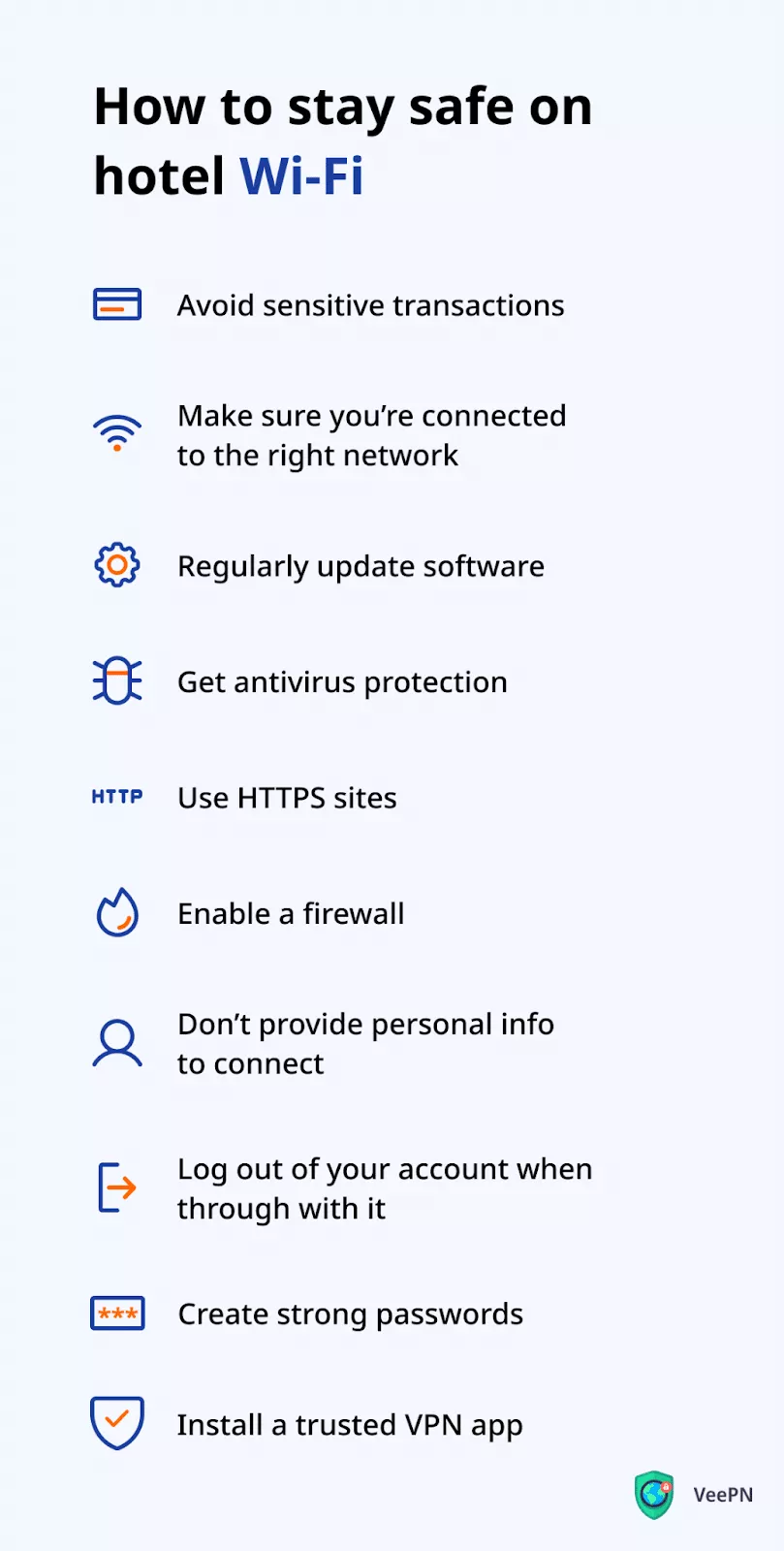
1. Avoid sensitive transactions
If you can, avoid doing anything sensitive, like doing financial transactions or logging into your work account. Better use mobile data instead or take extra measures (more on the latter in a bit!)
2. Double-check that you’re connected to the right network
Remember those evil twin networks where hackers create rogue hotspots to trick users? Don’t fall into this trap — if you see two similar Wi-Fi names, better ask the hotel staff which is the real one.
3. Keep software up-to-date to patch known security issues
Updates provide fixes to security flaws. So if you see any waiting up, quit putting it off and update your software at once.
4. Get antivirus protection
Run regular scans with a reliable antivirus software to keep your device clear of viruses.
5. Use HTTPS sites
See that the URL begins with HTTPS? It’s a good sign — S at the end stands for secure, as we’ve mentioned earlier, meaning the site is encrypted.
6. Enable firewalls and other built-in security settings on your devices
Most modern operating systems come with solid security features already installed. If you’re using a laptop or PC, you should ensure that you’ve enabled your device’s firewall and any other relevant security settings.
Here’s how to enable the firewall on macOS:
- Go to System Preferences > Security & Privacy > Firewall.
- Unlock the Security padlock.
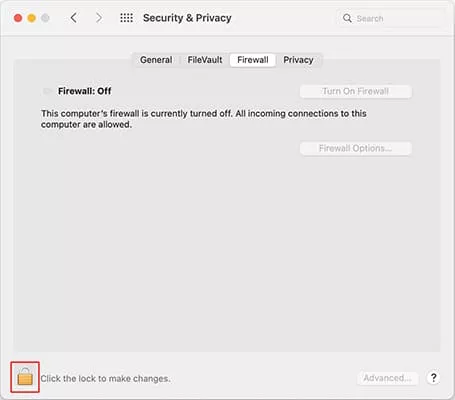
- Click Turn on firewall.
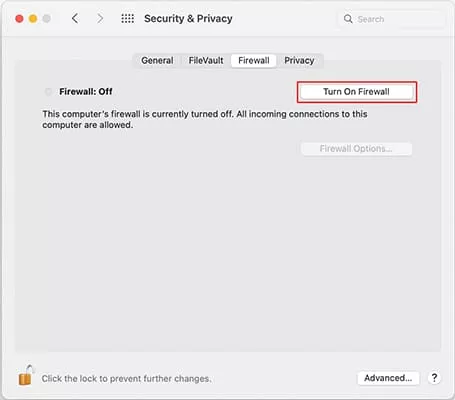
Here’s how to enable the firewall on Windows 11:
- Go to Settings > Privacy & security > Windows security.
- Select Firewall & network protection.

- Click Public network and toggle Microsoft Defender Firewall on.
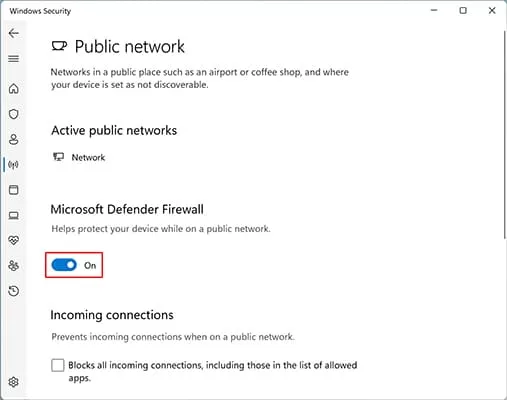
7. Don’t provide sensitive information when connecting
Provide fake data when connecting if a public network asks for your personal information, like a phone number.
8. Log out of account when you’re done with it
Logging out helps prevent someone from accessing your account via an active logon. This is crucial when you’re doing something sensitive, say, financial transactions.
9. Create strong passwords
Forget about the “one password everywhere” rule. Think of unique passwords for all your accounts and change them from time to time to maximize security.
10. Use a good VPN
Using a Virtual Private Network (VPN) encrypts your Internet connection. This means that snoops can’t monitor your traffic and intercept sensitive information, such as login credentials and banking information. That’s all cool, you can say, but how exactly does a VPN do it? Well, it provides you with a pool of VPN servers in different locations. By connecting to one of them, you change your virtual location and get a new IP address. This way, a VPN sends your data to a VPN server you’ve connected to and encrypts all of it along the way.
The best thing? No extra configuration is required from your side. Just pick a reliable VPN provider and let it get the job done.
What’s the best VPN for hotel Wi-Fi?
Ideally, you should opt for a VPN that provides AES-256 encryption — the strongest encryption standard to date — and doesn’t log your activity. VeePN’s top-tier VPN service offers both and everything else you need to use hotel Wi-Fi safely. Let’s learn more.
Alternatives to hotel Wi-Fi
Hotel Wi-Fi is super convenient but it’s not always the safest way to get online – especially if you’re dealing with sensitive info. Luckily there are tonnes of alternatives that can help you stay connected and keep your data safe at the same time.
For a start you could use a mobile hotspot. These devices or even your smartphone can create a personal Wi-Fi network using cellular data. That means you are not relying on the hotel’s Wi-Fi network which is always at risk of being hacked. Mobile hotspots give you a lot more control over your internet access and reduce your risk of having your sensitive info exposed on a public network.
Another option is to use your cellular data connection directly. This might cost you a bit more depending on your mobile plan, but it’s a much more secure and reliable way to get online – especially when you are doing something important like a financial transaction.
You can also look for Wi-Fi hotspots that are set up by companies you can trust , like the ones you find in airports or well-known coffee shops. These networks have strong security measures in place which is much more than you can say for a lot of hotel Wi-Fi networks.
Mobile Hotspots and Security
Mobile hotspots are great for staying online on the go – especially if you want to avoid all the risks that come with hotel Wi-Fi. But just like any other Wi-Fi network, you’ve got to secure it to keep your sensitive data safe from cyber threats.
The first thing to do is to set a strong, unique password for your hotspot – don’t just leave it with the default one. Make sure your device’s OS and firmware are up to date – a lot of the time these updates will include important security patches. Make sure you have encryption turned on for your hotspot so any data that is sent over your connection is safe from prying eyes.
Be on your guard against rogue access points and fake hotspots that might try to trick you into thinking they’re the real deal. Hackers can set up these fake networks to get you to connect and then get all your sensitive info. Always double-check the network name before you connect and never share your hotspot with strangers.
Monitoring your data usage is also a good idea – it’ll help you avoid any unexpected charges and keep an eye on which devices are connected to your hotspot. By following these simple security tips you can get a reliable internet connection and keep your sensitive info safe – even when you are far away from home and hotel Wi-Fi isn’t an option.
How to safely use hotel Wi-Fi with a VPN
VeePN is a simple but effective tool with an extensive server network — over 2,500 units in 89 locations across 60 countries — and dedicated apps for most popular operating systems and platforms.
Here’s how you can use hotel Wi-Fi safely with VeePN (We took VeePN macOS app as an example):
- Set up a VeePN account and run the app on your device.
- Go to Advanced preferences.
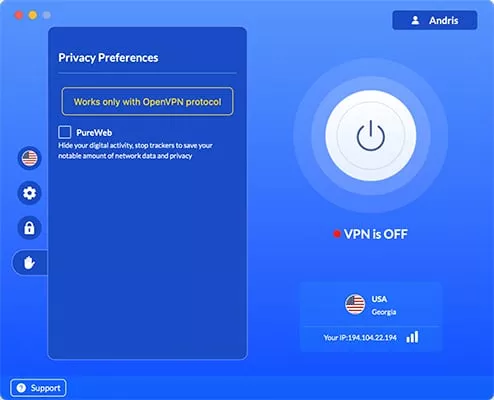
- Check Enable automatic Wi-Fi protection.

- Turn the VPN on.
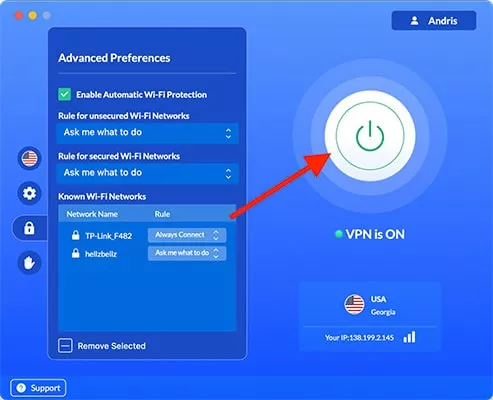
As well as encrypting your traffic, VeePN will warn you any time your device tries to connect to a Wi-Fi hotspot. Remember — you should only join a network that you know and trust.
Why use a VPN when traveling
There’s a whole lot more to a VPN than just data encryption. For example, VeePN also gives you the following line up:
- Connect up to 10 devices at a time with one account. Protect all your devices, be it your phone, laptop, tablet or anything else with just a single subscription.
- Dedicated apps for all the major platforms. Whether its Windows, mac OS, Android, iOS, or Linux you can run VeePN on all of them. You can even connect to it on your Smart TV, gaming console, router and as a add-on for your browser.
- Block all the ads trackers and malware. Pop-ups can be so annoying, in your home or on the go. Good news is that VeePN NetGuard lets you see less of them. It also blocks bad websites and external tracking too – just flip the switch in the app’s settings and let VeePN do its thing.
- Access anything anywhere in the world. With VeePN servers all over the globe you can get to your favorite services even when you’re not at home, and get access to all sorts of extra content.
Hackers love easy targets and crappy hotel Wi-Fi is right on top of that list. Many hotels offer free Wi-Fi but these networks are often super insecure. Connecting to one can feel like a lifesaver but that doesn’t mean you have to make it easy for data thieves to get to your private information. Do yourself a favour and boost your cyberhygiene right now and don’t let these thieves get to you. A VPN is just a few clicks away from a internet that feels like it’s of your own.
FAQ
Hotel Wi-Fi is neither safe nor secure when it comes to banking. Ideally, you should only ever perform financial transactions when connected to a network you know and trust. And, as a rule of thumb, you should always avoid doing any sensitive tasks when connected to public Wi-Fi. Learn more about risks of public networks in this article.
Yes. Any network administrator can use monitoring software to track your browsing activity and even intercept passwords and other sensitive information. If you value your privacy, you shouldn’t use unsecured hotel Wi-Fi for anything but the most basic tasks. Or you can use a VPN when connected to a public network to protect your data. Find out more in this article.
Yes. Hotel Wi-Fi is an attractive target for hackers because of the large number of people who connect to it. When joining such a network, you should always take extra precautions. Learn more in this guide.
VeePN is freedom
Download VeePN Client for All Platforms
Enjoy a smooth VPN experience anywhere, anytime. No matter the device you have — phone or laptop, tablet or router — VeePN’s next-gen data protection and ultra-fast speeds will cover all of them.
Download for PC Download for Mac IOS and Android App
IOS and Android App
Want secure browsing while reading this?
See the difference for yourself - Try VeePN PRO for 3-days for $1, no risk, no pressure.
Start My $1 TrialThen VeePN PRO 1-year plan






