Reasons for Email Been Hacked
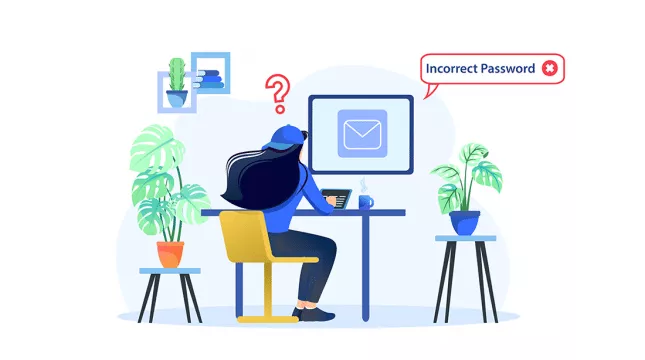
Due to the active use of the Internet in all spheres of life, email is becoming a perfect target for scammers these days. They aim to make you follow the links, download software, or do any other actions to let them in. Eventually, the user’s device is infected. Moreover, this circle may get bigger as all people from his/her address book are going to receive the same email.
How to Understand Your Email Been Hacked
In case colleagues or friends get a strange email from you, they may write you back with a notification saying your email is hacked. However, the situation may be different, and you will not have any idea that somebody has been penetrated into your system. Luckily, there are a few signs that will help you understand that something is wrong:
- You have problems with entering an email account. In case you receive a notification that your login or password is not correct when you try to access your email box, it means that somebody has changed your account details.
- The folder with sent messages looks different. The folder may contain scummy messages that you have no idea about, or it is completely empty. The latter is strange if you are sure that you didn’t delete letters.
- You get weird messages on a social media account. In case your latest tweet or Instagram post proclaims the item that you have never used, it may signal that a scammer gained access not only to email but to a social networking account as well. By clicking “forgot password,” a hacker resets the password and starts to control your accounts.
- You should remember that your email contains a lot of important information such as credit cards, bank account, etc. If a hacker gets access to the email account, all your data is at high risk. Hence, you should act quickly and wisely to minimize possible risks and damage.
What to Do if an Email Account Has Been Hacked?
Let’s imagine that you noticed that something is going wrong, and finally, you understand that your email was hacked. What should you do then? You can take any of these three steps to gain back control over your account, get rid of a hacker, and protect your information in the future.
Change your details
In case the scammer blocked you, and you can’t enter an email account, the best option is to get in touch with your email service provider and ask for assistance. Be ready to provide some scope of documents to prove your real identity and back control of your email account. In case you still can enter your email, then hurry to make a few changes:
- Change username and password. Do not have a weak password and come up with a strong one. It is the password that contains 12 symbols, including numbers, lowercase, and capital letters. Such a mix will be difficult to break. Every account must have a unique password.
- Change security questions. Another way to get access to your email account is to learn the answer to a security question. You risk losing control again if you do not change these questions. Do not choose questions with answers on which can be easily found online.
- Enable 2-step verification. It will increase your chances of staying safe. In this case, you are expected to provide not only a password but a temporary passcode as well. For instance, a service provider may send you a message to a phone number with a one-time passcode. As the hacker doesn’t have your phone, it would be difficult to back control over the account.
Warn your contacts
Quickly get in touch with all people from your address book and tell them that your email was hacked. Ask them to remove all strange letters, avoid opening apps, following suspicious links, or send money. It may be quite embarrassing, but you’d better spend some time on notifications like this rather than let your friends and colleagues suffer from the same problems as you do.
Protect yourself
Also, you can take a few preventative measures to reduce the risks of your email account being hacked again. Look here:
- Always get updates. Ensure that you are using the latest versions of all apps, operating systems, etc. As a rule, the newer versions come with fixed bugs and increased security. If you have apps that are not updated, then it is better to delete them.
- Use a virtual private network. A reliable VPN service like VeePN encrypts your data, hides a current IP address, and prevents hackers from getting access to your email account.
- Add security software. Install up-to-date software only from reputable companies. Make sure you are using the latest version to overcome viruses, malware, and spyware.
Now you know how to understand that your email account has been hacked and what you should do next. Be careful with all letters that you get on your email address and prefer a strong password to decrease risks.
VeePN is freedom
Download VeePN Client for All Platforms
Enjoy a smooth VPN experience anywhere, anytime. No matter the device you have — phone or laptop, tablet or router — VeePN’s next-gen data protection and ultra-fast speeds will cover all of them.
Download for PC Download for Mac IOS and Android App
IOS and Android App
Want secure browsing while reading this?
See the difference for yourself - Try VeePN PRO for 3-days for $1, no risk, no pressure.
Start My $1 TrialThen VeePN PRO 1-year plan






