Email Masking: How It Works (or Doesn’t) for Your Privacy
Imagine you are about to sign up on a new website. Chances are you may worry about getting endless spam letters, receiving suspicious links, or thinking about data leaks if the platform is hacked one day. To stay away from such things, you could have thought about applying email masking, which can protect you from unwanted exposure and snoops on the web.
Below, we’ll explore email masking works, some benefits you can get by using it, and limitations to consider. We will also discuss how you can enhance your online protection by combining email masking and a reliable VPN solution – VeePN.

What is email masking and why does it matter?
When we talk about masking email addresses, we mean that a person creates an alternative email for online communications that forwards messages to their real inbox, so that they don’t have to reveal their real email address each time they want to sign up for a new product. This way, you remain invisible to spammers and data-hungry advertisers. That’s the whole point.
Some people might believe that the process of hiding real email is something shady or even illegal. In truth, it’s simply a preventive measure for your security. Just as you wouldn’t like to wear a nametag all day in public, you might not want to have your actual email address pinned to every website you visit, and that’s totally fine. Let’s now jump into how email masking works.
How does email masking work?
A simple email masking example. Suppose you want to sign up for a cooking forum that requires your email. Here is how it works:
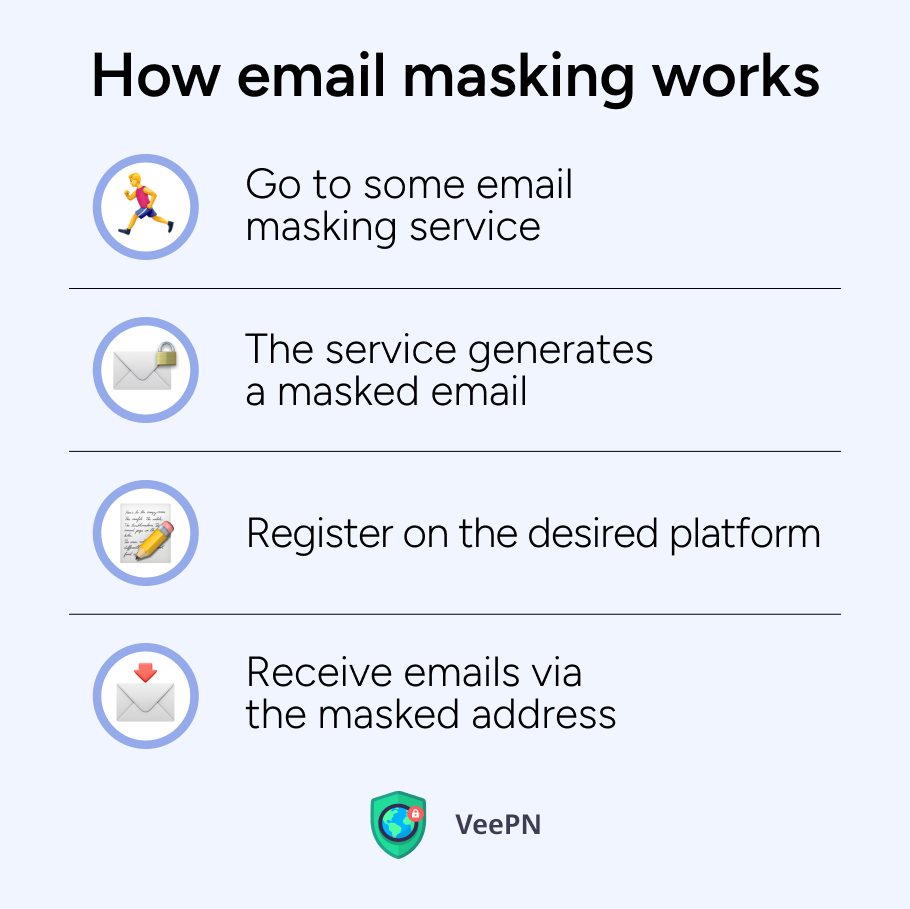
1. Go to some email masking service
Instead of typing in your main mailbox, you head to a masking service like Firefox Relay that allows you to mask your email address during registration.
2. The service generates a masked email
Masked emails are usually random-looking addresses that forward messages right to your real inbox.
3. Register on the desired platform
You create an online account on the cooking forum using the masked address.
4. Receive emails via the masked address
Whenever the forum sends a newsletter or verification code, you get it via the masked address — not your actual address.
This way, even if the forum’s database gets hacked, your personal email address will stay out of criminals’ hands because they never had it in the first place. Let’s now take a closer look at some other benefits you can get from masking your email address.
The key benefits email masking offers
Here is how email masking enhances your data privacy:
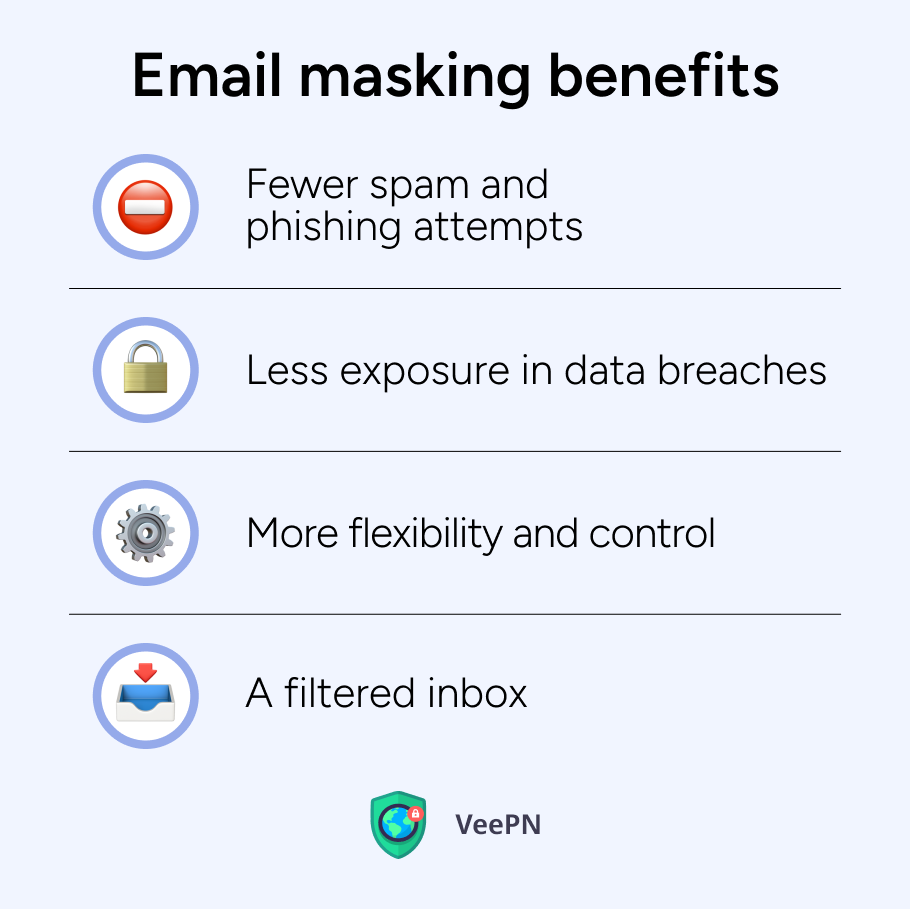
Fewer spam and phishing attempts
Having a hidden address gives you an ability to separate real users’ messages from random sites. Each time your masked mail redirects to your actual inbox a letter, you can recognise whether it’s a phishing attempt or a trustworthy message that deserves your attention. This way, there’s less chance that your personal data will be scooped up by spammers or shady data brokers.
Less exposure in data breaches
If a platform that stores your masked address suffers a data breach, criminals won’t be able to get hold of your genuine inbox. They only see a dummy address, which you can turn off anytime and stay calm. For example, when LinkedIn was hacked in 2021, a hacker got access to the private information of about 700 million LinkedIn users, including their email addresses. If all users had different masked email addresses at that time, their real email would have stayed protected.
More flexibility and control
If you need to sign up for, let’s say, three different services this week, then you can just generate different masked users’ email addresses for each one. If any of them leads to spam overload, simply delete that address and keep your real email address private. With such a move, you won’t lose your main inbox to endless promotions and suspicious links.
A filtered inbox
Because your masked accounts stand between you and every second “promo,” you get an additional layer of filtering. You can check which messages are truly important rather than sifting through a cluttered inbox of a primary email address.
Having that covered, let’s now discuss the common scenarios when email masking comes in handy.
Cases when email masking is a lifesaver
You’re likely to say “thanks” to email masking in such cases:
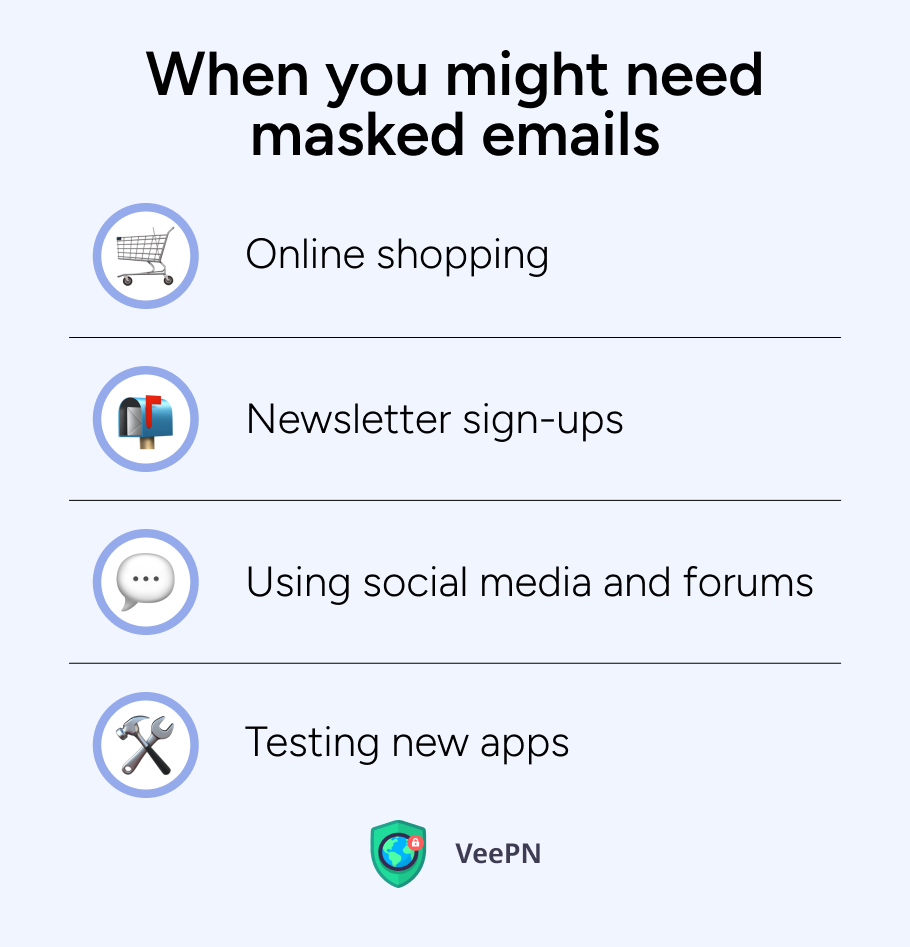
Online shopping
Stores love sending promotional emails, but using masked addresses helps you manage how many brand newsletters reach you.
Newsletter sign-ups
Grab a desired e-book, discount coupon, or member-only content without exposing your real mailbox.
Using social media and forums
Whether you decide to join a niche subreddit, a local community forum, or a dating app – masking your email means you have extra safety if that site turns out to be dishonest and selling users’ data.
Testing new apps
When you’re trying a new tool, you can’t predict how often they’ll bug you with messages. A masked address can keep that noise out of your personal inbox while allowing you to test the service.
So, email masking is a convenient thing. But it would be unfair not to mention email masking shortcomings as well.
The limitations of email masking to consider
Although email masking does wonders, it’s not bulletproof. Here are some of its downsides:
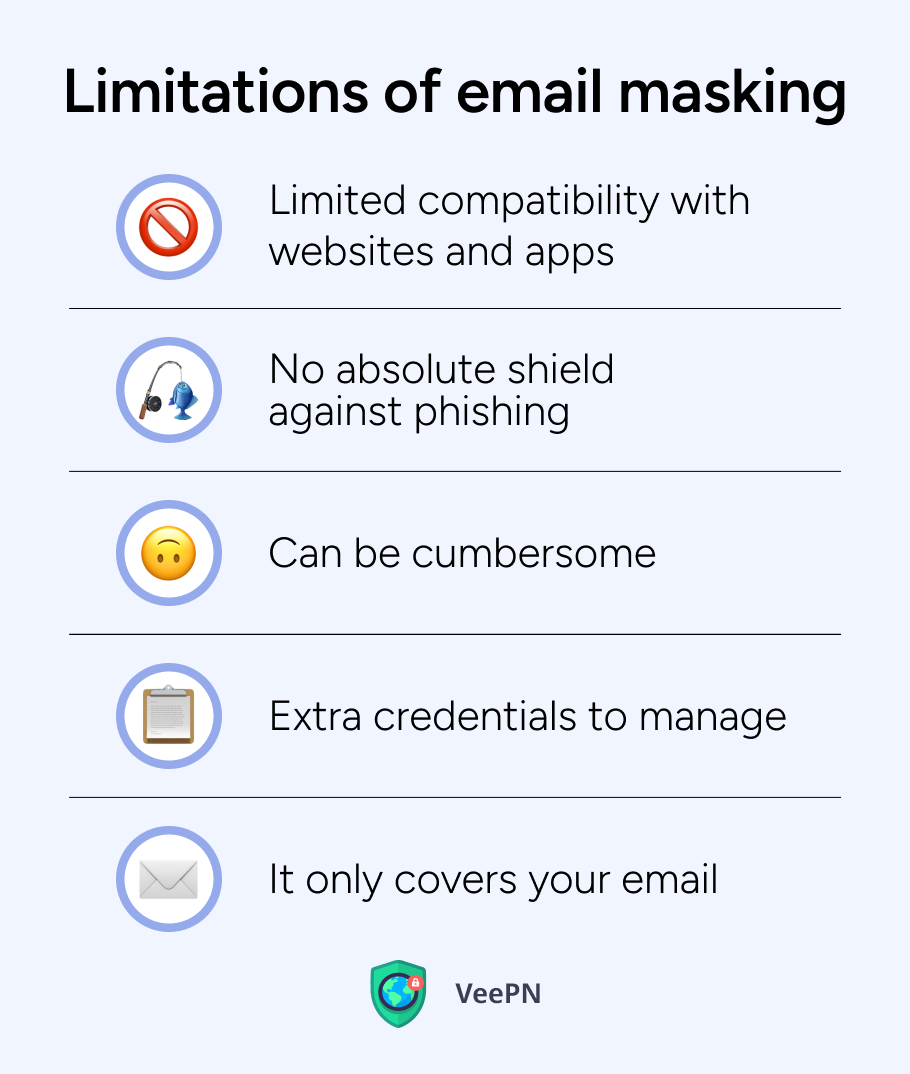
Limited compatibility with websites and apps
Certain websites or apps don’t play well with masked addresses. This may happen due to the specific email masking service used or the policies of the platform. Such platforms might require direct confirmations or re-verification that can break if the system doesn’t recognize your forwarder.
No absolute shield against phishing
Masking your email helps a lot in terms of phishing, but sophisticated criminals can still target you elsewhere. They might still try to scam you in other ways, such as sending fake messages on social media, impersonating contacts of your frequent contacts and friends, or even sending phishing links via SMS.
Can be cumbersome
Some people find it tedious juggling multiple addresses. If you rarely browse the web or don’t sign up for new services very often, you might prefer a simpler alternative like using a dedicated secondary email or creating email aliases (for example, Gmail and Outlook allow you to create additional emails by adding “+shopping” or “+newsletters” to your email. This could be something like “[email protected]”)
Extra credentials to manage
Masking services often need you to log into a separate account to forward messages, which means you have more credentials to store.
It only covers your email. Nothing more
Email masking doesn’t encrypt or completely secure the content of your messages. And it won’t help if you accidentally share personal info within the body of an email.
Even though email masking could become a solid first line of defense, there is a more advanced way to protect yourself from other attackers who can approach it from different angles. A reliable VPN service like VeePN is a solution that can help you secure all your network data.
Strengthen your security with VeePN
If you want to keep your real email address private — and your entire digital life in general – then combine using masked addresses with a strong VPN. Here is how VeePN helps improve your safety:
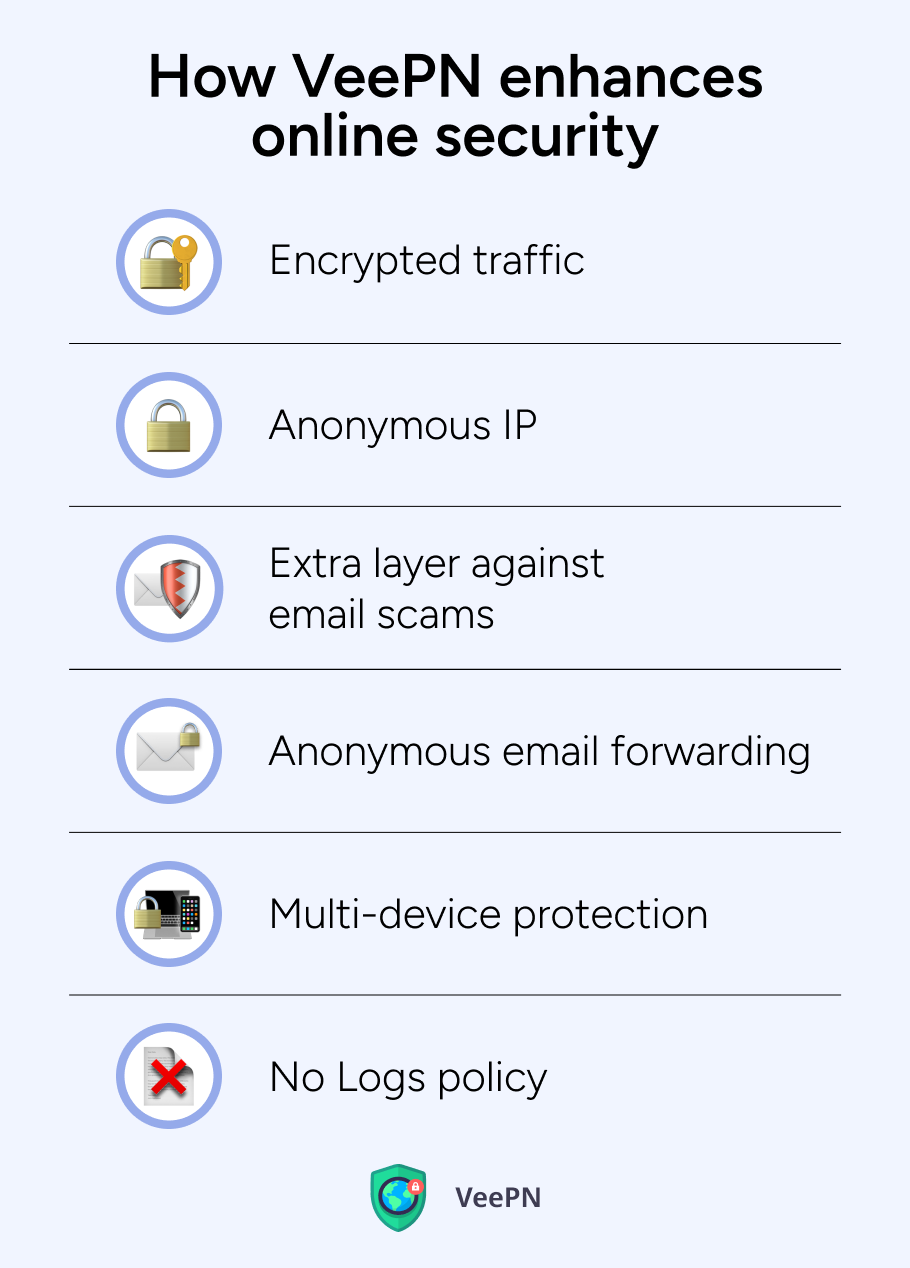
Encrypted traffic
VeePN uses up-to-date AES-256 encryption to secure all your browsing data, including your email exchange. Even if someone intercepts your traffic on a public Wi-Fi, they won’t be able to decode it.
Anonymous IP
Each time you connect to a VeePN server, you get an anonymous IP, which means your virtual persona gets hidden, so that online snoopers, advertisers, and even malicious trackers can’t detect your location or tie your online activity to your physical entity.
Extra layer against email scams
VeePN helps to protect you from email spoofing making your real IP address invisible to prying eyes. With the encryption in place, email fraudsters won’t be able to collect data about you and the time and location where you opened the email. That’s how you get protected from email tracking.
Anonymous email forwarding
VeePN also offers anonymous email forwarding to complement your existing masked email setup. This double measure keeps your identity fully under wraps.
Multi-device protection
VeePN covers up to 10 devices under one subscription, so all your devices, be it your phone, tablet, or smart TV, will be guarded by VeePN.
No Logs policy
Rest assured, VeePN will never monitor, store, and share your online actions under any circumstances.
So, by combining email masking with VeePN, you protect your mailbox details and also shield any personal data you send. Even if someone intercepts your messages – they will just see your masked address and won’t have a clue who you really are. Sounds great, agree?
Try using VeePN without risks with our 30-day money-back guarantee.
FAQ
- Open Gmail and go to Settings → Accounts and Import.
- Under “Send mail as,” click Add another email address.
- Enter a forwarding address (from a masking service or a Gmail alias).
- When sending emails, select this alias instead of your user’s real email address.
Watch out for phishing attacks by checking for suspicious links or requests. You can also enhance your online privacy by using a reliable VPN service like VeePN.
- Sign in to Outlook.com and click on your profile icon → Manage account.
- Go to Your Info → Manage how you sign in to Microsoft.
- Click “Add email” and choose “Create a new alias” (this acts as a forwarding address).
- Use this alias for sending emails, hiding your user’s real email address.
You can also enhance your privacy by using a reliable VPN service like VeePN.
VeePN is freedom
Download VeePN Client for All Platforms
Enjoy a smooth VPN experience anywhere, anytime. No matter the device you have — phone or laptop, tablet or router — VeePN’s next-gen data protection and ultra-fast speeds will cover all of them.
Download for PC Download for Mac IOS and Android App
IOS and Android App
Want secure browsing while reading this?
See the difference for yourself - Try VeePN PRO for 3-days for $1, no risk, no pressure.
Start My $1 TrialThen VeePN PRO 1-year plan







