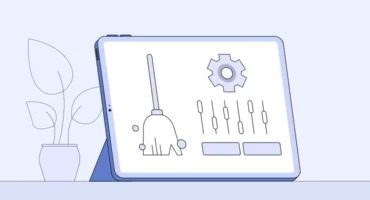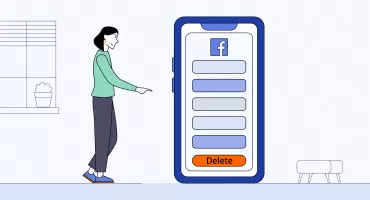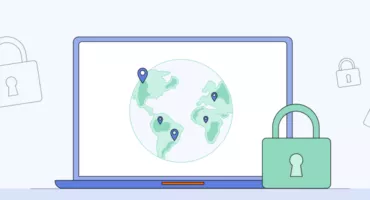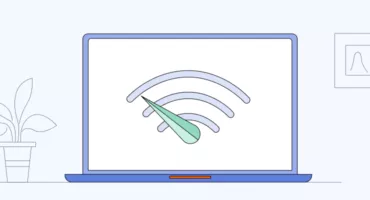How to Access the Black Market: Risks and Safety Measures You Should Know
It goes without saying — the dark web and its hidden marketplaces can be a dangerous rabbit hole. People may want to access such platforms for different reasons, from sheer curiosity to getting goods or services they can't find elsewhere in a "legal space." If you wonder how to access the black market, it is worth knowing about its major security pitfalls and legal consequences beforehand. This article offers you a quick rundown on the black market and how to get access to hidden sites, the risks involved and key measures to ensure your security.