35 Best Firestick Apps for Movies, TV, News, Music, and Entertainment
Want to make your TV a go-to hub for entertainment, news, education, and much more? Then you need to check out our list of best Firestick apps, which cover just about everything you’d need — from movies and sports to education and lifestyle. For easy navigation, we’ve put them in different categories. So buckle up and lets boost your Firestick with some awesome apps!

Best Firestick app for safety and content
To keep your online activity and data private and secure, get a VPN for Firestick like VeePN first. It’s a handy tool that guarantees online privacy and enables seamless content access.
With VeePN, you can:
- Secure your data. With third-party apps like BeeTV fetching streaming links from various sources, VeePN will keep your data safe from potential security risks by encrypting it.
- Mask your IP address. Your Internet service provider (ISP) can view you online activity and even slow down your connection. However, with an anonymous IP address from a VPN, you can take back your privacy as well as stop Internet throttling.
- Change your virtual location. Many apps restrict access based on geo-location, but a VPN allows you to bypass Internet restrictions and enjoy your favorite content wherever you are. Just choose from VeePN’s 89 global locations and keep on streaming.
And the best part? You can try out our VPN app risk-free for 30 days! Safely access the best Firestick apps without limitations with VeePN’s affordable plans and a money-back guarantee.
Disclaimer: VeePN does not promote, condone, or encourage using a VPN in ways that would potentially violate Terms of Service of streaming service providers. For more details, please read the VeePN Terms of Service.
How to install and use VPN for Firestick
- Subscribe to VeePN.
- On your Firestick, go to Find.
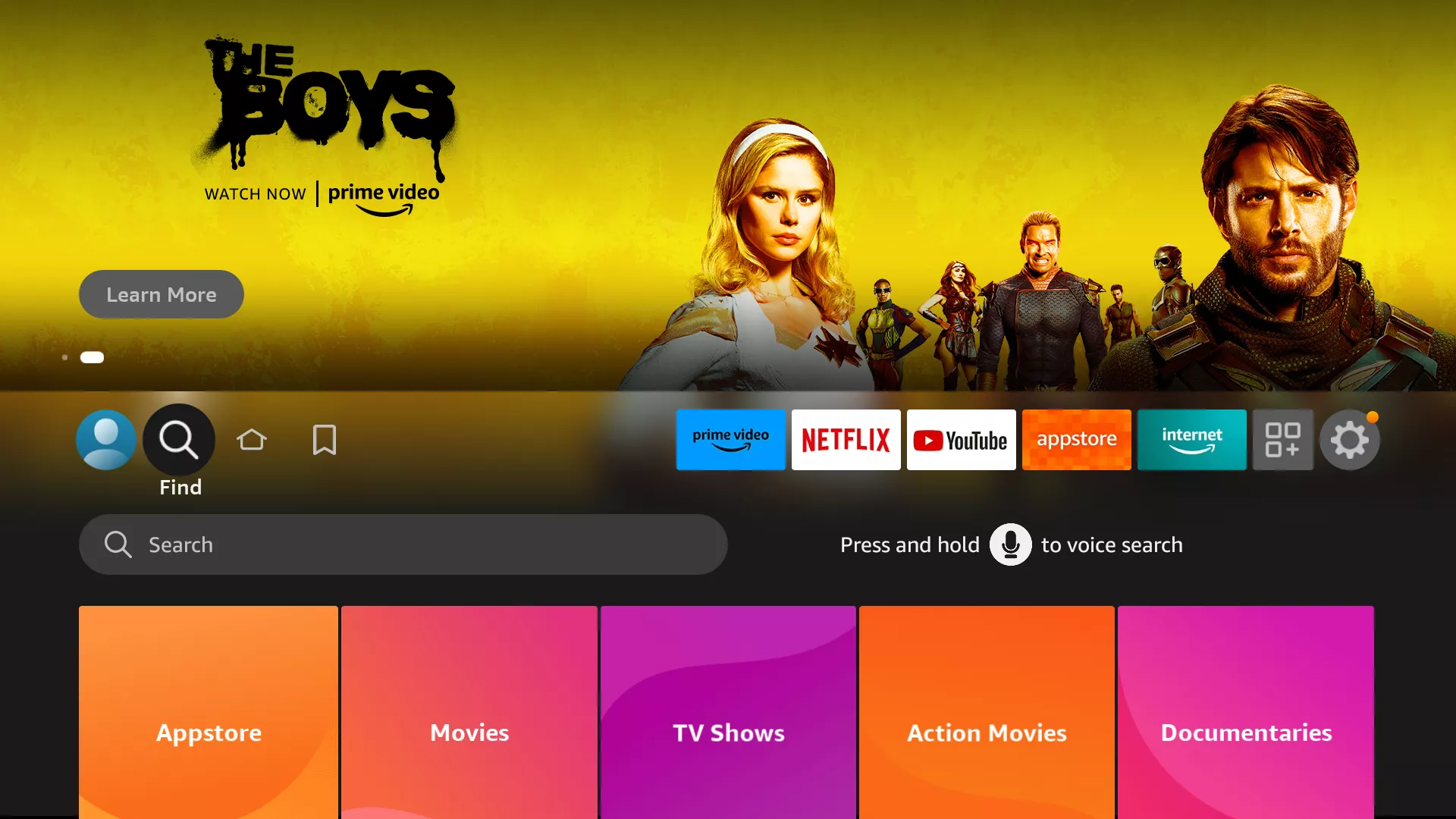
- Choose the Search option.
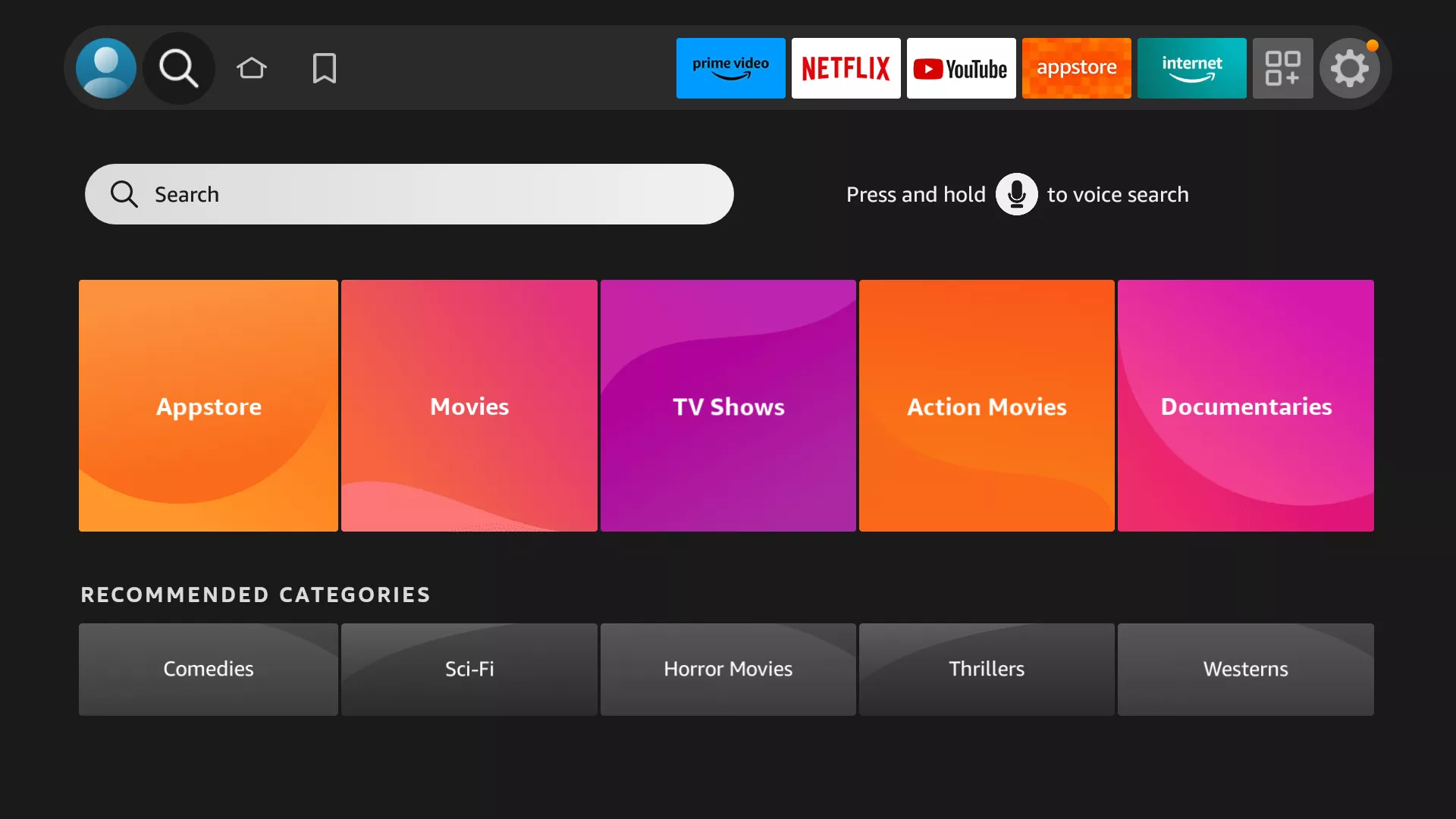
- Type VeePN in the search bar select the app when it appears in the search results.
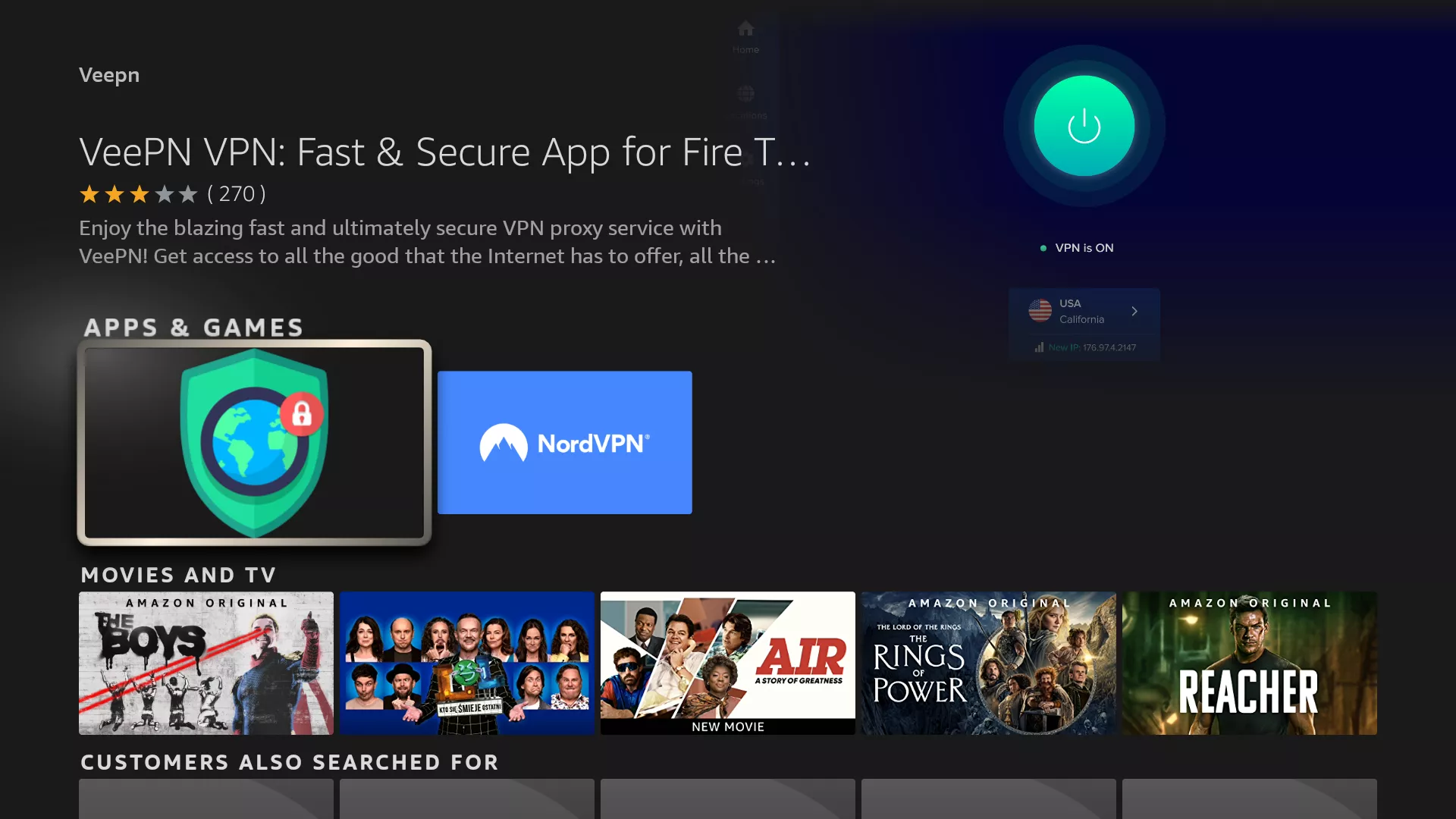
- Click Get or Download to install VeePN on your Firestick.
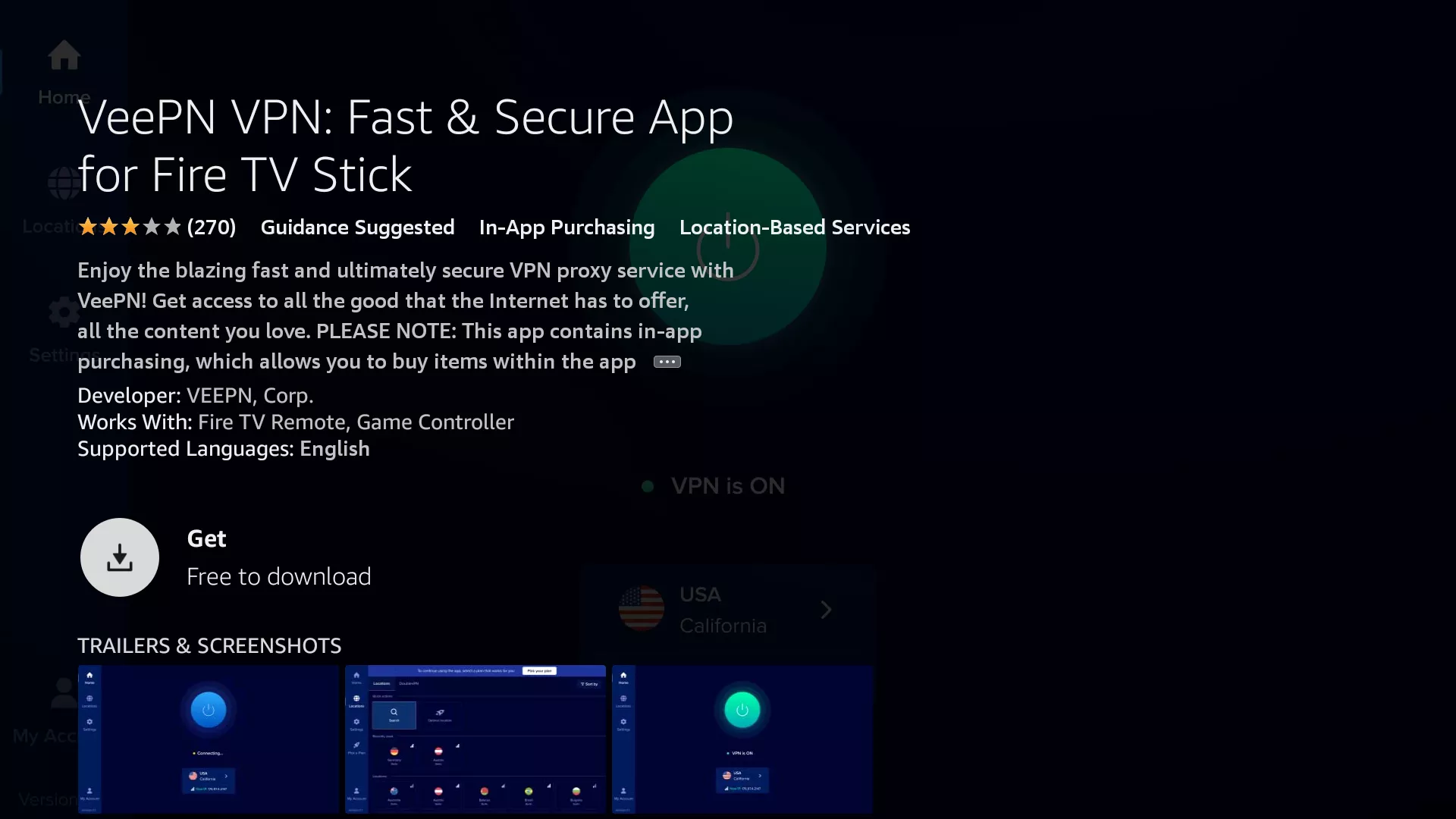
- Open the app and enter the login credentials you created while getting the VeePN subscription. Click Log In.
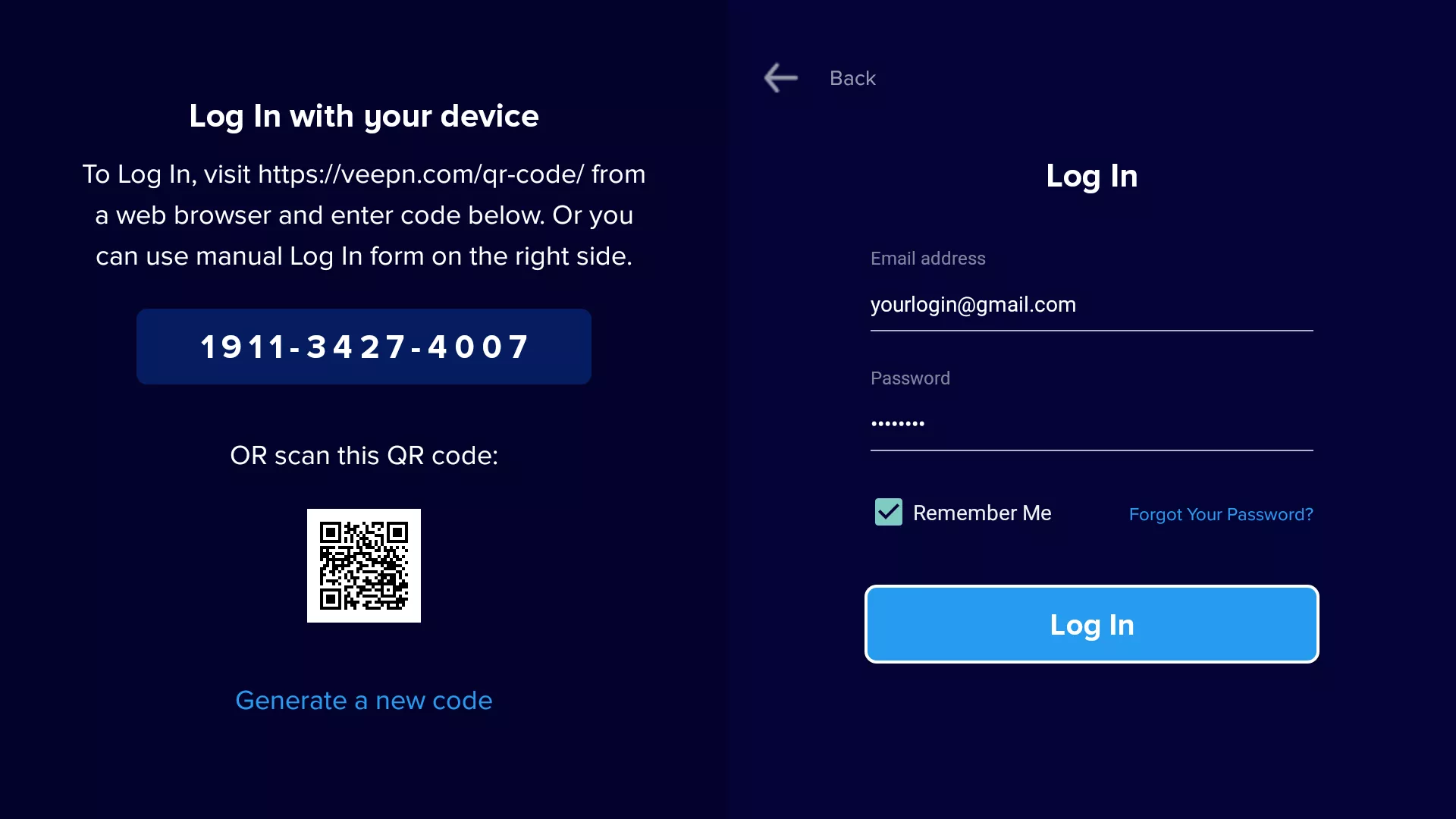
- On the VeePN main screen, choose a needed location to connect to (for example, the UK). Click the Power icon to connect to that VPN location.
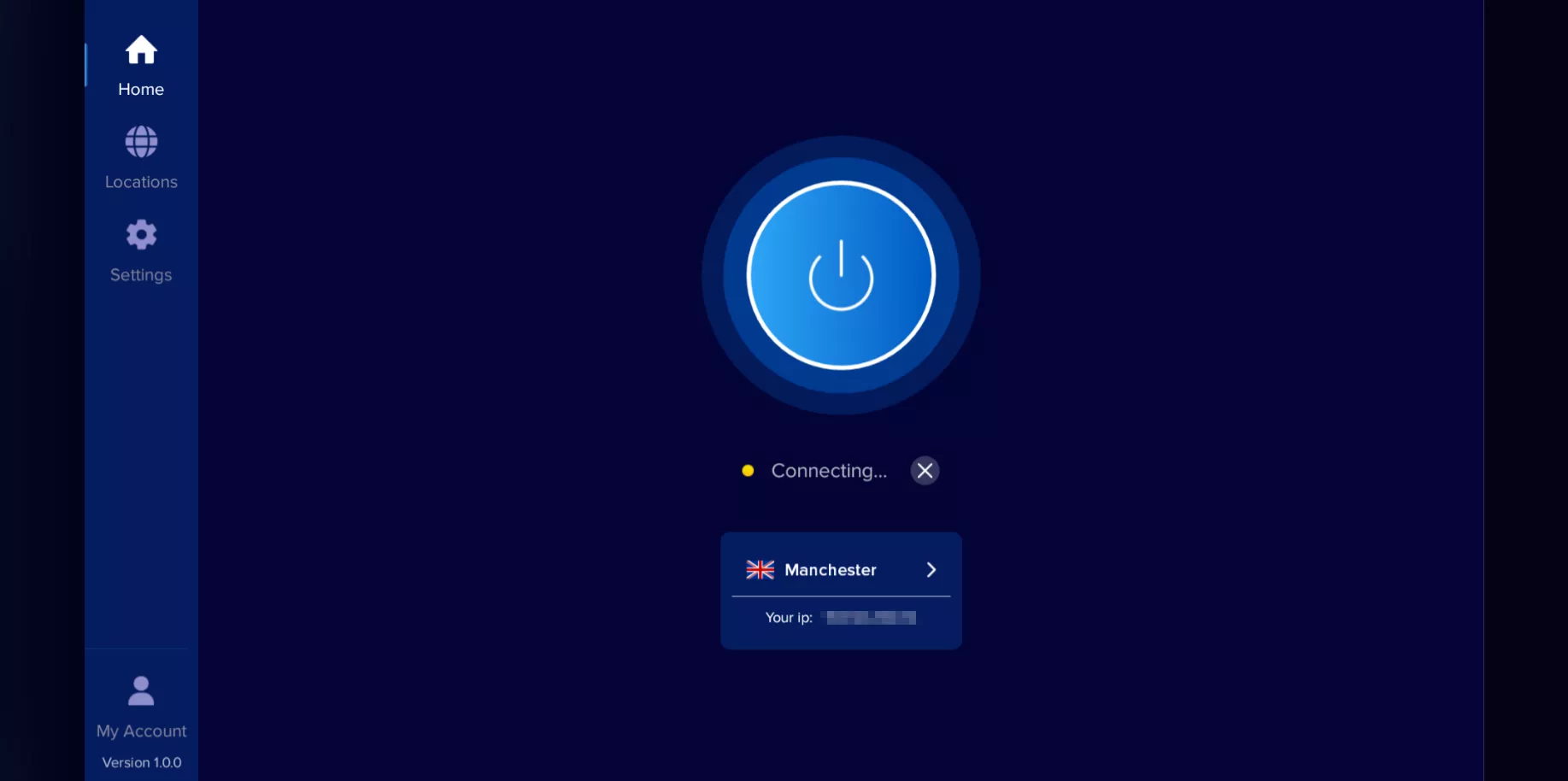
- Click OK to allow VeePN to connect.
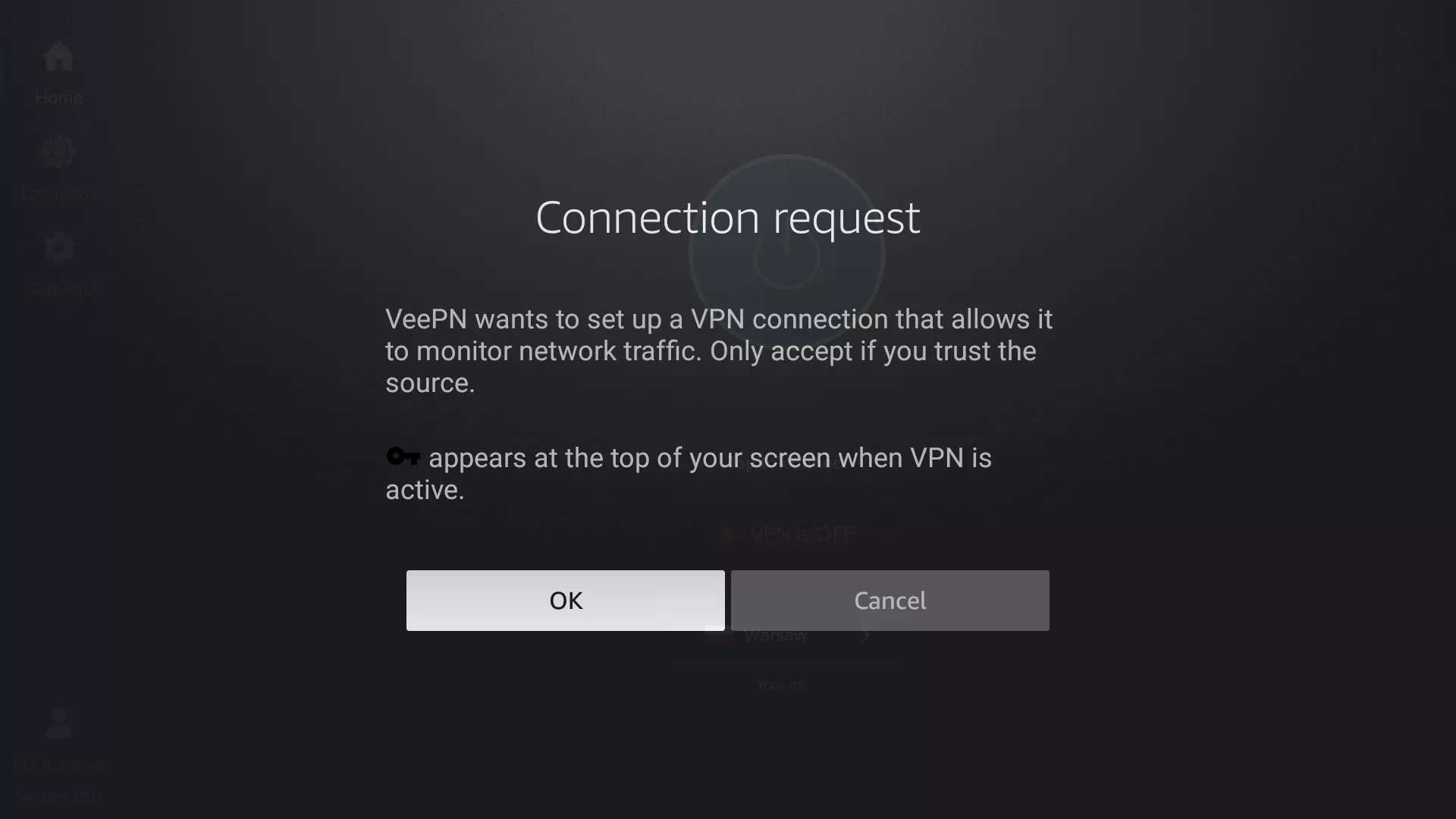
- Wait for the VPN connection to establish and that’s that — VeePN is on!
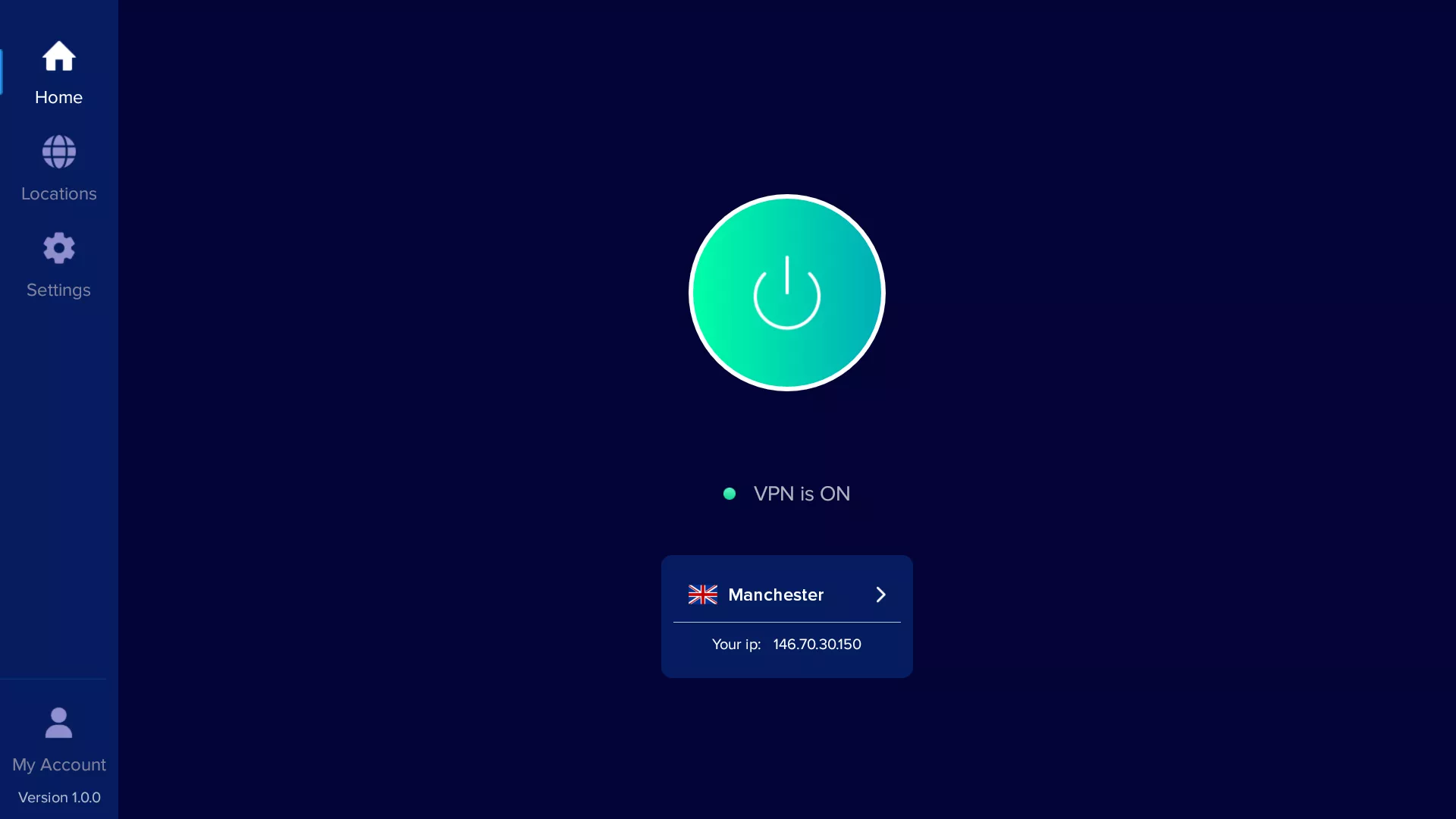
💡 Pro tip: Find more detailed info on how to use VeePN on Amazon Firestick here.
Now, with your online security tackled, let’s move along and enrich your Firestick with other awesome apps.
Best Firestick apps for movies and TV shows
Best free Firestick apps for movies and TV shows
Can you enjoy some of the best apps for Firestick entirely free? Sure thing! Check out these free movie apps for Firestick.
1. Kodi
| ✅ Pros | 🚫 Cons |
|---|---|
| Available in many countries | Isn’t available through Amazon Store |
| Ad-free if you create an account | Has to be set up separately |
🌟 Best content: Tune into lots of content with the many Kodi add-ons
⬇️ Unavailable through Amazon Store and has to be sideloaded
We can’t talk about the best streaming apps for Firestick and not include Kodi. With this one, you can get access to just about everything you want. Just choose between many Kodi add-ons and watch your favorite HD/4K films and shows of various genres. A downside is that Kodi isn’t available through Fire TV official store, and you’ll have to sideload it (find our how-to instruction later in the article). You can also learn how to watch movies on Kodi in our detailed guide.
While the app is free, we recommend using a VPN for Firestick due to heavy online surveillance worldwide.
2. Amazon Freevee (formerly IMDb TV)
| ✅ Pros | 🚫 Cons |
|---|---|
| Lots of original Freevee content | Available for US users only |
| Tons of hit movies, shows, and live entertainment channels | Loads of ads |
🌟 Best content: Hit movies like Joy, John Wick, Just Go with It; TV shows like Schitt’s Creek and Desparate Housewives
⬇️ Available through Amazon Store
How about some Amazon Prime content coupled with licensed titles? Amazon Freevee is one of the best apps for Firestick to watch TV shows and other content. It has loads of titles in many genres and categories, including comedy, popular TV, documentaries, stand-up comedy, and music tastemakers. Yet, for this wide selection of content, you’ll have to pay with ads.
3. Tubi TV (free)
| ✅ Pros | 🚫 Cons |
|---|---|
| No subscription required | Has ads |
| No login required | Available in selected regions only |
| Vast selection of movies unavailable on major streaming services like Netflix | The app asks you to make an account but doesn’t explain that you can watch without one |
🌟 Best content: Plenty of titles, from Action movies like The Tourist to Sci-Fi & Fantasy like The Amazing Spider-Man
⬇️ Available through Amazon Store
Although you may not always find the latest content here, Tubi TV still has a lot to offer. You can start watching right after downloading the app without creating an account. Find tons of free on-demand movies and TV shows presented in many categories, like action, comedy, horror, romance, westerns, martial arts. There are also thematic collections to better guide you.
The downside is that Tubi TV is only available in North America, Latin America, and Australia.
4. BBC iPlayer
| ✅ Pros | 🚫 Cons |
|---|---|
| Available in many countries | Available in the UK only |
| Ad-free if you create an account | Has ads |
🌟 Best content: Doctor Who, Peaky Blinders, Fleabag, Normal People
⬇️ Available through Amazon Store
Can’t live without some high-quality British TV? We feel you. That’s why we couldn’t NOT include BBC iPlayer. This free Firestick app that offers all the classic English content that you could remember. Whether you want to watch news, sports, documentaries, popular movies, or TV shows, they are available right here.
The only problem is that the service is available for UK residents only. But when traveling, you can still stream it with a VPN for BBC iPlayer.
5. Peacock TV
| ✅ Pros | 🚫 Cons |
|---|---|
| On-demand content and live TV in one place | Has ads |
| Free access to a limited content library | Available in selected regions |
🌟 Best content: The Office, New Girl, Parks and Recreation, Saturday Night Live
⬇️ Available through Amazon Store
Peacock TV is a one-stop solution for video entertainment. It’s the home to NBC Universal Studios content like Parks and Rec, Brooklyn Nine-Nine, Peacock originals like Bupkis, and plenty of third-party syndicated content. Enjoy many on-demand movies and kids-friendly content (Boss Baby, Jumanji) as well as live TV.
Watch Peacock TV’s limited content liblary for free or go for a premium subscription with a free 7-day trial.
6. Popcornflix
| ✅ Pros | 🚫 Cons |
|---|---|
| Vast choice of movies and TV shows | Has ads |
| No subscription required | Available in the US and Canada only |
🌟 Best content: The Karate Kid, The Jackie Chan Adventures, The Black List: Redemption
⬇️ Available through Amazon Store
If you are a movie fan, Popcornflix is perfect as you can watch over 700 all-genres movies for free here. Titles like Train to Busan will make any fan of zombies and horrors happy, but there is something for everyone, from true crime to American westerns and anime fans.
7. BeeTV
| ✅ Pros | 🚫 Cons |
|---|---|
| Ad-free | Available in selected regions only |
| Acts as an aggregator offering lots of content | Isn’t available through Amazon Store |
🌟 Best content: Streaming links collected from different sources
⬇️ Unavailable through Amazon Store and has to be sideloaded
BeeTV doesn’t have its own content. Instead, it serves as an aggregator and collects streaming links from different sources online. The app also supports Real-Debrid sign-in, which helps fetch higher-quality links.
Still, make sure to connect to a VPN while using this platform to ensure online security and when traveling outside US, Canada, France, Germany, UK, Italy, Spain, Brazil, and Mexico because the service is only available there.
8. Crackle
| ✅ Pros | 🚫 Cons |
|---|---|
| Has old favorites films | Has ads |
| Lots of original content and some exclusives | Only available in the US and Canada |
🌟 Best content: All in the Family, Alf, The Art of More, Animal Tales, Going from Broket
⬇️ Available through Amazon Store
Owned by Sony Pictures Television, Crackle offers content from Sony friends and subsidiaries. The content selection isn’t that extensive, but you can still watch some cult classics, critically acclaimed Hollywood films, and popular TV shows. The thing is that you’ll have to use a VPN when traveling outside the US and Canada.
The best paid Firestick apps for movies and TV shows
Free apps for Firestick are great, but they may still cost you. For example, in limited entertainment or annoying ads. So, if you’re willing to spend some money, here are the best streaming apps for Firestick that cost just a few bucks a month.
⬇️ Note: All apps are available through Amazon Store and can be easily added to your Firestick.
Best for family classics: Disney Plus
- 🌍 Available throughout North America, Latin America, Asia-Pacific, Europe
- 💰 $7.99/month (ad-supported plan) or $10.99/month (ad-free)
There’s so much more to Disney+ than just Disney shows. The service offers plenty of content, from classics to family shows, from exclusive shows such as The Mandalorian to special events like Hamilton. So whether you’re a fan of timeless Disney shows and movies or you adore the Pixar, Marvel, or Star Wars franchises, this is an essential Firestick app.
To stream even more content, you can purchase a bundle with Hulu and ESPN+ for $12.99 per month (ad-supported) or for $19.99/mo if ad-free.
Best for diverse content: Max
- 🌍 Available in 61 territories across Europe, the U.S., Latin America and the Caribbean
- 💰 $9.99 per month (ad-supported plan) or $15.99/month (ad-free)
Behold — a new streaming service from Warner Bros. Discovery! In May 2023, HBO Max and Discovery Plus merged to create Max, which will combine both originals and licensed content from the two platforms. Some titles to expect are:
- Most popular HBO titles: Friends, Game of Thrones, Succession, The Last of Us, Harry Potter, The Lord of the Rings films, The Big Bang Theory
- Upcoming Max originals: Game of Thrones spinoff — A Knight of The Seven Kingdoms: The Hedge Knight, Harry Potter series, True Detective: Night Country
- Kids-oriented content, including Warner Bros.’ Looney Tunes and Sesame Street
- Renowned Discovery Plus titles: Fixer Upper, Deadliest Catch, Mythbusters
In the cheapest plan of $9.99/month, you’ll see 4-minute ads each hour. This platform may not be the most affordable one, but it for sure is worth its cost due to the rich selection of goodies.
Best for global access: Netflix
- 🌍 Available in over 190 countries
- 💰 Prices vary by countries; basic plan is $10/month for US residents
May this be the best Firestick movie app? Don’t know. But what we’re sure of is that Netflix doesn’t really need an introduction. It offers both tons of original and on-demand content. Once you subscribe, you can also share your account with your family or friends to multiply the fun. But keep in mind that Netflix has different content libraries throughout various countries. Learn how to change your Netflix region when traveling here.
Best Firestick app for anime: Crunchyroll
- 🌍 Full anime and manga library is only available in US
- 🆓 14-day trial
- 💰 From $7.99/month
While most apps on this list are pretty versatile, Crunchyroll is a bit different. It’s a true gateway to the anime world with more than 25,000 episodes of various anime shows available. Doesn’t matter if you don’t speak Japanese — this app has all the shows translated. The good news is also that all the shows available there are fully licensed, as the company long ago left its piracy stuff behind.
Best for all-in-one content: Hulu
- 🌍 Available in US and Japan
- 🆓 First month for free
- 💰 From $7.99/month (with ads) or $13/month for an ad-free plan
Enjoy all kinds of content — movies like Nomadland, Jumanji, True History of the Kelly Gang, TV shows like The Bachelor or Shameless, kids content like Trolls, Night at the Museum, Frozen, and others. You can also watch new episodes of hit shows the day after they appear on TV. Besides, starting at $69.99 per month, you’ll be able to get a whole bunch of content, including Starz, Cinemax, HBO, and Showtime, as well as Live TV channels.
Most affordable: Paramount Plus
- 🌍 Available in many countries
- 🆓 7-day trial
- 💰 $4.99/month (with ads) or $9.99/month for an ad-free plan
The number of exclusive shows and movies isn’t that vast, but Paramount Plus is constantly working to increase it. It’s home to loads of great content from ViacomCBS, and you can enjoy both old and latest films from Paramount Pictures and various TV shows from MTV, BET, CBS, Nickelodeon, Comedy Central and others. You can also tune into live news and various sports broadcasts like NCAA basketball, NFL football, soccer.
Best Firestick apps for sports
Now, if you’re a big sports fan, enjoy front-row access to a variety of events with these Firestick apps for sports.
⬇️ Note: All apps are available through Amazon Store and can be easily added to your Firestick.
Best for football: BeIN Sports
- ⚽️ Airs top level soccer
- ⬇️ Available with fuboTV and Sling TV (free trial)
- 🌍 Available in many countries worldwide
A multinational network of sports channels and home of football, beIN Sports airs soccer matches from Premier League, LaLiga, UEFA Champions League, Ligue 1, FA Cup, UEFA Europa League, CAF Champions League. You can also tune into matches from such sports as rugby, auto racing, handball, motorcycle racing, tennis, cycling, athletics, and volleyball.
BeIN Sports is a channel available through fuboTV or Sling TV. You can get both on your Fire TV with our guide on how to watch beIN Sports on your Firestick.
Best for cable subscribers: ESPN (free)
- ⚽️ Live streaming access to top sporting events
- 🌍 Available on U.S. domestic providers
Many Firestick apps for sports allow you to watch live and prerecorded sports, but the free content available is limited. However, the ESPN app provides live streaming access to major sporting events, shows, films, highlights, and more.
You can download and use ESPN for Fire TV for free. Also, by subscribing to ESPN+, you can enjoy additional live events and content without requiring a cable login.
Best sports hub for US users: Fox Sports (paid)
- ⬇️ Requires a Pay TV subscription
- 🌍 Available in the US only
Fox Sports lets you live stream a wide range of sports events, including NFL, MLB, NASCAR, golf, tennis, NCAA football, NCAA basketball, WWE, boxing, and soccer matches. Stay updated on your favorite sports teams and personas with regular news and updates and get detailed game information and stats for upcoming matches. The live TV schedule displays sports matches up to 7 days in advance. But in case you miss an event, Fox Sports has highlights and replays all ready.
To access the service, you’ll need to create a Fox Sports profile and connect it to a TV provider.
Best for sports enthusiasts: CBS Sports (free & paid)
- ⬇️ Requires a login with a TV provider or a CBS subscription
- 🌍 Available in the US only
Catch up on games from the NFL, PGA Tour, PGA Championship, the Masters Tournament, WNBA, NCAA Basketball, Bellator MMA, and more. You can also stream the MLB, NFL, NBA, and NHL drafts, while there are also UEFA Champions League and Europa League tournaments for soccer enthusiasts.
In addition to live sports events, sports news, replays, highlights, pregame analysis, and postgame reviews are also available. Besides, sports betting fans can find dedicated expert advice on betting for a wide range of sports.
Have a Paramount Plus subscription? Integrate it with the CBS Sports app to stream exclusive content like Brasileirão Série A and Argentina’s Liga Profesional de Fútbol.
Best for combat sports: DAZN (paid)
- 💰 From $12.50/month
- 🌍 Available in selected countries, like the US, Italy, Spain, Canada, Germany, Austria, Switzerland, Brazil, Japan
DAZN stands out in our list because of its international coverage and high-quality content. This service allows you to watch a wide range of sports, including UCL, Europa League, EPL, La Liga, Bundesliga, Serie A, and many others. Additionally, DAZN offers various international sports competitions like women’s soccer, tennis, MMA, boxing, basketball, and more.
But what DAZN is really known for is its exceptional coverage of combat sports. It made an agreement with Matchroom Boxing and received exclusive rights to stream numerous live boxing matches in the UK each year. With DAZN, you can enjoy live broadcasts of boxing and MMA fights.
Best for college sports: Stadium
- 💰 Free but offers a premium upgrade
- 🌍 Available in selected regions
In addition to covering NCAAF, NCAAB, MLB, NFL, NBA, NHL, Stadium provides classic game replays, highlights, and more. But like with many Firestick apps for sports, you need a premium upgrade to access some games and content.
Best Firestick apps for live TV
⬇️ Note: All apps are available through Amazon Store and can be easily added to your Firestick.
Sling TV
- 🆓 Free trial
- 💰 From $35/mo
- 🌍 Available in the US only
With customizable subscription plans, Sling TV is quite an affordable option as a Firestick app for live TV and sports. Just like many other TV apps, it’s only available in North America. But here’s the cool part: even their basic packages offer a bunch of awesome TV channels.
The thing about Sling TV is that it splits its coverage across two plans — Orange and Blue. You can subscribe to both for $50/mo. Or get either one:
- Sling TV Orange: $40/mo ($30 for the first month) — great sports & families coverage, including ESPN, Cartoon Network, Comedy Central
- Sling TV Blue: $45/mo ($35 for the first month) — great news & entertainment coverage, including Fox, NBC, ABC
FuboTV
- 🆓 Free trial
- 💰 From $24.99/mo
- 🌍 Available in the US, Canada, Spain
A solid alternative to cable TV, fuboTV covers over 300 popular channels, including a lot of Sports channels, as well as News, Entertaiment, Lifestyle, Family & kids, and Spanish ones. Its pricing plans are a bit high, but you can test-drive the service on a free trial.
YouTube TV
- 🆓 Free trial
- 💰 From $64.99/mo
- 🌍 Available in the US only
YouTube TV offers a great lineup of more than 100 channels, for all tastes — sports, news, family, plus a wide collection of on-demand entertainment. Its Record feature is even more appealing, providing unlimited DVR space for all members. You can also take it up a bit with add-ons with more premium networks and bundles.
Check out our guide on how to watch YouTube TV outside the US when traveling.
Pluto TV
- 💰 Free with ads
- 🌍 Available in selected regions, including the US, Canada, Brazil, Germany, Switzerland, Austria, UK, Spain, France
Can you use Firestick apps for live TV for free? Sure thing — enter Pluto TV. It provides a generous lineup of live TV and on-demand content in such categories as Movies, Entertainment, Crime, Reality, Game Shows, Daytime TV, Comedy, Classic TV, Home, Food, Lifestyle & Culture, Sports, Gaming & Anime, Music, En Español, Kids. As with any free service, you’ll have to pay with ads.
XUMO TV
- 💰 Free with ads
- 🌍 Available in the US, Mexico, Brazil, Western Europe (selected countries)
Xumo is one of the best “all-in-one” apps for Firestick. You’ll like it for a solid choice of TV channels, from Bloomberg Television and Cheddar to NBCNow and Newsy. You can also tune into a lot of sports channels, like Fox Sports, PGA Tour, Stadium, and so on. Fans of entertainment content will appreciate Funny or Die, CNet, or TMZ. And if you get sick of binge-watching TV, turn to the on-demand section where you can find movies like Patriot Games, Sherlock Holmes, Kingpin, and so on.
Best Firestick apps for news, gaming, music, and more
Now, is Firestick just about movies, TV shows, and live TV? Definitely not! Here are our honorable mentions of best apps for Firestick in other categories.
⬇️ Note: All apps are available through Amazon Store and can be easily added to your Firestick.
Best Firestick app for news: Haystack News
- 💰 Free with ads
- 🌍 Available worldwide
Get all the inside scoop with Haystack TV — with over 300 news channels at your fingertips, including ABC News, CBS, Euronews, Newsmax, and more, Haystack TV got you covered, from local to global news.
Discover trending topics worldwide across various categories like current affairs, entertainment, business, sports, and politics. Plus, enjoy live streaming and on-demand news whenever you want.
Haystack creates a personalized playlist just for you, or feel free to curate your own news journey.
Best Firestick apps for gaming
Jackbox Party Pack
- 💰 Prices vary in different countries: $24.99 in the US market
- 🌍 Available worldwide
The Jackbox Party Pack app on Fire TV is perfect for game nights with friends, whether you’re playing together in person or remotely. One of the highlights is Fibbage, a fun question-and-answer game where you can guess bizarre facts about your buddies.
Asphalt 8: Airborne
- 💰 Free with ads
- 🌍 Available worldwide
A must-play for racing fans on FireStick, Asphalt 8 is a popular motor racing game with 300+ licensed rides, including luxury cars and motorcycles like Lamborghinis, Ferraris, Porches, and Bugatti. You can customize your vehicle and race on over 75 tracks, including stunning locations like Tokyo, Venice, and Nevada.
Best Firestick apps for music
Spotify
- 💰 Free with ads
- 🌍 Available worldwide
Enjoy a massive music collection with this handy Firestick app. Use Spotify on your phone to pick songs from a playlist and sync them with your Amazon Fire TV. Plus, with a premium subscription, you won’t have to deal with annoying ads interrupting your music.
YouTube
- 💰 Free with ads
- 🌍 Available worldwide
Enjoy all your favorite YouTube music videos on the big screen with a user-friendly interface. Create personalized playlists of your favorite songs & videos and play them whenever you want. The YouTube app for Firestick is free, but if you want to enjoy uninterrupted viewing without ads, you can upgrade to YouTube Premium.
Best Firestick educational app: TED TV
- 💰 Free with ads
- 🌍 Available worldwide
Watch all TED webinars in bed on your TV — access more than 3,000 TED talks for free in 100+ languages. TED speakers cover many topics, including global issues, science, emerging technologies, worldwide developments, and more. Not only that, you’ll also discover motivational speeches that will inspire you for new heights.
Best Firestick lifestyle apps
Best fitness app for Firestick: Peloton
- 💰 Free 30-day trial, then $12.99/month
- 🌍 Available worldwide
Peloton is famous for its sports bikes and treadmills, but they’ve also created a training app that’s gained immense popularity. It offers a wide range of fitness options, including spinning bike workouts, treadmill workouts, bodyweight exercises, bootcamp programs, strength training sessions, outdoor running programs, stretching routines, yoga classes, and much more.
Best meditation app for Firestick: Calm
- 💰 Free 7-day trial, then $14.99/month
- 🌍 Available worldwide
Benefits of meditation go beyond state of mind. You can enjoy them all with Calm’s many features: guided meditations, sleep meditations, relaxation music, music to improve focus, video lessons on stretching and mindfulness movement, audio mindfulness classes, nature scenes and sounds.
Calm is a good option for experienced meditators as well as beginners. You can try it free for a week and then go for a monthly, yearly, or lifetime subscription.
Best Firestick app for live streams: Twitch
- 💰 Free with ads
- 🌍 Available worldwide
Twitch is the top choice for watching all kinds of streams, from gaming to cooking and crafting. While it may not have all the features that are available on the Twitch website, the Firestick app offers a user-friendly interface that makes finding the content you’re interested in easy.
Beyond game streams, you can also enjoy interactive live shows from Xbox, Blizzard, and other providers, as well as catch special events.
Firestick apps that no longer work
Also, if you’ve ever come across any of the apps below, don’t waste time trying to install them as they’re discontinued.
- CineHub
- FileLinked
- Typhoon TV
- Morphix TV
- Morph TV
- UnlockMyTV
- Players Klub IPTV
- Locast
- AOS TV
- Mobdro
- Minecraft
- Food Network Kitchen
How to add apps to Firestick
Found something you’ve liked? Download needed apps to your Firestick in one of these ways:
- If your Fire remote has a microphone or Alexa button, simply press it and say, “Alexa, open (the name of the app).”
- If you prefer a manual approach, go to the main menu and select Find, then click on Search. Type in the name of the app you want, choose it from the list of results, and select the “Get” or “Shopping cart” icons to initiate the download.
How to sideload apps on Firestick
If the app you want to add isn’t available through Amazon Store, you can sideload it. Here’s how:
- Install the Downloader app on your Firestick.
- Navigate to Find > Search on the home screen.
- Type “Downloader” and select the app from the suggestions.
- Press the Get or Download button to download and install the app.
- Once installed, access the Downloader app from the Your Apps & Channels section.
- Prepare Firestick for sideloading apps.
- Go to Settings on the home screen.
- Scroll down and select My Fire TV or Device (depending on your Firestick version).
- Click on Developer Options.
- Enable the Install unknown apps or Apps from Unknown Sources option and turn it on for the Downloader app.
- Add apps to Firestick using the Downloader.
- Open the Downloader app from the home screen or the Your Apps & Channels section.
- Allow the necessary permissions when prompted.
- To download an app directly using a URL, click on Home within the Downloader app.
- Enter the file URL in the input box (search for the APK file of the app from a trusted source online).
- Press Go on the onscreen keyboard.
- The download will start; once completed, click Install.
- After installation, choose Done to open the app later or Open to use it immediately.
- To download files from websites, select the Browser option in Downloader.
- Enter the URL of the website containing the download link of your app.
- Scroll to the download link using the remote and click on it.
- The file will start downloading, and after completion, click Install.
How to delete apps on Firestick
- Go to Settings on your Fire TV device.
- Click Applications.
- Select Manage Installed Applications.
- Choose the app you want to uninstall and choose Uninstall.
- Follow the instructions as they appear.
Wrapping up on our ultimate Firestick adventure
Phew, and now, that’s a wrap! With this list of top Firestick apps, you can now take up your Firestick experience to the next level. Whether you prefer popular streaming services like Hulu or enjoy exploring free apps like BeeTV that provide streaming links from various sources, there’s something for everyone.
But before you start, don’t forget to prioritize your online security. Protect yourself from lurking snoopers and your mischievous ISP by donning the virtual disguise of VeePN on your Fire TV or any other device.
FAQ: Best Firestick Apps
Check out our article to find the best Firestick apps for movies and TV shows along with a step-by-step guide on how to install them.
To turn your Fire TV into an all-round hub for entertainment, sports, news, education, and lifestyle, check out this blog post. Here we’ve handpicked the best apps for Firestick in different categories.
Some of the best free Firestick apps for movies are Kodi, Tubi TV, BeeTV, Popcornflix, and Amazon Freeve. Find more details in our article.
A jailbroken Firestick is a modified Fire TV Stick that removes restrictions set by Amazon. It allows users to install third-party apps, including unauthorized streaming apps. Keep in mind that jailbreaking a Firestick can violate copyright laws and terms of service, leading to potential legal consequences and security risks.
Yes, a VPN for Firestick is a go-to solution for improved privacy, security, and accessing geo-restricted content when you travel. Find out more in this blog post.
- Go to Settings.
- Select Applications.
- Click App Store.
- Switch Automatic Updates to ON.
VeePN is freedom




