Apple Private Relay VS VPN: Same or Not?
iCloud Private Relay is what most people call Apple’s new virtual private network (VPN). But is it really a VPN? Both services mask your IP address and hide it from trackers and Internet Service Providers (ISPs). But that’s where the similarities end. Read along to find out what exactly the Private Relay feature is, how it works, and how it’s different from a traditional VPN.
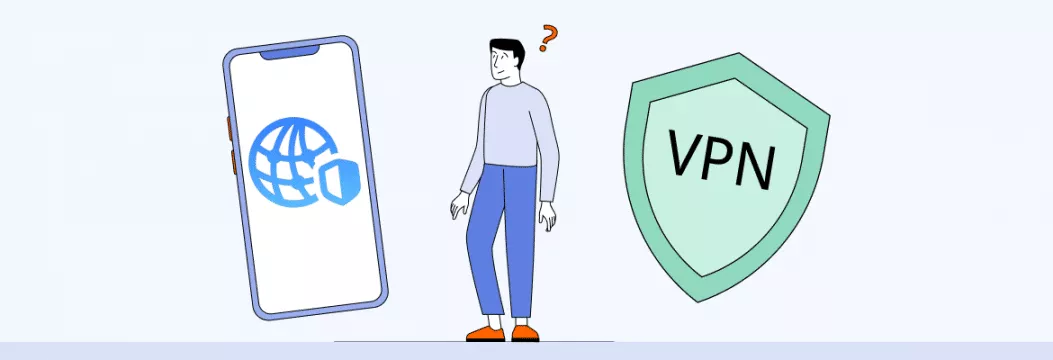
What is an Apple private relay?
iCloud Private Relay is a security feature rolled out by Apple with the iOS 15 update. It’s available for anyone who pays for iCloud storage either separately or as part of an Apple One bundle. You can enable the feature on devices running iOS 15, iPadOS 15, or macOS Monterey and later.
Is Private Relay a VPN?
Not really. At first, the Apple feature may sound exactly like a VPN: both hide your IP address, use encryption, and mask your Internet traffic. But VPN protection covers much more. Let’s take a closer look at how both technologies differ.
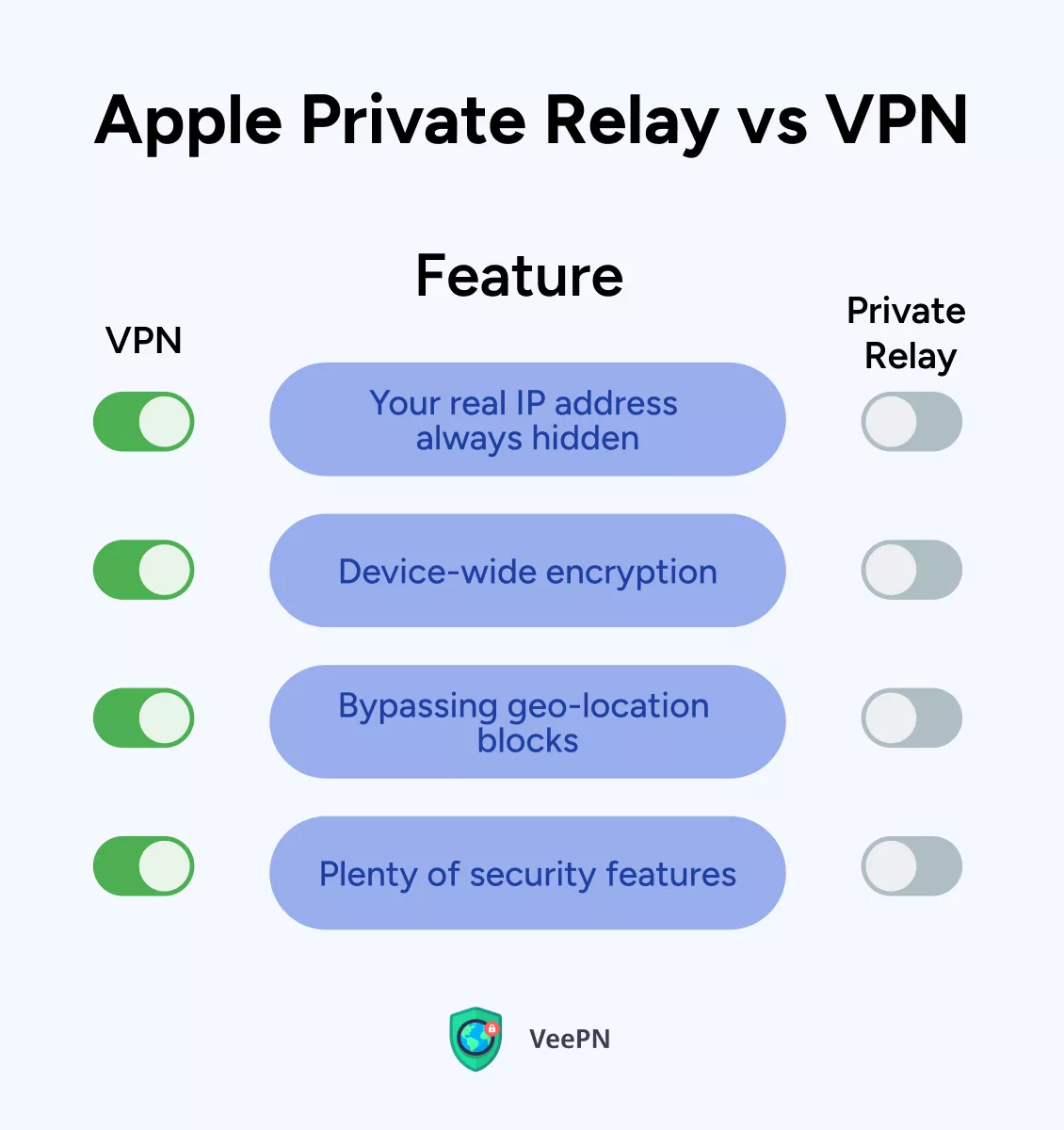
- A premium VPN encrypts all the data you send and receive through its app. Even when you are on public networks swarming with cyberthreats. But it’s not the same with Private Relay. In its developer-focused presentation, Apple stated that Private Relay encrypts only Safari, the DNS-related traffic on your device, and a small subset of traffic from apps.
- A VPN allows you to access global content on an open web. It may be especially useful for those trying to stream their home country’s entertainment catalog while abroad. Also, a VPN lets those living in countries with censorship and oppressive regimes overcome geo-restrictions and safely access crucial information and news. At the same time, Private Relay complies with geo-blocking and doesn’t mask your general region or city.
- A VPN makes all of your Internet traffic seem to come from the IP address of the VPN server rather than that of your ISP. That said, no one can tell where you are connecting from, and third parties, like advertisers, can’t track you and build your profiles. Meanwhile, iCloud Private Relay hides your IP address only when you use the Safari browser, and not when you use other browsers or apps.
- A VPN allows you to step up your online security game. With plenty of security features and strong encryption, you no longer have to worry about data privacy.
How does Apple Private Relay work?
iCloud Private Relay uses “dual-hop” architecture. Tech terms aside, there are two stops (or relays) between your device and the Internet:
- The first stop is run by Apple. There, your IP address is visible, but DNS records are encrypted. This means Apple can’t see the address of the website you want to visit.
- The second stop is run by third-party content providers. They generate a temporary new IP address for you, decrypt the name of the website you want to visit, and connect you to it.
That said, Apple and your ISP see who you are, but not where you’re going, while those running the second relay can see where you’re going, but not who you are.
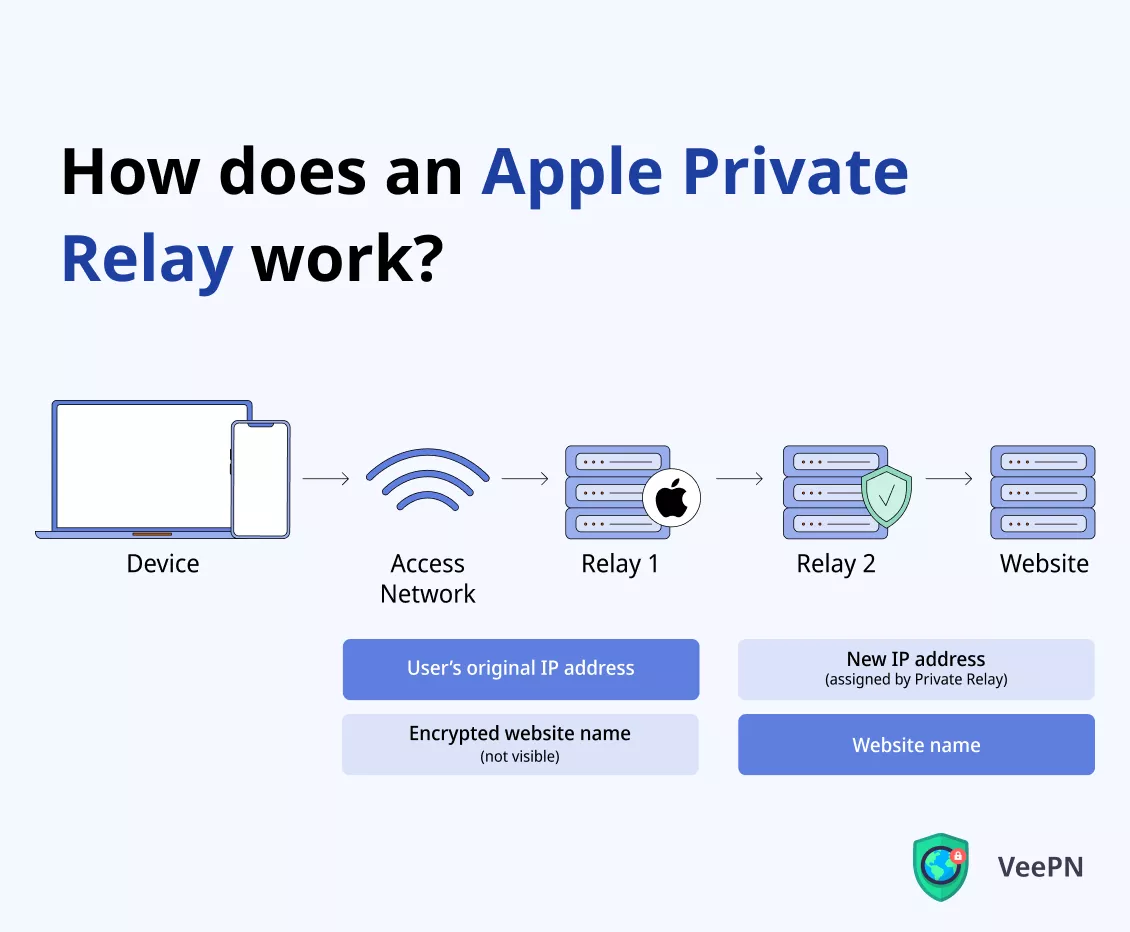
So, with the Privacy Relay on, Apple routes your Internet requests through one of the company’s own servers, then through a partner network, and then to their destination. It’s similar to a VPN since both give you a new IP address and encrypt data. However, a major difference is that you can’t choose which server or country you want to connect from (more on this in a bit!)
Let’s now see what a VPN is all about to better understand how both differ.
How does a VPN work?
A VPN is a cybersecurity software — it sends your Internet traffic through a secure tunnel, at the end of which is a VPN server. Before arriving at its final destination, your traffic is first routed through this server instead of that of your ISP. What does this mean for you and your data?
- Your true IP address is replaced with the VPN server’s one.
- You get a new virtual location.
- All the data you send and receive is encrypted.
- Your web activity and info appear gibberish to your ISP and other third parties, like marketers and hackers.
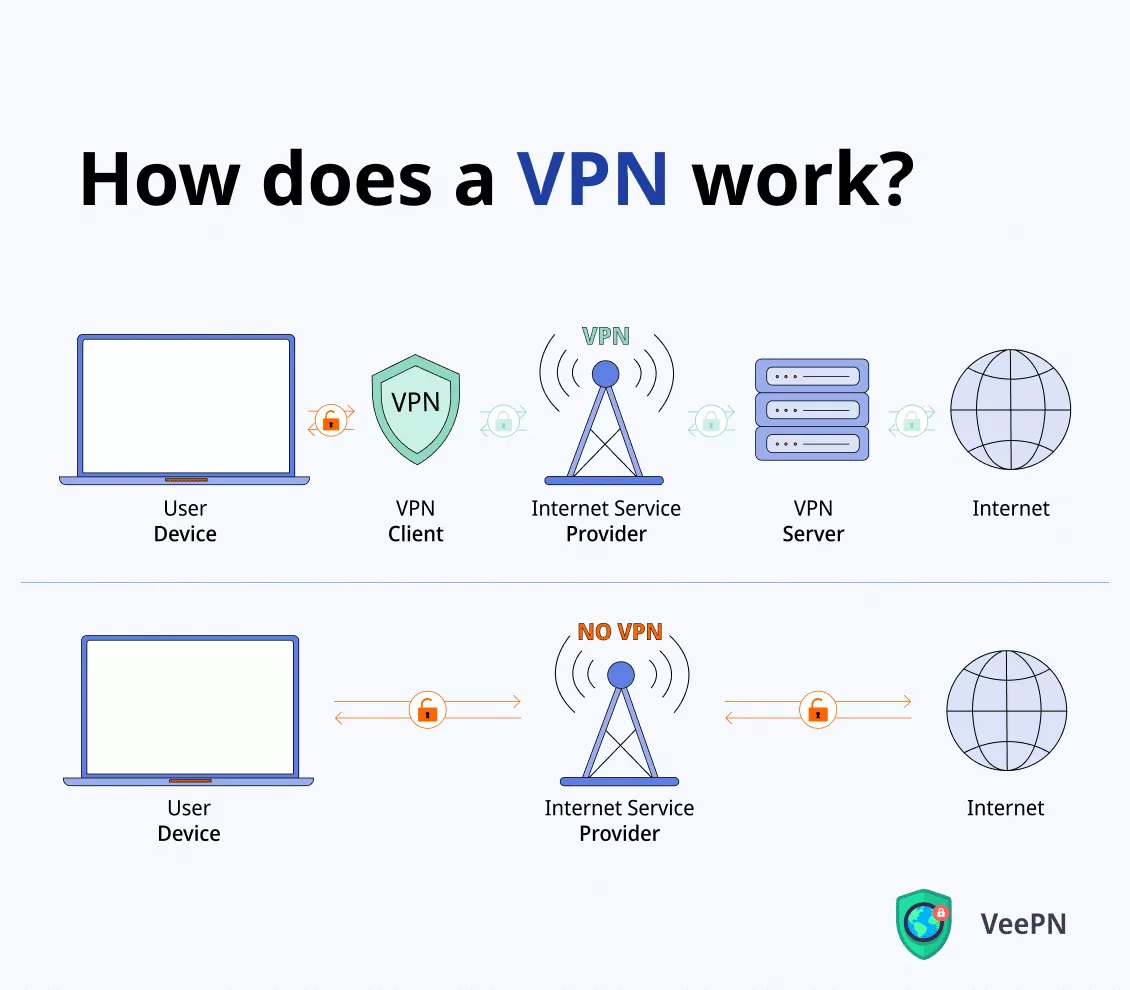
No complicated configuration is needed from your side — just download the VPN app from a reliable provider for your device and click Connect.
Best Apple VPN
If you need a specific VPN service, look no further. VeePN is Apple-approved top-rated VPN provider that gets the job done. What are some of its main benefits?
- Global server network. Connect to one of the 2,500+ servers in 89 locations across 60 countries to access the Internet from anywhere.
- Next-gen AES-256 encryption. Protect your data with the most robust encryption standard to date. The US government uses this very method to protect classified info. And that clearly means something.
- Dedicated apps (for iOS including). Get the ultimate online protection in an easy-to-use app. VeePN works on most popular operating systems and platforms.
- VeePN NetGuard. Get rid of annoying pop-ups, dodge online trackers, and avoid malicious websites. Turn NetGuard on in just one click in Settings in the VeePN iOS app:

- Optimal Location. With this setting on, you’ll be connected to the server you get the fastest response from.
- Favorite Location. Mark each location as a favorite and add it to a separate list to quickly find them.
- Smooth streaming. Enjoy seamless traffic-intensive activities with your real IP address hidden. Avoid your ISP deliberately slowing down your connection speed.
- 10 simultaneous connections. Protecting your connection with VeePN goes well beyond your iPhone. Connect up to 10 devices at the same time with one account and run VeePN on any device you want.
Download VeePN and try out our service risk-free to see all its perks by yourself.
How to turn on iCloud Private Relay
If you think that Apple Private Relay will get the job done, here’s how to enable it:
- Go to Settings and tap your Apple ID name at the top.
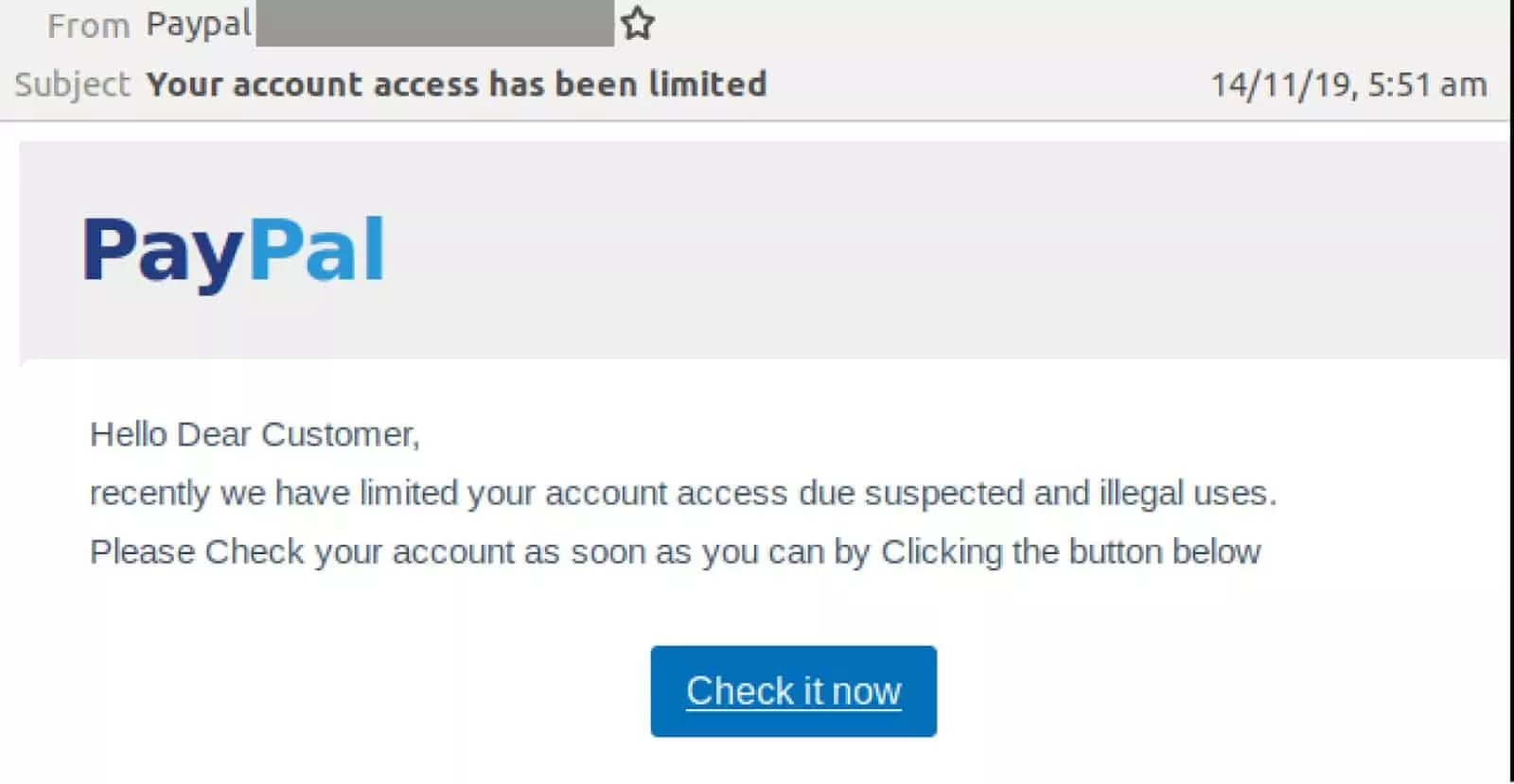
- Tap iCloud.

- Click on Private Relay.

- Flip the toggle green to turn it on.
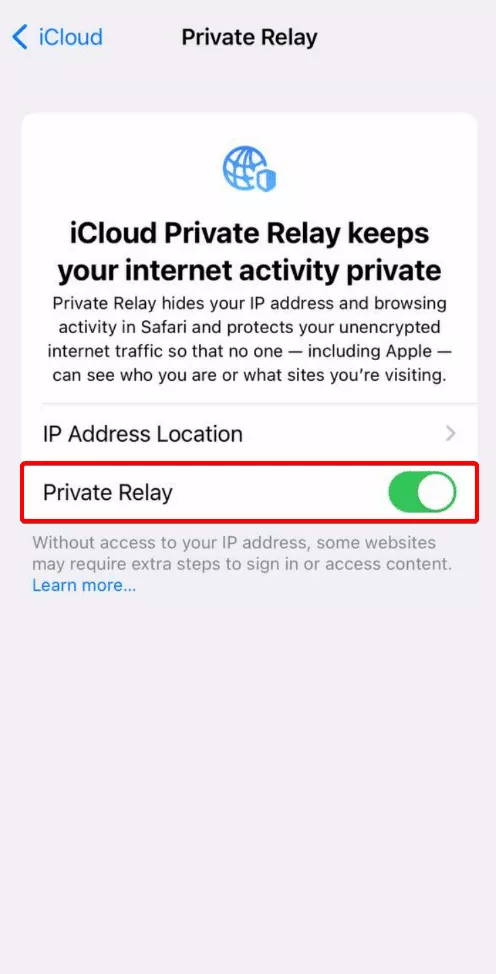
Note: On macOS, the feature is under Apple ID and iCloud in System Preferences.
With iCloud Private Relay on, you can also go to IP Address Location to decide which location information to share:
- You can report your general location (which city you’re closest to, more or less). This way, local data like the weather forecast will show up correctly.
- You can use a broader location for your IP address and only report your country and time zone to the websites that request it.

Bottom line
There’s a lot to like about how Apple Private Relay protects us from different forms of online tracking. It creates a more private environment for browsing on Safari, as well as reinforces Apple’s commitment to privacy. However, it significantly lags behind a VPN when it comes to boosting online safety. Using a trustworthy VPN, like VeePN, provides an extra layer of security and privacy protection, which a relay service doesn’t offer.
Interested in giving it a shot? Make a risk-free investment by getting VeePN on your iPhone or Mac with a 30-day money-back guarantee. Let the app do all the work.
FAQ
Is Apple Private Relay as good as a VPN?
While Apple Private Relay creates a more private environment for browsing on Safari, it doesn’t offer the same security and privacy as a VPN does. The main differences between the two are:
- A VPN encrypts all of the traffic you send and receive, while Private Relay only encrypts Safari, the DNS-related traffic on your device, and a small subset of traffic from apps.
- A VPN allows you to choose a specific server location, meaning you can change your virtual location when needed and gain Internet freedom.
Find out more in this article.
Does the iPhone have a VPN built in?
No. Although an iPhone does come with a VPN feature (Settings — General — VPN & Device Management) for you to set up a VPN connection, you’ll still need a VPN app. Good news is that today you can find a number of user-friendly VPNs that are highly reliable and optimized for iPhones.
Does Private Relay replace VPN?
Not really. Although Apple Private Relay may sound exactly like a VPN at first — both mask your IP address, use encryption, and hide your Internet traffic — a VPN protection goes well beyond that. Learn more in this article.
VeePN is freedom



