Where to Watch 90 Day Fiance Without the Fuss
In the US, 90 Day Fiance streams on Max and Discovery+. Many seasons and spin-offs also live on TLC with a cable login, and every season is easy to buy on Prime Video or Apple TV if you prefer to own.
Below we break down exactly where to watch 90 Day Fiance, how to handle device and language settings, and simple fixes for travel or region changes. We’ll also show how VeePN helps you avoid slowdowns and sketchy “free” mirrors later on.
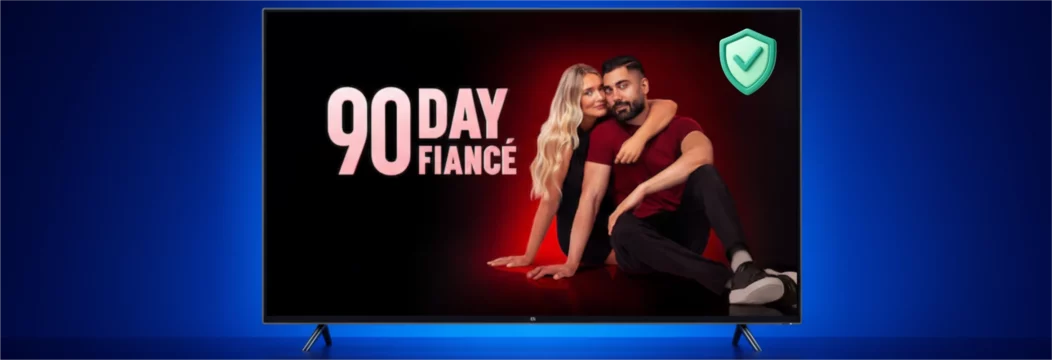
Where to watch 90 Day Fiance: quick guide
Let’s map the practical options, then we’ll get into tips and edge cases.
Max (primary on-demand home in the US)
Max carries the core TV series with multiple seasons on one screen. As of September 2025, its show page lists nine seasons available to stream, with details and thumbnails for each arc of the series. If you want a single subscription that bundles a lot of TLC reality in one place, this is the simplest route. Availability can shift, so check the Max title page before you settle in.
Discovery+ (US, UK, Canada and more)
Discovery+ still streams the flagship show and most spin-offs. It’s a clean interface if you follow several TLC titles at once and like having them grouped. Regional catalogs differ, so US, UK, and Canada users may see different season counts and episode timing.
TLC app/site with cable login
Prefer “watch it where it aired”? TLC’s site and TLC Go app let you stream full episodes if your TV provider supports it. Handy for catching up right after a Sunday premiere on live TV.
Hulu library and live-TV bundles
Hulu’s on-demand library features several 90 day spin-offs, and Hulu + Live TV carries the TLC channel for live premieres in many markets. This is a good pick if you already keep Hulu for scripted shows and want TLC live in the same app.
Prime Video and Apple TV purchases
If you only need specific moments or want to own a season forever, buying on Prime Video or Apple TV is straightforward. Season 1 and Season 11 listings show clear per-episode pricing and full-season bundles, which is perfect for rewatching iconic early arcs.
Small news note to keep expectations real: TLC keeps launching fresh spin-offs and new seasons across 2025, and schedules can nudge where episodes land first. Entertainment outlets and episode guides regularly confirm premiere dates and platforms for things like Happily Ever After and The Other Way, so double-check before big watch nights.
Peeking at regions: what happens when you travel
Catalogs change by country. In the UK, for example, Discovery+ hosts both the US show and the local 90 Day Fiance UK.
Canada catalogs also route through discovery+, but individual season availability can be different week to week compared to the US store.
If you hop between countries, sign in first on your home network, then keep the same device session during the trip so your apps recognize you.
90 Day smart streaming tips
Here is what to watch out for the best watching experience:
Handle region shifts without headaches
If you travel a lot, your app may show different rights by country. Keep your account authenticated on your home device, then avoid aggressive tracker-blockers that can break logins. For connection stability and fewer “not available in your area” pop-ups, stick to one device per session and avoid bouncing Wi-Fi to mobile data mid-episode.
Keep speeds steady at night
Big reality premieres can trigger nighttime slowdowns. If HD suddenly drops to SD, it may be traffic shaping by your provider. We explain easy fixes and tests in our guide on stopping internet throttling.
Stay safe on public Wi-Fi
Airports, hotels, and cafés are convenient but leaky. Our post on public Wi-Fi risks shows how to avoid fake captive portals and protect app logins.
Prevent DNS mistakes
Wrong DNS sometimes confuses an app about your region or exposes your history. Run the quick checks in our DNS leak test before the watch night.
Why VeePN helps you watch 90 Day without stress
VeePN can come in handy when you stream legitimate platforms for which you already pay:
Fewer region hiccups when you travel
Streaming catalogs change according to country and sometimes during the trip. VeePN allows you to select nearby locations (from 2500+ servers) so apps read your new static area. That will limit results on legitimate search services to “not in your area,” and allow you to continue streaming while traveling between hotels or airports.
Smoother speeds during peak reality nights
Internet service providers sometimes slow high bandwidth traffic down because of everyone tuning in. VeePN’s encryption, IP masking, and fast protocols makes this type of categorization more difficult so your bitrate does not fluctuate and the picture does not falter.
Protection for accounts on open networks
Public Wi-Fi can expose sign-ins. VeePN uses AES-256 encryption, a Kill Switch, and leak protection so your session doesn’t fall back to a plain connection if the network blips. That’s especially useful on smart-TVs and streaming sticks that travel with you.
Cleaner pages, fewer junk calls
NetGuard cuts out trackers and dangerous pop ups that you tend to see on show pages or spoiler blogs. Fewer calls means faster loads and less opportunity to get on a clone site masquerading as being free streaming.
One plan for the whole household
VeePN works on up to 10 devices. That means one family member can be watching the series on TV as another catches a spin-off on a phone, and a laptop remains logged in to your purchases for those one-off moments for early season.
Try using VeePN without risks with a 30-day money-back guarantee.
Devices, language, and subtitles made simple
Small tweaks while setting your TV or apps can help you save time later:
Device basics
Max, Discovery+, Hulu, and Prime Video all run on Roku, Fire TV, Apple TV, modern smart TVs, web, iOS, and Android. Keep apps updated to avoid sign-in loops and subtitle bugs. If the player stalls in a browser, allow site cookies so the DRM handshake and “continue watching” log work properly.
Audio and captions
Most platforms offer English audio with multiple subtitle options. If tracks drift on your TV, switch to the same app on your phone or laptop for a quick test. Region can affect language availability, especially for spin-offs, so check the in-player track list.
Live vs on-demand
TLC premieres hit live TV on Sundays in many markets. Replays then drop to Max or discovery+ on a rolling schedule. If you need “watch it now,” consider a live-TV bundle that includes TLC and then switch back to on-demand later.
Now, let’s cover a bit about what moments you will see in the 90 Days Fiance series, and where you can find them.
Mike’s mom confronts Aziza, Russ takes Paola, Alan and Kirlyam: where those moments live
Early seasons are packed with the scenes fans still quote. If you’re trying to find specific moments like Mike’s mom confronts Aziza, Russ takes Paola to meet Russ’ family, or that whirlwind Kirlyam rush with alan, the cleanest path is either Max’s season hub or à-la-carte on Prime Video and Apple TV where you can jump straight to the exact episode you remember.
That’s also where you’ll rewatch story beats like the Bachelor Party vs Bachelorette Party arguments, scrambling for an apartment, and the last-minute wedding countdowns that make the reality format work. For spin-offs and later seasons, Discovery+ groups everything under the series banner so you can sort by couple or title.
Iconic couples and search terms you’ll see in episode descriptions
If you’re browsing season 1-4 descriptions, expect to spot names and shorthand like Mike, Aziza, Russ, Paola, Alan, Aya, and phrases like overseas fiances adjusting to new countries for the first time on a K-1 visa. You’ll also notice everyday frictions like own apartment hunting with an ex in the picture, boys’ nights before the bachelor party, who gets to tailgate, and whether families will accept a new wife.
That’s the charm of the TV series formula: we watch couples decide fast, everything can change, and things that shouldn’t happen sometimes do. If you only need certain details, buying single episodes is the fastest use case.
Watch 30 Day Fiance without limits with VeePN.
FAQ
In the US, Max and Discovery+ stream the flagship show, TLC’s app works with a cable login, and stores like Prime Video or Apple TV sell full seasons. See the quick guide above.
Netflix isn’t the regular home for 90 Day in most regions. Amazon Prime Video lists the show for purchase by season or episode, including Season 1 and Season 11, which is handy if you only want key arcs. Discover more in this article.
Hulu carries several 90 Day spin-offs in the on-demand library and offers TLC via Hulu + Live TV for Sunday premieres. The core series’ full catalog lives on Max and discovery+. Discover more in this article.
Season 11 airs on TLC and shows up on Max/Discovery+ after broadcast. You can also buy the season on Prime Video if you want instant access or ownership. Check your region and plan for timing. Discover more in this article.
VeePN is freedom
Download VeePN Client for All Platforms
Enjoy a smooth VPN experience anywhere, anytime. No matter the device you have — phone or laptop, tablet or router — VeePN’s next-gen data protection and ultra-fast speeds will cover all of them.
Download for PC Download for Mac IOS and Android App
IOS and Android App
Want secure browsing while reading this?
See the difference for yourself - Try VeePN PRO for 3-days for $1, no risk, no pressure.
Start My $1 TrialThen VeePN PRO 1-year plan






