What to Do If You Click On a Phishing Link? Emergency Steps to Take
You may even know how important digital security is, but you still can become a target of online hackers and scammers. You even might have occasionally clicked on spam links. If you did so, don’t worry. In this article, we would like to share with you emergency tips on what to do if you click on a phishing link and ways to prevent a disaster.
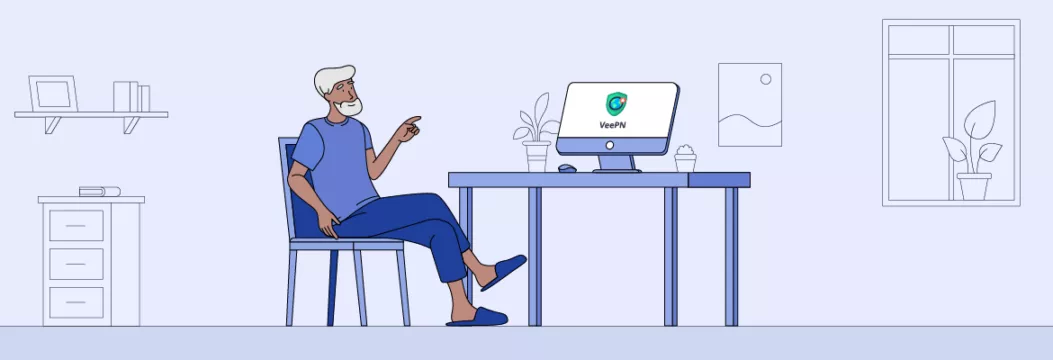
Immediate steps to take after clicking on a phishing link
If you you’ve just clicked on a phishing link, take the following steps to minimize risks to your digital security:
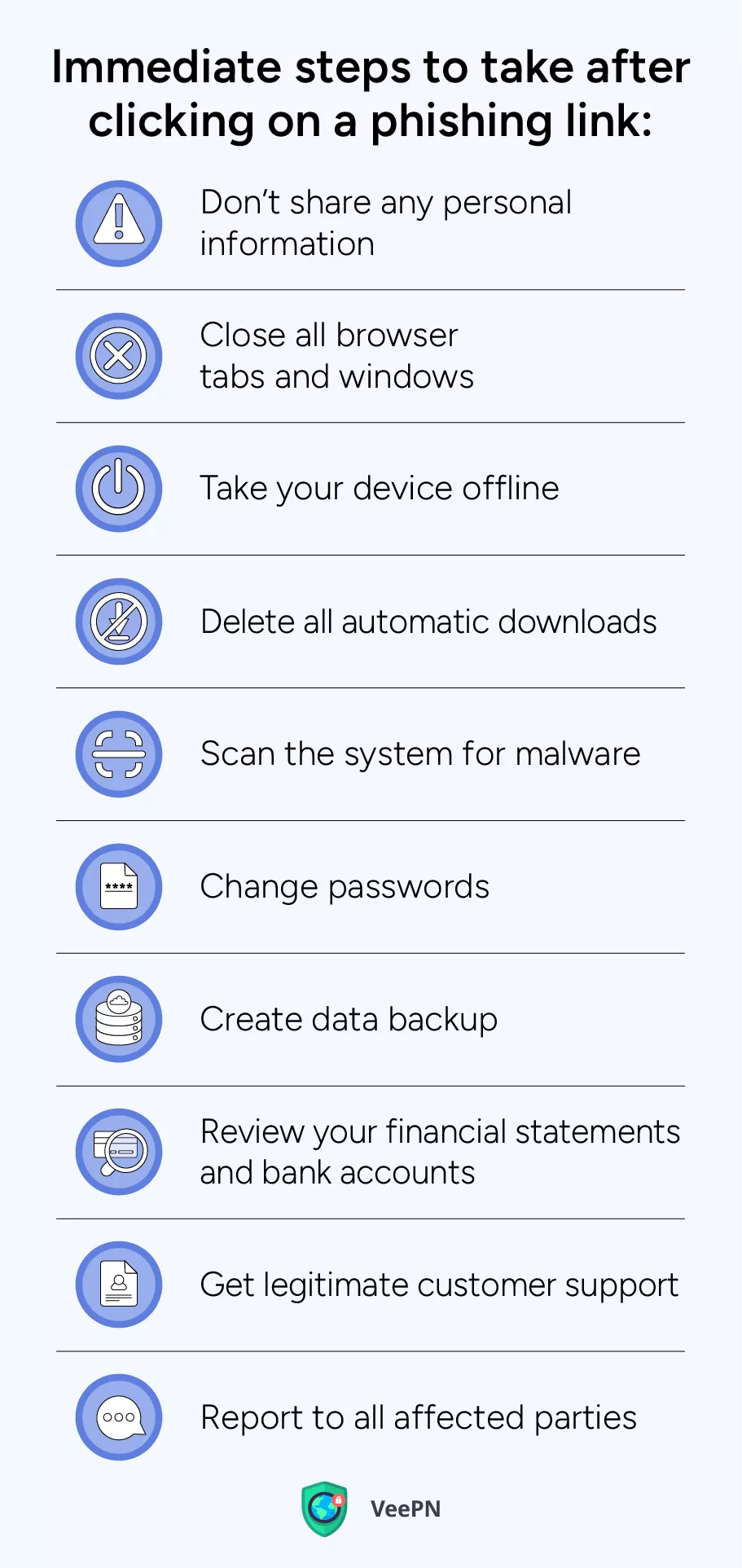
- Don’t share any personal information. No matter what happens, DO NOT SHARE ANY PERSONAL INFORMATION at the website the phishing link opened.
- Close all browser tabs and windows. Don’t hesitate and close everything to be sure no data has leaked to scammers.
- Take your device offline. Phishing attacks are very tricky, and just clicking on such a link can result in a serious breach of your data security, so switch off the internet on your device to be on the safe side.
- Delete all automatic downloads. In the same way, delete all automatic downloads because scammers may use a phishing link to install malware masked as an automatic update/download.
- Scan the system for malware. It goes without saying that you should check your device for any malware spreading that might have infected your device when you clicked on the phishing link.
- Change passwords. After clicking a suspicious link, you need to generate new secure passwords. Why? Your passwords are likely leaked to scammers. You can also create new passwords and store them with the assistance of good password manager tools such as 1Password, Dashlane or BitWarden.
- Create data backup. Copy all your important data to an offline storage, such external hard drive, flash drive, or a memory stick if possible.
- Review your financial statements and bank accounts. Check all your bank accounts and related financial statements to make sure no unauthorized transactions have been made and your money is safe. Change passwords to your digital banking accounts as well.
- Get legitimate customer support. Scammers may use a phishing link to lead you to a fake website imitating a particular company or service. You have to contact a legitimate support team of a real website and report a phishing scam to get instructions on what you should do next.
- Report to all affected parties. Tell your relatives, friends, and colleagues about the phishing scam you dealt with as fraudsters might have stolen your personal information and can use it for scamming people you often interact with. That’s why you need to warn them not to react to strange and suspicious messages they may get from a fake social media account/email/phone number and written on your behalf.
Taking these steps will significantly reduce the risks a phishing attack poses to your internet privacy. But what threats do phishing attacks pose?
Dangers of phishing attacks
Phishing attacks are a universal weapon in the hands of scammers that constantly evolve, and you can never predict all the consequences of these scams. But at the moment you’re reading this article, the dangers of an average phishing attack can be the following:

- Exposure of personal data. Clicking on a phishing link leads to phishing site. It can simply leak all your sensitive information including your address, passwords, and credit card credentials. Scammers can use it in many ways from sending you spam to ripping off your bank accounts until the last cent of your credit limit. So, regularly check your credit report.
- Malware downloading. A phishing link can start downloading dangerous malware, very often fileless one, so that you don’t even notice your device is infected by suspicious file and participating in a distributed denial of service (DDoS) attack.
- Opening a spoofed website. When you click on a phishing link, it may take you to a spoofed fraudulent website of a popular company or service where you have to leave your personal information and may even pay for a fake product or service.
- Remote access to your device. Clicking on links in phishing emails gives scammers the chance to get remote access to your device. What for? To steal money from your bank account, involve your device in botnet attacks and send spam messages from your social media profiles.
- Sleeper attack. Like when you install malware, a sleeper attack is undetectable as files used for the attack may not look malicious at all. But these files may trigger at a specific event or time to produce their negative effect. Usually, sleeper attacks are a part of larger DDoS attacks, so hackers use phishing to infect as many devices as possible to prepare for a massive cyber strike on their target.
Facing such dangers feels unpleasant for sure, so let’s discuss how you can prevent a phishing attempt.
How to prevent a phishing attack
There are two major ways you can deal with a phishing attack: recognize it and act and use a virtual private network (VPN) app to safeguard your personal information.
Recognize it and act
First of all, you need to know how to recognize a phishing attack. Take a look at the following list:
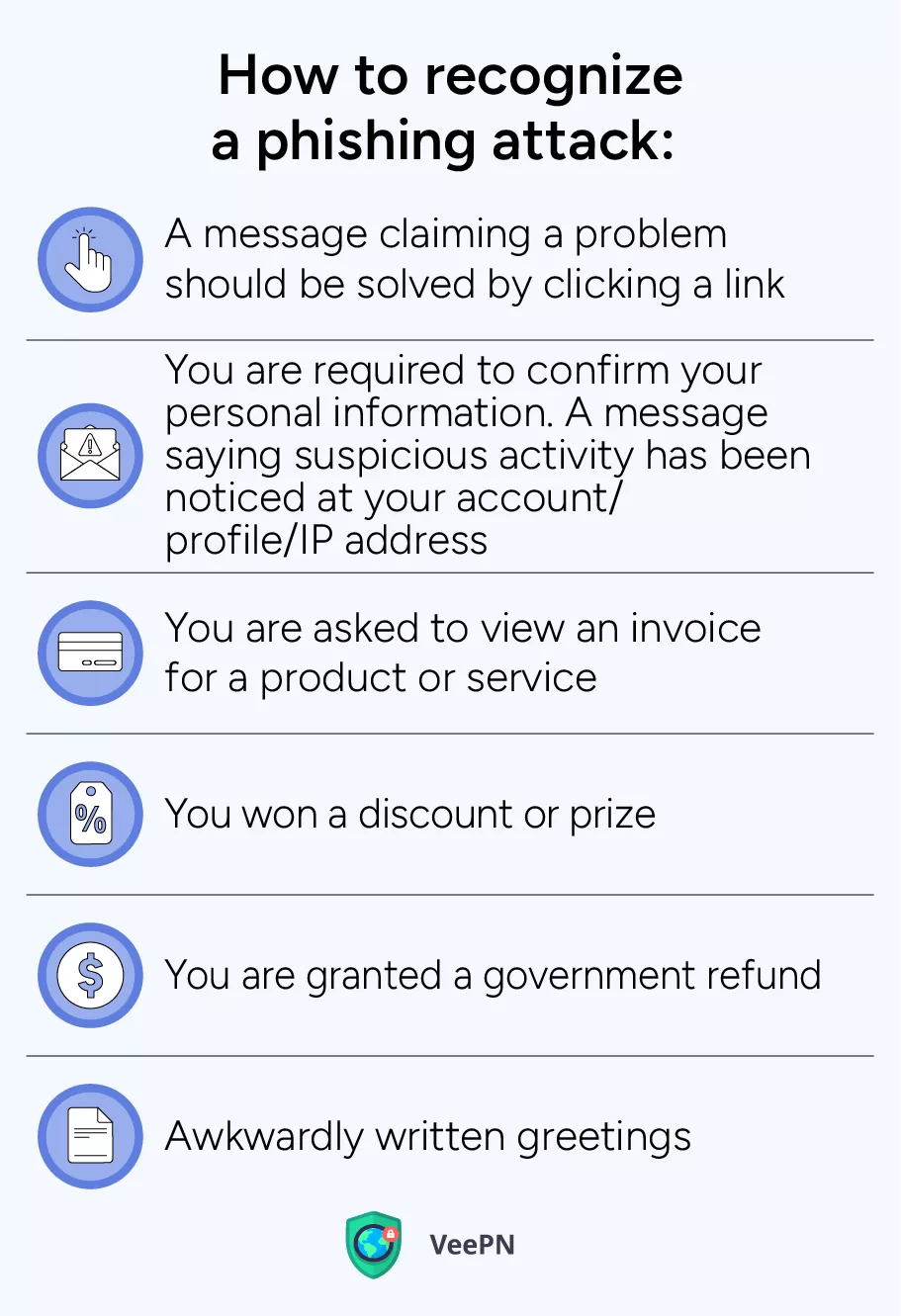
- A message claiming a problem should be solved by clicking a link. You may get an email or a private message that requires you to urgently follow a link to address a technical issue, verify your account, gain access to a service, and so on. Usually, such messages are written in a very imperative, often hostile manner to make you act immediately by clicking on a fake link.
- You are required to confirm your personal information. Another common trick with a phishing link is sending you a message with a request to verify your identity for a particular service you may use. Scammers spoof a website of this service by changing one symbol in its URL address, so you may not notice the difference.
- A message saying that it has been noticed suspicious activities at your profile, account, or IP address. The scammer wants to manipulate your emotions by sending a misleading message that claims your profile, IP address, or service account requires some actions and gives you an infected link.
- You are asked to view an invoice for a product or service. This intricate trap expects that you’ll click a phishing link because you feel confused about having paid for something and getting an invoice. When the question of money arises, any person will feel concerned, so scammers use it to manipulate their victims.
- You won a discount or prize. Getting a message about winning something or getting it for free is opposite to the previous example, but the aim is the same — to force you into clicking on a phishing link in a spam email without thinking much.
- You are granted a government refund. This phishing strategy works in the same way as the previous one, but this time it’s more sophisticated as faking the government authority makes scammers look more legitimate and trustworthy.
- Awkwardly written greetings. Many scammers create widespread phishing campaigns, sending messages to large numbers of people. As they lack specific information about individual recipients, these messages often use generic greetings like “Sir” or “Madam”, or unconventional salutations that look awkward.
What to do if you think it’s a phishing scam
There are simple rules to follow in case you think you face a phishing attempt:
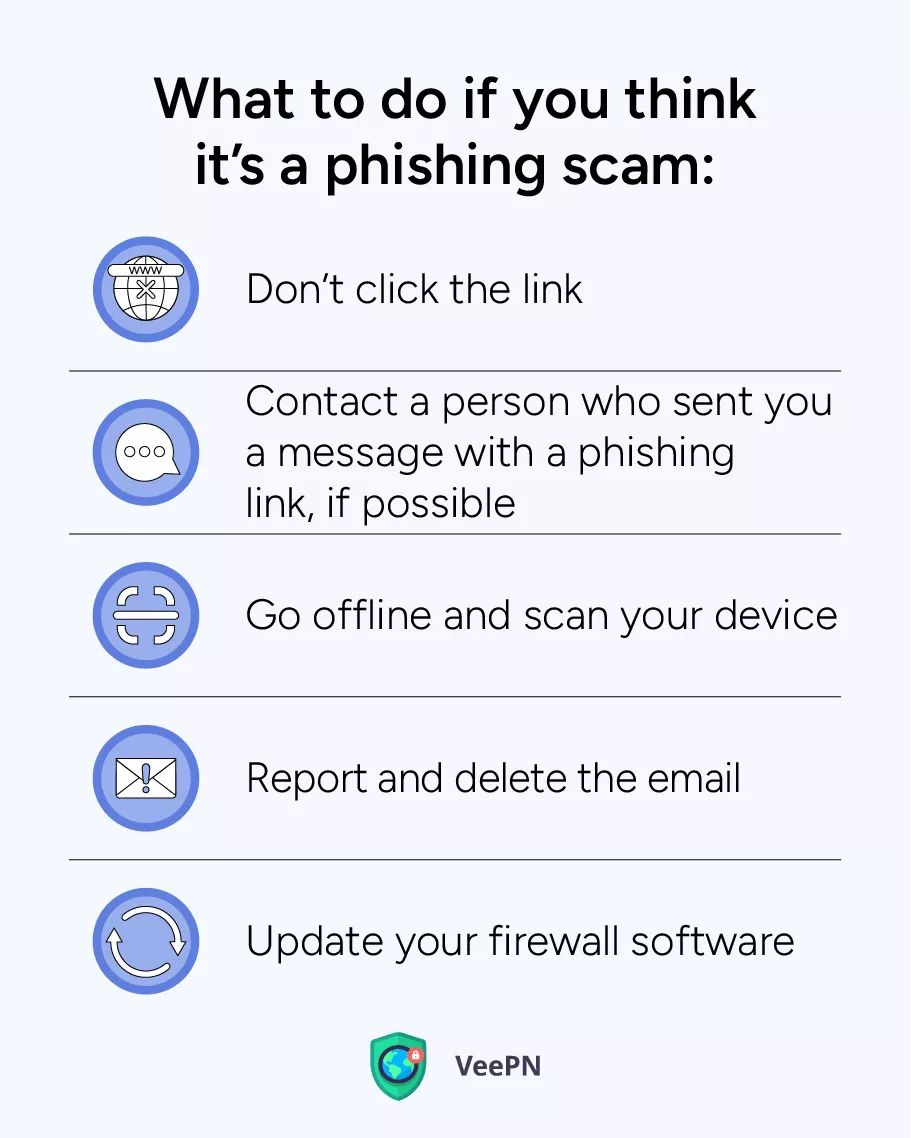
- Don’t click the link. Otherwise, you will leak your personal information and expose your privacy to the dangers we’ve discussed above.
- Contact a person who sent you a message with a phishing link, if possible. Scammers may fake accounts and phone numbers of your friends, relatives, and coworkers. So if you get a strange and suspicious message from a person you know, contact them and ask whether they want to talk to you. If a person is surprised, it was a phishing scam.
- Go offline and scan your device. Even though you haven’t clicked on any phishing links yet, you can’t be sure your security isn’t exposed already, so it’s better to disconnect your device from the internet and scan it for viruses.
- Report and delete the email. Report the email/message as spam and mark it as malicious. Then, delete it (from the trash bin as well) to be sure you’ll never see it again. You can’t know for sure what this phishing email is capable of, so getting rid of it once and for all is the best thing you can do.
- Update your firewall software. Once you’re getting suspicious emails/messages, it may mean you’ve leaked your email address or contacts because your antivirus/firewall software may be not up to date enough to protect your device. Check for the updates to be confident you have the most relevant protection possible.
Knowing how to recognize a phishing attempt and what to do about it is important. But using a VPN app will minimize your risks of facing phishing attempts, so you won’t have to worry about recognizing a scam link and take the steps we’ve described above.
Use a premium VPN app
With a reliable VPN application, the level of your protection against phishing attacks jumps into the stratosphere. First of all, a VPN app encrypts all your internet traffic and passes it through a separate “tunnel”, so that even if you click on a phishing link, scammers will read gibberish text instead of your personal information.
In addition, a VPN service allows you to hide your IP address and conceal your identity, which means scammers won’t be able to track you and detect your real physical location. But a high-profile VPN app like VeePN can provide you with more advanced security features such as:
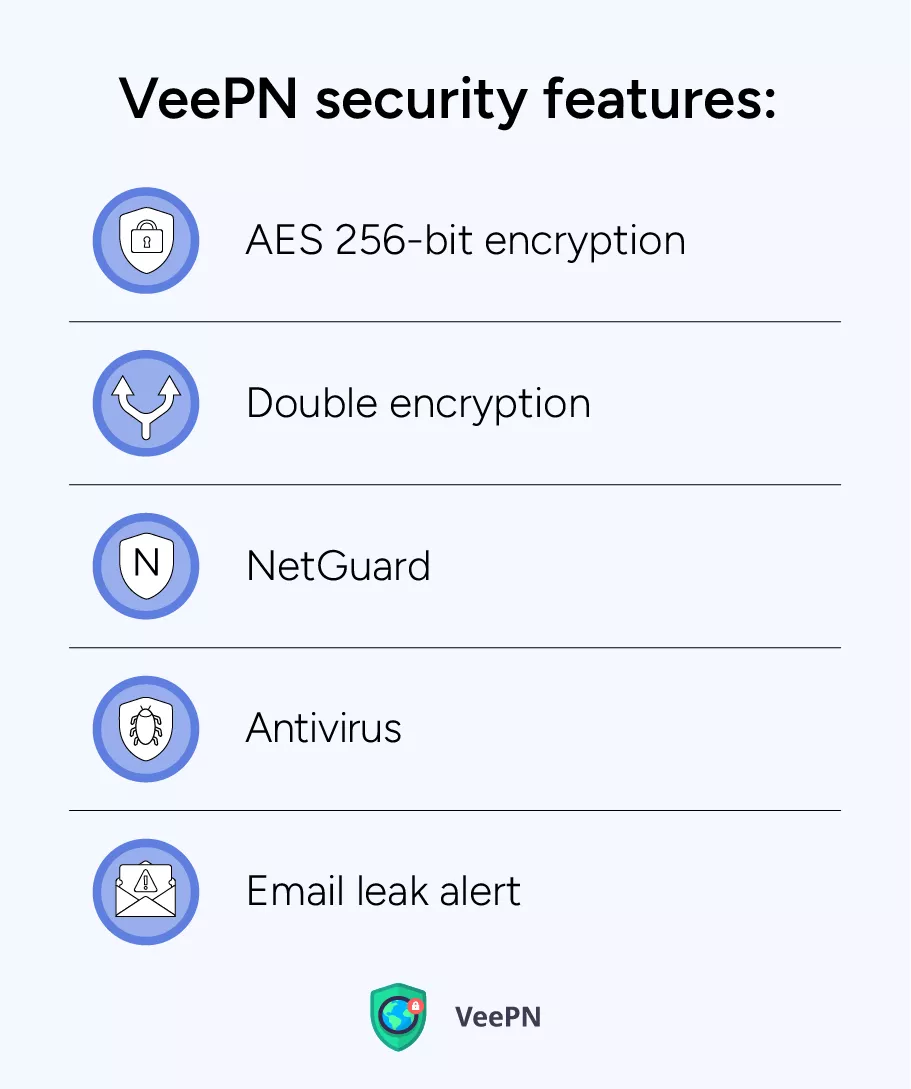
AES 256-bit encryption
It is an encryption standard practiced by the US Government and the National Security Agency to protect critical data. It’s the best and most solid encryption method which makes your data impossible to decipher.
Double encryption
It’s another premium security feature that encrypts your traffic on its way to a remote server and when the data reaches it. In such a way, scammers will need thousands of years to read it.
NetGuard
With VeePN, you get an anti-malware software and ad-blocking feature in the app that guards you from all malware and annoying pop-up ads you may see on various websites. As a result, your chances to accidentally click on a phishing link decrease significantly.
Antivirus
In addition to encryption features, VeePN provides antivirus software that protects your device from viruses, malware, and other stuff harming the security and health of your device.
Email leak alert
A rare feature that is often underestimated. In case your email address has been leaked, you’ll get a fraud alert (data breach) notification, so that you’ll be prepared to deal with spam, phishing emails, and attempts to get access to your mailbox.
Protect your data against phishing attacks with VeePN
Clicking on a phishing link by accident can happen to anyone, and there is no need to cry over spilled milk. But what really matters is how you react to such a misfortune. That’s why this guide comes in handy so you can recognize a phishing attempt and take the emergency steps.
To minimize your risks of phishing attacks, you can always count on VeePN. This trailblazing VPN service ensures protection from leaking Domain Name System (DNS) and your IP address, and you can use the same subscription on up to 10 devices simultaneously, thereby having a 360-degree defense against phishing attacks.
Check VeePN pricing right now and have a 30-day money-back guarantee!
FAQ
The goal of phishing links is to trick users into providing their sensitive information such as usernames, passwords and financial data along with personal details through fraudulent web links. These websites or services on these links usually pretend to be legitimate, but where they lead to is fake landing pages create to steal your information or install malware to your device. This article provides more information to detect phishing links.
Opening a phishing link results in several negative outcomes: financial losses, identity theft, and unauthorized access to personal accounts and malware installation. The links are made to trick victims into sharing their sensitive data or downloading malicious software to devices. Read the article for a detailed information about phishing links.
First, change your account credentials and passwords for any compromised accounts and report the phishing attempt to the appropriate authorities, such as the company being impersonated or relevant cybersecurity agencies. Additionally, use a reliable VPN app such as VeePN to encrypt your Internet traffic and hide your IP address to avoid tracking and any further phishing attempts. Read our guide for more details.
VeePN is freedom
Download VeePN Client for All Platforms
Enjoy a smooth VPN experience anywhere, anytime. No matter the device you have — phone or laptop, tablet or router — VeePN’s next-gen data protection and ultra-fast speeds will cover all of them.
Download for PC Download for Mac IOS and Android App
IOS and Android App
Want secure browsing while reading this?
See the difference for yourself - Try VeePN PRO for 3-days for $1, no risk, no pressure.
Start My $1 TrialThen VeePN PRO 1-year plan







