What’s VPN on iPhone: The Way to Surf Anonymously and Stay Safe Online
No device is immune to online threats. Although Apple is committed to customer privacy and robust security, it doesn’t make your iPhone hackproof. And whether you’re browsing social media, shopping online, or checking your bank account, your data is always up for grabs. That’s where VPN services on iPhone comes in. Wondering if you should get one? Yes, and here’s why.

What is VPN on iPhone?
A virtual private network (VPN) for an iPhone or iPad is a security tool for improving your online security and privacy. Since your iPhone doesn’t have a built-in VPN app, you need to download and install a VPN for iOS devices.
What do VPN services do?
Let’s break it down first — what happens when you browse the Internet on your iPhone without a VPN? The reality is that your online activities are not as private as you would want:
- Your device connects to the Internet through your Internet Service Provider (ISP).
- Your ISP assigns your device a unique IP address, which acts like a digital identifier that allows other devices online to communicate with your device.
- This IP address is visible to websites and services that you access online, and it can be used to track your online activities and approximate location.
- Besides, your data travels the web unprotected — it’s vulnerable to hackers and other snoopers who may intercept it on public Wi-Fi networks.
This is where a VPN comes in. When you use it on your iPhone:
- Your device connects to the Internet through a VPN server instead of your ISP.
- Since VPN establishes a connection with a remote server, this means that your IP address is replaced with the IP address of the VPN server, making it harder for websites and services to track your online activities and location.
- Your VPN doesn’t store any sensitive info about you if you go for a No Logs VPN and acts kind of like a mediator between your device and the Internet.
- It also encrypts your entire Internet traffic and securely routes it through the VPN server, protecting it from interception by hackers and snoopers.
Need some specific use cases? Here you go.
Why using a VPN app on iPhone is so helpful?
On to the details — here’s why and when you should use a VPN on your iPhone.

1. To protect your data when using public Wi-Fi
Have you ever used public Wi-Fi to check your bank account or work remotely from a cafe, hotel, or airport? Well, who doesn’t? A 2022 survey found that almost 50% of Americans use Wi-Fi hotspots for financial transactions, and 18% work remotely using public Wi-Fi.
But here’s the catch — public Wi-Fi networks are unprotected. So without taking proper precautions, hackers can easily snoop on your online activity and steal your personal information, passwords, or even take control of your online accounts. So it’s important to stay safe and ensure your online security when using public Wi-Fi with VPN encryption.
2. To access a website or service unavailable in your current location
If you’re planning to travel abroad, you might want to consider using a VPN as well. It lets you browse the web with an IP address from your home region. This can be especially helpful when you:
- Are visiting a country with strict Internet censorship laws that can even ban social media.
- Want to access your home streaming catalog. For example, let’s say you’re a US resident and are subscribed to Hulu. Since the service is only available in the US, you won’t be able to access it anywhere else. But with a VPN connection, you can get a US IP address by connecting to a US server. Do it quickly with VeePN:
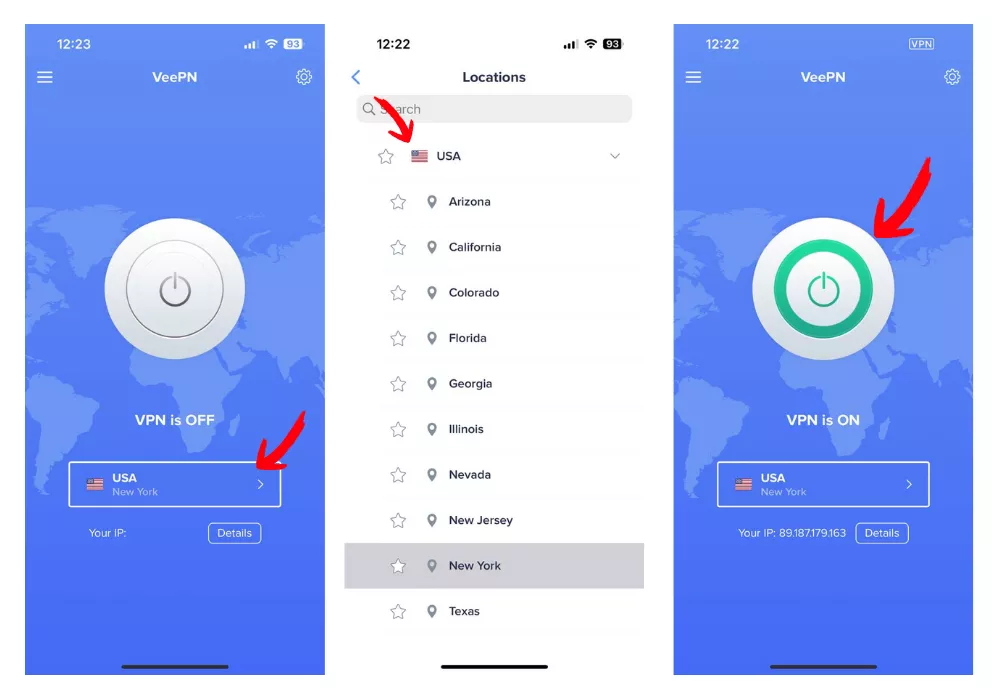
So getting a VPN iOS app on your travel checklist is a great idea. VeePN offers more than 2,500 servers in 89 locations across 60 countries so you can choose the server location you need and not worry about limited access to content.
3. To prevent online tracking
Here’s a not-so-fun fact: your ISP can see which websites you’re visiting. Sounds neat? Here’s another one then: online platforms can collect data about you and sell it to advertisers for targeted ads. And worst of all, cybercriminals can use this personal data to launch phishing attacks against you and your loved ones. And yeah, knowing someone else can see everything you do online is disturbing. Even if you don’t do anything embarrassing. You may even want to know how to make your phone impossible to track.
But here’s a-little-fun fact: you can boost your online privacy with a reliable VPN provider. A trustworthy VPN hides:
Your web activity from your ISP and other third parties
Your IP address and location from apps and websites you visit
So you can enjoy some privacy when browsing the web, after all.
4. To boost your Internet connection security
Staying safe online should always be a priority, not only when using public Wi-Fi. A VPN encryption turns your entire Internet traffic into unreadable code. And with your real IP address hidden, it’s harder for people to track you. Marry those two things, and you get a big boost in security and privacy.
Think of a VPN on your iPhone as a secret tunnel. Any data that goes through that tunnel is safe and secure, and can’t be seen or tampered with by anyone else. By using a VPN connection, you’re adding an extra layer of protection to your Internet connection, whether you’re browsing the web, accessing sensitive information like bank accounts or personal emails, streaming, and so on.
Benefits of VPN on iPhone
- Enhanced data security: A VPN encrypts your internet connection, ensuring that sensitive information like passwords and credit card details stays protected, even on public Wi-Fi. This safeguards your iPhone from hackers and data breaches.
- Bypassing geo-restrictions: A VPN lets you connect to servers in different regions, granting access to content and services unavailable in your country. Whether it’s streaming platforms or apps, you can enjoy global access on your iPhone.
- Improved online anonymity: By masking your IP address, a VPN prevents websites, advertisers, and even your ISP from tracking your online activities. This enhances your privacy and keeps your browsing habits confidential on your iPhone.
How to choose a VPN provider for iPhone
To get all the perks we’ve outlined above, just make sure you go for a good VPN provider you can trust. Here’s what you should pay attention to when choosing a VPN on iPhone.
But before we start, we need to warn you against using free VPN services. The matter is that free VPN services do not provide a reliable level of connection security and sufficient number of remote servers. In addition to limited capacity for providing a secure connection and lack of modern VPN protocols, free VPNs commonly sell your personal information to advertising and marketing agencies that can result in tons of spam coming to your email and social media.
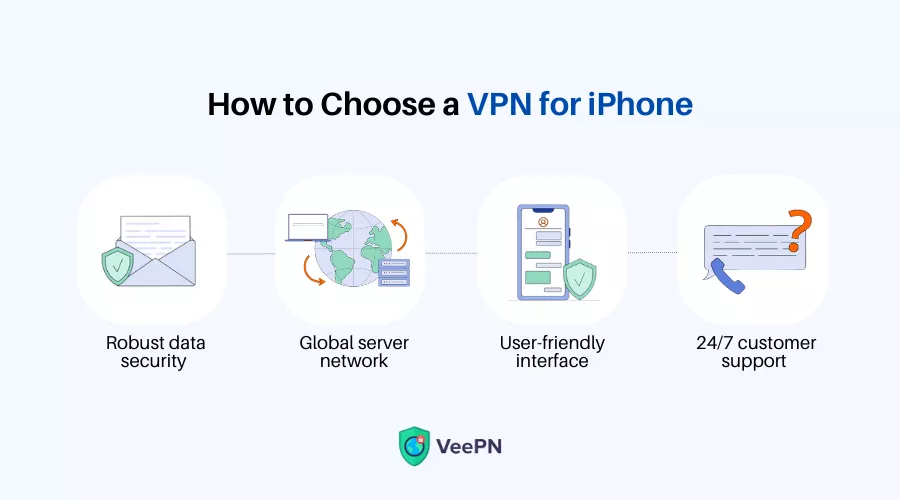
- Strong data security. You want to make sure your VPN provider is no-log and has strong data security features. VeePN uses industry-standard AES-256 encryption and leading VPN protocols. This way, no one can decrypt your data. Besides, our service doesn’t collect any sensitive user data due to a strict No Logs policy.
- VPN servers across the world. The more servers a VPN provider has, and the more spread out they are across the world, the better your connection is likely to be. For example, VeePN offers 2,500+ VPN servers across 89 locations throughout the world. Its multiple server options mean you can find the one that’s closest to your physical location, reducing latency and improving speed.
- Easy-to-use app. Nobody wants to deal with a complicated or confusing app, especially when it comes to something as important as digital security. The VeePN app is extremely user-friendly. It has just the right number of features so a VPN connection on iPhone has never been easier!
- Reliable customer support. If you ever run into issues or have questions, you can get help in no time with VeePN. It offers 24/7 support via multiple channels, like email and live chat. You can also browse our helpful support guides in the help center.
VeePN NetGuard comes as another perk. Enable it in the app’s settings to get rid of annoying pop-ups, dodge trackers, and bypass malicious websites. Just like that!
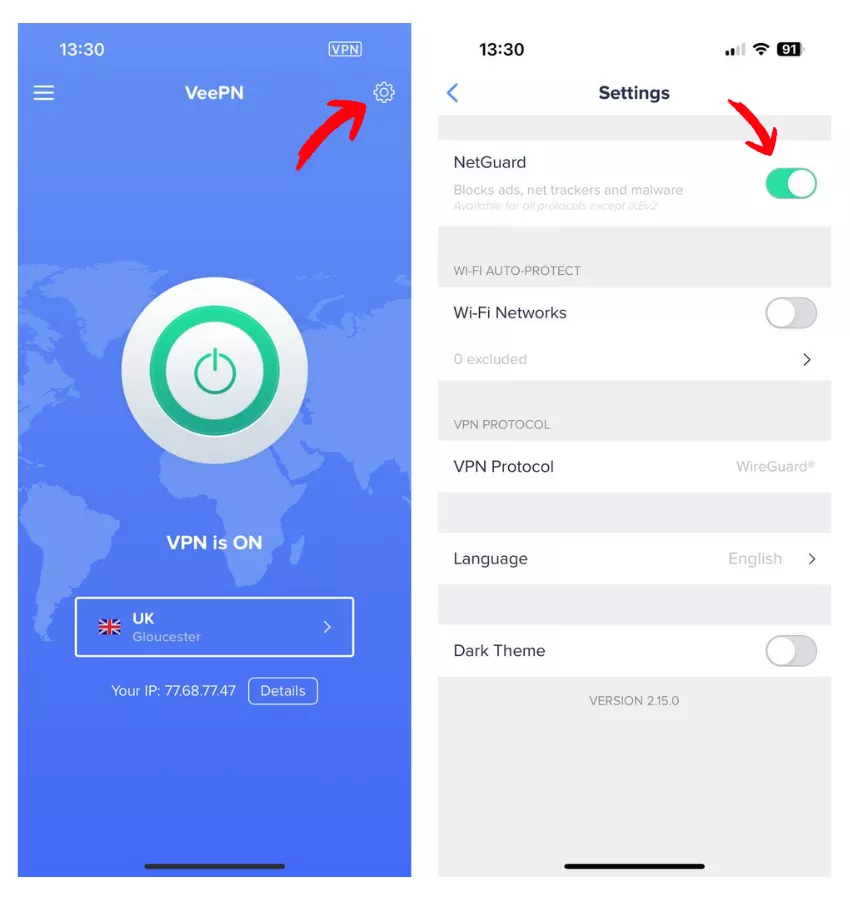
How to get a VPN configuration on your iPhone
Now that you know why VPN services can be important, let’s talk about how to set up VPN configuration on your iPhone. Here are the steps.
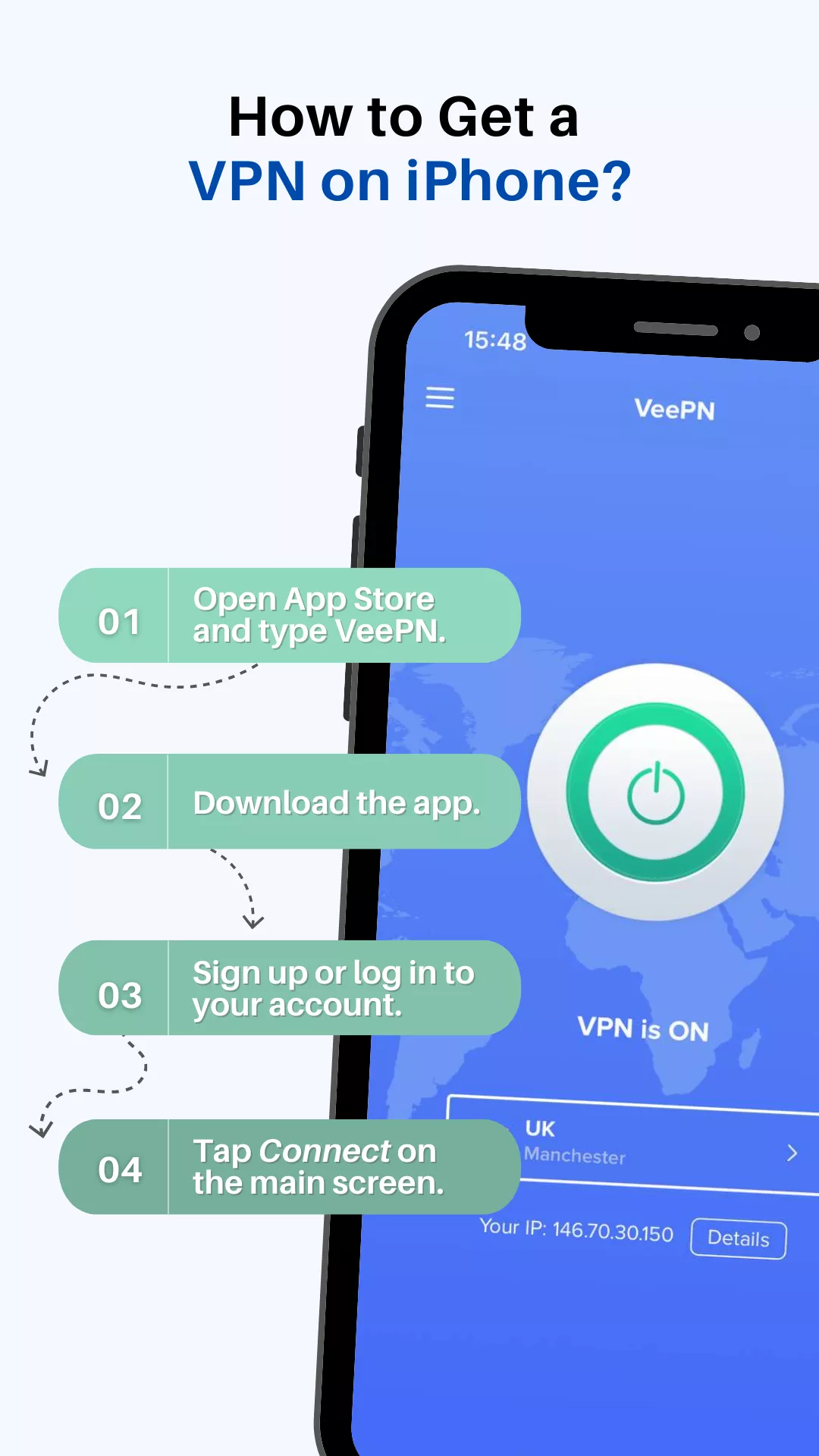
Note: For a detailed step-by-step guide, check out this article and learn how to get a VPN on your iPhone quickly — either via automatic or manual configuration.
- Download VeePN from the App Store.
- Open the VeePN app and create an account or log in if you happen to already have one.
- Choose a server location. You can select a specific country or go for Optimal Location and let the app choose the fastest server for you.
- Turn on the VPN by tapping the Connect button.
And there’s that — you’re now connected to a VPN and can browse the Internet safely and anonymously.
So, should you use a VPN on your iPhone? Absolutely!
When using a VPN, there are some practices to keep in mind. Here are a few:
- Avoid free VPNs, as they often have hidden costs or may not be secure.
- Regularly update your VPN app and phone’s operating system to make sure you have the latest security features.
- Always stay away from free VPNs and use a trusted VPN provider like VeePN to ensure your data is safe.
VeePN gives your data the best protection without compromising on speed. And our NetGuard feature lets you enjoy browsing with no distractions. Choose VeePN plan and skip the boring “VPN configuration on iPhone” part and manually configure your iPhone settings for VPN — the app will do everything for you!
FAQ: What's VPN on iPhone?
A virtual private network (VPN) on an iPhone is a security tool that encrypts your Internet traffic, hides your IP address, and routes your online activities through a remote VPN server. It creates a secure and private connection between your iPhone and the Internet, preventing anyone from monitoring or intercepting your online activities. Learn more in this blog post.
A VPN on your iPhone encrypts your Internet traffic, hides your IP address, and routes your online activities through a remote VPN server. This adds an extra layer of security and privacy to your online activities and lets you access needed content worldwide.
It depends on your preferences and circumstances. If you’re using a trusted VPN service and need to browse the Internet securely, it’s recommended to keep the VPN on. However, if you’re not using the Internet or don’t need to hide your IP address, you can turn off the VPN to conserve battery life and data usage.
A VPN on iPhone is a security tool that allows you to browse the Internet anonymously and securely. It is not a default feature on iPhones, but there are many VPN apps available for download on the App Store. Some VPN services may offer a limited free plan, but most reliable VPNs require a paid subscription for full access to their features.
VeePN is freedom
Download VeePN Client for All Platforms
Enjoy a smooth VPN experience anywhere, anytime. No matter the device you have — phone or laptop, tablet or router — VeePN’s next-gen data protection and ultra-fast speeds will cover all of them.
Download for PC Download for Mac IOS and Android App
IOS and Android App
Want secure browsing while reading this?
See the difference for yourself - Try VeePN PRO for 3-days for $1, no risk, no pressure.
Start My $1 TrialThen VeePN PRO 1-year plan






