Does a VPN Hide Your Location? And What Your IP Address Has to Do With It
Let’s imagine a hide-and-seek game, but a bit peculiar one. A VPN and a third party are playing. The former hides your data, while the latter seeks it. Who will win? Well, it depends on what information the VPN is hiding (your IP, location, web activity) and who exactly is the seeker (your ISP (internet service provider) or apps and websites you visit). The winner will most likely be different in separate cases. Let’s see what those are.
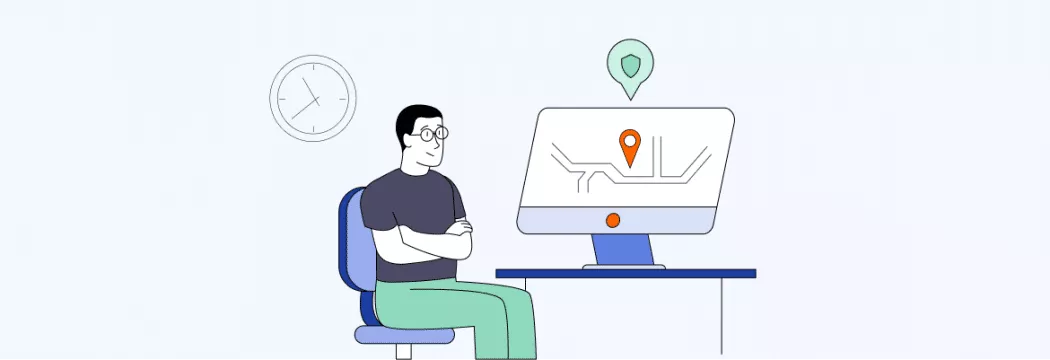
What does a VPN hide?
Does a VPN hide your location, browsing history, and other data? Intrigues aside — a VPN is to win the game in the following rounds: if it hides your IP address and location from apps and websites and your web activity from your ISP and other third parties. Let’s take a closer look.
A VPN hides your IP address from apps and websites you visit
Apart from being an intermediary that encrypts your connection to the internet, a VPN also hides your real IP address (a unique address that identifies your device on the internet)— one of its many strong suits. It does so by giving you the IP address of a private VPN server you connect to. This way, you don’t get an IP assigned by your ISP when connecting to the internet but an anonymous IP, meaning that third parties can’t track, store, or misuse your activity. Long story short — when you turn on a VPN, apps and websites you visit don’t see your device’s public IP address but a VPN server’s one, which can’t be used to identify you.
A VPN hides your location
Your location has to do a lot with your IP address — basically, your IP address contains some of your location information, which is usually enough to identify which country and city you’re in (it doesn’t provide your specific GPS coordinates, though). An IP address is allocated in a number of ways, but the thing to remember here is that it relates directly to your physical location and ISP. This, in turn, allows apps and websites to serve you localized content. So, it’s plain as day (you use a VPN to hide IP address, so it masks your location as well) that apps and websites will see the location of the remote VPN server you’ve connected to instead of your real one.
A VPN hides your web activity from ISPs
Although your ISP can see how much data you’re transferring and that it goes to a VPN server, it can’t decipher it. A VPN routes your traffic through an encrypted tunnel that won’t give your ISP any useful information about your browsing activity — the latter remains under wraps. On top of that, your web activity is a mystery for other third parties along your connection (basically, anyone who can eavesdrop within your network, like your router owner).
What a VPN doesn’t hide
At the same time, a VPN will come up short in the following cases — it doesn’t mask your IP address from an ISP and your web activity from the apps and websites you visit.
Your IP address from an ISP
Although a VPN wins when hiding your web activity from an ISP, the latter can see your IP address. So, an ISP will be the champ here. Specifically, when you connect to a VPN server, your ISP can see that you’re connected to an IP provided to you by a VPN service. Besides, it might know when exactly you’ve connected and the port your VPN protocol uses. Still, your ISP can’t detect your actual online traffic.
Your web activity from the apps and websites you visit
Using a VPN doesn’t change the fact that the apps and websites you visit see your browsing history. For example, when you’re logged into Facebook, it can see your activity at all times, just like Google can see your search history. There’s even such a notion as ‘off-Facebook activity,’ collected data concerning your browsing habits which third parties provide to Facebook.
So, there you are. To recap, here’s what a VPN does and doesn’t hide:
| A VPN hides ⇓ from ⇛ | Apps and websites | ISP | Other third parties (like Wi-Fi admins, ad agencies) |
|---|---|---|---|
| IP address | Yes | No | Yes |
| Location | Yes | No | Yes |
| Web activity | No | Yes | Yes |
Can you be tracked if you use a VPN?
Generally, no — a VPN encrypts your traffic and hides your IP address. So even when some snooper tries to monitor you, all they’ll see is incoherent data and your VPN server’s IP (which won’t tell them anything, anyway). There are some nuances, though. Let’s review them.
Can ISPs track you when you use a VPN?
As we’ve mentioned before, your ISP can’t see your web activity, only your VPN server’s IP and that encrypted data is traveling to a server. They don’t see the contents of your traffic or its direction. So, ISP tracking with a VPN is pretty much impossible.
Can the government track you when you use a VPN?
As with ISPs, governments, too, can see when you’re using a VPN. But can they monitor your activity? It depends on your VPN’s privacy policy. For example, if it doesn’t store any activity logs, they can’t hand over any if approached by the government.
Can Google track you when you use a VPN?
If you browse the internet while logged into your Google account, it can track your online activities and determine it’s you even though a VPN changes your online location. Google can also track you through cookies and browser fingerprinting.
VeePN — your best security solution
And that’s that. VPN isn’t almighty when it comes to hiding everything from everyone. Still, the most important thing is that it’s an effective online security booster, encrypting your data and guarding it from the prying eyes. Thinking about giving a VPN a shot? Let VeePN be on the lookout for you. Here’s what our app offers.
1. Provides 2500+ VPN servers in 50+ locations
With VeePN, you can choose which location you want third parties to see you are coming from. The selection is vast — VeePN has 2,500+ servers in 89 locations. Such an extensive server network lets the service maintain high speed regardless of your location. Besides, you can switch between servers as often as you like without your connection quality suffering.
2. Gives you an anonymous IP address and conceals your identity
VeePN hides your real IP address, letting you choose from numerous VPN servers.
Assigning you a new anonymous IP, VeePN lets you mask your online identity and protect your personal data. When connected to VeePN, you can see your new IP and location on our website:
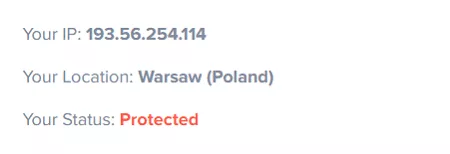
With you having a new IP, hackers and other snoopers, like ad agencies, can’t get hold of your sensitive information. As a result, you get a trouble-free internet experience.
3. Saves your money by getting you better deals
You can also use a VPN to change location and get yourself better deals by shopping from the best region. A lot of companies sell their products for substantially different prices in different countries — which means you can save money by changing your virtual location to make websites think you’re accessing them from a different country.
4. Strict No Logs policy
VeePN follows a No Logs policy, meaning it doesn’t store any connection and activity logs. The fact that the company’s headquarters are in Panama — a privacy-friendly country that is not part of the 14 Eyes alliance — further bolsters its privacy. It means that VeePN isn’t obliged to share user data when approached by the government, for example.
Try out VeePN on a free trial and get to experience all the benefits of safe, secure (and sometimes cheaper) browsing.
FAQ
A VPN encrypts and masks all of your online traffic. It conceals your IP address, location, and all web activities, including streaming, downloads, and gaming. Besides, a VPN shields your browsing history from your Internet service provider (ISP), websites, online eavesdroppers, and even governmental entities.
A VPN doesn’t obscure your online activity from registered accounts. This means that your social media posts, shares, and pictures are still visible to others. Additionally, a VPN serves a different purpose than antivirus software — it enhances your online security but doesn’t protect you from cyberattacks.
Yep! Instead of displaying your actual IP address, which can reveal your location, a VPN provides you with a new IP address. This ensures that your actual location is not revealed, your browsing history is kept private, and your traffic is protected.
In certain situations, yes. Your ISP can detect that you are using a VPN. Yet, all they can see is encrypted traffic.
As long as you select a reputable VPN provider, no one can see your online activities. However, there are some dubious VPN services available. For instance, free VPNs generally generate revenue by trading in the data they gather from you. Nevertheless, if you opt for a No Log VPN, your data will be encrypted and kept safe.
No, your ISP can’t see what you do online while you’re using a VPN. The VPN software encrypts your online connections, making it impossible for anyone to view what you’re doing. Although your ISP can detect that you are using a different IP address than the one it assigned you, it can’t monitor your online activities because they are encrypted.
No, it’s not possible. However, if you disclose your precise location on social media or other online platforms, then using a VPN won’t be of much help. As long as your location isn’t shared online, and you are using a VPN, your exact whereabouts will remain untraceable.
No, there is no foolproof solution to hiding your identity entirely, as no product can function as an invisibility cloak. Nonetheless, a VPN comes quite close.
There can be a few reasons as to why a VPN doesn’t seem to be masking your real location, namely IP leaks, cookies, and browser fingerprinting.
Not really. A VPN changes your real IP address, which does contain some location information, but this info concerns your general location (like a country or a city), not your specific GPS coordinates.
VeePN is freedom




Will such download managers as for instance IDM send a download request from within the VPN but download outside the VPN while using the VPN? How secure is that in terms of exposing IP address, etc.?
I work for a company that provided on the platform it offers, video call and phone call. The last thing makes me think if when I interact with their websites/platform, does they see my physical location or not when am using a VPN?
Yep, VPN assures you of concealing your IP in the best way possible. I now have been using one for months and have not thought of going back to the old method.
Great article!
Well it appears that the answer is no
So, a VPN hides your IP from websites, but not from my ISP?
This is super helpful! I have always been curious over how it is possible for a VPN to protect your IP address and further camouflage your location. Now it is clear why the websites and applications address the VPN server’s IP instead of my IP address. Honestly, it does make me have greater confidence while navigating the internet.
Oh wow, I didn’t know that, is it true that a VPN is so good in hiding the IP and location of the user?