Navigating the VPN vs VLAN Dilemma: What Is the Perfect Fit for Your Network?
On a quest to improve your network’s defenses? You’ve landed in the right cyber-spot! In this guide, we’ll cover two tools for this job: VPNs vs VLANs — similar acronyms, different technologies. Whether you want to ensure secure access to the Internet or create digital boundaries within your network, we’ve got you covered with just the right tool for you.
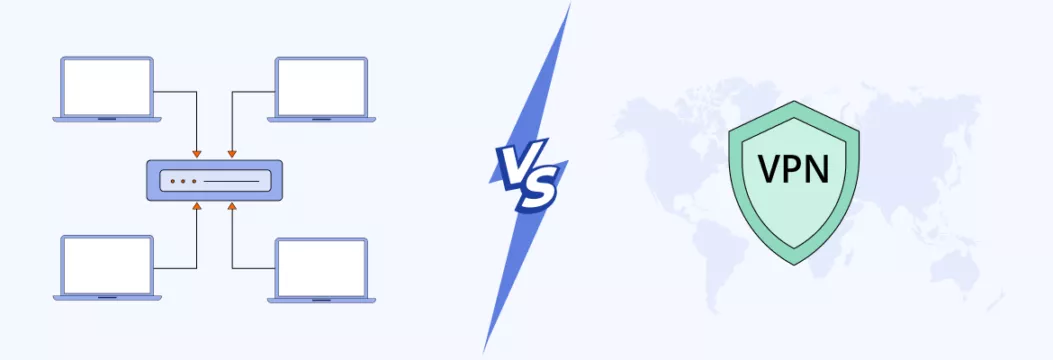
VPN vs VLAN: Making sense of the two technologies
We may begin by unravelling those of letters. VPN is a short term of Virtual Private Network whereas VLAN is a short term of Virtual Local Area Network. What do they mean?
Difference between a VLAN and VPN V(virtual private network): Quick look
A VLAN is a method of separating or keeping networks apart digitally, creating logical networks even if they’re physically connected. It is building virtual zones within a shared space. Conversely, a VPN is applied to create virtual networks with an encrypted (data secured) connection between your device and the Internet that promises the privacy of data on its way to the Internet.
Let’s give the two technologies a quick look:
| 🔐 Virtual private network (VPN) | 🔗 Virtual local area network (VLAN) | |
|---|---|---|
| Purpose | Enhances online security and privacy for personal use | Organizes and separates devices in a home network |
| Key function | Establishes encrypted connections for data security | Creates distinct groups of devices within a network |
| Connection type | Provides secure access to online resources from anywhere | Segments devices within a single network |
| Privacy focus | Protects online activities and data transmission | Enhances network efficiency and device management |
| Use cases | Secure personal data, secure remote work, access region-restricted content | Manage different devices on one network, isolating traffic |
| Protection | Safeguards data during online communication | Isolates and streamlines network traffic flow |
| Access control | Ensures private access to online content and services | Enhanced control over device communication and network interactions |
| Remote access | Enables secure access to files and services from a remote location (business VPN) | Not primarily designed for remote access within a home network |
| Network scope | Across the Internet, ensuring online security and privacy | Limited to devices within a single household location |
Now, how about learning about each solution in detail?
What is a VPN?
A VPN is a security tool that is digital and forms a tunnel of privacy and establishes an encrypted link between your computer and the Internet. It ensures that your information is safely transported, without any snooping, eavesdropping or censorship.
📌Note: In this guide, our emphasis will be on commercial VPNs as a method to secure home networks. For comprehensive insights into business VPNs as solutions for remote work, explore our comparison guides covering VDI vs VPN and SDP and VPN.
VPN technology was initially developed in 1996 to ensure secure remote access to a company’s network (a business VPN). Since then, the VPN industry has greatly evolved, and now VPN clients cater to both personal and business needs. Such VPNs provide protection for your online activities and also secure and manage access to a company’s infrastructure.
💡Pro tip: While business VPNs keep enterprise systems safe, personal VPNs guard your online presence. Meet VeePN VPN, an intuitive VPN provider that can be installed on all major devices and operating systems. It protects your information using the best VPN encryption and also allows you to switch your virtual destination on up to 10 devices simultaneously. Want Internet freedom? Get VeePN risk-free, with no speed and data limits. Need home network security? Connect VeePN to your router.
How a VPN works
Once you go online and communicate, send and receive information, you are always in danger of online threats loitering.A VPN is needed to ensure the safety of data as it is being transferred through the Internet. It sets up a virtual secure tunnel, making sure all your info stays protected.
A VPN encrypts all the information that passes between your devices and the Internet into a cipher that can not be understood by snoopers. It also conceals your IP address and alters your virtual location, which gives an added privacy.You may use dedicated VPN software on your devices, or you may use a faster option that is router VPN which covers all devices that are connected to your network.
VPN pros and cons
Main advantages of VPN
✅ Easy setup. Modern VPN services have easy-to-use applications, which do not need any complicated settings.
✅ Quick connection. The secure VPN connection will be established with only a few clicks, and no technological knowledge is required.
✅ Speedy performance. Truly good VPNs offer fast performance, which is guaranteed by modern technologies and server network.
✅ Pocket-friendly: Personal VPNs offer affordable security options for safeguarding your home network.
Drawbacks of VPN
⚠️ Device differences: Personal VPNs might work a bit differently depending on the gadgets you’re using and their software.
⚠️ Performance ups and downs: Since personal VPNs use the regular internet connection, how fast they run depends on your current internet quality.
Is VLAN similar to a VPN? No at all. Here’s why.
What is VLAN?
A virtual local area network (VLAN) is a digital fence which isolates devices in a larger network. It is a method of classifying devices, regardless of their physical proximity to one another. This assists in security, efficiency and organization of home network.
How does a VLAN work?
VLAN separates components of your network to ensure it is not accessed by other users.
Take a big building with many rooms, and a room is a different place, where different groups of people have to work. But you do not want these groups to mingle with each other. That’s where VLANs come in.
A VLAN achieves this separation of digital space in a physical network. The devices within the identical VLAN can be communicated with another within the same VLAN just as though they are in the same room, yet they cannot be easily communicated with devices in different VLANs except due to a specific mechanism being provided between them.
Does VLAN offer encryption?
There is no VLAN encryption, no. VLANs are concerned with isolating apparatus to diverse groups to enhance the management of traffic and security. Encryption is not their main characteristic. You can instead use a VPN in case data privacy and encryption are of you much importance.
What is a VLAN used for?
VLANs make networks tidy, safe, and efficient. They are mainly used for:
- Organizing devices: A VLAN divides a big network into smaller groups to keep things neat.
- Security: Separates devices to prevent unauthorized access to sensitive information.
- Reducing congestion: Each group operates like its own network, reducing traffic jams.
- Fair sharing: Assigns network resources evenly to devices in each group.
- Guest access: Creates separate networks for guests, keeping them away from internal stuff.
- Quality control: Ensures smooth communication by prioritizing specific types of traffic.
With VLANs, it is possible for network administrators to regulate how various devices in the network interact with each other This can ensure that things are safer, easier to handle and smoother to both companies and normal homes. Let’s see more specific examples.
VLAN in a home setting
For example, consider a family setting where there are parents, children, and guests using the same network. VLANs can be set up to get:
- Parent VLAN: Devices used by the parents like office desktops, personal laptops, and smart home control devices. This VLAN might have stricter security settings and access controls to isolate sensitive information and work-related tasks from the rest of the network.
- Children VLAN: Devices used by children, including their computers, gaming consoles, and tablets. This VLAN could have content filtering and time restrictions to ensure appropriate Internet use for kids.
- Guest VLAN: When guests pay you a visit, they can connect to a dedicated guest VLAN. This VLAN might provide Internet access but restrict access to the internal devices on the parent and children VLANs. This helps maintain the security and privacy of the main household network.
VLAN in a work setting
Similar goes for the work setting. To give an example, the computers of the marketing team may be in one VLAN, and the sales team in the other at an office. Although they all belong to the same network, they will be able to work independently and safely in their respective VLANs. This assists in organization, security and flow of data in an effective manner.
Pros and cons of VLANs
VLANS may also offer more order and security to your home network. But remember their complexity of setups and their possible negative aspects, and take into account your personal requirements.
Benefits of VLAN
✅ Better network organization: VLANs allow you to divide your equipment in distinct groups, thereby making it easier to manage and control data flow.
✅ Enhanced privacy: VLANs ensure that sensitive information is not accessed by unauthorized individuals because various groups of devices are not brought into close proximity.
✅ Optimized performance: VLANs ensure that your data flows easily and without any jamming, which leads to proper utilization of your network.
✅ Cost-effective: VLANs eliminate the use of additional physical equipment, which saves you money in the configuration of different networks.
Drawbacks of VLAN
⚠️ Complex setup: Setting up VLANs might be a bit tricky, especially if you’re not a tech expert.
⚠️ Extra effort: Managing and configuring VLANs require more time and attention.
⚠️ Potential security concerns: If not set up correctly, VLANs might lead to security risks or network connectivity issues, as devices within the same VLAN might access each other’s data
⚠️ Scaling limitations: As your network grows, handling many VLANs can become a bit overwhelming and less efficient.
VPN vs VLAN recap: When to choose either option
Therefore, the two options are good, yet they shine in dissimilar situations. We should conclude that it is better to choose one or the other when.
When to choose a VPN
- Security of remote work: When you are working remotely and you would wish to secure your work information, VPN provides a secure access to sensitive data and resources anywhere.
- Online privacy: When you are browsing the Internet in the open places or on a public network, a personal VPN codes your data, protecting your privacy against possible hackers
- Data confidentiality: VPN secures sensitive data that is sent over the Internet.
- Access content: In case you need access to websites, streaming services or content that is blocked in your area, a VPN can have you virtually move to be able to access that material.
- Secure transactions: In case of online buying, banking or any other sensitive task, a personal VPN will protect your financial and personal information against cyber threats.
- Traveling: A VPN can be used when you are traveling, particularly abroad, to provide secure online usage of your devices, so that the local authorities cannot spy on your data or the system is not exposed to cyber-attacks.
Looking to enhance your online security and privacy? Get top-notch encryption, no data logging, robust Antivirus (for Windows & Android) and more with VeePN! Whether it’s protecting your business info or personal browsing, VeePN offers a dependable and user-friendly solution. Discover the benefits VeePN brings to safeguard your online activities.
When to choose a VLAN
- Network organization: When you have different devices like smart TVs, desktops, and smart home gadgets, VLANs help organize and manage them better, preventing data mix-ups.
- Traffic control: If you have multiple devices and activities online, like streaming and online gaming, VLANs divide and manage the traffic. This ensures a smoother experience by giving each activity its own space.
- Guest access: If you want to offer Wi-Fi to visitors without letting them access your personal devices, a VLAN keeps your stuff private while they still enjoy Internet access.
- Smart devices: With the rise of smart gadgets like thermostats and cameras, VLANs can isolate them from your main network, protecting your data from potential vulnerabilities.
Bottom line
VPNs and VLANs are two distinct kinds of technologies.
🔐 Go with a VPN if you’re focused on securing personal devices, protecting private data, or maintaining private browsing.
🔗 Opt for a VLAN if you want to organize network sections, handle traffic effectively, or keep devices separated within your network.
FAQ: VPN vs VLAN
No, a virtual local area network (VLAN) and a virtual private network (VPN) have different purposes. A VLAN focuses on organizing and segregating devices within a network, while a VPN creates secure connections over the Internet for data privacy and content access. Find out more in this blog post.
Sure thing. As VLAN doesn’t offer encryption, a VPN can provide an extra layer of security when accessing resources within a VLAN. This will keep your data private.
VLANs offer improved network organization, traffic management, and security by isolating groups of devices. VPNs encrypt data and boost online privacy, especially over public networks. Both technologies improve network efficiency and protect sensitive information. Discover use cases for both in this post.
VeePN is freedom
Download VeePN Client for All Platforms
Enjoy a smooth VPN experience anywhere, anytime. No matter the device you have — phone or laptop, tablet or router — VeePN’s next-gen data protection and ultra-fast speeds will cover all of them.
Download for PC Download for Mac IOS and Android App
IOS and Android App
Want secure browsing while reading this?
See the difference for yourself - Try VeePN PRO for 3-days for $1, no risk, no pressure.
Start My $1 TrialThen VeePN PRO 1-year plan







