Spotify Unblocked – Unlock Global Music Access
If you are a melomane or just obsessed with music, then Spotify is a must-have app for you. This is the most popular streaming software among customers all over the world. All you need is to install this app and start listening to your favorite songs and podcasts, making and sharing your playlists, etc. All Spotify users admit that this is the best service ever if you can’t imagine your life without music. You can also download Spotify music for offline playback using tools like DRmare Spotify Music Downloader.
Spotify is so cool, has a user-friendly interface, and offers you intuitive features, so having no access to it is a real pain. What to do if this application is blocked in your region? This is a common issue with blocked Spotify in many places, but don’t be disappointed because this issue has a solution. In this article, we’ll describe how to unblock Spotify in simple steps.

Spotify availability and restrictions
“Sorry, Spotify isn’t available in your country” – this short message can ruin all your expectations from using this extremely popular and loved software. This isn’t a simple error but a real fact: blocking Spotify is common in many countries due to various reasons. Long story short, this is how block appears. Because of different reasons, Spotify doesn’t serve customers in all regions and advises them just to follow their social media posts to reveal new launches.
Here are the main reasons for Spotify to be blocked for you: Many users face challenges when trying to access Spotify music due to these restrictions.
- The exact music labels or artists have limited their content for the exact counties. This is a question of a license, so you may access Spotify content but not all songs, albums, and artists you want. If you are living outside regions that are approved, then you’ll be notified about it;
- Your access is blocked. If you are trying to connect to Spotify at school or workplace and haven’t succeeded, then your local administrations have limited access. This is a way to keep students and employees away from different distractions. In such a situation, a high-quality VPN like VeePN can help you override restrictions by routing your internet traffic through secure channels. Additionally, you can use software tools to download and convert Spotify music into different formats, enabling offline playback and providing solutions for accessing Spotify free music unblocked in restricted environments;
- Your country doesn’t have a proper agreement with music content copyright owners. At the moment, this application is available only in 80 countries, while all others have copyright issues. You are unable to solve this problem because only record labels and producers can.
These 3 reasons are the most popular. In addition, Spotify has rivals like Apple Music, Tidal, and others. They bid for the same music content that doesn’t allow Spotify to build out its presence everywhere.
Understanding Spotify Restrictions
Spotify restrictions can be frustrating, especially when you’re trying to access your favorite music. But why do these restrictions exist in the first place? In this section, we’ll delve into the reasons behind Spotify restrictions and explore the different types of restrictions that may be imposed.
Spotify restrictions can be imposed by various entities, including schools, workplaces, and governments. These restrictions can be due to a variety of reasons, such as bandwidth consumption, content filtering, security risks, and productivity concerns. For instance, schools and workplaces might block Spotify to prevent distractions and ensure that network bandwidth is reserved for educational or work-related activities.
Additionally, licensing restrictions and global licensing agreements play a significant role in blocking Spotify in certain regions. Spotify must negotiate with music labels and artists to secure the rights to stream their content in different countries. If these agreements are not in place, Spotify may be unavailable in those regions. Unauthorized regions may enforce restrictions based on local policies, requiring collaborations with local music apps for music releases in these areas.
Understanding these reasons can help you find the best method to get Spotify unblocked and enjoy your favorite tunes without any hassle.
Top Solutions to Unblock Spotify
Spotify has to analyze your IP to detect the country you came from. If everything is okay, then you access music content. But if there is any issue, you’ll see the message with “Sorry…” and related restrictions. The information about your location is stored for 14 days, so if you have entered Spotify for the next 2 weeks, you can access all content no matter your location. The next authentication will be in 14 days. It means you have to log in again. It literally means you need to confirm you are still located in the approved country).
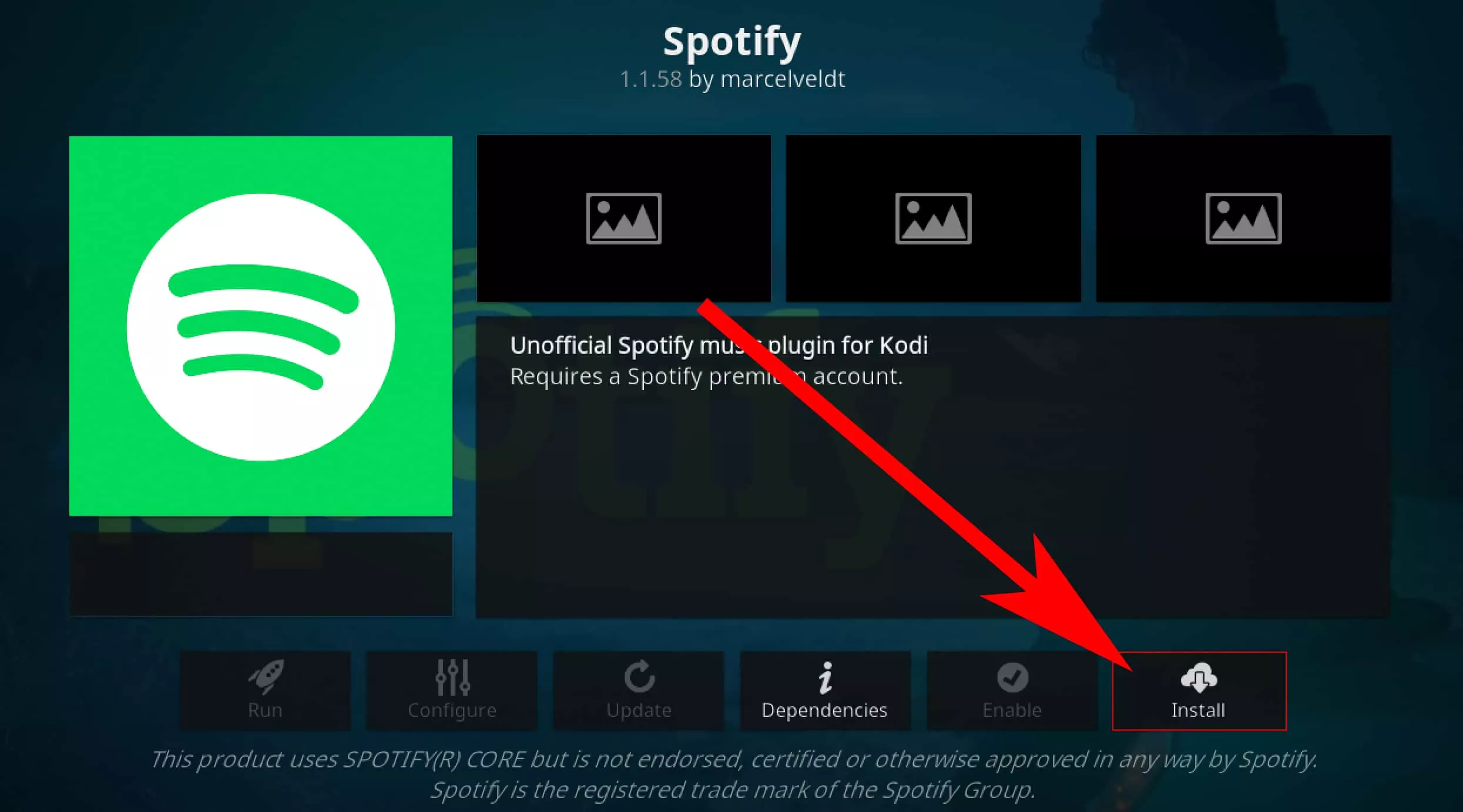
If you want to get Spotify unblocked, you can rely on one of 2 methods. You may use a proxy or a VPN. While free VPNs are available, they often come with limitations such as restricted server selections and reduced speeds. The first option is fast and easy, but it doesn’t guarantee you the required level of security. For this reason, it’s not very popular among customers and isn’t recommended by experts. Most users understand the importance of secure Internet surfing and select a Virtual Private network.
A VPN is the wisest and trustworthy solution for unblocking Spotify. You have to select the best app for you, install it on your device, and start enjoying its benefits. If you have ever used virtual private servers, then you know it has no hidden rocks or risks. The only thing you need to care about – is about choosing the best VPN app.
Please, take into account that different VPNs don’t offer the same features and advantages as well. You can find many apps with bad, neutral, and positive reviews because all of them are different. That’s why you need to know what criteria to pay attention to.
Using the Spotify Web Player
If you find the Spotify app blocked on your device or network, the Spotify Web Player can be a handy alternative. This browser-based version of Spotify often bypasses restrictions that might block the desktop or mobile app. Here’s how you can access Spotify using the web player:
- Open a web browser on your computer or mobile device.
- Navigate to https://open.spotify.com.
- Log in to your Spotify account.
- Start playing music directly from your browser.
The Spotify Web Player offers many of the same features as the app, including access to your playlists, albums, and favorite artists. You can also search for new music and discover playlists curated by Spotify. This method allows you to enjoy your favorite tunes without the need for the Spotify app, making it a versatile solution for accessing Spotify.
Using Proxy Server
A proxy server is a server that acts as an intermediary between your device and the internet. By using a proxy server, you can bypass Spotify restrictions and access the music streaming service. Here’s how to use a proxy server to unblock Spotify:
- Find a proxy server: You can search for free proxy servers online or purchase a subscription from a reputable provider. Ensure you choose a reliable proxy server to avoid potential security risks.
- Set up the proxy server: Follow the instructions provided by the proxy server provider to set up the server on your device. This usually involves configuring your device’s network settings to route your internet traffic through the proxy server.
- Access Spotify: Once the proxy server is set up, you can access Spotify and start streaming your favorite music. The proxy server will mask your IP address, making it appear as though you are accessing Spotify from a different location.
Using a proxy server can be an effective way to unblock Spotify, but it’s important to choose a trustworthy provider to ensure your data remains secure.
DNS Server Setup
A DNS (Domain Name System) server is a server that translates website names into IP addresses that computers can understand. By changing your DNS settings, you can bypass Spotify restrictions and access the music streaming service. Here’s how to set up a DNS server to unblock Spotify:
- Find a DNS service: You can search for free DNS services online or purchase a subscription from a reputable provider. Some popular options include Google Public DNS and OpenDNS.
- Set up the DNS server: Follow the instructions provided by the DNS service provider to set up the server on your device. This typically involves changing the DNS settings in your device’s network configuration.
- Access Spotify: Once the DNS server is set up, you can access Spotify and start streaming your favorite music. The DNS server will help bypass any restrictions imposed by your network or region.
Changing your DNS settings can be a simple and effective way to unblock Spotify, allowing you to enjoy uninterrupted access to your favorite music.
Converting Spotify Music to MP3
Converting Spotify music to MP3 is a fantastic way to enjoy your favorite songs offline, without relying on the Spotify app or an internet connection. Several tools can help you convert Spotify music to MP3, such as DRmare Spotify Music Converter and Sidify Music Converter. Here’s a step-by-step guide to get you started:
- Download and install a Spotify music converter on your computer.
- Launch the converter and log in to your Spotify account.
- Select the songs, playlists, or albums you want to convert.
- Choose the output format as MP3.
- Start the conversion process.
Converting Spotify music to MP3 can also help users enjoy Spotify free music unblocked without needing a network connection.
Once the conversion is complete, you can transfer the MP3 files to your device and play them offline. This method ensures you have access to your favorite Spotify music anytime, anywhere, without needing an internet connection.
Convert Spotify Songs to MP3 with Sidify Music Converter
Sidify Music Converter is a professional music converter that can convert Spotify songs to MP3 format. By converting your Spotify songs to MP3, you can play them on any device without the need for a Spotify account. Here’s how to convert Spotify songs to MP3 with Sidify Music Converter:
- Download and install Sidify Music Converter: You can download the software from the official website and install it on your device. Sidify is available for both Windows and MacOS.
- Launch the software: Once installed, launch the software and log in to your Spotify account. This will allow Sidify to access your Spotify library.
- Select the songs: Choose the Spotify songs, playlists, or albums you want to convert. You can add them to Sidify by dragging and dropping or by copying and pasting the Spotify URL.
- Choose the output format: Select MP3 as the output format and choose the desired quality settings. Sidify also supports other formats like AAC, WAV, and FLAC.
- Convert the songs: Click the “Convert” button to start the conversion process. Sidify will download and convert the selected songs to MP3 format.
- Play the converted songs: Once the conversion is complete, you can transfer the MP3 files to your device and play them offline. This method ensures you have access to your favorite Spotify music anytime, anywhere, without needing an internet connection.
By converting Spotify songs to MP3, you can enjoy your music on any device, even if you don’t have a Spotify account or an active internet connection.
Safety and Legality Concerns
Is it Legal to Access Spotify Using a VPN?
Accessing Spotify using a VPN is generally considered legal, provided you are not using the VPN for any illegal activities, such as copyright infringement. However, it’s crucial to review the terms of service of your VPN provider to ensure they do not prohibit accessing geo-restricted content. Always stay informed about the legal implications in your region to avoid any potential issues while accessing Spotify. Using a VPN can also help access Spotify free music legally, provided it is not used for illegal activities.
Is it Safe to Use a VPN to Unblock Spotify?
Using a VPN to unblock Spotify is generally safe, as long as you choose a reputable VPN provider that uses strong encryption and has a solid track record of protecting user data. However, be aware of potential risks associated with using a VPN, such as:
- Data mining: Some VPN providers may collect and sell your data to third parties.
- Malware: Some VPN providers may bundle malware with their software.
- IP leaks: Some VPN providers may not properly mask your IP address, exposing your location.
To ensure your safety, select a VPN provider that is transparent about their data collection practices, uses strong encryption, and has a good reputation among users. This way, you can enjoy unblocked Spotify without compromising your security or privacy.
How to Use a VPN to Access Spotify
Now you understand that you do not need any VPN but the best one. That’s why to take into account such features as compatibility with different operating systems, high level of security, and intuitive interface. Using a reliable VPN can also help access and download Spotify free music without restrictions.
For instance, VeePN is compatible with all platforms. You can install it on iOS, Android, Windows, MacOS, Linux, etc. This is a very important criterion for users who plan to use Spotify on multiple devices. If you plan to listen to music only on one gadget, it’s also better to choose a VPN with cross-platform options. Who knows what features you may require in the future – it’s better to be ready.
A high level of security is a must without issues. If your VPN can’t protect your personal information, it’s not a useful tool but a risky one. It’s better to rely on a trustworthy app. It should have numerous locations and services, use strong encryption, and guarantee 90%+ customer satisfaction. All these features belong to VeePN, so it’s no surprise this software is in huge demand.
In addition, its intuitive interface is so simple. You don’t need to read how-tos to start using this VPN. Even if you don’t have experience with virtual private networks, you wouldn’t have any issues.
VPN with true benefits
According to the main challenges and requirements, you should pay attention to VeePN. It can easily unblock Spotify for you by routing your internet traffic through secure channels, ensuring your security and personal information are protected. With this reliable VPN, you can listen to your favorite music no matter the local restrictions on the streaming platform you prefer.
Whether you don’t have access to the exact songs or albums because of copyright, live in a non-approved country, or want to override extra limits at an educational establishment or workplace, then try a professional virtual private network. It will make your life easier and don’t violate your security.
FAQ
Using a VPN to access Spotify in regions where it’s restricted is generally legal, as VPNs are legitimate tools for privacy and security. However, it may violate Spotify’s terms of service, which could lead to account warnings or suspension. Always review local laws and Spotify’s policies before using a VPN for this purpose.
Using a VPN to access Spotify can impact streaming quality, depending on the VPN’s speed and server location. A high-quality VPN with fast servers close to Spotify’s region usually maintains good audio quality. However, slower connections or distant servers might cause buffering or lower-quality streams.
Yes, you can use a proxy server to access Spotify in restricted regions, but it may not be as reliable as a VPN. Proxies often lack encryption, leaving your data vulnerable, and Spotify might detect and block some proxy servers. A VPN is generally a more secure and consistent option for unblocking services like Spotify.
Yes, using public Wi-Fi while unblocking Spotify can expose your data to potential risks, such as hackers intercepting your traffic. Without encryption, your streaming and account information could be vulnerable. A VPN provides encryption and protection, ensuring your Spotify use on public Wi-Fi is secure.
VeePN is freedom
Download VeePN Client for All Platforms
Enjoy a smooth VPN experience anywhere, anytime. No matter the device you have — phone or laptop, tablet or router — VeePN’s next-gen data protection and ultra-fast speeds will cover all of them.
Download for PC Download for Mac IOS and Android App
IOS and Android App
Want secure browsing while reading this?
See the difference for yourself - Try VeePN PRO for 3-days for $1, no risk, no pressure.
Start My $1 TrialThen VeePN PRO 1-year plan







