Sky Go VPN: How to Watch Your Favorite Shows & Sports From Abroad in 2025
Sky Go has one of the richest content libraries, offering various types of content for streaming fans, from the latest Hollywood hits like Oppenheimer and Barbie to popular British and American TV series like The Rookie and Task Master. Moreover, you can also enjoy live events on numerous channels with a Sky Go subscription, including all Sky Sports networks, TNT Sport, TLC, Comedy Central, and more. The only problem is that Sky Go is only available in the UK. So, if you’re away from home on a holiday or work trip, you won’t be able to access your account and stream the desired content. And that’s where a Sky Go VPN bails out. Read on to learn how to choose and set up a reliable VPN solution to access your favorite content from anywhere in the world.
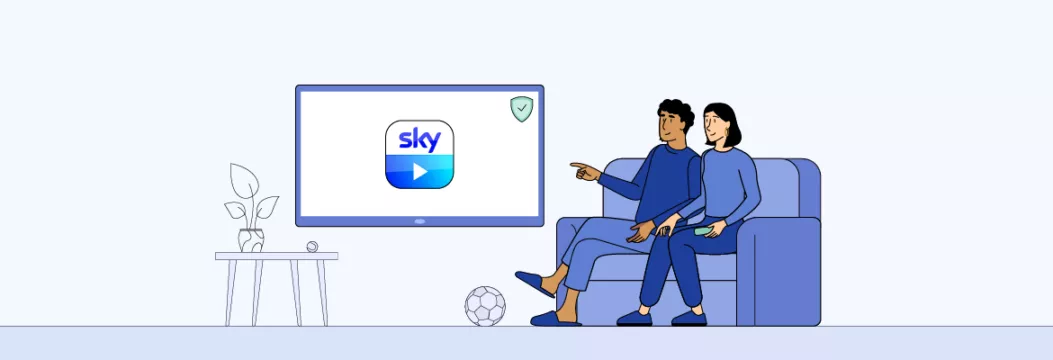
How to use a VPN for Sky Go: A quick guide
Are you in a hurry? Then check out our quick guide on how to access Sky Go content with a VPN.
- Choose a credible VPN service provider. Consider VeePN – one of the best options available, with a user-friendly interface and streaming-optimized servers for the UK.
- Download and install the VeePN app on your preferred device, be it a smartphone, tablet, or desktop.
- Run the app and connect to the most suitable location in the UK.
- Press the Connect button at the center of your screen.
- Done! Enter your Sky Go account and enjoy any content of your choice.
Now, it’s time to figure out why a reliable VPN is worth it and how to pick the right solution for smooth and secure Sky Go streaming.
What is Sky Go?
Sky Go is a convenient application that provides quick access to the Sky content. You can create an account through the Sky website or directly in the Sky Go app to watch movies, series, and live TV channels on your mobile or desktop device. Everything included in your Sky subscription will also be available on Sky Go.
Besides, with Sky Go Extra, it’s possible to catch up on your favorite content on more than two devices simultaneously. It also comes with apps for Xbox and PlayStation and lets you download movies or shows on your device and access them offline.
Now, why would anyone need to use a VPN when watching Sky Go? Let’s figure out.
Why do you need a VPN for Sky Go?
As said, Sky Go is unavailable outside the UK. So once you leave the country, you can’t access its content, even if you’ve paid for your subscription.Simply put, Sky content is geo-blocked due to copyright and licensing agreements.
Now picture this: you’ve left the UK for a business trip to another European country. On Saturday night, you’re going to watch the upcoming Premier League game, which is decisive for this season’s race. Imagine how disappointed you’d be to find out that your Sky Go app doesn’t work in your current location.
The good news is that there’s a way out – it’s possible to access Sky Go outside the UK with the help of a VPN. This solution changes your IP address along with your virtual location, meaning that nobody, including streaming services like Sky, can see your actual whereabouts. All you have to do is find a VPN server in your home country and connect to it. Once done, your traffic will move through this remote server, while your private data will be covered with reliable encryption.
Disclaimer: VeePN does not promote, condone, or encourage using a VPN in ways that would potentially violate Terms of Service of streaming service providers. For more details, please read the VeePN Terms of Service.
While there are lots of VPN services out there, some of them are paid, while others promote themselves as free. Of course, the latter options are tempting – but do they provide the necessary features for a smooth Sky Go experience?
Can I stream Sky Go with a free VPN?
To cut a long story short, free VPNs are neither safe nor effective. Usually, such services lack important security features, putting your private information at risk. Also, they often lack servers, meaning that the available ones are overloaded and, as a result, aren’t fast enough for seamless streaming.
Another significant pitfall of free VPNs is how they treat customer data. The thing is that such companies should make a profit so they can use your private information as the main part of their monetization strategy. A free VPN may record and store details about your connection, search history and browsing activity to later sell it to third parties, such as marketing agencies and advertisers. What’s more, a free VPN may appear to be a scam designed to compromise your device by infecting it with malware or stealing your personal info.
In turn, reputable paid VPN services follow a transparent No Logs policy (this information should be mentioned on the company’s website). It means that a VPN doesn’t collect customer data and guarantees that it won’t end up in the wrong hands.
With that in mind, how do you choose a reliable, efficient, and affordable VPN to watch Sky Go outside the UK? We got you covered – here are the key factors to consider.
What makes the best VPN for Sky Go
When choosing the best VPN for Sky Go abroad, pay special attention to the following aspects:
- Server network size. Make sure your chosen VPN service comes with a sufficient number of servers across various locations around the world. The size of the available server network directly impacts the stability and quality of your connection.
- Privacy and security features. Check whether a VPN offers the essential features to guarantee your protection online. Mostly, these include anti-monitoring functionality (such as VeePN NetGuard), Kill Switch (to protect your sensitive data if your VPN connection fails), and reliable encryption empowered with several VPN protocols.
- Connection speed. For streaming fans, connection quality is paramount. While any VPN will slightly impact your Internet speed because of the intensive encryption process, the slowdown is hardly noticeable with premium services like VeePN.
- Compatibility. A VPN should support all major devices, including computers, laptops, smartphones, tablets, and smart TVs.
- Ease of use. Opt for a VPN that offers a convenient and intuitive application. Remember that a good VPN client doesn’t require manual setup and any technical efforts from users – everything should be as clear as day.
- Customer support. Ensure your VPN comes with several troubleshooting options, including 24/7 live chat and email support.
- Pricing plans. Last but not least, pick an affordable VPN service that offers a good value for money. Usually, paid VPNs offer a free trial or a money-back guarantee, letting you test all the premium features risk-free.
Looking for a VPN that ticks all the boxes above? Try VeePN – one of the best VPNs for streaming Sky content. Our service comes with advanced AES-256 encryption, streaming-optimized servers, and other perks for safe and secure browsing. Here’s how to use VeePN to access Sky Go wherever you go.
How to watch Sky Go with a VPN: A step-by-step guide
Take the following steps to get started with VeePN – your ideal VPN solution for Sky Go.
- Subscribe to VeePN. Pick the most suitable VeePN pricing plan and create your account.
- Download and install the VeePN app on your device. You can opt for a VPN for any preferred operating system, including Windows, macOS, iOS, and Android. Also, VeePN offers solutions for smart TVs, gaming consoles, and Wi-Fi routers. Just choose your fighter and move on to the next step.
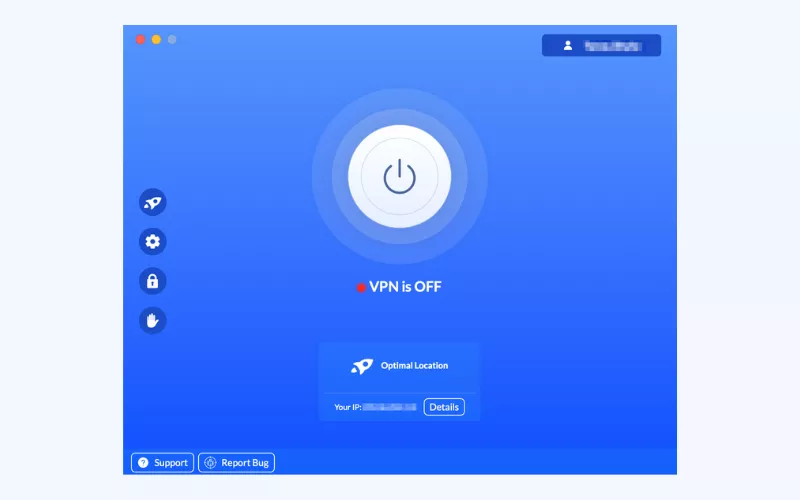
- Open VeePN and connect to a server. VeePN provides access to over 2,500 servers across 89 locations in 60 countries worldwide. You can opt for the preferred location in the UK, including Gloucester, London, and Manchester. Alternatively, connect to a streaming-optimized server for the UK, which ultimately improves your experience on platforms like Sky Go, BBC iPlayer, Channel 4, and more.
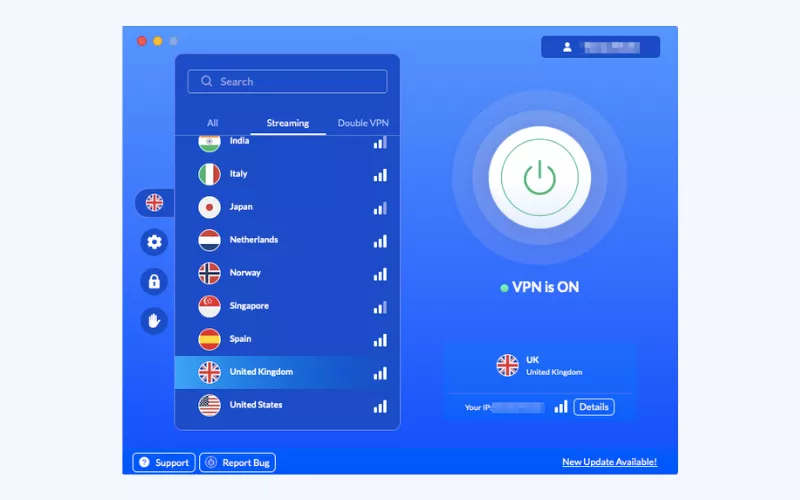
- Turn VeePN on. Tap the Connect button at the center of your screen to activate VeePN. From now on, you will be able to enjoy your favorite content without privacy and security issues.
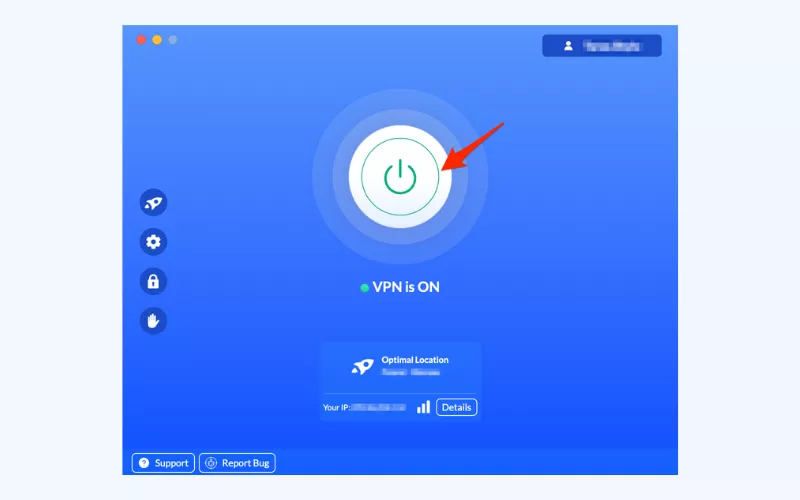
- You’re all set! Enter your account and watch Sky Go abroad with a VPN – enjoy your beloved movies, series, and live events hassle-free.
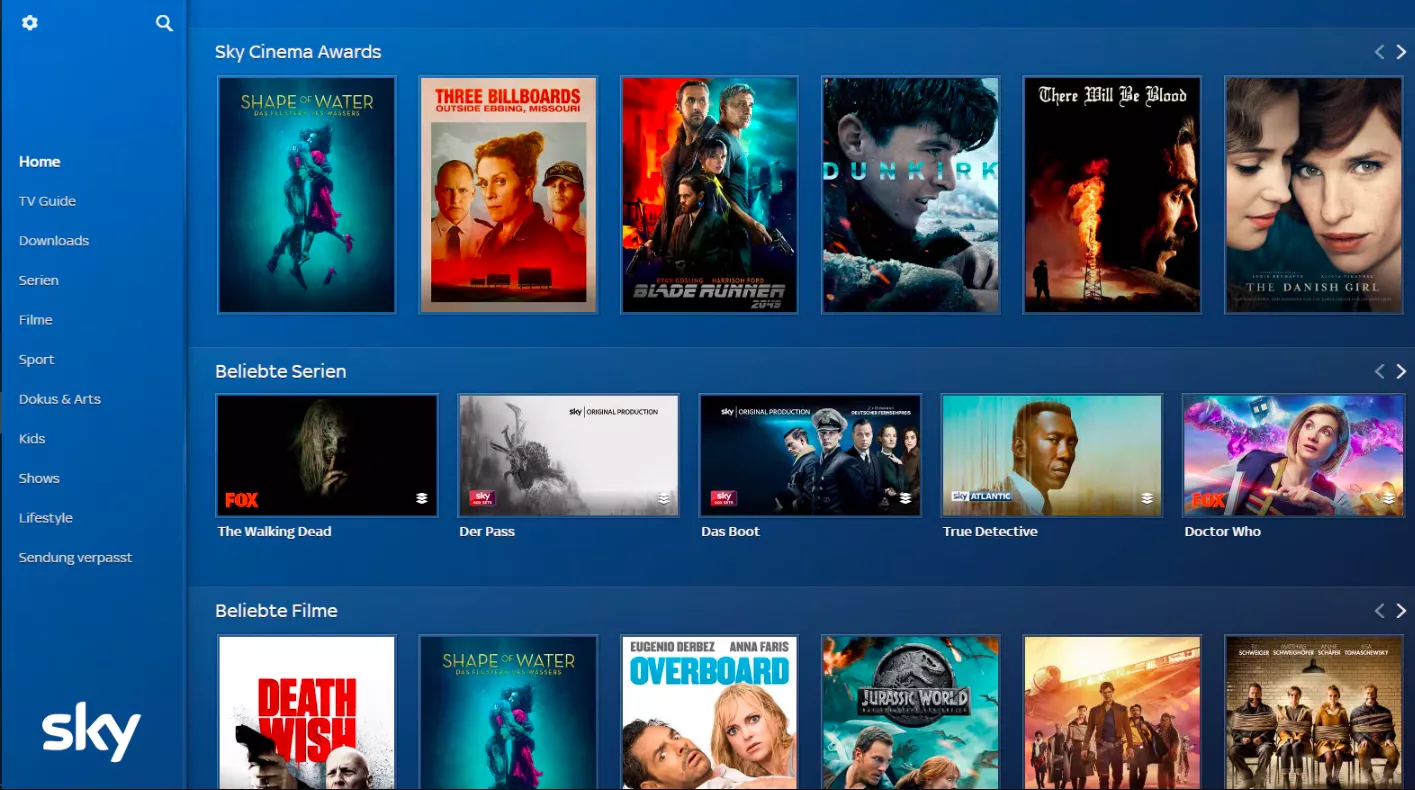
How to troubleshoot your VPN connection
If you experience any problems with your VPN connection, try the following methods to overcome your issues:
- Connect to another server location.
- Change your VPN protocol in the VeePN’s General Settings tab.
- Clear your browsing history, cookies, cache, and other data.
If none of the above has worked for you, feel free to check out our detailed VPN connection troubleshooting guide or reach out to the VeePN support team – we’re always here to help.
FAQ
Yes! But you need a reliable VPN provider to access Sky Go when leaving the UK. Premium VPN services like VeePN offer a vast network of remote servers in different countries, including the UK and Ireland. Moreover, VeePN comes with streaming-optimized servers that ensure better connection quality and stability.
Although Sky Go is only available in the UK and Ireland, it’s possible to access your Sky account while visiting other European countries like Germany, Italy, or Spain. Watch Sky Go abroad with a VPN by connecting to a UK-based server. On top of that, a trustworthy VPN solution like VeePN will make your Internet connection more private and secure. Find out more in this article.
If you’re a UK resident temporarily visiting the US, you can access Sky TV through the Sky Go website or app with the help of a VPN. Just follow these simple steps to do the job:
- Subscribe to a reliable VPN like VeePN.
- Download and install the VPN app on your device.
- Open the app and choose the UK as your virtual location.
- Head to the Sky Go website or app and enjoy the content of your choice privately.
Check out this article for more detailed guidelines.
Unfortunately, free VPNs are usually less effective and safe than paid ones. Moreover, you can bump into a fake VPN tool that collects customer data and sells it to third parties. Don’t compromise your privacy – consider a reputable paid VPN for streaming like VeePN. It provides all the essential security features and offers a risk-free money-back guarantee.
Yes, you can access Sky services, including the Sky Go website and app, with your VPN turned on. VPNs are legal in most parts of the world, including the UK. But Sky may deny access to your account if it notices that you’re using a location-spoofing app. Please note that VeePN does not promote, condone, or encourage using a VPN in ways that would potentially violate the Terms of Service of streaming service providers.
Yes, it’s perfectly legal to access your Sky Go account with the help of a VPN. When dealing with geo-blocks and other limitations when traveling, you can use a VPN to overcome those challenges and stream the desired content privately. However, keep in mind that VeePN does not promote, condone, or encourage using a VPN in ways that would potentially violate Terms of Service of streaming service providers. For more details, please read the VeePN Terms of Service.
VeePN is freedom





It helps me. thank
If you’re on a budget, it’s definitely worth investing in a good VPN, especially if you travel often and want to watch Sky Go abroad. VPN Services often have discounts or deals, so you can get a good service without breaking the bank. Plus, you’ll get better security and speed than with free options.
I’ve been thinking about getting a VPN for streaming, but I’m on a budget. Can anyone confirm if it’s really worth paying for a VPN to watch Sky Go abroad?
I have also watched Sky Go in the USA by connecting to a VPN and it served me right. As long as you are using a UK server all should be well to go. I have also been told it functions efficiently in Australia. This is so helpful for road trips and other times I need to keep up with shows but can’t sit down and watch them!
I have always been on the move and it has been humanly impossible for me to follow my favorite Sky Go shows while I am out of the country. The article’s advice on using a VPN seems solid. Has anyone used Sky Go with a VPN in places such as the USA or AU?
I have used VeePN with Sky Go and I have had a good experience with it – so far that is.