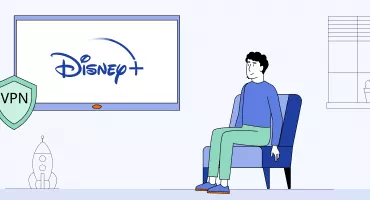How to Use Real-Debrid: A Beginner’s Guide
Ever tried to stream movies or TV shows online and faced buffering, broken links or poor quality streams? That’s where Real-Debrid comes in. It’s not a streaming service itself but a premium downloader that gives you access to a wide range of high quality, buffer free links from multiple hosts including cloud storage services and websites that store media files. Real-Debrid gives you access to media files from these sources. Real Debrid acts as a multi-hoster and premium link generator, converts and accelerates free file-hosting links into faster, more reliable streams and downloads. One of the biggest benefits of using Real-Debrid is high speed downloads which makes your streaming and downloading experience much better. Let’s break down what Real-Debrid is, how it works and how you can start using it safely.