Instagram Account Hacked? Here’s How to Recover It and Stay Safe
Imagine you’ve logged into your Instagram account to scroll your feed, upload a new picture, or respond to your friend’s message. But this time it’s all different, as you learn that you have been encouraging your friends to invest in a fake crypto scheme. Most likely, this is your first time hearing about it yourself, so the situation seems… well, strange to you. This fake crypto scheme is an example of unauthorized content posted by hackers.
So, how did you end up like this? Most likely, your profile has been compromised.
The thing is that Instagram is among the most vulnerable applications in terms of security, and its users often suffer from scams, hacks, and data leaks. According to the latest statistics, nearly 85% of people, whose social media was compromised in 2022, mainly reported problems with their accounts. So whether your account was cracked or you want to prevent this from happening, read on to learn how to protect yourself.
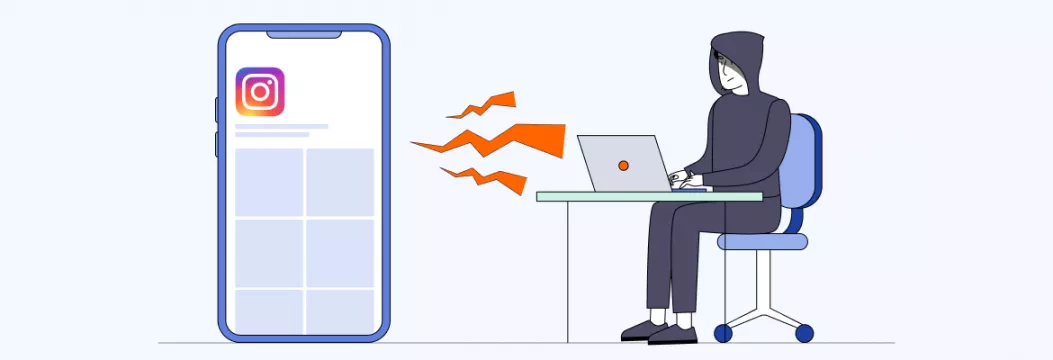
Signs Your Instagram Account Has Been Hacked
First of all, let’s find out how to determine if your profile has fallen victim to a hack. Here are Instagram account’s hacked signs:
- You cannot enter your account while the credentials you’re entering are correct.
- Somebody else uploads images to your account or sends DMs to your followers.
- You’re following unknown profiles.
- You get tons of spam in your feed.
- Your followers receive DMs with potentially infected links from you, but you never sent those messages.
- Your personal details (name, email, phone number, and so on) have been changed without you knowing.
- You’ve got an email from Instagram telling you that your password has been changed, but you’re not the one who changed it.
- A new account has been created using your personal information without your authorization.
Pro tip: Do not trust all emails pretending to be sent by the official support team, especially those containing suspicious links. This may be a phishing attempt. Never click on provided links before checking if the email is legit. To learn more about how to protect yourself from phishing, read our recent blog post.
If you encountered any of the red flags listed above, you might have fallen to Instagram private account hack. But don’t panic. There are still a few things you can do to save the day.
What to do if your Instagram was hacked: tap forgot password
Here is how you can protect your personal information, regain access to your account, and report the problem in case your account was attacked.
- Change your credentials. If you’re lucky and still can authroize into your account, the first thing to do is to change your credentials.
- Request a login link. Alternatively, if you cannot enter your account with your credentials via login link, you may try to aithorize in by tapping “Get help logging in” on Android or “Forgot your password?” on an iOS device. After entering some additional personal information (email, phone number, and such), you may try logging in through the provided link.
- Verify your personal information in account settings. If you’ve noticed some suspicious activity in your Instagram account but still can access it, check if your personal information (name, phone number, email, and so on) remained unchanged.
- Stop using potentially malicious apps. Third-party apps connected to your profile may be the source of many troubles. Some of them may compromise your credentials and hand them over to hackers. So make sure to uninstall suspicious applications from your device.
- Report the hack. If none of the methods described above worked for you, it’s worth reporting your problem to the app. Contact Instagram support for assistance. Soon afterward, you will have to go through identity verification to recover your compromized account.
- Use Instagram Recovery. After tapping the “Get help logging in” (Android) or “Forgot your password?” (iOS) button on the login screen, select “Need More Help?” > “Try Another Way” > “Get Support.” Then, head to the “My Account Was Hacked” section. If you have a photo of yourself in your account, you can record a video with your face. If it matches your photos, support team will contact you and explain how to get your account back. You should receive an auto response email from Instagram support with further instructions.
Unfortunately, Instagram hacks are becoming more and more common these days. In fact, according to a recent Identity Theft Resource Center report, only about 30% of them managed to recover their accounts. So it’s better to safeguard yourself and do your best to prevent a potential attack and make sure you won’t lose access to your profile.
How to keep your account secure and prevent hacking on Instagram
Luckily, there are some ways to protect your account from potential threats. Here is how to avoid getting hacked on Instagram. To keep your account secure, do the following:
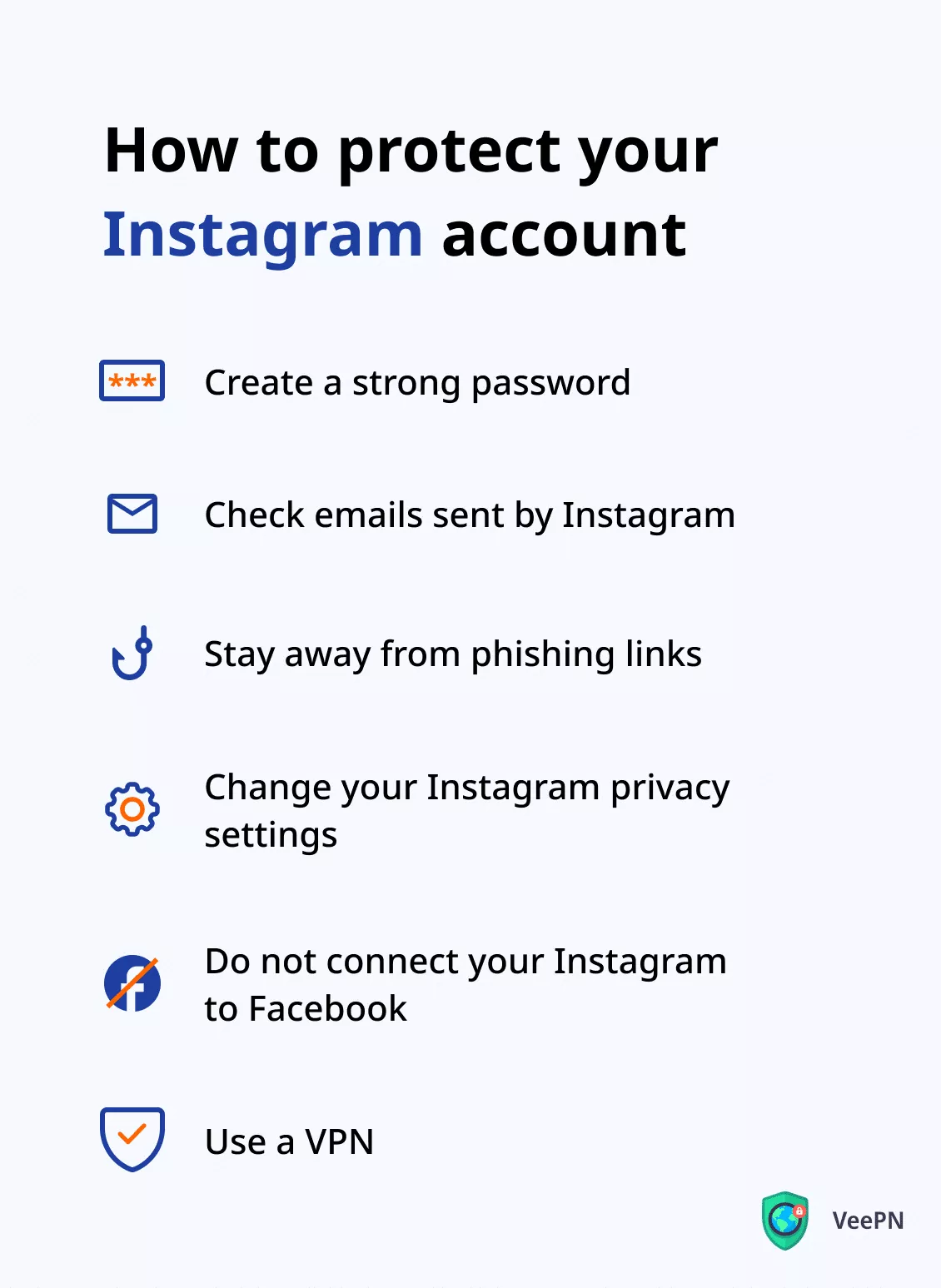
1. Create a strong password
Come up with combination of symbols, numbers, and letters that will be difficult to crack. A good password should contain letters (both upper and lower case), numbers, and special characters. Also, it’s important not to use simple combinations of letters and numbers related to your personal data (dates, names, and so on).
To make sure your password is reliable, use LastPass, MacPass, or Keeper. Moreover, in case you’re redirected to an evil twin of Instagram, the manager app won’t autofill your credentials, as it will not recognize the fake URL address of a shady site.
Here are several extra tips on keeping your authorization information away from cybercriminals.
- Regularly change your credentials
- Only you should know your login information.
- Do not use the same credentials for different platforms and apps
- Do not fill out forms on suspicious sites or apps since they may appear to be phishing traps
2. Check emails sent by Instagram
If you’ve got a security alert or anything pretending to be sent by the official support team, do not immediately trust it. Why? Imagine you’ve received an email from Instagram telling you that your password has been changed. To regain access to your account, you should immediately click on the provided link.
But guess what? The official support team has never sent this. In fact, it’s a phishing trap that wants to persuade you to click on a malicious link and share your private data with hackers. And once you do, they can break into your account.
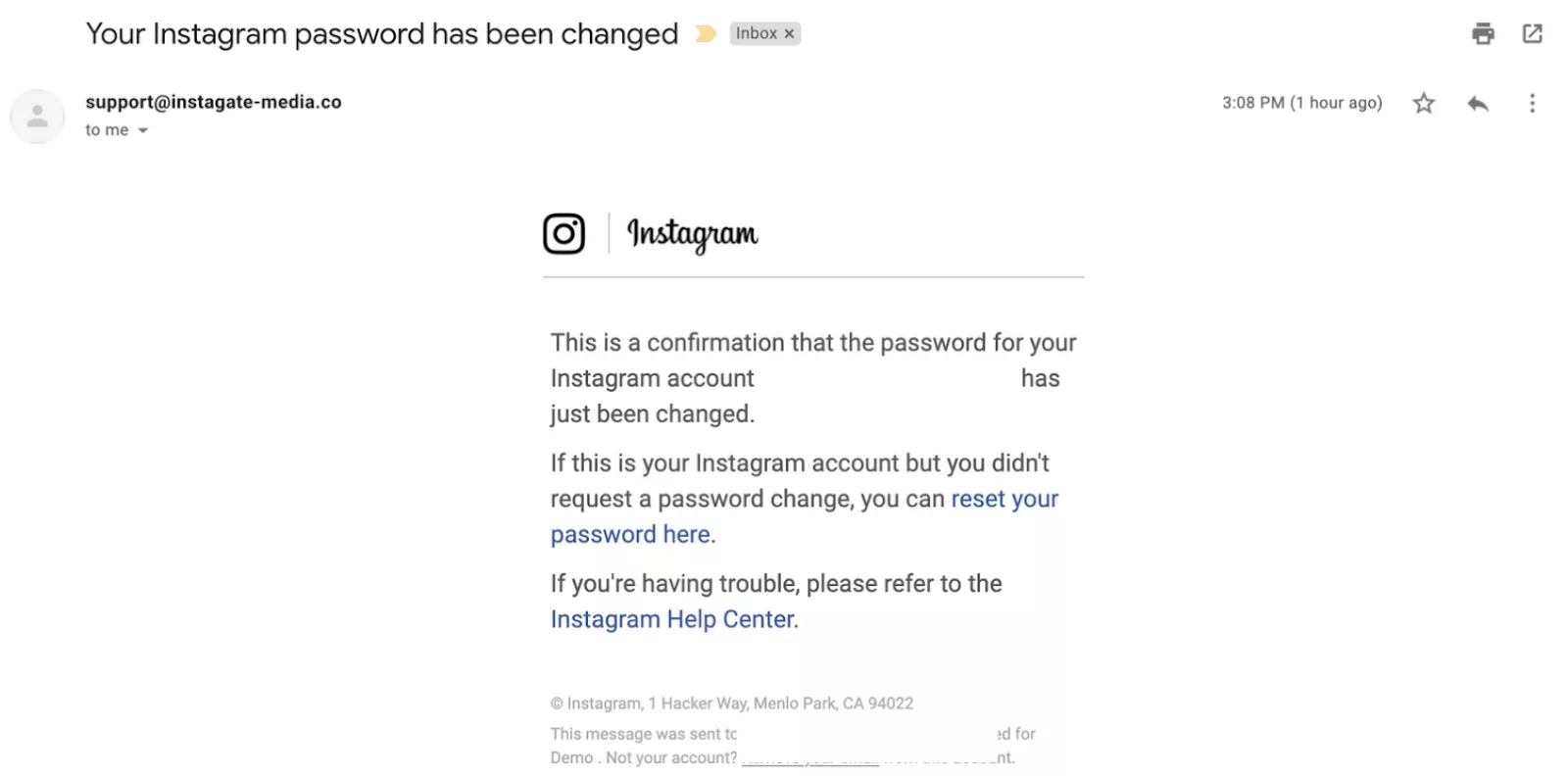
Source: Hook Security
To protect yourself from this threat, always verify who’s the actual sender of the email. In our example, it’s [email protected], while the official support address is [email protected]. Another way to check email’s authenticity is to click Support on the official website, find Privacy and Safety Center, and report your problem.
3. Stay away from phishing links
Unfortunately, phishing links can be hidden not only in emails, but anywhere else. A scammer may try to compromise you through DMs, social media posts, malicious pop-ups, “bait and switch” ads, and so on. For instance, here is an example of a smishing (SMS phishing) attempt. A message contains a malicious link pretending to be getting you back to your profile. But in fact, it likely leads to a shady site striving to steal your data.
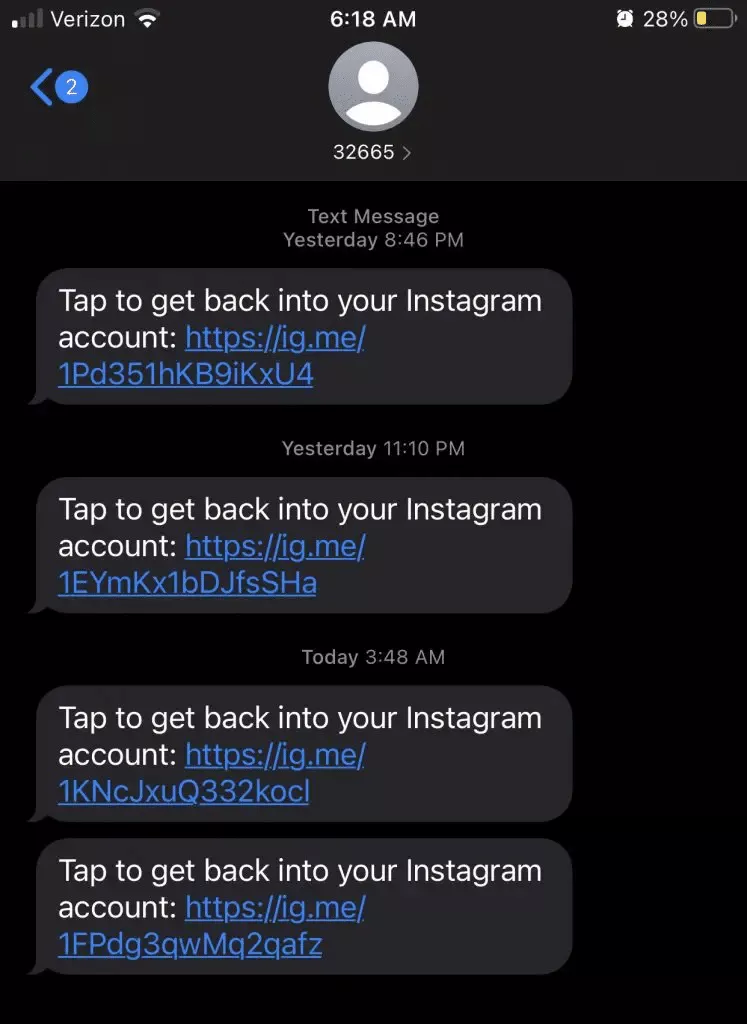
Source: Trend Micro News
That is why it’s critical to stay away from potentially dangerous links and never, ever click them. Here are several extra tips in this regard:
- Block suspicious accounts that have followed you
- Do not respond to strangers’ messages that contain links, too-good-to-be-true offers, and tempting deals
- Do not participate in unverified giveaways
- Do not click on links pretending to redirect you to your account from other websites and social media platforms
- Do not use suspicious third party apps
- Use a secure email address. You can use VeePN’s Anonymous Email to spoof your real email account yet get all necessary mails.
4. Change your Instagram privacy settings
As you probably know, the app allows users to limit access to their accounts and control who can see their posts, stories, and other content. Although making your profile private will not prevent brute-force hacking attacks, it will reduce the risk of facing scams, social engineering tricks, phishing emails, and infected links.
Here is how to make your Instagram private:
- Tap the menu icon (three horizontal lines)at the bottom left corner of the screen
- Go to Settings
- Choose the Privacy and Security section
- Below Account Privacy, enable the box next to Private Account
Of course, this is not an option for bloggers and influencers. But if you don’t spend much time on the app and use it just to communicate with your friends, colleagues, and family, you can protect yourself this way.
Another important thing to do is to enable two-factor authentication (2FA). This feature will require an extra authentication step to enter your account from another device. In other words, every time somebody tries to enter to your account, they will need to type a security code sent to your device via SMS, email, or else. Here is how to turn on 2FA on Instagram.
- Tap the menu icon at the bottom left of your screen
- Head to Settings
- Select Privacy and Security
- Find Two-factor authentication and tap Edit Two-factor authentication setting
- Choose the security code method you want to use (authentication app, text message, or WhatsApp).
5. Do not connect your Instagram to suspicious third party apps
Ever since Instagram was acquired by Meta in 2012, these two social networking platforms have become closely related to each other. In particular, you can link your Instagram account to share files and posts across both apps with ease.
Though it may seem convenient at first, this may not be a good idea because of potential security challenges. The thing is that if cybercriminals manage to compromise your Facebook account, they will instantly get access to your Instagram as a bonus.
6. Use a VPN
To avoid an Instagram hack and protect your device from other potential threats, it’s a good idea to adopt a powerful cybersecurity solution. And here, a VPN (virtual private network) is your best bet. VPNs are well-known for their ability to spoof your IP address and enhance your Internet privacy. But in fact, they also shield users from various online dangers and can keep your Instagram safe.
The main benefit of a VPN is that it encrypts your traffic when moving it through a remote server. It prevents hackers and snoopers from monitoring your activities and accessing your sensitive information. What’s more, reputable VPN providers offer numerous powerful security features that help users keep away from phishing websites, malware-infected links, and other dangers.
For example, if you enter your account when connected to a public Wi-Fi hotspot, a hacker can try to steal your credentials. They put themselves between your device and a public network it’s connected to. As a result, all of your traffic may appear in the hacker’s trap. A VPN helps you safeguard yourself from such a threat, known as a man-in-the-middle attack, by encrypting your data and making it impossible to crack.
Want to protect your Instagram? – Check out VeePN!
Only you can take care of your own online security. If you’re looking for a VPN solution to secure your profile from hacks, scams, and other dangers, consider VeePN. It’s a credible VPN solution that will help you protect your account and enhance your overall cybersecurity. Thanks to powerful AES-256 encryption, VeePN will ensure nobody can access your personal data. Moreover, thanks to the NetGuard feature, you can ensure an additional security as you won’t have to worry about malicious links, untrustworthy sites, and intrusive pop-ups.
Try VeePN for your device, whether it’s Android or iOS, and take advantage of a 30-day money-back guarantee.
FAQ
There are numerous tricks, schemes, and malicious techniques cybercriminals may use to compromise your Instagram account. The most common methods applied by hackers are emails or messages containing phishing links, as well as man-in-the-middle (MITM) attacks and different types of online scams. To learn how to protect your Instagram account from hacking, read this article.
- You cannot enter your account
- Somebody else uploads images to your account
- Your followers receive suspicious messages from you
- Your feed is full of spam
Yes, you can report a hacked account to Instagram by contacting the support team. For that, open the Instagram app on your device, tap “Get help logging in” (Android) or “Forgot your password?” (iOS), and select “Need More Help?” > “Try Another Way” > “Get Support.” Then, head to the “My Account Was Hacked” section and follow the instructions.
If your Instagram account is hacked, you can try to get it back by requesting to recover your account. For that, tap Get help logging in or Forgot your password? Next, report the problem to Instagram support, and verify your identity by taking a video selfie to confirm your identity.
- Use a strong, unique password and enable two-factor authentication (2FA) for added security.
- Avoid clicking on suspicious links, sharing your login credentials, or reusing passwords from other sites.
- Regularly review and revoke access to third-party apps you don’t trust or use anymore.
VeePN is freedom
Download VeePN Client for All Platforms
Enjoy a smooth VPN experience anywhere, anytime. No matter the device you have — phone or laptop, tablet or router — VeePN’s next-gen data protection and ultra-fast speeds will cover all of them.
Download for PC Download for Mac IOS and Android App
IOS and Android App
Want secure browsing while reading this?
See the difference for yourself - Try VeePN PRO for 3-days for $1, no risk, no pressure.
Start My $1 TrialThen VeePN PRO 1-year plan








