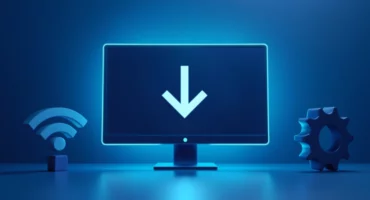How Do I Know if My Facebook Account Has Been Hacked
Facebook is one of the most popular social media platforms on Earth. Along with that, it is one of the most vulnerable ones. It is highly adored by hackers. One day, you might be surprised to find out that you cannot log in to your account. You don’t give it a clue of what happened and wrack your brains on what to do. If you have no idea whether your Facebook account has suffered from a hackers’ attack and want to make sure and improve the situation, check the guide below and find out all you need to know about it.
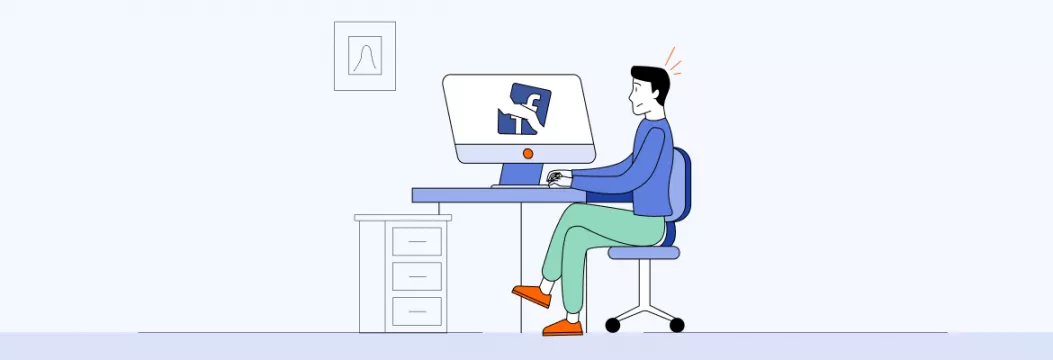
Some signs that might mean your Facebook page has been hacked
Many signs might make you suspect your account on Facebook has been hacked. They are so-called red flags. Pay attention to the following events in your Facebook life:
- Someone has changed your name or other personal details;
- Some requests to unknown users were sent from your page;
- Your account contains sent messages that were not written by you;
- Your timeline contains posts that were not posted by you.
Noticing such things is not difficult, and if you use your Facebook account daily, you will not have any problems noticing it. One of the above-mentioned red flags should concern you and start getting your account back immediately.
How to check whether you have been hacked
Before you start panicking or writing to Facebook your complaints, verify whether you really have been hacked by completing the following steps:
- Go to the right upper corner of your Facebook account;
- Select Settings in the menu and see a new menu;
- Pick the Security section and the Login section;
- Choose the Where You’re Logged In section;
- See the list of the locations and devices you have logged from;
- See anything you don’t recognize? Then click Not You? on the right;
- Click Secure Account;
- Click Get Started to complete the diagnostic of your account and secure it.
This is the best way to see who has logged in to your account and from what devices. No worries, by following Facebook instructions, you will be able to increase its security and return your account to you fully.
How to secure your Facebook account
Don’t worry, and you are not the only one who suffers from Facebook hackers. Unfortunately, while you use social media to communicate with people and share posts, criminals steal other people’s accounts to spread the information they need to the biggest numbers of users.
There is a way to increase your security, though, and you just need to be aware of a couple of tips. Here is what you can do to boost the safety of your Facebook account.
Open Facebook in your browser
Now, it’s important to open Facebook in your browser (not in an app) and do the following:
- Go to Settings;
- Open Security and Login;
- Open Setting Up Extra Security;
- Go to login alerts and turn them on.
These steps will help you receive notifications when someone logs into your account. This way, you have a chance to spot the hackers before they do something harmful to your Facebook account.
Proceed with more security measures
Now it’s time to enable two-factor authentication. You will see the list of security measures; choose an extra layer. If your account is ever hacked, you can pick a couple of the best friends on Facebook (your family members or someone you know very well). They will help you unblock your page if this happens.
These security features will not let hackers take full control of your account. When having two-factor authentication, you almost don’t leave hackers any chance of hacking your Facebook page. Even if they snake over there somehow, it will be much easier to restore it.
Create a very strong password
One of the best pieces of advice for your Facebook account’s security is to have a strong password. Avoid having your birth date as a password or something other people might know. Your Facebook page contains tons of personal information available to everyone — your name, date of birth, location, etc. People often use one of those for their passwords. Such passwords are too easy to hack.
Instead, create a random set of numbers, symbols, and letters. It will leave fewer chances for hackers. Even if such a password is difficult to remember for you, keep it somewhere on your computer or phone to have access to it whenever you need it. It will give an extra security layer to your Facebook account.
Use a VPN
You might be really surprised, but using a VPN might save your Facebook account from being hacked. You can use any reliable service, for example, VeePN. It will reduce your web vulnerability and reduce the possibility of tracking your online activity. Each time when using Facebook, just turn your VPN on and make sure to browse web pages as safely as possible.
Using the Internet is always risk-related, not to mention social media. Once you post your private information for others to see, you risk being hacked. No worries, remember that the above-mentioned methods will help you save your account and prevent yourself from hackers’ attacks.
Keep your private information safe, and do not let anyone steal it. If you have commercial pages or blogs with many followers, losing all that will be especially unpleasant. Take care of your privacy and target audience.
VeePN is freedom