Cross-site Tracking: What It Is and How To Stop Browser Tracking?
Harvesting user data has become the norm for many businesses that operate online. Tracking activity, monitoring browsing habits, and collecting user data are common practices, and preventing cross-site trackers and other privacy-violating tactics can take some effort. Fortunately, with the right tools and know-how, you can effectively block most tracking attempts.

If you really want to strengthen your security and protect your privacy online, using a good VPN is critical. VeePN provides top-grade encryption, over 2500 secure servers to choose from, and, of course, anti-tracker protection and ad blocking. Why waste time with multiple apps when one service offers everything you need? Get VeePN now and take back control of your privacy.
What is cross-site tracking for Internet users?
Cross-site tracking refers to the act of businesses, advertisers and other parties monitoring you as you use various websites to keep track of your browsing behavior and browsing history. There are various reasons why companies might be interested in analyzing your online activity in relation to their online services, such as improving their products, advertising specifically, and personalizing user experience.
While cross-site tracking is marketed as an innocuous act, some consider the practice a breach of privacy, especially when websites fail to seek consent or expose sensitive data. On top of that, few companies offer easy-to-understand information about what they will and won’t do with the data they collect. Unless you’re willing to study the privacy policies of every site you visit, knowing where your stored data will end up is difficult.
How cross-site tracking works
Cross-site tracking often works by planting a small file known as a cookie in your web browsers. That file remains on your device until removed, monitoring your activity and relaying data back to the company who placed it. While third-party cookies are common tracking tools, other tracking techniques do exist.
For example, companies can also use social media like, share, and comment buttons to track you across any web pages that use those features. If you’re logged into your social media accounts, those platforms can connect your browsing habits to your profiles. Evidently, cross-site tracking commonly occurs behind the scenes without your knowledge or consent.
What are trackers on a website?
Websites use tracking tools, such as cookies and scripts, to collect data on your browsing activity, including third-party trackers. While companies must implant cookie files into your browser, invisible scripts can run in the background of visited web pages, logging your IP address, device specifications, and other identifying information.
How to prevent cross-site tracking
As the importance of online privacy grows more obvious, developers are taking steps to give you more control over your private data and prevent practices like cross-site tracking. Almost all modern browsers come with tools to help stop trackers from monitoring and logging your activity without your consent. How protected is your private data in your current browser? A quick check of the settings will let you know.
Stop browser tracking in Chrome (desktop & mobile apps)
Here’s how to stop cross-site tracking in the Chrome desktop app:
- Click the More options button in the top right corner and select Settings to adjust privacy settings.
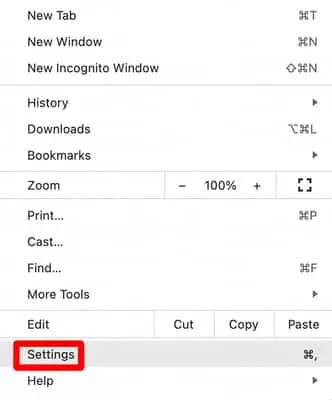
2. Go to Security and Privacy > Cookies and other site data (site data section).
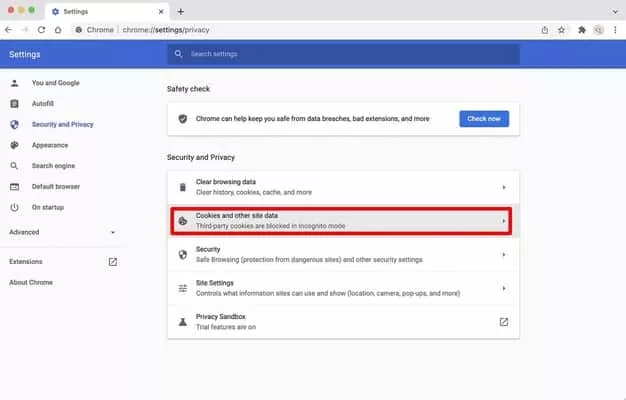
3. Toggle Send a “Do Not Track” request with your browsing traffic on.
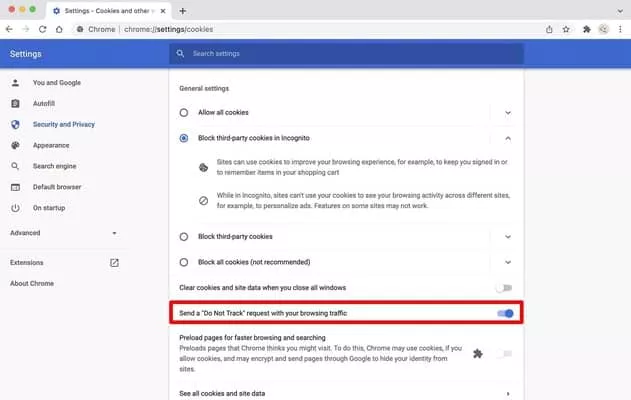
Here’s how to prevent cross-site tracking in the Chrome mobile app:
- Tap the More options button in the top right corner and select Settings.
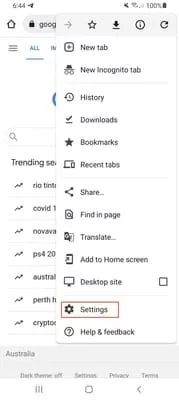
2. Tap Privacy and security.
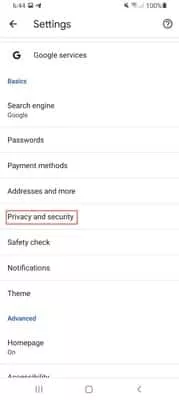
3. Tap ‘Do Not Track.’
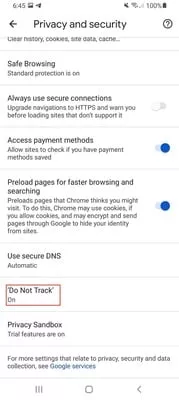
4. Toggle the setting On.
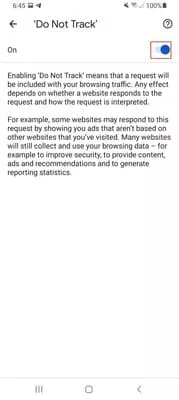
Alas, Google’s Do Not Track feature doesn’t actually block tracking cookies or third party trackers. Switching the setting on simply requests that websites don’t perform any tracking, which means anyone, including Google itself, can choose to ignore the request.
If you’re serious about stopping cross-site tracking in the Chrome desktop app, VeePN’s browser extension blocks most trackers and helps keep your data private.
Here’s how you can use VeePN to prevent cross-site tracking in Chrome:
- Install the VeePN browser extension for Chrome.
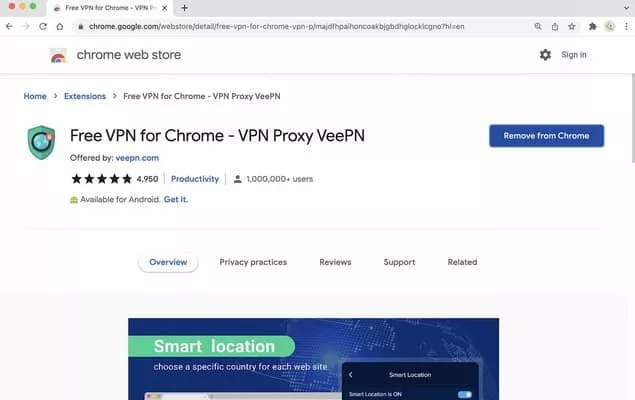
2. Click the Puzzle icon beside the address bar and click the Free VPN for Chrome extension.
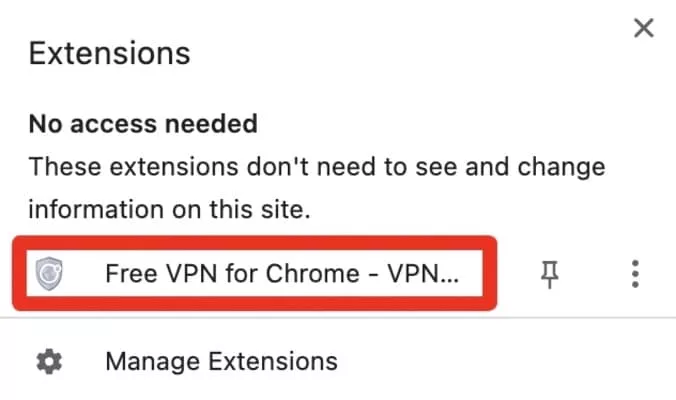
3. Complete the setup, click the More options button in the top left corner, and select Settings.
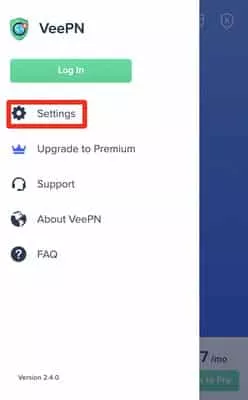
4. Switch on AdBlock, Stop Trackers, and Block tracking social to block tracking cookies.
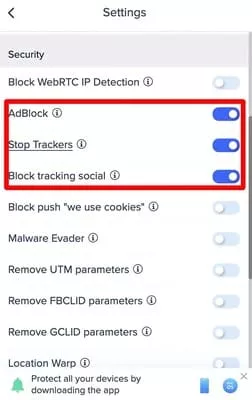
That’s it. VeePN will block any trackers that come your way, and the extension provides additional features, such as secure VPN, Malware Evader, and other utilities to help you stay safe and anonymous online across web browsers.
Stop browser tracking in Firefox with enhanced tracking protection
Here’s how to stop cross-site tracking in the Firefox desktop app:
- Click the More options button in the top right corner and select Settings.
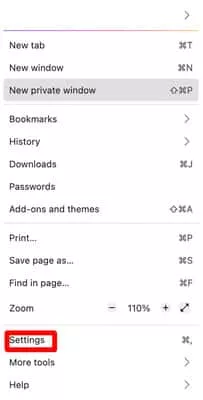
2. Click Privacy & Security.
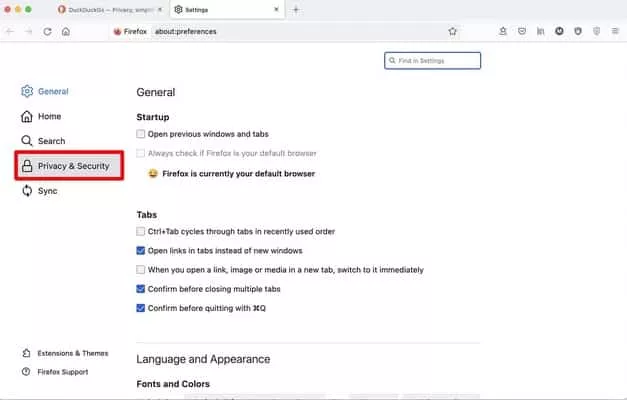
3. Ensure that Standard, Strict, or an appropriate Custom tracking protection is enabled. You should also ensure that Send websites a “Do Not Track” signal that you don’t want to be tracked is switched on.
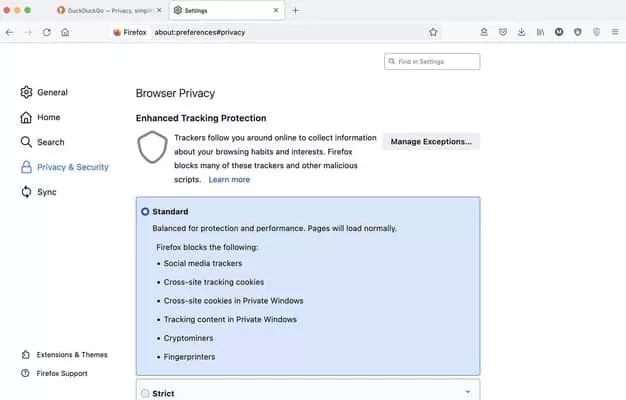
Here’s how to stop cross-site tracking in the Firefox mobile app:
- Tap the More options button in the bottom right corner and select Settings.
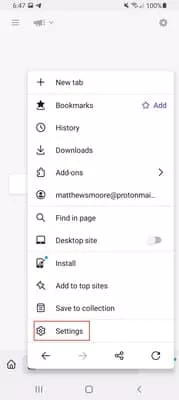
2. Tap Enhanced Tracking Prevention.
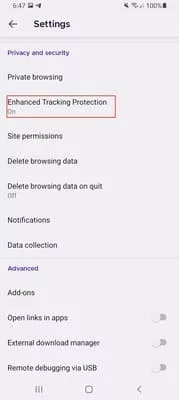
3. Ensure that Standard, Strict, or an appropriate Custom tracking protection is enabled.
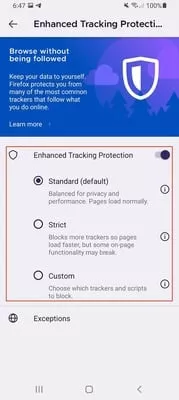
Stop browser tracking in Safari
Here’s how to stop cross-site tracking in the Safari desktop app:
- Go to Safari > Preferences > Privacy.
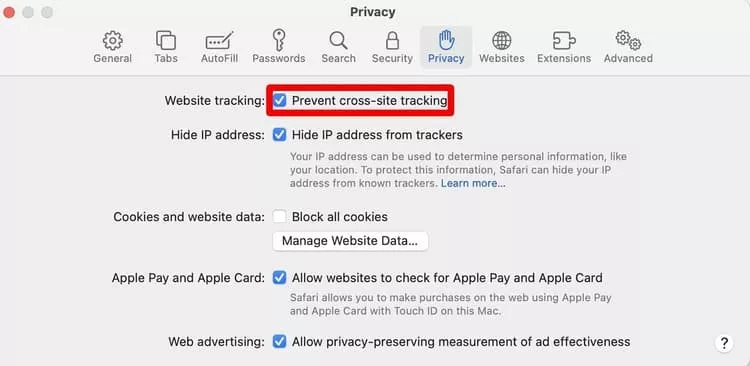
2. Tick Prevent cross-site tracking.
Here’s how to stop cross-site tracking in the Safari mobile app:
- Go to Settings > Safari.
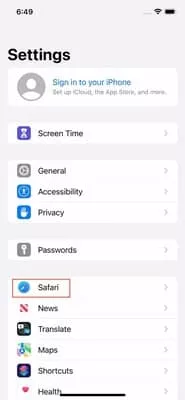
2. Turn on Prevent Cross-Site Tracking.
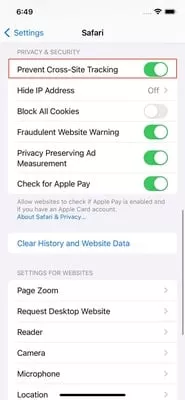
Does a VPN help block trackers and prevent cross-site tracking?
While a VPN by itself doesn’t prevent cross-site tracking, you can use one to confuse trackers by connecting to a server outside of your actual location. A VPN will also encrypt your traffic and stop your ISP and other organizations from spying on your connection. However, if you want to stop cross-site tracking completely, you should choose a VPN service that includes tracker blocking and pair it with a private search engine.
A top-tier VPN, such as VeePN, must have anti-tracking protection. To block trackers once and for all, you should:
- Download and install VeePN.
- Go to Privacy Preferences.
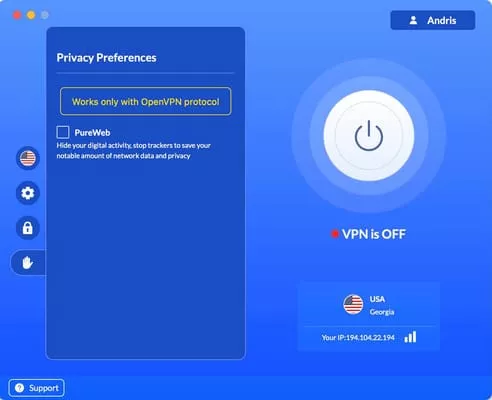
3. Tick PureWeb to stop trackers.
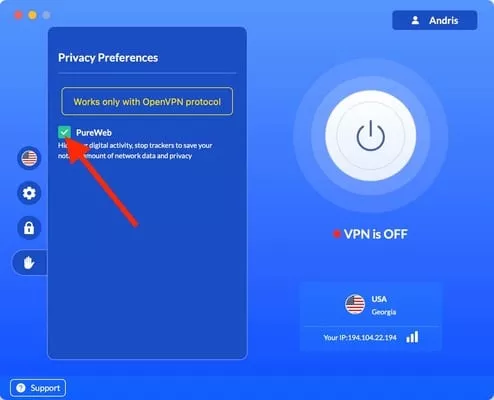
4. Turn VPN On.
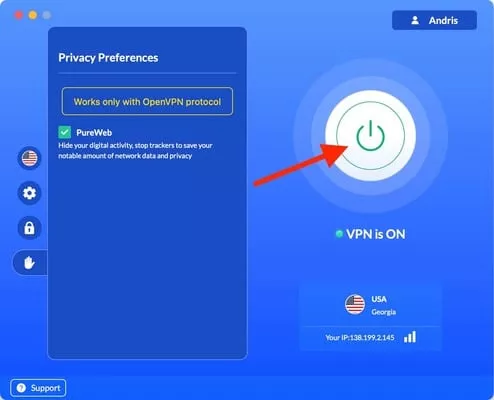
That’s really all there is to it. While companies collecting browsing data has never been more common, protecting your privacy online has never been easier. VeePN certainly makes it simple.
Take back control of your privacy
Websites and other online platforms aren’t going to stop harvesting your data any time soon, but that doesn’t mean you have to forfeit your privacy. The anti-tracking features included in most modern web browsers are worth enabling.
But, to be even more secure, you can add VPN to your security kit on both mobile and desktop. A good VPN system like VeePN will offer you all the privacy features and tracker blocking applications that you might ever require. You do not have to give out your personal information to benefit others. It is time to reclaim the day.
FAQ: What It Cross-site Tracking and How To Stop It in Your Browser
Cross-site tracking is a method advertisers use to track your online activities across different websites and gather information about your browsing behavior.
Cross-site tracking is the process of tracking your history by placing cookies or other surveillance tools to gather information about the websites that you visited. Read this article to know more.
To verify that you are being tracked by a variety of websites, examine your browser site data section to identify third party cookies. In addition, you can block unwanted monitoring tools using anti-tracking extensions.
To check whether you’re being tracked across many websites, verify if there are third-party cookies in your browser. Also, you can use a browser extension to block unwanted monitoring tools.
Cross-site tracking can be prevented in your browser in a number of ways. As an example, you can turn on the private browsing mode, a private search engine, block cookies, or use anti-tracking extensions, which block cookies. It is also a good idea to install a good VPN such as VeePN to your computer so that websites and ad agencies cannot track your Internet activities.
Some popular browser extensions or plugins that stop cross-site tracking include Privacy Badger, uBlock Origin, and Ghostery, and many are available as a free browser extension. Besides, one of the most powerful anti-monitoring tools to spoof your IP and virtual location is a VPN.
Blocking cross-site tracking involves certain drawbacks. For instance, some websites don’t function properly when you disable cookies. It can even happen that it is impossible to log in to specific sites when cross-site trackers are blocked. Nevertheless, you can fix those problems by changing your browser preferences or with the help of special extensions.For more details, read this article.
In most cases, cross-site tracking is legal. But it may be subject to some regulations depending on your location and the type of data collected.
VeePN is freedom
Download VeePN Client for All Platforms
Enjoy a smooth VPN experience anywhere, anytime. No matter the device you have — phone or laptop, tablet or router — VeePN’s next-gen data protection and ultra-fast speeds will cover all of them.
Download for PC Download for Mac IOS and Android App
IOS and Android App
Want secure browsing while reading this?
See the difference for yourself - Try VeePN PRO for 3-days for $1, no risk, no pressure.
Start My $1 TrialThen VeePN PRO 1-year plan








