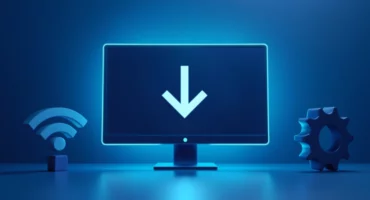The Best Way to Remove Malware from Windows 10
Do you suspect that your PC is infected with a particular form of malware? Whether you’re dealing with a computer worm, trojan horse, or rootkit, we got you covered. Read on to find out how to remove malware from Windows 10.
How can Windows 10 get infected with malware?
You must keep in mind that you should always utilize antivirus software. Such programs, including major security suits, paid antivirus software, and free tools, keep the tabs on the Windows PC with real-time monitoring, scans, and heuristic analysis of processes and files. Therefore, new threats might be identified. It is obligatory, with Windows, in particular, to have an antivirus installed.
Nevertheless, even perfect antivirus is not completely foolproof. The tool which is already compromised by the malware might get on the network, users might personally put malware on the system, and some of the malware will lay dormant and will be waiting for attack. Phishing schemes and social engineering might trick people into downloading or clicking on the infected attachment or link. There might even be some rogue scareware programs looking like anti-spyware or antivirus. However, if you install them, you will get infected. You should always download files from a specific source. Do not try third-party download websites.
Sometimes, it might be difficult to tell if you were hit by a computer virus. There are many signs you must keep an eye on – browser pop-ups if the browser was not open, very slow performance when the PC is zipped along, ransom demands, and scary warnings from the security programs which you have not installed.
Suppose you suspect or are completely aware that you were infected by malware. Check out the following steps to find out how to get rid of malware on Windows 10.
Step 1: Keep your antivirus software updated for maximum protection
First of all, ensure the antivirus software might be completely updated with your latest virus identifications – this is how your software defines the malware. Antivirus vendors constantly renew such lists because they might encounter new Trojans and viruses in the lab. If the software you have is a day out of the date, you might risk the infection.
Suppose you have Windows 10, you will always have the free antivirus, which is installed in your Security Center of Microsoft Windows Defender form. It is much better than nothing because it gets updates through the built-in updating function in Windows 10. However, it is not ideal.
Suppose you need to remove malware from Windows 10 for your business, your boss, or you must spend some money to get a complete security website. With the specific software, you should perform a thorough and deep scan. You should let it be running for as much as it might take and hope for sure that it will fix and find the issue. This is your ideal scenario. However, if your malware is ok at its job, perhaps, it deactivated the antivirus trying to get there at the initial place.
Now, are there any other workarounds you should be familiar with? Stay tuned to learn how to delete malware from Windows 10 by rebooting your system.
Step 2: Reboot and use advanced scanning methods to eradicate malware
Suppose you have System Restore points that are set in Windows; if the malware is attacking and impossible to be fixed, utilize the chance to reset the system. It might be tricky because the malware is possible to be too smart.
You might reboot directly to your built-in Microsoft Defender coming with Windows 10. You should go to Settings, then Update & Security, then Windows Security, and Virus & Threat protection.
When you activate the Windows Defender, you should search for Scan Options. Push and check your box, which is next to the Microsoft Defender Offline Scanner. As soon as the reboot is finished, it will do an approximately fifteen-minute scan, looking for the malware and rootkits.
When you are still infected, you might have remote access Trojan on your PC. Perhaps, someone tries to remotely access your PC. Then, you should get off the Internet. Pulling the Ethernet on your PC, you should turn off the Wi-Fi. Then, you should unplug the router. Make sure your PC is disconnected. Ensure it does not utilize Wi-Fi from a nearby business or neighbor to be online on the side. Try to scan with antivirus.
If it does not work, you should reboot Windows again. However, you should do it in a way that will not let some malware get started too. Therefore, you must try to go to the Safe Mode (which is a minimalized interface of Windows 10). Then, you should run the scan, and it will work.
When you are in the Safe Mode, you should delete the temporary files because they might hide malware. Tap the Start Menu, and type the Disc Cleanup. It will check the C disc for things you might safely delete.
If your Windows has been compromised beyond usability, it may not even allow you to get in – you should get around the Operating System and boot directly into your antivirus software. Utilize a bootable program which is named a “rescue CD” or “Live CD.” However, nowadays, you would typically boot from the USB flash drive. Set it up then when your PC is healthy.
It would be better to risk a few programs than to run the complete Windows 10 factory reset. Or trying an option of reinstalling your operating system and reformatting the hard drive and each of the programs.
With Windows 10 Recovery options, you might easily reset your PC, so the OS will get a reinstall with no losing any information. It will do the complete Fresh start back to the pristine state, which is a great idea every few years.
It is possible to compare dealing with the viral PC infection successfully to being in your home after being burglarized. You should spend some time to feel safe again and boost your security. Get the highest-rated and the best security suite you might afford. Read up on the way to avoid getting phished or scammed. Then, uninstall the programs that you do not utilize regularly or just do not trust.
Use a VPN to add an extra layer of protection against future malware attacks
If you really want to protect your PC from malware, you would better download VeePN, which comes with advanced VPN Antivirus toolkit. We recommend you to try the VeePN service provider for the best experience and assistance. Go ahead and download VeePN now for more security!
FAQ: How to remove malware from Windows 10?
To find out whether your Windows 10 computer is infected with malware, take the following steps:
- Open Windows Security and select Virus and threat protection.
- Choose from Quick scan, Scan options, and Run an advanced scan.
- Run a quick scan, advanced system scan, or Windows Defender scan to detect viruses on your computer.
Alternatively, consider installing a powerful third-party antivirus tool, such as VeePN Antivirus for Windows and Android devices. With its help, you can run scheduled system scans, detect malicious files hassle-free, and remove them from your Windows 10 device in minutes.
The quickest and most efficient way to get rid of a computer virus is using premium antivirus software like VeePN Antivirus. With its help, you can remove a virus in just a few simple steps:
- Download and install VeePN on your device.
- Open the Antivirus tab in he VeePN app.
- Tap Protect the device and start a system scan.
- If any viruses are detected, click View details and delete the malicious file or program.
- Enable Real-time protection to run 24/7 system checkups and remove threats before they become critical.
Antivirus software is a must for a couple of reasons:
- It keeps your device clean from potentially harmful files and programs.
- It allows you to scan your system and detect viruses.
- It keeps your personal information and identity safe from unauthorized access.
- It can improve your computer’s performance by removing unnecessary and questionable files or programs.
While there are numerous antivirus solutions out there, we recommend VeePN – a premium tool to keep Windows and Android devices clean from malicious files and programs. Here are the main benefits of VeePN Antivirus:
- 24/7 malware protection
- Scheduled system scans
- Intuitive and easy-to-use application
- Advanced security toolkit (includes VPN, Antivirus, and Breach Alert)
VeePN is freedom