iPhone Calendar Virus: How to Get Rid of It
Imagine that instead of reminding you about your friends’ birthdays and important business meetings, your iPhone calendar starts to deliver spam messages. Fake security alerts, intrusive ads, and “free money” offers distract you every hour. What could be more annoying? Moreover, these notifications do not just cause discomfort, but pose a real threat to your cybersecurity. Once you click on a provided link (even by accident when trying to turn it off), you will be redirected to a malicious website. And then, hackers will steal your private data in the blink of an eye. Wondering how to avoid such an outcome? No worries, we’ve got you covered. Keep reading this article to learn how to get rid of an iPhone calendar virus forever.

Imagine that instead of reminding you about your friends’ birthdays and important business meetings, your iPhone calendar starts to deliver spam messages. Fake security alerts, intrusive ads, and “free money” offers distract you every hour. What could be more annoying? Moreover, these notifications do not just cause discomfort, but pose a real threat to your cybersecurity. Once you click on a provided link (even by accident when trying to turn it off), you will be redirected to a malicious website. And then, hackers will steal your private data in the blink of an eye. Wondering how to avoid such an outcome? No worries, we’ve got you covered. Keep reading this article to learn how to get rid of an iPhone calendar virus forever.
What is iPhone calendar spam?
iPhone calendar virus is a form of a phishing scam that attacks your calendar account by sending notifications containing malicious links. Once you click on such a link, it will infect your device with malware or redirect you to a shady website. Such a trick allows hackers to steal users’ private data or even spy on their phones.
Just like most phishing attempts, calendar spam uses different techniques to trick users into clicking on the links hidden in those fake “events.” The notifications may take various forms, from fake security warnings to too-good-to-be-true offers and bogus lotteries.
Now, let’s find out how iPhone virus calendar spam works and why you should get rid of it as soon as possible.
How does iPhone calendar spam work?
As mentioned above, a virus notification on iPhone calendar can try to mislead you in many different ways. Here are some of the most common forms of Apple calendar spam.
- A security alert. Fake calendar events may try to persuade you that your iPhone suffers from viruses, cyberattacks, data exposure, and other threats. But in fact, the actual threat is the notification itself.
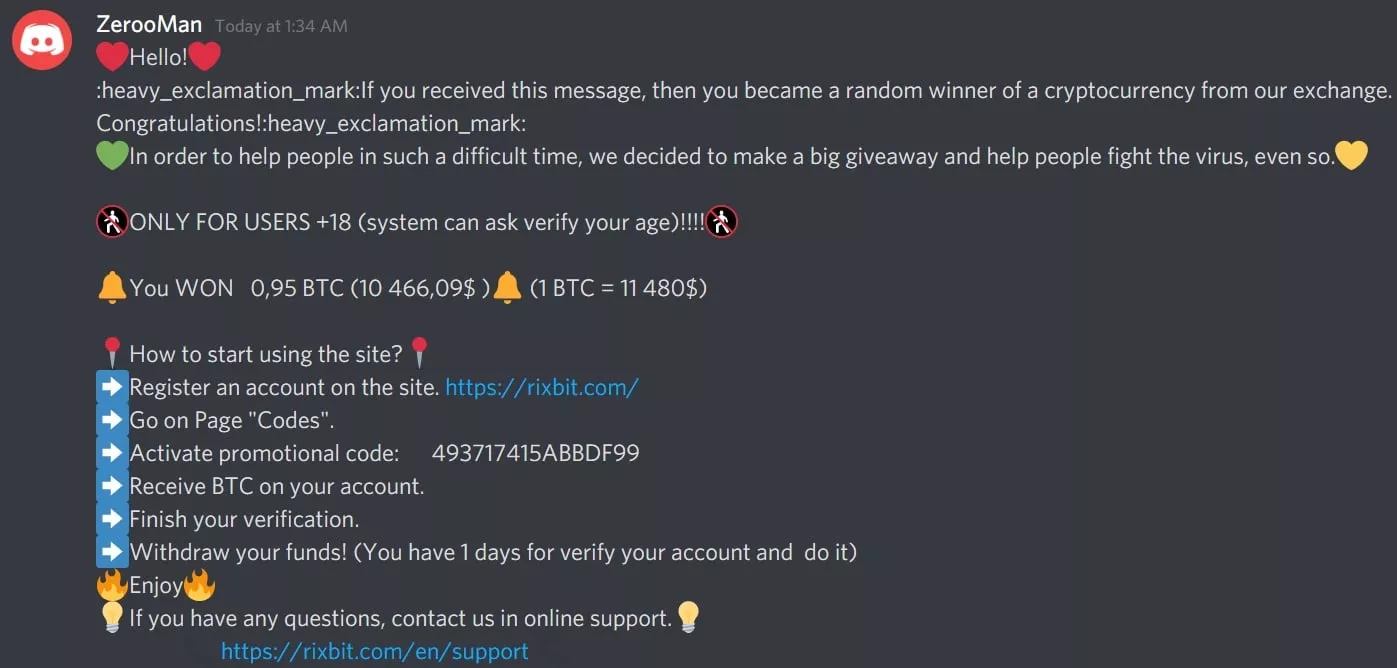
- A message from someone you know. Your calendar may tell you that you have received two new messages from Mia. But who is that Mia? And why did she send messages to your calendar? Well, she actually didn’t. It’s just another way to trick you.
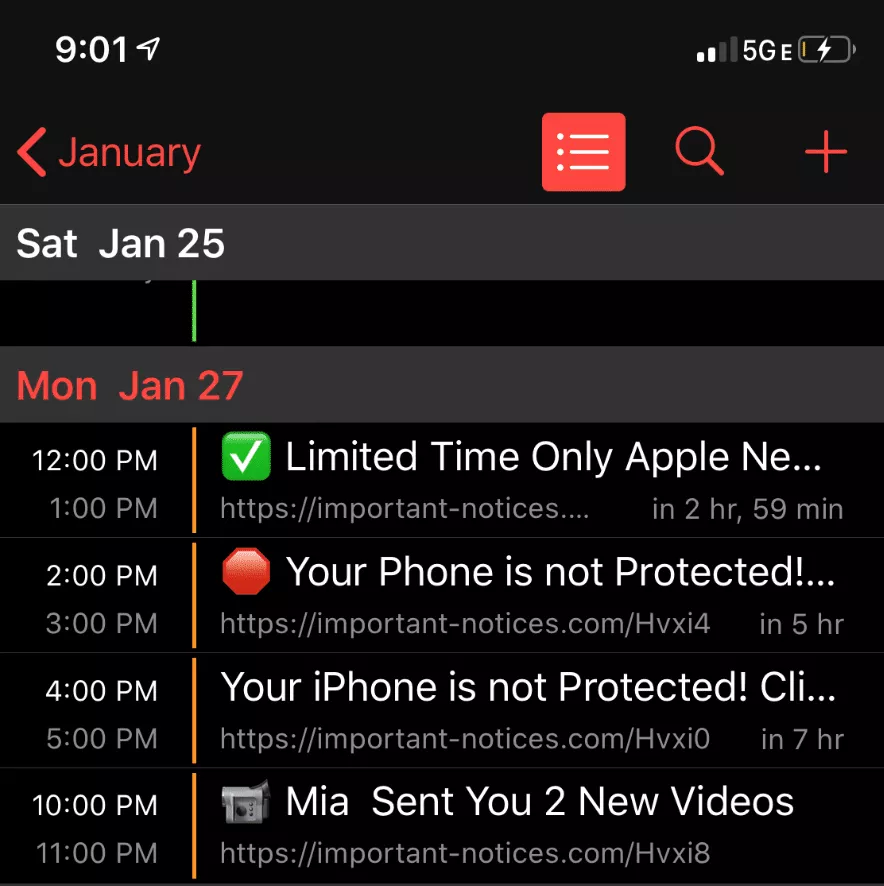
- A deceptive offer. Anything, from a tempting discount for a new iPhone to guaranteed lottery wins, cannot be real when found in your calendar notifications. Do not open those links.
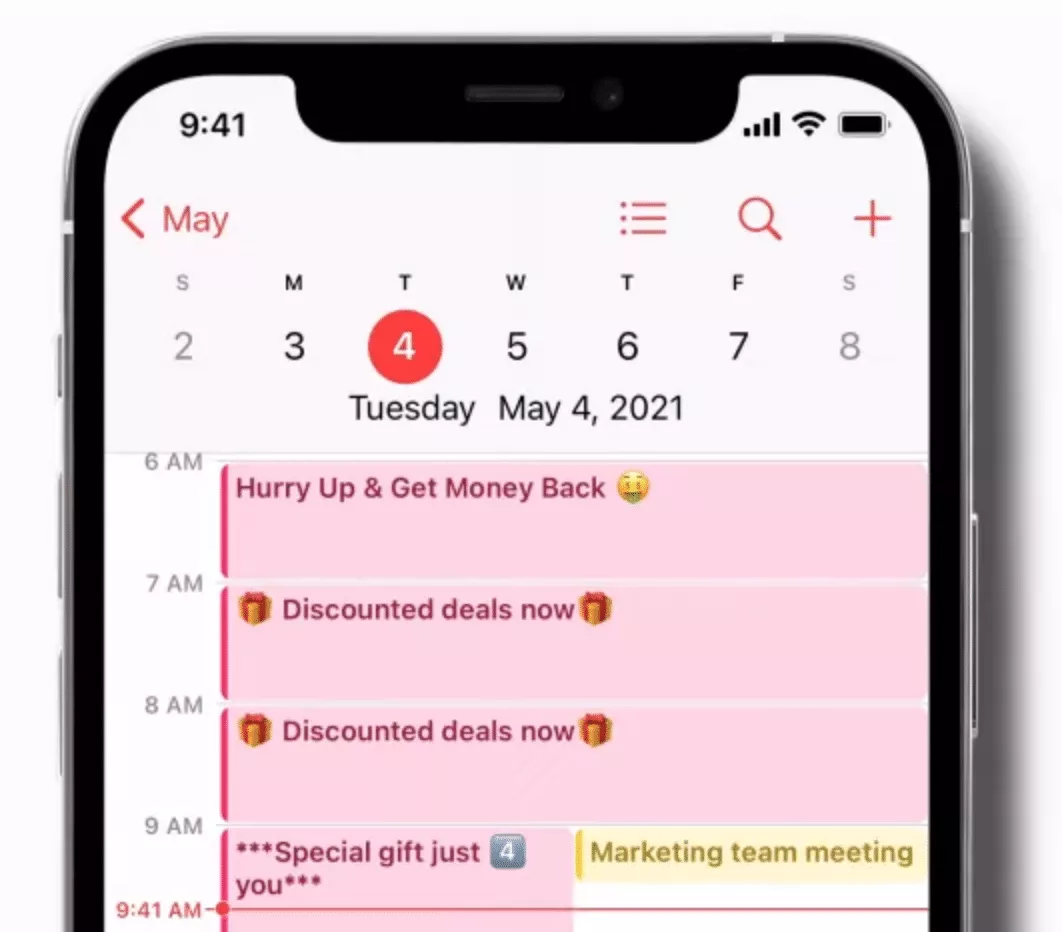
Virus alerts on iPhone calendars often come with intrusive CTAs and try to create a false sense of urgency. “Click NOW,” “Subscribe,” and “Click HERE” to remove viruses from your iPhone” are nothing more than social engineering tricks.
But how would a calendar virus manage to infect your iPhone? Here are the most common ways it could slip inside without you noticing.
How your Apple iPhone may be infected with a calendar spam
Apple calendar invites can be sent by anyone. This gives scammers an opportunity to fool users and send out infected spam. Knowing your email, they can make your calendar subscribe to a malicious newsletter and start receiving those annoying and dangerous alerts.
Here are the most common ways a calendar virus can reach your iPhone.
Malicious links and popups
Most often, an iPhone can get infected with a calendar virus through a phishing link, intrusive popup, or shady website. In particular, phishing is a widespread type of scam distributed via email. Malicious actors often impersonate real service providers and companies, such as PayPal, Instagram, and Amazon, to persuade you to click on the provided link. This, in turn, may result in a subscription to iPhone calendar spam. The same trick may be performed through an unreliable web page, advertisement, or popup.
Compromised email address
Your email is directly linked to your iPhone calendar. So, if your address ends up in the wrong hands, scammers will use it to create fake events and trick you into clicking on malicious links. But how can snoopers find out your actual email and use it for their profit? Unfortunately, it’s not that difficult. For example, many unreliable services sell users’ data to third parties on the dark web. Besides, a website where you’ve signed up with your email could experience a cyber attack leading to a data leak.
Fake captchas
A captcha is a common test many websites use to tell a human from a computer. Normally, it’s a security measure that allows for detecting bots and preventing spam. However, malicious actors sometimes use this tool with bad intentions. And while you believe that clicking on the “I’m not a bot” button will help you enter the desired page, it may install malware on your device and infect your calendar app.
How to remove viruses from iPhone calendar
Supposing you’ve started to get intrusive calendar notifications and fake events on your iPhone. Maybe you’ve also tried to switch them off. But even if you attempt to get rid of a separate “event,” spam messages come back over time. So, what can you do to remove them forever?
Here are the steps you should take to remove a virus from the iPhone calendar and never get spam alerts again.
How to get rid of a calendar virus on a newer iOS version
If your operating system is iOS 14.6 or later, follow these steps to remove the Apple calendar virus from your device.
- Open your Calendar app and tap on a deceptive event or invite.
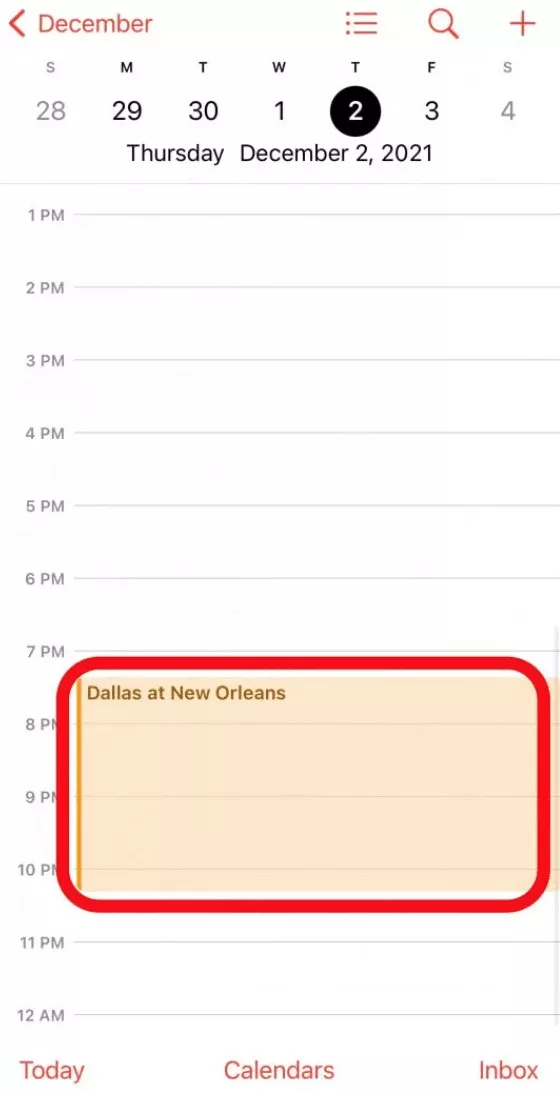
- Select the Unsubscribe from this Calendar option at the bottom of the screen.
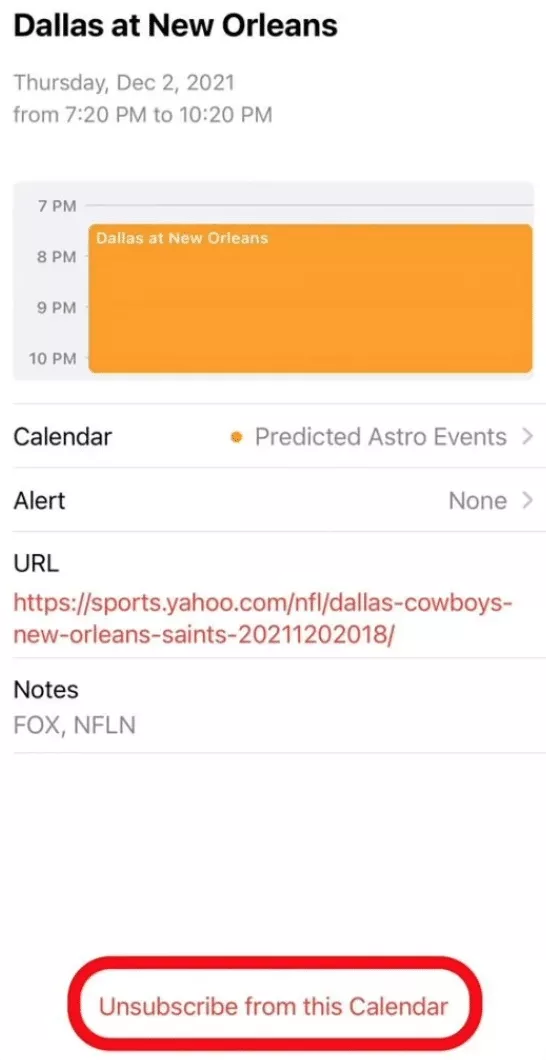
- Tap Unsubscribe to remove the Calendar virus or Unsubscribe and Report Junk if you believe it’s spam.
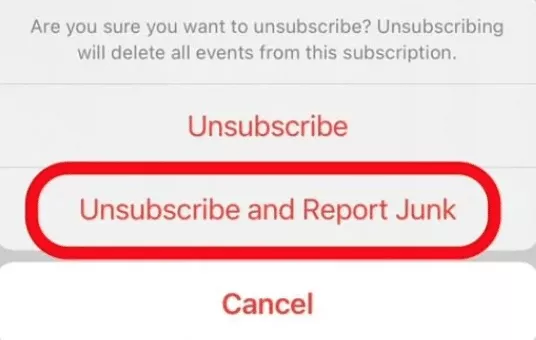
How to get rid of a calendar virus on an earlier iOS version
If you own an older iOS version, follow these steps to remove calendar virus from your device.
- Open the Calendar app and enter the Calendars section.
- Check which calendars you have subscribed to.
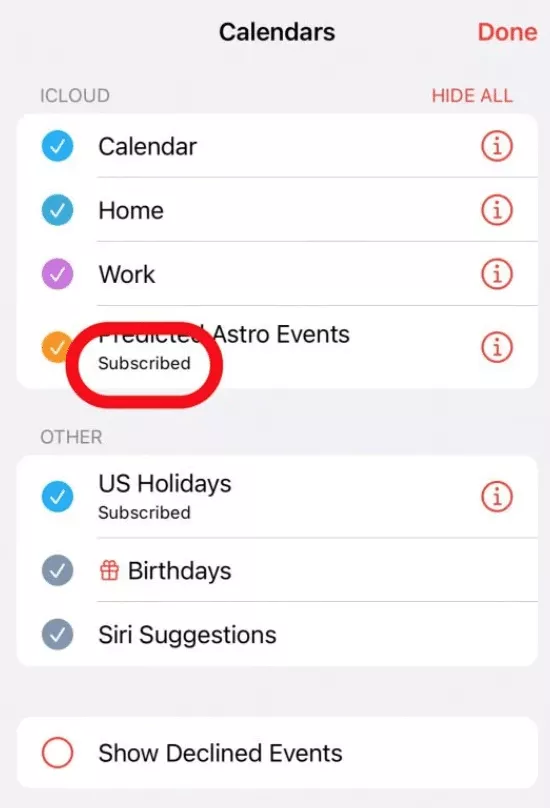
- Find the spam calendar and select the More info button (the “i” icon).
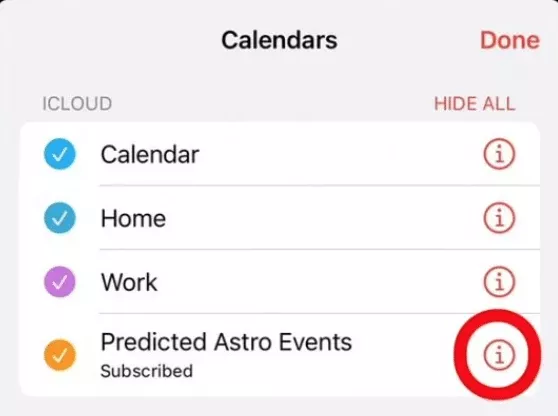
- Choose the Unsubscribe and Report Junk option to report spam.
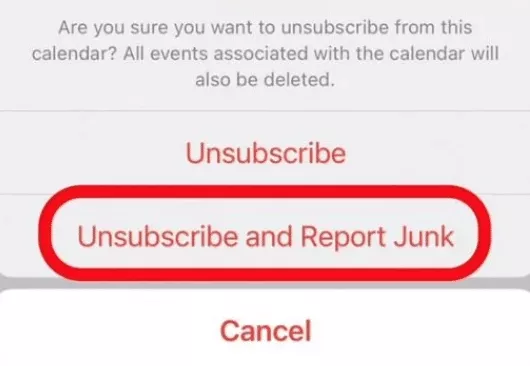
Note that if you’ve taken the steps described above and keep receiving bogus event notifications, you may have subscribed to more than one malicious calendar.
How to prevent Apple calendar virus
Don’t want to cope with the iPhone calendar virus regularly? Here are several tips and tricks on how to secure your device and prevent this type of spam.
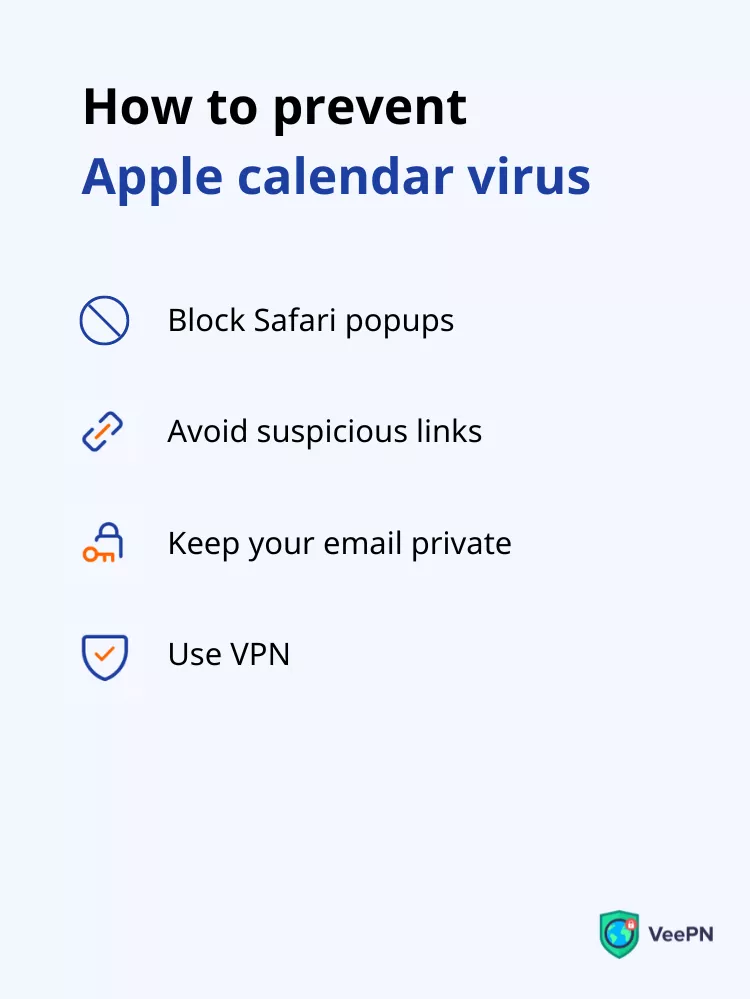
Block popups in Safari
Since Safari is the default iOS browser, it’s also the main source of all potential privacy and security issues in your app. Malicious notifications and spam messages often reach your device through shady popups. And if you accidentally click on such an ad, you will shortly start receiving spam events in your calendar.
Disabling the browser popups will help you mitigate this risk. To do this, follow this simple instruction.
- Go to your iPhone settings and select Safari
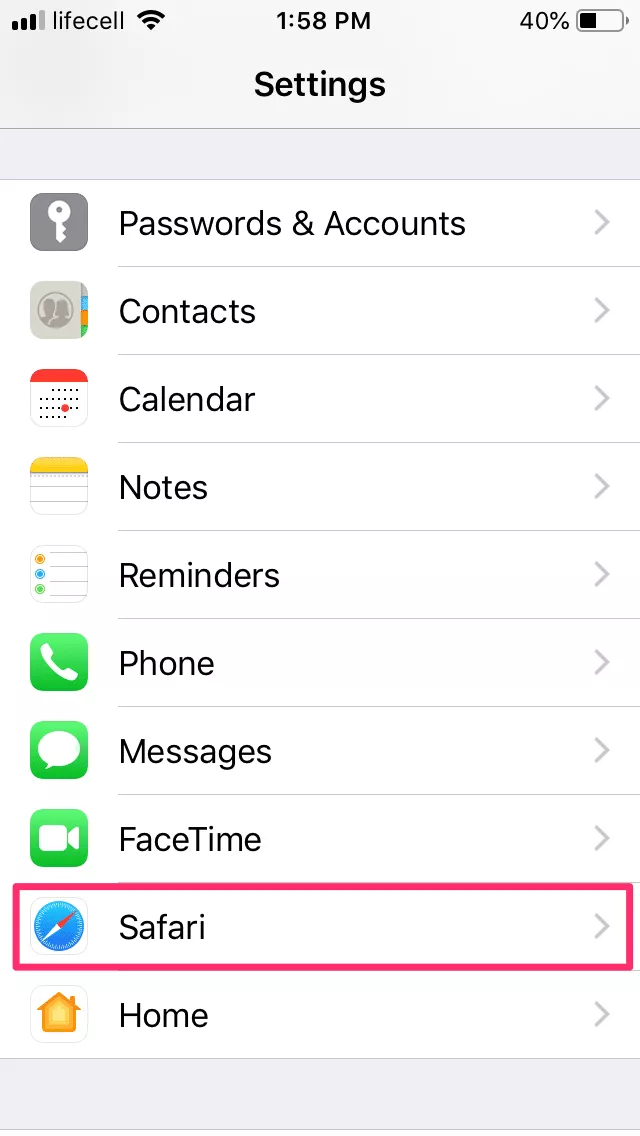
- Enable the Block Popups option
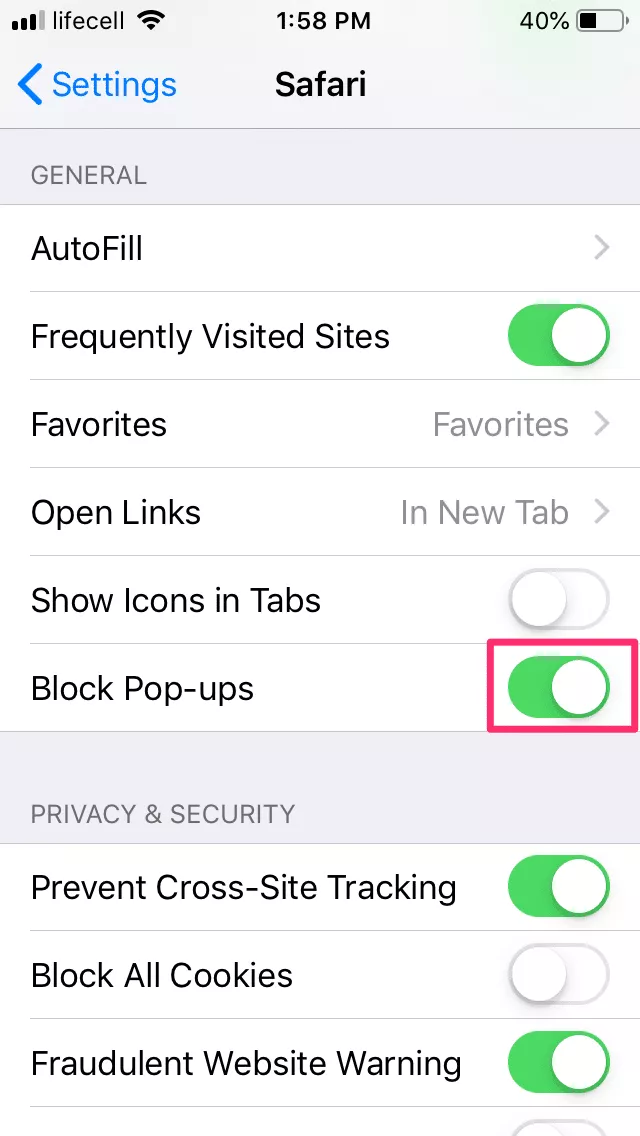
Do not click on suspicious links
Scammers use social engineering techniques to make you click on malicious links in emails, text messages, and alerts. Also, you may come across such a link on a shady website. So it’s better to stay away from sites that use HTTP instead of the HTTPS protocol.
Besides, phishing attackers often turn to impersonation, trying to persuade you that they represent a legit company or service. Do not buy into “urgent security alerts” encouraging you to act immediately. Instead, check the sender’s address or phone number and make sure it’s not a scam. Otherwise, there’s a great chance a calendar virus will soon attack your iPhone.
Keep your email private
Try not to share your email and other sensitive information when entering potentially dangerous websites. Always check if the page you’re visiting is reliable and secure. The thing is that in a hurry, you may confuse the real website or application with its evil clone. As a result, your email address will fall into the hands of malicious actors, allowing them to attack your iPhone calendar.
Use VPN
A virtual private network (VPN) is an excellent solution for those striving to take their device’s security to the next level. A VPN can protect you from various online threats, from malicious links and phishing websites to intrusive ads and popups infected with malware. On top of that, a virtual private network is focused on users’ privacy and carefully encrypts their data. It will help you protect your sensitive information from hackers, online snoopers, and other third parties. As a result, scammers will have no chance to compromise your calendar and send spam messages to your phone.
Here are several helpful tips on how to pick a VPN that will help you prevent a calendar virus on iPhones.
- Pick a credible service. Trustworthy VPNs like VeePN ensure better connection speed, reliable encryption, and a transparent No Logs policy.
- Choose a VPN that supports your OS. Powerful VPNs offer solutions for many devices and platforms, including iOS.
- Avoid free options. Most free VPNs do not have the capacity to secure your browsing and protect you from potential cyber threats.
Protect your iPhone with VeePN
Need a trustworthy solution to protect yourself from calendar malware on iPhone and other online dangers? Try VeePN. It’s a top-rated VPN service offering many powerful security and privacy features. In particular, NetGuard will shield you from intrusive ads, phishing links, and infected popups. On top of that, VeePN provides the most reliable AES-256 encryption that hides your traffic and makes your data invisible for the prying eyes. Check out VeePN’s iOS app today with a 100% money-back guarantee!
FAQ: iPhone Calendar Virus
Yes, viruses in iPhone calendar pose a threat to your cybersecurity. Bogus events are alerts containing malicious links. Once you click on such a link, you will be redirected to an infected website that may spread malware to your device and steal sensitive data.
Virus warnings and “urgent” security alerts in your iPhone calendar aren’t real. This is a specific form of scam that tries to trick you into clicking on a provided link. So it’s an actual threat to your security trying to distribute data-stealing malware. Learn more in our article.
- Find an unwanted event in your calendar
- Tap on this bogus event
- Select Unsubscribe > Unsubscribe and Report Junk option
VeePN is freedom
Download VeePN Client for All Platforms
Enjoy a smooth VPN experience anywhere, anytime. No matter the device you have — phone or laptop, tablet or router — VeePN’s next-gen data protection and ultra-fast speeds will cover all of them.
Download for PC Download for Mac IOS and Android App
IOS and Android App
Want secure browsing while reading this?
See the difference for yourself - Try VeePN PRO for 3-days for $1, no risk, no pressure.
Start My $1 TrialThen VeePN PRO 1-year plan






