How To Identify Fake Text Messages: 6 Red Flags to Watch Out For
2.8 million people reported being scammed by fake text messages, with 25% of those reports resulting in a serious financial loss. These numbers mean one thing: fraudsters are getting smarter and coming up with more and more ways to trick innocent people into scams.
With technology advancing, there are more scams than ever before, including more and more sophisticated fake text messages that look highly personalized but are actually deceptive.
So knowing how to identify a fake text message is a cyber security skill you should learn. In this article we’ll go over the main signs of a scam text message and how to protect yourself from fraudsters’ tricks.
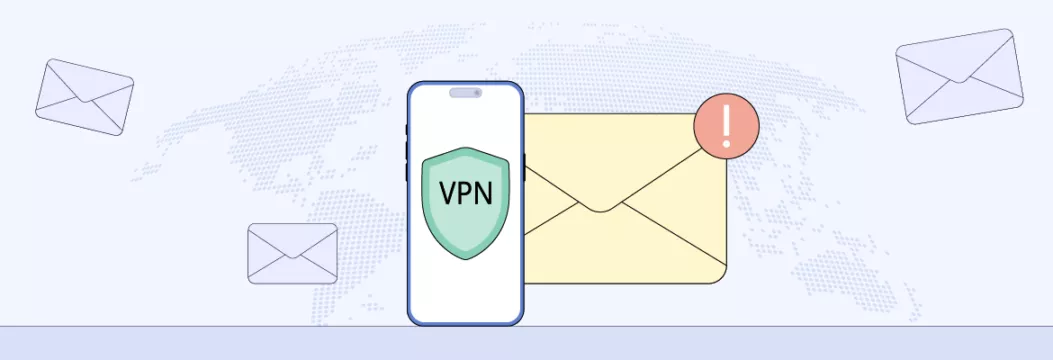
What are Scams
The modern digital environment has never had more scams than before, and conmen are devising new methods of deceiving people to give them personal or financial data. Text message scams or smishing is one of the most popular tricks. These spammy text messages may appear hyper realistic and may resemble valid companies or even relatives to earn your trust. That is why it is so crucial to know how to spot fake text messages and be aware of the red flags before you reply. The scammers count on your rush response and will not wait to ensure that you check the message. With this knowledge, you can be on the lookout and know how to avoid these deception tricks to prevent becoming a victim of a text message scam and preserve your financial data.
Signs of fake scam texts
Scammers always try to manipulate you by creating a sense of urgency. For example, they may say your account will be suspended if you don’t provide your personal info or you won’t be able to claim a “prize” without verifying your identity.
If you got a suspicious text that’s forcing you to act now, it’s likely a scam that’s making you act without thinking.
Responding to urgent scam texts can put your personal info at risk, as scammers exploit quick reactions to steal your data.
The text tells you to follow the link. If the message has a link to an external source you can’t recognize or a file attachment with a weird name, it’s probably malware. Never click on a link in a suspicious message, as scammers often try to spoof legit sources by changing one symbol in the link hoping you won’t notice the difference and click on a phishing link thinking you’re accessing a safe source.
Phishing links in scam texts can lead to malicious websites or downloads that compromise your security.
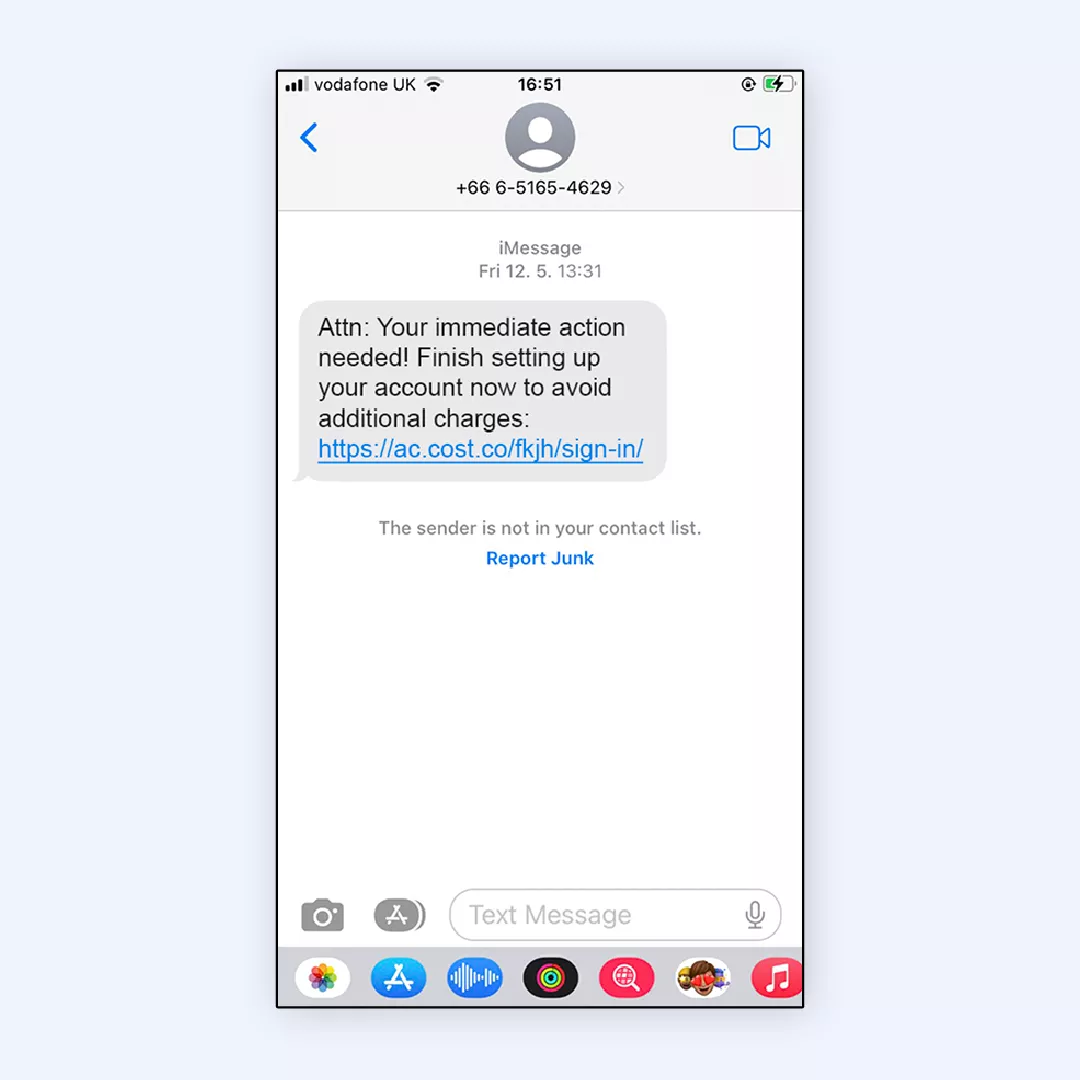
Suspicious links and attachments
In case the message contains a link to an external source you can’t recognize or a file attachment with a strange name, chances are the message contains malware. Scammers often try to spoof legitimate sources by changing one symbol in the link hoping you won’t notice the difference and click on a phishing link believing you’re accessing a safe source.
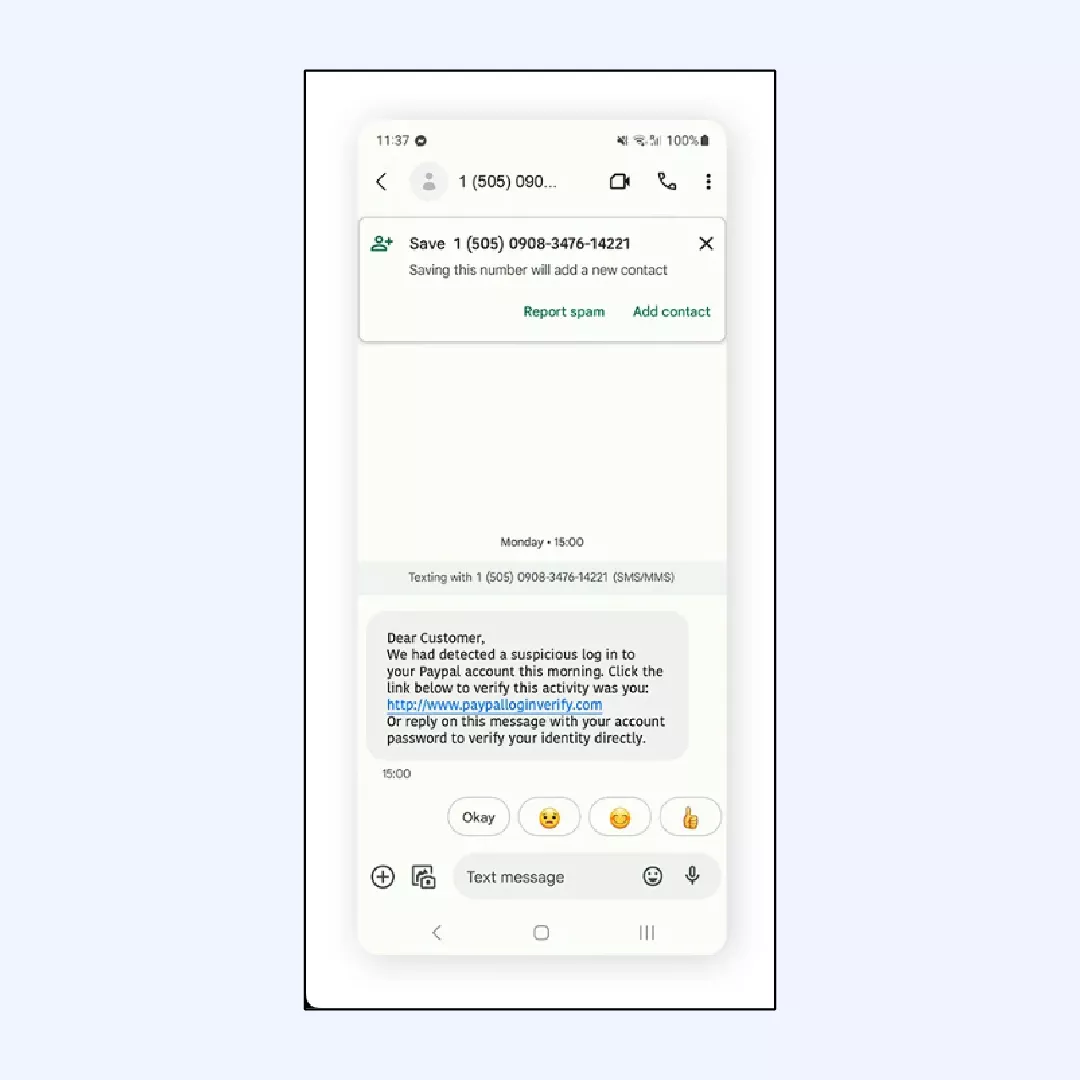
The message was sent from a weird phone number
Scammers usually use spoofed phone numbers that look way longer compared to common ones. When you see that the sender has an uncommon or hidden phone number, there is a high probability that the message is a scam.
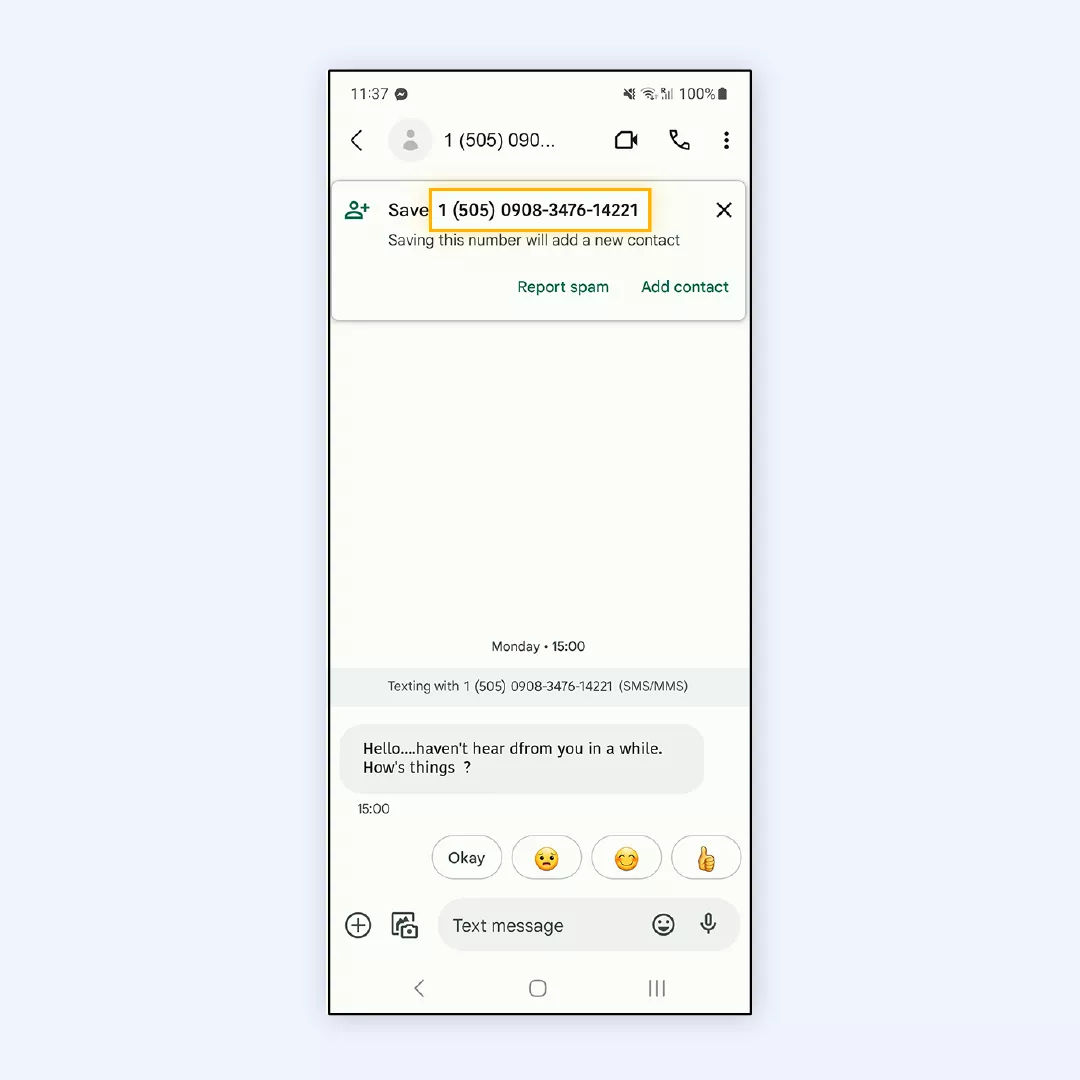
Messages with info irrelevant to you
Scammers send the same fake messages to anyone whose contact info they have, so they don’t know anything about you. As a result, untrustworthy messages are generic and can be sent to anyone. If you see the message says something completely unrelated to you, it’s probably another scam. Messages from an unknown sender are often generic and should be treated with suspicion.
Impersonation of a popular brand or service
To look legit and convince you that you’re dealing with a trusted person/organization, scammers try to impersonate popular brands or services. Make sure to verify if the message is from a legit company, as legal protections like the TCPA are in place to prevent unsolicited messages from unverified sources. Banks like Wells Fargo are often impersonated in scam texts, so always check if official communications are coming from verified contact methods.
For example, you may get a message from Amazon that you’ve won a prize or discount, so you need to share your personal and financial info to claim your reward.
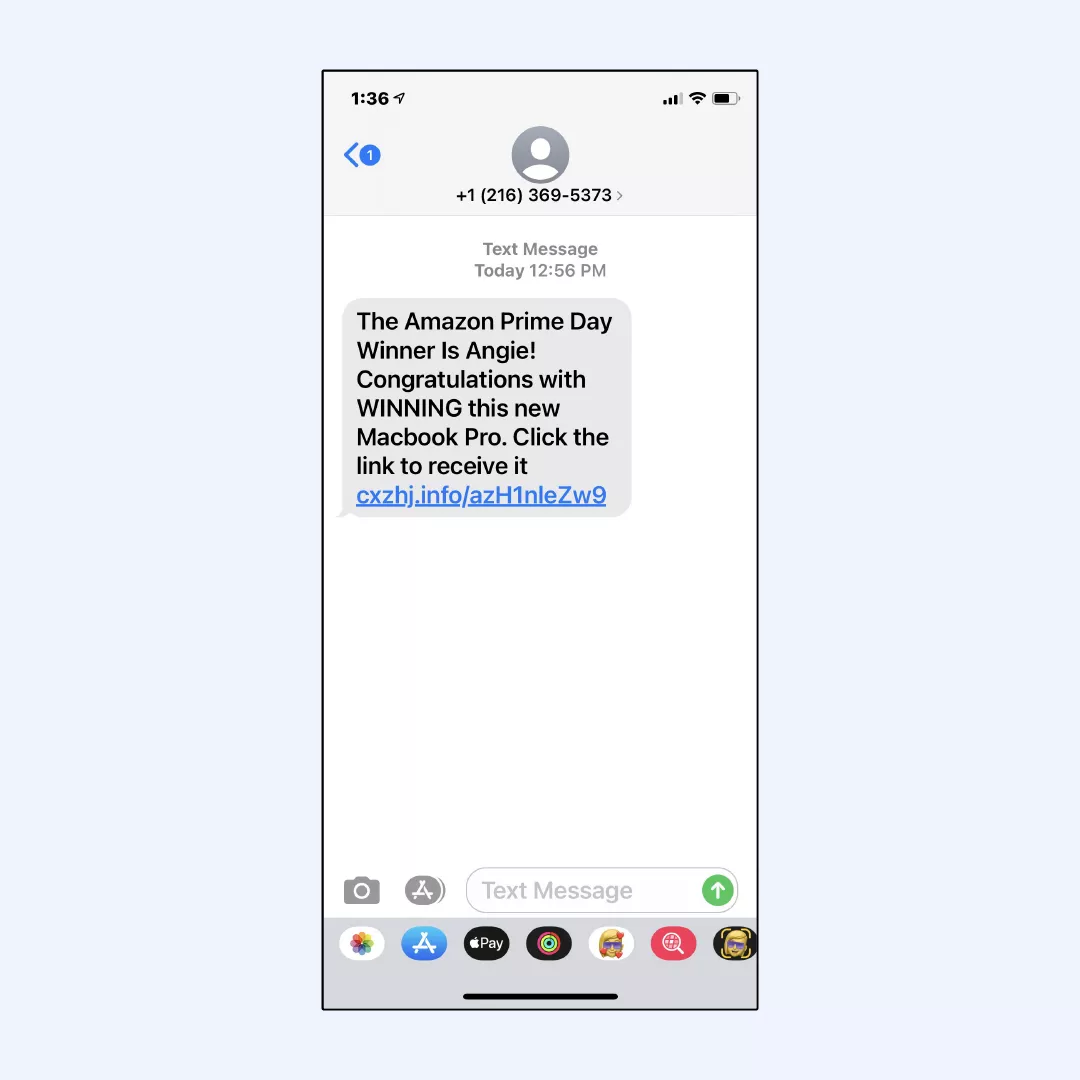
Poor grammar and spelling
Fake text messages are often written in poor language, with misspelled words and grammar errors. Needless to say, messages from legit senders will never have grammar mistakes, so it’s a clear sign of a scammy text message.
These signs are common for fake text messages, so you can spot them in various types of scams. But what are these types? Let’s discuss in more detail.
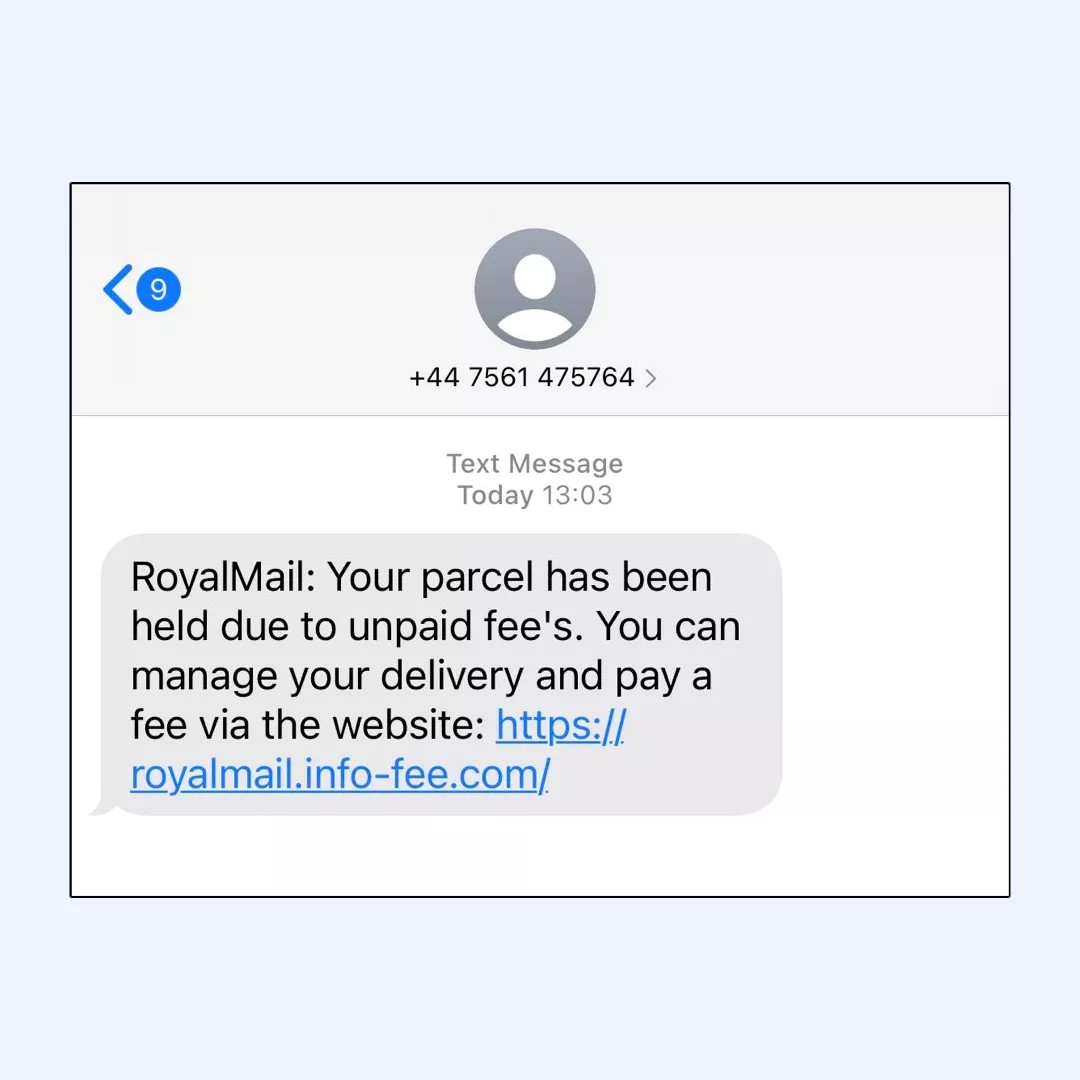
These signs are extremely common for fake text messages, so you can spot them in various types of scams. But what are these types? Let’s discuss in more detail.
Types of fake text messages
There are dozens of types of text scams, but here are the most common examples of fake spam texts. Take a look at them to protect yourself from being tricked into a fraud.
Scareware message
A scareware message is designed to scare or shock you to make you take a specific action, such as buying software or service, clicking on a link or providing personal info. The goal of scareware is to exploit your fear and urgency to get you to download malware, provide payment info or reveal sensitive data.
Scareware is just one example—scammers may also use other attacks such as phishing or malware to target victims.
Smishing
Smishing is a type of cyber attack that uses text messages to trick you into leaking personal info, such as passwords, credit card numbers or other sensitive data. Smishing is a form of phishing scam that targets users via SMS, aiming to trick recipients into revealing confidential info. Scammers may ask for variety of personal details, including passwords, social security numbers and other sensitive data to commit identity theft or fraud. Such messages usually show all the signs of a fake text we’ve described above. Conveying a sense of urgency, making a too-good-to-be-true offer and sounding awkward are typical signs of smishing messages.
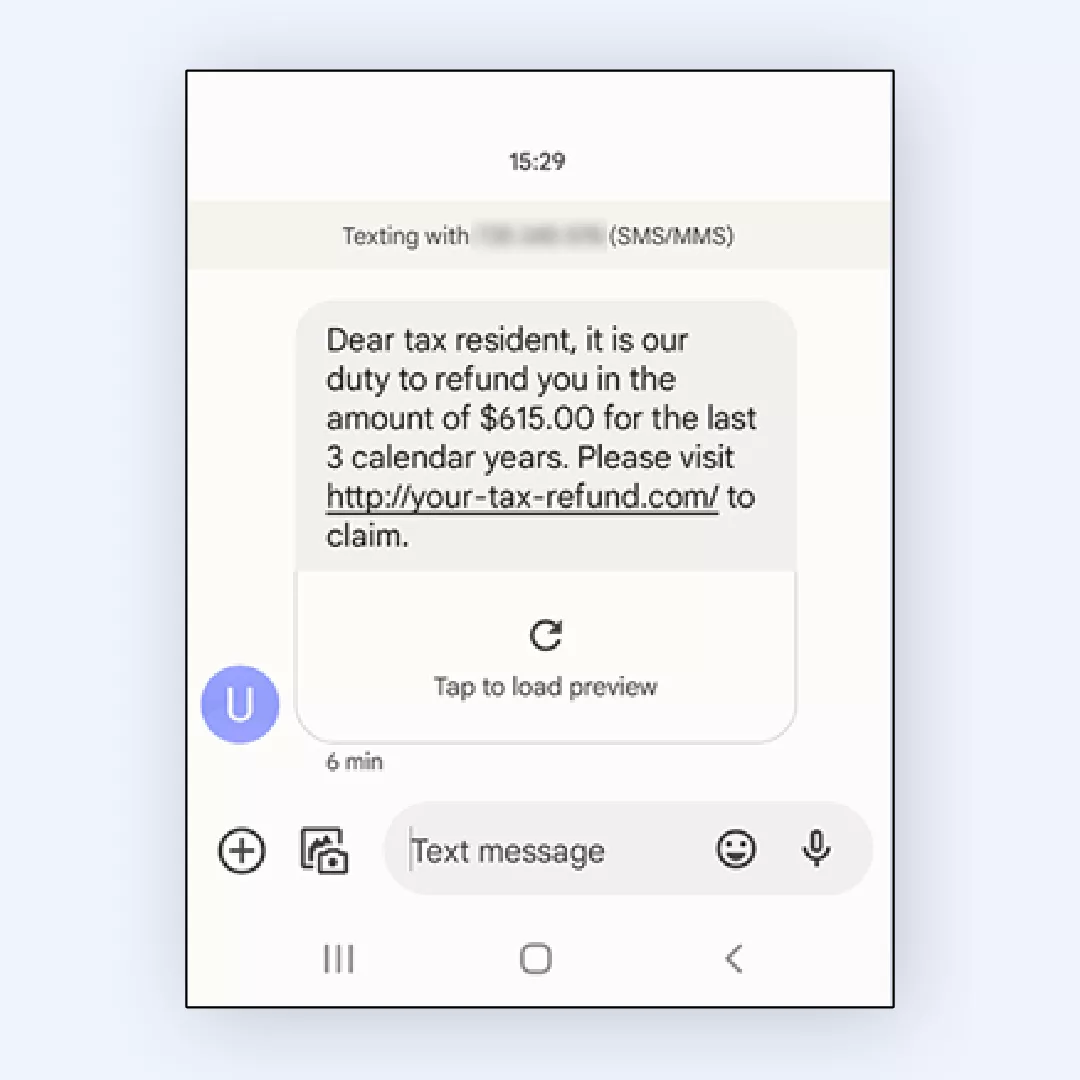
Tech support scam
Scammers often impersonate tech support of services you use to look legit in your eyes. Scammers may try to gain access to your accounts or devices by pretending to be tech support. Such fake messages usually ask you to verify your account or provide personal and financial info to avoid your profile being suspended or deleted.
Romance text
This kind of scam message works a little bit differently. Scammers try to build trust with you, making you believe you’re talking to a person who finds you attractive and is looking for a romantic relationship with you.
But all of a sudden, this person asks you for money because they appeared in some emergency situation or want to buy a ticket to come to meet you in person. Beyond a doubt, the online “romance” ends as soon as you send money.
If you’ve already responded to a romance scam message, take immediate action to protect your info and contact the relevant authorities for guidance.
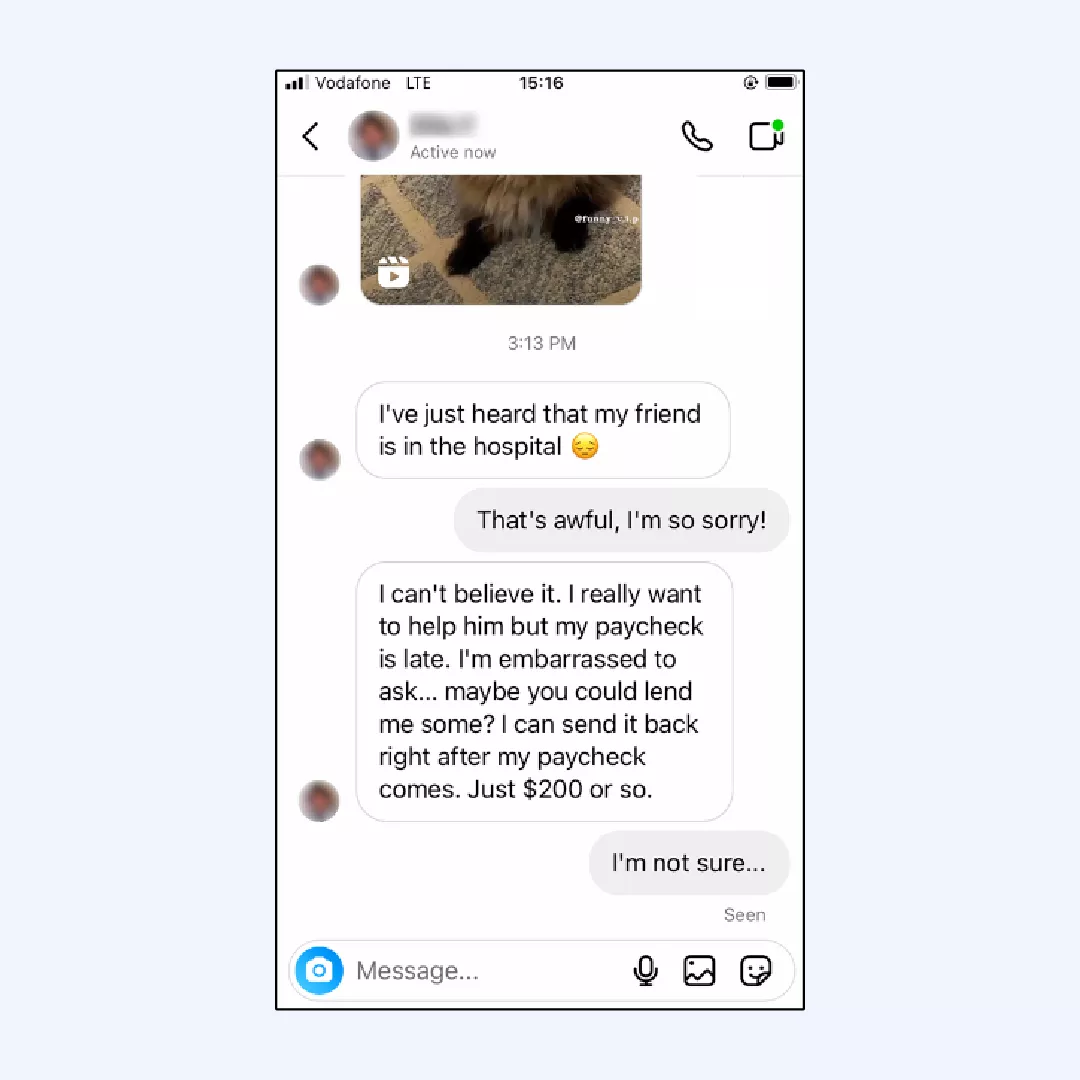
Delivery scam
Many people buy things online which means they get them delivered by a shipping/postal service. These companies often use basic SMS messages to notify you about your order status which means these messages are very easy to fake. Never provide your bank account number in response to delivery scam messages as legit companies will not ask for this info via SMS. Fraudsters may say there has been an issue with the delivery of your parcel to your door so you need to follow the link in the message to reschedule your delivery.
Although all these scams may not look silly the consequences of falling into a spam trap can be serious so we need to talk about them as well.
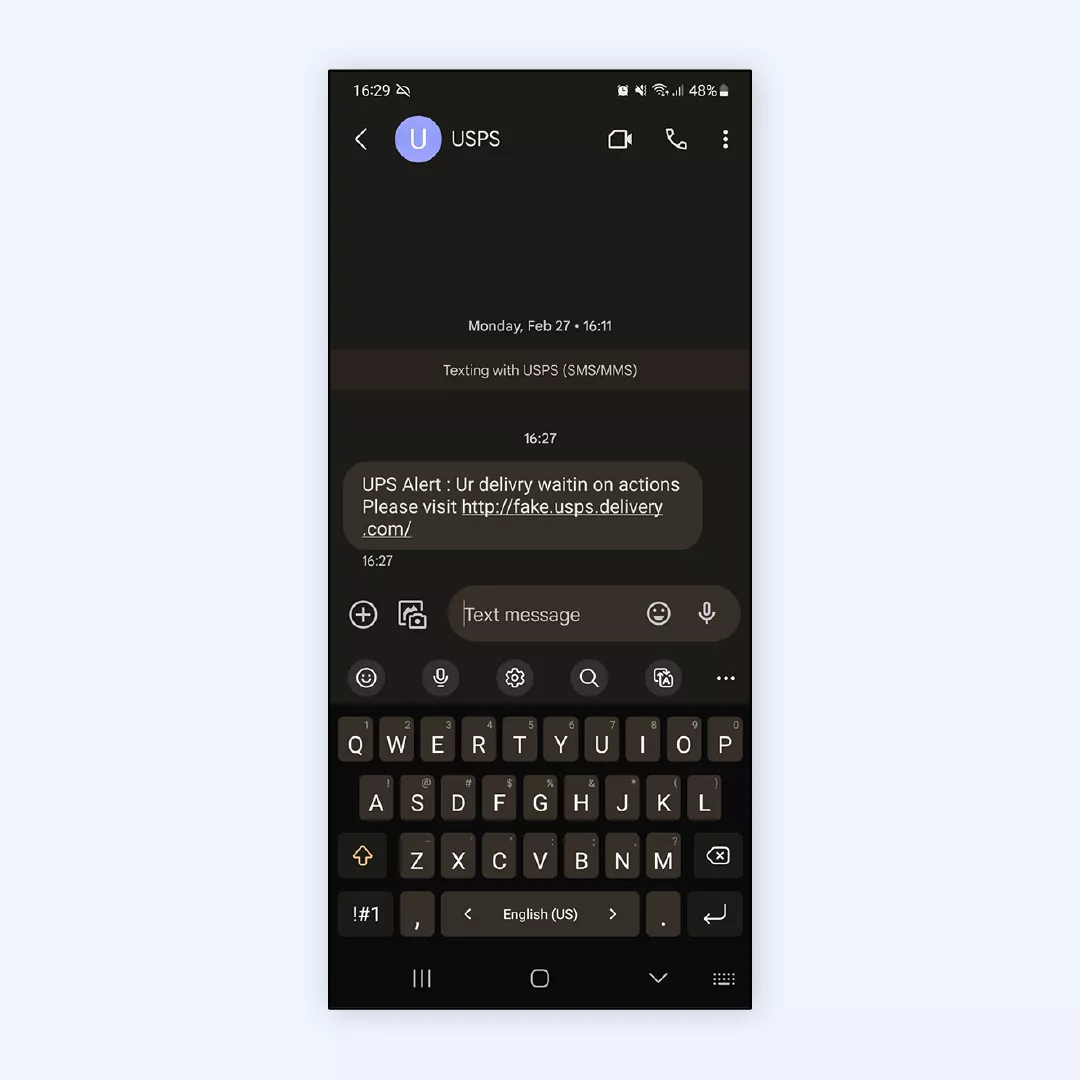
Even though all these scams may not look silly, the consequences of falling into a spam trap still can be serious, so we need to talk about them as well.
Family member impersonation
One of the more personal tactics scammers use is to pretend to be a family member in need. You might receive a message from an unknown number claiming to be your child, sibling or another relative saying they’re in trouble and need money or help. These messages are designed to make you panic and act quickly without stopping to think or verify the situation. If you ever get a message like this don’t respond right away. Instead contact your family member directly using a phone number you know is theirs or reach out through another trusted method like social media. Taking a moment to confirm the story can prevent you from falling into these scams and ensure your loved ones are truly safe.
Good to be true scams
When you get a text message about a prize, a special deal or a reward that looks too good to be true it is most likely to be. These enticing offers are usually used by scammers to lure you into providing them with personal or financial details telling you that you have to give them some details before receiving your reward. Never give out sensitive information such as bank account or credit card number over a text message, especially by legitimate companies. Never trust a message that claims to offer huge rewards or offers or that attempts to ask you personal information or forces you into a rush decision. And prior to replying or clicking on any links, make sure that you check the offer with the company through their official site or customer support. This is one of the simplest steps that can assist you in not falling into the trap of scam and having your sensitive information intact.
Fake text message examples
Fake text messages come in many forms but they often share some common traits. You might receive phishing messages that try to trick you into clicking suspicious links or entering your personal or financial info on a spoofed website. Spam text messages and scam text messages may urge you to act quickly, claim a fake prize or resolve a made-up issue with your account. Watch out for messages with poor grammar, spelling mistakes or unfamiliar senders—these are all signs of a fake text. If a message asks for sensitive info, contains suspicious links or just doesn’t seem right it’s best to ignore it and avoid clicking on any links. Being aware of these warning signs can help you avoid falling for spam, scam and phishing text messages.
The risks of replying to fake text messages
If you feel extremely tempted to reply to a fake text message or follow a phishing link inside it, just remember what risks you’re going to take:
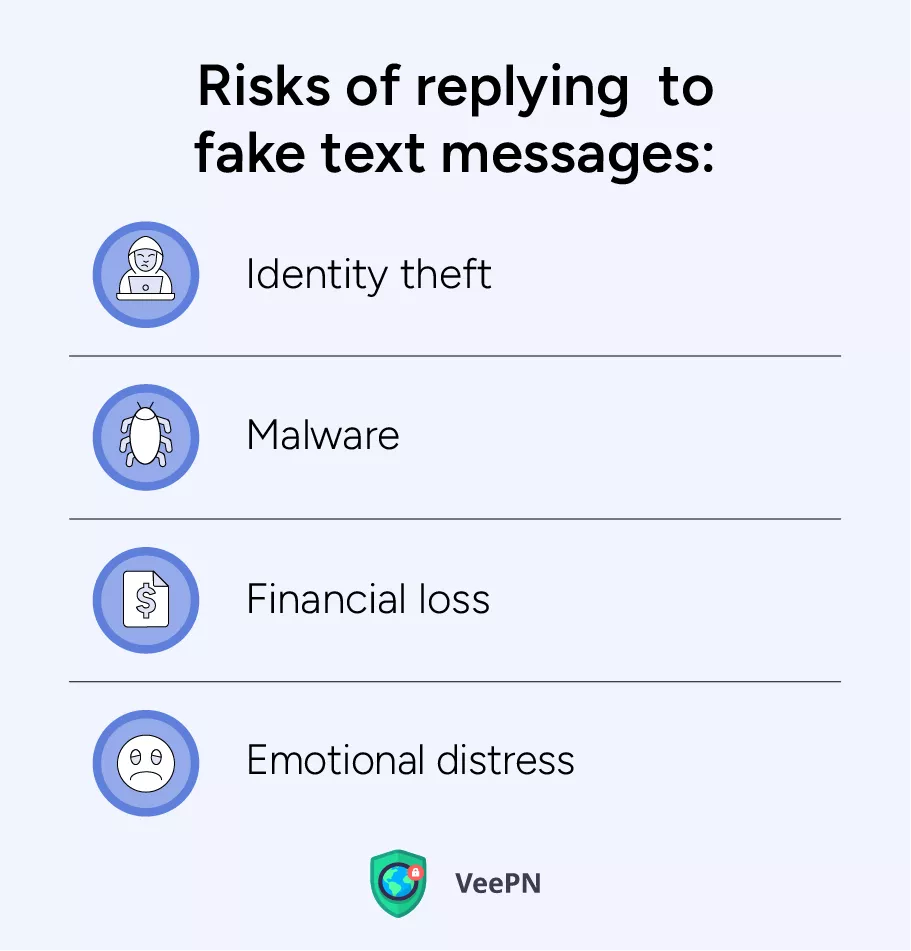
- Identity theft. You’ll leak your personal information to fraudsters, who may create fake social media profiles or worse, make bank accounts for taking loans on your behalf. Definitely not worth it.
- Malware. By following a link or downloading an attached file from a scam message, you’ll infect your device with malware that may be bad enough to damage your device beyond repair.
- Financial loss. Sharing your financial information with scammers will let them access your accounts and steal all your funds.
- Emotional distress. Dealing with these scams can be frustrating and time-consuming, causing stress and annoyance. Even though you manage to keep your personal information and money untouched, you’ve already wasted your mental health on a lousy scam. Satisfying your curiosity with fake scam messages isn’t worth your emotional stability.
That is why we suggest you follow basic tips on what to do if you’ve received a fake text message. Keep on reading to learn about them!
What to do if you get a fake text message scam
Follow these simple tips to protect yourself from being scammed when you get fake messages:
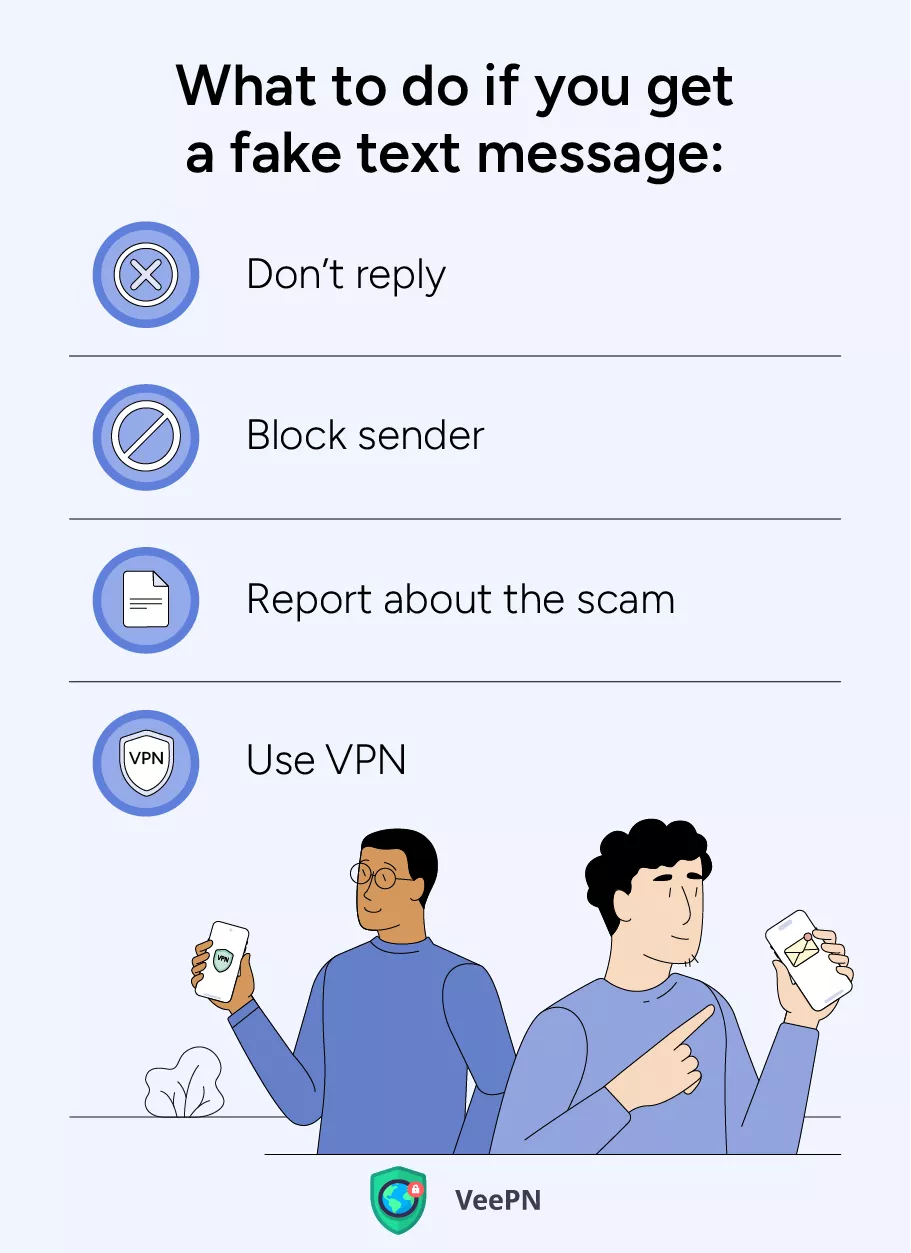
- Don’t reply. Probably the best way to react to fake texts. Fraudsters become more inventive each day, but there’s nothing they can do when there’s no reaction. So just ignore the message and you’ll be fine.
- Block sender. To avoid any further scam attempts and preserve security of your device, add the sender to a blacklist. That’s the most reliable way to ensure such fake messages won’t harm you.
- Report about the scam. In many countries online scams are considered a crime, so you should report about it. Call the police or a specific governmental agency responsible for cyber security in your country. In such a way, you’ll help fight scams and fraudsters, minimizing the risk of getting another scam attempt.
- Use a virtual private network (VPN) app. To ensure top-grade online security, consider using a VPN app. A VPN encrypts your Internet traffic and connects you to a remote server so that nobody can intercept and steal your personal information.
While the first three tips are pretty straightforward, using a VPN requires an additional explanation. Bear with us to learn why using VPN is so important for protecting your sensitive information.
Reporting spam
Disregarding a spam text message is not an option when it is received, as you must take urgent measures to secure yourself and other people. 1. Report the spam text message, most mobile carriers will allow you to send the spam message to a mobile number of 7726 (SPAM) and the mobile carrier will help locate and block the spammers. Spam texts can also be reported to your phone service provider, Federal Trade Commission (FTC) or to your local consumer protection agency. Be sure to block that phone number which has sent the text message before it can send more spam text messages to you. Reporting spam and blocking suspicious numbers will help prevent scammers and decrease the total number of spam messages being sent to people. By doing these measures not only are you safeguarding yourself, but you are also safeguarding your community members against text message scams.
Why VPN is important for your online security
Using a VPN app is an effective method to enhance your Internet privacy. By directing all your online traffic through a secure tunnel to a remote server, a VPN ensures that your online activities remain private and anonymous, protecting your personal information from being tracked or accessed by third parties.
However, it’s important to avoid free VPN services, as they often compromise your privacy by selling your data to third parties. Instead, consider using a premium VPN app like VeePN, which offers comprehensive security features:
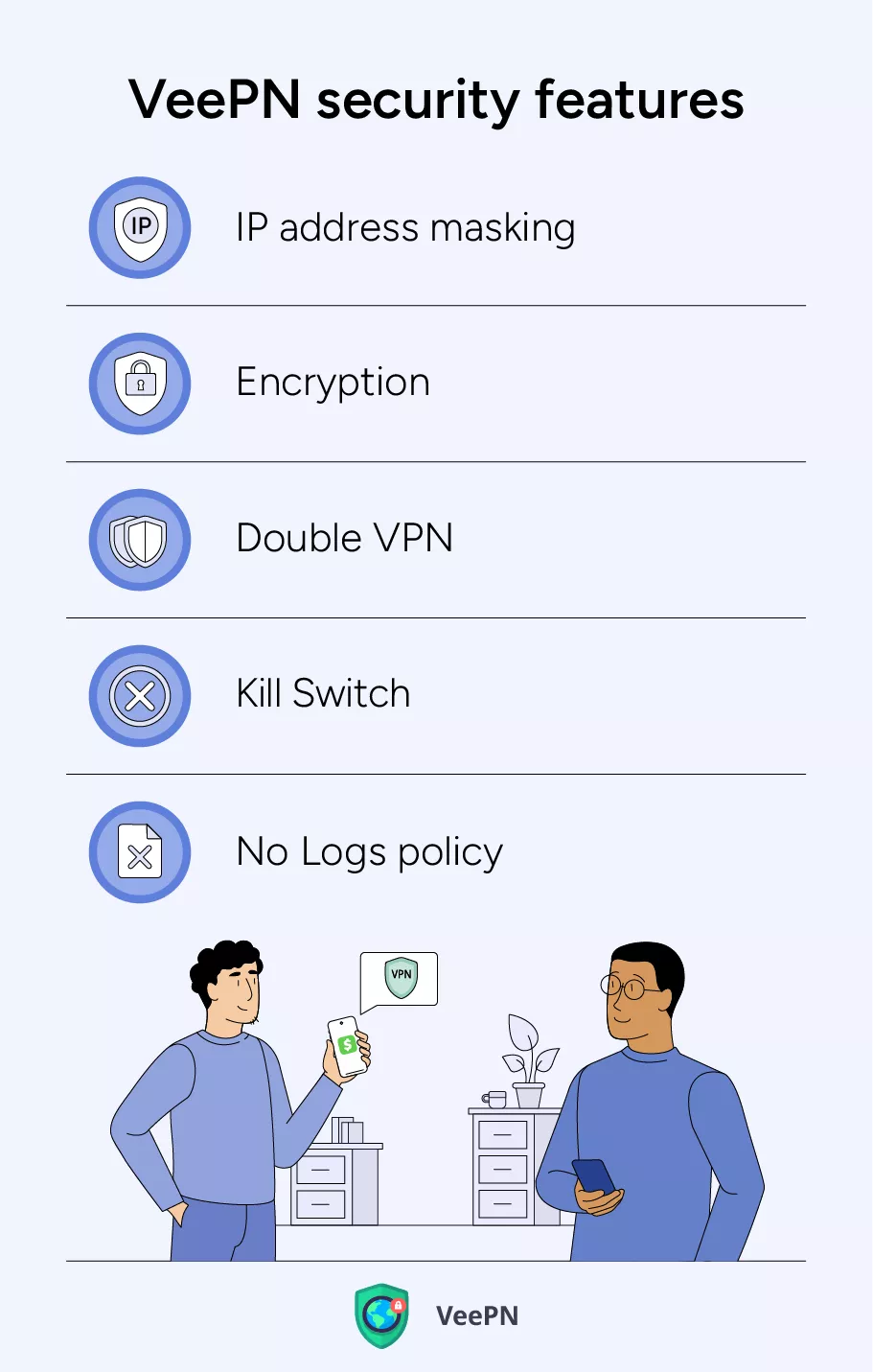
- Strong encryption. To protect your data, VeePN uses AES 256-bit encryption, the best security protocol available. It would take hackers thousands of years to decrypt even a single bit of your information.
- Advanced IP address masking. VeePN boasts 2,500 remote servers across 89 locations, allowing you to effortlessly connect to any server to conceal your identity and true location.
- NetGuard. This feature blocks malware and malicious pop-up ads in your web browser, enabling you to surf the Internet without worrying about bumping into harmful websites.
- Double VPN. For enhanced data security, VeePN offers Double VPN, an extra security feature to route and encrypt your traffic through two separate remote servers, making it even more difficult to access.
- Breach Alert. It is a separate application that comes with VeePN antivirus as part of a security bundle. If your personal information, such as your email address or login credentials, is compromised, the application will instantly notify you so you can take action. Unsure of what to do next? Read our dedicated article to learn the steps you should take if your device has been hacked.
VeePN is compatible with a wide range of operating systems and devices, making it an excellent choice for protecting your personal information. With one subscription, you can secure up to 10 devices simultaneously. Download VeePN now and enjoy a 30-day money-back guarantee!
How to Identify a Fake Text Message
To identify a fake text message on an iPhone, look for signs like strange links, poor grammar, or requests for personal information. Additionally, be cautious if the sender’s number is unknown or unusual, and verify the message with the legitimate company or person it claims to be from. Find out other signs of fake text messages in this article.
To identify a fake text message on an Android, watch for suspicious links, spelling and grammar errors, or urgent requests for personal information. Also, check if the sender’s number is unfamiliar or seems off, and contact the purported sender directly using official contact information to verify the message.
To block fake text messages:
- On iPhone: Open the message, tap the contact at the top, then tap Info and Block this Caller. Also you can read our dedicated article to learn more about other ways of blocking spam on iOS.
- On Android: Open the message, tap the three-dot menu, select Details or Block & report spam, and confirm the block.
Additionally, you can report spam messages to your carrier and enable any built-in spam filters on your device.
VeePN is freedom
Download VeePN Client for All Platforms
Enjoy a smooth VPN experience anywhere, anytime. No matter the device you have — phone or laptop, tablet or router — VeePN’s next-gen data protection and ultra-fast speeds will cover all of them.
Download for PC Download for Mac IOS and Android App
IOS and Android App
Want secure browsing while reading this?
See the difference for yourself - Try VeePN PRO for 3-days for $1, no risk, no pressure.
Start My $1 TrialThen VeePN PRO 1-year plan







