Create Your Own VPN Step-by-Step
Working through the VPN (a virtual private network) is a common practice these days. First, this technology protects your IP while surfing the web pages, no matter where you are. Second, it grants you access to the wanted content, passing over the geographical limitations. Finally, VPN services are available for all kinds of devices and OS, and you can use them anywhere.
Many VPN providers offer their services. However, there is another option. You can set up your own VPN. It is not sophisticated. This option, for instance, is standard in many offices that had to switch to the remote mode because of the pandemic limitations. By using such “internal” VPNs, the companies can protect both their employees working from home and their internal resources from unauthorized access.
Also, it is possible to create a personal VPN to use at home. Of course, there will be some concerns to think out properly, but it is feasible. So, let us now consider how to create your own VPN.
Is setting up a home VPN right for you?
Let’s start from the basics. A virtual private network – VPN – is a technology that builds an encrypted tunnel between the destination resource and your device. It masks your IP, and you are accessing the page from a different one. The result is, the resources can’t recognize your true person.
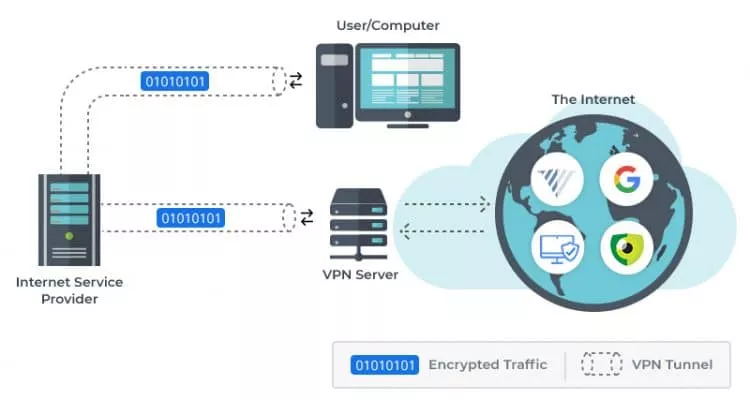
By using a personal VPN, you can access your resources from any location. Also, you can allow some other users to do it. You can be sure that it is safe. No intruders can intercept you and slip behind your back. No one can catch your IP or collect more data about you. Therefore, they can’t track you, steal your data, or sell you anything.
However, despite the evident pros, there are some cons too. First and foremost, it is the speed limitation, especially for the upload bandwidth. When you set up a home VPN, it will reduce the speed even more. You will get your safe access, but everything can be very slow. If you plan to work or play, it might be too problematic.
One more disadvantage is that appealing to VPN often takes place to “assign” you another physical location. This way, you can access the pages that are blocked in your area. However, a home VPN still has the same geographical location. Hence, it won’t resolve the problem of accessing blocked resources.
If these disadvantages aren’t essential for you, then you can create your own VPN server.
How to create your own VPN?
If you want to surf the Web at some location in the same way as at home, you’ll have to connect your home computer and the portable device with that VPN channel. There are several ways to do it. In this article, we’ll focus on the easiest and safest option.
First of all, you’ll need t router with in-built VPN capabilities. Note that they can be quite expensive, up to $100. A 5-year subscription to the services of the VeePN VPN provider would cost the same as a VPN router. Note also that the router should support the OpenVPN protocol. It is the best option for home VPN servers.
When you have this router, you should configure your home computer to be a VPN server and your portable device to connect to it via VPN. You will need some technical knowledge to do it correctly. Or, you may hire some system administrator to help you with it.
If you decide to do it yourself, here your steps are:
- In the browser you use, enter the LAN IP address of the new router into the search field. Then enter the username and password of the router.
- In the Settings menu, navigate to VPN Service and enable it. Allow access to all sites and home networks for the clients.
- Check the settings, make sure they are correct, and click “Apply” to save them.
- Choose the portable device to connect to the home VPN server. It can be another laptop, a tablet, a smartphone, or they all.
- Navigate to the router’s control panel on the server and download the configuration files for those devices.
- Unpack the files and transfer them to the device/devices. You should copy them to the VPN client folder.
- Now you can connect to your personal VPN and test how it works.
One more thing to note is that setting up your own VPN is not free of charge. Besides the price of the router, you might be charged for extra traffic on the second device. Also, cloud services, such as Amazon, allow you to rent an online VPN server, which is also a paid service. In any case, this opportunity will cost you extra.
When to use a third-party VPN service over a personal Setup
As the question of price is always burning. One thing to note is that setting up a home VPN server is not cheaper than subscribing to the VPN service provider. Such companies have comparable prices.
Moreover, they resolve the two most frequent problems with the personal VPN servers at home. They provide high speed and allow you to “shift” your geographical position. If you want to watch a show on Netflix that is not available in your region – such providers as VeePN will ensure high speed and quality to enjoy the video in the best resolution.
Need a VPN? Subscribe today and secure your online privacy.
To get your own VPN or not is purely your choice. In some cases, you will need it, like when you must access the data on your servers only or work remotely. In other cases, purchasing third-party services will be a better option. But you have this choice and can get the best solution for your needs.
FAQ
Yes, a home VPN can unblock streaming services like Netflix by masking your IP address and making it appear as though you’re accessing the service from a different location. However, not all VPNs are successful at bypassing geo-restrictions, as streaming platforms actively block many VPN IP addresses.
A personal VPN is one that you set up and manage on your own server, giving you complete control over the network and its security, but requiring technical expertise. A third-party VPN, on the other hand, is provided by a service that handles the setup, maintenance, and security, offering ease of use but potentially less control over data privacy and server locations.
You should choose a VPN service over a personal VPN when you need convenience, broader server locations, and more robust security features without the technical hassle of setting up and maintaining your own server. VPN services are ideal for users who want easy access to geo-restricted content, enhanced online privacy, and protection on public Wi-Fi networks.
VeePN is freedom
Download VeePN Client for All Platforms
Enjoy a smooth VPN experience anywhere, anytime. No matter the device you have — phone or laptop, tablet or router — VeePN’s next-gen data protection and ultra-fast speeds will cover all of them.
Download for PC Download for Mac IOS and Android App
IOS and Android App
Want secure browsing while reading this?
See the difference for yourself - Try VeePN PRO for 3-days for $1, no risk, no pressure.
Start My $1 TrialThen VeePN PRO 1-year plan







