How to Change Your Netflix Plan: More Than Just A Guide
A need to change your Netflix plan is quite common: you may want to watch your favorite show on several devices, access more content, just get rid of intrusive ads, or move to another country after all. But how can you do this? In this article, we’ll show you how to change your Netflix plan and share several useful tips on how you can bring your watching experience to a new level.

Changing your Netflix plan: a quick guide
You can change Netflix plan in a couple of simple steps:
- Sign in to your Netflix account.
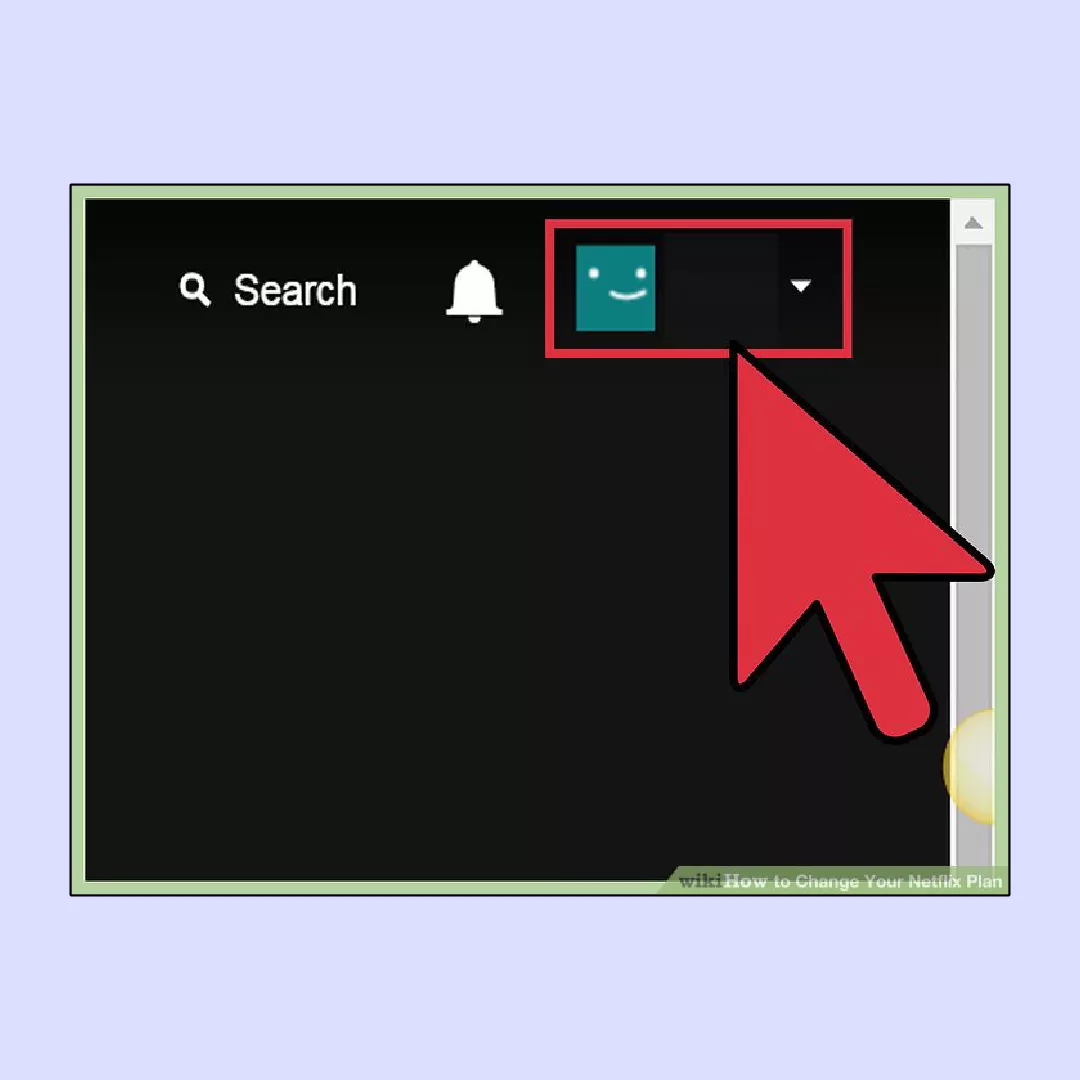
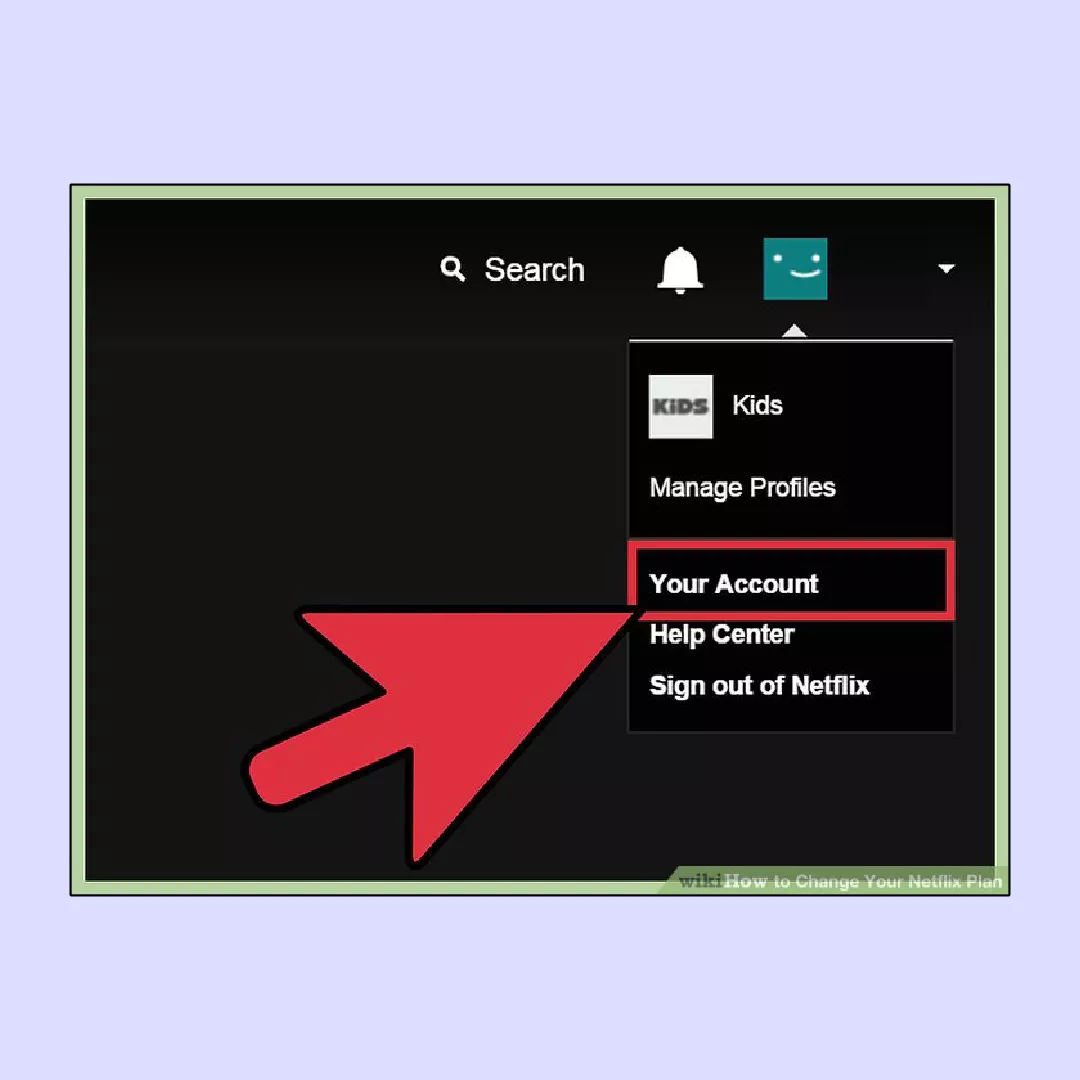
2. Select Change Plan. But if your account is on hold, no plan changes can be made until the hold is resolved.
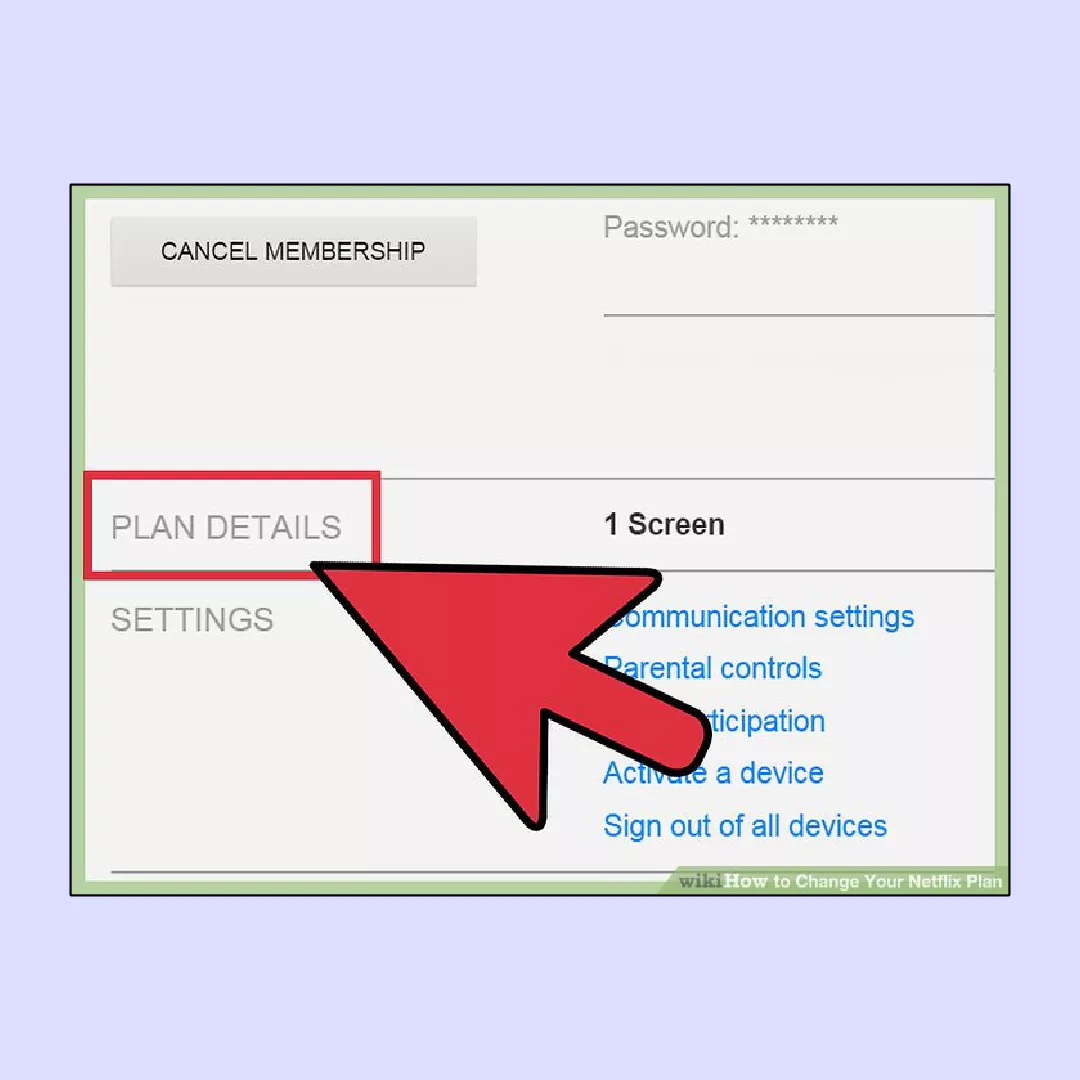
3. Choose the desired plan, then select Continue or Update.
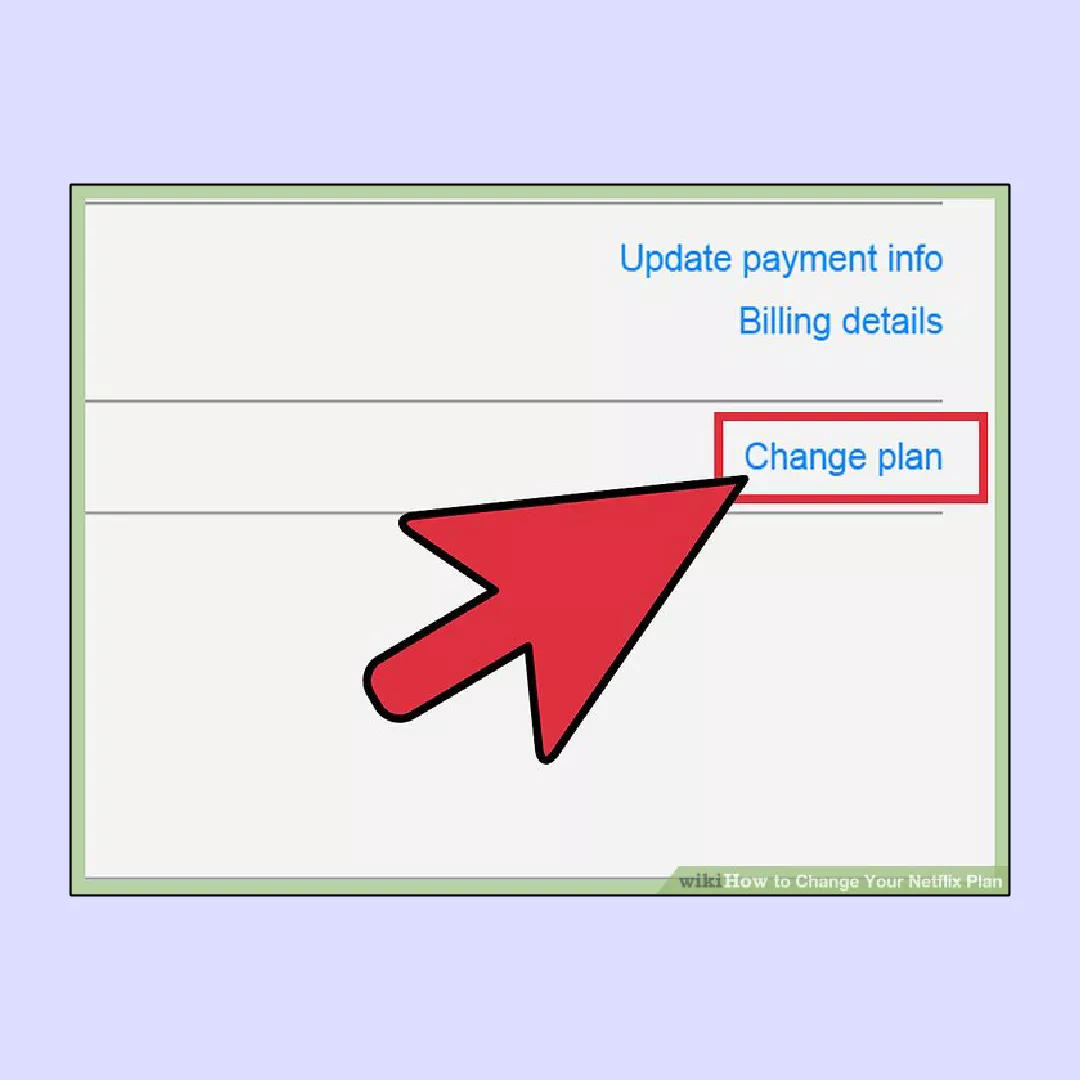
4. Select Confirm Change or Confirm — your new plan will apply from the next billing date.
That’s all — you are jet-set to use your renewed subscription! That’s all — you are jet-set to use your renewed subscription! But before you switch, check your billing date to know when the new plan will take effect. Now, let’s think about when to consider switching your Netflix plan?
Reasons to change your Netflix plan
There could be a variety of reasons why you could want to change your Netflix subscription:
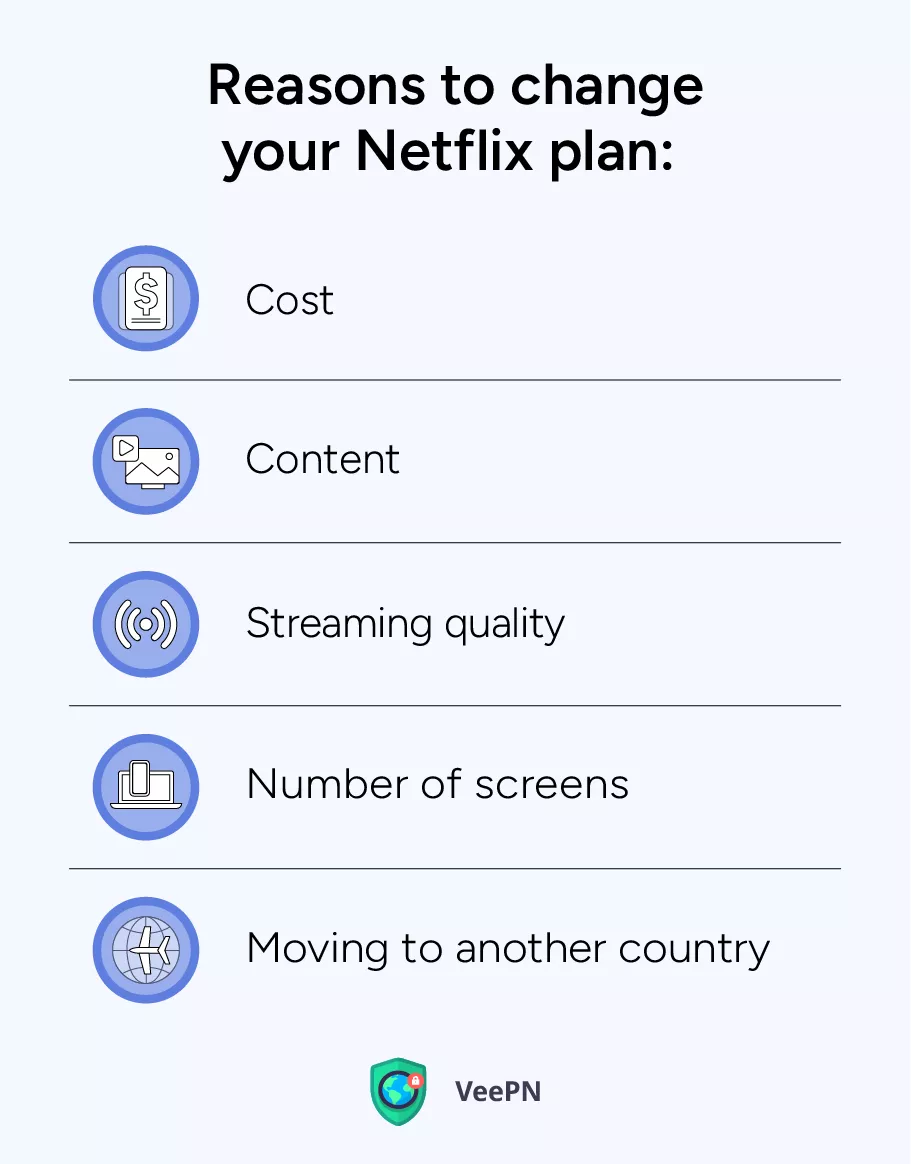
- Cost: Switching to a cheaper plan is an option that you may consider in case you are interested in decreasing your monthly costs.
- Content: You may find yourself not using all the features of your current plan or you just stopped watching as much content as you used to. On the contrary, you may want to watch more content or specific shows that are available only with a premium subscription only. Both of these situations make you wonder if you should switch your Netflix plan.
- Streaming quality: You might decide to upgrade Netflix plan to get such features as streaming in Ultra HD or simply watch your favorite shows without advertisements.
- Number of screens: The plans differ in the number of screens that could be used simultaneously in streaming. You may change to a plan that suits you better in case you notice that you must stream on more/fewer devices.
- Moving to another country. You may move to another country or have a months-long business trip, so changing your Netflix service plan is necessary for trouble-free access. However, you need to keep in mind that Netflix subscription plans do vary in different countries. Check the table below to see the cost of different Netflix plans across the countries where the platform is available:
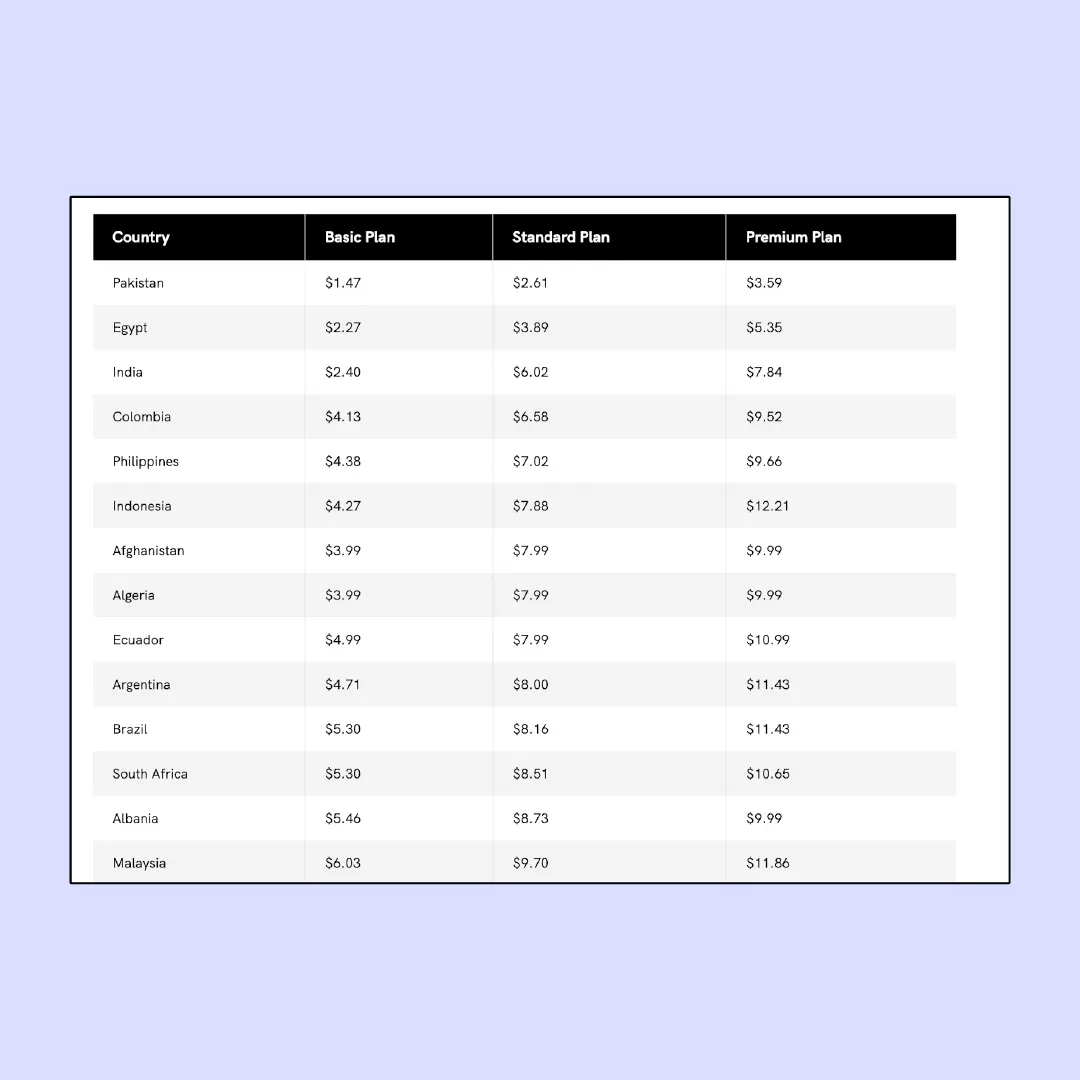
Changing your Netflix plan will surely meet your new needs, but you can get even more if you learn about an extra tip we would like to share with you.
Advancing your Netflix experience: a must-know tip
In addition to changing your subscription plan, you can advance your Netflix experience by using a virtual private network (VPN). These are the benefits that a solid VPN service can give you to watch Netflix:

- Enhance privacy and security. A VPN app passes all your traffic through a separate “tunnel” where it gets encrypted, so that you can be sure nobody can read and exploit your personal information, including your Netflix password or payment details.
- Access content while traveling. When you travel, you may still want to watch your favorite shows that can be unavailable in your travel destination. With a VPN application, your internet traffic goes through a remote server of your choice, so you can watch the next episode of your favorite series as if you’re at home.
- Improve streaming quality. Your internet service provider (ISP) may throttle your internet connection, so you won’t be able to stream a Netflix show in ultra-high quality. A VPN app can help you by encrypting traffic and hiding your IP address. In such a way, a VPN service prevents tracking, so that your ISP doesn’t see your online activity and can’t slow down your connection.
- Watch shows safely using public WiFi. You may watch Netflix on the go, in a cafe, hotel, or somewhere else, where free public WiFi is available. Such hotspots are popular not only with average users, but hackers and snoopers who wait for victims to use an unprotected WiFi network and expose their personal information. To avoid such risks and still use public WiFi, you need a VPN application to secure your internet connection and conceal your identity.
Note: VeePN doesn’t encourage using a VPN in any way that would potentially violate the Terms of Service of other platforms. For more details, please read the VeePN Terms of Service.
However, keep in mind that a free VPN service can’t deliver the benefits we’ve just described. First of all, free VPN applications can’t boast of a huge remote server network to provide you with stable and high connection speeds, so your streaming quality is likely to suffer. Also, free VPN apps sell their users’ personal information to third parties such as advertising agencies to gain profit, so you are likely to get piles of spam emails and phone calls.

Instead, you need to look for a reliable premium VPN service.
How to choose the best VPN for Netflix
If a VPN you would like to use for Netflix meets the following criteria, it’s the one you can trust. These criteria are:
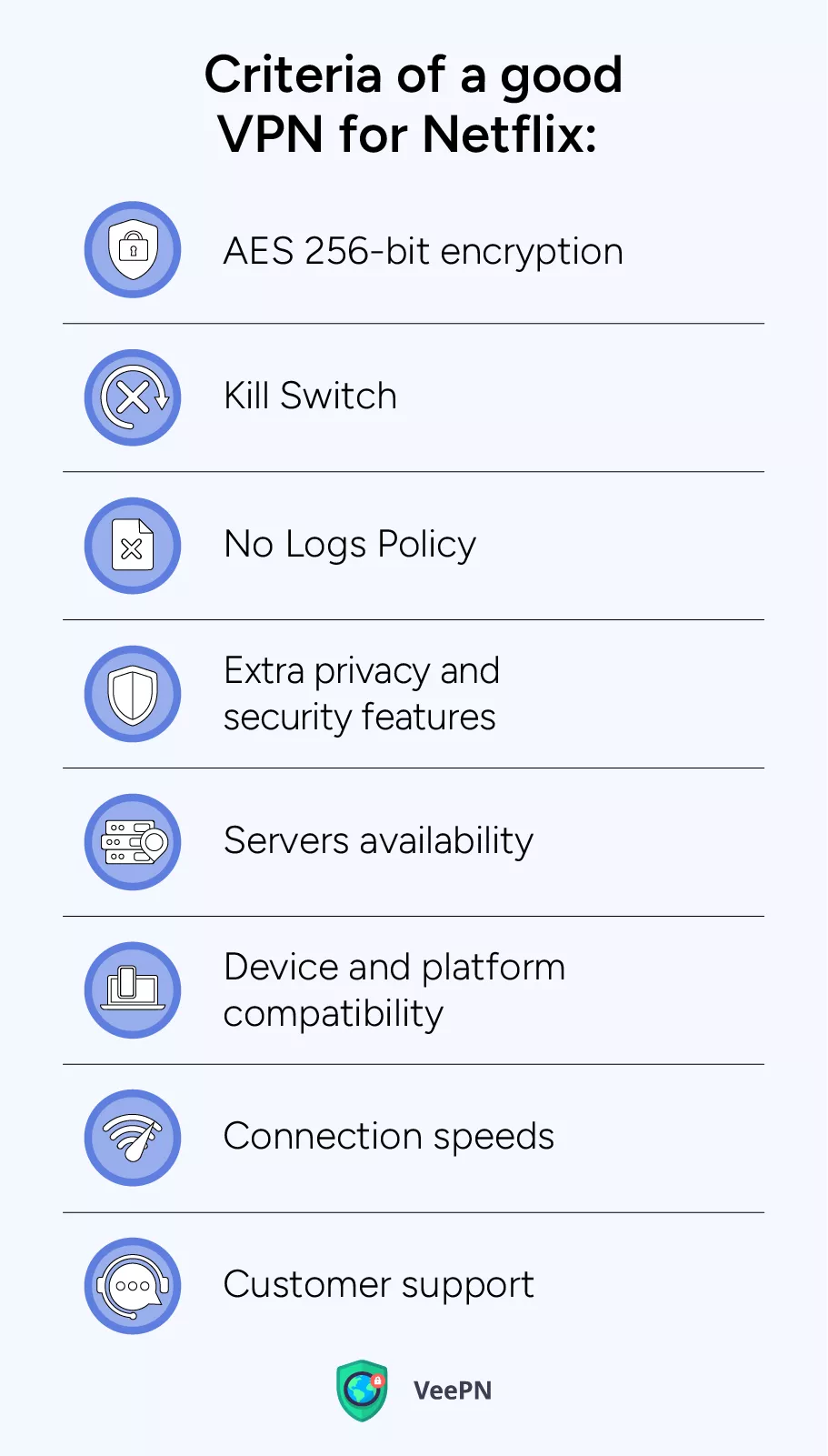
- AES 256-bit encryption. It is the most popular encryption protocol relied upon by the US government and the foundation of security guidelines adopted by the National Security Agency to protect classified data. AES 256-bit encryption is highly reliable and secure, which makes reputable VPN services use it.
- Kill Switch. This feature automatically locks the internet connectivity of your device when the VPN connection is lost thus preventing hackers the chance of exploiting your personal information.
- No Logs policy. A trustworthy VPN service needs to ensure that they refrain from collecting or selling any of your personal information.
- Extra privacy and security features. Bullet-proof online security is the main goal of any trustworthy VPN. Offering a wide range of additional security measures to shield your internet privacy against hackers, phishing attacks, malware, and intrusive pop-up ads is a must for a solid VPN product.
- Servers availability. As said, the number of remote servers is crucial to a VPN’s quality performance, as multiple users accessing the same servers can significantly decrease connection speeds.
- Device and platform compatibility. Availability and security on multiple platforms, particularly smart TVs and other streaming media devices is a very important consideration in a new VPN application.
- Connection speeds. As opposed to widely spread opinion, the most effective VPN services implement the WireGuardprotocol to enhance the level of data encryption without ranging the speed of connection. This protocol uses simplified yet reliable encryption technology to advance data protection while providing fast internet connection.
- Customer support. Even though many users take customer support for granted, it varies among VPN services. Access to genuinely helpful 24/7 support is a must for resolving issues promptly, and a high-profile VPN service necessarily commits to providing such level of customer support.
VeePN meets all the criteria we’ve just described. Among over 2,500 servers across 89 locations, VeePN offers separate streaming-optimized servers specially developed for the highest possible video streaming quality.VeePN is compatible with the majority of platforms for streaming media, so you can use the same subscription for up to 10 different devices you use for watching Netflix.

How to use Netflix with VeePN
VeePN is a user-friendly VPN application, so using its power to enjoy Netflix isn’t difficult. Just do the following:
- Visit https://veepn.com/vpn-pricing/ to subscribe if you haven’t already.
- Sign up or log in to your account.
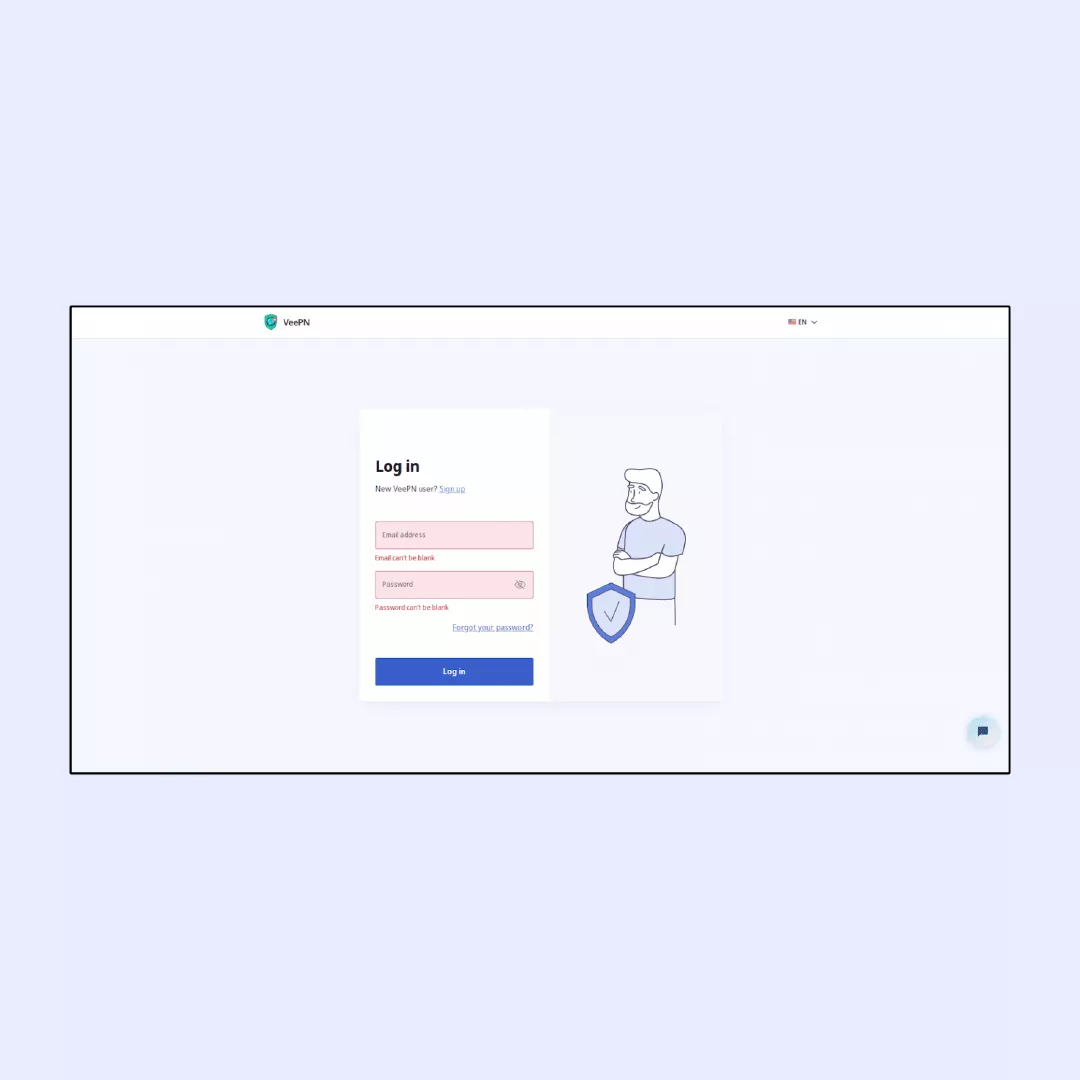
3. Download and install the VeePN app on your device.
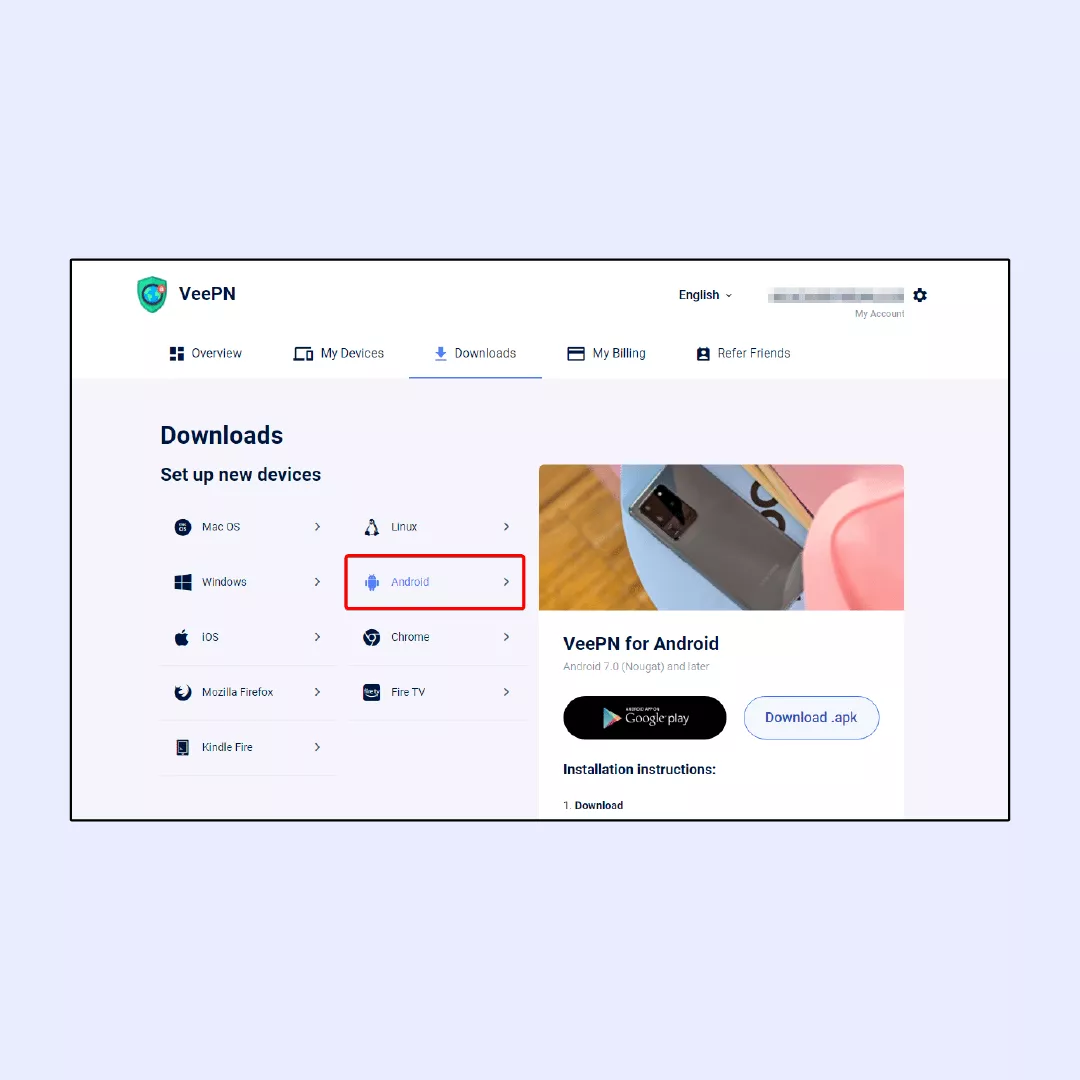
4. Open the VeePN app.
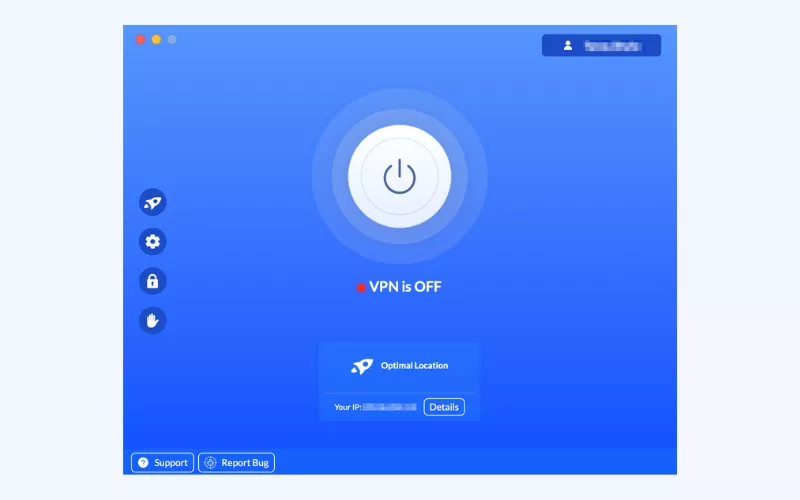
5. Choose a remote server you would like to use.

6. Activate VeePN.
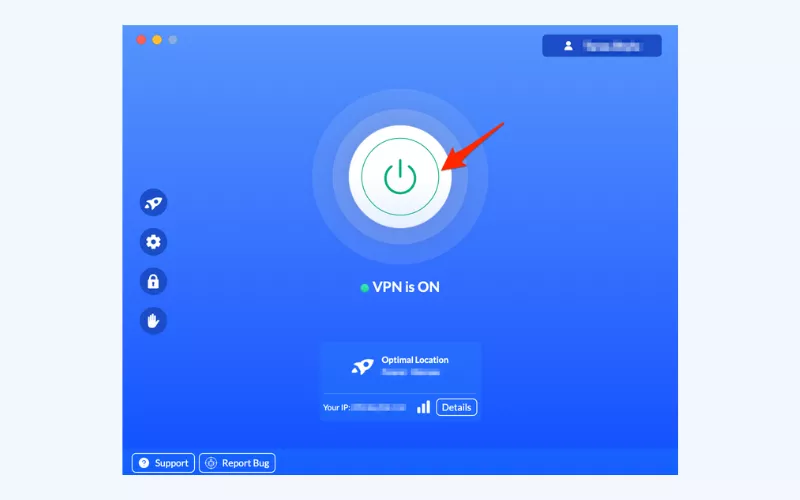
7. Enjoy watching Netflix to the fullest!
Have a chill and safe Netflix experience with VeePN
Changing your Netflix subscription plan is not a hard task to complete, but you can get even more if you use a reliable VPN app to secure your internet connection, prevent ISP throttling, and enjoy your favorite shows wherever you are.
VeePN is designed for making streaming Netflix a smooth experience. Apart from streaming-focused benefits, VeePN offers you a wide range of security features such as Double VPN, antimalware app NetGuard, and antivirus software for Windows and Android. Choose the VeePN pricing plan that suits you best with 30-days money back guarantee!
How to change Netflix plan?
To upgrade your Netflix plan do the following steps:
- Log in to your Netflix account.
- Go to Account Settings.
- Click on “Change Plan.”
- Select your desired plan.
- Confirm the change.
- Update your new payment method if needed.
- Receive confirmation of the upgrade.
Also, you can advance your Netflix experience by using VeePN — a premium VPN service that will ensure you can watch Netflix shows safely, without video buffering, and even when you travel to a different country.
The following are the steps to switch Netflix plans on iPhone:
- Open the Netflix app on your iPhone.
- Tap on the “More” tab at the bottom right corner of the screen (it looks like three horizontal lines).
- Scroll down and select “Account.”
- This will open a browser window directing you to the Netflix website. Log in if prompted.
- After logging in, go to the section of the “Plan Details.”
- Select “Change Plan.”
- Choose the new plan which you wish to upgrade to.
- Confirm the changes.
- Your Netflix will be upgraded.
In order to switch your Netflix plan on Android, you will need to do the following:
- Run the Netflix app on your Android phone and log in.
- Tap the three horizontal line or the “Menu” icon at the top left corner to get the sidebar menu to appear.
- Scroll down and select “Account.”
- This will open a browser window where you can use it to log in to your Netflix account.
- After logging in, one can visit the “Plan Details” section and choose the option of “Change Plan.”
- Select the subscription level that you want to upgrade to and proceed through.
VeePN is freedom
Download VeePN Client for All Platforms
Enjoy a smooth VPN experience anywhere, anytime. No matter the device you have — phone or laptop, tablet or router — VeePN’s next-gen data protection and ultra-fast speeds will cover all of them.
Download for PC Download for Mac IOS and Android App
IOS and Android App
Want secure browsing while reading this?
See the difference for yourself - Try VeePN PRO for 3-days for $1, no risk, no pressure.
Start My $1 TrialThen VeePN PRO 1-year plan








