How to Change Location on LinkedIn: A Step-by-Step Guide to Boost Your Job Search and Network
LinkedIn is a free social media platform with over 1 billion active users across 200 countries and probably the first website that comes to mind when you’re looking for a job. Changing your location on this platform can unlock new job opportunities, expand your network, and boost your professional digital presence in the targeted location. But to change your location, you have to go through several steps, which we will reveal in this article. We will also tell you how you can protect yourself on LinkedIn and beyond from spam and phishing emails, so keep reading!

Why would you want to change location on LinkedIn?
Before we go to the very steps, let’s quickly summarize why people may need it:

Higher odds of getting the job in the preferred location
Location is one of the key details recruiters look at when reviewing candidates. That’s why profiles with relatable locations have a significantly higher chance of catching a recruiter’s eye. Even if you plan to work remotely, changing a job location on LinkedIn to big tech hubs can help you stay in sight of high-value recruiters and employers.
Explore new job market opportunities
Are you a freelancer or an expert in some industry and want to expand your services across the globe? Just change job location preferences on LinkedIn to the city or region where you would like to expand your network and you’ll pop up in local searches as a matching expert.
Test waters before relocating
Not sure if you’re ready to move just yet? Change LinkedIn profile location to your target city and see what kind of connections, job leads, or networking opportunities pop up. If it looks promising, you’ll know a move is worth it.
Protect your privacy
Concerned about sharing personal details online? Change your location on LinkedIn to a nearby city or region instead of your actual neighborhood. This way, you’ll keep your home address private while you still maintain a professional presence.
Now, let’s get down to changing your location on LinkedIn. The process slightly differs depending on the device you use. Let’s first cover how to change location on LinkedIn using the desktop version.
Steps to change your location on LinkedIn (desktop version)
No matter, whether you’re an experienced LinkedIn user or just starting out, you’ll find it easy to change your location on LinkedIn using the desktop version.
1. Go to https://www.linkedin.com/. Sign in or create an account.
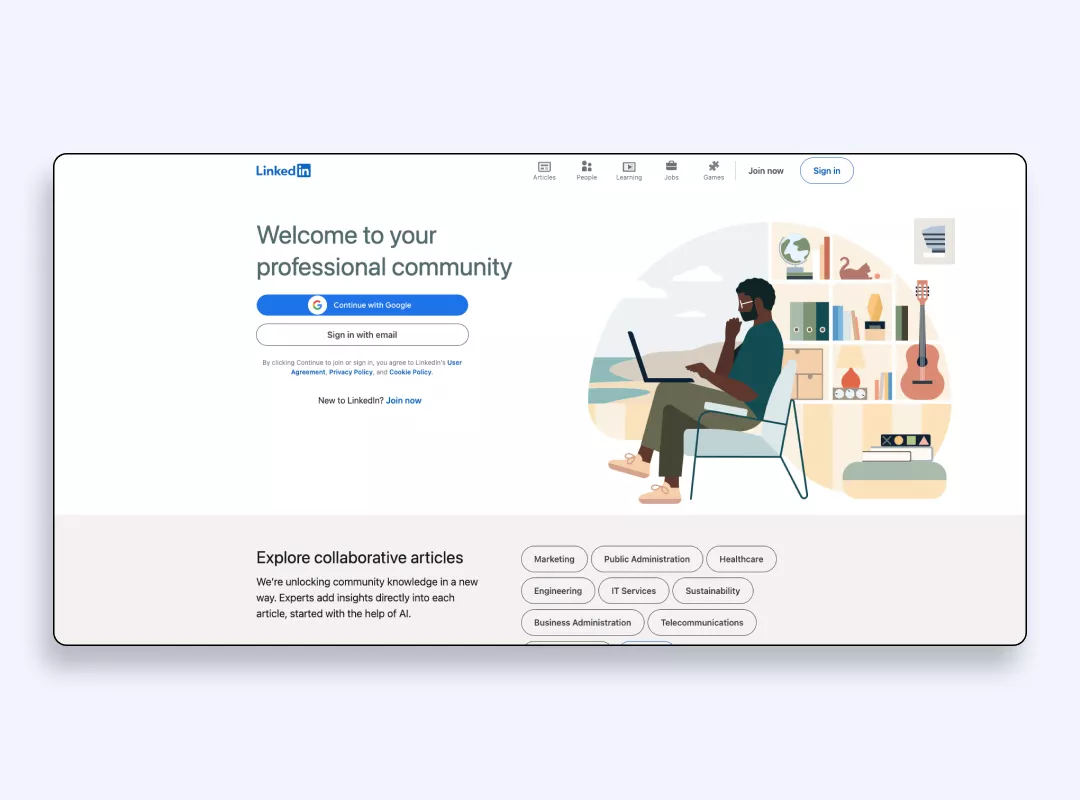
2. Click on the “Me” icon at the top right
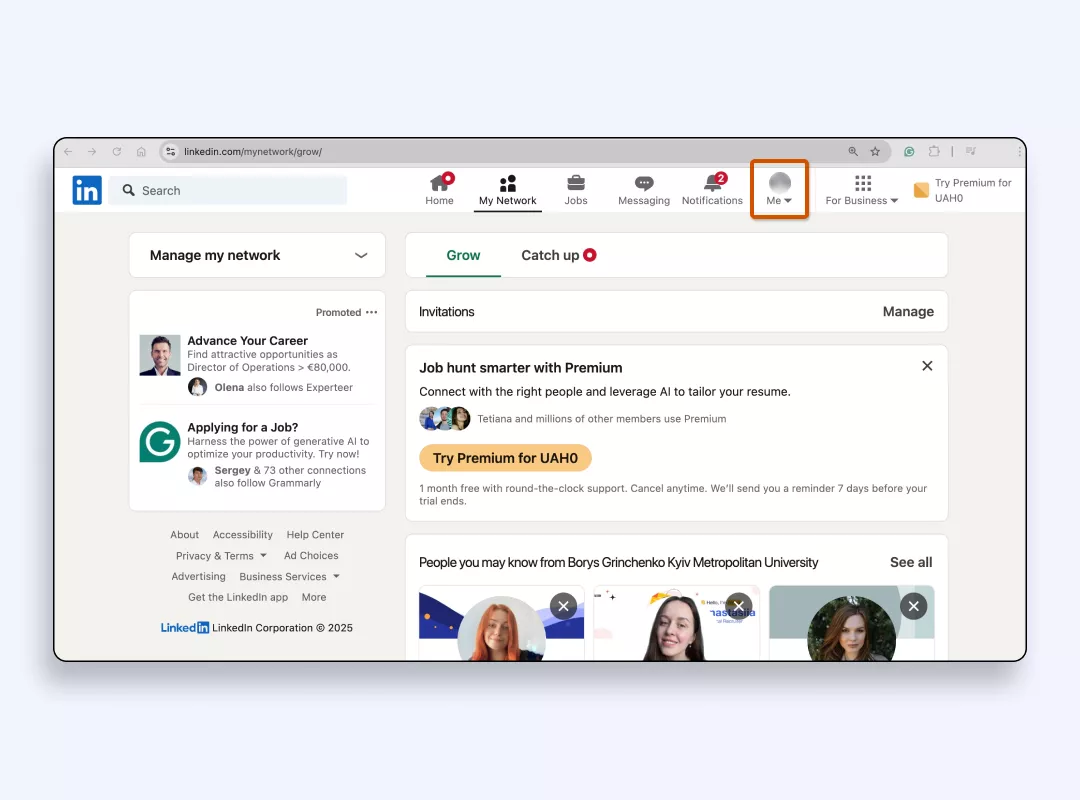
3. Click “View Profile.” button
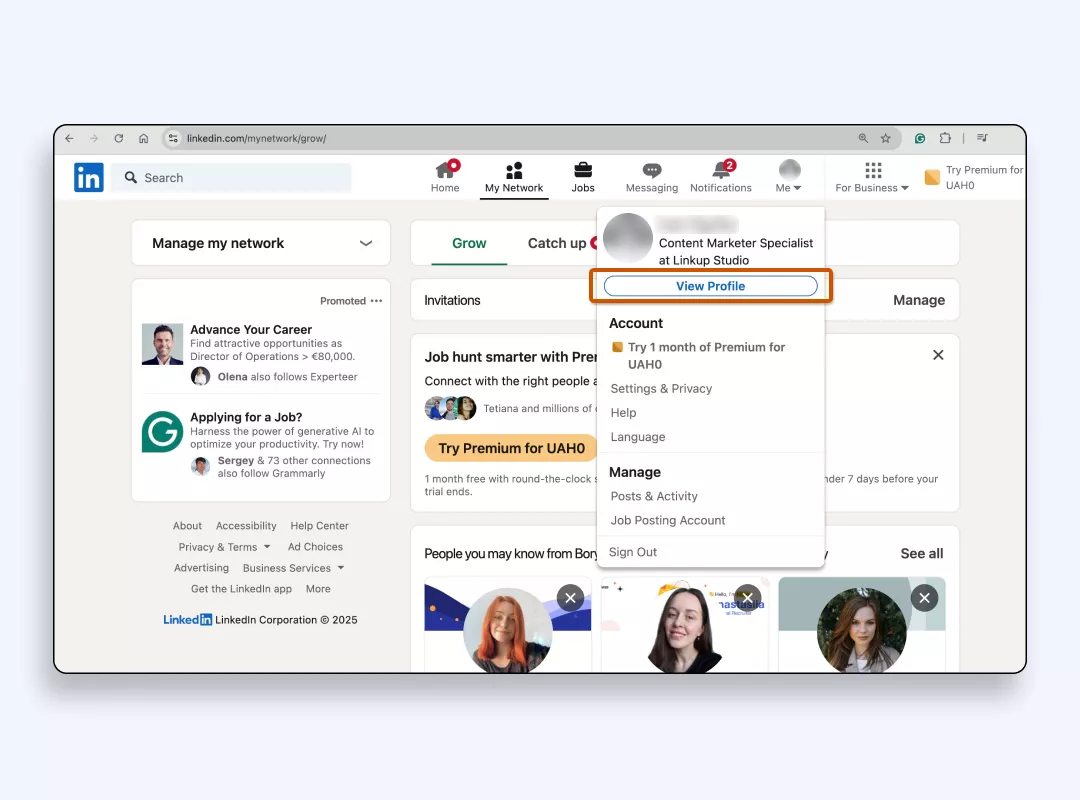
4. Click the pencil icon to edit your profile’s main info
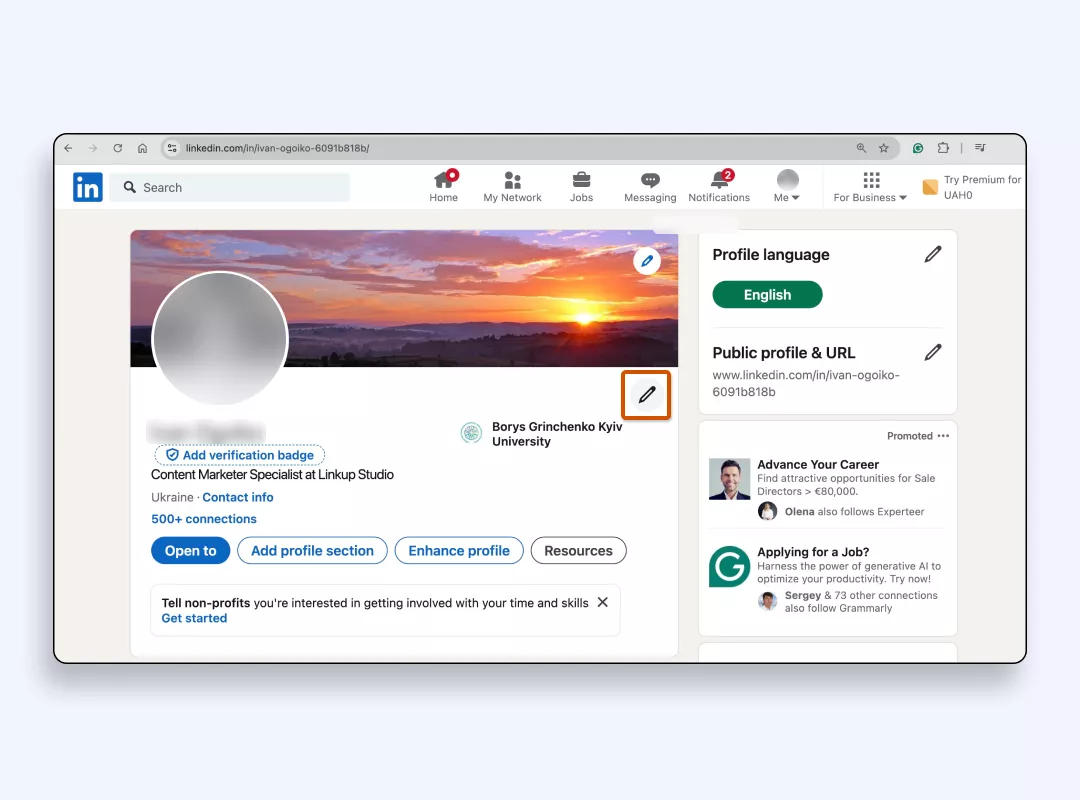
5. Scroll down to the “Location” field.
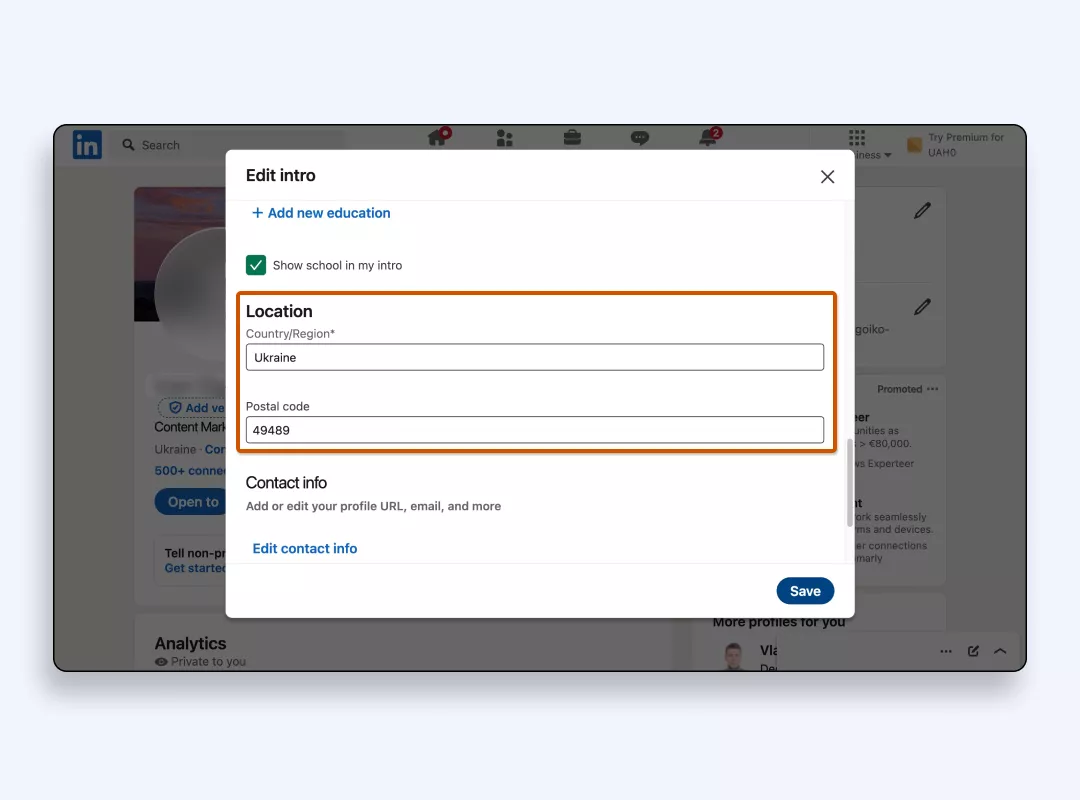
6. Choose your new city or region from the drop-down.
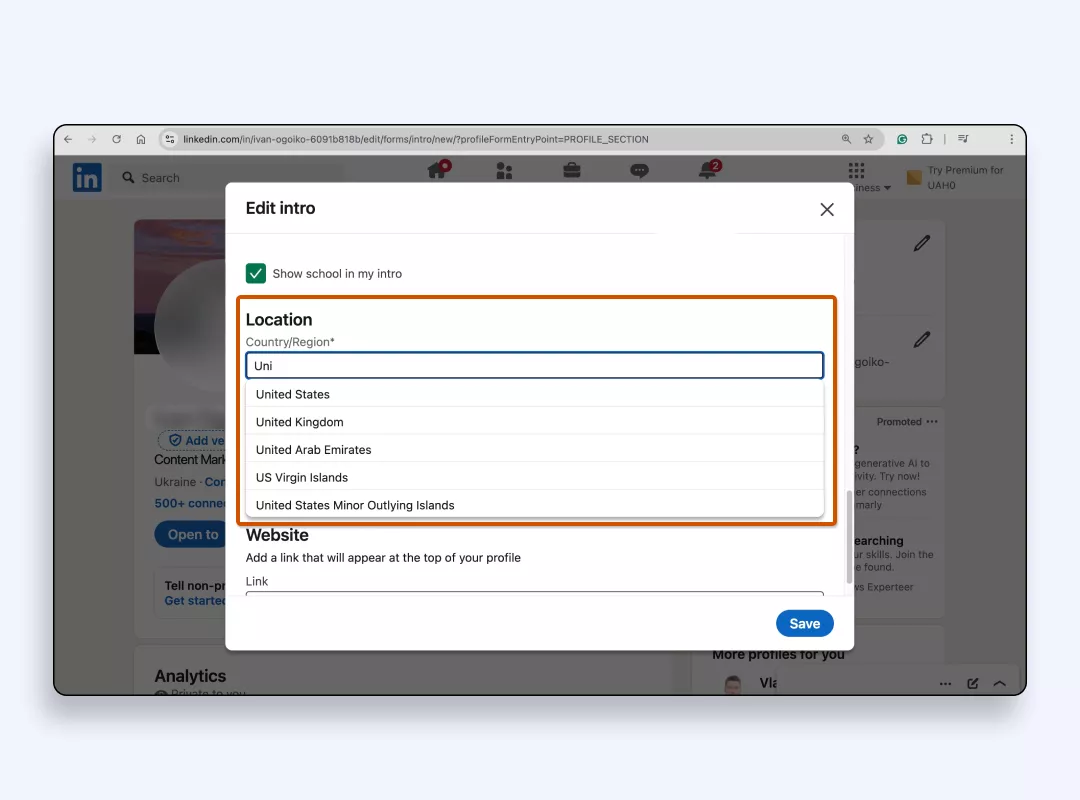
7. Click “Save”
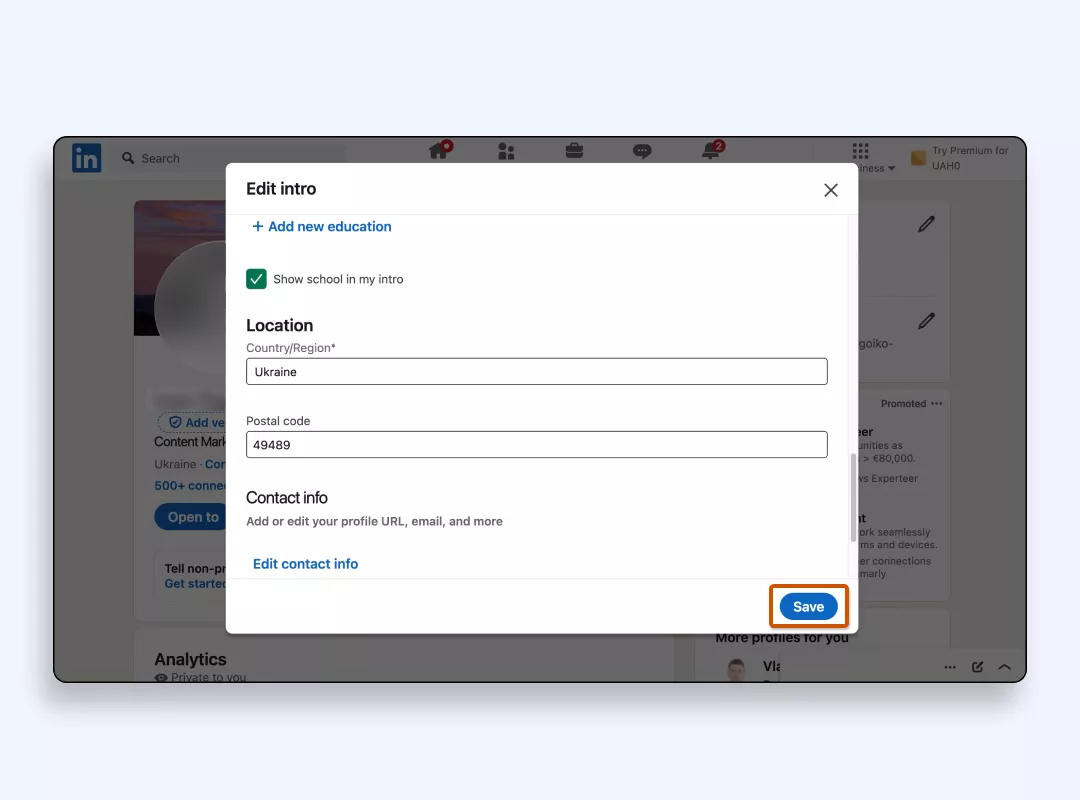
Congrats! You just learned how to change location on LinkedIn with your browser. Now let’s move on to the mobile app.
Steps to change your location on LinkedIn (mobile app)
If you need to change your LinkedIn profile on the go through your smartphone, here is how:
- Download and install the LinkedIn App to your smartphone: Google Play / App Store
- Tap the LinkedIn app icon and log in or create an account.
- Tap your profile picture in the top left.
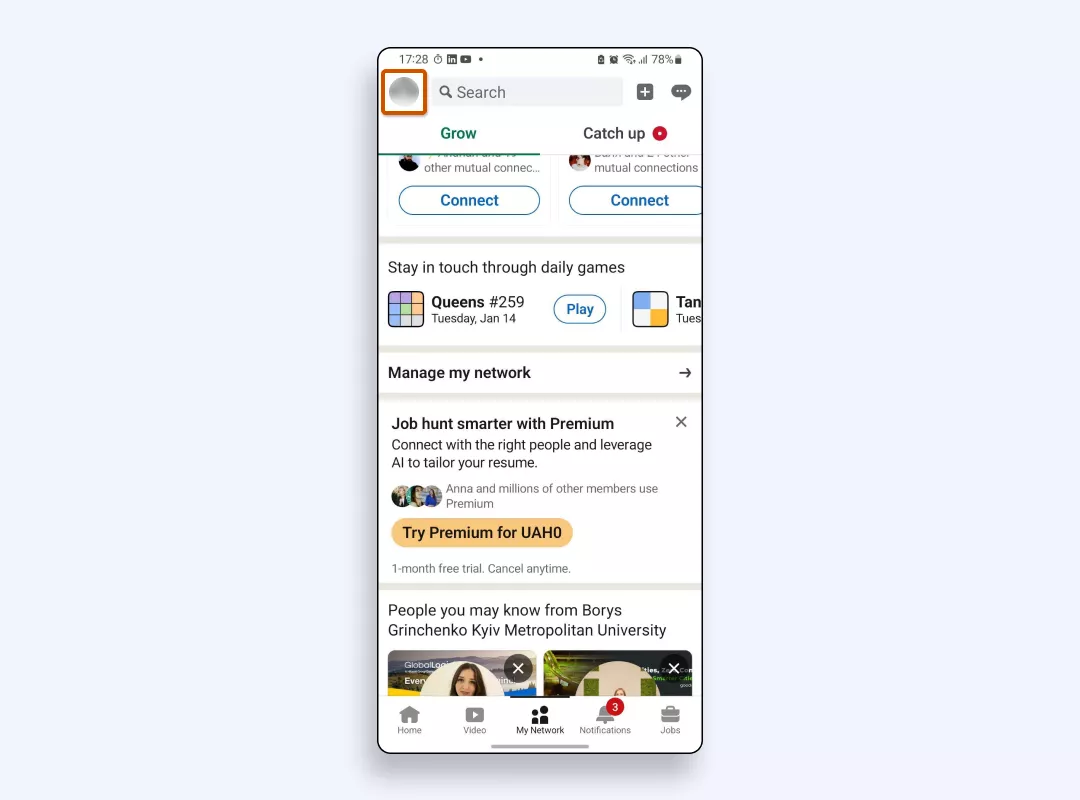
- Select “View Profile.” (for iOS) / Tap your profile picture once again (for Android)
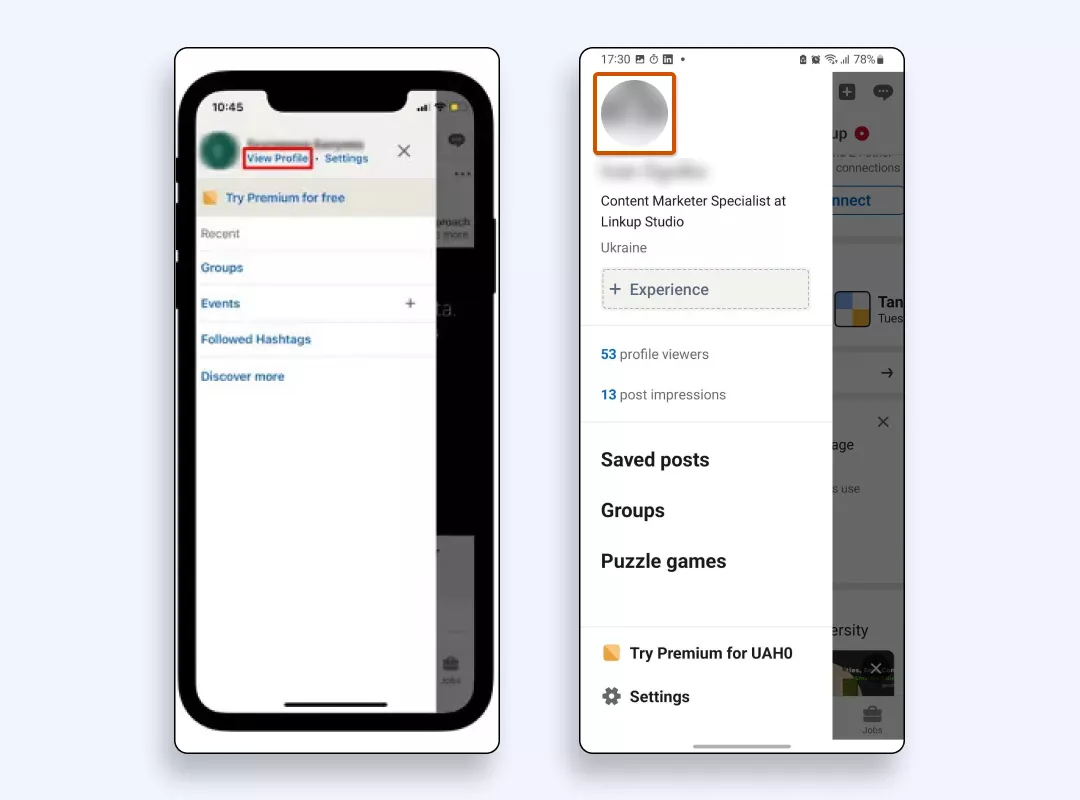
- Hit the pencil (edit) icon near your name and headline.
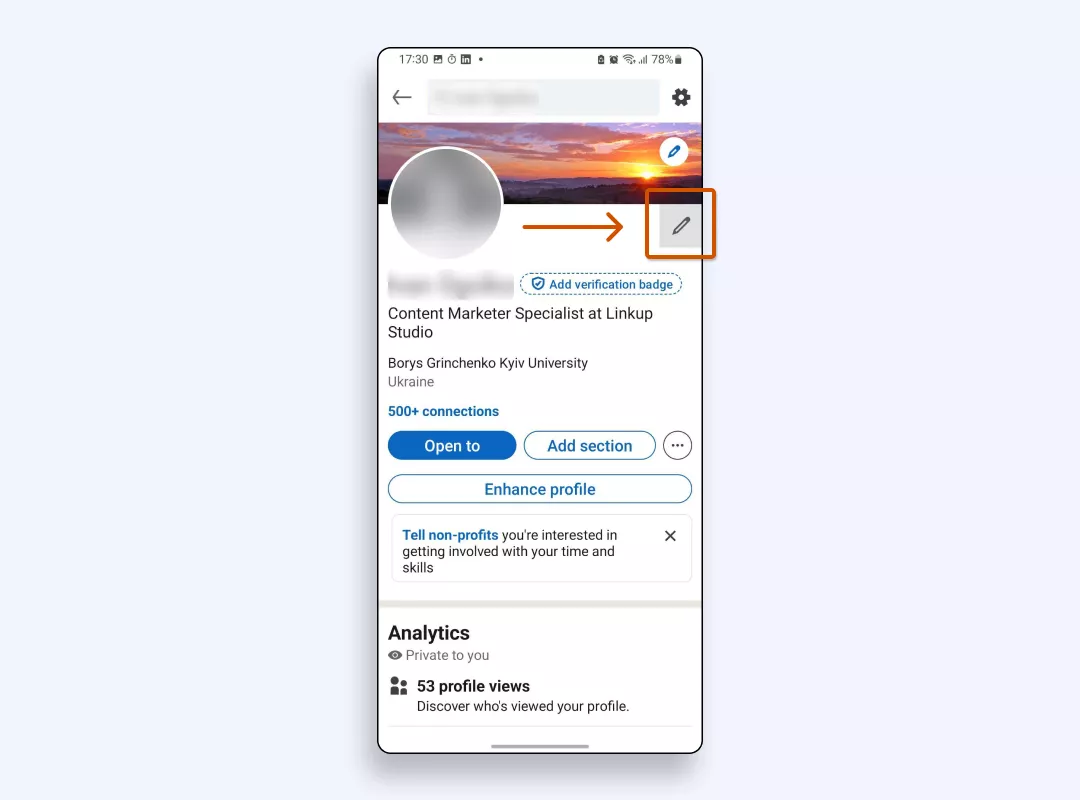
- Scroll down until you see “Location.”
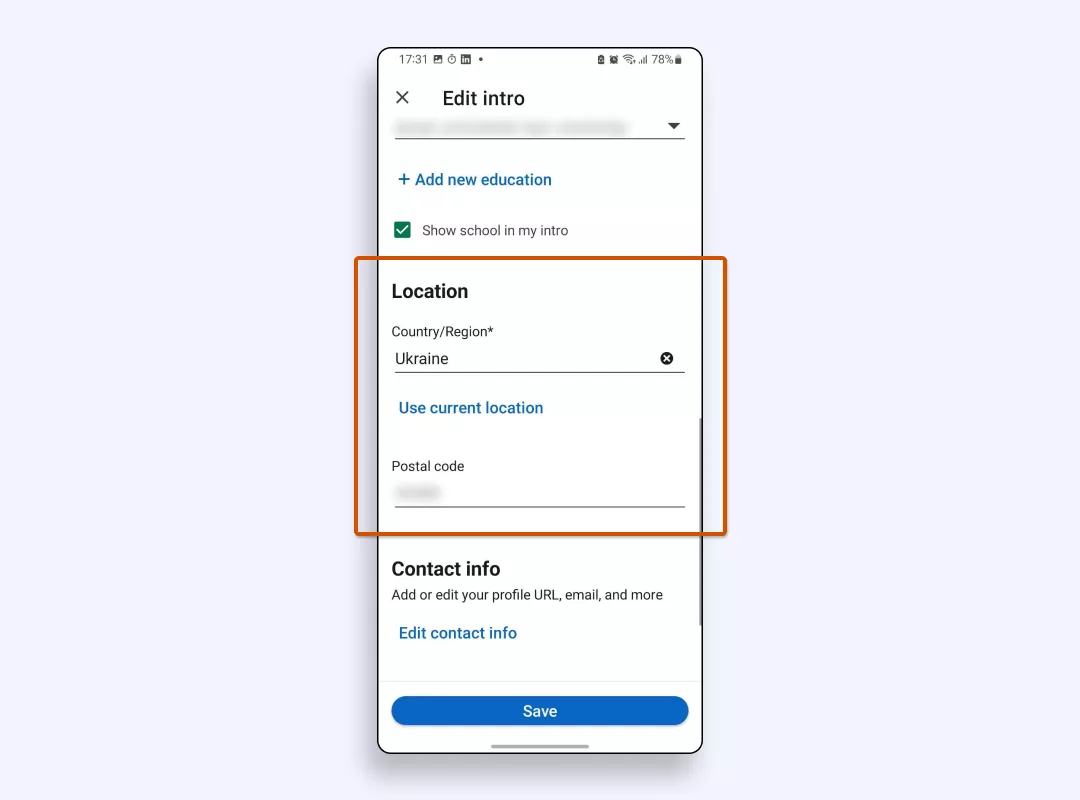
- Start typing and choose your new city or region from the drop-down.
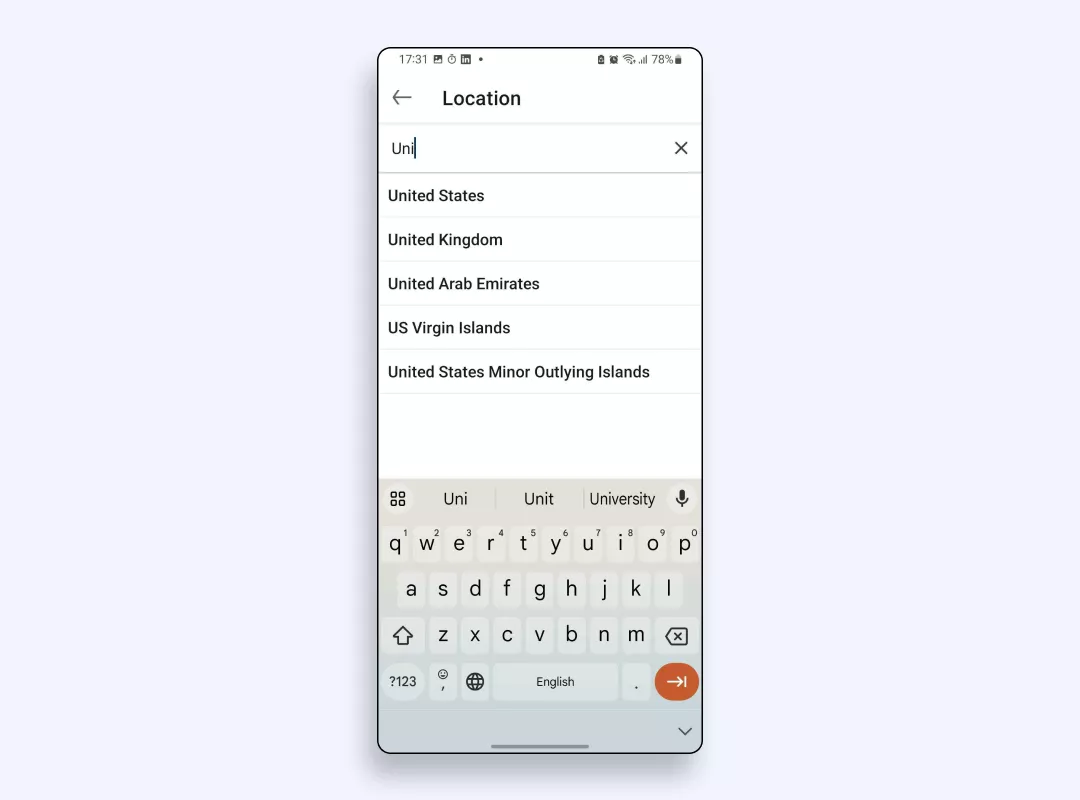
- Tap “Save” to finish.
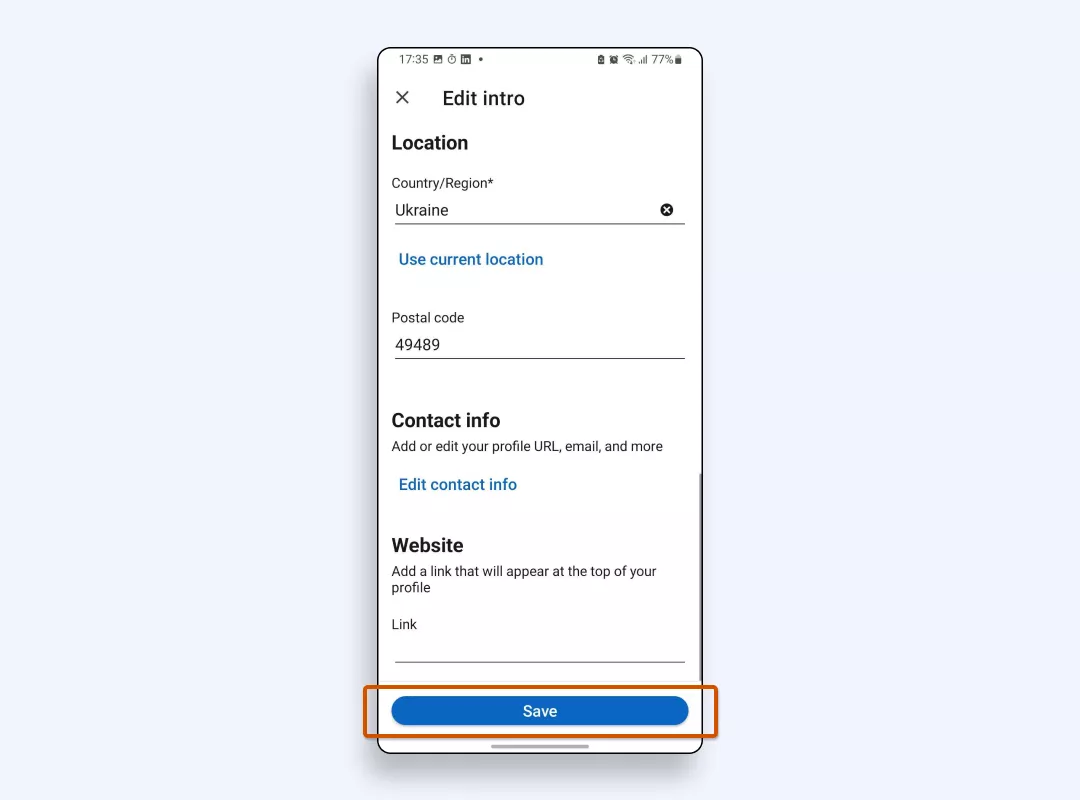
There you have it! Now you know how to change your location on LinkedIn directly on your smartphone.
Now, is changing your LinkedIn location really worth it? Let’s consider the main benefits and setbacks to answer this question.
Pros and cons of spoofing the real location
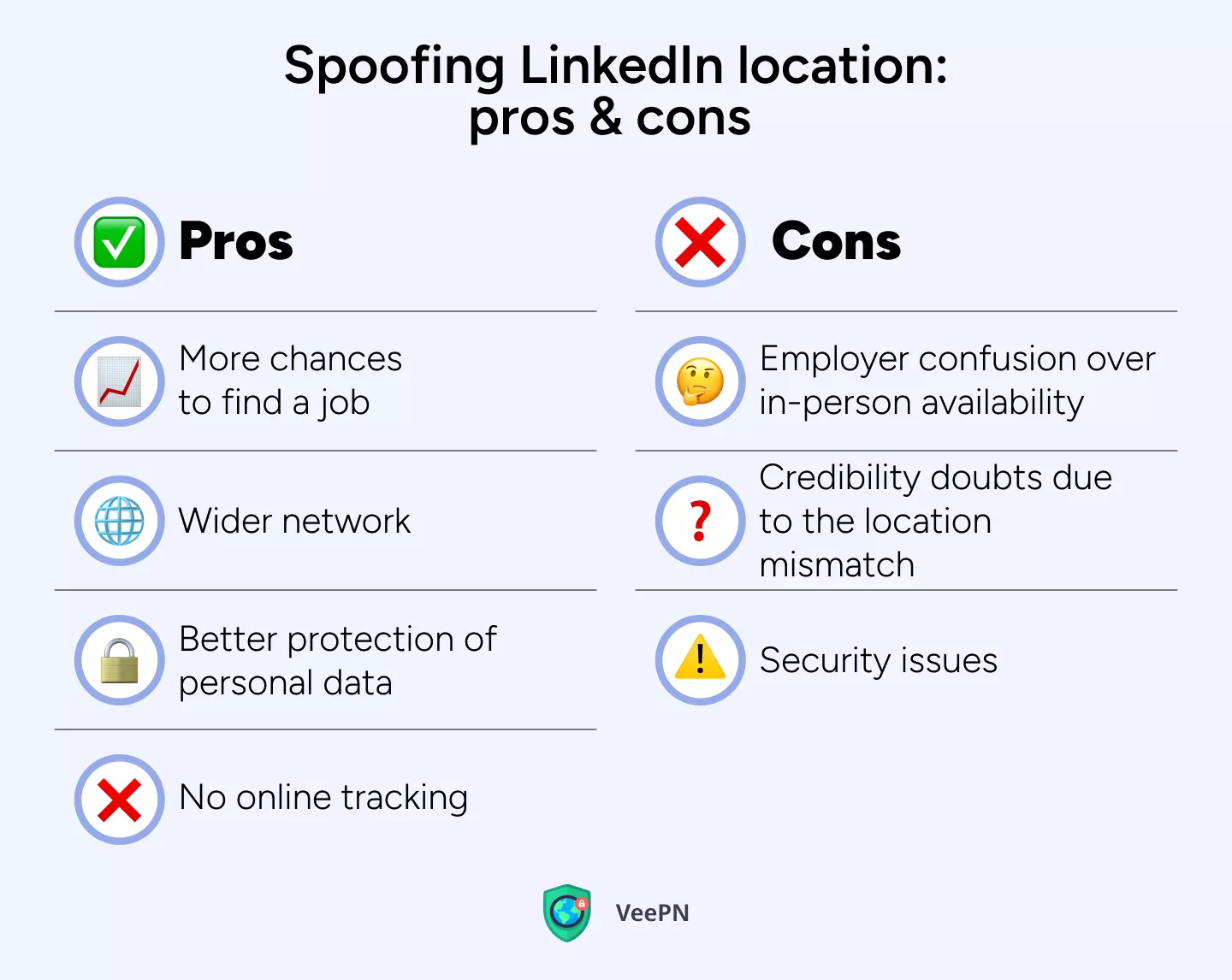
Sometimes, you might want to change your LinkedIn profile location for people not to know where you actually are or for other reasons. Here are some pros and cons for switching regions on your LinkedIn profile.
Pros
- Expand your client base and increase income if you offer digital services worldwide.
- Avoid sharing your real address, minimizing the risks of identity theft or spam.
- Enhance privacy with additional measures. You can also check out how to prevent online tracking for better protection.
Cons
- Mismatch in job expectations from employers who may require on-site availability if you claim to be in their city.
- Doubts about authenticity if your listed location doesn’t align with your work history or colleague reviews. This can lead you to uncertainty about the job offer if recruiters realize you’re in a different region.
- Identity theft, phishing, and data leaks. Whether you spoof your LinkedIn location or not, without a secure, encrypted VPN connection, all your Internet traffic can be intercepted as it travels between your device and LinkedIn’s servers. This way, your login credentials, IP address, and even browsing patterns are vulnerable to hackers, data harvesters, or scammers.
While we can’t confirm whether employers would send you a job offer despite you being in the other country or region, we can confidently say that you shouldn’t sacrifice your online safety to land a dream job. Which is why you might consider VPN to safeguard yourself from online threats.
How VPN helps to protect your online privacy
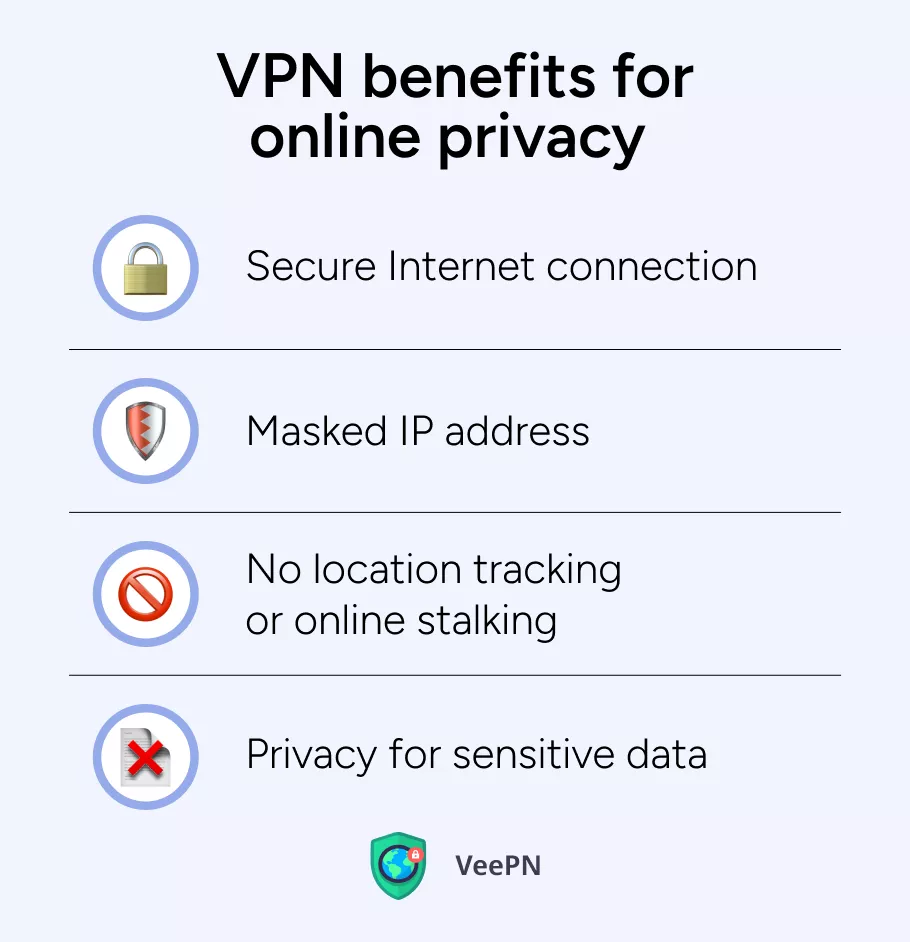
Did you know that LinkedIn ranks in the top-10 worst apps for your privacy? So, after you change location on LinkedIn, you better shield your personal data from hackers and nosy snoopers with a VPN. Here’s how it can help:
Secure Internet connection
When you use a VPN, your traffic goes through an encrypted tunnel. This way, your personal data, professional messages, and browsing history will remain hidden from hackers, Internet Service Providers (ISPs), or even public Wi-Fi snoops.
Masked IP address
No one can pinpoint your actual IP address or track you based on your geolocation with a good VPN. Why? Because premium VPNs let you choose a server from a specific region, making it seem like you teleported to another location.
No location tracking or online stalking
The majority of platforms, including social media, track user locations to serve annoying advertisements or content. With a VPN, you can spoof your real location, stay more private, and control who sees your regional data.
Privacy for sensitive data
VPN effectively scrambles any data that you send and receive. Hackers would not be able to intercept your login credentials, messages, sent and received files, and so on. They won’t be able to learn your whereabouts either, getting unreadable jibberish instead.
However, free VPN services are unlikely to do the trick, as they often come with weak security features, slower speeds, and potential data privacy risks. Some free providers rely on ad revenue or could even sell your browsing data to third parties, completely undermining the VPNs main purpose. Instead, choose a premium VPN tool like VeePN.
Stay safe and protected with VeePN
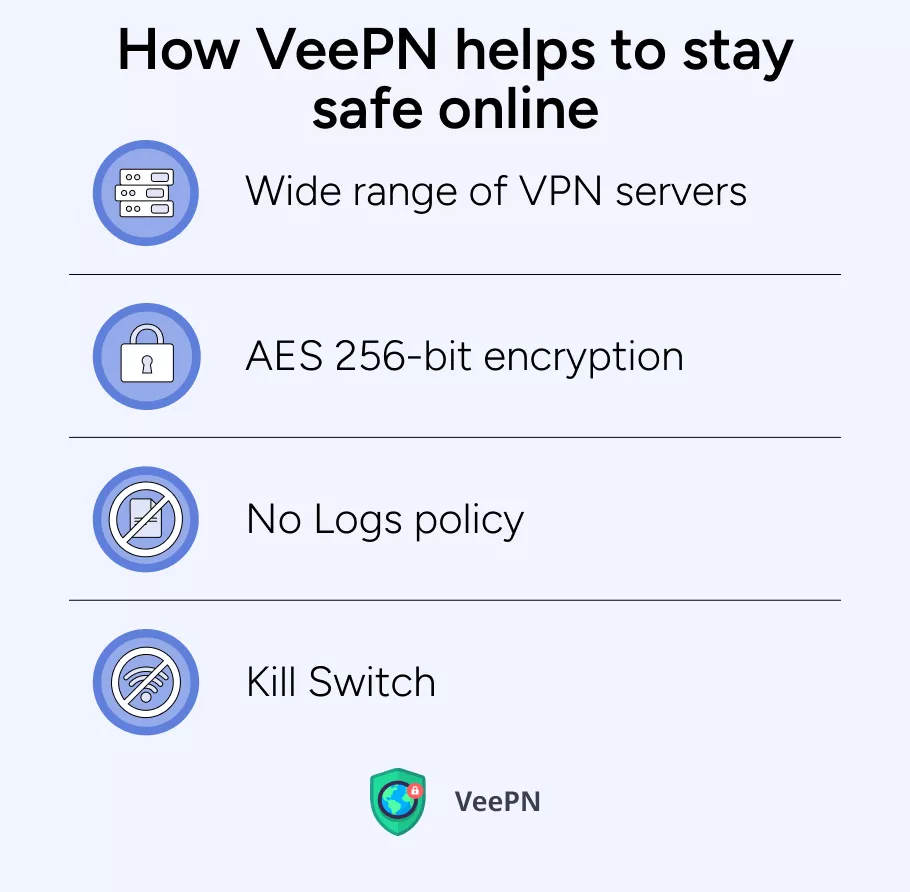
Offering all the benefits from above, VeePN comes with an additional set of features for a complete freedom in the Internet:
🛡️Wide range of VPN servers. VeePN offers a vast VPN server network across 89 locations in 60 countries. You can appear to be virtually anywhere in the world for your remote job search or exploring new markets.
🛡️Top-notch AES 256-bit encryption will safeguard all your information.
🛡️No Logs policy. VeePN never stores your browsing data and doesn’t send it to third parties. Period.
🛡️Kill Switch. This feature immediately interrupts your Internet connection if your VPN connection suddenly drops. So, you can stay calm and know your private data will stay safe from leaks.
Choose the pricing plan that caters to your needs and connect up to 10 devices under one subscription.
FAQ
It could be because your data is outdated data or there’s some mismatch between your current location and your LinkedIn location. Update your LinkedIn account details or visit your settings to fix it.
Open your profile’s LinkedIn location section, select your country region, and pick the new code. This is how you easily change LinkedIn location to match your job market.
Head to your job preferences, replace your current location with the new one, and let potential employers find you right where they need you.
Go to your career interests, set the place you’d like, and LinkedIn will start suggesting roles for that area.
VeePN is freedom
Download VeePN Client for All Platforms
Enjoy a smooth VPN experience anywhere, anytime. No matter the device you have — phone or laptop, tablet or router — VeePN’s next-gen data protection and ultra-fast speeds will cover all of them.
Download for PC Download for Mac IOS and Android App
IOS and Android App
Want secure browsing while reading this?
See the difference for yourself - Try VeePN PRO for 3-days for $1, no risk, no pressure.
Start My $1 TrialThen VeePN PRO 1-year plan







