How to Change Location On Bumble with Confidence and Safety: A Step-by-Step Visual Guide
There is no doubt that Bumble offers a great dating experience for various needs, let it be a short romance, a serious relationship, or just meeting new people. But here is a catch: a search for your potential matches is attached to a location where you live. Sharing information about your location is a direct threat to your privacy. Good news for stalkers, bad news for you. Luckily enough, there are several ways you can change your location to get the best out of using this dating app. In this article, we’ll provide you with a detailed visual guide on how to change location on Bumble.

Top reasons to change your Bumble app location
Knowing how to change your location on Bumble is indeed good to know, and there are several sound reasons for that:
- Geo-restrictions on the app. Access to Bumble may be limited in the area you’re are about to visit due to geo-restrictions. So changing your virtual location might the first thought that comes to your mind!
- Traveling. When traveling, Bumble is going to select potential partners based on your current location. If you’re not interested in dating locals, then it’s about time to switch your location.
- Need to broaden the search for matches. On the other hand, if you don’t really believe your true soulmate lives next door, you may want to expand your search area. In such a way, location-based matching is a limitation rather than an advantage.
- Feeling uncomfortable to share your personal data. Perhaps, the most important reason to change your location on Bumble. Even though this app is all about safety, you still can’t be sure whether your match will respect your borders and not use your location data for bad. Again, we believe in the best in humanity, but safety must be your priority.
These reasons are pretty enough to care about changing your location on Bumble. Now let’s see how you can do this.
3 Ways to change location on Bumble
There are three different ways to hide your real location on Bumble. Their complexity and convenience does vary, but no worries — we sliced and diced everything for you:
Travel mode
In spite of Bumble’s concept of matching people who live within the same area, you can use a so-called Travel mode. This feature is available to Bumble Premium subscribers only, and you can use it once a week. For example, if you travel to New York city, your Bumble location will show you’re in NYC for 7 days, even though you’ve already come back home.
On the bright side, when you use Travel mode, Bumble doesn’t show your exact location: your matches just see that you are somewhere in the city center. Overall, Travel mode is an easy but obviously inflexible way to change Bumble location, even though you have a Premium subscription.
GPS location spoofing apps
There are dozens of different mobile applications that you can install on your device to imitate your geo-location. AnyWhere, Dr.Fone, iTools Location Spoofer, and LocSpoof are the most popular ones, but they don’t come without drawbacks.
Even though you change your geo-location to protect your privacy, you still expose it to a GPS spoofing app, which is unsafe because these apps can track your online activity. So, using a Bubmle GPS location spoofing app is a give-and-take game. You can spoof Bumble location but will expose the other aspects of your privacy at the same time.
Virtual Private Network (VPN)
The best way to change your location on Bumble is to use VPN. It is the safest method to spoof your geo-location without practicing black magic with your smartphone. Here’s how VPN works: it sends your data through a separate encrypted “tunnel” to hide it from prying eyes of snoopers, stalkers, and hackers. This tunnel connects to a server in a country of your choice, making it seem like you’re physically located in that country.
But we need to warn you against using free VPNs as they won’t guarantee your online security. No one rides for free, and VPNs are no exception: free services may still track your online activity and sell it to third parties such as advertising agencies.
Instead, we highly recommend a subscription with a paid Bumble VPN to ensure top-level protection of your personal data. For instance, VeePN uses AES-256 encryption method which makes your personal data unreadable for hackers and snoopers even though they manage to access it. Additionally, you can prevent tracking by using a Double VPN feature which basically means that all your data is encrypted twice, on its way to the remote server and after reaching it.
All in all, changing your location on Bumble with a virtual private network is the safest and most convenient way. That’s why we would like to share with you a step-by-step guide on how to use VPN for Bumble.
How to change your Bumble location with VeePN
Changing your location on Bumble with the VeePN mobile app takes 4 plain steps:
- Download and install VeePN mobile app. Go to the App Store (for iOS) or Google Play (for Android), search for VeePN and install it on your phone. Downloading our VPN on Android or an iOS is pretty straightforward, but in case there’s some trouble, feel free to use our guides on setting up VPN on iOS and Android.
- Select location. Select a server in a country you would like to “travel” to. VeePN offers servers in 60 countries.

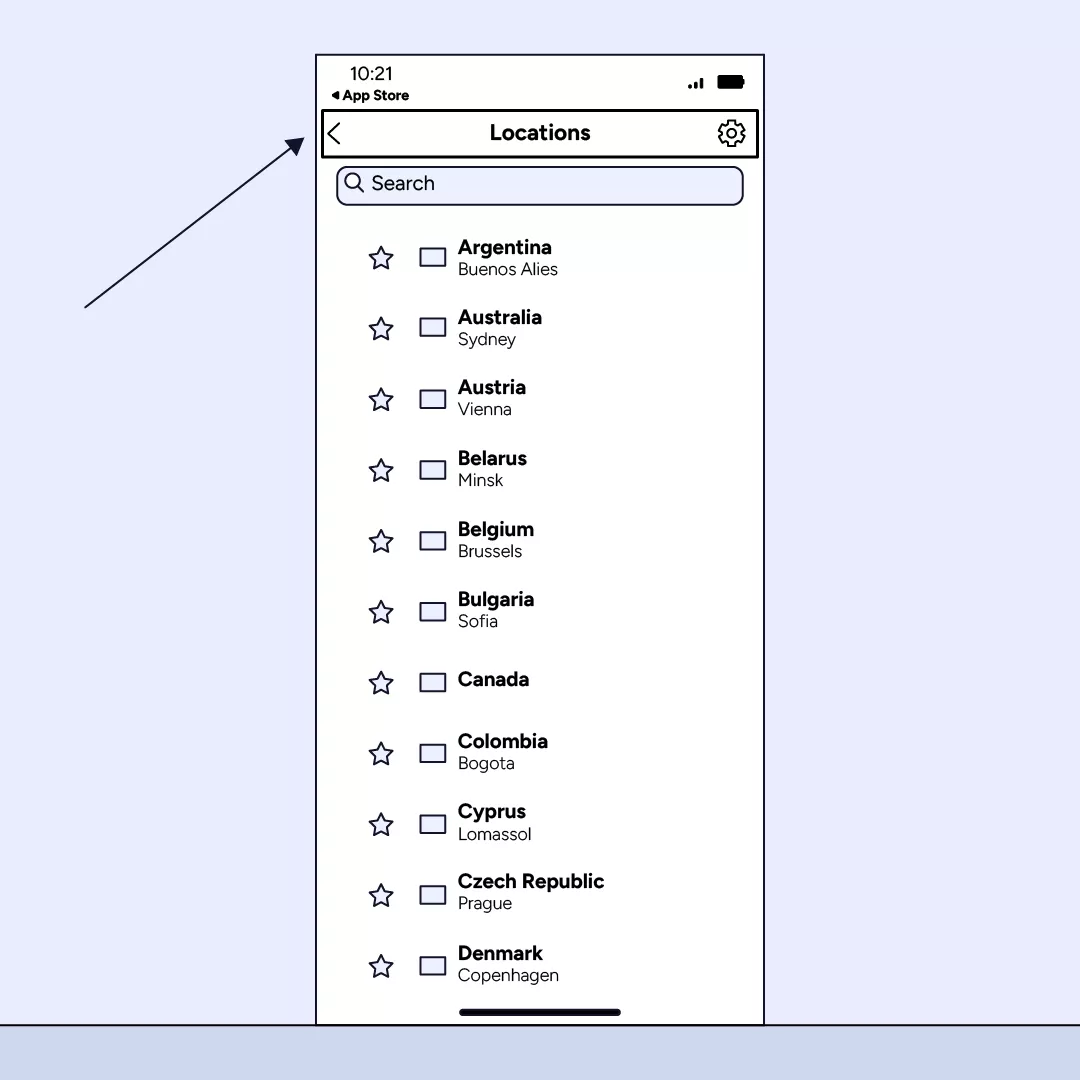
- Turn VeePN on. Just toggle the “ON” button to connect to the remote server.
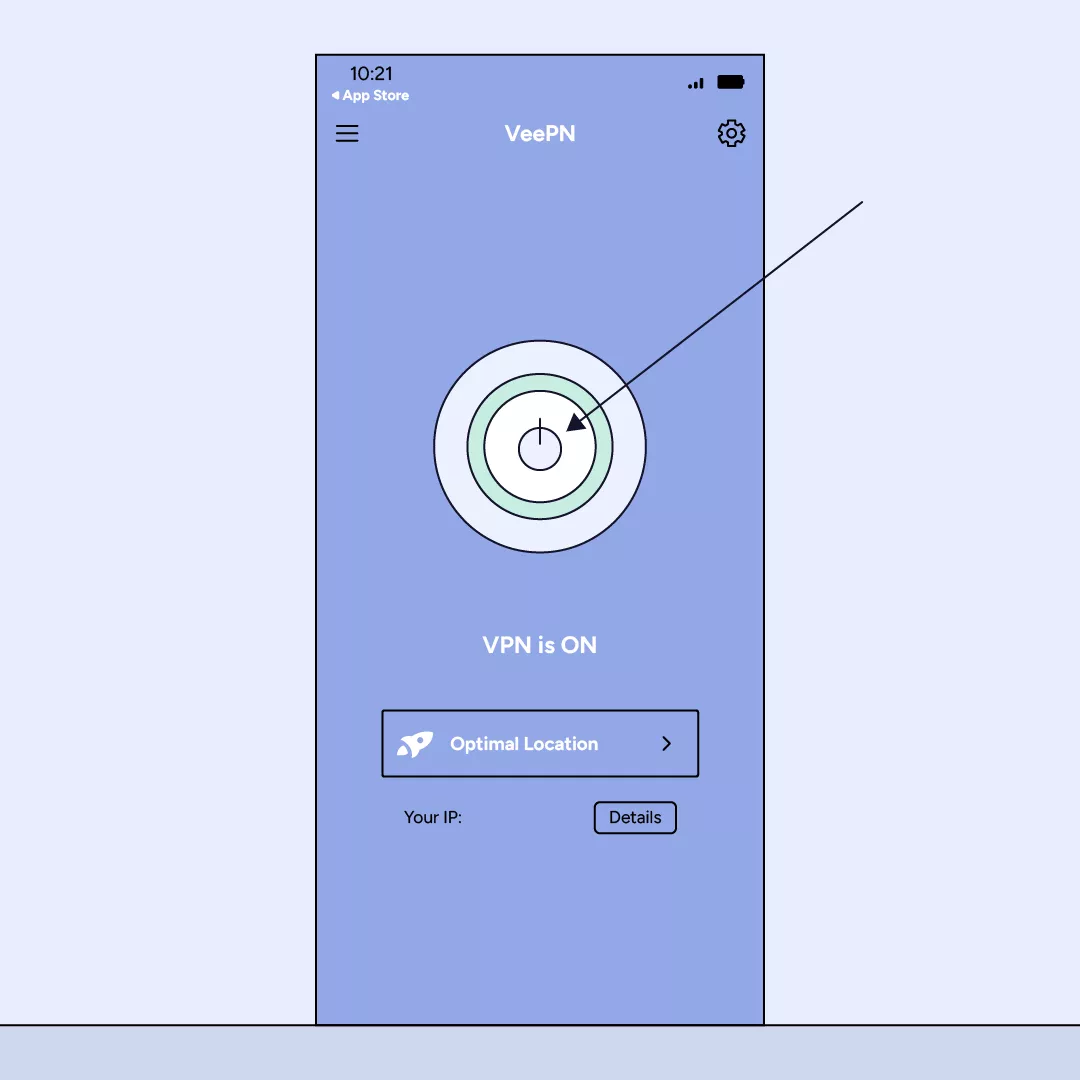
- Check your Bumble app. Go to your Bumble account and check whether your location has changed.
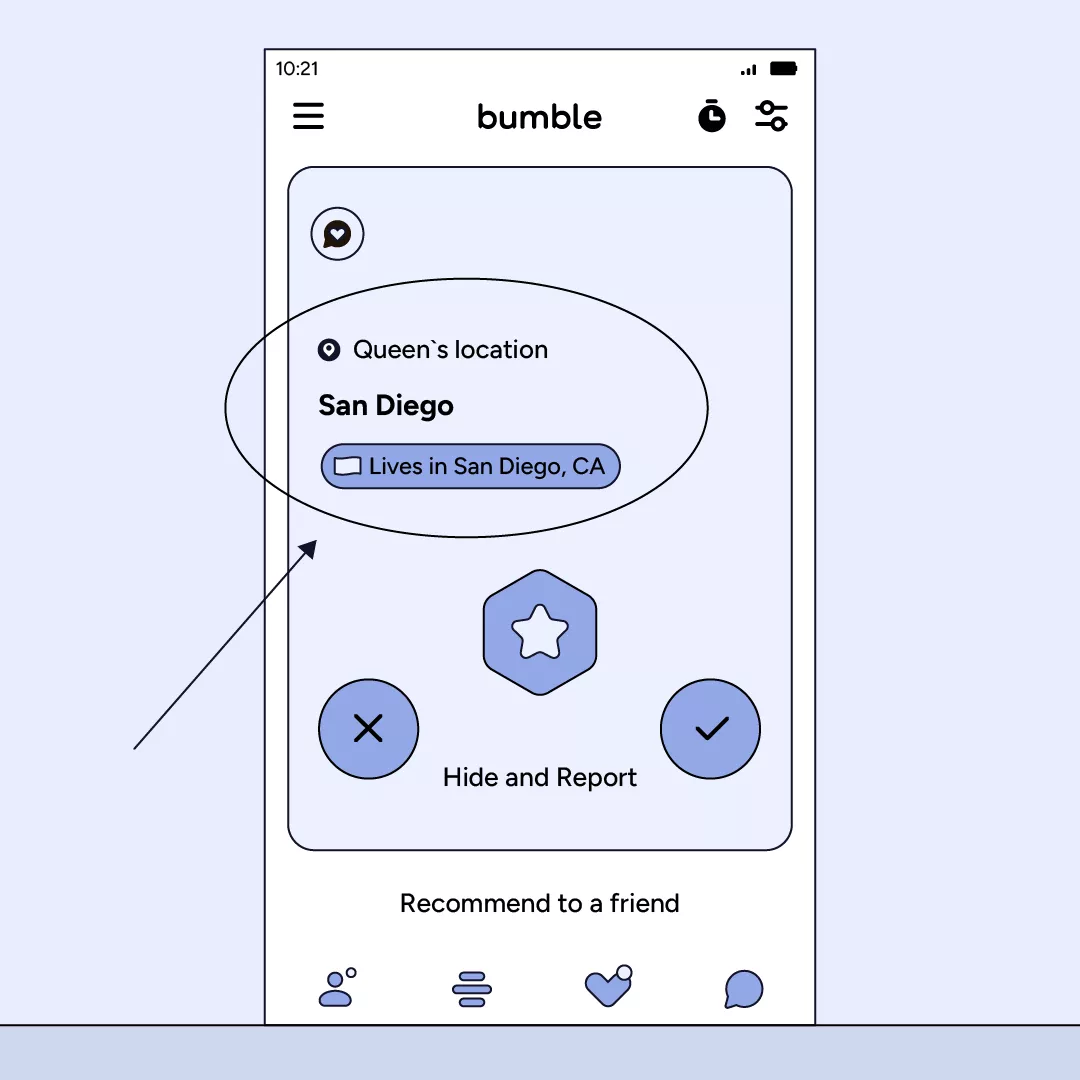
If the location hasn’t changed, consider clearing cache on your phone, restart it, and change VPN location once again.
For Android, go to Settings and open Battery and device care tab. Then, tap Memory and then Apps not used recently. Select Bumble, tap Storage in the App Info menu. Tap Clear cache — you are jet-set to use VeePN for Bumble!
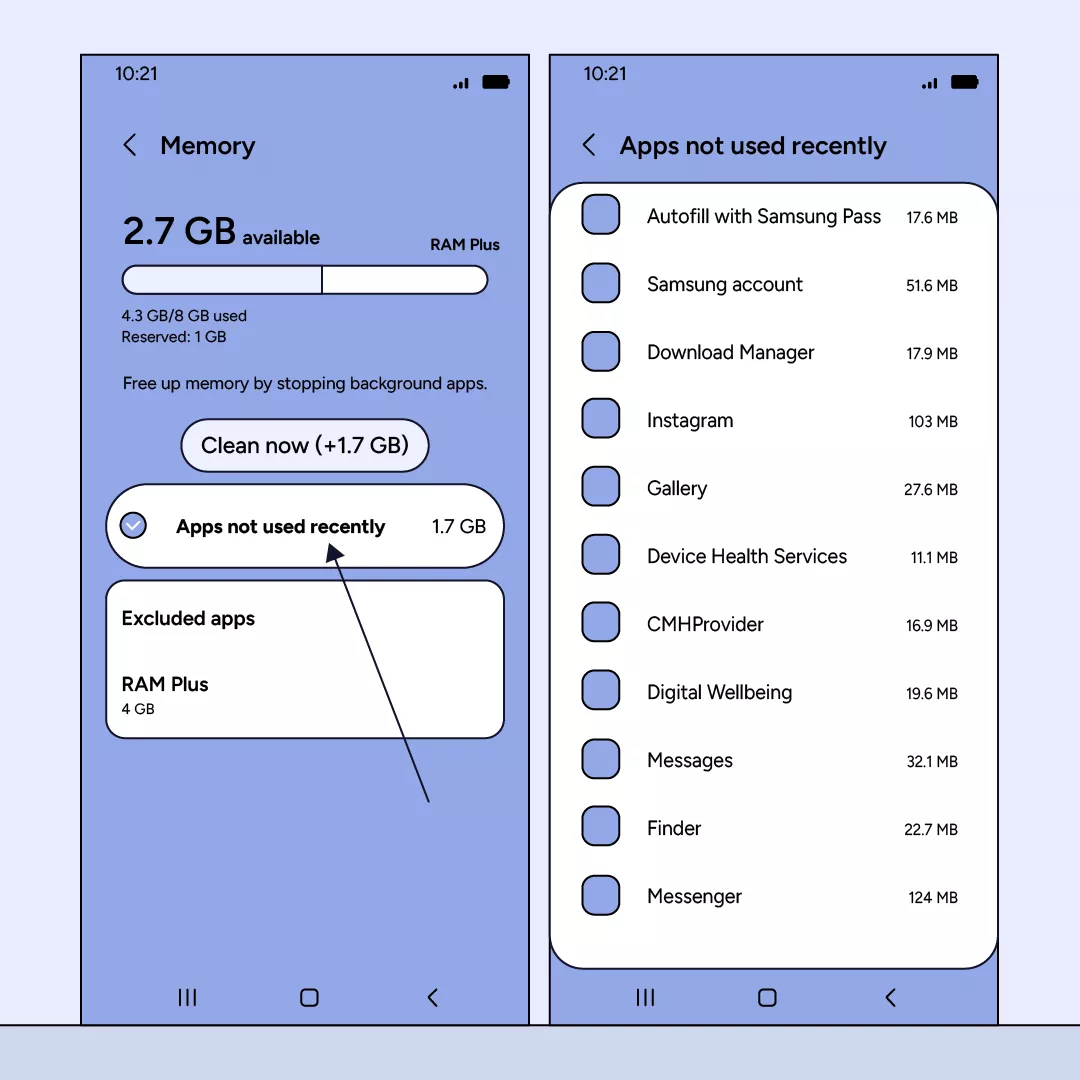
As for iPhone, go to Settings and select Safari. Then, tap Clear History and Website Data. That’s all!
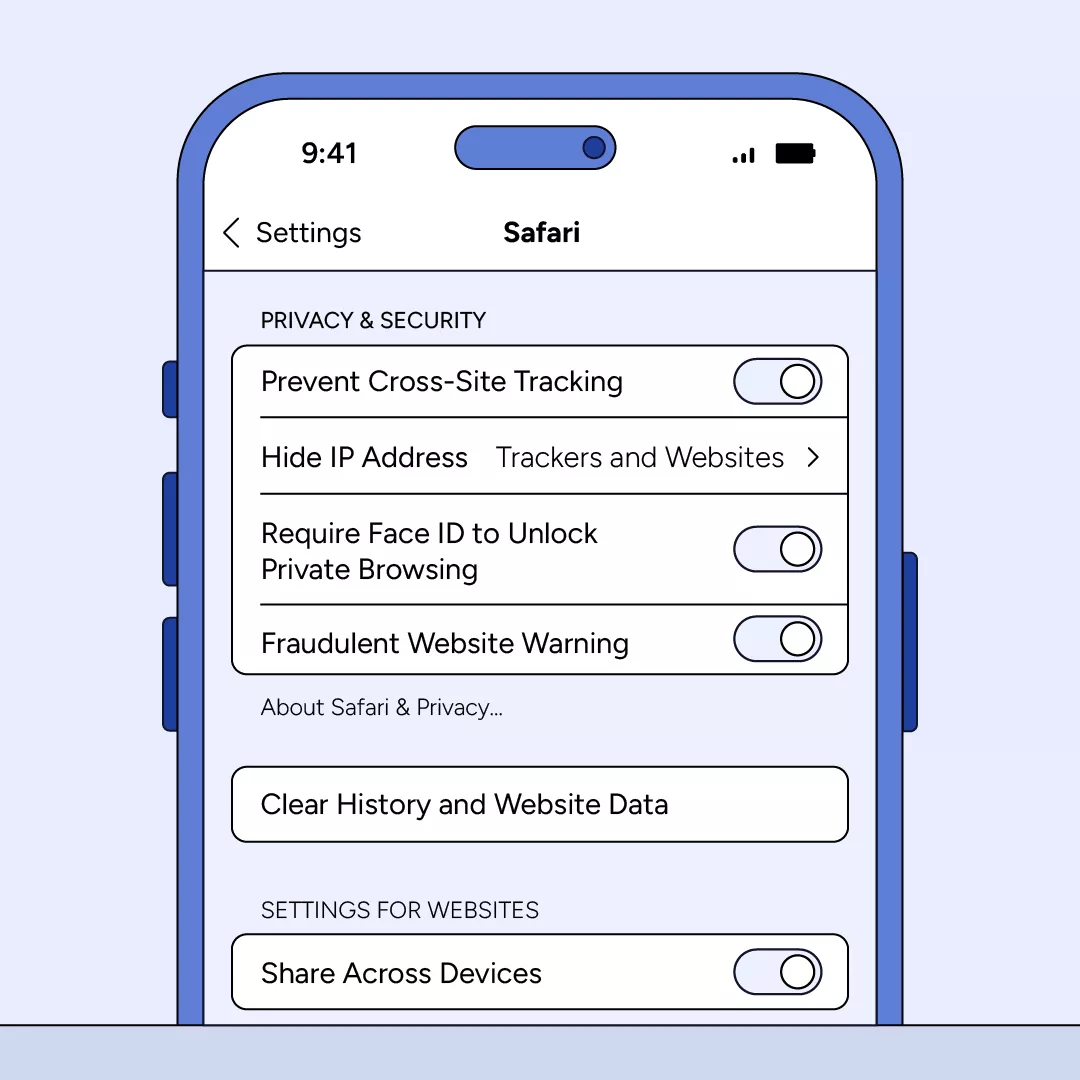
Get the best of Bumble dating experience with VeePN
Choosing a VPN is an ideal solution for changing your Bumble location without compromising online privacy. If you want to enjoy using Bumble without worrying about your personal information getting into the wrong hands, try VeePN. It offers robust online security and privacy features, such as NetGuard and Kill Switch. With VeePN, you rest assured that you remain unmonitored and protected from Bumble location stalking.
Choose VeePN plan that suits you best now to access a network of over 2,500 servers across 89 global locations.
FAQ: How to change your location on Bumble
Using third-party tools or methods to fake your location on Bumble or any other dating app is against the terms of service of most platforms, and it is not recommended. It can lead to the suspension or termination of your account if you’re caught.
Bumble does not typically change your location automatically without you opening the app. Location-based dating apps like Bumble rely on your device’s location services to determine your geographical location. Generally, the app updates your location when you open it and refreshes periodically while the app is running.
To change your location on Bumble to a specific city, open the app and access your profile settings by tapping on the profile icon. Look for an “Edit Profile” or similar option within your profile settings, and find the section related to location settings. Adjust your location manually or based on your current GPS coordinates. You may have the option to enter a specific city or use a map interface to select a location.Also, if you’re a Premium subscriber, you can use Travel mode once a week to set a specific location where you’re traveling to.
While using the app your location updates only when Bumble is open and in use. It won’t update if running in the background.
VeePN is freedom
Download VeePN Client for All Platforms
Enjoy a smooth VPN experience anywhere, anytime. No matter the device you have — phone or laptop, tablet or router — VeePN’s next-gen data protection and ultra-fast speeds will cover all of them.
Download for PC Download for Mac IOS and Android App
IOS and Android App
Want secure browsing while reading this?
See the difference for yourself - Try VeePN PRO for 3-days for $1, no risk, no pressure.
Start My $1 TrialThen VeePN PRO 1-year plan







Interesting guide. It is always good to have the options of changing the location; however, each of the methods has its advantages and disadvantages.
Good point! I would advice anyone to always invest in a good VPN because it is worth the peace of mind.
Free VPN services are not genuine. Be cautious!
I was not familiar with the Travel mode and the VPN options before, that is really useful. It will indeed make my Bumble experience even better since I travel a lot.
That’s a valid concern. Perhaps it is better to stick with the reliable VPN than to experiment? It’s generally safer.
Something tells me I shouldn’t be giving my information to a GPS spoofing app. They can follow your activity, that is rather counterproductive for the concept of privacy.
The travel mode is comfortable, although not very versatile.
Will this help in raise the rank of my profile?
It is recommended to change the location on Bumble for various purposes, however, one has to be careful with the use of third-party apps.
This appears to be a rather tedious process of switching your location on a dating app to me. It also appears that using GPS spoofing apps is also a threat to the privacy.
I am so grateful for this guide, it is so helpful! I have always wanted to check the matches in different cities, and now I can do it with a VPN securely. Thank you so much for you detailed explanation, it really helps.