Chrome vs Edge: Which Offers Better Features and Security?
According to the latest statistics, Google Chrome remains the most popular browser (over 66% of users prefer it on desktop and mobile devices). But despite its dominance in the market, is it the best choice for your privacy? Google has long been associated with collecting customer data and using it to spread targeted ads. No wonder many seek some decent Google Chrome alternatives, one of which is Edge – a web browser by Mircosoft that has replaced Internet Explorer. So, which of them is more secure and convenient? Read on to explore the key differences between Google Chrome vs. Microsoft Edge to decide which of these desktop browser is best for you.
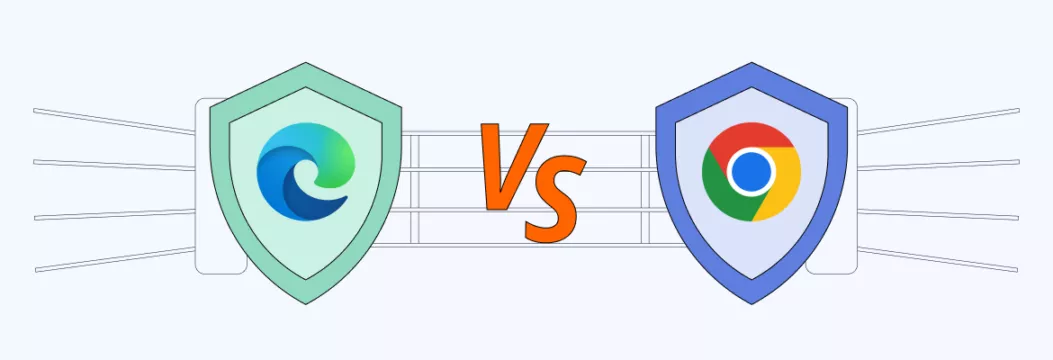
How to pick the best Internet browser?
Before we start comparing Google Chrome and Microsoft Edge, let’s briefly outline the impact of your browser on your privacy, security, and overall experience when surfing the web. Here are the most crucial aspects to consider before making your final choice.
- Performance. Your web browser is not the only thing that impacts your connection quality (for example, your Internet may be slow if you open too many tabs or if your Internet provider throttles you). But indeed, it does affect your connection speed. Besides, some browsers consume more Random Access Memory (RAM) than others, affecting your device’s performance.
- User experience. Every web browser has its specific features supposed to make your online experience smoother and more satisfying. They include interface design, navigation, customization options, extensions, device compatibility, and more.
- Online privacy. Most web browsers (except the most privacy-focused ones, such as Tor) collect and store quite a lot of information about you and your device.In particular, they detect your IP address, operating system, plugins, hardware data, and more. In the best-case scenario, you’re able to manage access to this information and prevent third parties from tracking you (for instance, collecting your cookies and monitoring your location). However, not all browsers have a transparent approach to users’ privacy.
- Protection against cyber threats. A good browser should offer various tools and built-in features to help you shield yourself from various online dangers, from browser fingerprinting and malware to phishing scams and distributed denial-of-service (DDoS) attacks.
For more details on how to choose the best Internet browser for your privacy, check out our detailed guide on this topic. And if you want to learn whether Firefox is any better than Google Chrome, you can find the answer in our recent blog post.
Now that you know what’s worth your attention when picking a web browser, let’s kick off our comparison.
Edge browser vs. Chrome. A brief overview
To save you time, here’s a brief comparison of the main Microsoft Edge and Google Chrome characteristics. Later, we will look into their key features, as well as performance and security aspects, in more detail.
As you can see, these two browsers are pretty similar in their essential functionality. Moreover, they even have the same Chromium-based software license. But still, Google Chrome and Microsoft Edge are distinct in their more specific characteristics, from RAM consumption to the level of privacy and security they provide. So, let’s dive deeper into the Microsoft Edge vs. Google Chrome differences.
1. Performance Comparison: Speed and Efficiency
Let’s begin our comparison with the Google Chrome vs. Microsoft Edge performance overview. Both browsers are pretty fast in terms of loading speeds and overall connection quality. To check this point, we ran a browser speed test while playing the same video and looked up the results. Here is Google Chrome performance score:

And here is Microsoft Edge score, according to the same speed testing tool:
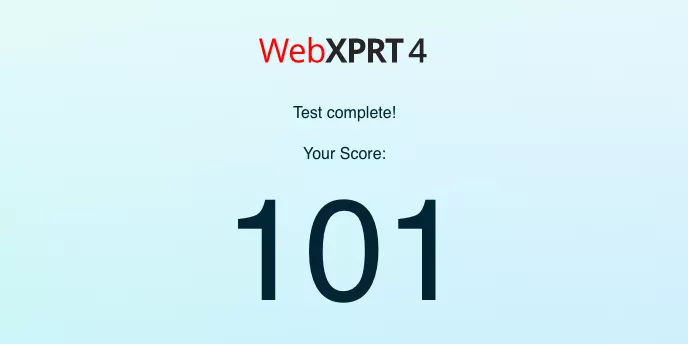
As for memory consumption, Google Chrome is traditionally considered one of the most “RAM-hungry” browsers. Many complaints on forums and social networks like Quora prove this statement:
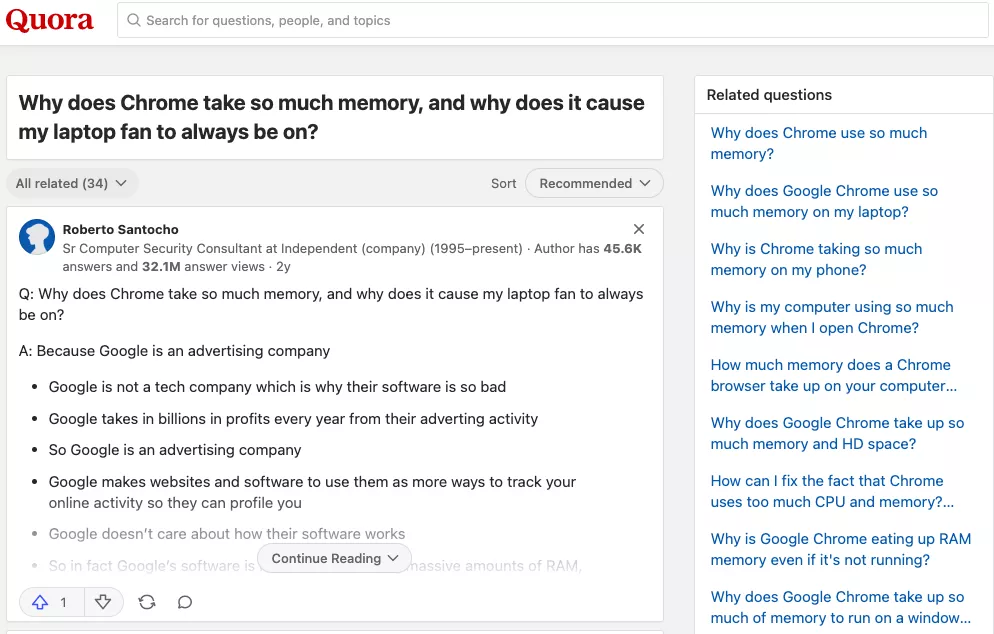
Source: Quora
And even more complaints on Reddit:
Why is Chrome using so much RAM?
by u/hellothere564738 in pcmasterrace
So, why does Google Chrome use so much RAM? Here are several most probable reasons:
- Too many browser extensions are turned on.
- Too many tabs are opened.
- You didn’t clear your browsing history, cookies, and other data.
- Some malware is secretly sitting in the browser.
But anyway, in the Google Chrome vs. Microsoft Edge RAM usage battle, Edge definitely takes the lead. In particular, the Microsoft browser has convenient efficiency mode that saves your battery’s life, and the sleeping tabs feature that automatically deactivates tabs you’re not currently using.
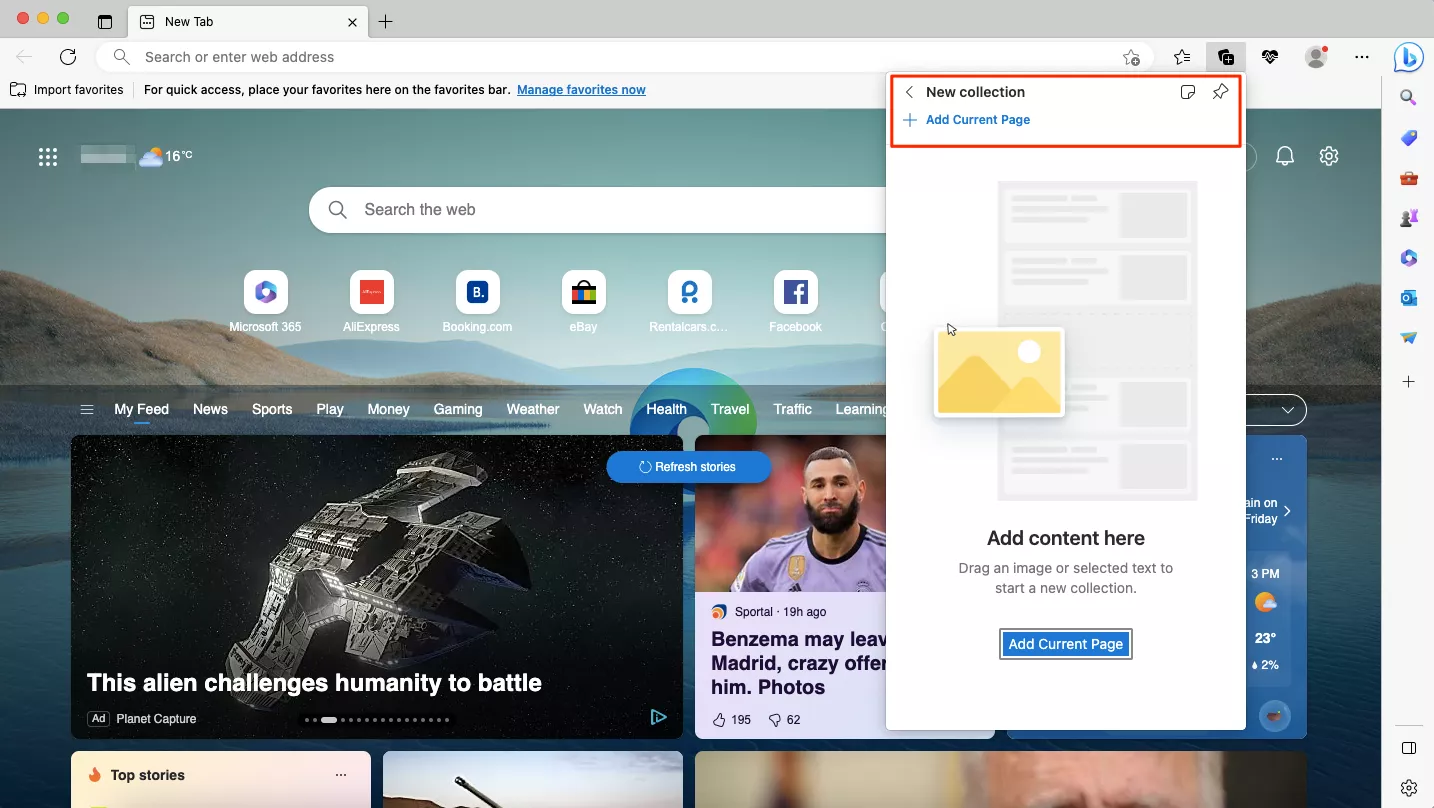
To be more specific here, we tested both browsers in terms of RAM consumption intensity in Activity Monitor on a macOS device. Here is the result of our experiment:
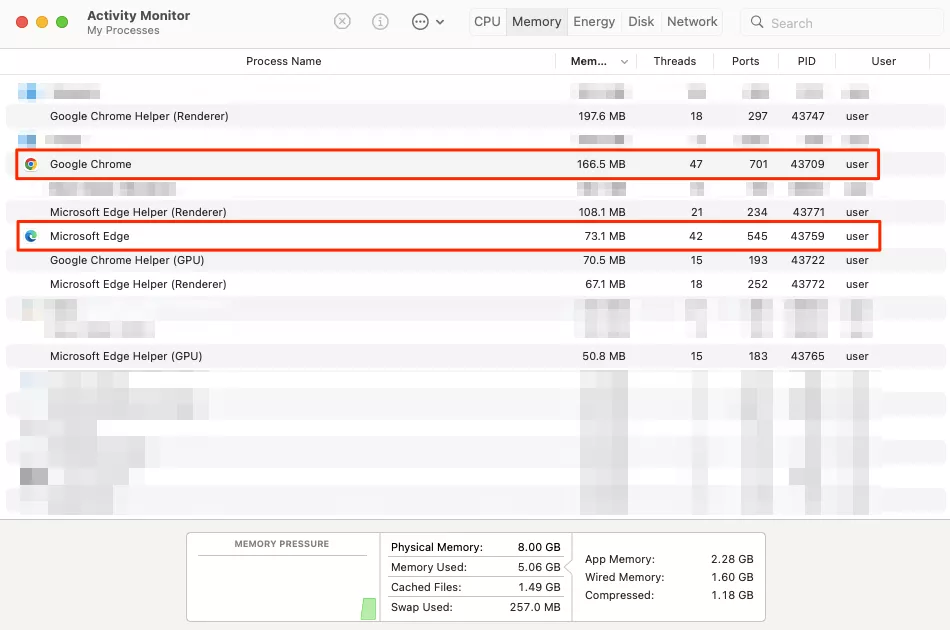
🏆 Who wins: Edge
2. Key Features: Usability and Customization
Although the main functions of most web browsers are the same, each offers some unique perks to improve ease of use and the overall online experience. Now, let’s compare both Chrome and Edge in terms of their most notable features.
- Usability. Chrome and Edge generally have similar interfaces with quite a few distinctive features. Both enable users to divide tabs into groups to facilitate navigation (in Edge, you can also group tabs vertically). Also, you can create bookmarks (favorites in Edge) and lists. Edge also has an interesting collections option to organize your ideas into extra groups.
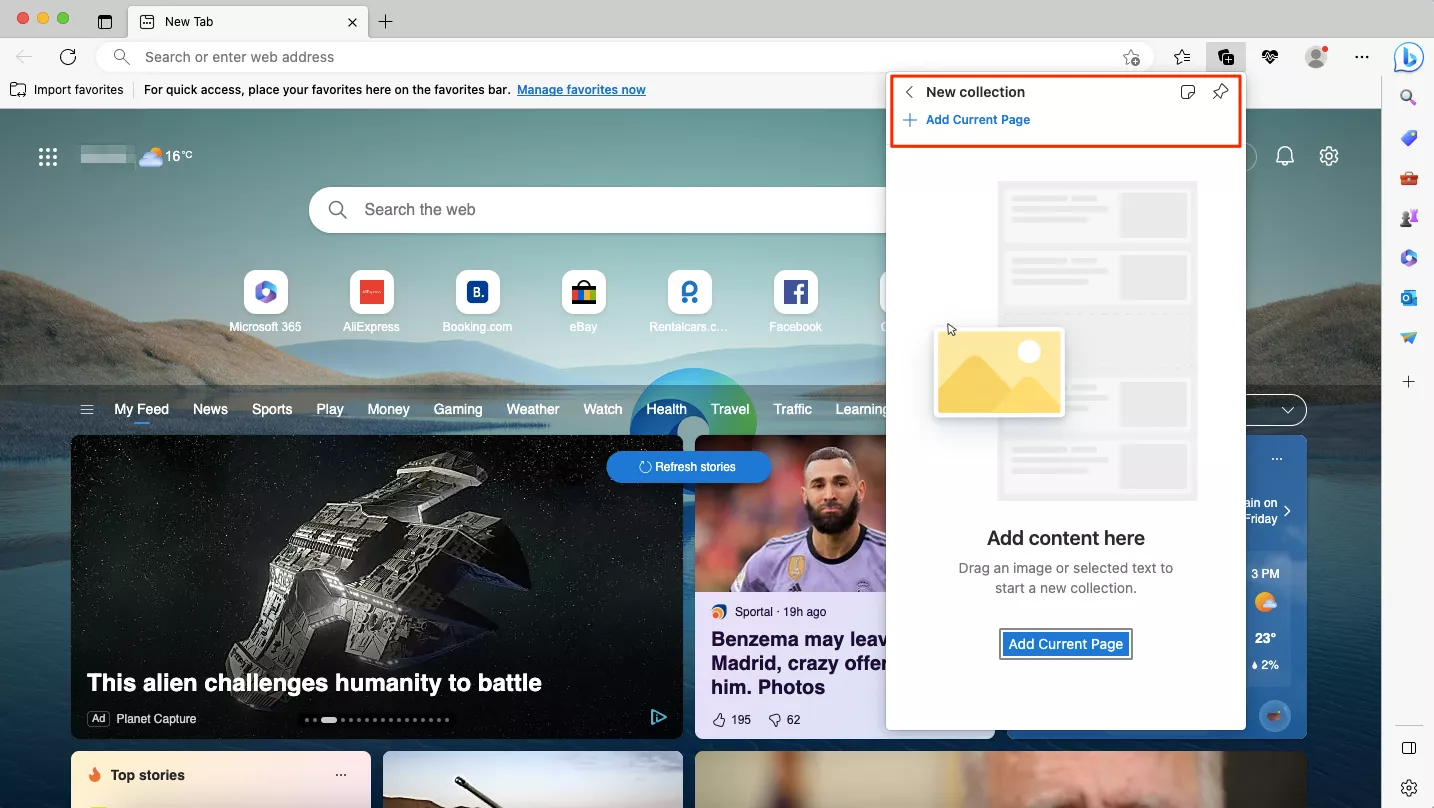
- Search. Apparently, Chrome has Google Search as a default search engine. In contrast, Microsoft Edge comes with Bing. But anyway, you can change search engines in your web browser settings if you like and set Google Search in Edge by default.
- Compatibility. Chrome and Edge are compatible with most types of devices and operating systems, including macOS, Windows, iOS, Android, and Linux. Chrome also supports ChromeOS – an operating system designed by Google. Meanwhile, Microsoft Edge is the default browser on Xbox One, Xbox Series X, and Xbox Series S.
- Integrations and synchronization. Microsoft Edge is deeply integrated with Microsoft products, offering a smooth synchronization across your accounts on Windows devices. Chrome, in turn, relies heavily on the Google ecosystem, offering more streamlined access to all of its solutions, from Google Drive and Google Photos to Gmail and Google Maps.
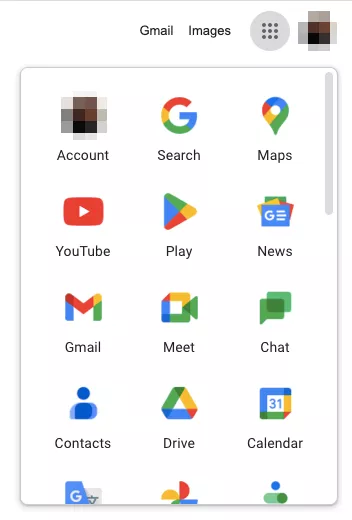
- Extensions. Chrome Web Store has more than 130 000 Chrome extensions for every taste and color. Edge has its own extension marketplace – Edge Add-on Store – with nearly 11,000 extensions. But here is the thing – you can set up any Chrome extensions without Chrome Web Store on any Chromium engine browser, including Edge, while Edge add-ons aren’t available for Chrome users. In the ear of Internet Explorer, it was unimaginable.
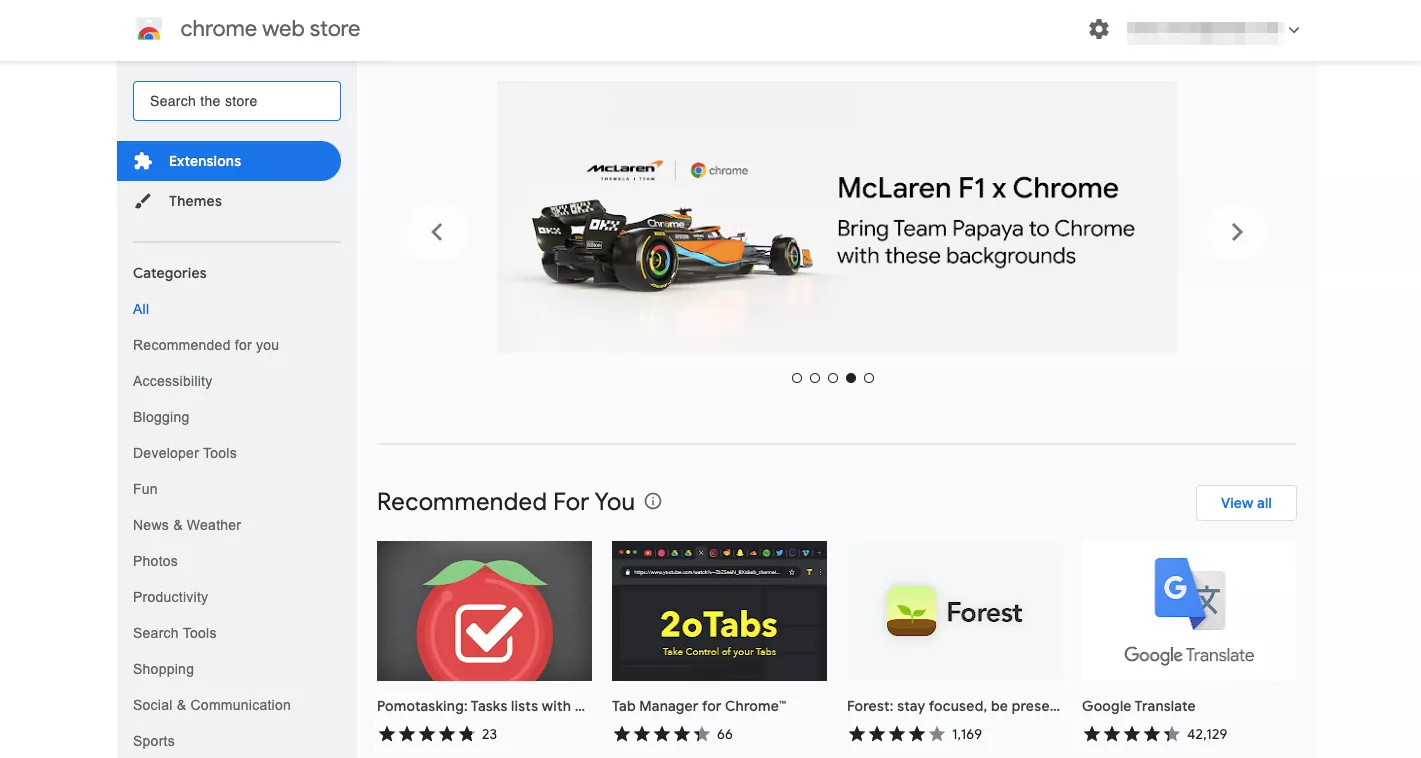
That said, both browsers have many features and provide access to a wide range of helpful add-ons. But since Chrome is better integrated into other popular Google products and offers much more extensions, we will give it our preference in this round.
🏆 Who wins: Chrome
3. Privacy and Security: Who Keeps You Safer?
Everyone knows that Google and its services aren’t quite privacy-friendly. The sad truth is that this corporation collects tons of customer information, from their browsing habits and likes to location history – all for spreading even more ads. Of course, the Chrome browser allows users to adjust some privacy-related settings – but that’s definitely not enough to conclude that your data is safe when using Chrome.
As for Microsoft Edge, it’s pretty much the same here. The Microsoft browser offers slightly more flexible and transparent privacy settings. But still, both browsers are based on the same technology – Chromium – which is not entirely open-source. Therefore, there’s always a way for somebody to get their hands on your private data without you knowing.
Also, both browsers offer a private browsing window option – the Incognito Modein Chrome and InPrivate in Microsoft Edge. However, note that neither is actually private. This solution doesn’t prevent third parties, including your Internet service provider (ISP), employer or school administrator, and web pages you visit, from monitoring your Internet activities.
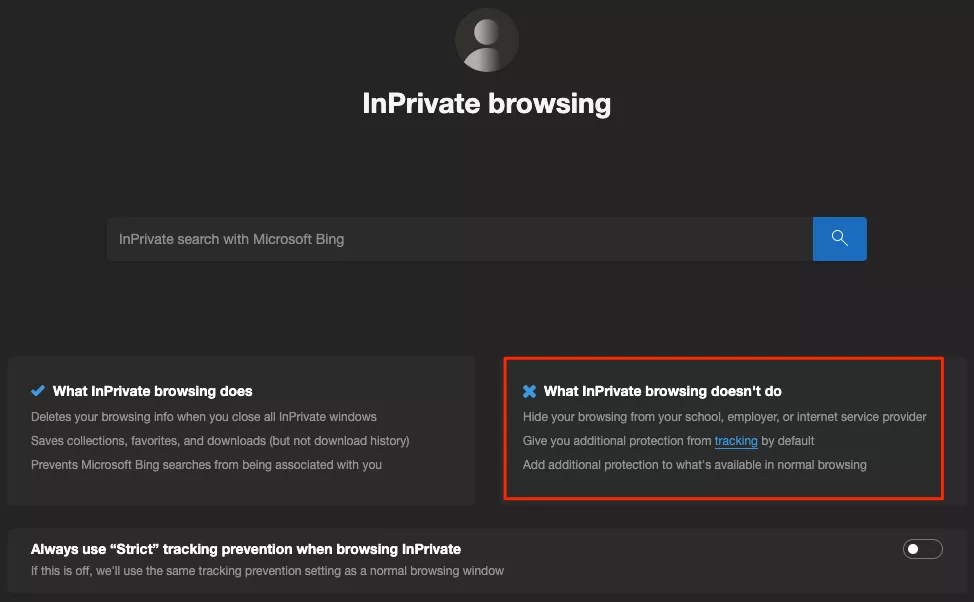
And what about Chrome vs. Edge security? Both provide a basic set of functions to protect users from potential risks. They include the following ones:
- Default HTTPS-Only support
- Malicious web page detection
- Malware detection features
- Password manager
- Privacy sandbox
The only thing that makes Chrome slightly safer than Microsoft Edge is that it provides more frequent updates addressing potential security flaws and vulnerabilities. However, when it comes to withstanding some more advanced risks (and protecting your online privacy, as well), you still need some extra solutions, such as premium antivirus software and a virtual private network (VPN).
To sum up, Chrome and Edge aren’t your best options if you’re looking for a highly secure and privacy-focused browser. Instead, it’s worth considering some other solutions, such as Firefox, Brave, LibreWolf, or Tor.
🏆 Who wins: Draw
4. Built-in Features: VPN, Password Manager, and Ad-Blocker
Both Chrome and Edge hav a built-in VPN solution – at least for now. Edge has recently announced that their Cloudflare-based Edge Secure Network will soon be launched. In turn, Chrome also offers a VPN – but only for Google One subscribers.
🏆 Who wins: Draw
But do you really need a VPN when browsing? The short answer is yes – and here’s why.
- A VPN encrypts your traffic. It means that all of your Internet activities, such as messages and Google requests, are transformed into gibberish. As a result, third parties can’t see what you’re up to online.
- A VPN enhances your security. A good VPN is a powerful tool against various cyber threats, from phishing attacks and scams to public Wi-Fi risks, such as man-in-the-middle attacks and evil twin networks.
- A VPN hides your IP. Therefore, nobody can track where you actually are. It’s the best way to change your user location on Chrome or Edge and surf the Internet without strict limitations (for example, you can access geo-blocked content while traveling).
However, it’s important to note that free and built-in VPNs (including browser-based ones) often lack the power and efficiency to protect users’ private data and surf the web with peace of mind. Luckily, there’s a way out – even two ways, in fact. Let’s look at them in more detail.
VPN browser extension
A VPN browser extension works on the browser level (protects your traffic within a specific browser only). However, it’s still worth it if you need to conceal your digital identity, encrypt your data, or get rid of intrusive ads.
VeePN offers browser extensions for all popular browsers such as Chrome, Edge, and Firefox. They include a vast number of handy features, including anti-malware and anti-tracking functions, Ad Blocker, WebRTC Blocker, and Smart Location. Also, you gain access to 10 servers across 6 countries, syou can manage your online security right from browser window.
Full VPN app
A full VPN clientis a solution that covers the entire traffic on your device. It protects not only a single browser, but also other browsers and apps you’re using. For example, VeePN VPN is a great option that comes with multiple privacy and security features, including the following ones:
- Top-grade AES-256 encryption
- Tracking prevention. Ensure tracking protection by hiding your IP and passing your traffic via a remote server.
- NetGuard (stops third-party tracking, annoying ads, and malware-infected web pages)
- Kill Switch (prevents potential data leakage when your VPN connection is down)
- Split Tunneling (allows you to select which of your traffic should go through a VPN tunnel).
On top of that, VeePN is available for almost any device and platform, including a VPN for Windows, macOS, Linux, iOS, Android, and more.
Microsoft Edge vs. Google Chrome: Which is better?
To sum up, both Chrome vs Edge have a bunch of goodies, including convenient interfaces, synchronization and compatibility across various devices, and overall usability. Chrome offers significantly more extensions, but you can get them when using Edge, as well.
But when it comes to security and personal data protection, Chrome and Edge are far from perfect. Therefore, it’s worth considering a more privacy-friendly browser. Also, you can empower yourself with a robust VPN like VeePN. It encrypts your data, making it nearly impossible for hackers, snoopers, and other third parties to compromise your Internet activities.
Just choose a suitable VeePN plan and surf the web securely, no matter which browser you prefer.
FAQ: Chrome vs. Edge
In general, both browsers have many common features, so neither of them prevails. Edge has a slightly better performance since it doesn’t consume so much RAM as Chrome. However, the interface and extra functionality (including device compatibility, usability, and search) are also similar. And when it comes to privacy and security, neither Edge nor Chrome is 100% reliable. For more details, check out this article.
There are a couple of things that make Edge and Chrome different:
- Chrome is more integrated with other Google Services, while Edge is better synchronized with other Microsoft products.
- Chrome has more browser extensions, but you can use the same add-ons in the Edge browser.
- Apart from common platforms, Chrome is compatible with ChromeOS, while Edge is supported on Xbox.
For more details, read this article.
Chrome is generally more popular than Edge and other web browsers. That’s likely because Google products tend to dominate their niches. Besides, Chrome has several significant advantages – in particular, it offers a much wider selection of browser extensions available in the Chrome Web Store. Read this article to learn more.
The main benefits of Microsoft Edge include:
- Good performance and fast loading times
- User-friendly and convenient interface
- Compatibility with most operating systems and platforms, including Xbox
However, Edge also has several downsides to consider:
- Limited privacy and security features
- Fewer extensions than in Chrome Web Store
Here are the most significant pros of Chrome:
- Smooth integrations with other Google services
- Robust synchronization and simple navigation
- Compatibility with most operating systems, including ChromeOS
- Over 130,000 extensions available in Chrome Web Store
- Frequent security updates
In contrast, the Chrome browser has several pitfalls:
- Lack of customer data privacy
- High RAM consumption
This is not actually the case – in fact, when comparing Chrome vs. Edge speed, both browsers are quite fast. However, Chrome does consume more device memory than Edge. It might happen for several reasons, including many active tabs and RAM-intensive extensions. For more details, read this article.
Edge may perform better for gaming on lower-end devices due to its efficient RAM usage, while Chrome has broader extension support.
VeePN is freedom
Download VeePN Client for All Platforms
Enjoy a smooth VPN experience anywhere, anytime. No matter the device you have — phone or laptop, tablet or router — VeePN’s next-gen data protection and ultra-fast speeds will cover all of them.
Download for PC Download for Mac IOS and Android App
IOS and Android App
Want secure browsing while reading this?
See the difference for yourself - Try VeePN PRO for 3-days for $1, no risk, no pressure.
Start My $1 TrialThen VeePN PRO 1-year plan








