Best VPN for PUBG: Ensure Safe and Smooth Gaming
Player’s Unknown Battlegrounds (PUBG) is one of the most popular battle royal games across different platforms, from smartphones to PCs and game consoles. Short game sessions, non-stop action, and evolving struggle for getting the winner chicken dinner have been the main ingredients of the game’s success for the last several years.
Unfortunately, such a popular game has several downsides. Geo-restrictions and governmental bans, overcrowded servers, and poor connection are annoying flies in the soup you can’t ignore. On the upside, you can fix these problems by using a virtual private network (VPN) for PUBG. That’s why we would like to share with you why VPN for PUBG is so beneficial and how to choose the right one to ensure you’ll get an impeccable gaming experience.

What can spoil your PUBG gaming experience?
There are three main challenges you may face when playing PUBG from any device:
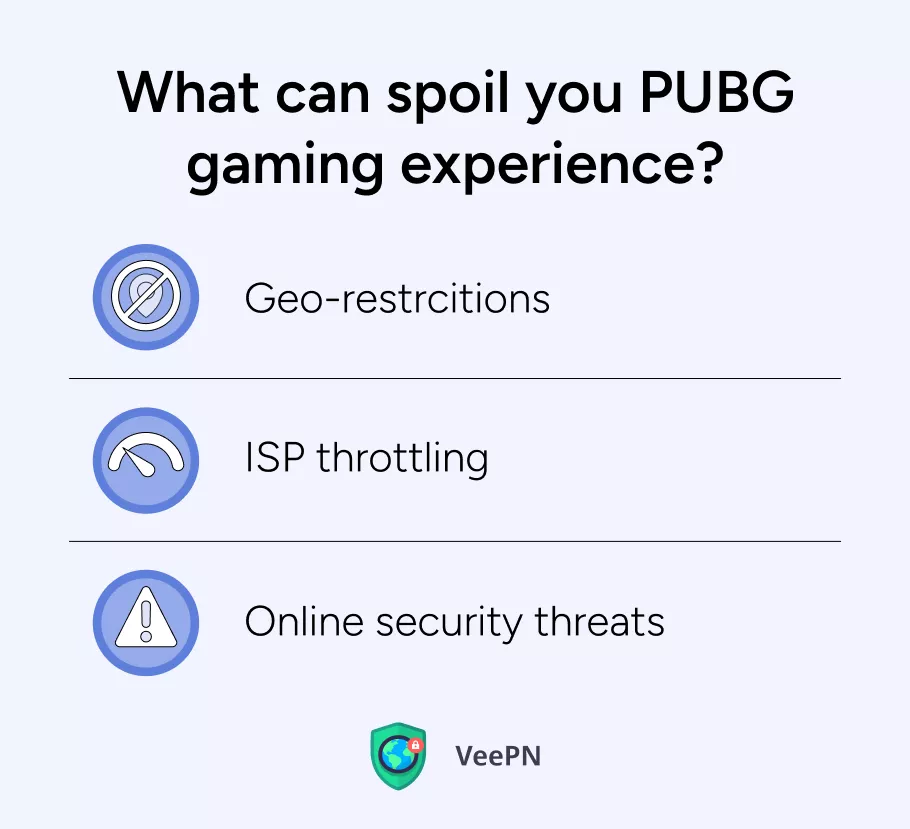
❌Geo-restrictions. PUBG may be subject to geo-restrictions and government censorship that block your access to the game. Additionally, local servers can become overcrowded, causing long wait times to start gaming.
❌ISP throttling. Some Internet service providers (ISPs) may intentionally slow down your connection when playing PUBG. This can result in lags and high latency, even if you have a high-speed Internet plan.
❌Online security risks. Distributed Denial of Service (DDoS) attacks and other cyber threats can negatively impact your gaming experience by slowing down your connection speeds and compromising your device’s performance.
You can tackle these issues by using a virtual private network (VPN), which helps secure your personal information and maintain a stable connection. Let’s explore the benefits of VPNs and how a reliable one can improve your gaming experience.
Note: VeePN does not endorse using a VPN in ways that may violate the Terms of Service of other platforms. Please review the VeePN Terms of Service for more details.
Why use PUBG VPN
There are several significant benefits a good VPN can provide you with. Using a VPN for PUBG enables you:

✔To access the game everywhere. If you’re traveling abroad and want to play PUBG, you might face restrictions on the game’s availability in certain countries. However, by using a VPN to connect to a server in a country where PUBG is accessible, you can continue gaming as if you were at home.
✔To ensure stable connection speeds. Since your Internet traffic is routed through a secure tunnel with a VPN, your Internet Service Provider cannot track your online activity or throttle your connection speeds. This enables you to enjoy lag-free gaming, allowing you to fully immerse yourself in the game without unnecessary interruptions.
✔To encrypt your Internet traffic. A VPN app encrypts all your Internet traffic, making it difficult for anyone to intercept or decipher your data. This boosts your online security and ensures that you can game with others on equal terms, without compromising your privacy.
However, free VPN services often fall short of these benefits. They typically lack the server infrastructure needed to deliver high connection speeds, and many do not use the most reliable encryption methods. As a result, using a free VPN can leave you with a poorly secured and slow Internet connection, ultimately worsening your gaming experience.
Instead, we recommend opting for a premium VPN service that can guarantee all the advantages we’ve described. Not sure how to choose a reliable premium VPN service? Keep reading to learn more!
How to choose the fastest PUBG VPN
When you search for a fast PUBG VPN pay attention to the following features and benefits:
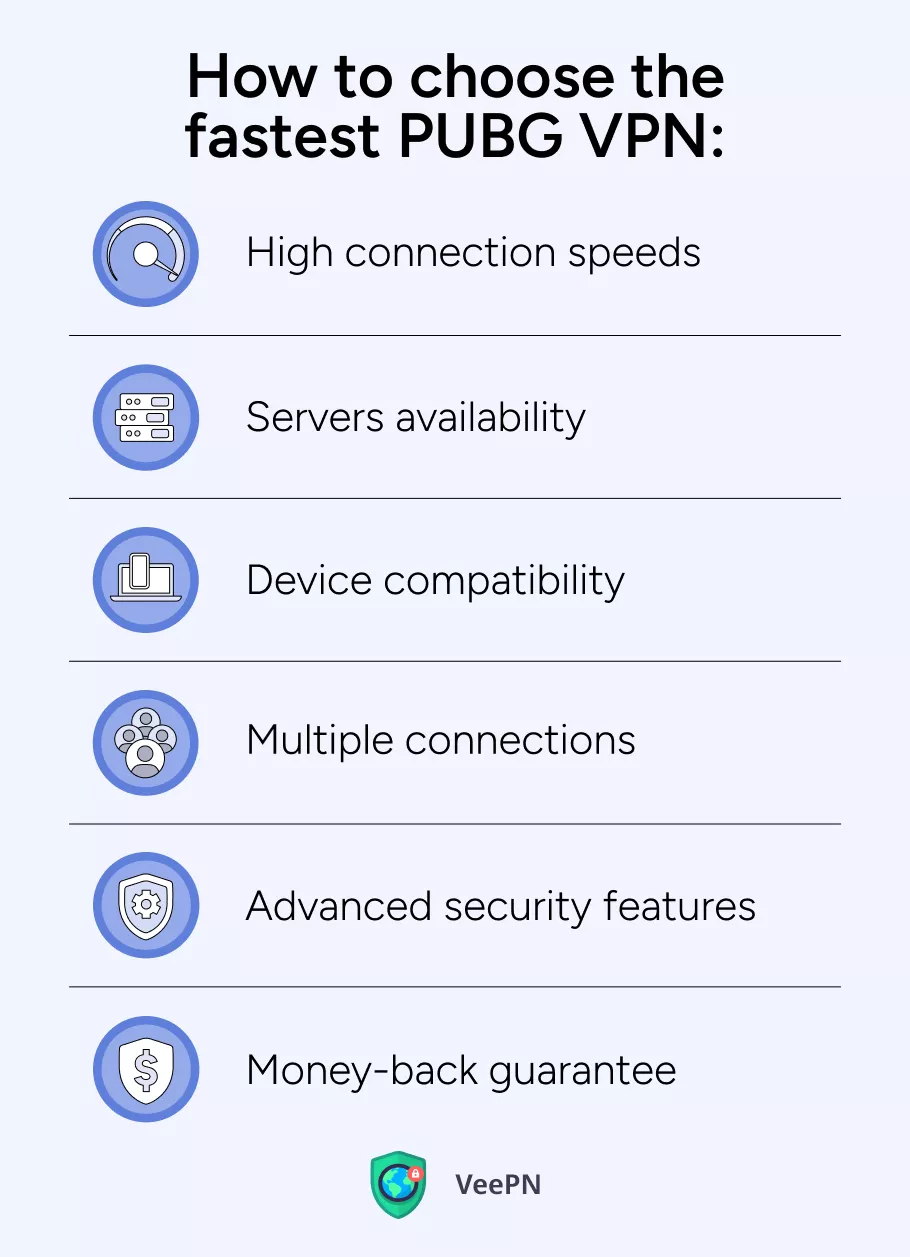
👍High connection speeds. A good VPN should offer high connection speeds and unlimited bandwidth when you play PUBG. A stable connection is one of the key features of a reliable VPN and something you shouldn’t overlook.
👍Servers availability. A top-tier VPN should provide a wide variety of servers and locations. When too many users connect to the same server, it can lead to a significant decrease in connection speed, so having multiple options helps to ensure optimal performance.
👍Device compatibility. PUBG runs on many platforms, which is why your go-to VPN app should be also compatible with both iOS and Android devices, PC and macOS, and gaming consoles from PlayStation to SteamDeck.
👍Multiple connections. Since you may game PUBG from different devices, a VPN service of your choice should allow you to use it on different devices for the price of one subscription.
👍Advanced security features. A trustworthy VPN app necessarily offers additional security features like Double VPN, Kill Switch, or even an antimalware tool.
👍Money-back guarantee. A solid VPN provider offers a money-back guarantee period, allowing you to test their service and determine if it meets your needs before committing long-term. This way, you can try the VPN without paying upfront if you’re not satisfied with the product.
VeePN meets all the criteria mentioned. It’s compatible with all major devices and operating systems, so you can use the app on up to 10 different devices at the same time. VeePN features a network of 2,500 servers across 89 locations and uses the WireGuard® protocol to provide robust encryption and high connection speeds, ensuring a secure and lag-free gaming experience.
How to use VeePN for PUBG
- Go to https://veepn.com/vpn-pricing/ to subscribe.
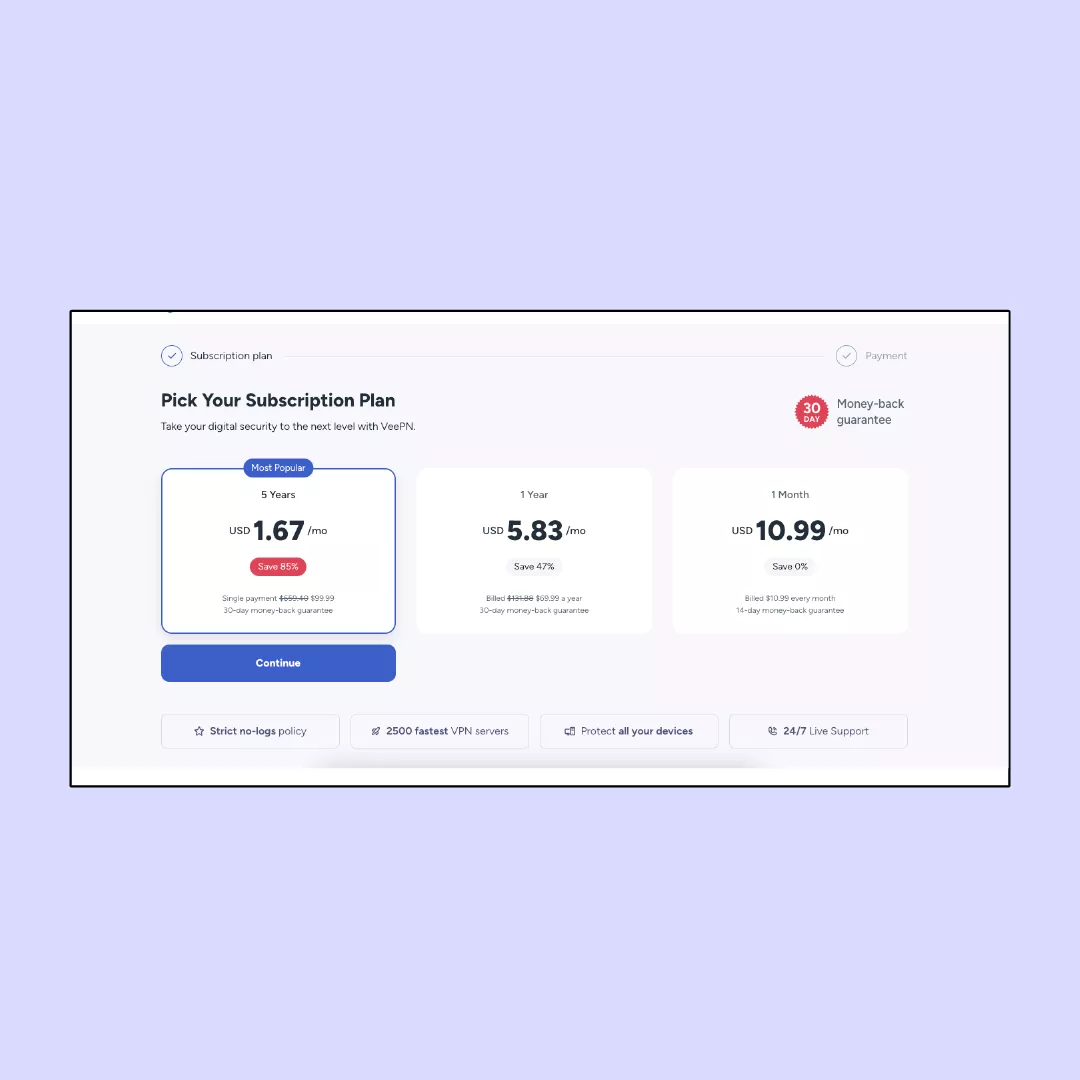
2. Sign up or log in to your account.
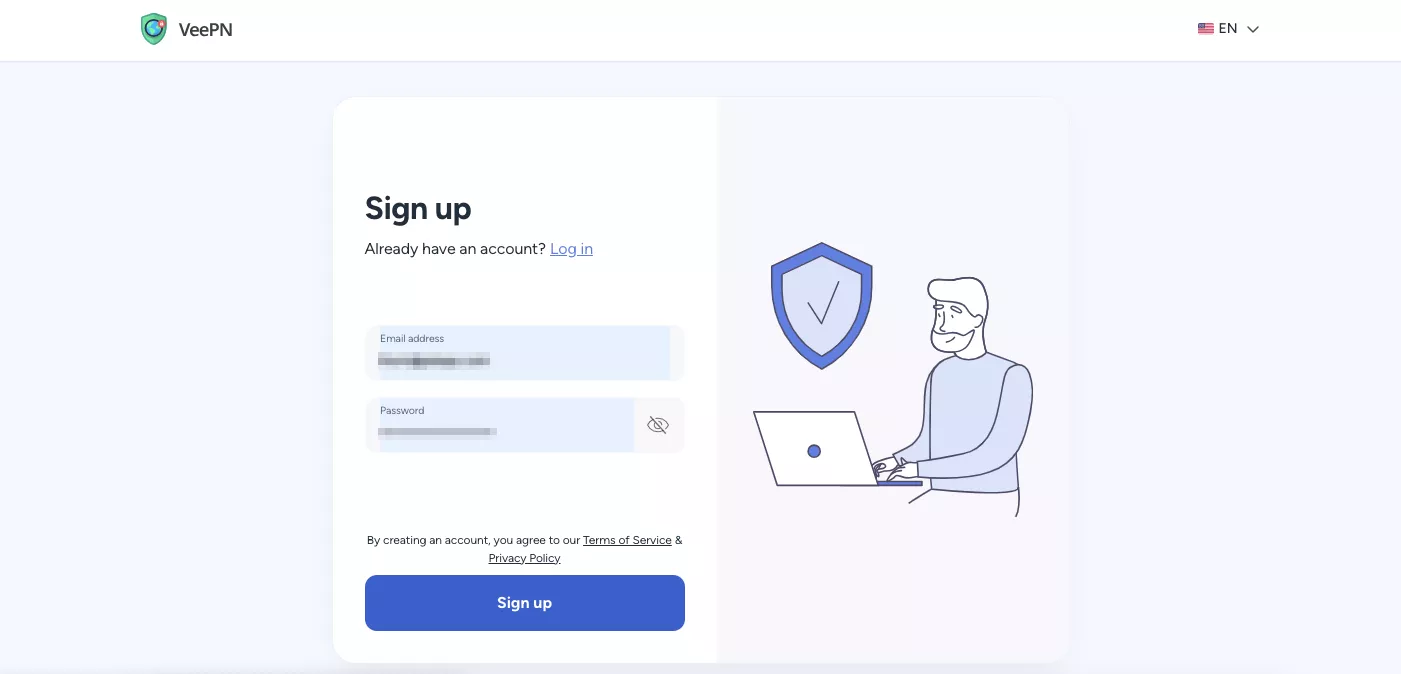
3. Download and install the VeePN app on your device.
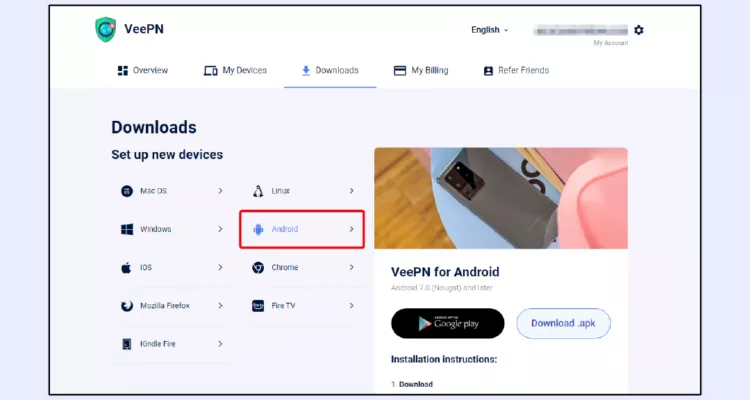
4. Launch the VeePN app.
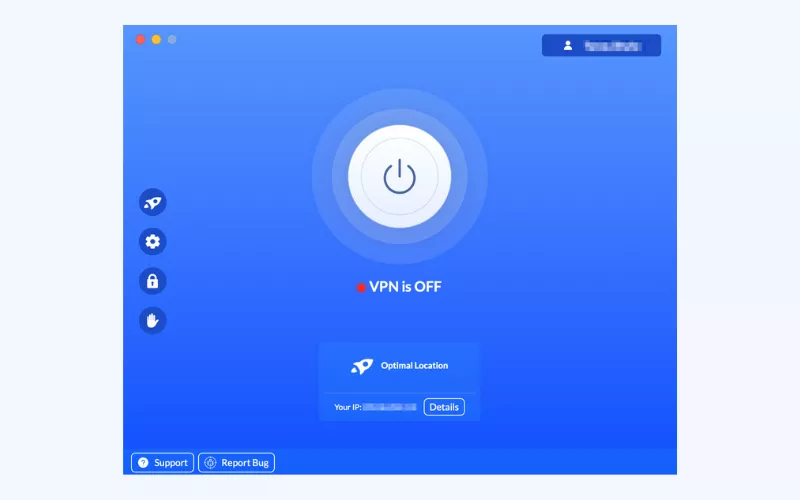
5. Select Optimal Location to connect to the closest server with the highest connection speed possible.
6. Turn VeePN on.
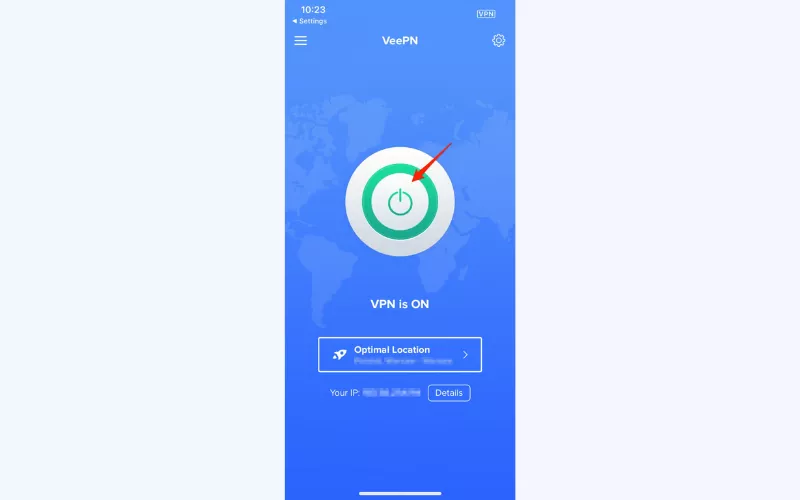
- Launch PUBG.

7. Jump into a non-stop action for survival!
Download VeePN now to enjoy high connection speeds while playing PUBG, and have 30-day money-back guarantee!
FAQ
PUBG, or PlayerUnknown’s Battlegrounds, is a popular battle royale game where players compete to be the last person/team standing. Set in an open-world environment, it combines tactical gameplay with intense combat as players scavenge for weapons and gear while avoiding a shrinking play zone.
Using a VPN for PUBG is generally allowed, but it can be against the game’s Terms of Service if it’s used to bypass regional restrictions or gain an unfair advantage. It’s important to review PUBG’s specific rules and policies to ensure compliance and avoid potential account penalties.
To use a VPN for PUBG, follow these steps:
- Choose a reliable VPN: Select a VPN service such as VeePN with high speeds and servers in regions where PUBG is accessible.
- Install the VPN app: Download and install the VPN app on your device.
- Connect to a Server: Open the VPN app, log in, and connect to a server in a region where PUBG is available or where you want to access content.
- Launch PUBG: Once connected, open PUBG and start playing.
- Monitor connection: Ensure your VPN connection remains stable during gameplay to avoid any interruptions.
Make sure to check PUBG’s Terms of Service to ensure that using a VPN does not violate any rules.
VeePN is freedom
Download VeePN Client for All Platforms
Enjoy a smooth VPN experience anywhere, anytime. No matter the device you have — phone or laptop, tablet or router — VeePN’s next-gen data protection and ultra-fast speeds will cover all of them.
Download for PC Download for Mac IOS and Android App
IOS and Android App
Want secure browsing while reading this?
See the difference for yourself - Try VeePN PRO for 3-days for $1, no risk, no pressure.
Start My $1 TrialThen VeePN PRO 1-year plan






