Why Is My Wi-Fi So Slow? Quick Fixes Inside
We’ve all been there. You’re in the middle of streaming your favorite show, on the verge of sending an important email, or just about to win that online game when suddenly, everything slows to a crawl. Videos start buffering, web pages take forever to load, and your frustration levels go through the roof.
So, “why is my WiFi so slow?” — you may ask. Is your Internet provider playing games with you? Is your router secretly conspiring against you? Or is there something else going on? Before you start rage-refreshing your browser or blaming your ISP, let’s break down the most common culprits behind sluggish WiFi, and, more importantly, how to fix them fast. No tech degree required!
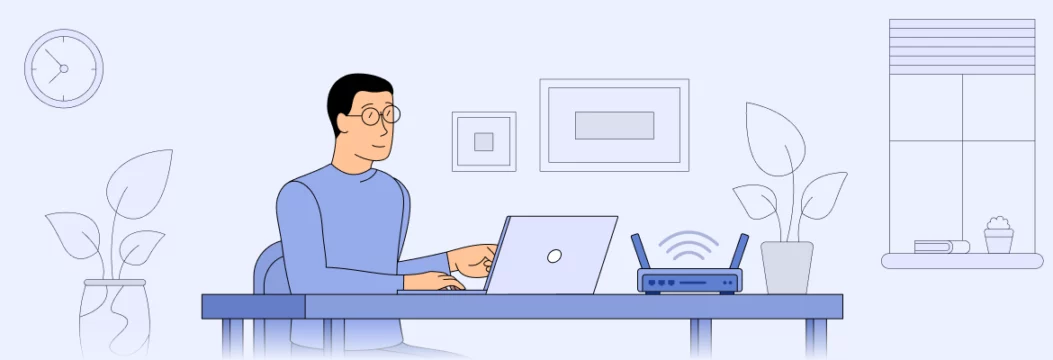
Common reasons why your WiFi Internet is slow
Nothing is more annoying than a sudden slow Internet router issue, especially when you’re in the middle of something important. If your Internet feels like it’s moving at the speed of a snail, one (or more) of these common culprits could be the reasons for slow WiFi:

📡 Weak WiFi signal. WiFi signals weaken the further they go. If you’re trying to browse from the other end of the house or a room full of thick walls, your connection will struggle. Concrete, metal and even mirrors can block or interfere with your WiFi, resulting in slow Internet speeds.
🎛 Too many devices connected. Your WiFi isn’t unlimited as it has a fixed amount of bandwidth that all connected devices have to share. If your home is full of smart TVs, security cameras, gaming consoles, multiple phones or laptops, your router will struggle to keep up. Streaming in 4K, downloading large files or video conferencing will consume a huge chunk of bandwidth and slow down other devices.
🚦 Interference from other devices. Did you know that your microwave, baby monitor and Bluetooth headphones could be messing with your wireless access point? Many household devices operate on the 2.4 GHz frequency, the same as older WiFi routers. If you’re experiencing slow speeds try moving your router away from these devices or switch to the 5 GHz band for better performance.
⏳ Outdated router or firmware. Technology moves fast and if your router is more than 5 years old it might not support higher speeds or multiple connections efficiently. Old firmware can also cause performance issues. If you haven’t updated your router in a while it could be missing security patches and performance enhancements that newer devices have.
🕵️♂️ Bandwidth hogs. Sometimes your WiFi is working slow because someone else is using it heavily. If a family member is streaming a 4K movie, downloading large files or playing online games your Internet speeds will drop significantly. Or worse, if your network isn’t properly secured a neighbor or hacker might be leeching off your WiFi without you knowing.
🏠 Bad router placement. Where you place your router makes a huge difference in WiFi performance. If it’s stuck in a corner, behind furniture or inside a cabinet the signal may be blocked or weakened. Ideally your router should be placed in a central, elevated location for the best coverage throughout your home.
🛠 ISP throttling or network congestion. Your Internet provider may slow down your network connection during peak hours or when they detect high-bandwidth activities like streaming or gaming. This is called ISP throttling and can make your WiFi feel slow even if you’re paying for high-speed Internet.
Now that you know why your WiFi is slow, let’s get to the quick and easy fixes to get things running smoothly again! 🚀
Quick fixes to boost your WiFi speed
Now that you know what’s happening, let’s talk about how to fix slow WiFi speed. No need for complicated tech skills or expensive upgrades. Here are simple and effective solutions to get your Internet access as fast as possible:
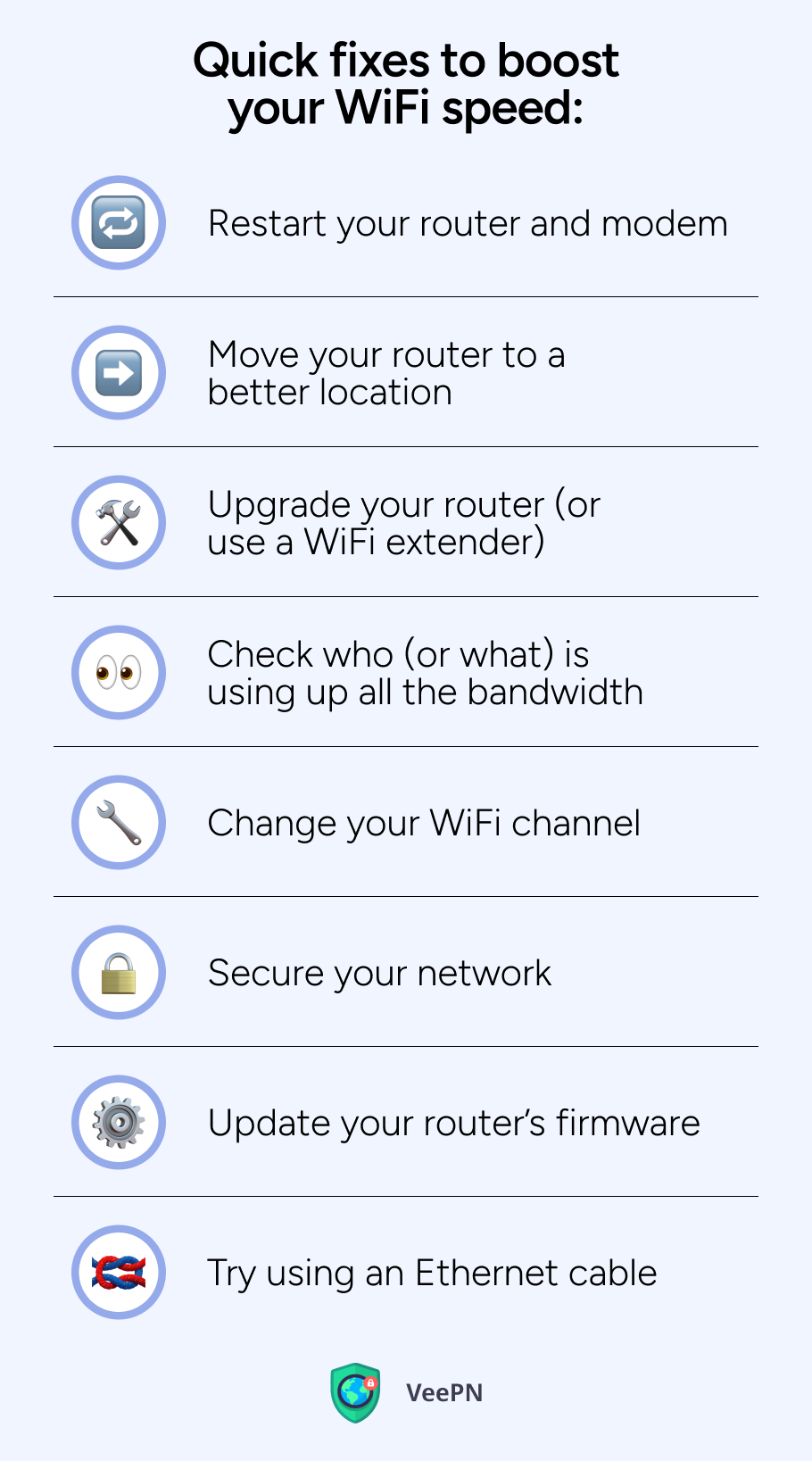
🔄 Restart your router and modem. The classic “turn it off and on again” trick works wonders. Routers and modems can get overloaded after running for long periods and slow down. Unplug your router, wait at least 30 seconds and then plug it back in. This clears cached data and refreshes your connection.
📍 Move your router to a better location. Wireless network signals travel best when they have a clear open space. If your router is tucked away in a cabinet, basement or behind furniture it’s time for a relocation. Place it in a central, elevated position, preferably away from walls and electronic devices.
📶 Upgrade your router (or use a WiFi extender). If your router is old it may not support high speeds or multiple connections efficiently. Consider upgrading to a WiFi 6 router for better speed and coverage. If replacing your router isn’t an option WiFi extenders or mesh systems can help eliminate dead zones.
📊 Check who (or what) is using up all the bandwidth. Streaming, gaming and large downloads can eat up a huge chunk of your bandwidth. Use your router’s admin panel to check connected devices and see what’s consuming the most data. Additionally, you can run Internet speed test to see how slow your connection gets. You can also prioritize bandwidth for essential activities like work calls or gaming.
📢 Change your WiFi channel. In apartment buildings or crowded neighborhoods where many routers are using 2.4GHz bandwidth, speed slowdown is likely to happen. Switch your router to a less congested bandwidth, preferably 5 GHz, in the settings for a smoother experience. The 5GHz WiFi has a strong signal within a shorter range, which means it won’t overlap with your neighbors’ WiFi signal, while the connection speed is typically higher for this bandwidth.
🚀 Secure your network. If your WiFi is unsecured from sneaky neighbors (or hackers) might be using it without your knowledge. Set up a strong Wi-Fi password with WPA2 or WPA3 encryption to keep unwanted users out.
⏳ Update your router’s firmware. Routers need updates just like your phone or computer. Outdated firmware can cause poor performance, security vulnerabilities and slow speeds. Check your router’s web interface and settings and install any available updates.
🌐 Try using an Ethernet cable. For the fastest and most stable connection use wired connection. If you’re working from home, gaming or streaming in 4K connecting directly to your router with an Ethernet cable can eliminate lag and dropouts.
Try these quick fixes and you’ll be amazed at the difference in speed. If you believe your ISP is slowing you down on purpose there’s one more trick to keep things running smoothly: using a virtual private network (VPN)! 🚀
How a VPN can boost your WiFi speed
If you’ve tried everything and your WiFi still feels slow there’s a chance your ISP is throttling your connection. Yes, you read that right: your ISP might be slowing you down on purpose. But don’t worry, a VPN can help:

🚀 Bypass ISP throttling for faster speeds. ISPs can slow down your Internet when they detect high-bandwidth activities like streaming, gaming or peer-to-peer file sharing. They do this to manage network congestion, or maybe to push you toward pricier plans. A VPN hides your online activity from your ISP so they can’t throttle specific websites or services. That means smoother streaming, faster downloads and lag-free gaming.
🔒 Secure public WiFi connections. When you’re using WiFi at a coffee shop, airport or hotel the network is shared by dozens (hundreds) of people and is super insecure, hackers can easily steal your data. A VPN encrypts your connection and bypasses slow public network restrictions.
🎮 Lag-free gaming. Online gamers know the pain of high ping and lag spikes. Some ISPs throttle gaming traffic, others route your connection through inefficient paths increasing latency. With a premium VPN you can connect to a more optimized gaming server reducing ping and having a smoother, faster experience.
📺 Stream without buffering. Ever noticed how your Netflix, YouTube or Disney+ streams slow down at peak hours? That’s ISP throttling in action. A VPN prevents your ISP from detecting what you’re watching so they can’t slow you down based on content type. The result? Buffer-free high quality streaming even 4K!
But we advise against using a free VPN app as it won’t provide you with high connection speeds due to the limited number of servers. Instead use VeePN — a premium VPN service that offers a wide range of advanced features and benefits. Which ones exactly? Let’s discuss them in more detail!
Note: VeePN is the VPN service not intended to be used for bypassing copyright regulations or other illegal behavior. For more details, please read the VeePN Terms of Service.
Why VeePN is your best choice for faster, safer browsing
If slow WiFi and ISP throttling is ruining your online experience you need a reliable VPN to take control of your Internet speed. That’s where VeePN comes in! With fast servers, strong security and unlimited bandwidth VeePN helps you browse, stream and game without interruptions. Here’s why it’s the best choice:

🌍 Fast global servers. With 2,500+ servers in 89 locations VeePN lets you connect to the fastest available route, reducing congestion and fixing your slow Internet connection. Whether you need a low-ping gaming server or a smooth streaming experience VeePN has you covered.
🔒 Military grade encryption for top tier security. Your data deserves to stay private and protected. VeePN uses AES-256 encryption, the same standard used by governments and cybersecurity experts worldwide. This keeps your online activity hidden from hackers, ISPs and prying eyes even on public WiFi.
📶 Unlimited bandwidth, no speed limits. Some VPNs limit your data usage or slow down speeds after a certain limit, but not VeePN! With unlimited bandwidth you can stream, game and browse as much as you want without speed drops.
🎮 Lag-free gaming and buffer-free streaming. VeePN connects you to gaming and streaming optimized servers reducing ping, buffering and lag spikes. Whether you’re playing PUBG, watching Netflix in 4K or making work calls on Zoom, VeePN keeps everything smooth.
📱 One account for all devices. No need to buy multiple subscriptions as VeePN works on up to 10 devices at once. Whether you’re using Windows, macOS,iOS, Android or even a router, VeePN covers all your connections.Download VeePN now and try it for 30 days risk free!
FAQ
Your WiFi connection may become weak because many devices try to connect simultaneously or interfere. Also, the Internet traffic may become congested and cause a speed slowdown. There are multiple reasons why WiFi can become slow, which is why we recommend reading this article to get more information about the reasons behind WiFi slowdown.
There are multiple solutions to speed up home WiFi connections such as router restart and switching to different WiFi channels or using Ethernet cables for device connections. This article shares step-by-step instructions that will help you get better WiFi speed with no hassle.
Your WiFi connection speed can improve with the use of VeePN because it prevents Internet Service Providers (ISPs) from slowing down your connection. VeePN encrypts your traffic so it makes it difficult for ISPs to detect your online activities even when they throttle Internet speeds because of high-bandwidth usage.
VeePN is freedom
Download VeePN Client for All Platforms
Enjoy a smooth VPN experience anywhere, anytime. No matter the device you have — phone or laptop, tablet or router — VeePN’s next-gen data protection and ultra-fast speeds will cover all of them.
Download for PC Download for Mac IOS and Android App
IOS and Android App
Want secure browsing while reading this?
See the difference for yourself - Try VeePN PRO for 3-days for $1, no risk, no pressure.
Start My $1 TrialThen VeePN PRO 1-year plan








